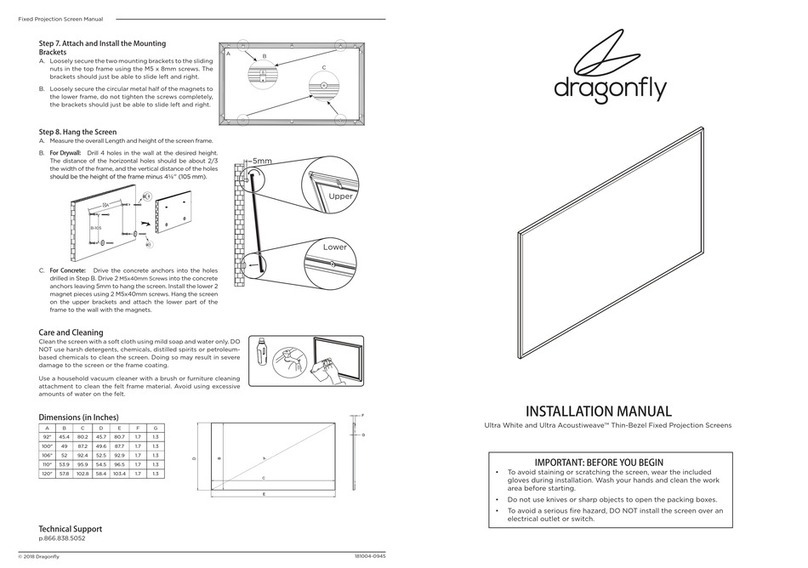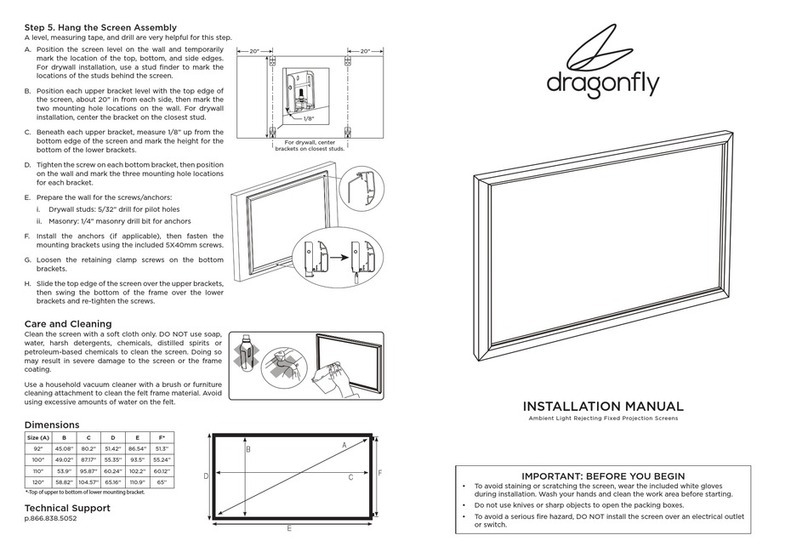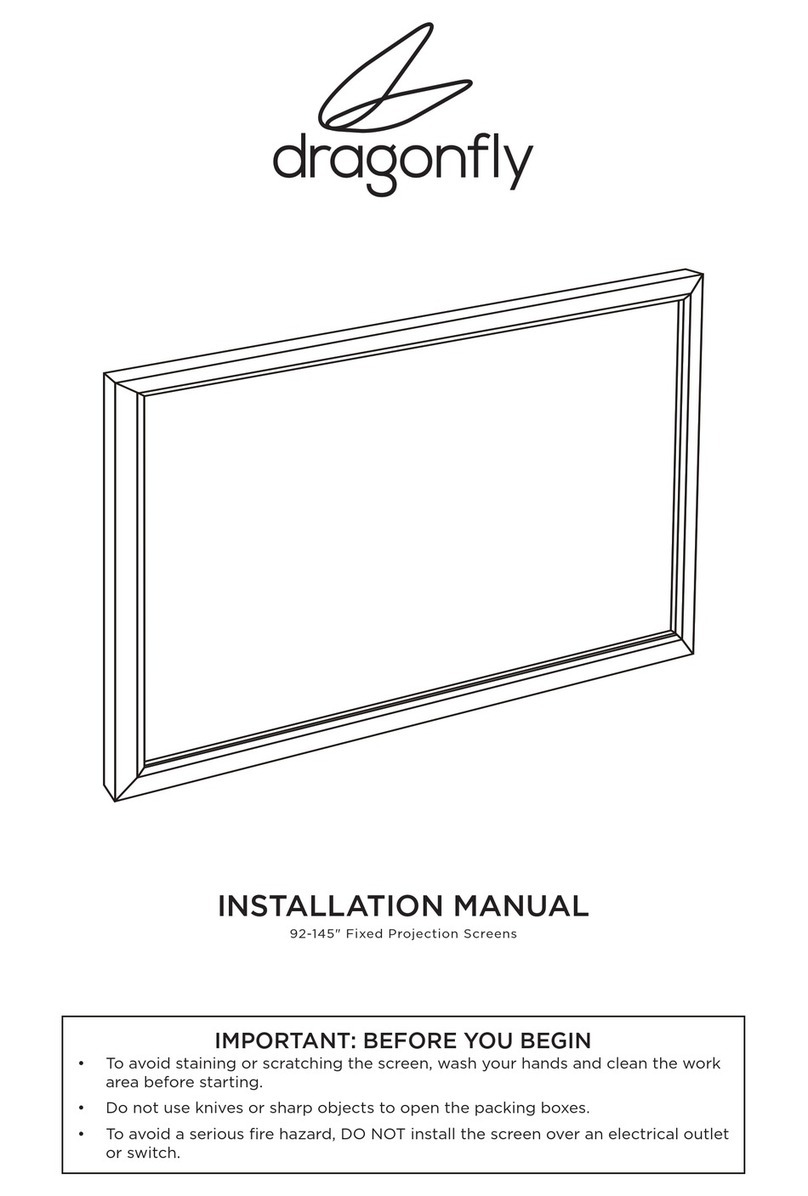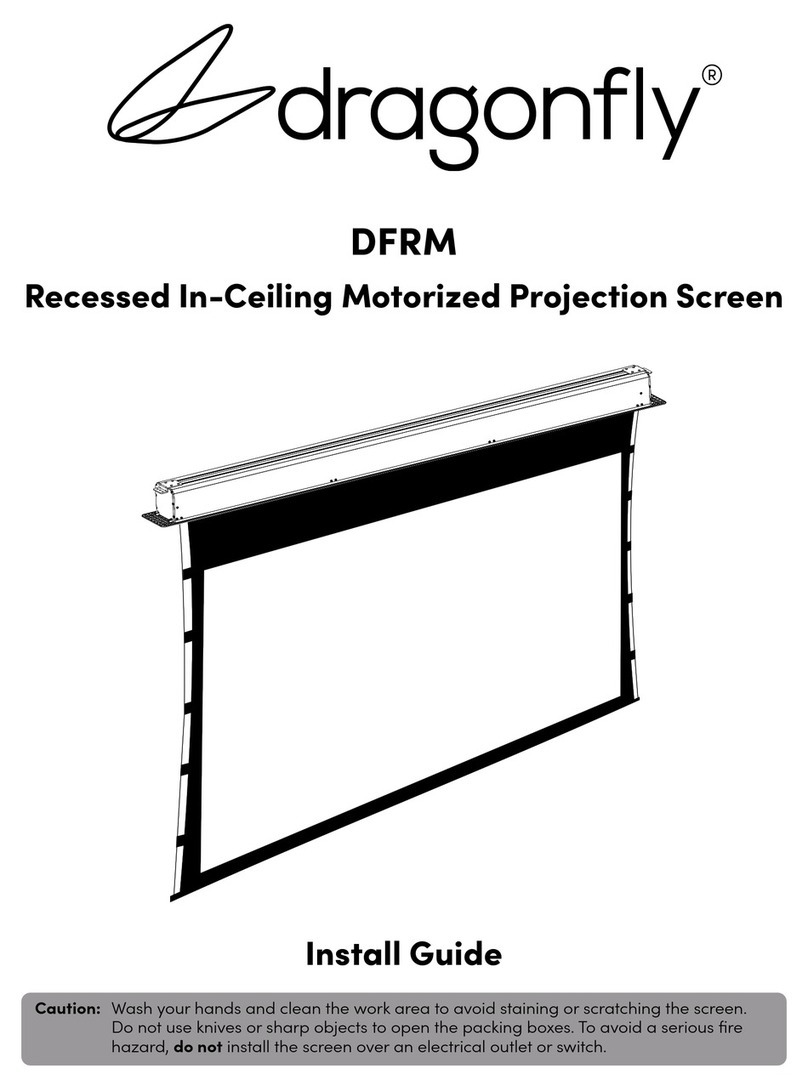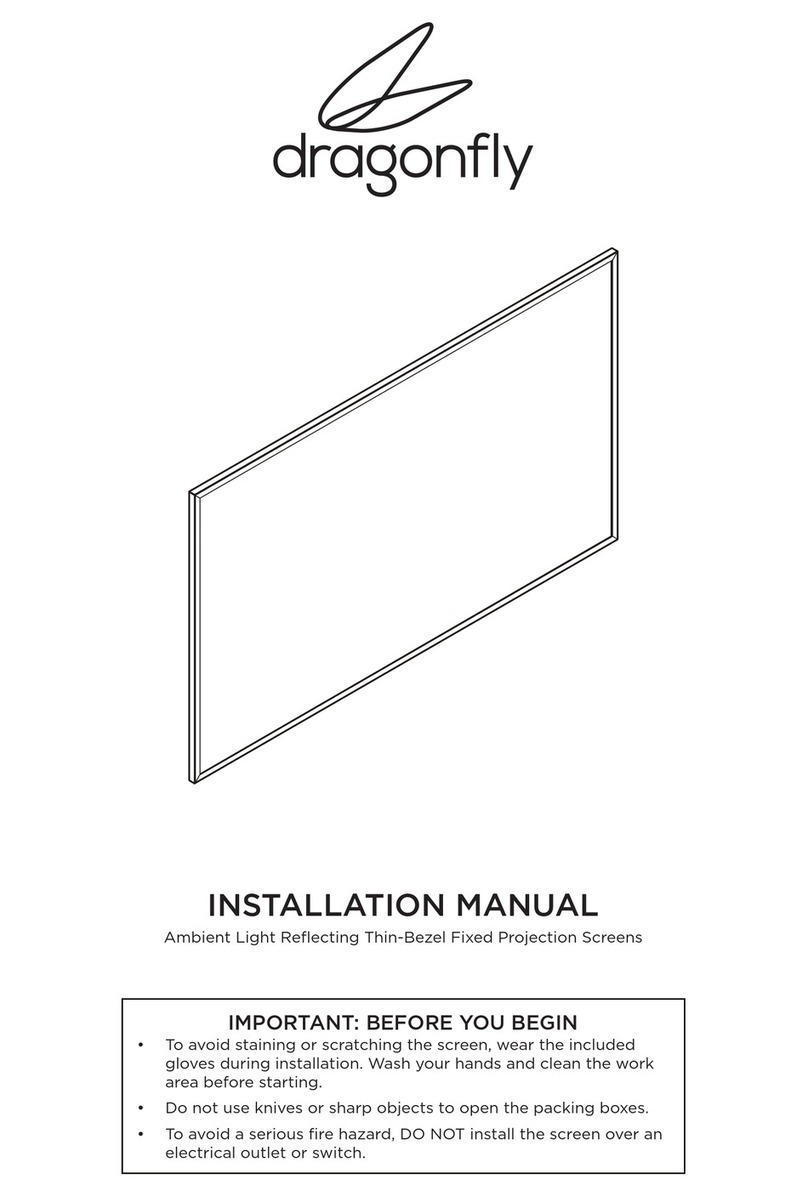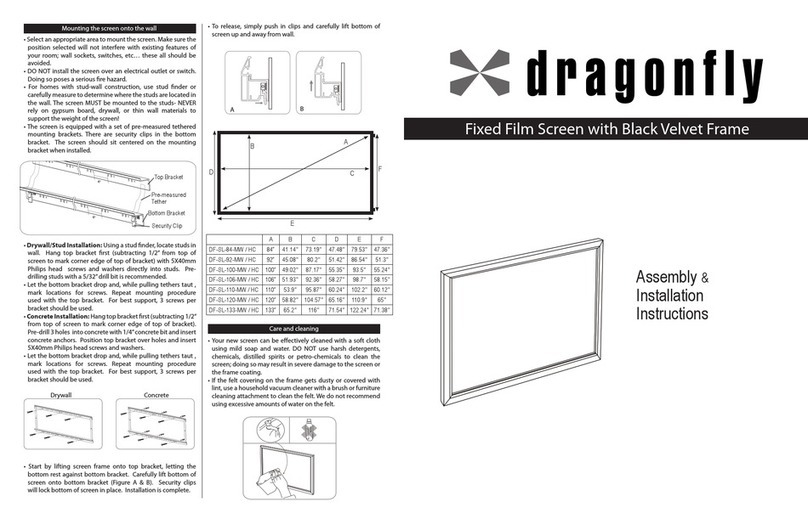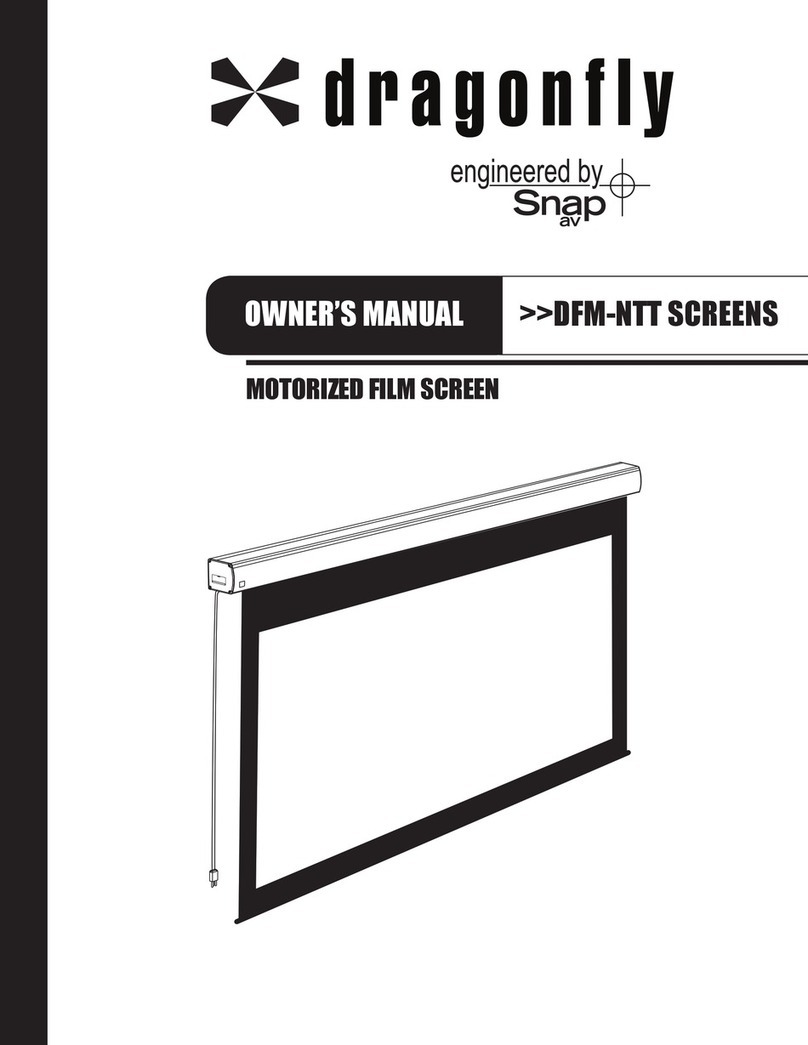Pleasefollowtheassemblyandinstallationinstructions
carefully. With proper assembly and installation, your
newscreenwilldeliveryearsoftrouble-freeservice
Preparingyourscreenforinstallation
PartList
•Carefullyopenthepackageandlayoutallthepartsonaclean,
atsurface
•Useextremecautionwhenunpackingthescreen;donotuse
knivesorsharpobjectstoopenthepackingboxes.
•Donotunpackthescreenmaterialatthistime.
AluminumFrameTube
TensioningRod
Corner Brackets
Screwsx4
5x10mm
Screwsx8
SnapLugx34 TopandBottomBracketsx4
5x10mmPhillips
HeadScrewsX8
Concrete
Anchorsx8
x2
x2
x2
x2
Installingthesnaplugs
•Slidethesnaplugsintothesectionoftheextrudedaluminum
frameasshowninDiagram1.
a
Snap Lug
b
• The snap lugs line up with the arrow decals on the frame
tubes.Alignmentisnotcriticalatthisstageoftheinstallation.
Notethatthescreenissuppliedwith2extrasnaplugs;should
youloseorbreakasnaplug,oneofthesparesisaconvenient
replacement.
Installingthescreenmaterial
•Placealloftheframetubesfacedownontheworksurfaceand
carefully line up the ends to form shape of the nished
screen.
•Slidethesnaplugsintothegroovesonthereversesideofthe
frameandalignwiththearrowsasshownindiagram2.
Loosenthecornerbracket,andslidetheframeintotheframe
groovesofthecornerbracket.Alignandinsertcornerbracket
screwforeachcornerbracket.
•It willhelptoleavethescrewslooseuntilyougetallofthe
bracketsinplace.
• Note that you may have to loosen and adjust the brackets
andframetubesinordertogettheframeperfectlysquare.A
carpenters square is very helpful with this stage of the
assembly.
•Once the screen is in place and the tensioning rods are
seated behind all of the snap lugs, inspect the front
of the screen. Make sure that the screen material is at
and wrinkle-free. Also, check the corners to make sure that
the screen is properly positioned. If there are any wrinkles
or positioning issues, simply lay the screen face down and
adjustaccordingly.
•Notethatsomeverysmallfoldlinesorwrinklesmayexist
forafewhours;thisisduetothepackingofthescreenand
theywilldisappearwithinashorttime.
•Makesurethathandsandworkareaarecleanbeforeworking
withthescreenmaterials
• Carefully unpack the screen material- Use caution as the 4
tensioningrodsarecontainedinsidethecardboardtube.
• Carefully lay out the screen material so that it roughly lines
upwiththeframe-Exactpositionisnotcriticalatthisstageof
theassembly.Itisimportantthatthescreenmaterialisfacing
thecorrectdirection.Itiseasytoidentifythebacksideofthe
screenasitwillhavethestitchedorweldedseamvisible.
•Unpackthe4metaltensioningrods.
•Insertthelongmetaltensioningrodsintothe longer edges
of the screen material, one rod per side. It is easier if the
screen is at on the oor. Use care when installing the rod;
donotforceitordamagetothescreenmaterialmayoccur
(SeeDiagram3).
• Insert the shorter tensioning rods into the corresponding
sides of the screen; as with the longer rods, use caution to
avoiddamagetothescreen(SeeDiagram3).
•Lineupthesnaplugsandthescreenmaterialwiththeframe
and press the snap lug through the corresponding hole in
the material. Some adjustment and re-adjustment is often
necessary;thisisnormal.Notethatthetensioningrodgoesto
theoutsideofthesnaplug(SeeDiagram4).
• Repeat this process all the way around the frame. As you
positionthetensioningrodbehindthesnaplugs,
the screen will become tighter on the frame and any
wrinkles or creases will disappear. It may also be helpful or
necessarytotemporarily“unsnap”orloosenthesnaplugfor
adjustment,especiallyasyouworktothenalcornersofthe
screen.
Assemblingtheframe
Diagram1
Diagram2
Diagram3
TensionRod a
c
b
Diagram4
a
b
c
d
e
screen
SideView
screen
screen
screen
Mountingthescreenontothewall
•Selectanappropriateareatomountthescreen.Makesurethe
position selected will not interfere with existing features of
yourroom;wallsockets,switches,etc…theseall should be
avoided.
•DONOTinstallthescreenoveranelectricaloutletorswitch.
Doingsoposesaseriousrehazard.
• For homes with stud-wall construction, use stud nder or
carefullymeasuretodeterminewherethestudsarelocatedin
thewall.ThescreenMUSTbemountedtothestuds-NEVER
rely on gypsum board, drywall, or thin wall materials to
supporttheweightofthescreen!
Acoustic
Scrim
Material
Rev: 140919-1655
Fixing Lugs
Aluminum corne r
connecto r piec e
Side Frame Pieces
Top and Bottom
Frame Pieces
TopBrackets
BottomBrackets
Top Frame Bar
Side
Frame
Bar
Back ViewFrontView
Top View