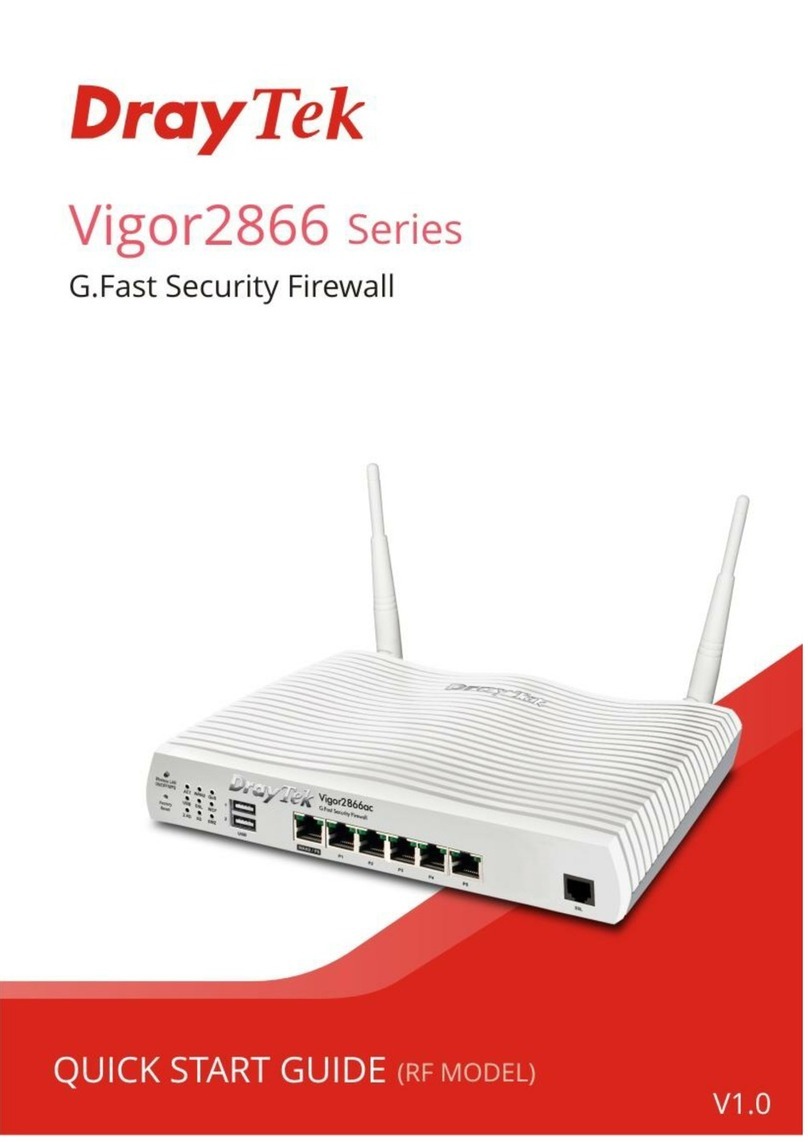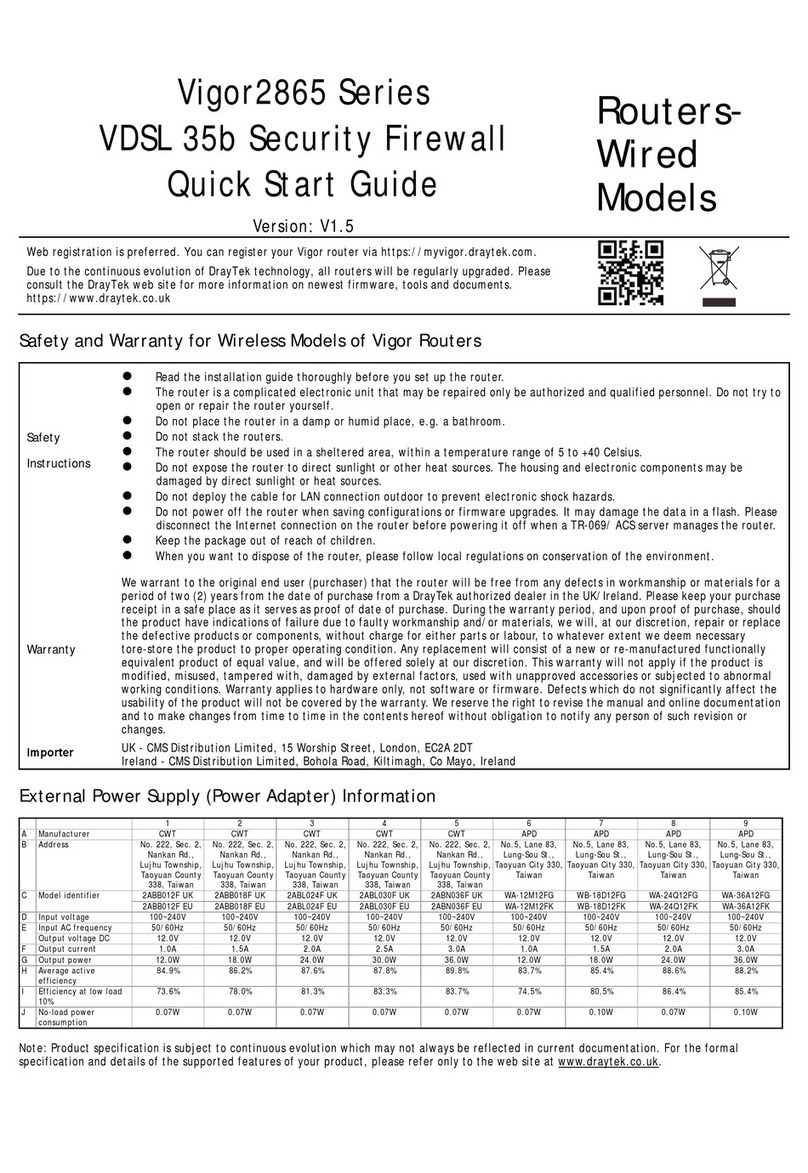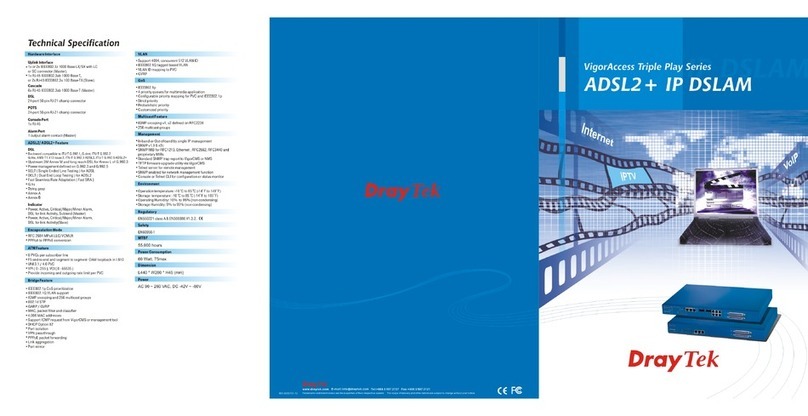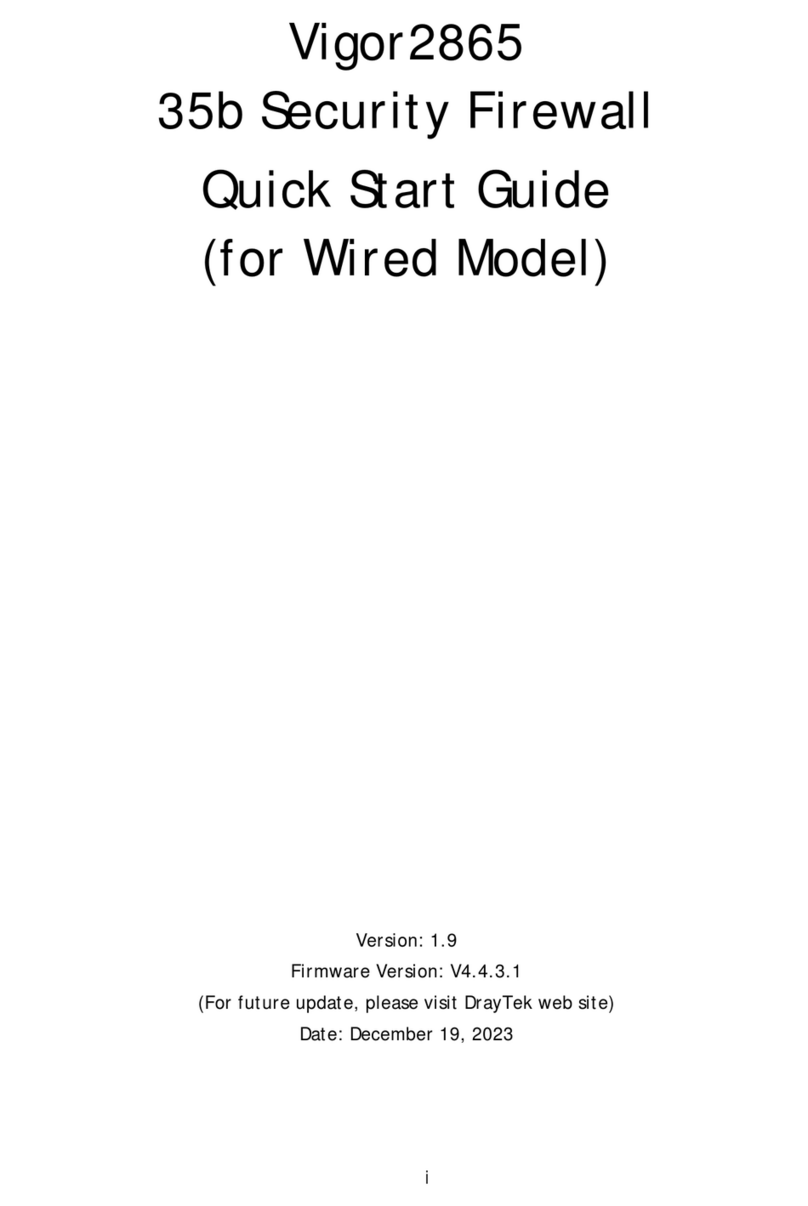Declaration of Conformity
Hereby, DrayTek Corporation declares that the equipment type Vigor2927 is in compliance with the Radio Equipment Regulations 2017 (SI 2017
No.1206 , The Electrical Equipment (Safety) Regulations 2016 (SI 2016 No.1101), and The Restriction of the Use of Certain Hazardous Substances in
Electrical and Electronic Equipment Regulations 2012 (SI 2012 No. 3032).
The full text of the UKCA Declaration of Conformity is available at the following internet address:
https://fw.draytek.com.tw/Vigor2927/Document/CE/
Manufacturer: DrayTek Corp.
Address: No. 26, Fushing Rd., Hukou, Hsinchu Industrial Park, Hsinchu 303, Taiwan
Product: Vigor2927 Wireless Series
Frequency Information for UK area:
For ac series,
2400MHz - 2483MHz, max. TX power: 19.78dBm *1
2.4GHz WLAN For ax series,
2400MHz - 2483MHz, max. TX power: 19.86dBm *1
For ac series,
5150MHz - 5350MHz, max. TX power: 22.84dBm *2
5470MHz - 5725MHz, max. TX power: 27.88dBm *2
5GHz WLAN For ax series,
5150MHz - 5350MHz, max. TX power: 22.79dBm *2
5470MHz - 5725MHz, max. TX power: 29.78dBm *2
5G-NR
n1[1920-1980 MHz (TX); 2110-2170 MHz (RX)]; n3[1710-1785 MHz (TX); 1805-1880 MHz (RX)]; n7[2500-2570 MHz (TX);
2620-2690 MHz (RX)]; n8[880-915 MHz (TX); 925-960 MHz (RX)]; n20[832-862 MHz (TX); 791-821 MHz (RX)]; n28[703-748 MHz
(TX); 758-803 MHz (RX)]; n38[2570-2620 MHz (TX/RX)]; n40[2300-2400 MHz (TX/RX)] ; n77[3300-4200 MHz (TX/RX)] ;
n78[3300-3800 MHz (TX/RX)] *4
LTE B1[1920-1980 MHz (TX); 2110-2170 MHz (RX)]; B3[1710-1785 MHz (TX); 1805-1880 MHz (RX)]; B7[2500-2570 MHz (TX);
2620-2690 MHz (RX)]; B8[880-915 MHz (TX); 925-960 MHz (RX)]; B20[832-862 MHz (TX); 791-821 MHz (RX)]; B28[703-748 MHz
(TX); 758-803 MHz (RX)]; B38[2570-2620 MHz (TX); 2570-2620 MHz (RX)]; B40[2300-2400 MHz (TX); 2300-2400 MHz (RX)]*3
3G B1[1920-1980 MHz (TX); 2110-2170 MHz (RX)]; B8[880-915 MHz (TX); 925-960 MHz (RX)] *3
Requirements in UK. 5150MHz~5350MHz is for indoor use only.
(*1: for 2.4GHz WLAN model; *2: for 5GHz WLAN model; *3: for LTE model; *4: for 5G-NR model)
This product is designed for 5G-NR, LTE, DSL and 2.4GHz /5GHz WLAN network use in the UK & Ireland.
Declaration of Conformity
Hereby, DrayTek Corporation declares that the equipment type Vigor2927 is in compliance with Radio Equipment Directive 2014/53/EU, Low Voltage
Directive 2014/35/EU and RoHS 2011/65/EU.
The full text of the EU Declaration of Conformity is available at the following internet address:
https://fw.draytek.com.tw/Vigor2927/Document/CE/
Manufacturer: DrayTek Corp.
Address: No. 26, Fushing Rd., Hukou, Hsinchu Industrial Park, Hsinchu 303, Taiwan
Product: Vigor2927 Wireless Series
Frequency Information for Europe area:
For ac series,
2400MHz - 2483MHz, max. TX power: 19.78dBm *1
2.4GHz WLAN For ax series,
2400MHz - 2483MHz, max. TX power: 19.86dBm *1
For ac series,
5150MHz - 5350MHz, max. TX power: 22.84dBm *2
5470MHz - 5725MHz, max. TX power: 27.88dBm *2
5GHz WLAN For ax series,
5150MHz - 5350MHz, max. TX power: 22.79dBm *2
5470MHz - 5725MHz, max. TX power: 29.78dBm *2
5G-NR
n1[1920-1980 MHz (TX); 2110-2170 MHz (RX)]; n3[1710-1785 MHz (TX); 1805-1880 MHz (RX)]; n7[2500-2570 MHz (TX);
2620-2690 MHz (RX)]; n8[880-915 MHz (TX); 925-960 MHz (RX)]; n20[832-862 MHz (TX); 791-821 MHz (RX)]; n28[703-748 MHz
(TX); 758-803 MHz (RX)]; n38[2570-2620 MHz (TX/RX)]; n40[2300-2400 MHz (TX/RX)] ; n77[3300-4200 MHz (TX/RX)] ;
n78[3300-3800 MHz (TX/RX)] *4
LTE B1[1920-1980 MHz (TX); 2110-2170 MHz (RX)]; B3[1710-1785 MHz (TX); 1805-1880 MHz (RX)]; B7[2500-2570 MHz (TX);
2620-2690 MHz (RX)]; B8[880-915 MHz (TX); 925-960 MHz (RX)]; B20[832-862 MHz (TX); 791-821 MHz (RX)]; B28[703-748 MHz
(TX); 758-803 MHz (RX)]; B38[2570-2620 MHz (TX); 2570-2620 MHz (RX)]; B40[2300-2400 MHz (TX); 2300-2400 MHz (RX)]*3
3G B1[1920-1980 MHz (TX); 2110-2170 MHz (RX)]; B8[880-915 MHz (TX); 925-960 MHz (RX)] *3
Requirements in AT/BE/BG/CZ/DK/EE/FR/DE/IS/IE/IT/EL/ES/CY/LV/LI/LT/LU/HU/MT/
NL/NO/PL/PT/RO/SI/SK/TR/FI/SE/CH/HR/UK(NI). 5150MHz~5350MHz is for indoor use only.
(*1: for 2.4GHz WLAN model; *2: for 5GHz WLAN model; *3: for LTE model; *4: for 5G-NR model)
This product is designed for 5G-NR, LTE, DSL and 2.4GHz /5GHz WLAN network throughout the EC region.