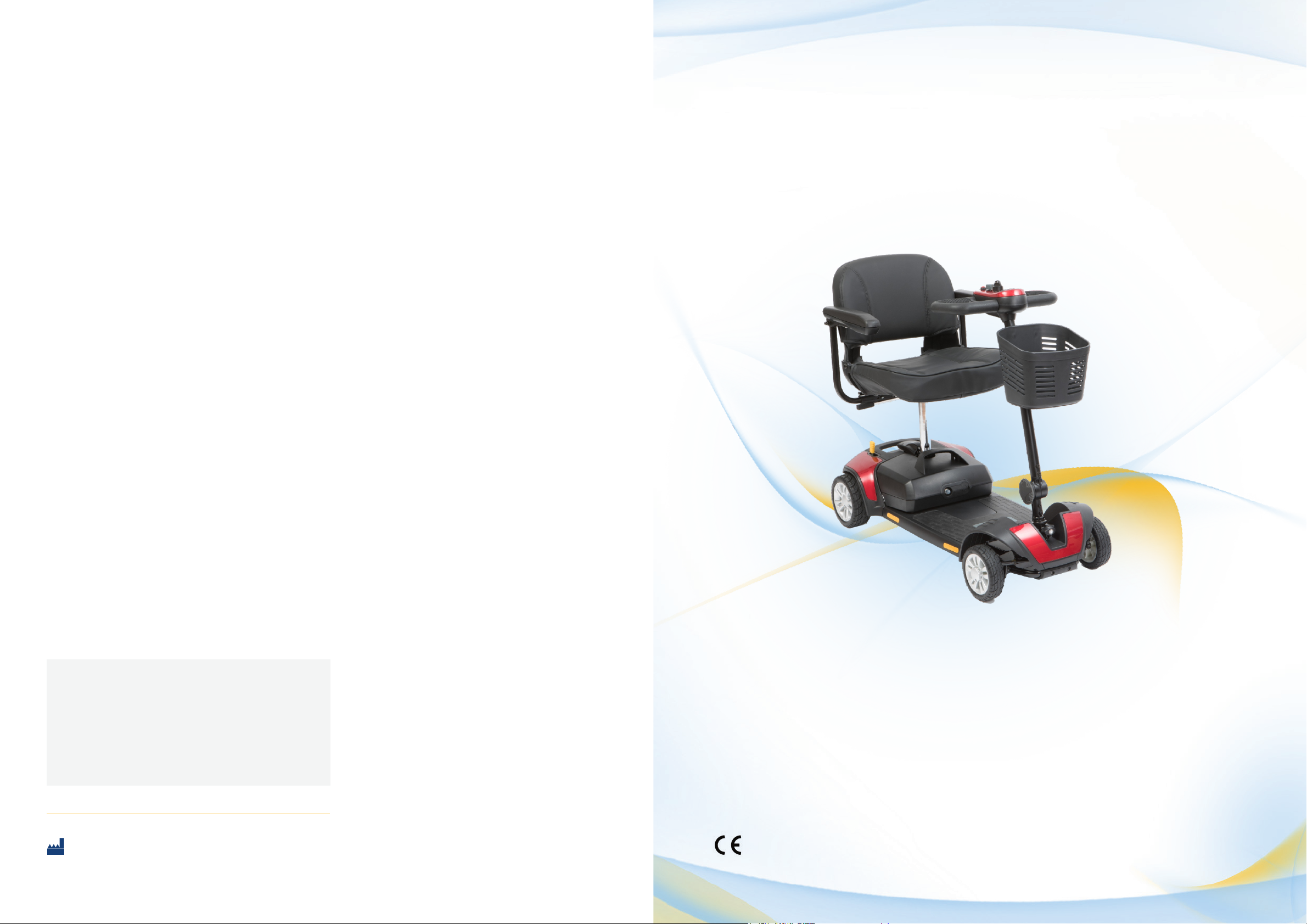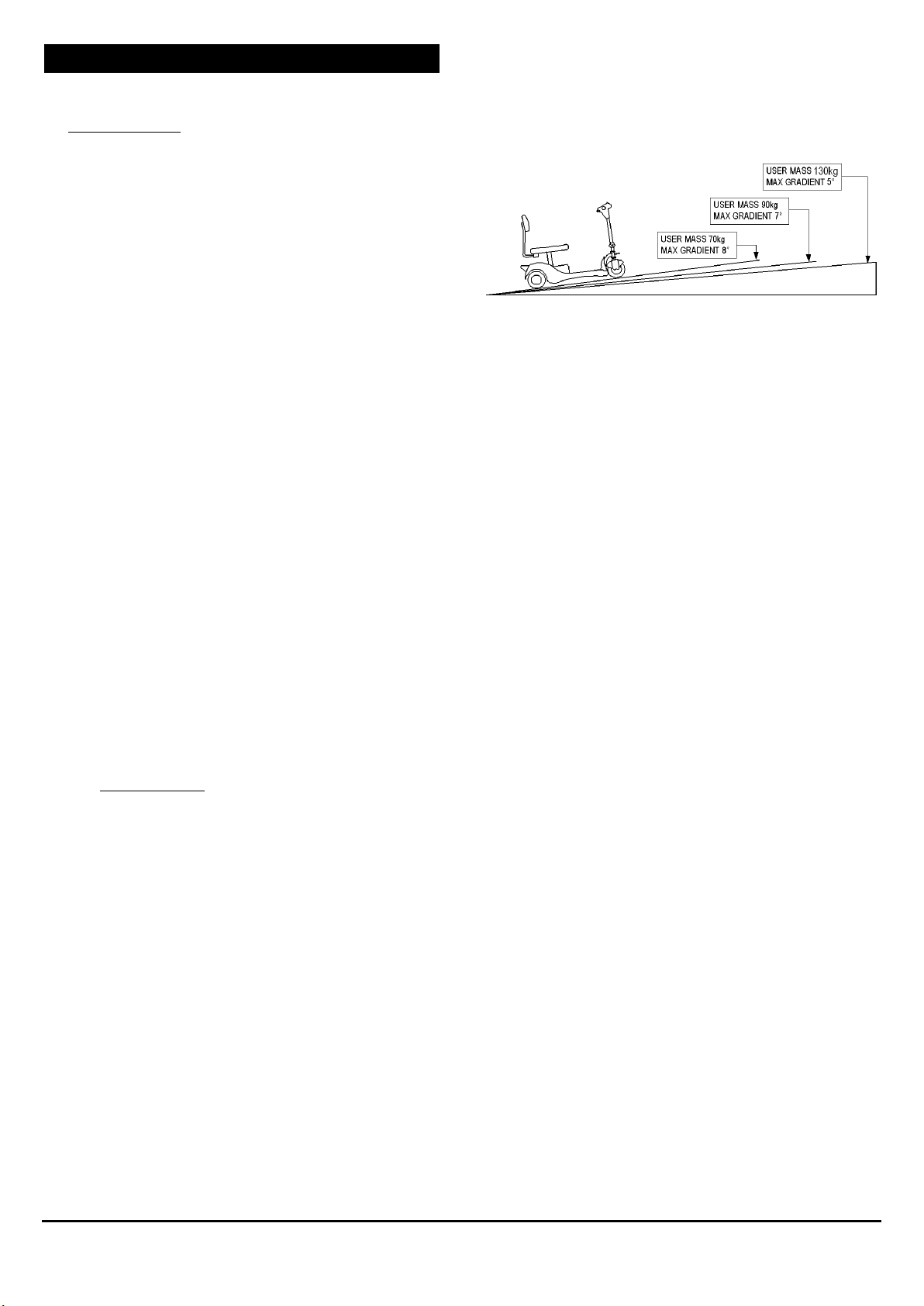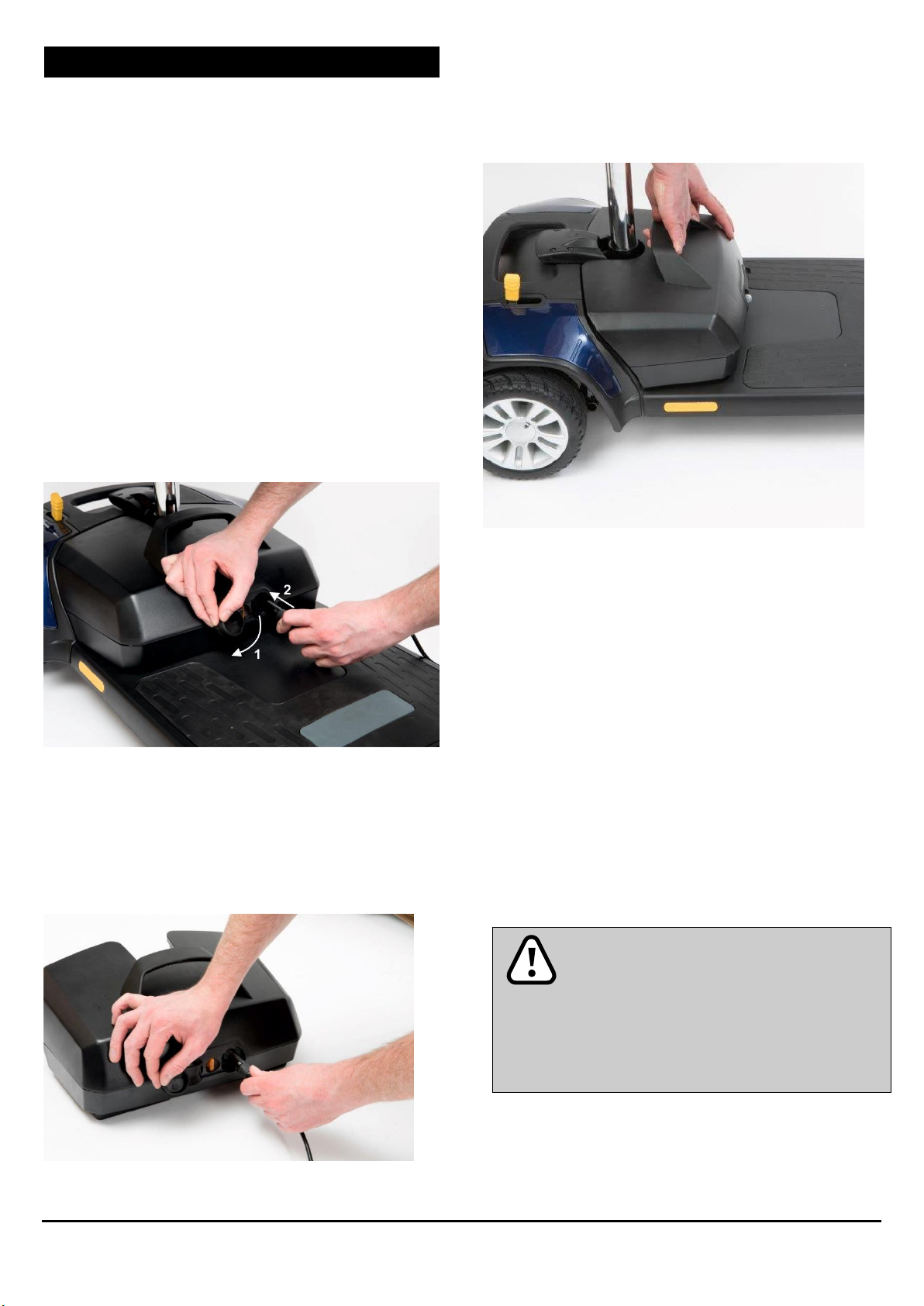2.1 Before Driving
The user needs to be familiar with the use and
operation of this scooter before driving.
Ride on the pavement and pedestrian areas only.
Never ride on motorways or dual carriageways.
Only use roads to cross to other side of the
pavement.
Be aware of traffic when crossing or using roads.
Use extreme caution when driving your scooter
in busy areas such as shopping malls.
Do not drive the scooter under the influence of
drink or drugs, or when you are tired.
Be careful when using the scooter in low light. It
has not been designed for use at night.
Before using the scooter in busy or hazardous
environments, familiarise yourself with the
operation of the scooter. Practice in an open and
safe area which is free from hazards and other
people. Turn the speed dial down for your initial
practice.
2.2 Whilst Driving
Do not use your scooter on surfaces that are
muddy, gravelly, bumpy, narrow, snowed over,
icy; or on towpaths near to canals which are not
guarded.
Do not use your scooter outside when it is
raining, snowing, misty or windy.
Do not make erratic turns on your scooter.
Bear in mind driving motions such as
accelerating, stopping, turning, reversing, and
the effect of gradients.
Slow down when driving on gradients. Always
lean forward when climbing a steep gradient. Do
not travel on gradients exceeding those stated
on the diagram below:
Do not drive on roads with large drops or
potholes.
The scooter is not suitable for carrying
passengers.
Do not use the scooter to carry heavy goods.
Do not use a mobile phone or other wireless
communication devices whilst driving. Always
stop somewhere suitable and switch off the
scooter before using the phone.
Do not set in freewheel mode when driving,
especially on a gradient. Ensure that the
scooter’s automatic brake is applied before use.
Do not exceed the weight limit of the scooter.