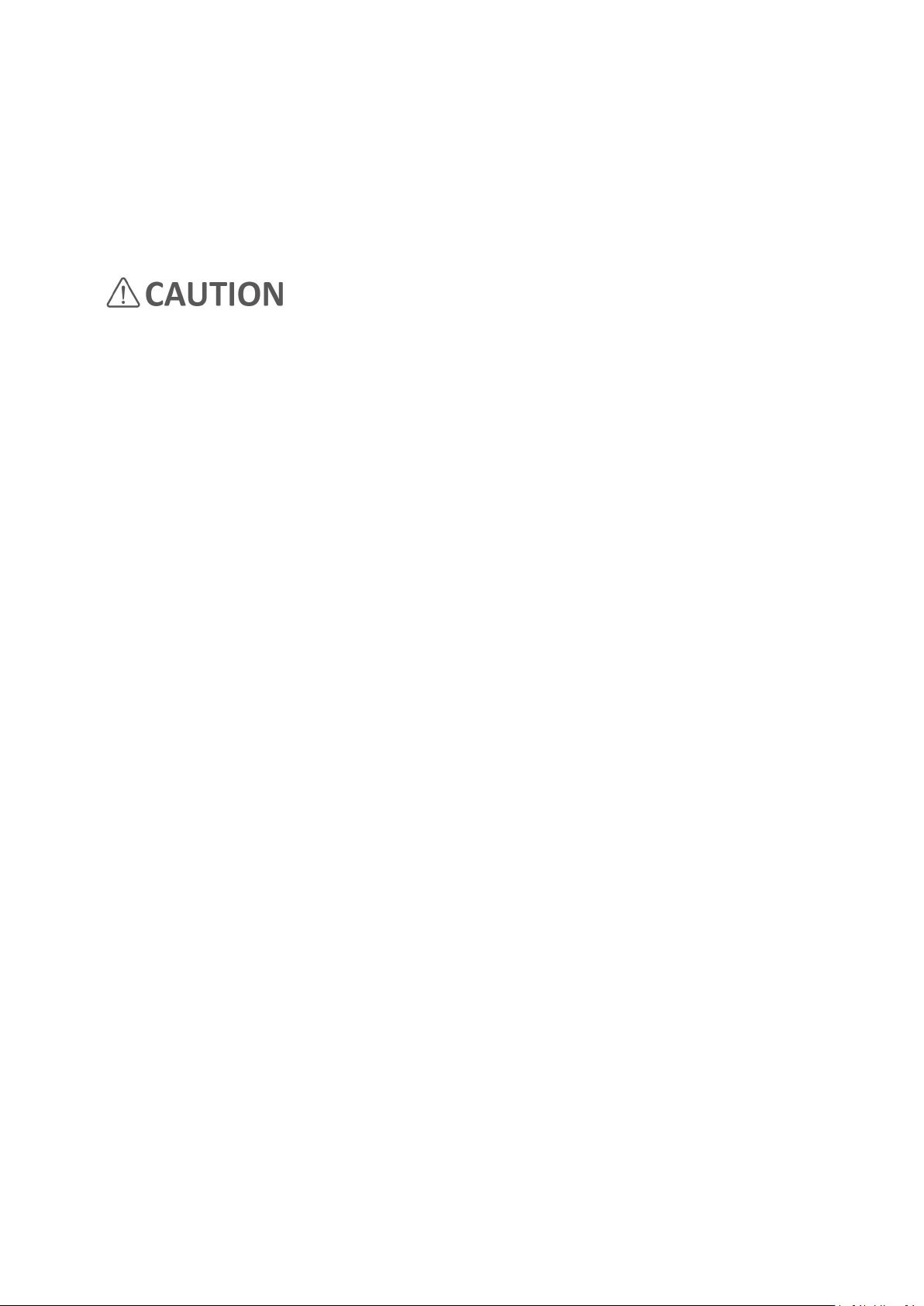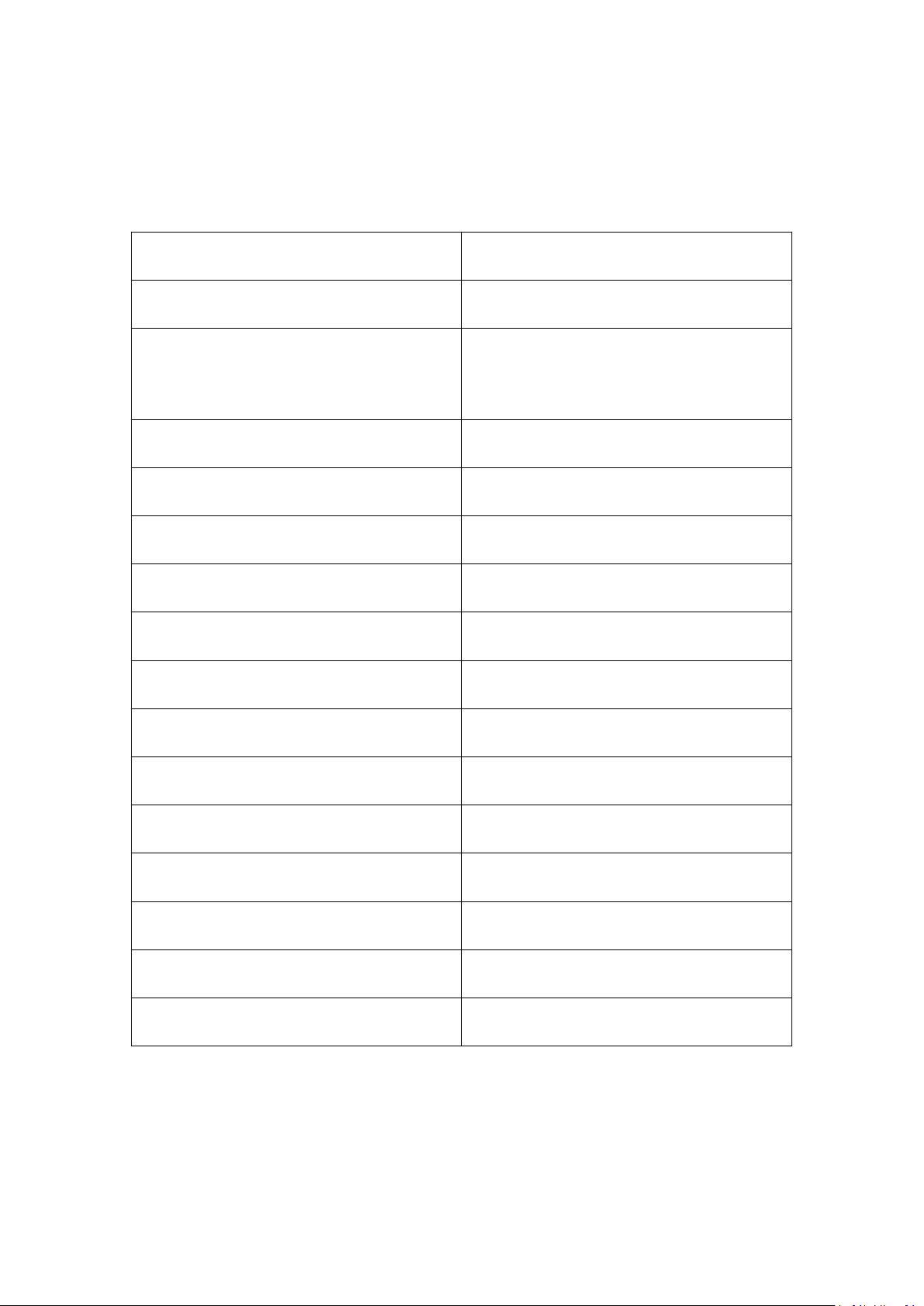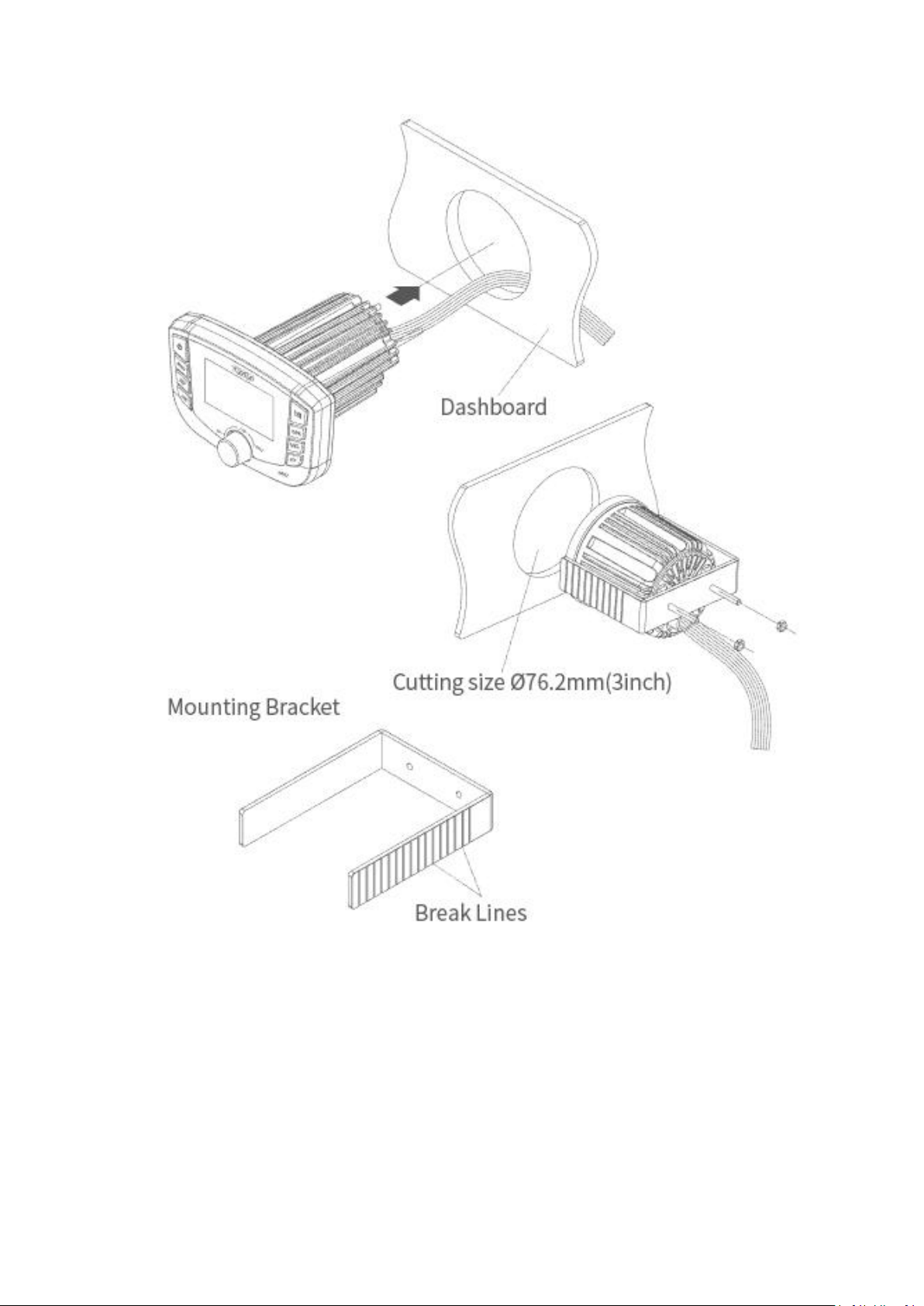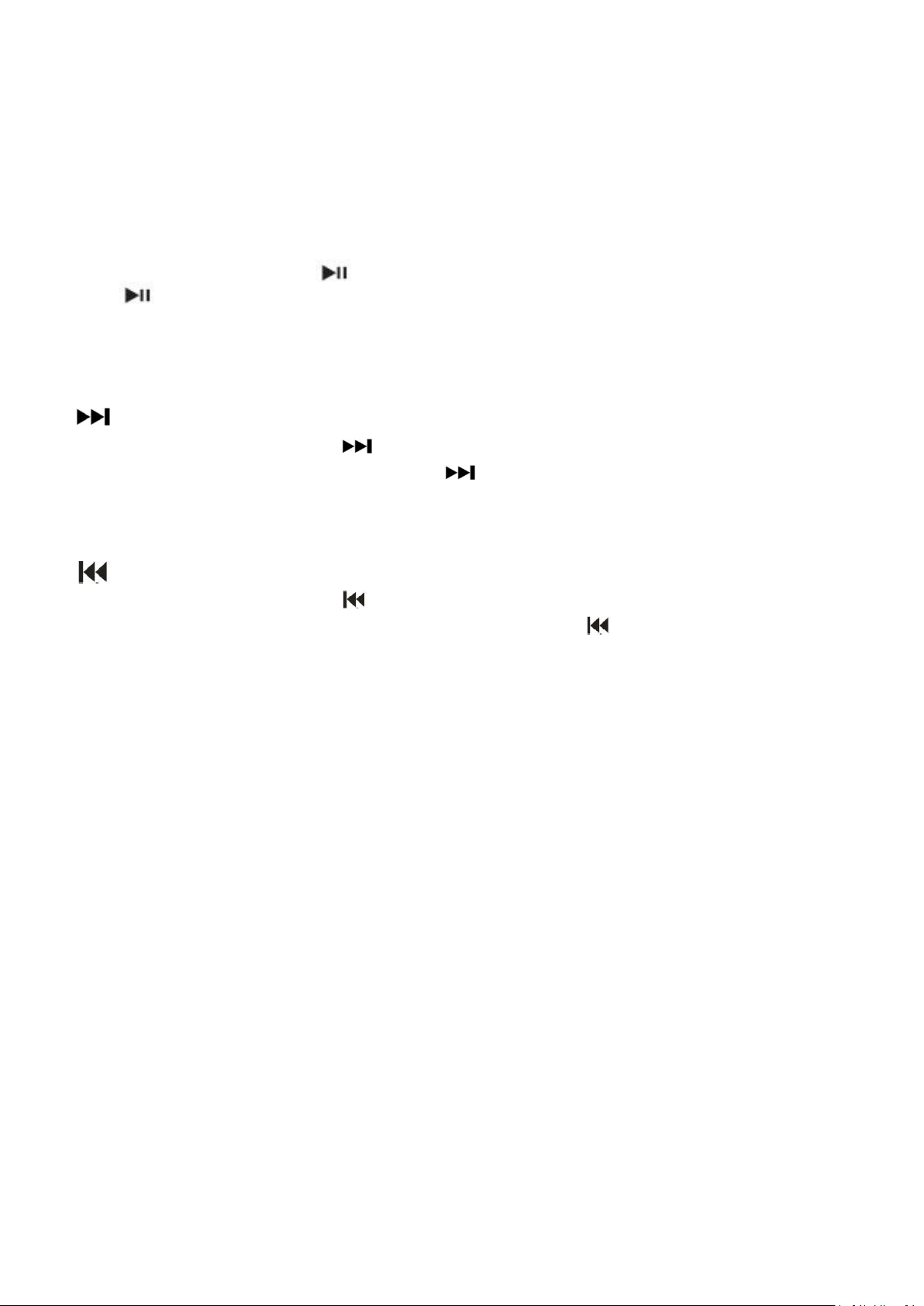Press ZONE button to ZONE1 / ZONE2 / ZONE3.
PLAY/PAUSE button
In RADIO/AUX source press button for MUTE on/off function. In USB/BT source,
press button for Pause/Play function.
Seek UP button
In RADIO source, shortly press button to Seek up, press and hold the button to
show next station. In USB/BT source press button to next song / file, press
and hold the button to fast forward play.
Seek down button
In RADIO source, shortly press button to Seek down, press and hold the button to
show back to the previous station. In USB/BT source press button to previous
song / file, and press and hold the button to play back quickly.
MENU button
Press the MENU key to display the main interface.
VOL/SEL button
Rotate the Vol to adjust the volume.