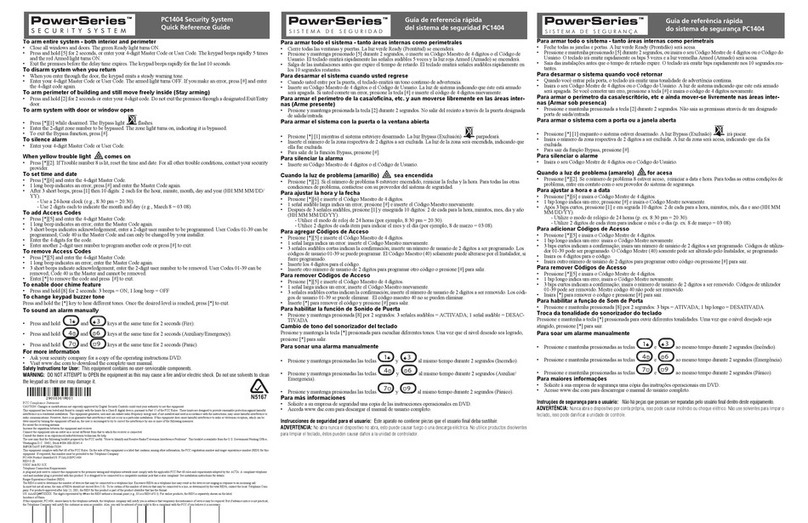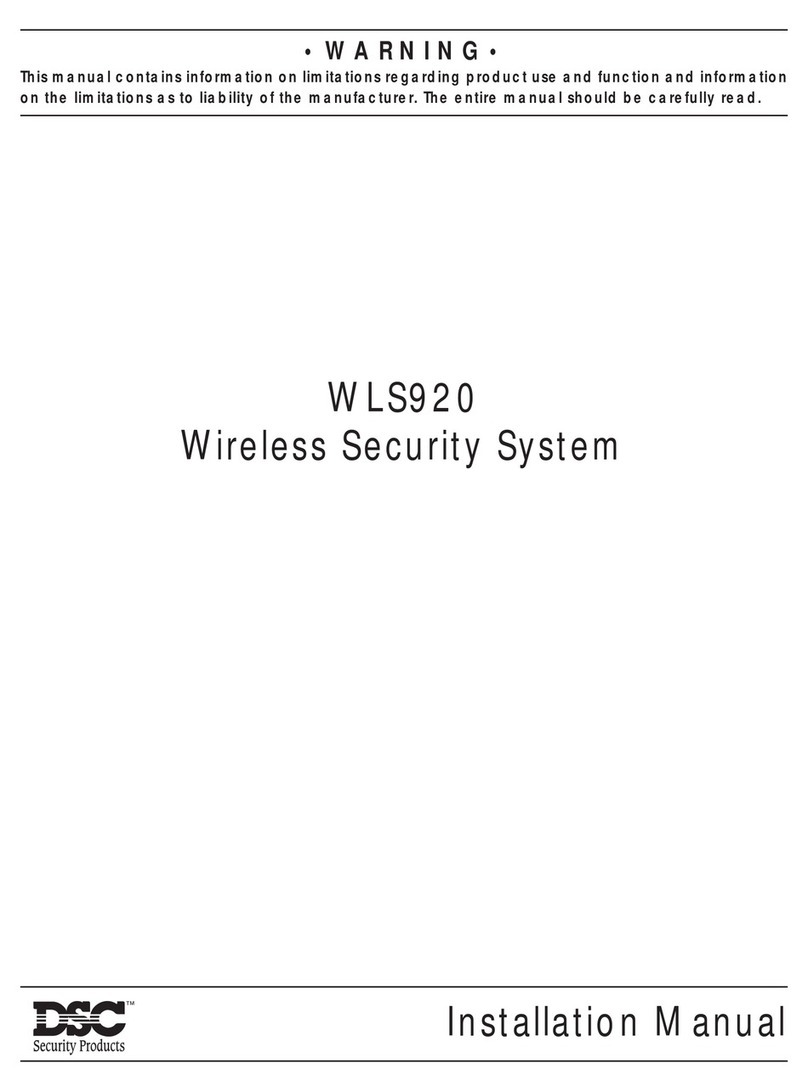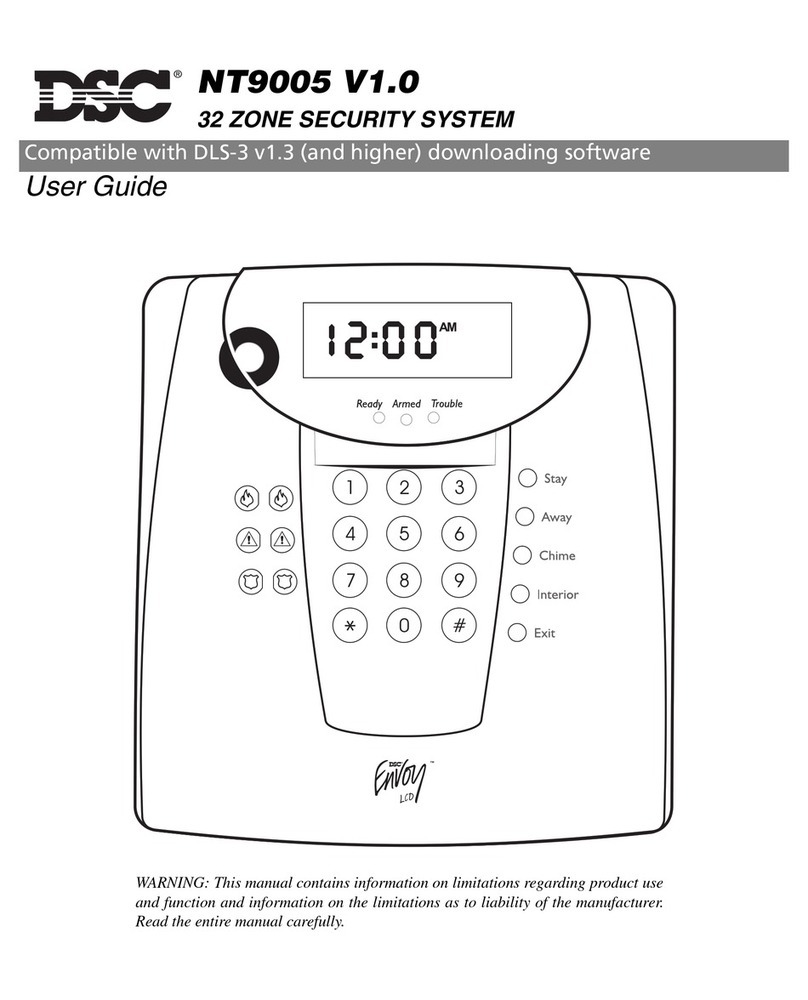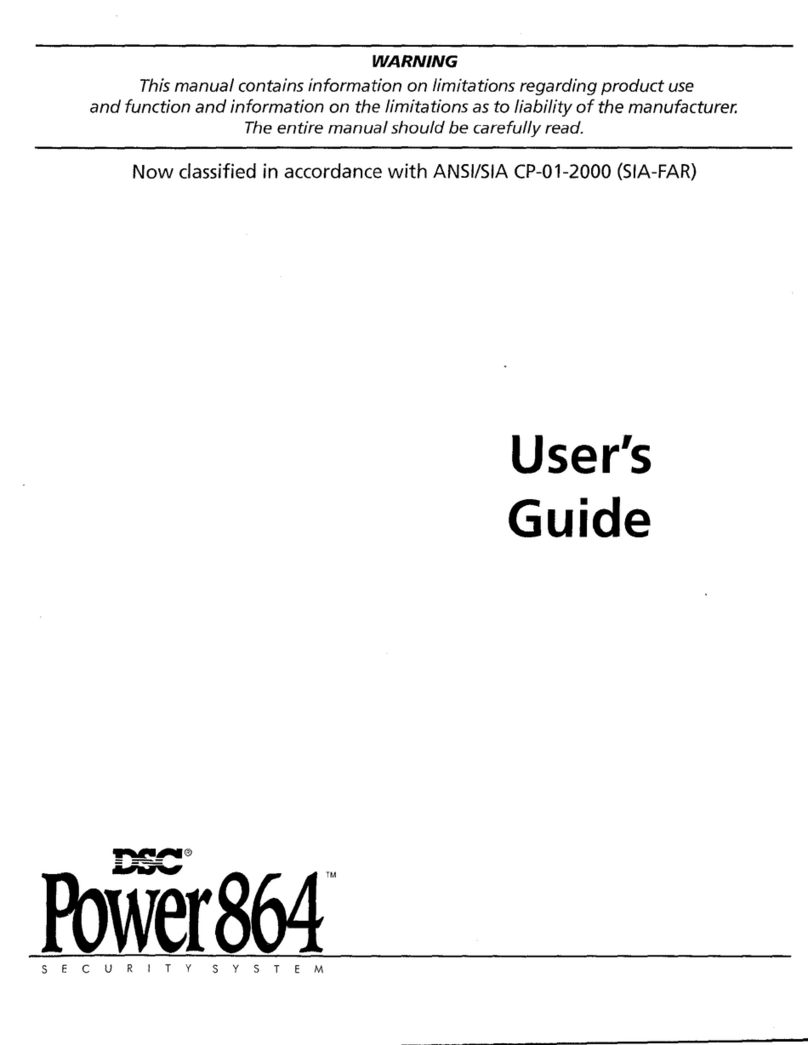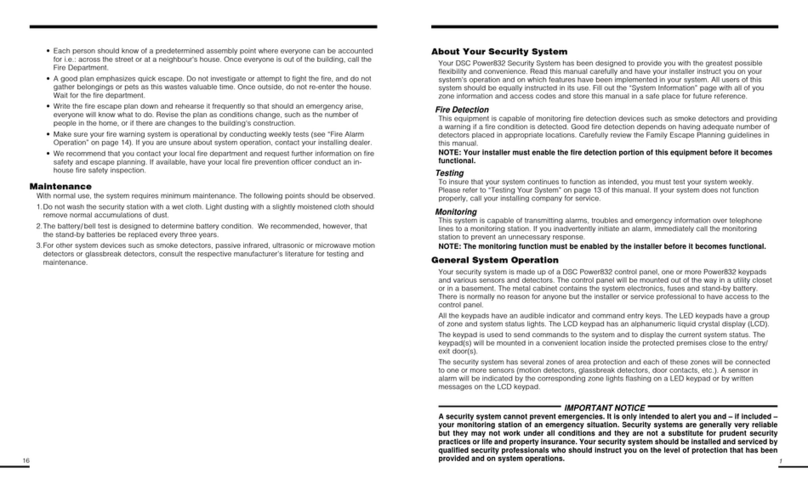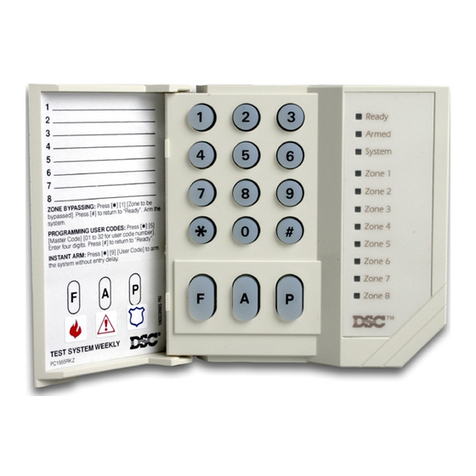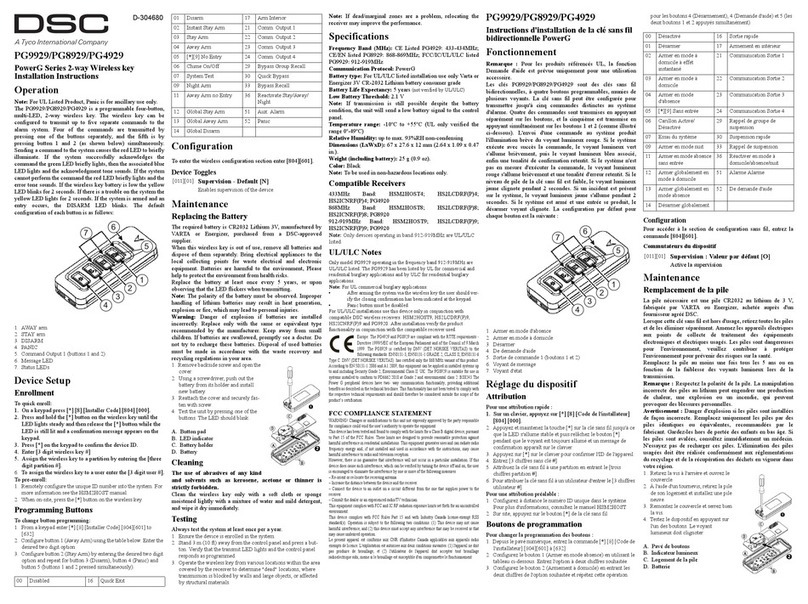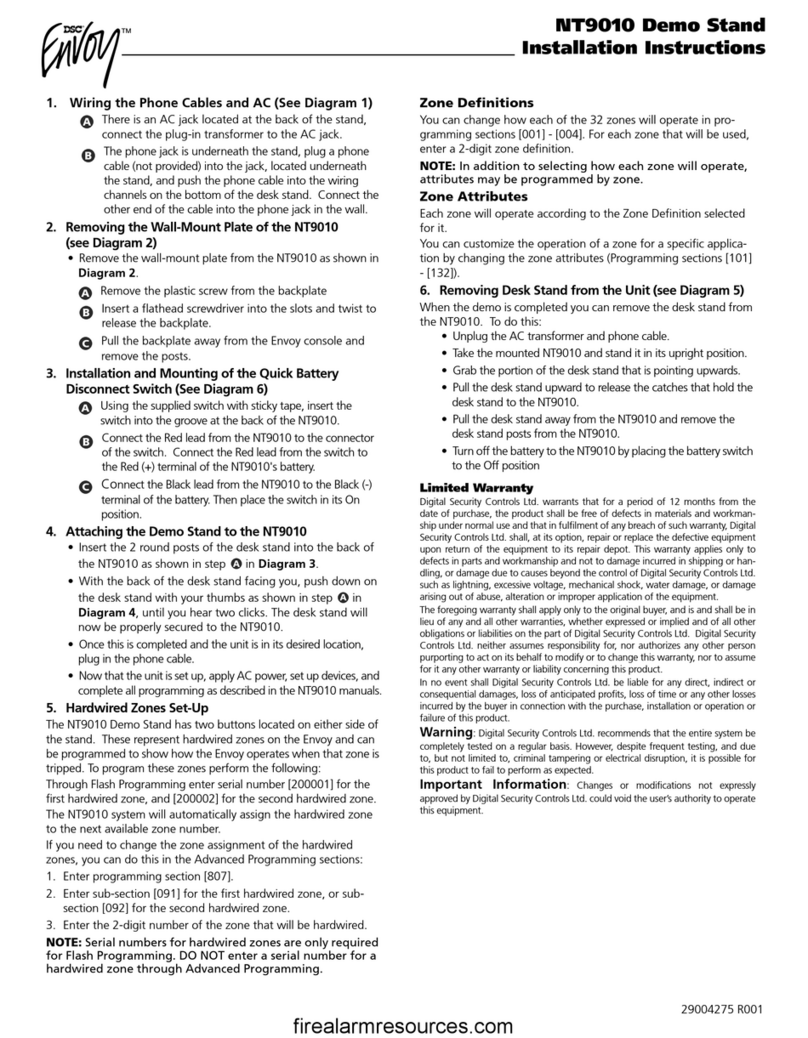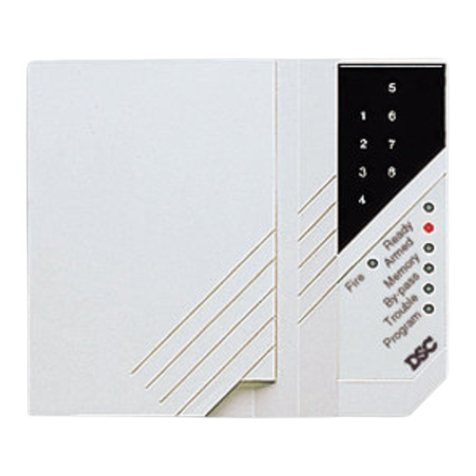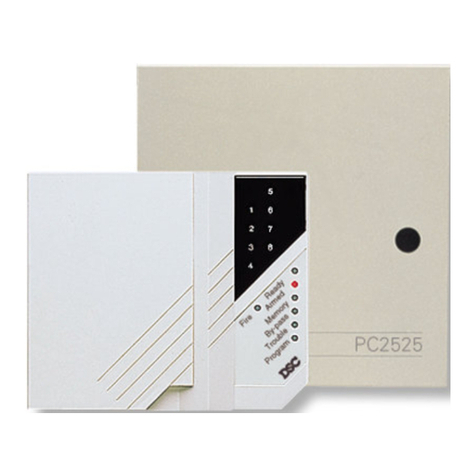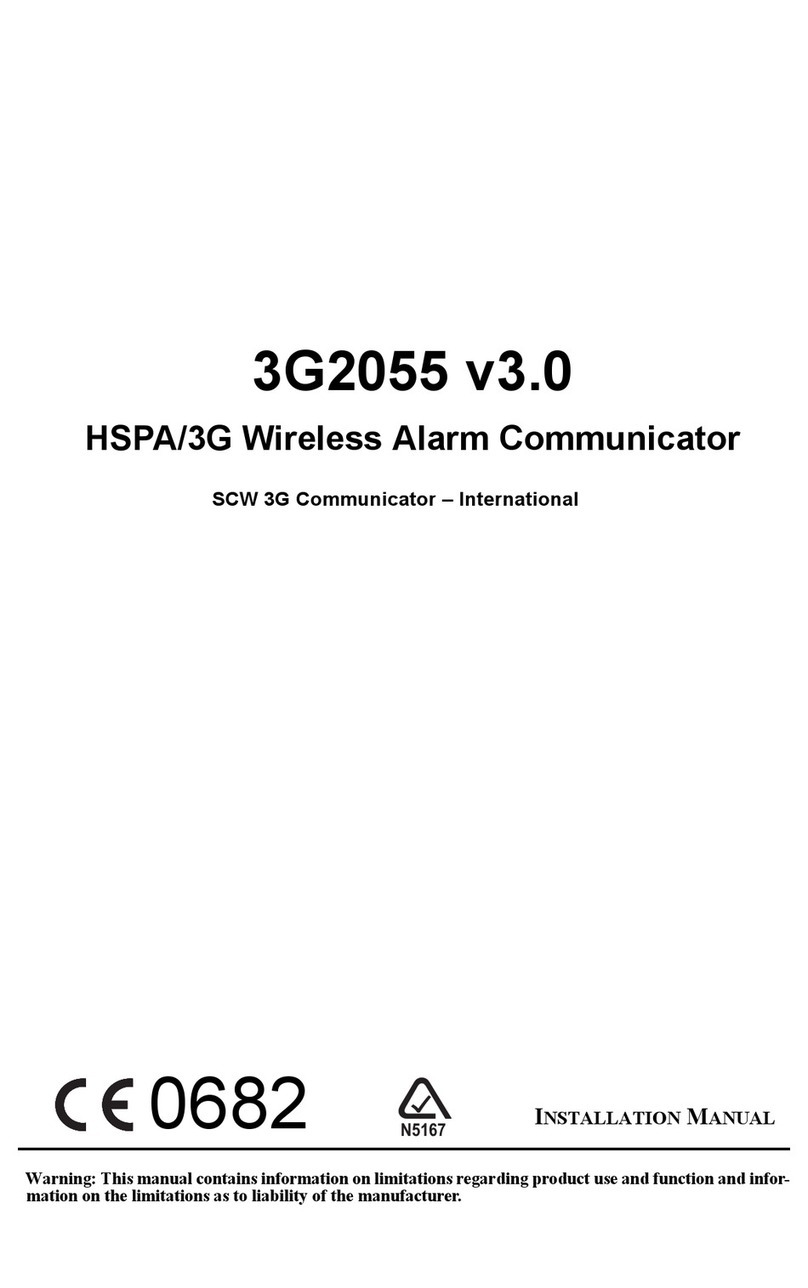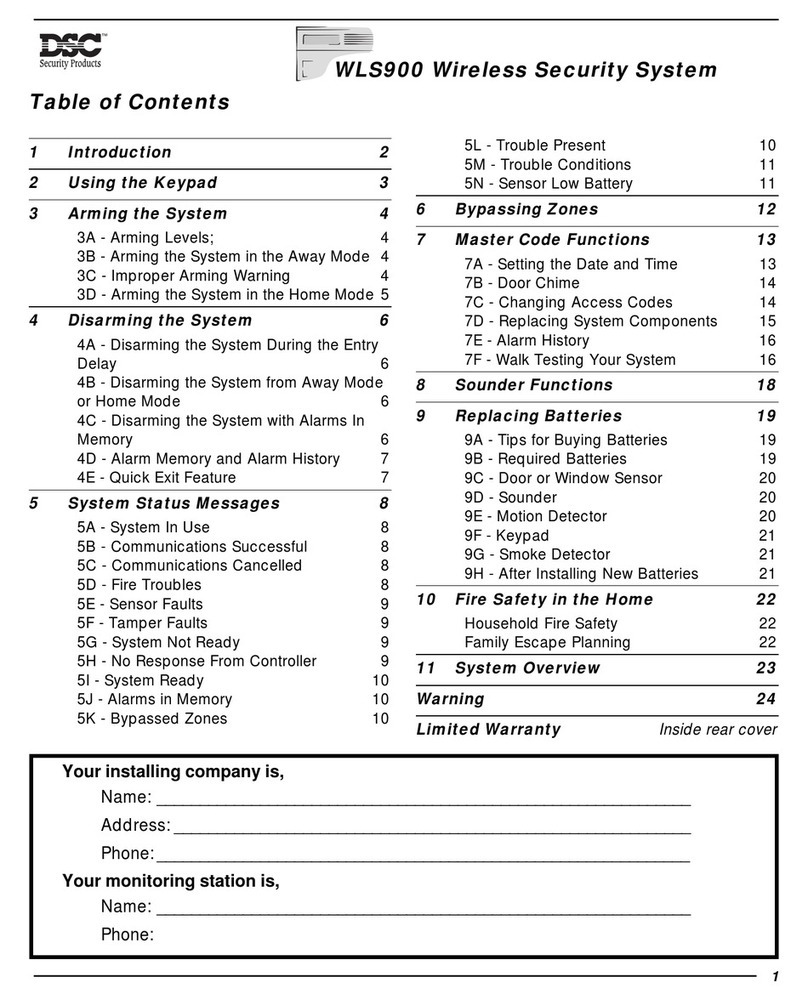LIMITED
WARRANTY
Digital Security Controls
ltd.
warrants that for a period of twelve months from the date
of purchase, the productshall befree from defectsin materialsandworkmanship under
normal useandthatin fulfilment ofanybreechofsuchwarranty, Digital SecurityControls
Ltd. shall, at its option, repair or replace the defective equipment upon return of the
equipment to its repair depot. This warranty applies only to defects in parts and
workmanship
and
not to damage incurred in shipping or handling, or damage due to
causesbeyondthe control ofDigital SecurityControlsLtd., suchas lightning, excessive
voltage, mechanical shock, water damage, or damage arising out of abuse, alteration
or improper application of the equipment.
The foregoing warranty shall apply only to the original buyer, and is and shall be
in
lieu
ofany andall otherwarranties, whetherexpressed orimpliedand ofall other obligations
or liabilities on the part of Digital Security Controls Ltd. Digital Security Controls Ltd.
neitherassumes, norauthorizesanyotherperson purportingto
act
onitsbehalftomodify
or to changethis warranty, norto assume for itanyotherwarranty orliability concerning
this product.
In
no event shall Digital Security Controls Ltd. be liable for any direct or indirect or
consequential damages, loss of anticipated profits, loss of time or any other losses
incurred
by
the buyerin connectionwith the purchase, installation oroperationorfailure
of this product.
WARNING:
Digital Security Controls Ltd. recommends that the entire system be
completely tested on a regular basis. However, despite frequent
testing,
and
due
to
but
not limited to, criminal tampering or electrical
disruption, it is possible for this
product
to fail to perform as expected.
FCC COMPLIANCE
CAUTION:
Changes or modifications notexpressly approved
by
Digital Security Controls Ltd.
could void your authority to use this equipment.
This equipmenthas been tested and found tocomplywith the limitsfor a Class B digital device,
pursuantto Part 15ofthe FCC Rules. Theselimitsaredesignedtoprovidereasonableprotection
against harmful interference in a residential installation. This equipment generates, uses and
can radiate radio frequency energy and, if not installed and used
in
accordance with the
instructions, may cause harmful interference to radio communications. However, there is no
guaranteethatinterferencewill not
occur
inaparticularinstallation. Ifthisequipmentdoescause
harmful interference to radio
or
television reception, which can
be
determined by turning the
equipment off
and
on, the user is encouraged to try to correct the interference
by
one or more
of the following measures:
• Re-orient the receiving antenna.
• lncreas.e the separation between the equipment and receiver.
• Connect the equipment into an outlet on a circuit different from that to which the receiver
is connected.
• Consult the dealer or an experienced radio/television technician for help.
The user may find the following booklet prepared
by
the FCC useful: "How to Identify and
Resolve Radio/Television Interference Problems". This booklet is available from the U.S.
Government Printing Office, Washington D.C. 20402,
Stock#
004-000-00345-4
12
Important
Information
This equipment complies with Part 68 of the FCC Rules. On the side of this equipment is a label
that contains, among other information, the FCC registration number of this equipment.
Notification
to
Telephone
Company
Upon request, the customer shall notify the telephone companyof the particular line to which the
connection will bemade, and provide the FCC registration number and the ringer equivalence of
the protective circuit.
FCC Registration Number: F534J3-19591-AL-R
Ringer Equivalence Number:
0.18
USOC Jack: RJ-31X
Telephone
Connection
Requirements
Exceptfor the telephonecompanyprovidedringers, all connectionstothetelephonenetworkshall
bemade through standard plugs and telephone company provided jacks, or equivalent, in such
amannerasto allow for easy, immediatedisconnection oftheterminal equipment. Standardjacks
shall be so arranged that. if the plug connected thereto is withdrawn, no interference to the
operation of the equipmentat the customer's premiseswhich remainsconnectedtothetelephone
network shall occur
by
reason of such withdrawal. Ensure that plugs and jacks meet the
dimension, tolerance and metallic plating requirements of 47 C.F.R. Part 68 Subpart
F.
Incidence
of
Harm
Should terminal equipment or protective circuitry cause harm to the telephone network, the
telephone company shall, where practicable, notify the customer that temporary disconnection
ofservicemayberequired; however,wherepriornoticeisnotpracticable,thetelephonecompany
may temporarily discontinue service if such action is deemed reasonable in the circumstances.
In
the case of such temporary discontinuance, the telephone company shall promptly notify the
customer and will be given the opportunity to correct the situation.
Additional
Telephone
Company
Information
The
security control panel must beproperlyconnected to the telephone line with a USOC
RJ-31
X
telephone jack. The
FCC
prohibitscustomer-provided terminal equipment beconnectedtoparty
lines or to be used in conjunction with coin telephone service. Inter-connect rules may vary from
state to state.
Changes
in
Telephone
Company
Equipment
of
Facilities
The
telephone company may make changes
in
its communications facilities, equipment,
operationsor procedures,where such actionsare reasonablyrequiredandproperin itsbusiness.
Should any such changes render the customer's terminal equipment incompatible with the
telephonecompanyfacilitiesthecustomershallbegivenadequatenoticetotheeffectmodifications
to maintain uninterrupted service.
Ringer
Equivalence
Number
(REN)
The
REN
is useful to determine the quantity of devices that you may connect to your telephone
line and still have
all
ofthose devices ring when your telephone number is called. In most, butnot
all areas, the sum of the RENs of all devices connected to one line should not exceed five (5.0).
To becertain ofthe numberof devices that you may connectto your line, you maywanttocontact
your local telephone company.
Equipment
Maintenance
Facility
If you experience trouble with this telephone equipment, please contact the facility indicated
below
for
information on obtaining service or repairs. Do not return equipment to this address
without prior authorization. The telephone company mayask that you disconnectthis equipment
from the network until the problem has been corrected or until you are sure that the equipment is
not malfunctioning.
Digital Security Controls Ltd.
160 Washburn Street
Lockport,
NY
14094
Please note that this facility willonly
accept
preauthorizedshipments from DSCdistributors.
Ifyou have problems with your system, contact your installer
or
service representative for
assistance. Products received withoutan authorization number will notbe accepted.