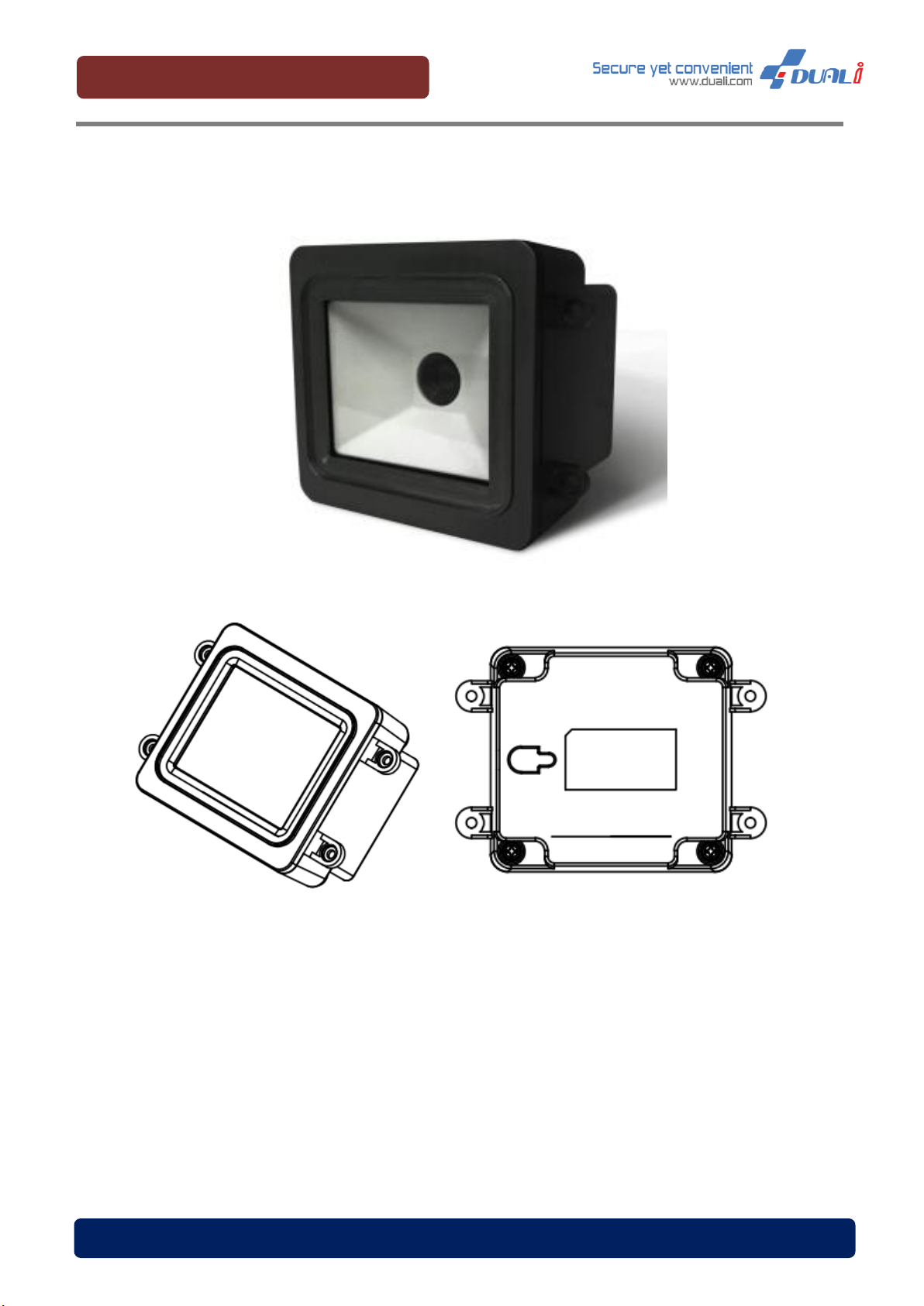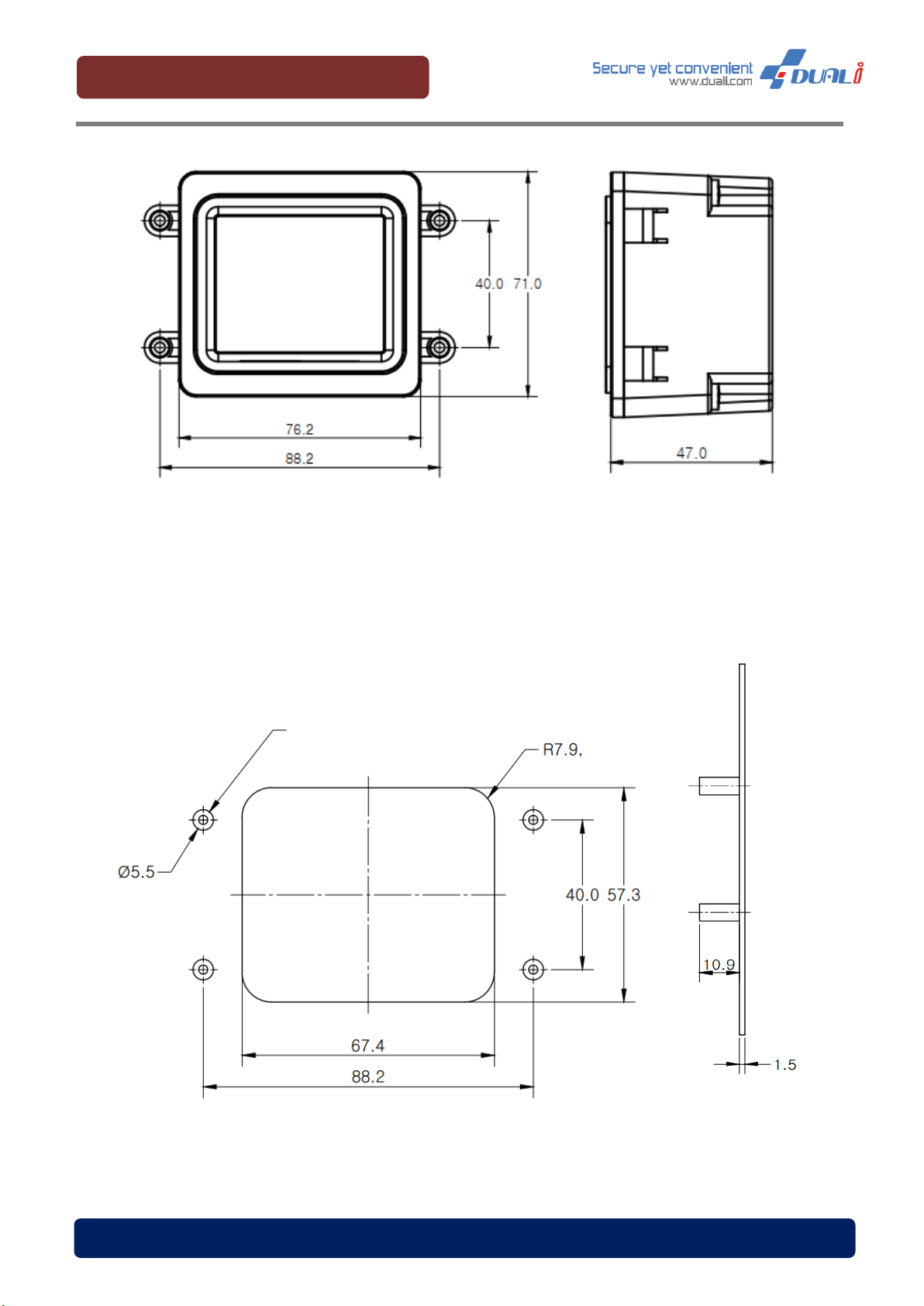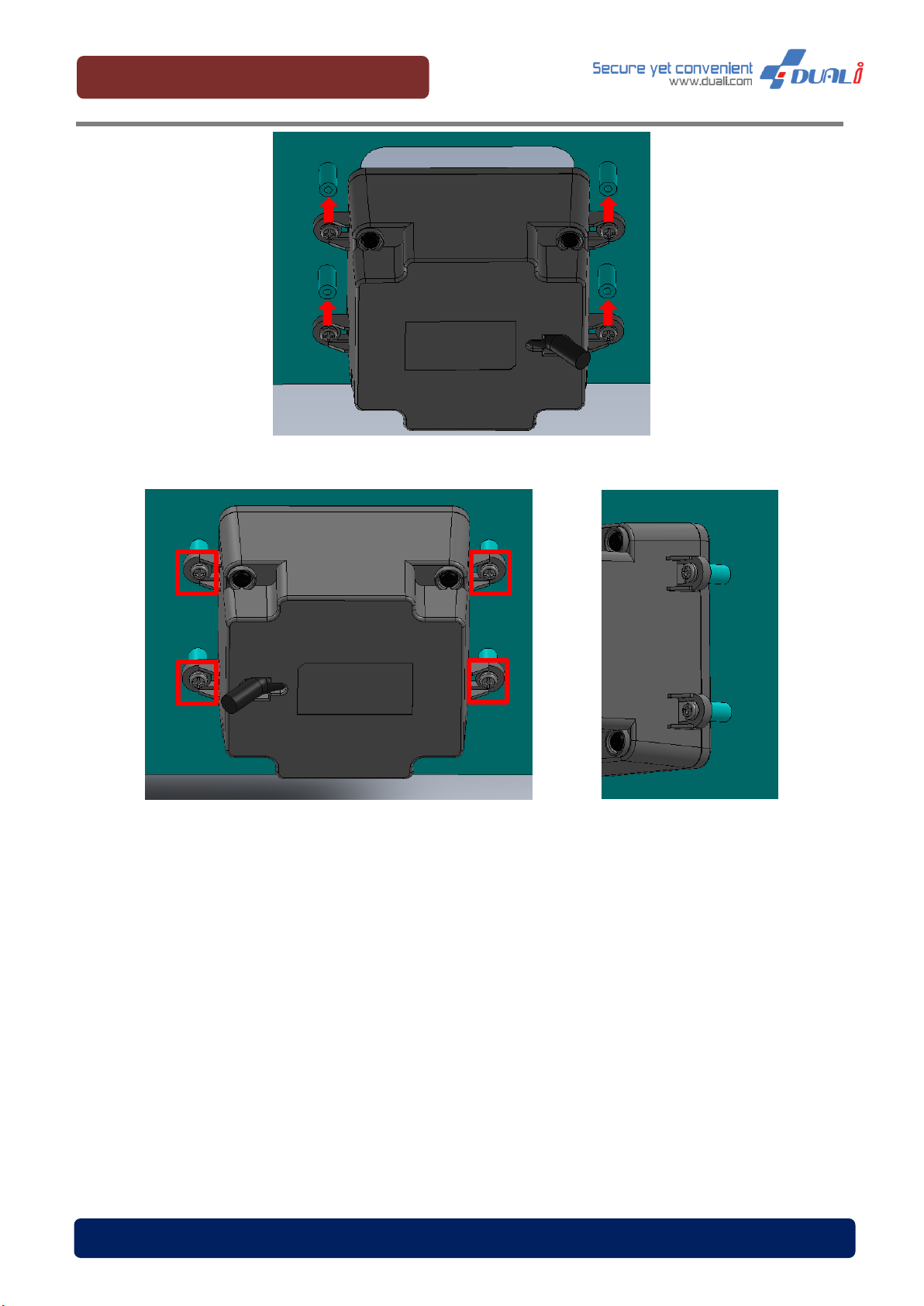DQ-CUBE Installation Manual Version: 1.00
DUALi Inc. reserves the right to make changes to its applications or services or to discontinue any
application or service at any time without notice. DUALi provides customer assistance in various
technical areas, but does not have full access to data concerning the use and applications of
customer's products.
Therefore, DUALi assumes no liability and is not responsible for customer applications or software
design or performance relating to systems or applications incorporating DUALi products. In addition,
DUALi assumes no liability and is not responsible for infringement of patents and/or any other
intellectual or industrial property rights of third parties, which may result from assistance provided by
DUALi.
Composition of the information in this manual has been done to the best of our knowledge. DUALi
does not guarantee the correctness and completeness of the details given in this manual and may not
be held liable for damages ensuing from incorrect or incomplete information. Since, despite all our
efforts, errors may not be completely avoided, we are always grateful for your useful tips.
We have our development center in South Korea to provide technical support. For any technical
assistance can contact our technical support team as below;
Tel: +82 31 213 0074
e-mail : sales@duali.com (Product inquiry)
e-mail : lab@duali.com (Technical support)
FeliCa™is registered trademark of SONY Corporation.
Mifare®is registered trademarks of NXP Semiconductors