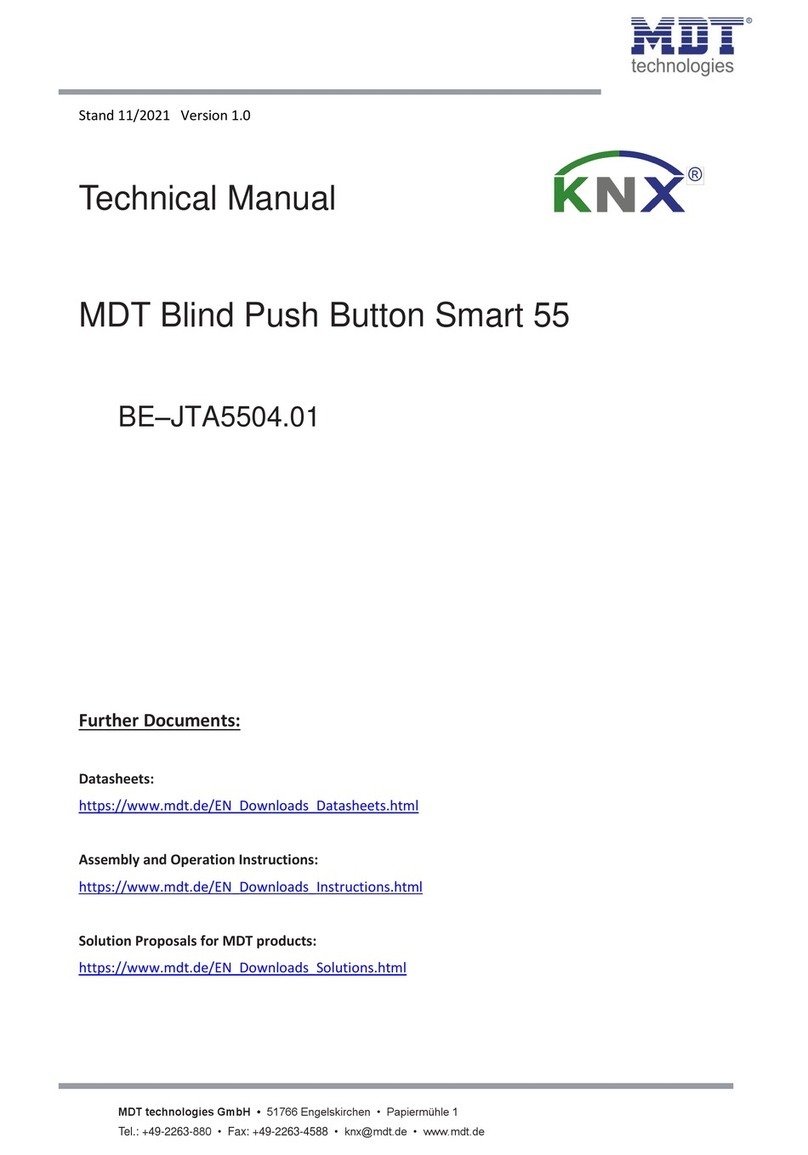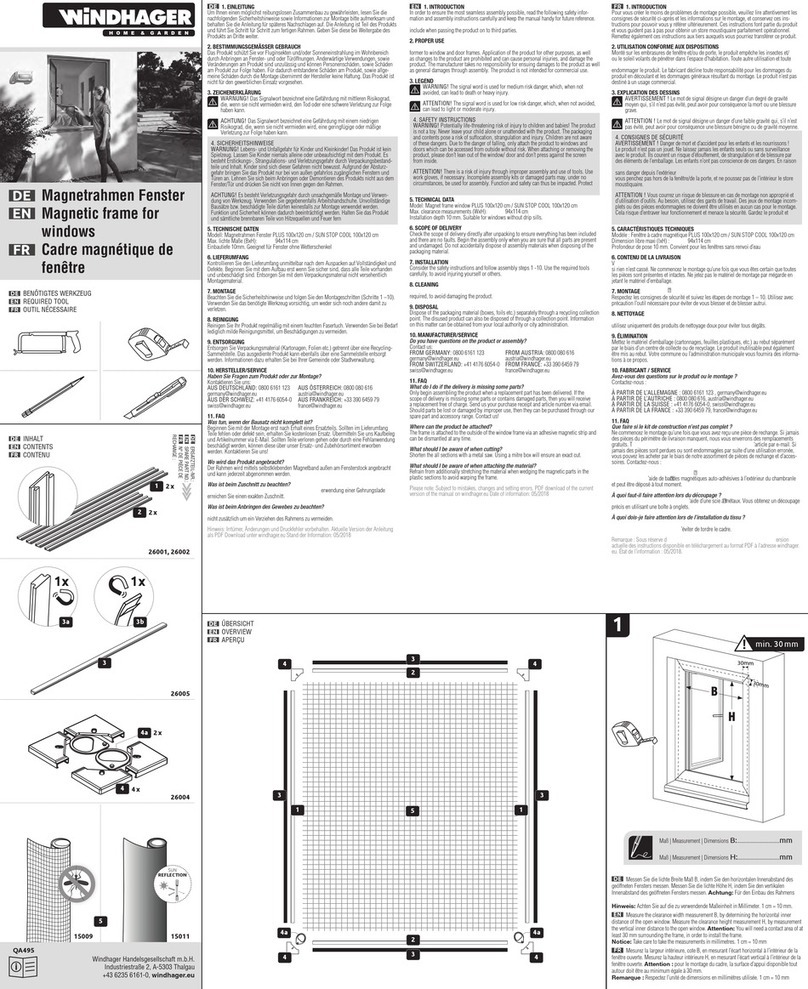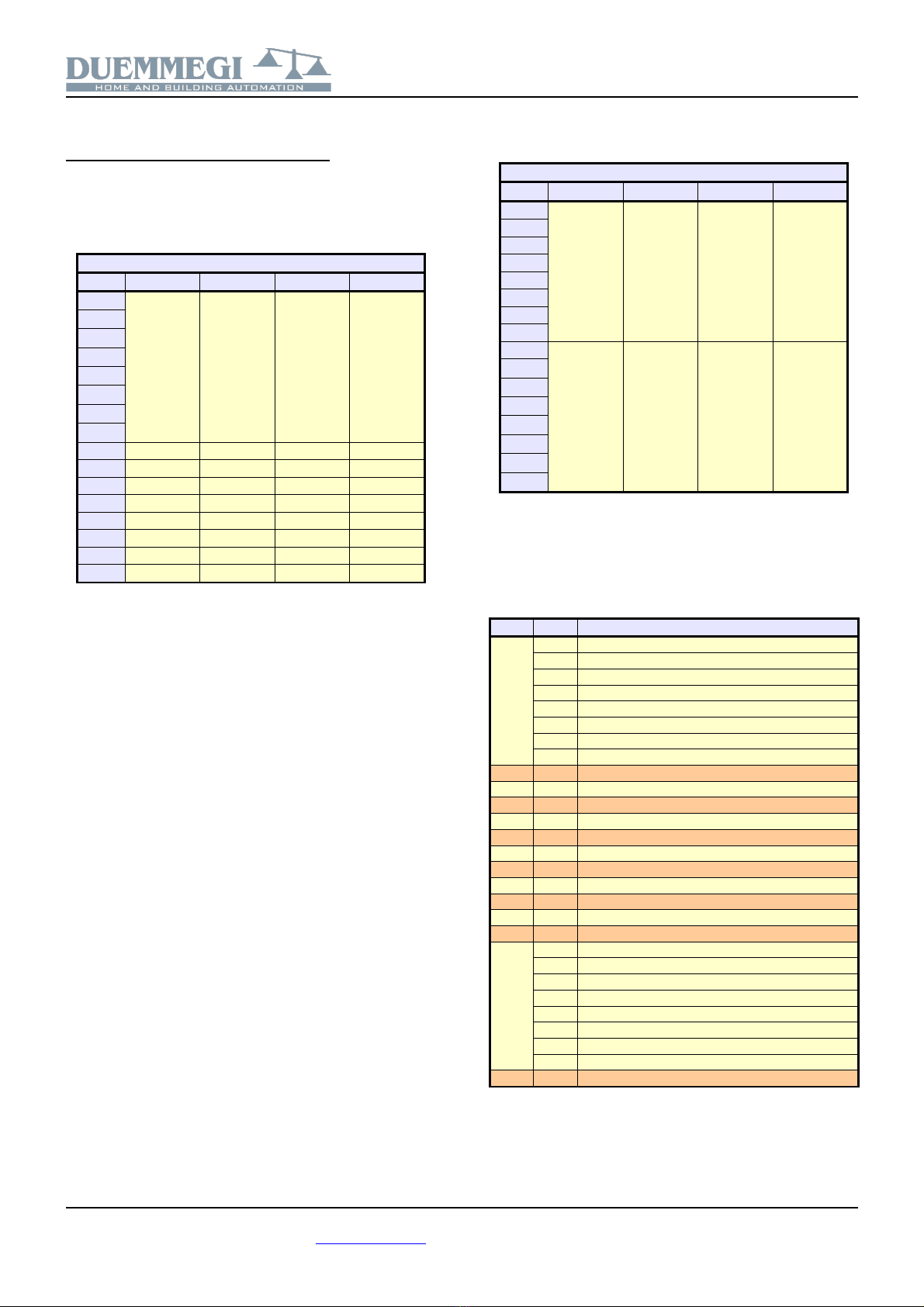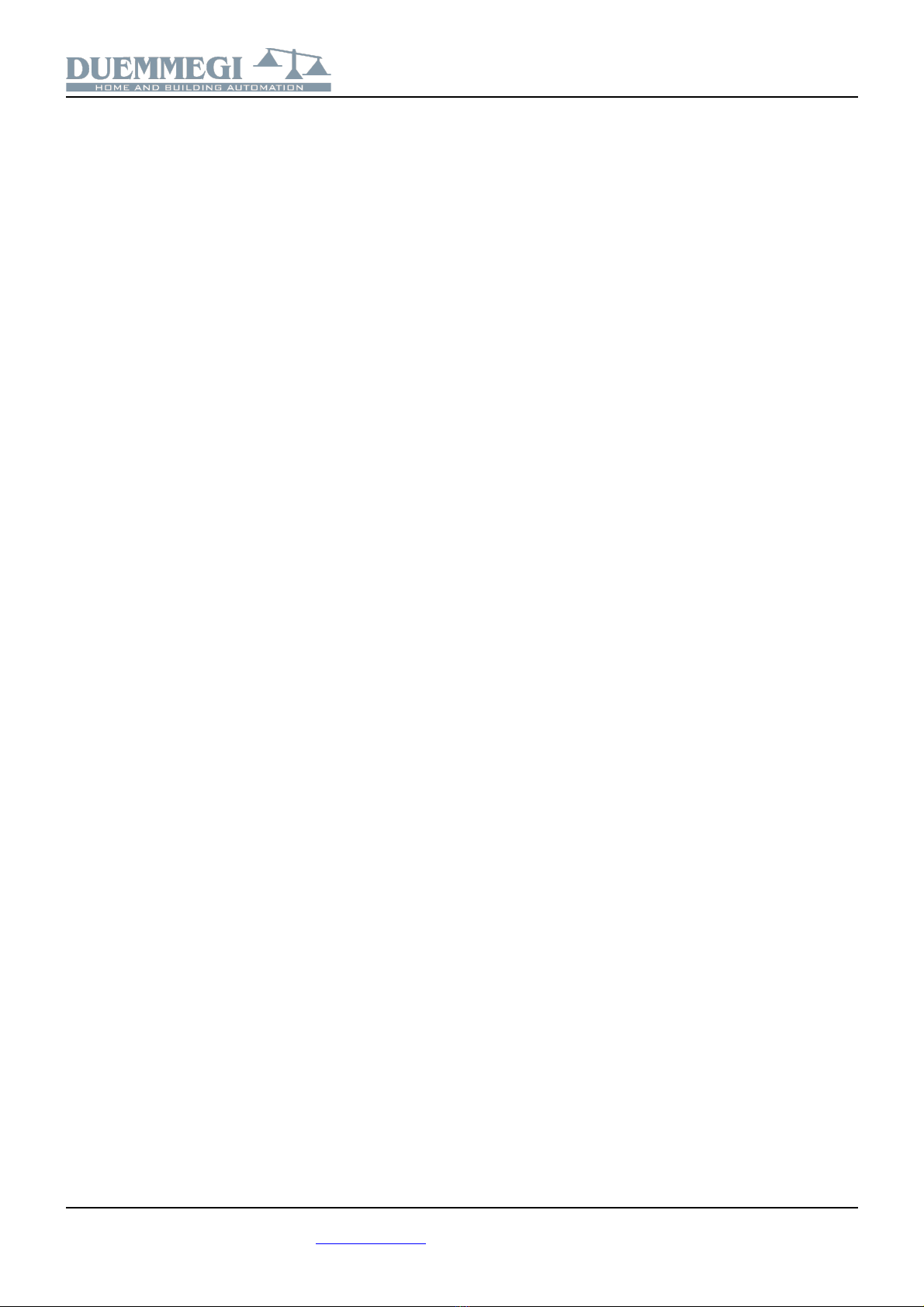Contatto
Mod4TP/I
T Open: is the time the roller shutter needs to go from the
fully closed to the fully opened position; this time is mea-
sured by the module itself during the calibration procedure
but it can also be manually entered (eg. if the used motor
does not allow the detection of the travel time or to copy
the value from another identical shutter already calibrated)
T Close: is the time the roller shutter needs to go from the
fully opened to the fully closed position; this time is mea-
sured by the module itself during the calibration procedure
but it can also be manually entered (eg. if the used motor
does not allow the detection of the travel time or to copy
the value from another identical shutter already calibrated)
Timeout: maximum time during which the motor is driven
(it must be greater eg. of about ten seconds than the pre-
vious two times); this time too in case of calibration is cal-
culated by the module itself
T Step: is the duration of the driving step (pulse) to the mo-
tor to move the slats; lower this time and the higher the res-
olution in the positioning of the slats (min. 0.01s); a typical
step T Step = 0.05s is suggested
N Step: is the number of steps required to perform a com-
plete movement of the slats
Delay: when sending commands 0x0004 or 0x0008 to the
module the start of the motor is delayed by this value
Pause: the motor stopping time before reversing the move-
ment; follow the specifications of the manufacturer of the
roller shutter
DTSxC: is the dead time expressed as number of steps of
duration T Step each one needed by the slats starting
from the fully opened position to begin to rotate
DTSxO: is the dead time expressed as number of steps of
duration T Step each one needed by the slats starting
from the fully closed position to begin to rotate
DTSh: is the dead time in seconds needed by the shutter
to begin to open when starting from the fully closed position
After making sure that the module has been addressed and
connected to the motors correctly follow the following pro-
cedures depending on whether it is a roller shutter with
slats or not.
Rolling shutter with slats
enter in the Mod4TP configuration window the module
address
execute a reading of the current parameters (Read);
this is necessary in the case some motors have al-
ready been set and thus their configuration must not
be corrupted
select for the desired motor the options Slats=Yes
Auto=Yes PressxAuto=Long Pos.onBus=Shutter
enter for the desired motor T.Step = 0.05s DTSxO =
0 and DTSxC = 0
execute a writing (Program) in order to transfer the en-
tered parameters
move the shutter to a height such that the slats move-
ment can be seen and easily evaluated (use the map
in MCP Ide)
move the shutter until the slats are fully closed (usually
by sending a Close command)
perform a series of opening steps and count the num-
ber of steps required to actually start the movement of
the slats; this number of steps is the parameter DTSx
O (mechanical dead time as number of steps starting
from slats closed). Enter this value in the related text
box of configuration panel
move the shutter until the slats are fully open (usually
by sending an Open command)
perform a series of closing steps and count the num-
ber of steps required to actually start the movement of
the slats; this number of steps is the parameter DTSx
C (mechanical dead time as number of steps starting
from slats opened). Enter this value in the related text
box of configuration panel
execute a writing of the module (Program) in order to
transfer the two newly entered values
move again the shutter until the slats are fully closed
(usually by sending a Close command)
perform one opening step: the motor should be driven
for the time necessary to recover the mechanical dead
time
perform a series of opening steps and count the num-
ber of steps required to move the slats in the com-
pletely opened position; This number of steps is the
parameter N.Step (number of steps required to per-
form a complete movement of the slats). Enter this val-
ue in the related text box of configuration panel
execute a writing of the module (Program) in order to
transfer the parameter just entered
at this point it is possible to perform an automatic cali-
bration that is the measurement of the opening and
closing times; to do this press the button Calib. related
to the desired motor in the configuration window then
wait for the completion of the operation (for details on
the calibration procedure see the related paragraph)
at the end of calibration perform a reading (Read); the
3 parameters T Open T Close. and Timeout in the
configuration window should contain the measured val-
ues for that shutter
complete the parameter setting by entering the desired
values for Delay and Pause (for the latter parameter
the value 0.5s generally goes well)
Rolling shutter without slats
enter in the Mod4TP configuration window the module
address
execute a reading of the current parameters (Read);
this is necessary in the case some motors have al-
ready been set and thus their configuration must not
be corrupted
select for the desired motor the options Slats=No
Auto=Yes PressxAuto=Short Pos.onBus=Shutter
execute a writing (Program) in order to transfer the en-
tered parameters
perform an automatic calibration that is the measure-
ment of the opening and closing times; to do this
press the button Calib. related to the desired motor in
the configuration window then wait for the completion
of the operation (for details on the calibration proce-
dure see the related paragraph)
DUEMMEGI s.r.l. - Via Longhena 4 - 20139 MILANO
Tel. 02/57300377 - Fax 02/55213686 – www.duemmegi.it
Rel.: 1.0 June 2016 Page 4 of 6