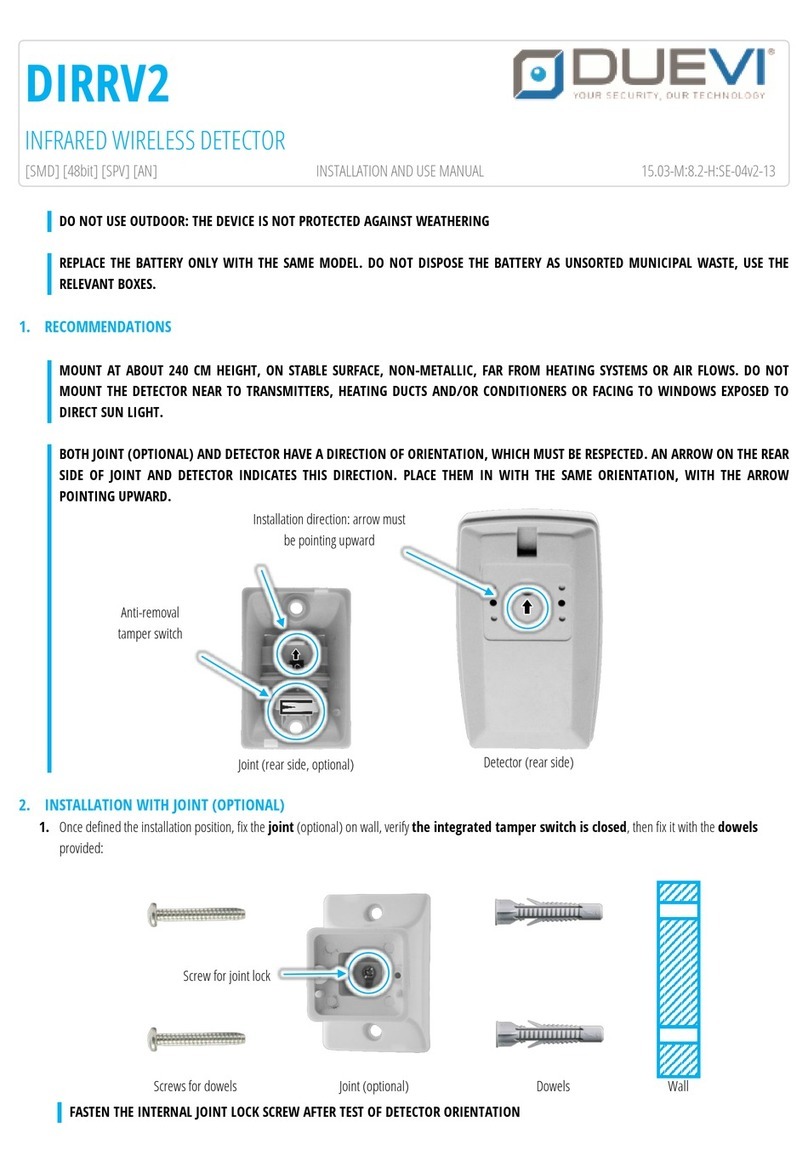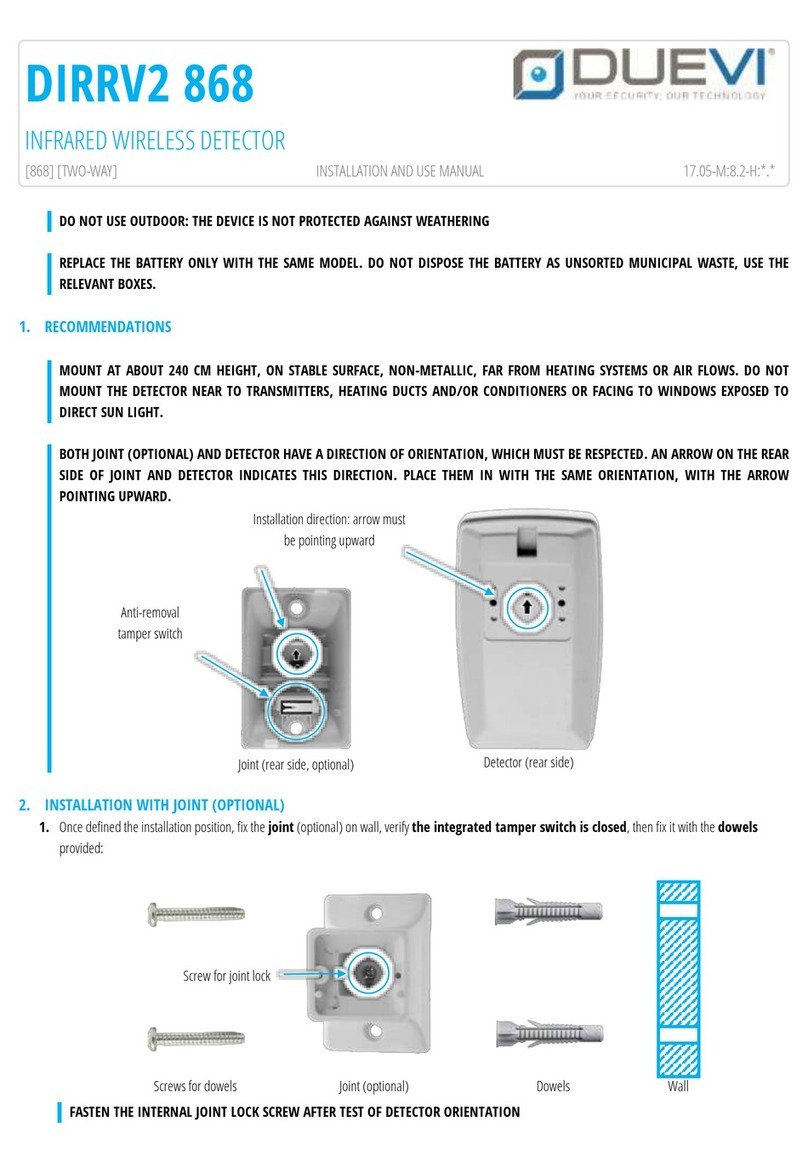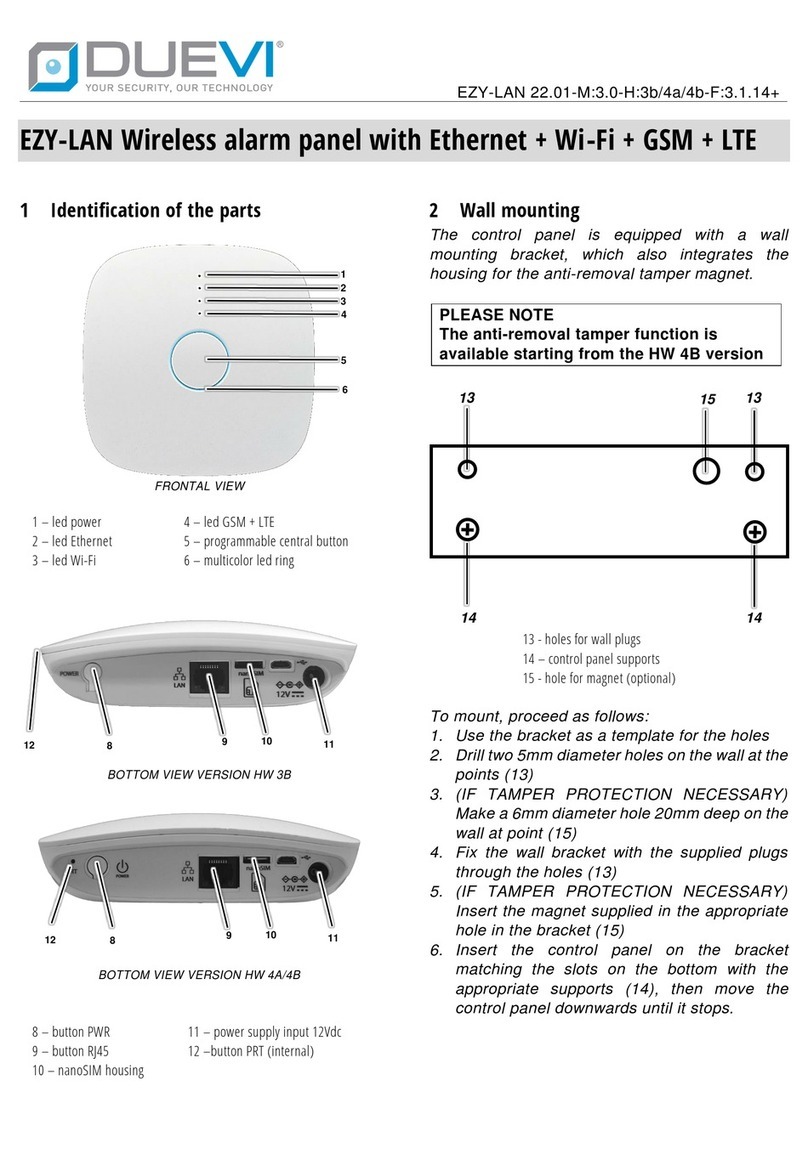Terminals
AC/AC Anti-masking output N.C.
TM/TM Anti-opening tamper output + bracket anti-removal (in series) N.C.
AL/AL Alarm output N.C.
AB Microwave enabling input.
Apply a positive 9 ÷ 15 VDC voltage to switch o the microwave but
maintain the infrared active (the alarm AL/AL output signals the
detection of infrared element)
- Power supply negative reference
+Power supply positive reference (nominal: 12 VDC)
Wired Dual Technology Detector
Installation and use manual 2021.09-M:1.1-H:SE-03v4-13-F:1.0
DESCRIPTION
Thank you for choosing our dual technology detector for your security system.
DDT-2 is a compact dual-technology movement detector equipped with passive
infrared (PIR) and microwave (MW) detection elements. When both
technologies detect movement or at masking attempts (AM), the alarm starts.
This detector assure to your security system an high-level protection reliability
against intruders and nuisance.
FEATURES
• Detector range: about 12 m
• Microprocessor-based signal analysis
• Anti-masking (AM)
• LEDs dedicated to dierent detections: microwave, infrared, alarm
• Memory and display of anti-masking event
• Memory and display of alarm event
• Anti-tampering protection (Tamper)
• Input for microwave enabling
• 100 Hz neon lights lter
• Low absorption, max 7 mA
• Microwave sensitivity ne adjustment
• Immune to intense electro-magnetic elds
TECHNICAL *
* Specications can vary without notice
Power supply 9 ÷ 15 VDC (nominal: 12 VDC)
Absorption Max: 7 mA @ 12 V (LED o)
Microwave
Pulsed microwave, patch-array type
Working frequency: 24,125 GHz
Excluded by AB input
Infrared Double element passive infrared
Alarm/Anti-mask timing 2 seconds
Outputs:
Alarm
Tamper
Anti-mask
OptoMOS (solid state relay) N.C. **
max 50 VDC / 100 mA
contact impedance: 7 ÷ 16 Ω
** Outputs open in case of power loss
Detection range Min: 2 m - Max: 12 m, 104° @ 25 °C
Installation height 2.3 m (typical)
Speed detection range 0.3 ÷ 3.0 m/s
RFI immunity Mean: 10 V/m
Temperature -20 °C ÷ 50 °C
Humidity 95 % (relative) max
Dimension 112 x 66 x 46 mm
Weight About 90 g
INSTALLATION TIPS
Do not install the detector exposed to direct or
reected sunlight, or towards windows facing
streets (to avoid car ash lightings).
Verify that there are not obstacles (trees, shields,
furniture, etc.) within the detection area, which
can cause masking / false detections.
Avoid to install the sensor faced towards heating
systems and/or conditioning systems causing fast
temperature variations.
Place the sensor at least at 1 meter far from the
nearest uorescent light source to avoid
interference with the microwave element.
DESCRIPTION
Bracket tamper Terminals
MW status LED IR status LED
DIP-SWITCH
DIP1:LED
DIP2:ANTIMASK
MW sensitivity
Infrared
DDT-2
Cover tamper
Microwave
Range adjustment:
• “0” = 12m
• “-3” = 12m +20%
• “+3” = 12m - 20%
Disabling jumper:
J.TCO (cover)
J.TBR (bracket)
Alarm
status LED
JUMPERS
JUMPERS ON OFF
J.TCO (Cover tamper) Tamper disabled Tamper enabled
J.TBR (Bracket tamper) Tamper disabled Tamper enabled
DIP-SWITCH
DIP ON OFF
DIP1 (LED) LED enabled LED disabled
DIP2 (ANTI-MASKING) ANTI-MASK enabled ANTI-MASK disabled