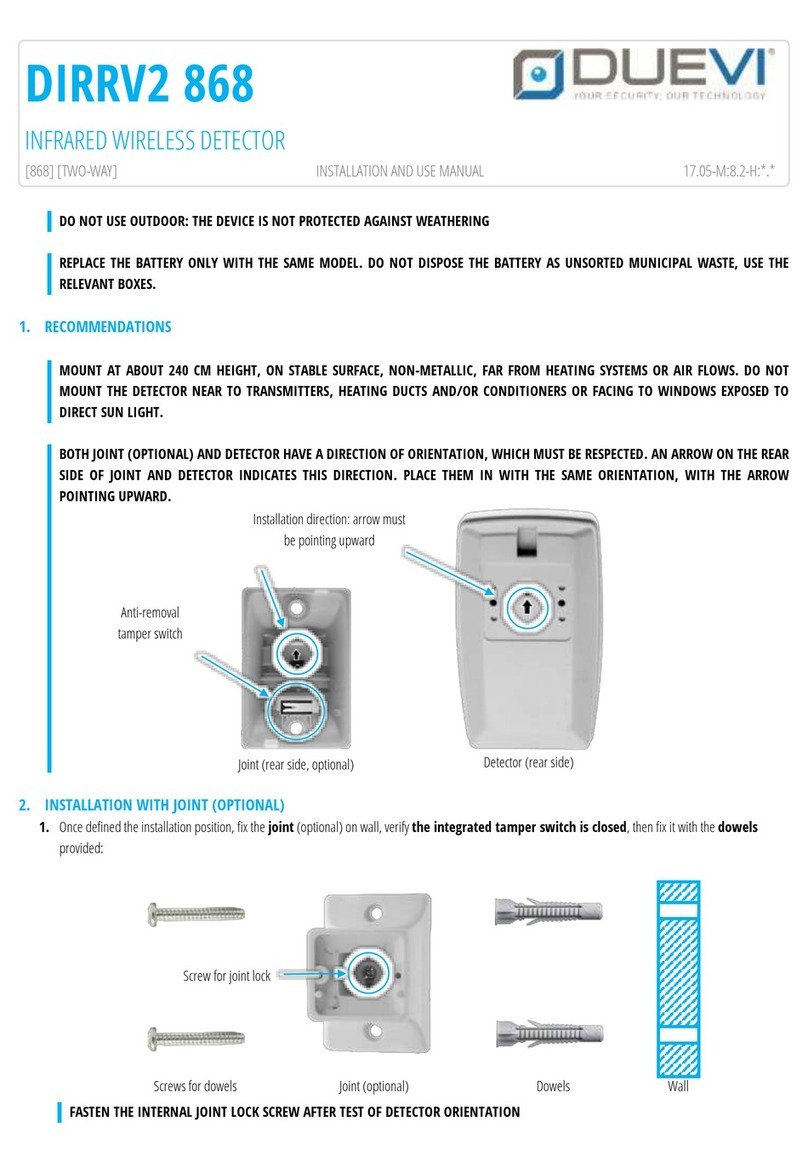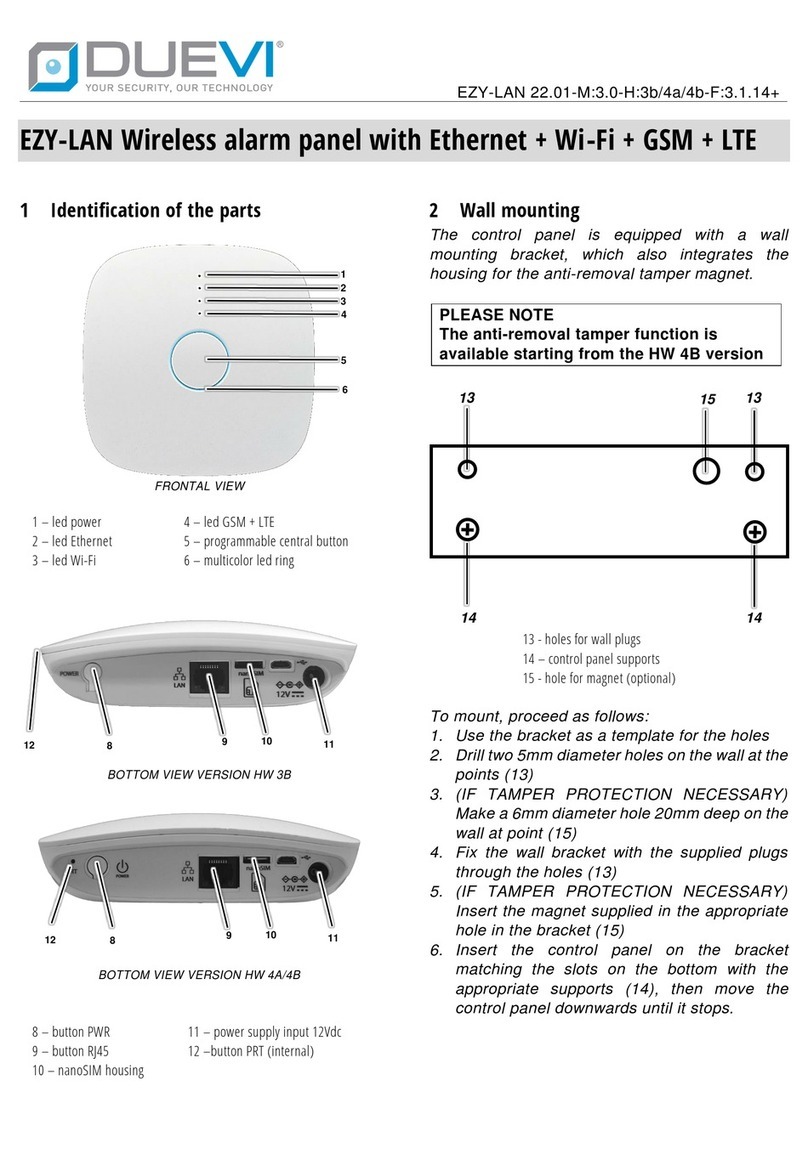Test the detector (detection and radio range) placing it in the installation point.
After each sensitivity adjustment (acting on trimmer) wait some seconds the detector stabilization:
•turn trimmer clockwise to increase sensitivity
•turn trimmer counter clockwise to decrease the sensitivity
When “pulse count” is set to 2 (DIP2 to ON) the sensitivity is lower.
Once finished adjustments, the detector MUST be set in NORMAL working mode (DIP1 to ON)
If necessary, change the installation point and detector orientation.
7. NORMAL WORKING
Set DIP4 to OFF (LED OFF) and DIP1 to ON (NORMAL mode) to have low absorption. Fix the detector in the position identified by testing phase and close the cover.
When in NORMAL mode, the detector sends alarm only after three minutes of complete absence of movement.
The detector has max detection sensitivity when its detection area is crossed in a transversal way (perpendicular to the sensor).
8. LEARNING
1. On control panel/receiver: enter in radio zone learning (“learning by tamper”or “AN” mode)
2. Plug the battery on detector
3. Set DIP3 to OFF (anti-opening tamper enabled) and close the jumper J.TMP (anti-removal tamper disabled)
4. With no other radio transmission (example: detection), press and hold the tamper switch TMP.CO (verify the control panel learnt the detector radio code)
Note: it is possible to learn the detector using “detection”learning mode on devices, which not use the “tamper” learning mode
THIS DEVICE MEETS THE R&TTE REQUIREMENTS (EUROPEAN UNION)
MADE IN ITALY