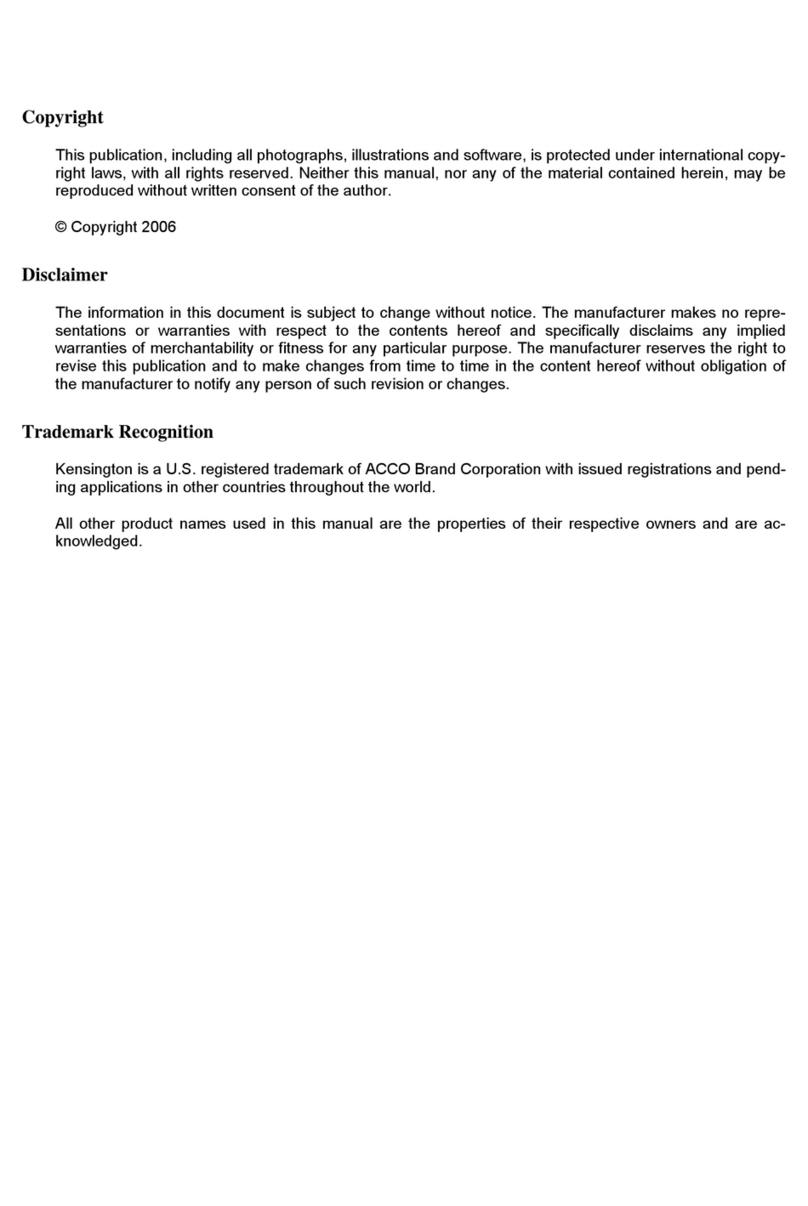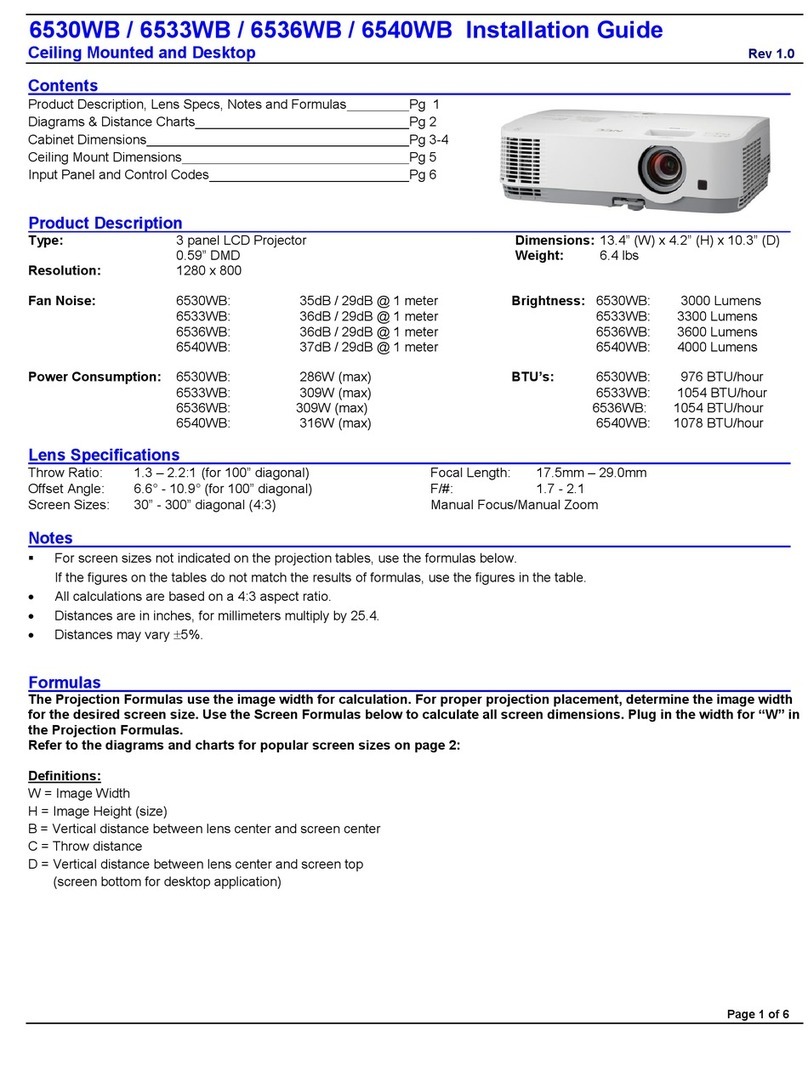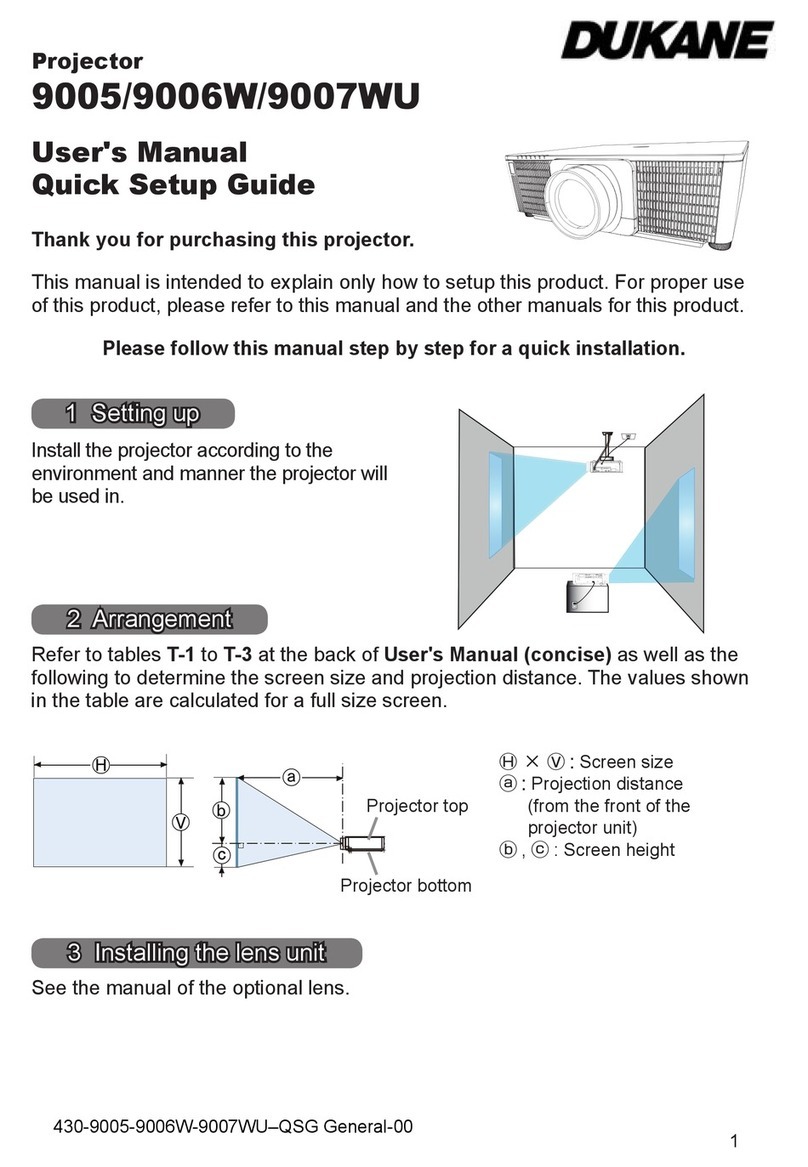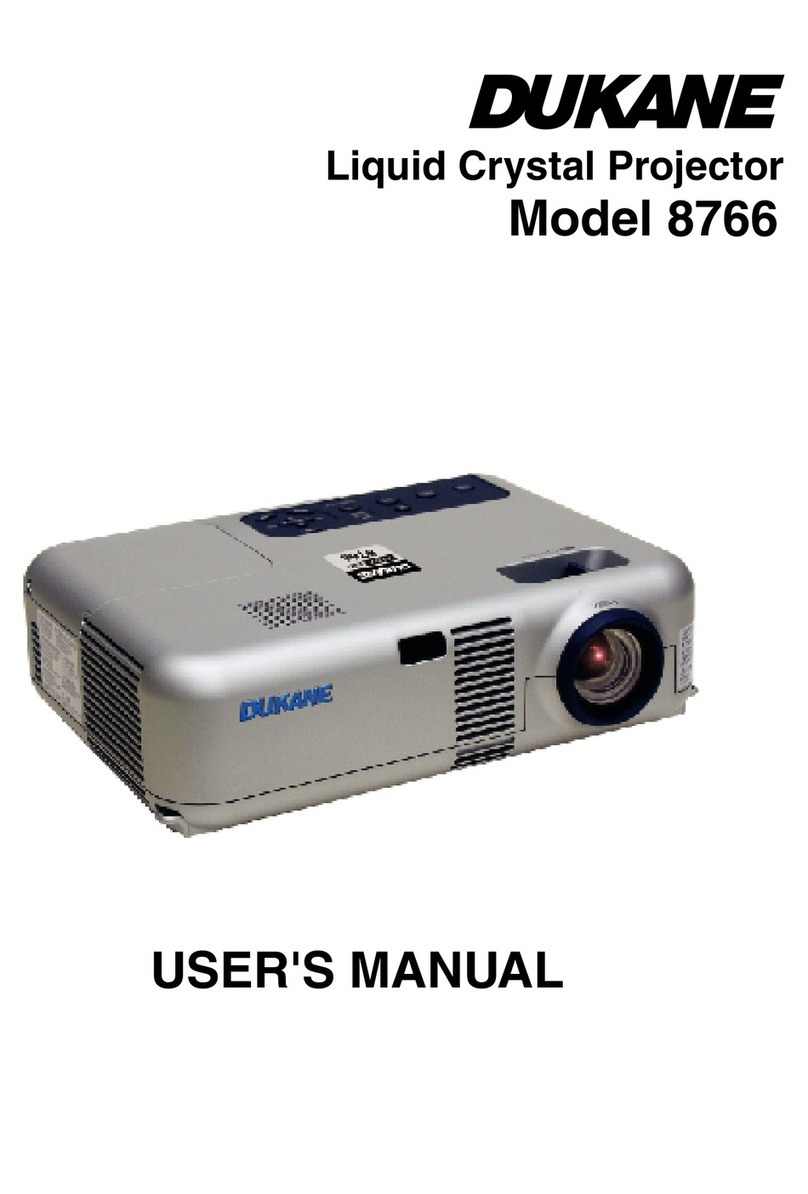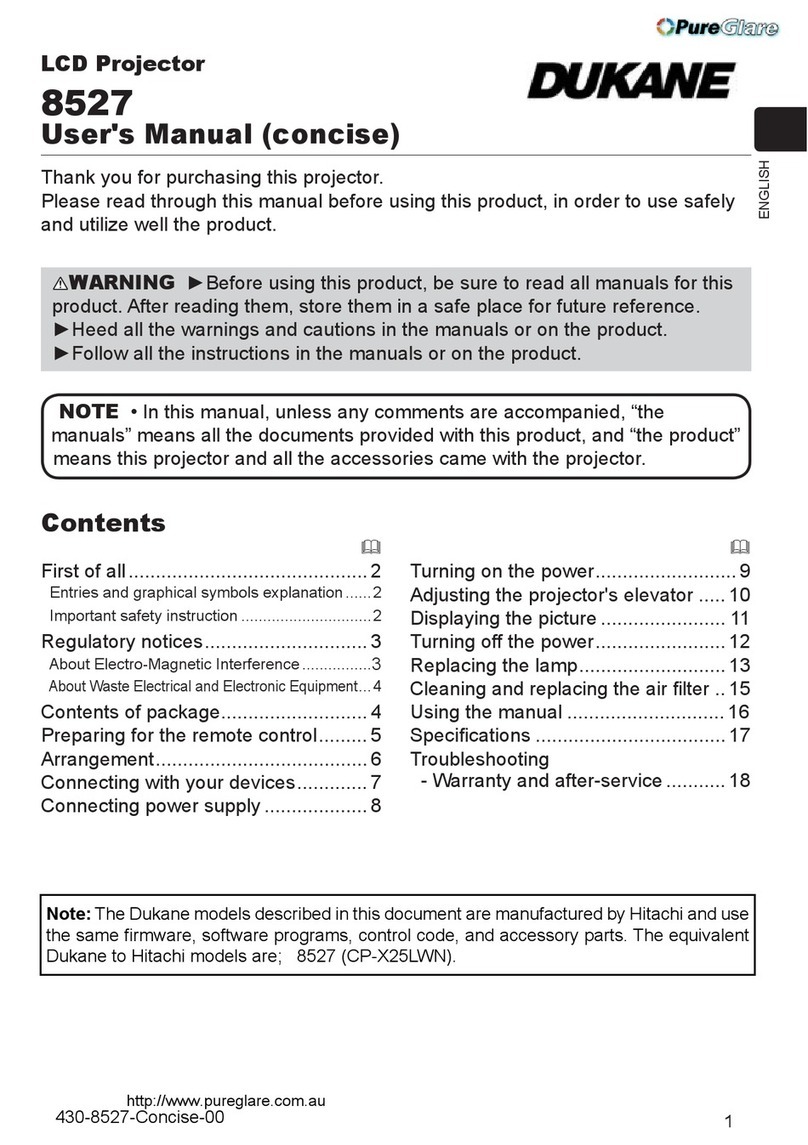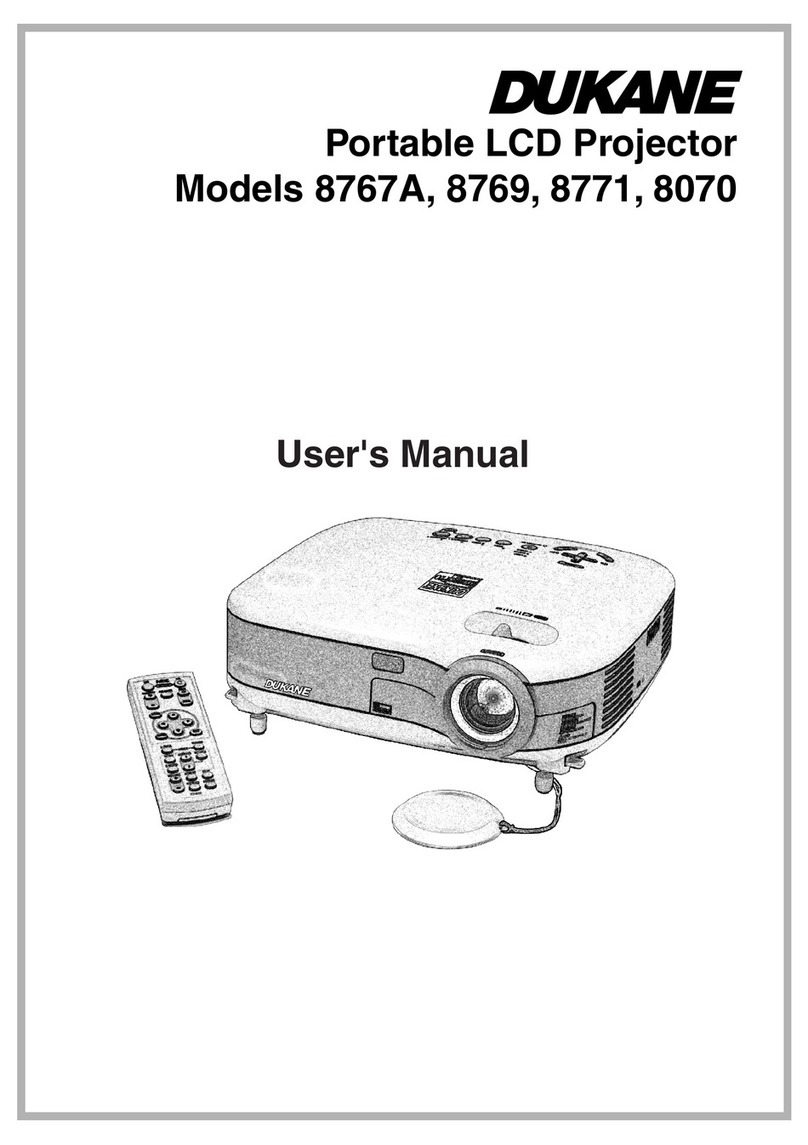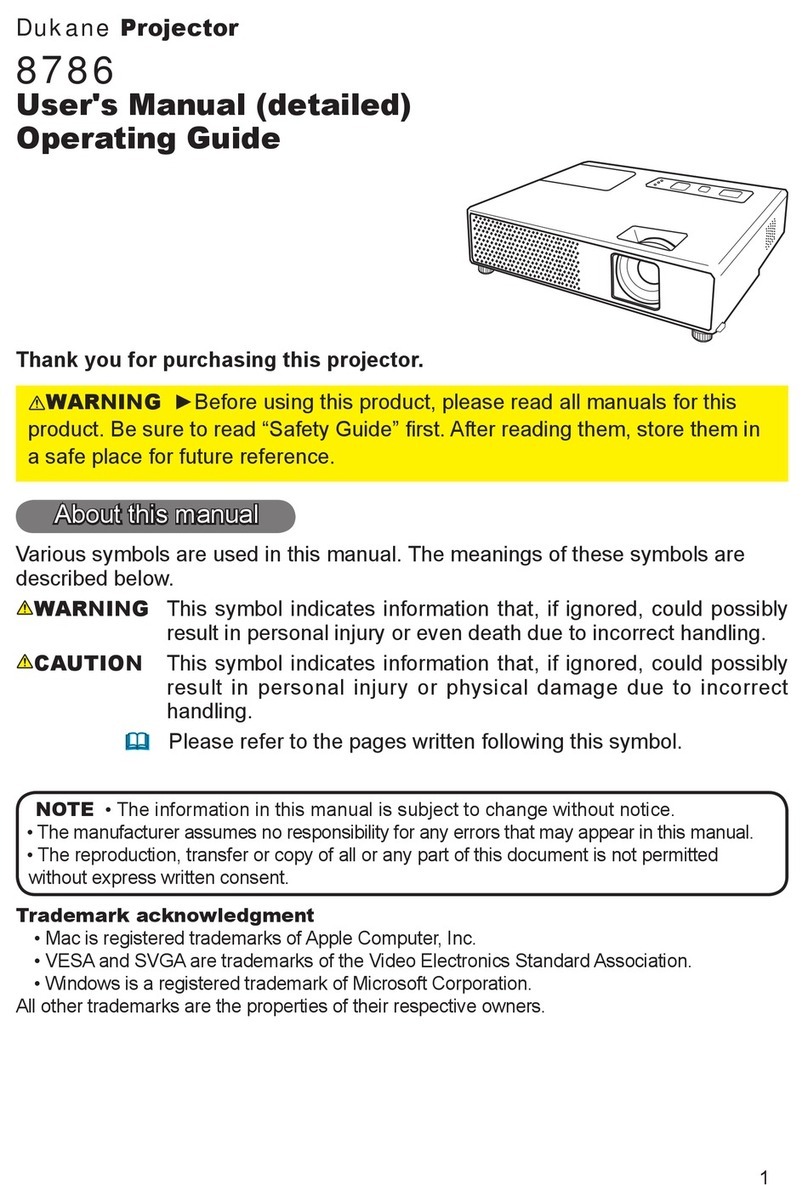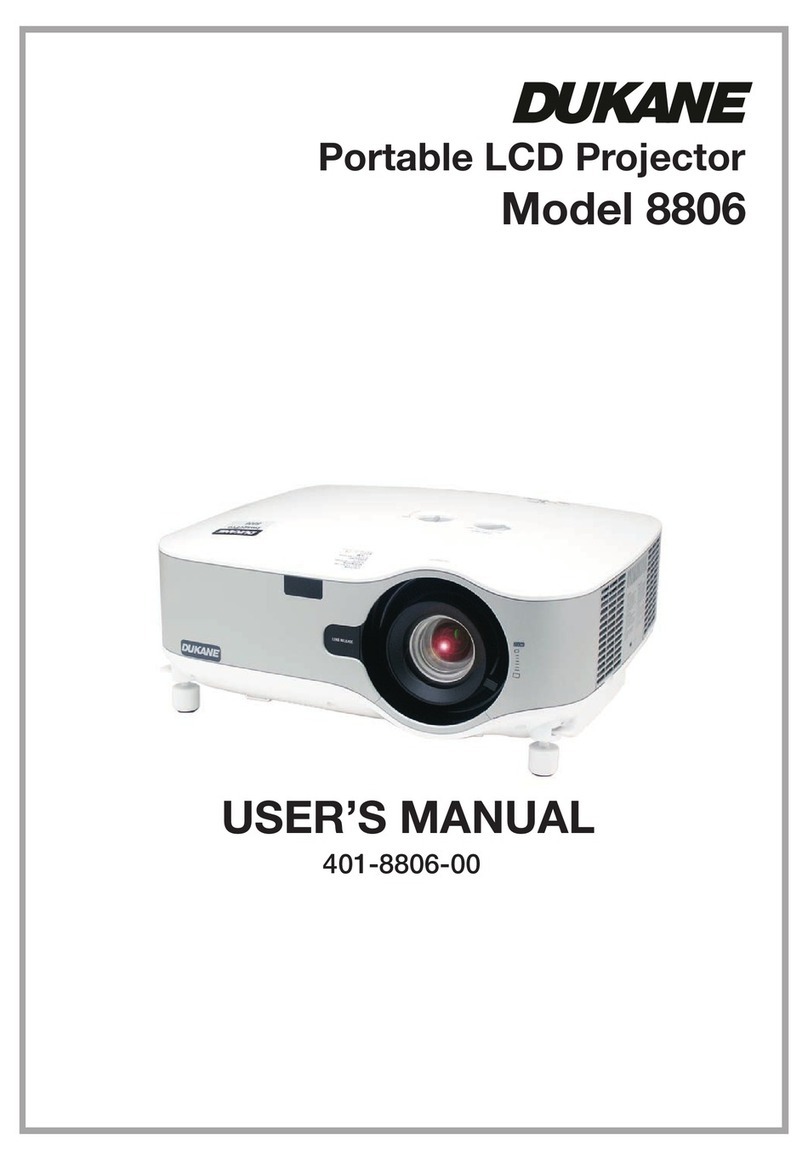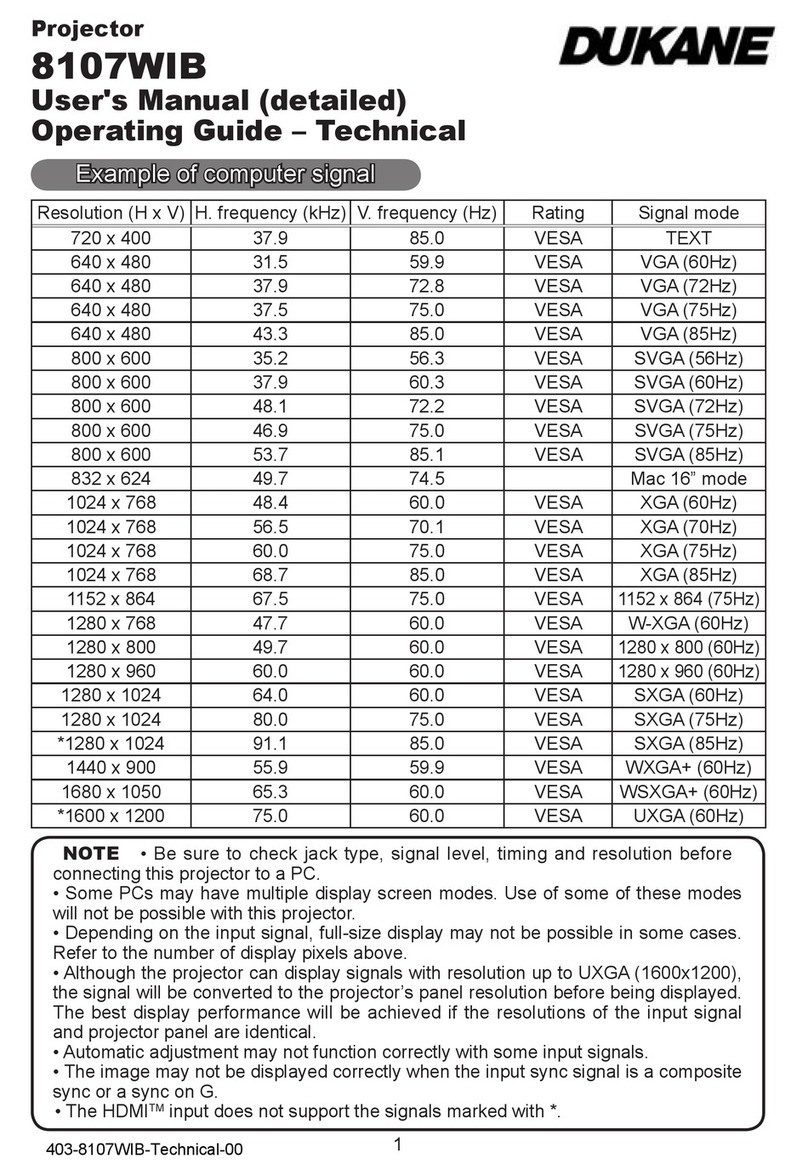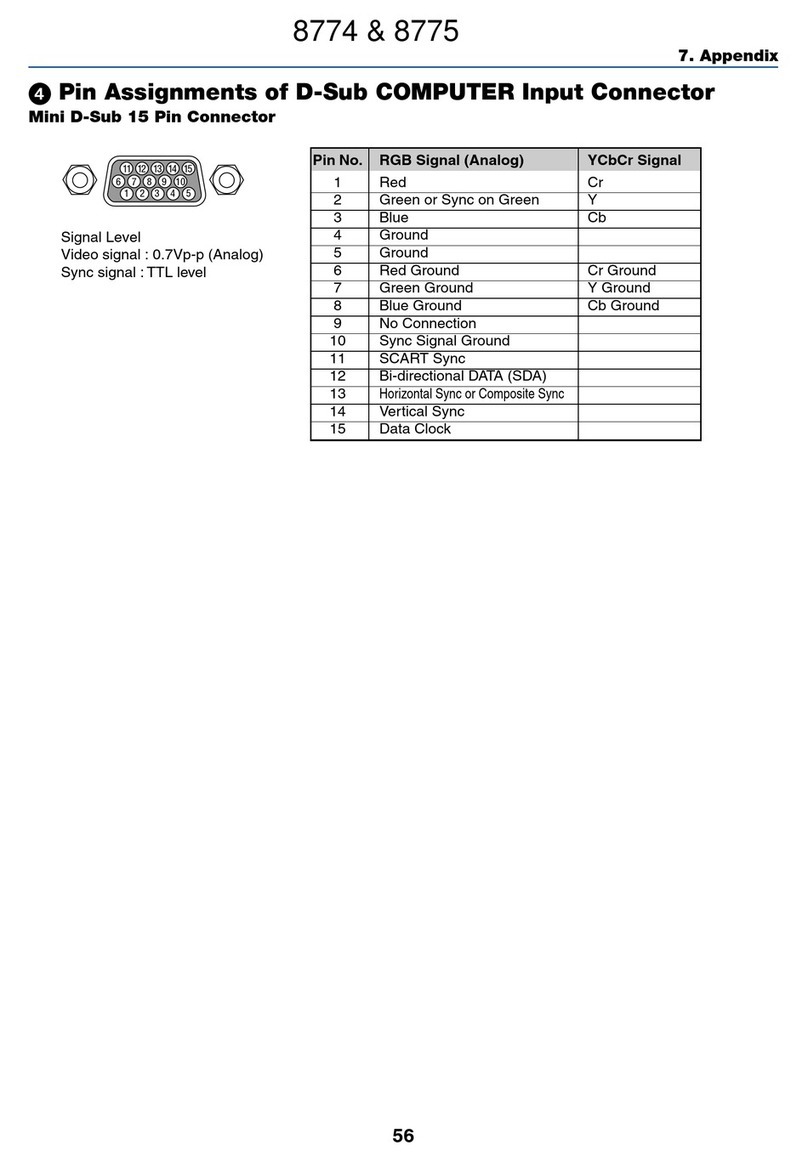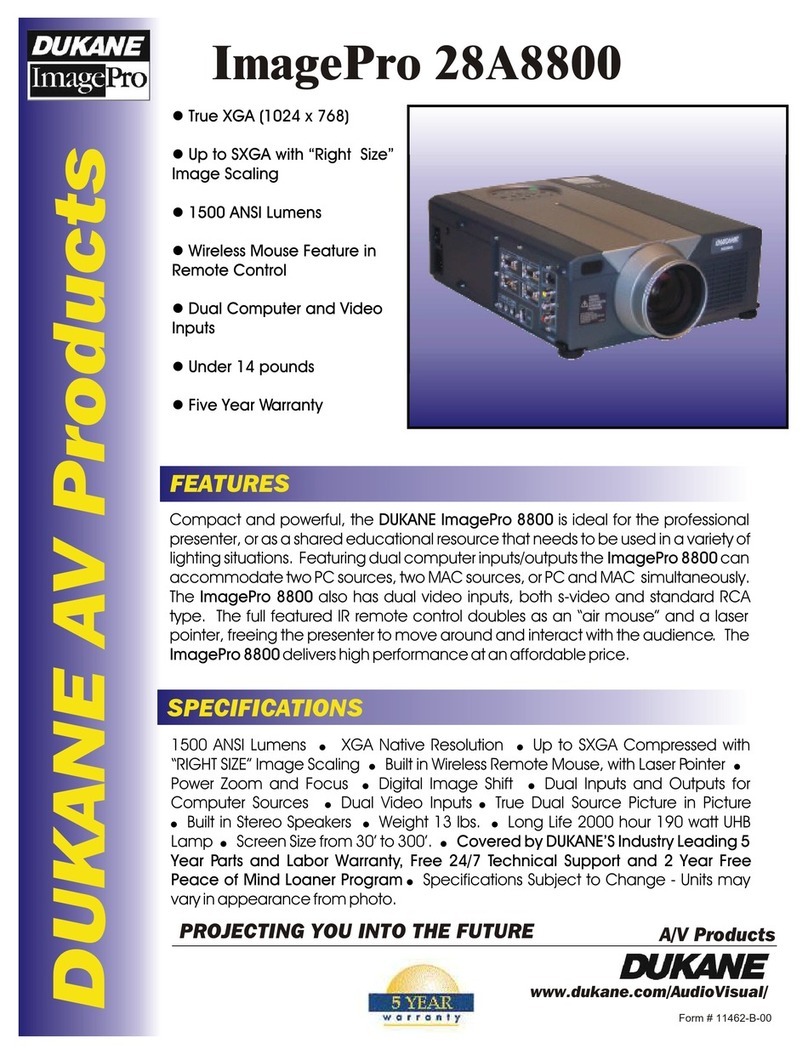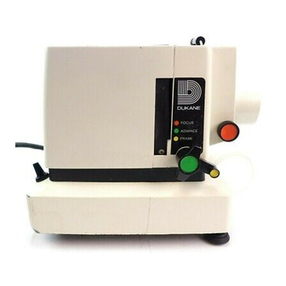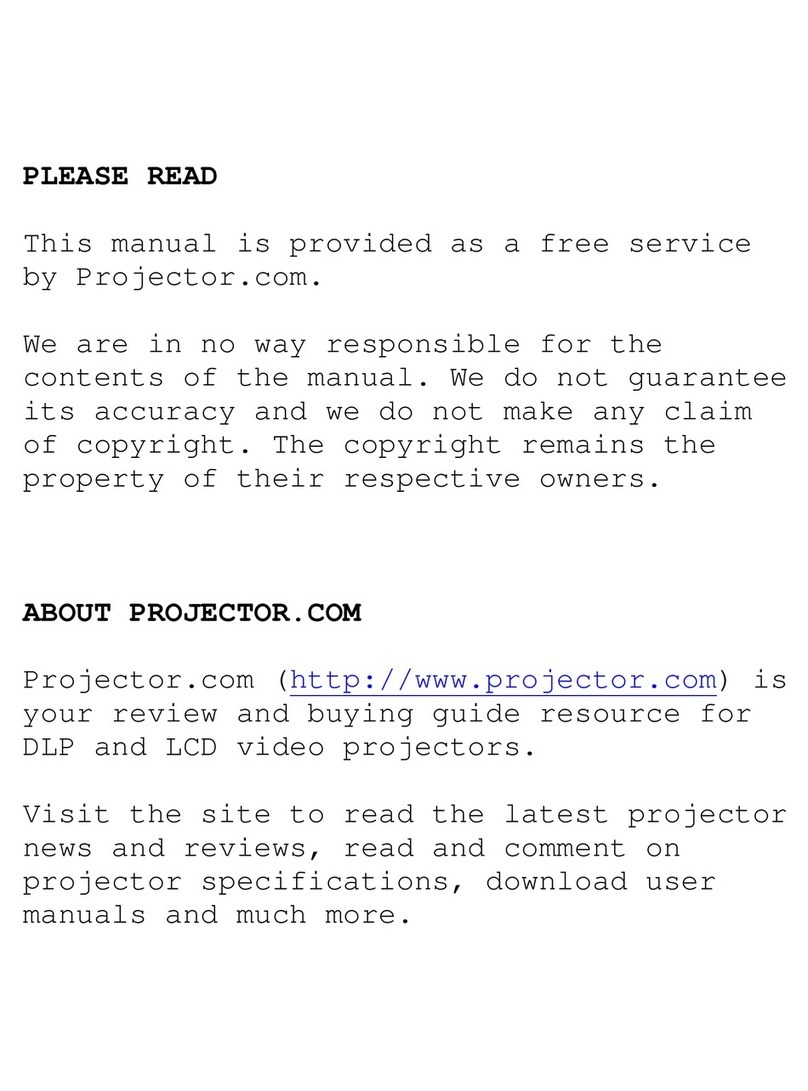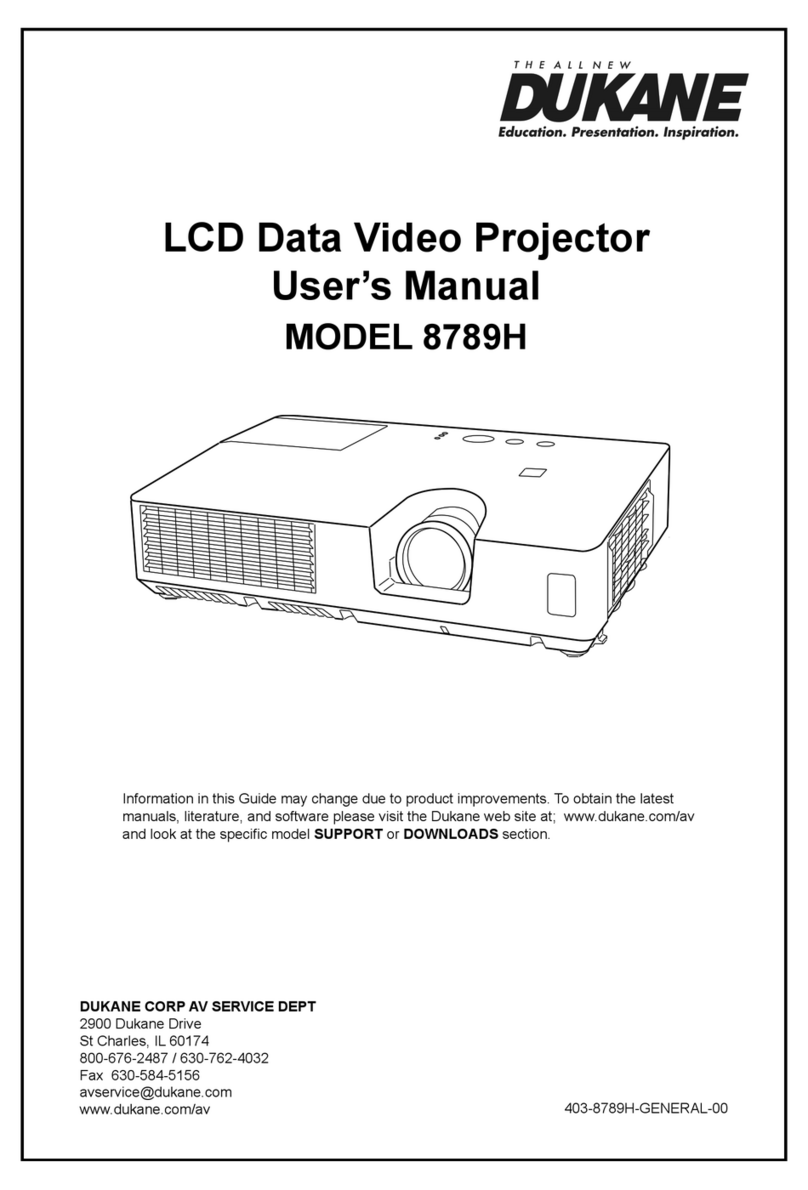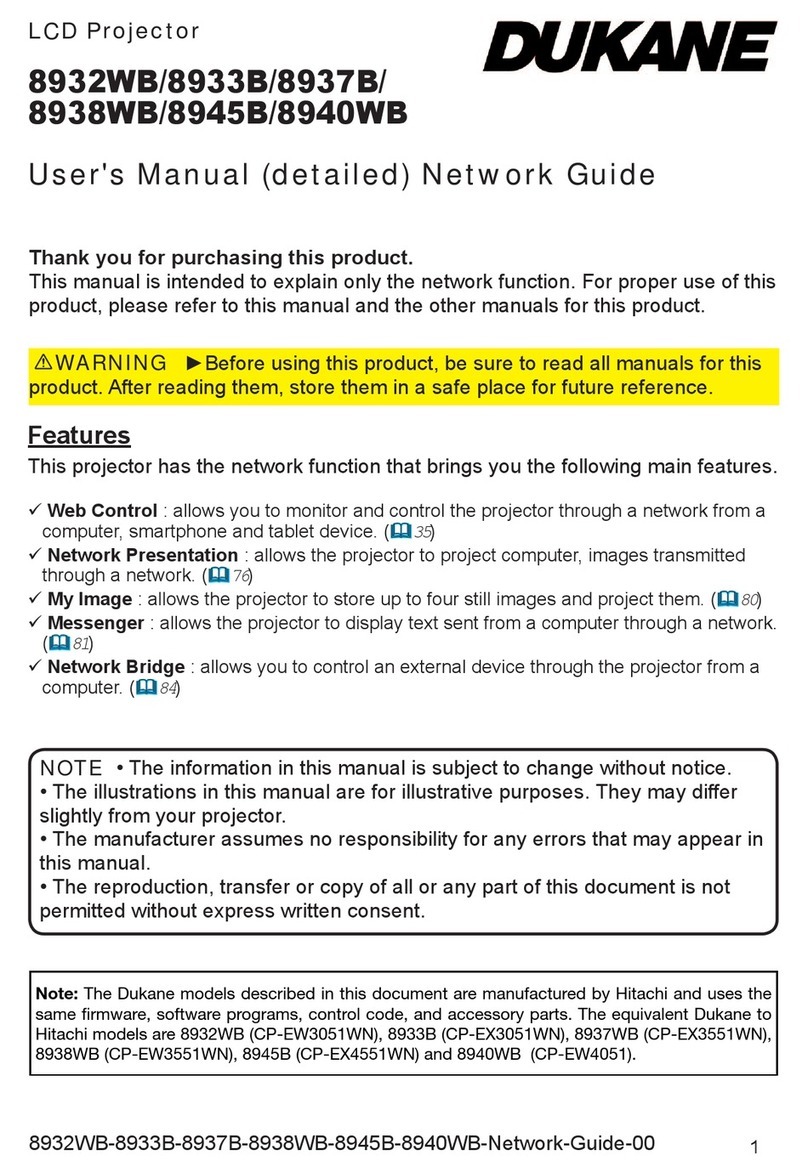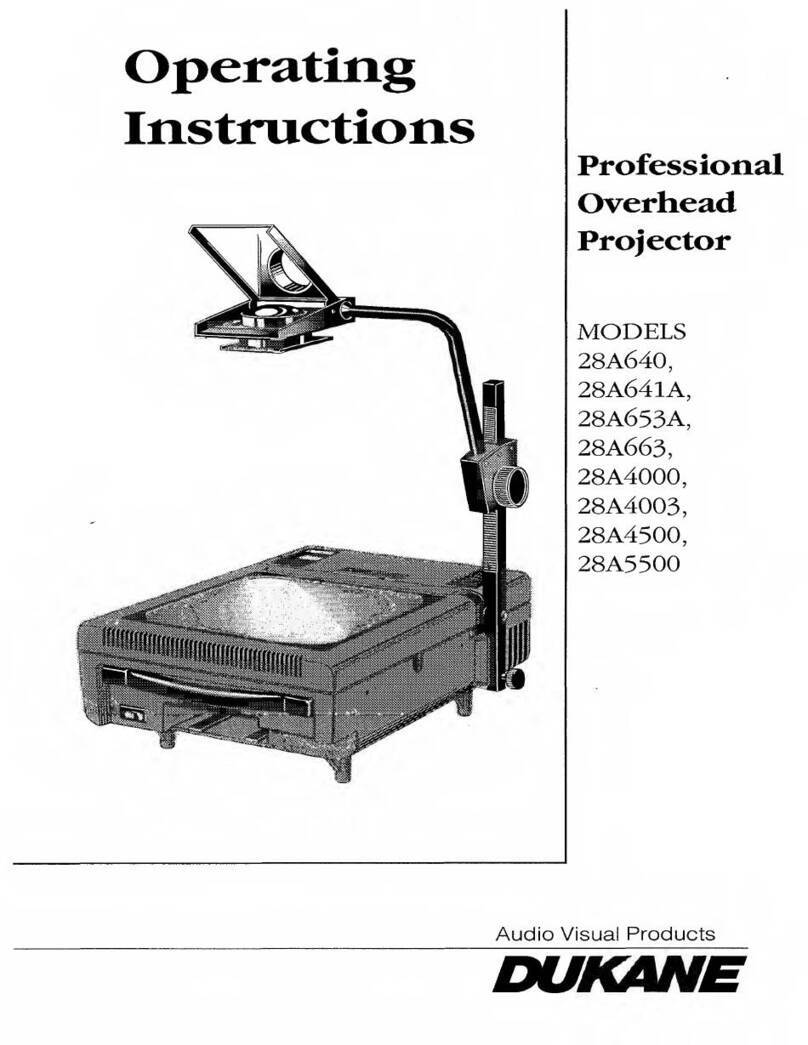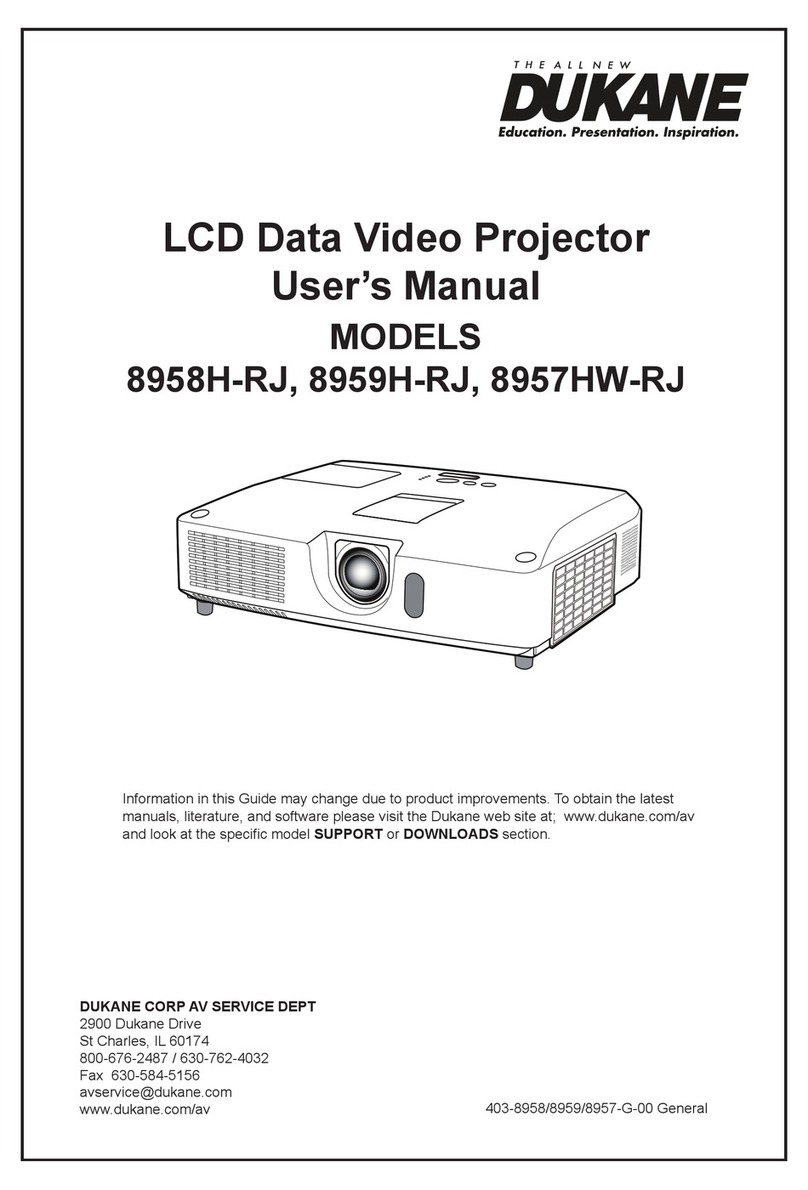viii
❻
PreventingtheUnauthorizedUseoftheProjector[SECURITY] ...................................... 33
❼ControllingtheProjectorbyUsinganHTTPBrowser................................................. 36
4. Using the Viewer ............................................................................................. 43
❶What you can do with the Viewer................................................................................ 43
❷ProjectingimagesstoredinaUSBmemorydevice.................................................... 45
5. Using On-Screen Menu................................................................................ 51
❶UsingtheMenus ......................................................................................................... 51
❷MenuElements............................................................................................................ 52
❸ListofMenuItems....................................................................................................... 53
❹MenuDescriptions&Functions[SOURCE] ................................................................ 56
HDMI1andHDMI2 ................................................................................................ 56
COMPUTER........................................................................................................... 56
VIDEO .................................................................................................................... 56
HDBaseT(notsupportedbyP603X)...................................................................... 56
USB-A.................................................................................................................... 56
❺MenuDescriptions&Functions[ADJUST].................................................................. 57
[PICTURE].............................................................................................................. 57
[IMAGEOPTIONS] ................................................................................................. 60
[AUDIO].................................................................................................................. 64
❻MenuDescriptions&Functions[SETUP].................................................................... 65
[GENERAL]............................................................................................................. 65
[MENU]................................................................................................................... 67
[INSTALLATION] .................................................................................................... 69
[OPTIONS(1)] ......................................................................................................... 72
[OPTIONS(2)] ......................................................................................................... 74
SettinguptheProjectorforaWiredLANConnection[WIREDLAN] .................... 77
SettinguptheProjectorforaWirelessLANConnection(withtheoptional
USBWirelessLANUnitequipped)[WIRLESSLAN] .............................................. 78
❼MenuDescriptions&Functions[INFO.] ...................................................................... 80
[USAGETIME]........................................................................................................ 80
[SOURCE(1)] .......................................................................................................... 81
[SOURCE(2)] .......................................................................................................... 81
[HDBaseT](notsupportedbyP603X).................................................................... 81
[WIREDLAN].......................................................................................................... 82
[WIRELESSLAN] ................................................................................................... 82
[VERSION].............................................................................................................. 82
[OTHERS]............................................................................................................... 83
❽MenuDescriptions&Functions[RESET] .................................................................... 84
ReturningtoFactoryDefault[RESET] ................................................................... 84
6. Installation and Connections ................................................................... 85
❶SettingUptheScreenandtheProjector .................................................................... 85
Tablesofscreensizesanddimensions................................................................. 88
Exampleofinstallationonadesktop..................................................................... 89
Lensshiftingrange ................................................................................................ 91