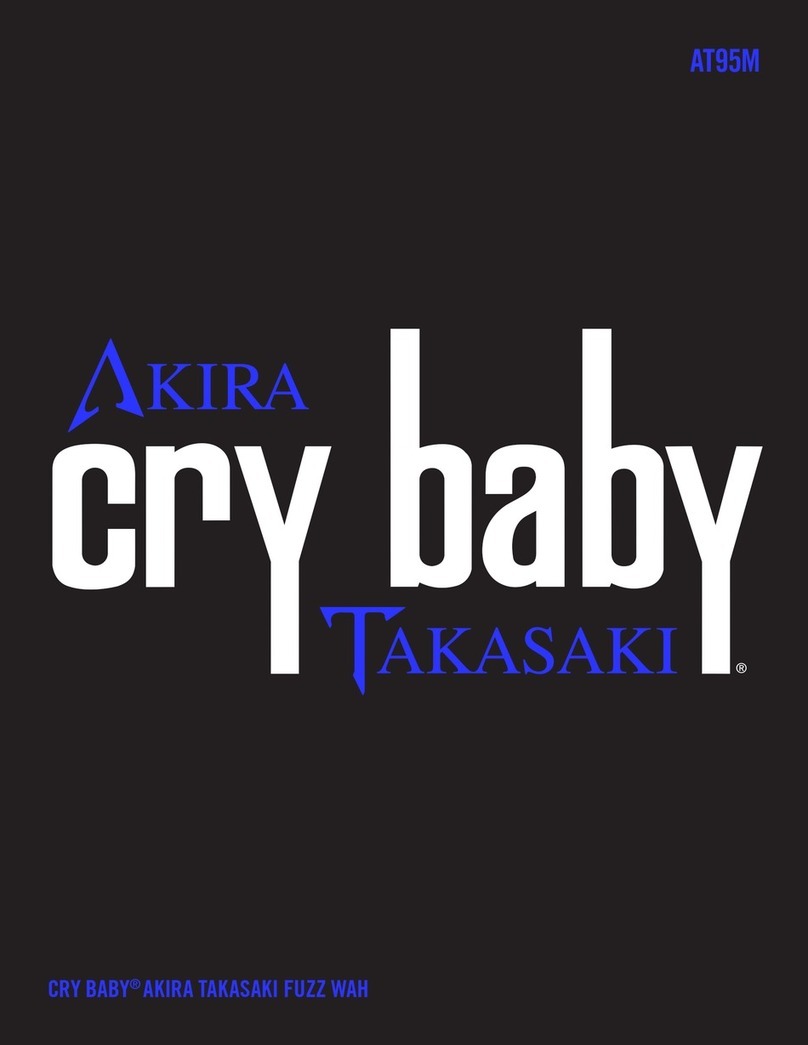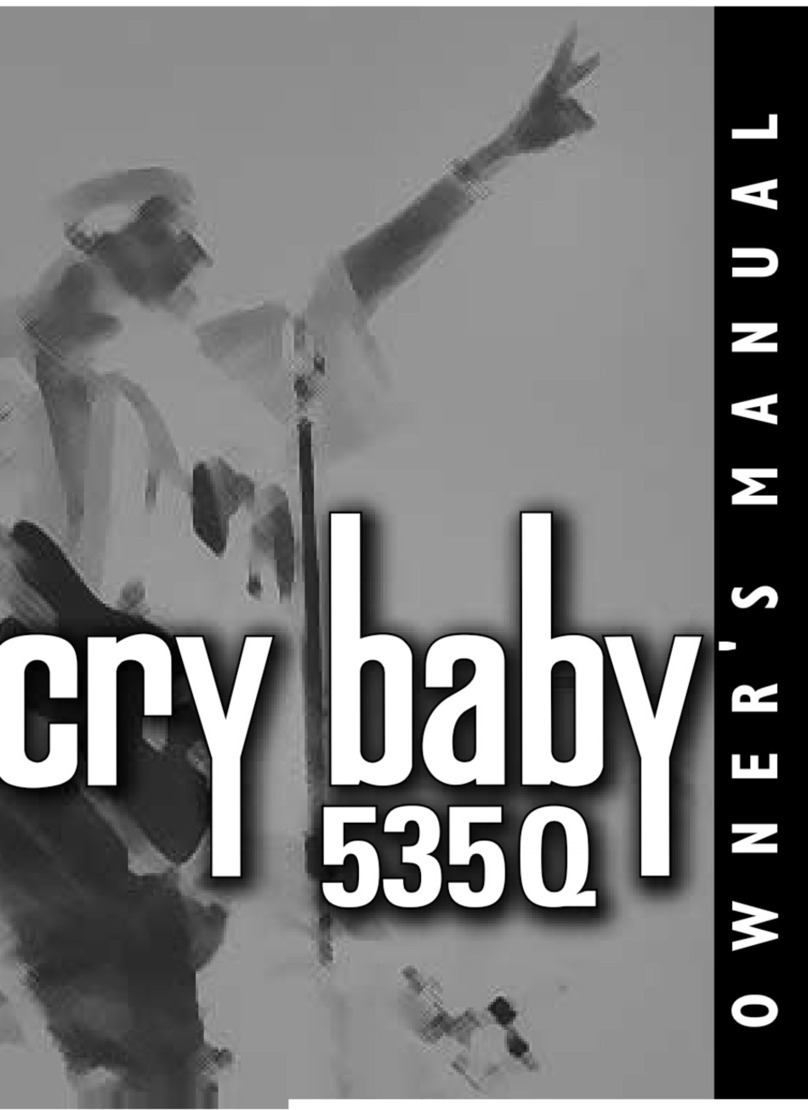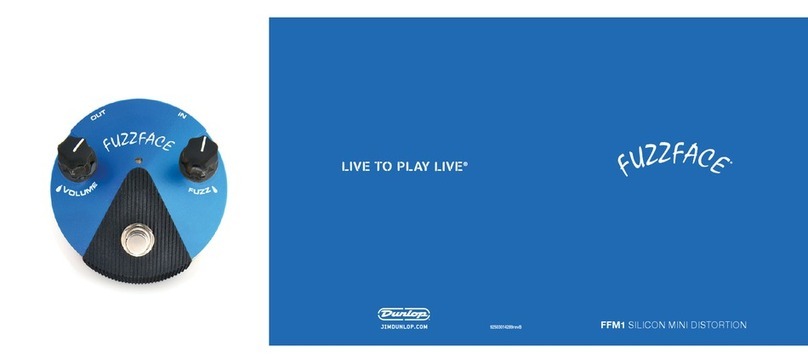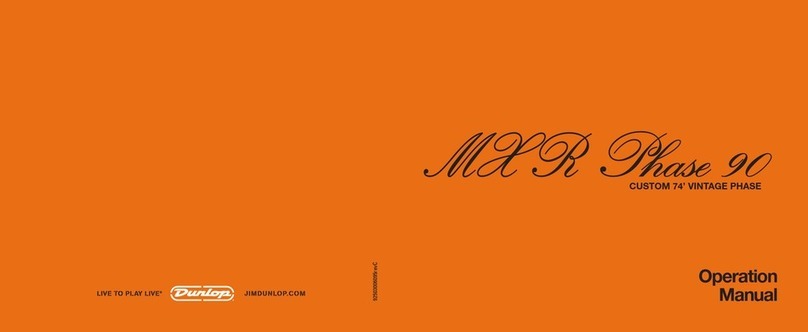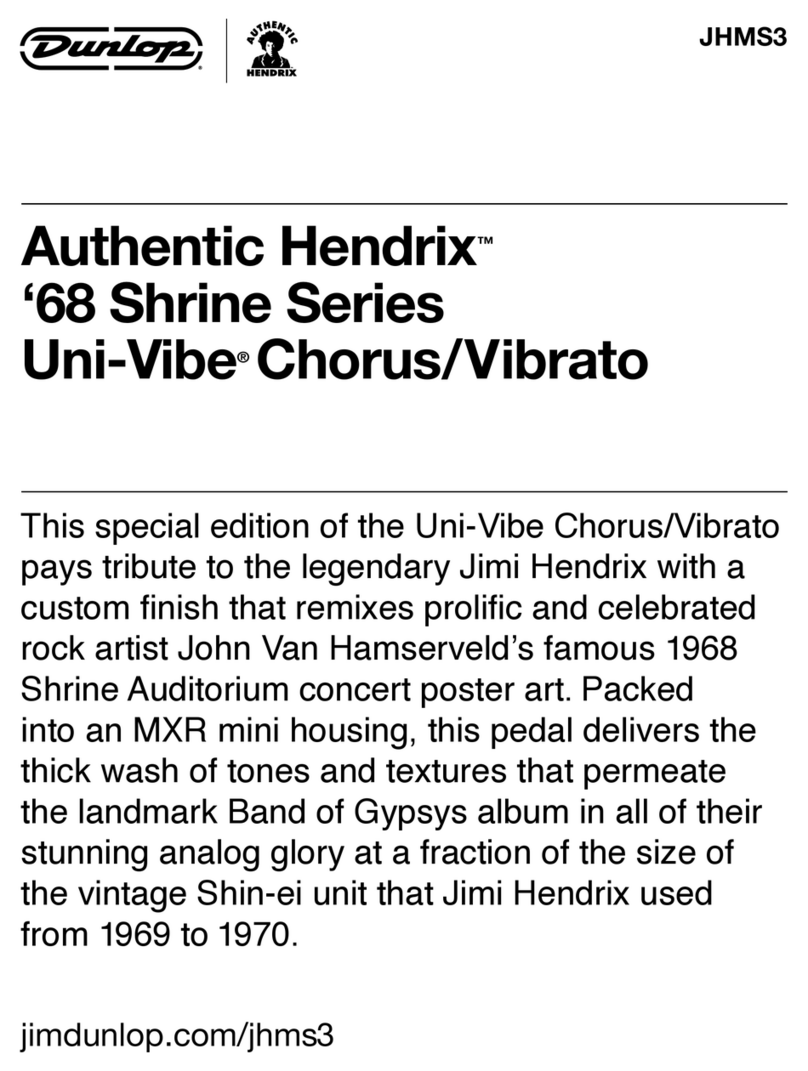WHERE SHOULD YOU PUT YOUR WAH?
Most players put their wah-wah pedal before any time
based or ambient effects such as reverb, delay/echo,
chorus, ange, or vibrato. This adds these effects to
their selected wah-wah sound.
Distortion followed by wah sounds very different from
wah followed by distortion. Distortion then Wah causes
the wah-wah to make a very overstated, duck-like
“quacking”. Wah then Distortion is much more subtle.
A signal chain, which is different from most players,
may be just what you are looking for to create “your”
new sound.
OPERATING INSTRUCTIONS
By rocking your foot back and forth on the pedal, you
can change the effect that the 105Q pedal has on the
tone of your instrument instantaneously. Toe down gives
you more treble; heel down gives you more bass. The
speed and amount of pedal movement you use depends
on your style of playing.
Rocking the pedal back and forth in time with the beat
of the music being played is a good starting point to
get a handle on the Wah effect. From there, try partial
movements at different points of the pedal travel while
striking a note or chord. With a little practice, you will
be able to achieve expressive vocal sounds adding a
new dimension to your sound.
POWER REQUIREMENTS
The 105Q uses the Dunlop ECB03 Adapter (ECB03E for
Europe), a 9-volt DC regulated AC adapter. Plug is positive
on barrel and negative in the center.
NOTE: Battery must be installed to operate the 105Q
unless an AC adapter used. Battery life can be greatly
extended if you unplug the input when the effect is not in
use for long periods of time.
VARIABLE Q
The “Q” adjustment is located on the left side of the
pedal; you can control the peak of the lter with this
adjustment. High Q produces a very large and selective
lter peak. Low Q is a very subtle and broad lter peak.
Lower Q settings have more musical quality, less vocal
effect, and produce less output level than the high Q
settings.
VOLUME CONTROL
By turning the Volume Control knob also located on
the left side of the pedal, you can control the effect
volume level. Turning the knob clockwise will increase
the effect volume level. When adjusting for equal effect
and bypass levels, the Volume Control will need to be
set at higher positions for low Q settings and lower
positions for high Q settings.
The CRYBABY 105Q Wah Wah pedal uses one 9-volt
battery. The battery access is through the battery door
located on the bottom of the pedal.