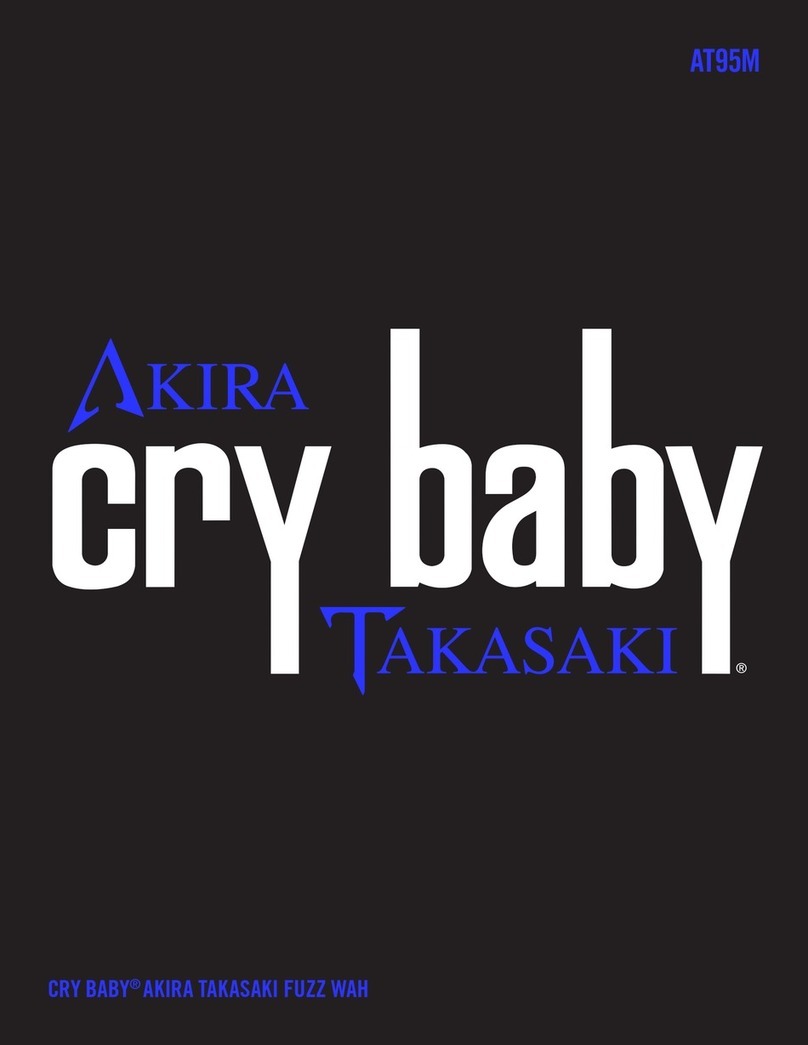Dunlop M-120 MXR Auto Q User manual
Other Dunlop Music Pedal manuals

Dunlop
Dunlop Fuzz Face JHM1 User manual

Dunlop
Dunlop JERRY CANTRELL CRY BABY User manual

Dunlop
Dunlop CRY BABY MINI 535Q WAH User manual

Dunlop
Dunlop VOLUME (X) MINI User manual

Dunlop
Dunlop JUSTIN CHANCELLOR CRY BABY User manual
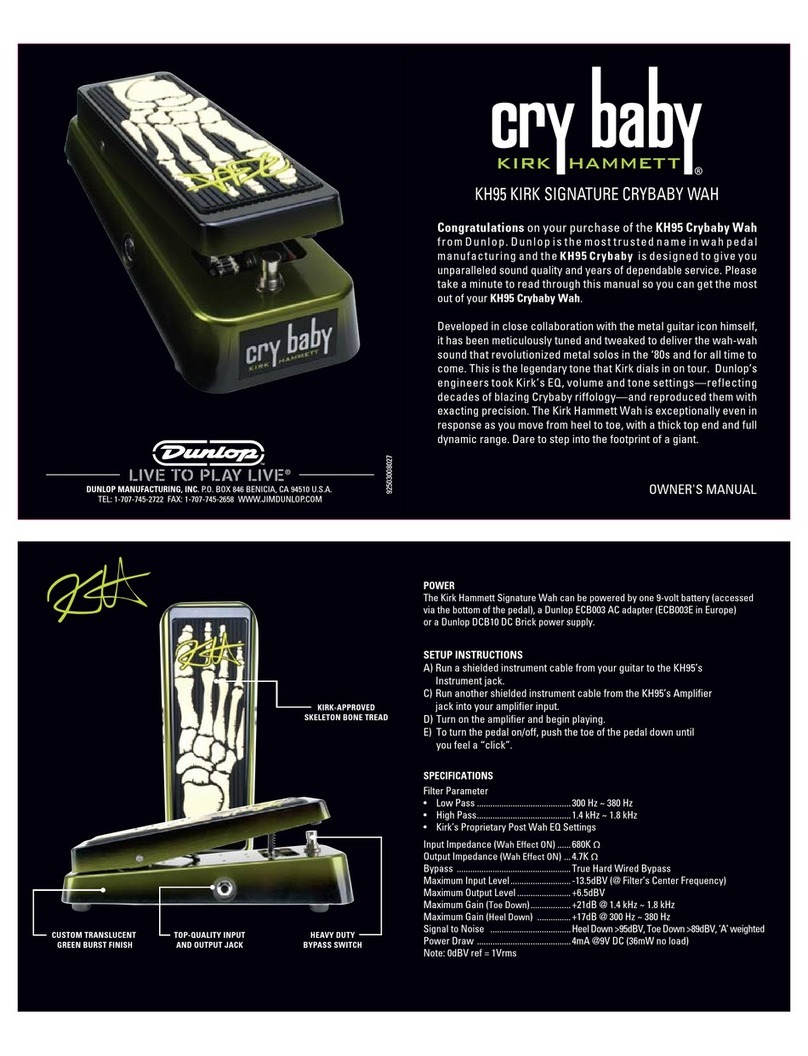
Dunlop
Dunlop KH95 SIGNATURE KIRK HAMMETT CRYBABY WAH User manual
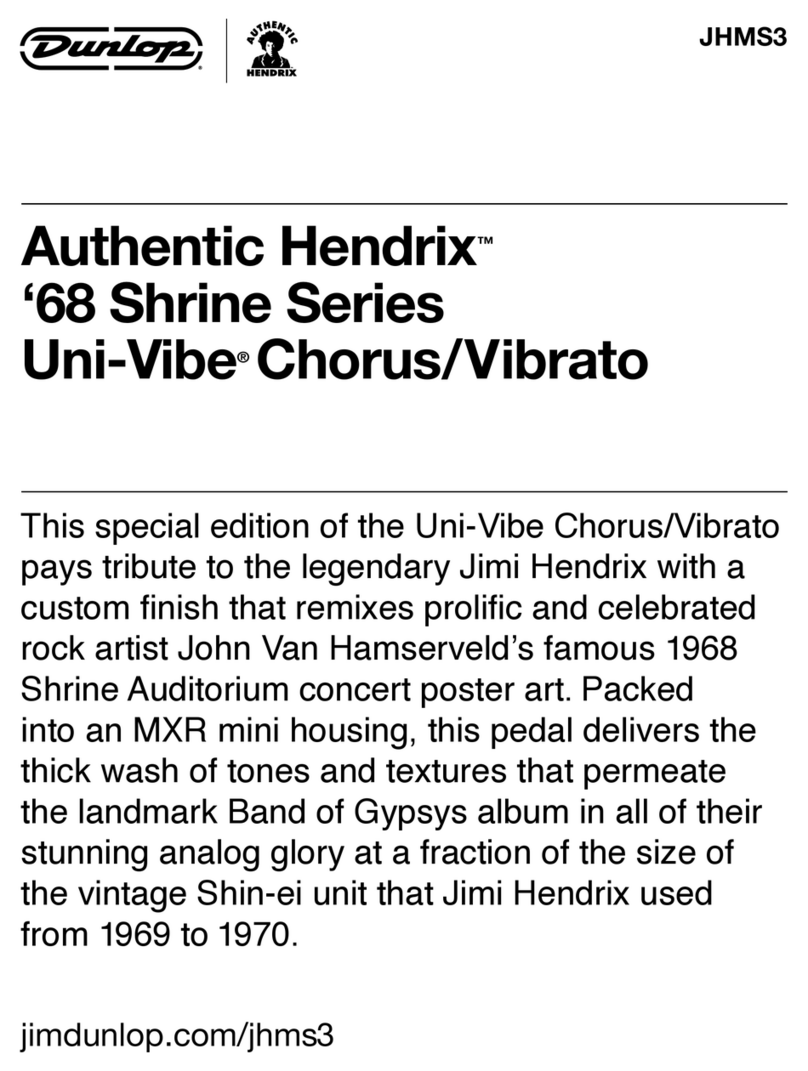
Dunlop
Dunlop Authentic Hendrix 68 Shrine Series User manual

Dunlop
Dunlop MXR Phase 45 User manual
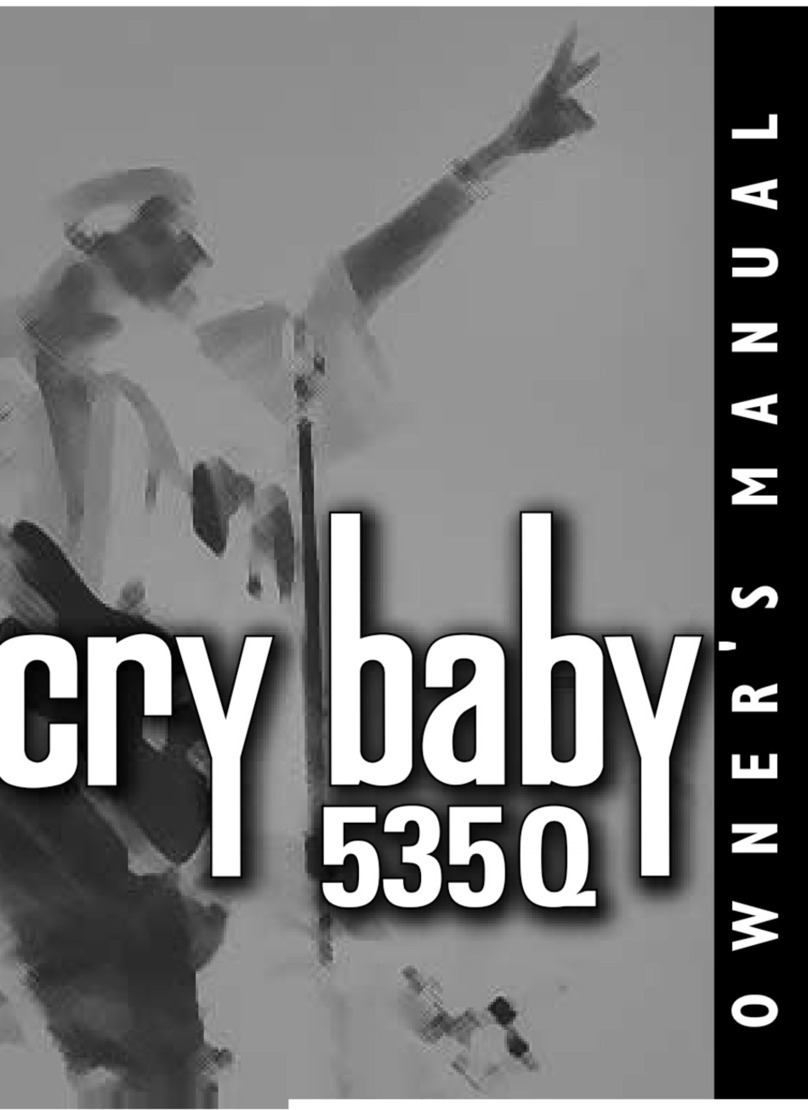
Dunlop
Dunlop 535Q User manual
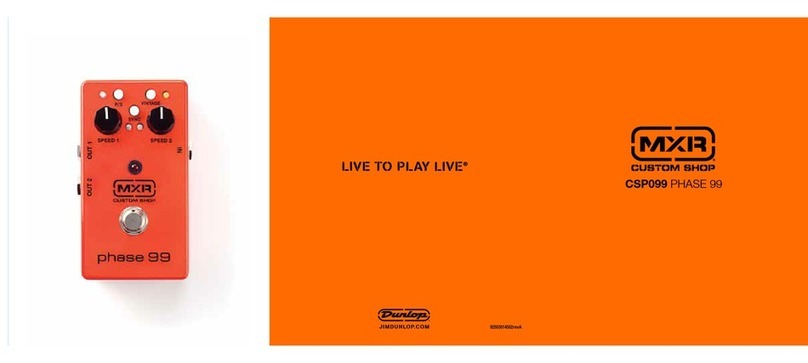
Dunlop
Dunlop MXR CSP099 PHASE 99 Manual

Dunlop
Dunlop AUTHENTIC HENDRIX 69 PSYCH SERIES OCTAVIO... User manual

Dunlop
Dunlop GCB95 ORIGINAL CRY BABY User manual

Dunlop
Dunlop MXR SIX BAND GRAPHIC EQ M109 User manual

Dunlop
Dunlop Authentic Hendrix ’69 Psych Series User manual

Dunlop
Dunlop JHF1 JIMI HENDRIX FUZZ FACE User manual

Dunlop
Dunlop 105Q BASS WAH User manual

Dunlop
Dunlop 105Q CRY BABY User manual

Dunlop
Dunlop MXR M77 Manual

Dunlop
Dunlop GCB95F Cry Baby User manual

Dunlop
Dunlop Cry Baby CBM105Q Manual