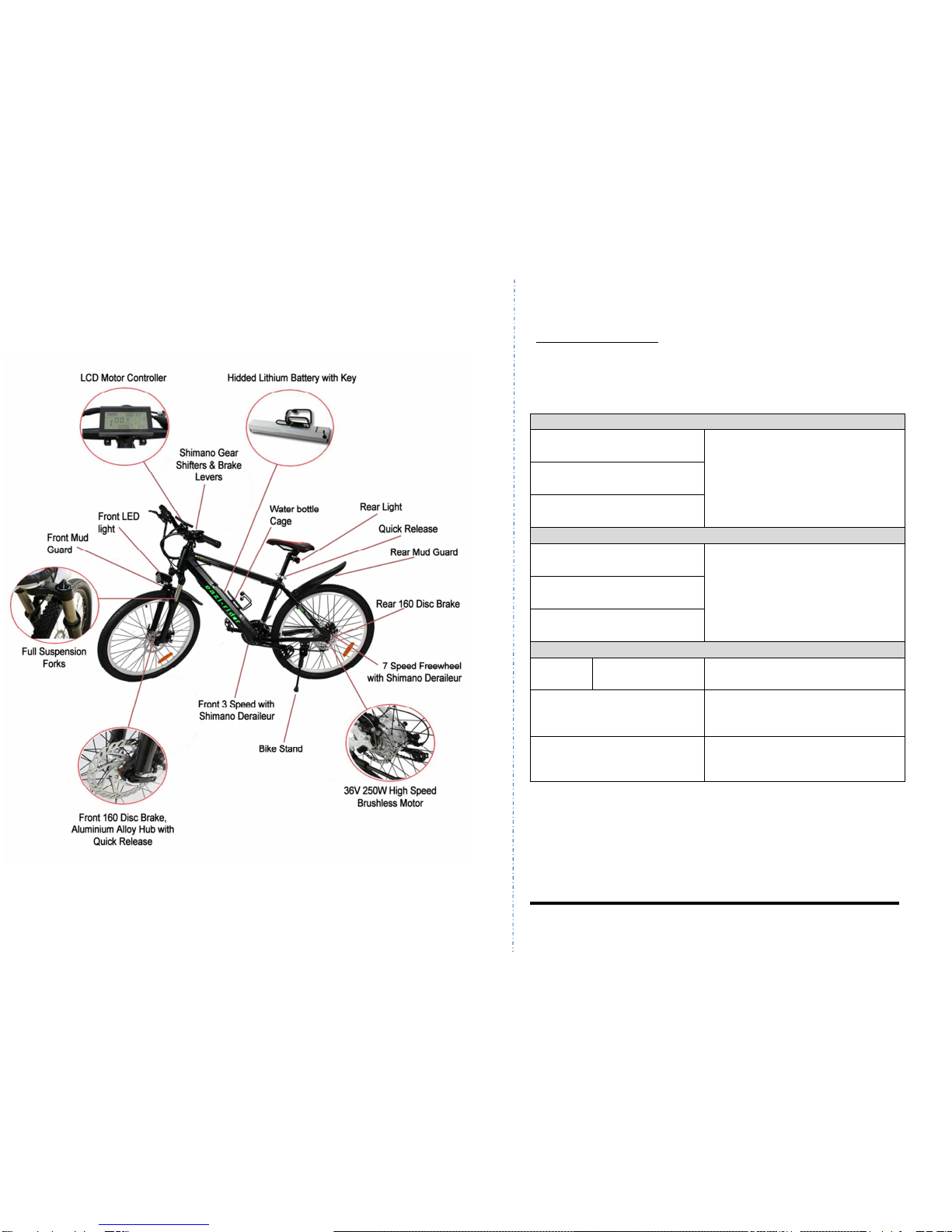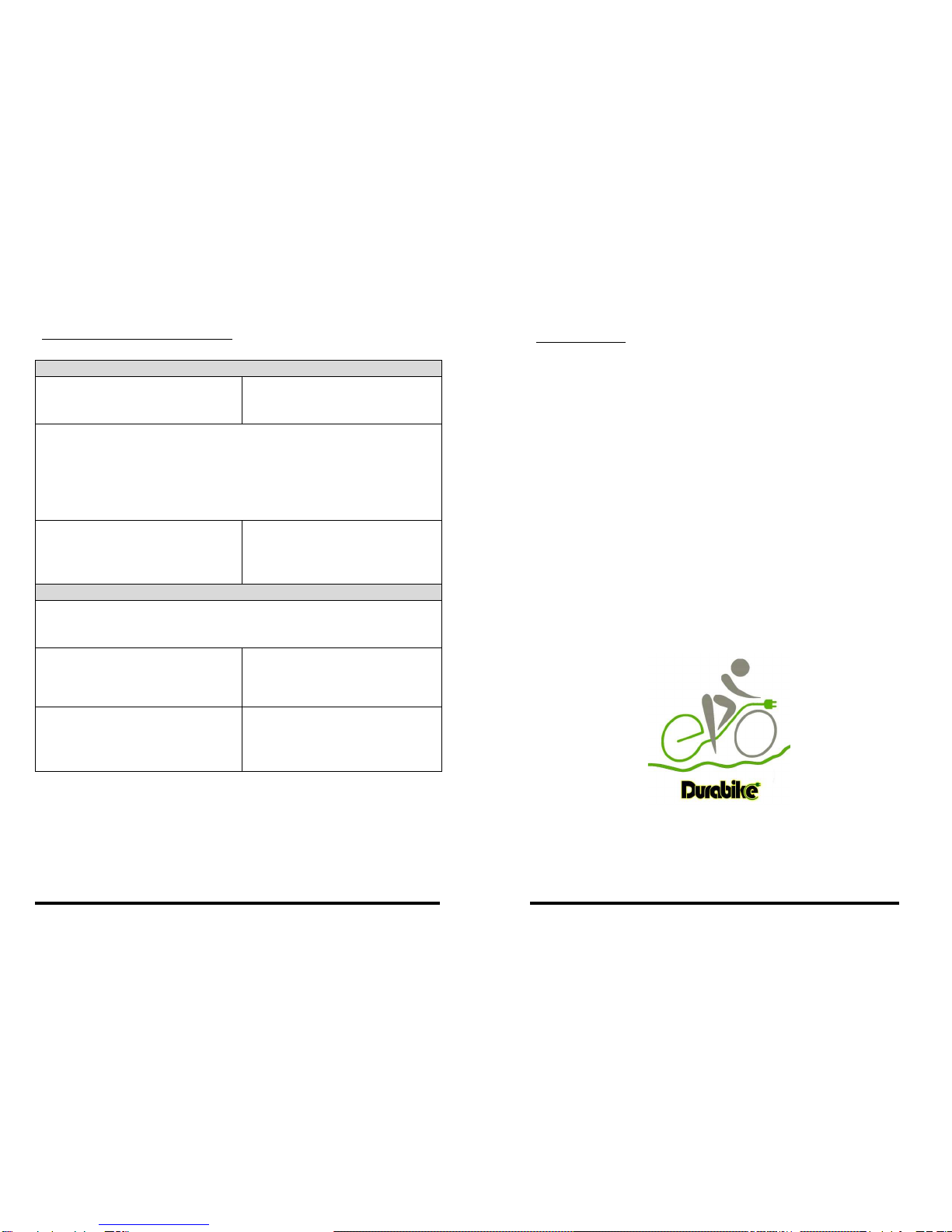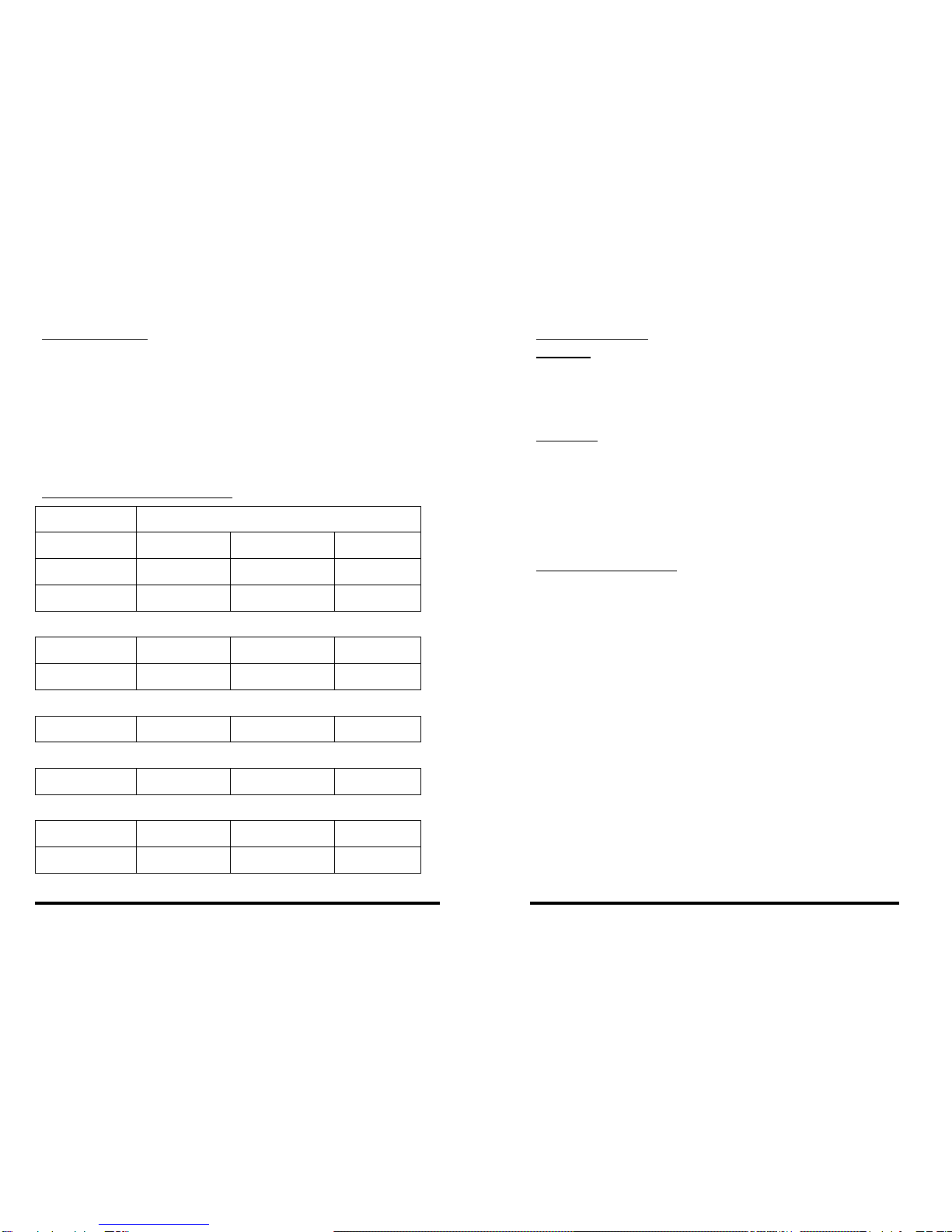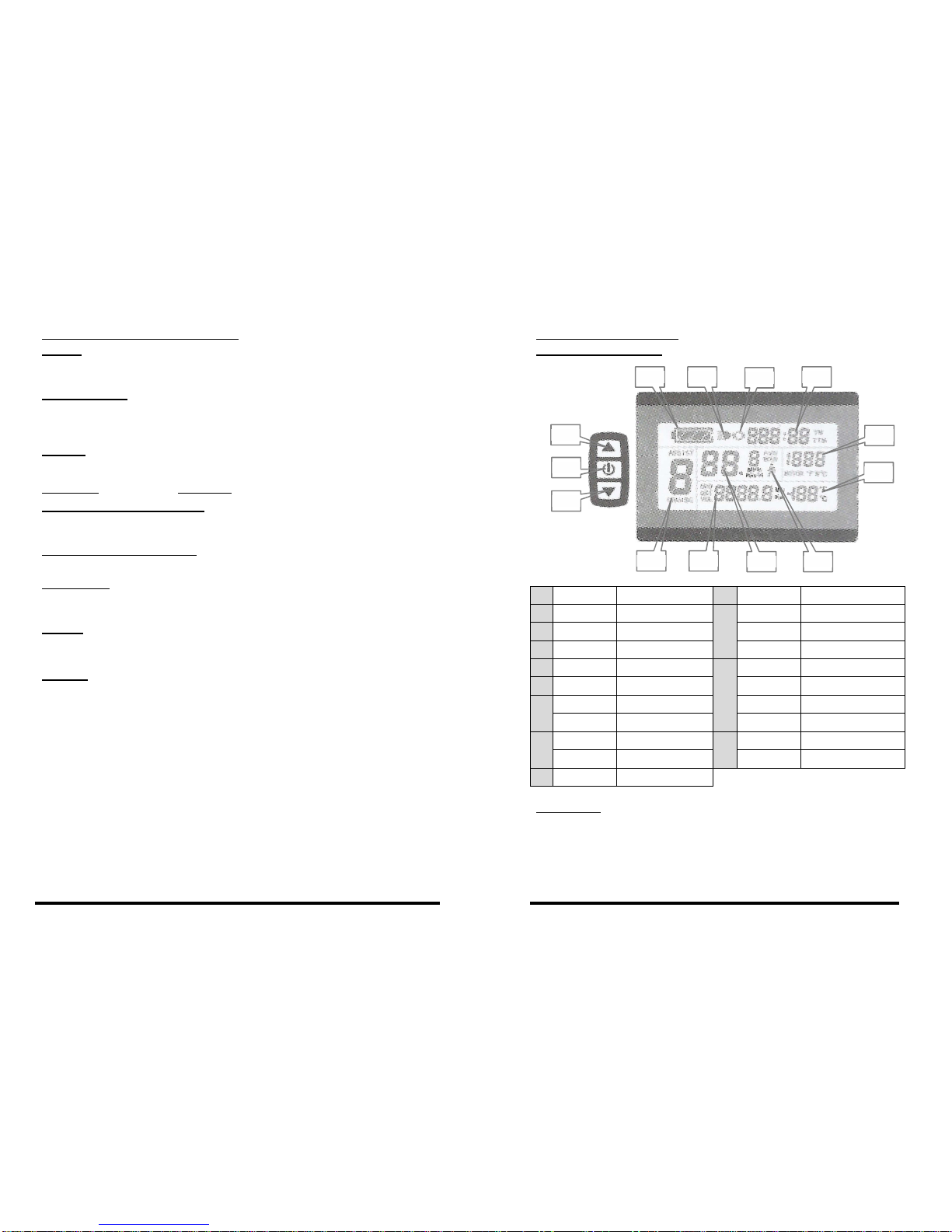Set-up and Adjustment
Pedals
Pedal are stamped (L)eft or (R)ight on the ends.
Install correctly, noting that the left hand has a left hand thread.
Chain Tension
The rear wheel will be set before delivery to give the correct tension. In the event
that the hub is moved it should be set by a person with experience of Deraileur
gears.
Wheels
Check that the tyre is central in the forks. Check tightness of hub nuts to these
figures.
Front wheel – Quick release; Rear wheel – minimum 30Nm
Head tube and Saddle Tube
Adjust for height. The maximum safe height is indicated by a safety line which
must not be exposed.
Quick release accessories
The locking force required is between 15-17kgf.
Lubrication
Chain and crank should be lubricated with spray lubricant.
The headset should be given a few drops of oil monthly.
Brakes
Inspect all brake pads regularly and replace early. If metal parts come into contact
with the aluminium brake disk replacement will be needed.
Battery
The battery is a new generation Li-ion battery, amazingly powerful and light. For
best life, always charge the battery with the supplied charger which continuously
controls the charge rate according to temperature.
Charge the battery before first use; the performance will improve after a few
recharges.
With regular charging, the battery is good for better than 1,000 cycles.
Performance will be reduced by low temperature; as much as 30% will be lost at
temperatures below 0
C
., which will be recovered on warming.
The battery should be part charged monthly, or the warranty will be invalidated.
(Even if it means going out in the cold and wet) Avoid dropping the battery and
protect it from impact. Keep the battery away from heat, direct sunlight and damp.
Protect the charging port with the rubber bung supplied to avoid ingress of
moisture or dirt.
As the battery contains flammable materials it must be taken to a recycling site for
correct disposal. Under no circumstances should the battery be put into a fire.
For charging guidelines see page 9.
Motor Controller
Display and Function
1 UP Button 10 Push power assist
2 SW Button
11
Km/H MPH Riding speed
3 DOWN Button MXS MAX speed
4 Battery capacity AVS Average speed
5 Headlight
12
Km Mil Distance
6 Brake display DST Trip distance
7 TM Single trip ODO Total distance
TTM Total trip VOL Battery voltage
8 MOTOR W Power 13 ASSIST PAS level
MOTOR
o
C Temperature CRUISE Cruise
9
o
C Environment
On and Off
To turn on, press and hold SW
(2)
.
Repeat to turn off.