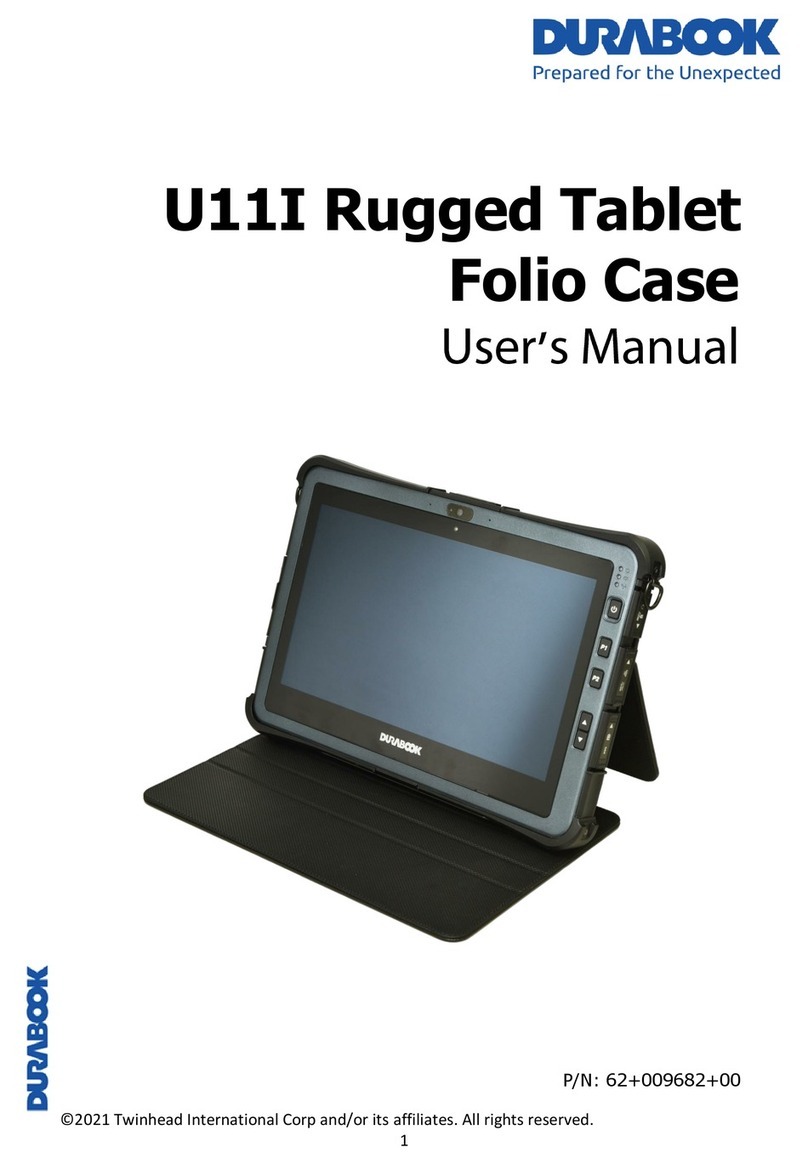Durabook U11 User manual
Other Durabook Tablet manuals

Durabook
Durabook TA10iT User manual

Durabook
Durabook T7Q User manual

Durabook
Durabook R11 User manual
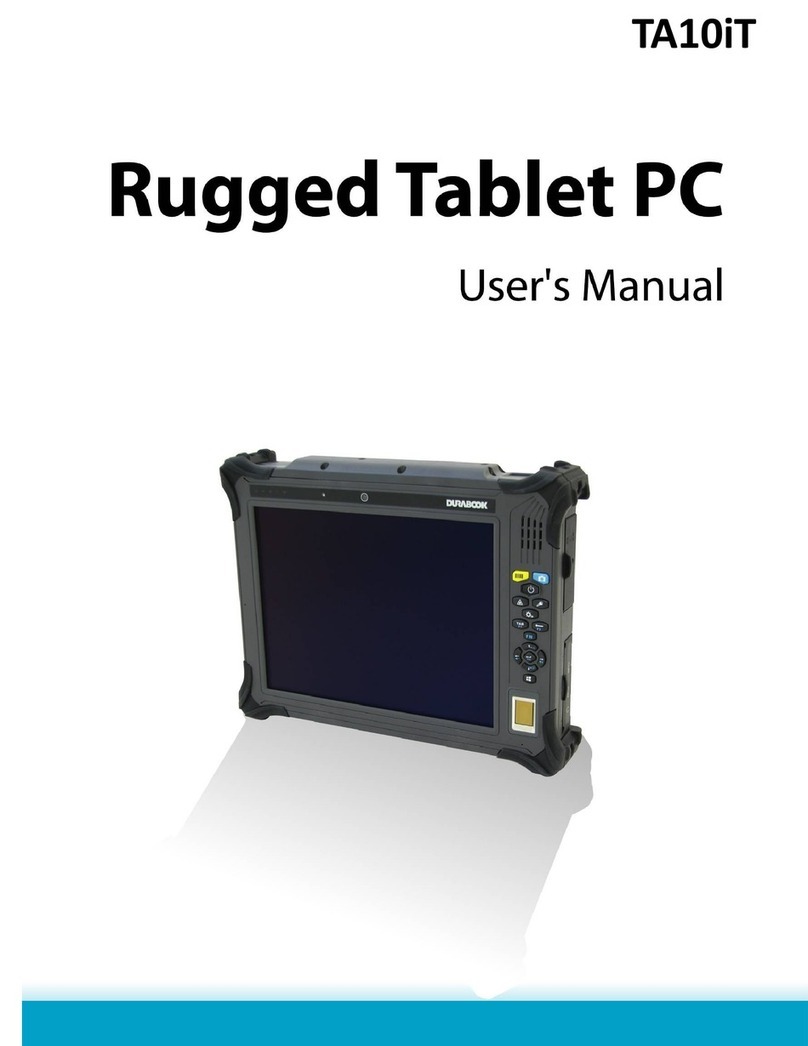
Durabook
Durabook TA10iT User manual

Durabook
Durabook U11 User manual

Durabook
Durabook T7Q User manual

Durabook
Durabook CA10 User manual

Durabook
Durabook TA10iT User manual
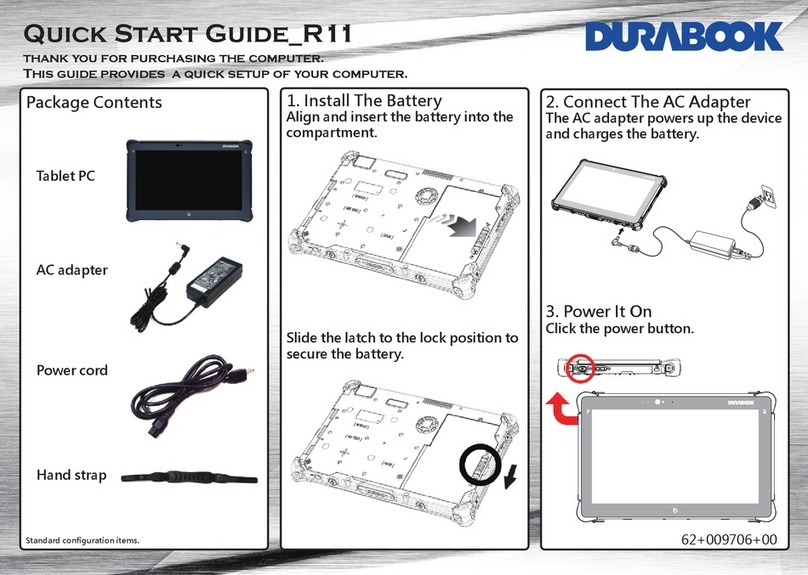
Durabook
Durabook R11 User manual
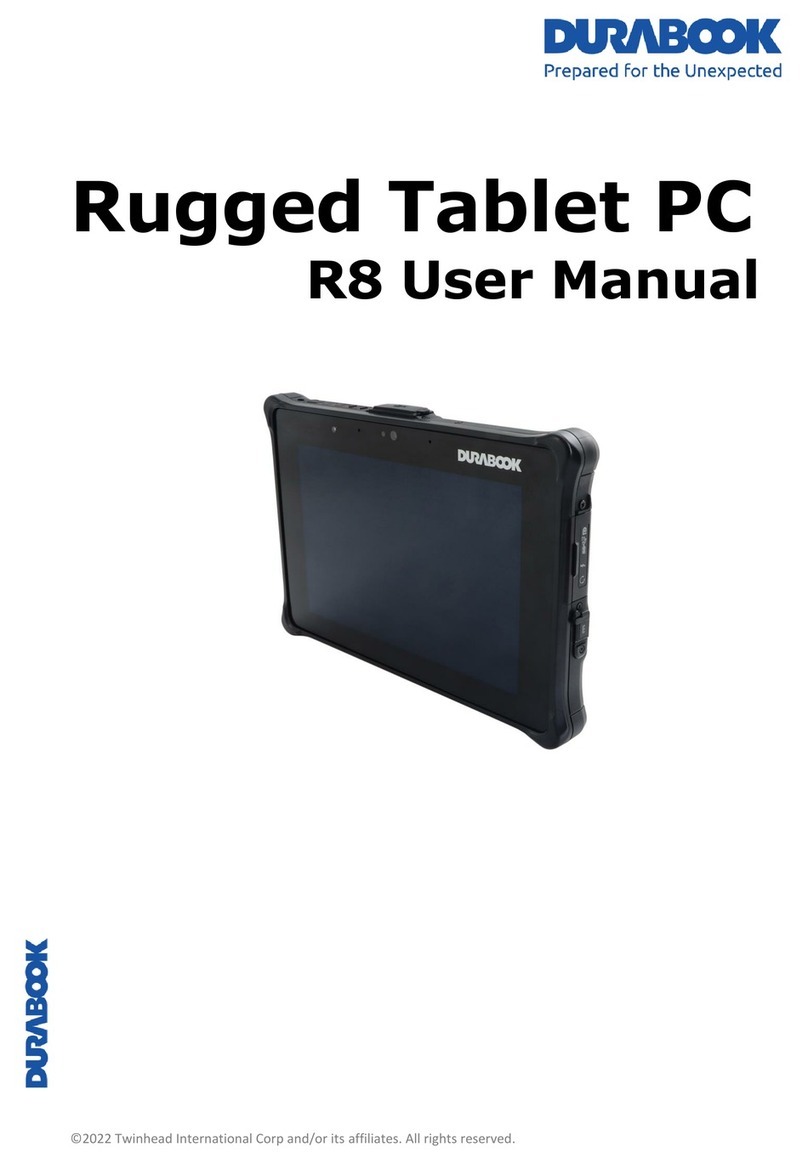
Durabook
Durabook R8 User manual