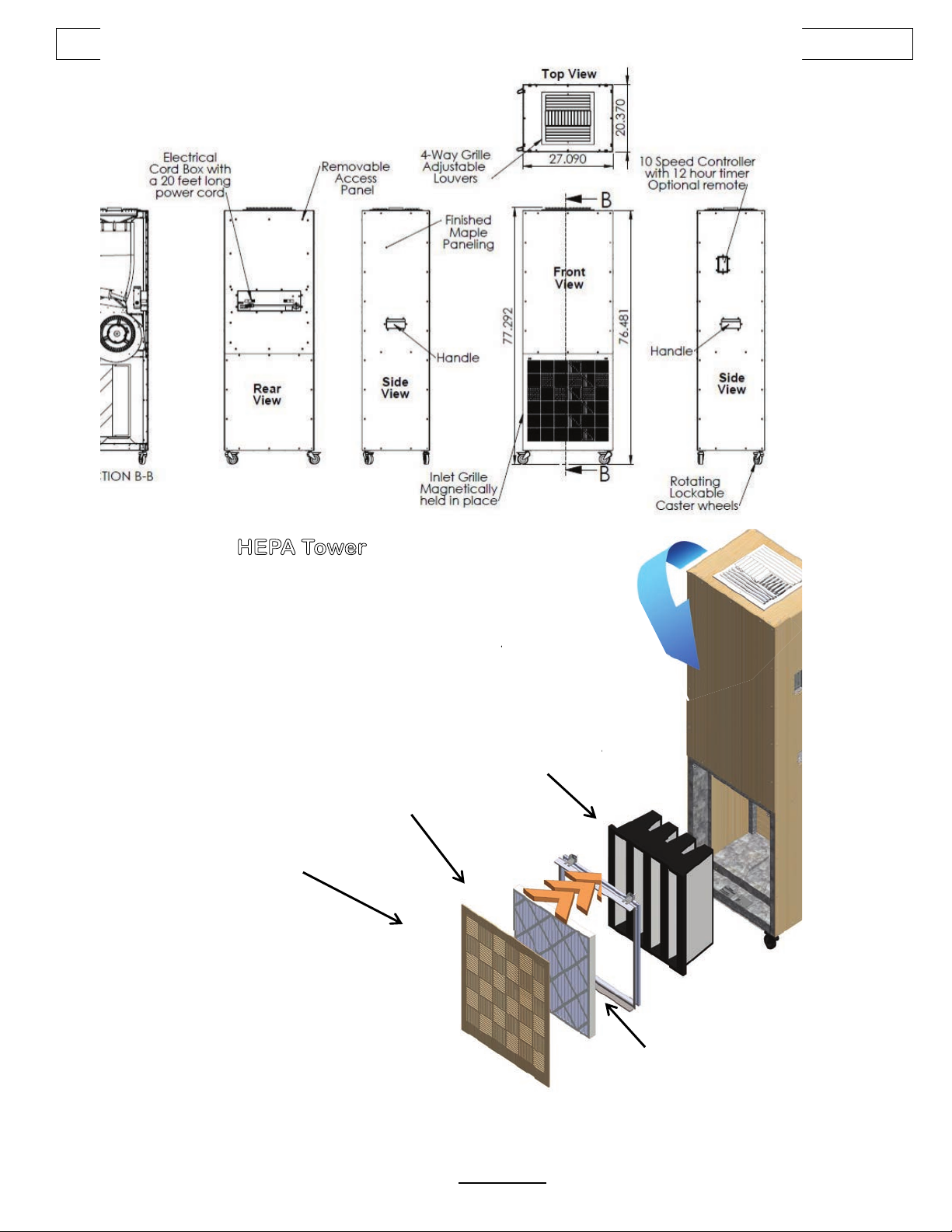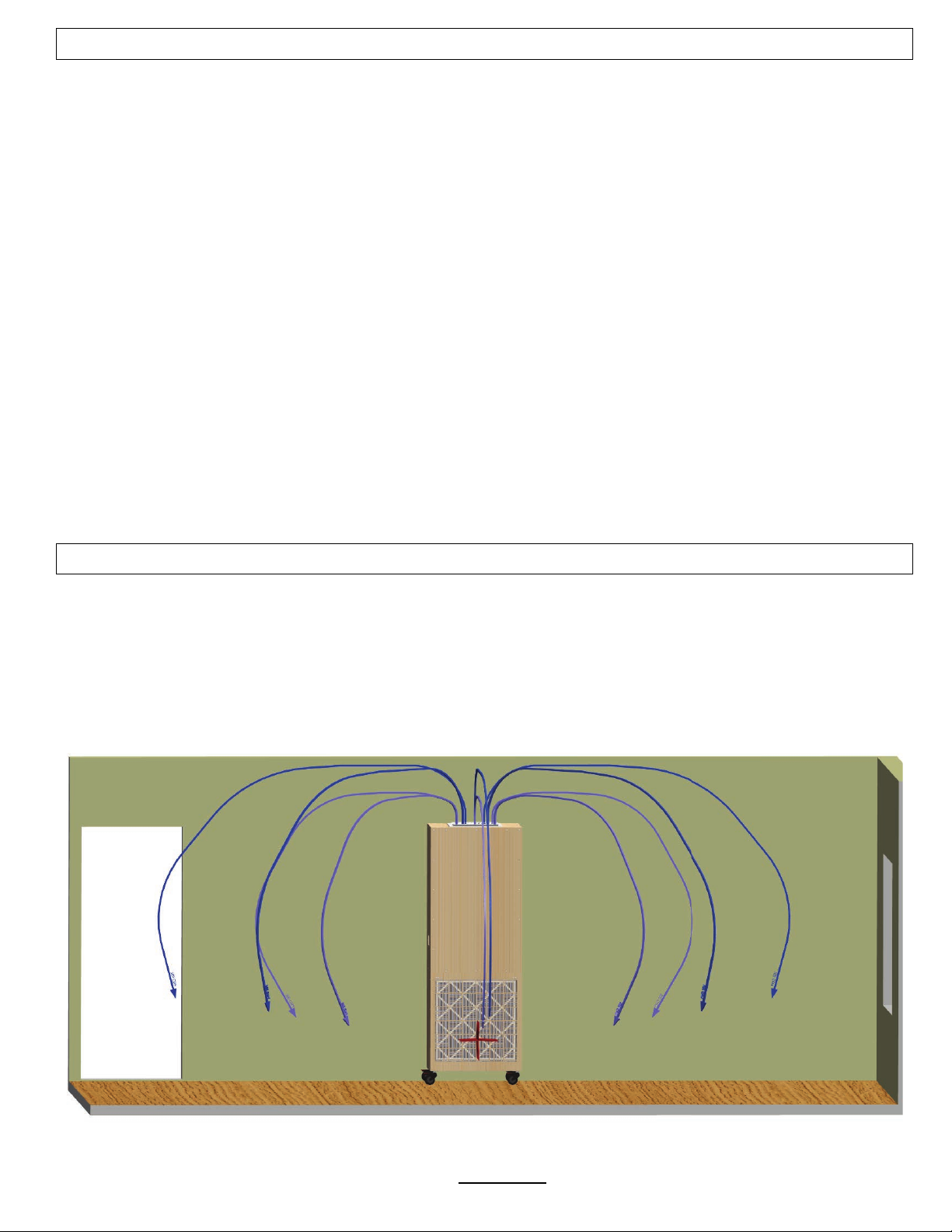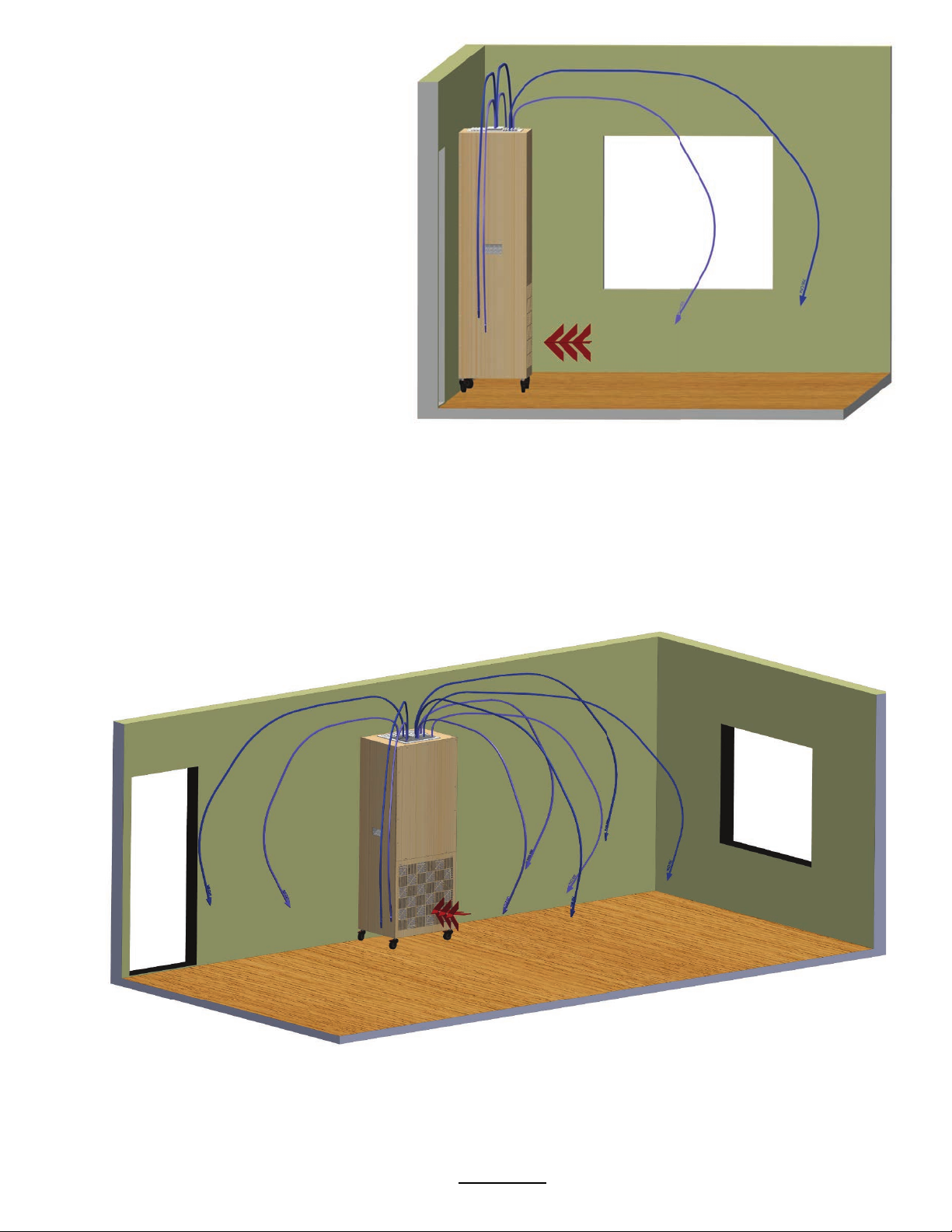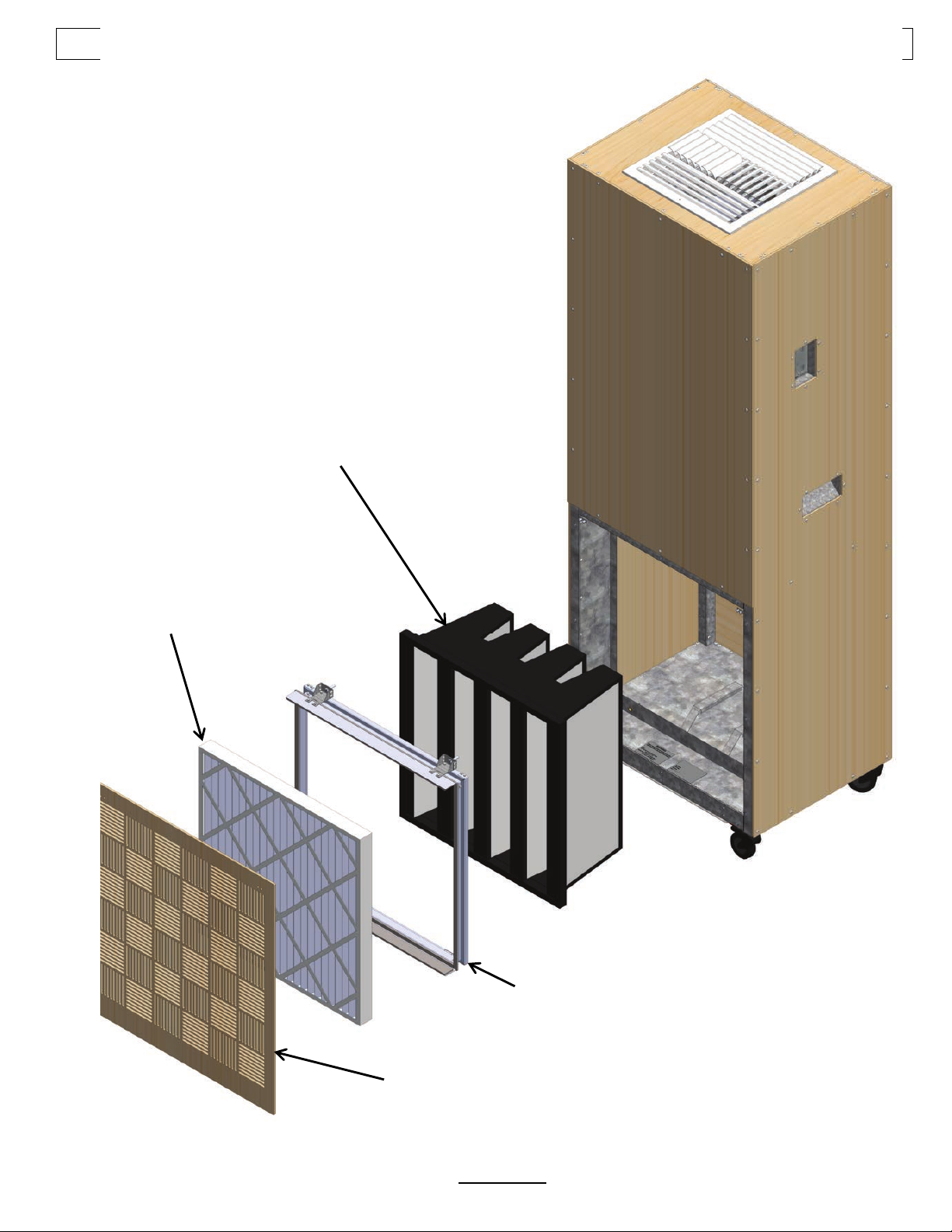!"#$%&'(")%*+,-.//.-01+%.+2%'345.-01+%6.+7./8%9:;<=;>9><!
!"#$%&'()*+),'-.+)/0/1.)233)4567(8)4&8	&:.)))))))))))))))))))))))))))))))))))))))))))))))))))))))))))))))))))))))))))))))))))))))))))))));$6&)10!
=.>,-.+?.-:1<1;@+A,9-++BCDE+F,6.-*+9;529@+34.+F,6.-+3,+-.89<.+34.+-1?G+,>+.2.<3-1<02+
?4,<G*+1;H9-A*+>1-.*+0;8I,-+<1-<913+J,0-8+80/0@."!
Your DuraVent HEPA Tower has been factory tested. If you encounter problems with the unit,!
please take a few minutes to run through the following troubleshooting procedures
J.>,-.+<0221;@+>,-+3.<4;1<02+?955,-3"+
+
KLFCM+0+NG1;G.8O+PEF&C+P0J2.+/0A+<09?.+022+,>+34.+21?3.8+?A/53,/?"+Q?.+0+?.<,;8+?4,-3+<0J2.+0;8+529@+34.+6022+
?613<4+R<,;3-,22.-S+81-.<32A+1;3,+34.+TIU+5,-3+,;+34.+>0;+3,+-92.+,93+0+<0J2.+1??9.+J.>,-.+5-,<..81;@"+
!"#$%&#'()*+%(,&-.(*&%(.%/0%(
Possible causes: No power to unit or kinked Ethernet Cable
Suggestion 1: Is the Red LED on the DTC** on? Reset the DTC Power (see Start-Up & Operation).
Suggestion 2: Check the re-settable circuit breaker on fan’s electrical box.
Suggestion 3: Using another CAT5 Cable and connect it to the W/S port on the fanbox and the DTC.
Suggestion 4: Check power (115VAC) at the electrical outlet, inside the fan’s electrical box wiring at both the
power supply (115VAC) and the SCAB* (24VDC inside the fan’s electrical box).
** DTC = Digital Touch Controller
!"#$%&#'((12,+34-(564+678(32%(9/*(,&-.(*&%(.%/0%:!
Possible causes: Wiring issue between SCAB* and Fan
Suggestion 1: Open Fan’s electrical box and check for power (115VAC) at the fan’s power wires.
Suggestion 2: Check for pwm (control 0-24VDC, 80Hz PWM) signal at fan’s control wire connections on the SCAB*.
* SCAB = Simple Controller Attic Board / FAN BOX MOUNTED BOARD
!"#$%&#'(;+0-4-..(0-#&%-(,&-.(*&%(<$-0/%-:(
Possible causes: Battery, RF interference.
Suggestion 1: Check transmitter’s battery for power. Replace if necessary.
Suggestion 2: Check to see if LED on the remote receiver is lit. Open the cover and see if internal LED’s
respond by pressing a button on the remote.
Suggestion 3: Temporarily replace the CAT5 Ethernet cable.
Suggestion 4: Check for red LED response on DTC when pressing the remote buttons.
D#&'%$7("50&)%"&",*$1,."%"42&'(")0"&.)H"&)&#"F&5$5",.0&.$&%1,&./%$1-/&./"&.%$17("0/$$.+,-&'%$*"41%"0&4"0*%+7"4&
$,&./"&7(1"&I)%%),.3&J)%48&D#&./"0"&01--"0.+$,0&4$&,$.&F$%H2&*$,.)*.&91%)G",.&."*/,+*)(&01''$%.
!"#$$"#%&"''()*+,-+
./012+03+4.503,6.-789-0:.;3"<,/+>,-+>9-34.-+0??1?30;<."+