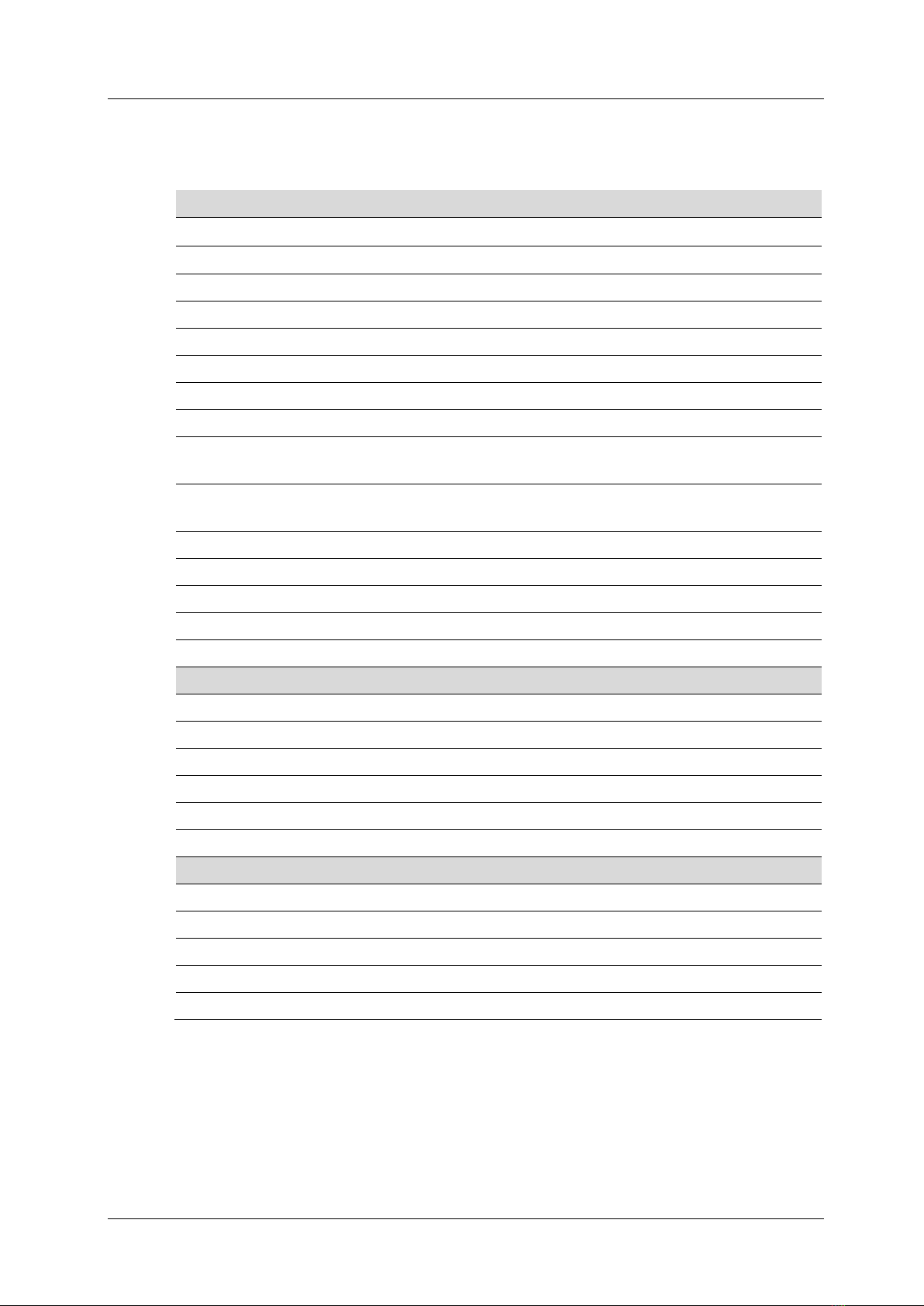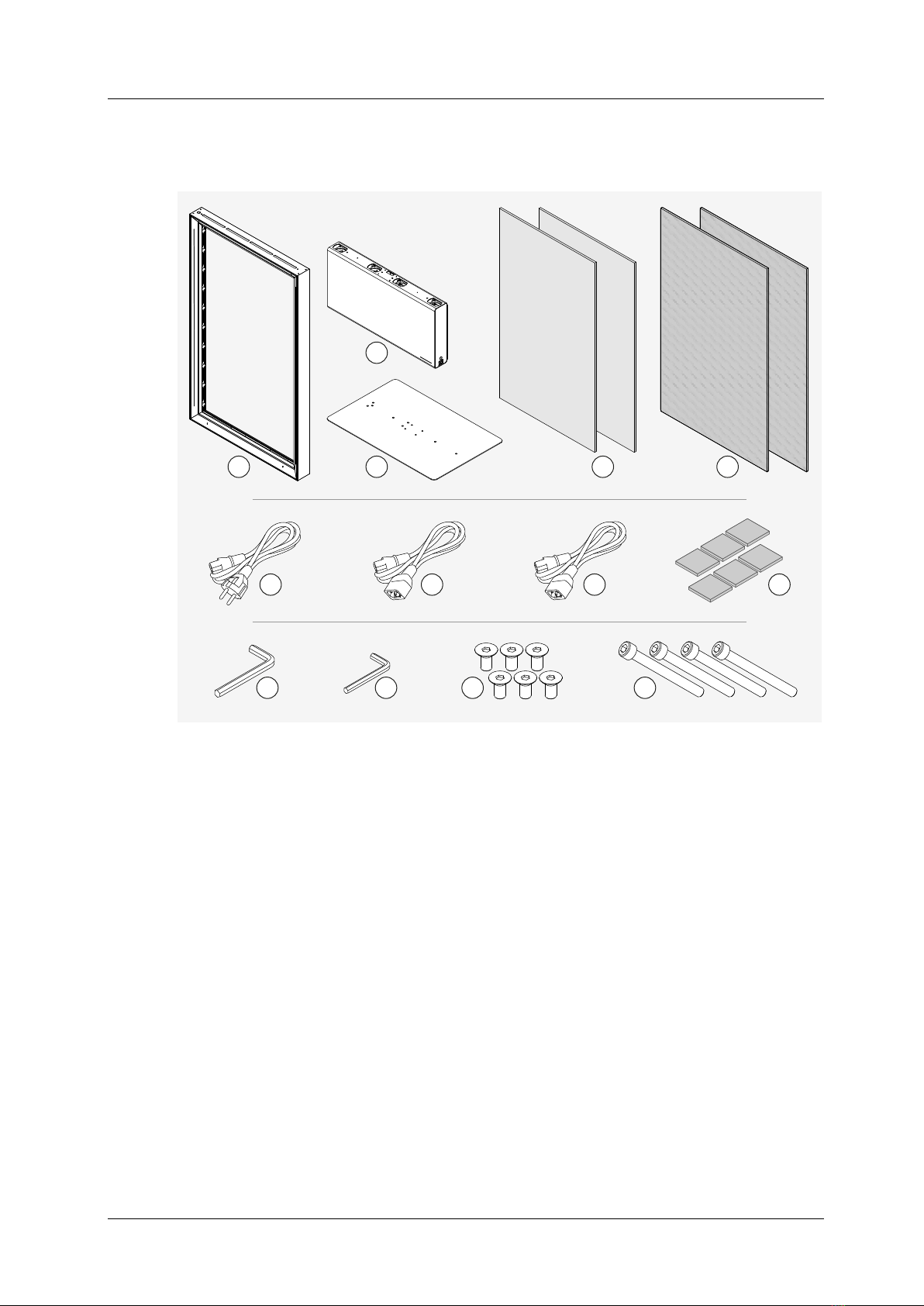Habitat 100H Table of contents
2020 © Durst Phototechnik AG, User Manual, Version 12/2020 REV1.6 3
Table of contents
1Introduction ........................................................................ 4
2Safety instructions................................................................. 5
3Description ......................................................................... 6
3.1 Overview ............................................................................. 6
3.2 Information signs...................................................................... 7
3.3 Specifications......................................................................... 8
3.4 Scope of delivery ..................................................................... 9
3.5 Function ............................................................................ 10
4How to use ........................................................................ 11
4.1 Assembling.......................................................................... 11
4.2 Positioning .......................................................................... 13
4.3 Switch air purifier on and off .......................................................... 14
4.4 Power Mode and Silent Mode ......................................................... 15
4.5 Convert to Backlit mode .............................................................. 15
4.6 Turn backlight LED on and off......................................................... 17
4.7 Daisy chain operation ................................................................ 18
5Maintenance and Troubleshooting ............................................... 19
5.1 Status and error messages ........................................................... 19
5.2 Replace UV-C lamps ................................................................. 20
5.3 Replace fuse ........................................................................ 22
5.4 Spare parts.......................................................................... 25
5.5 Customer service and contact......................................................... 26
6Declaration of Conformity ........................................................ 27