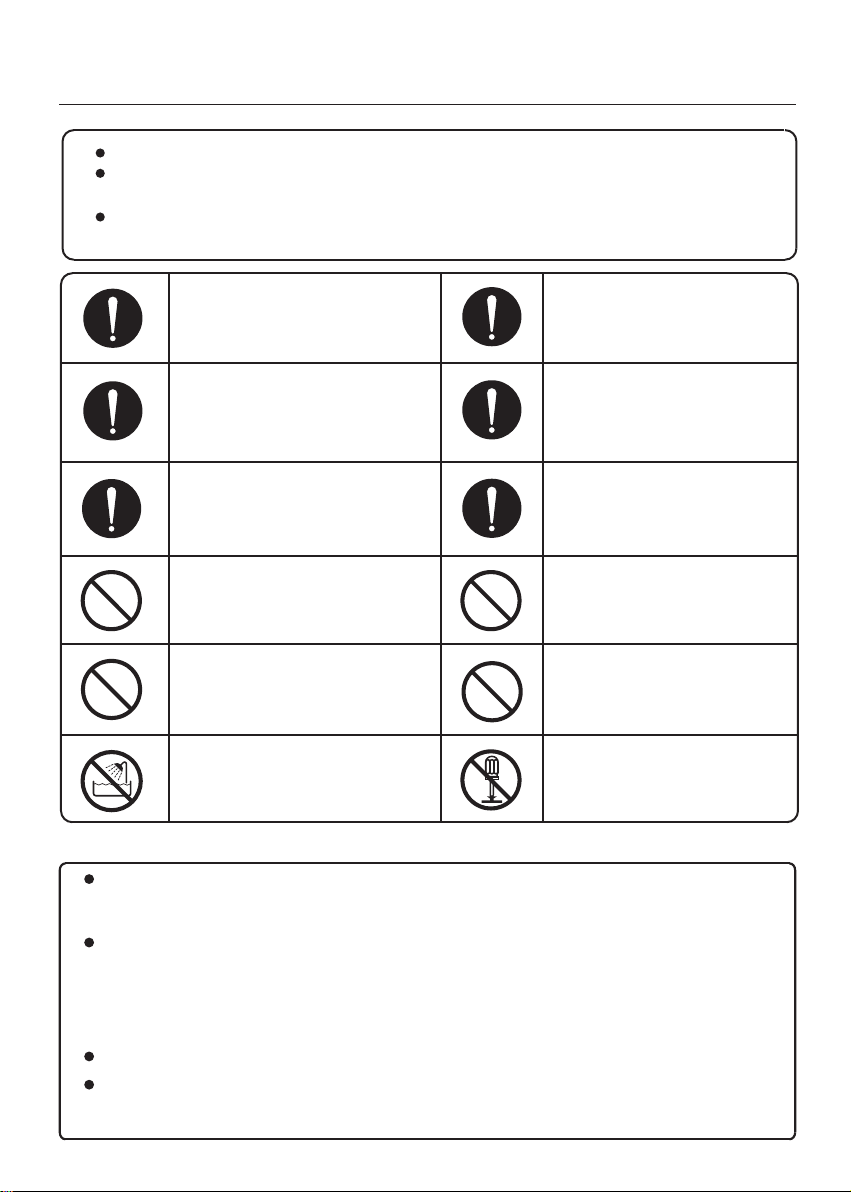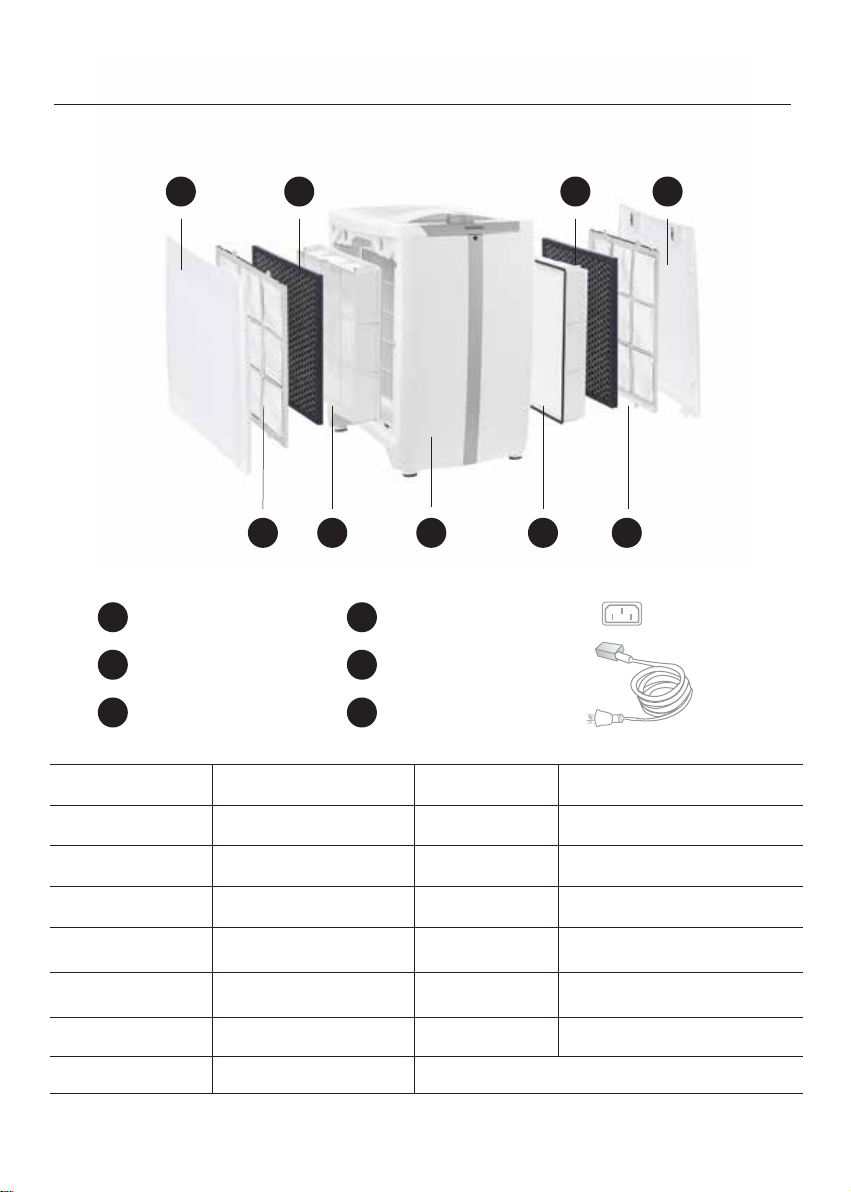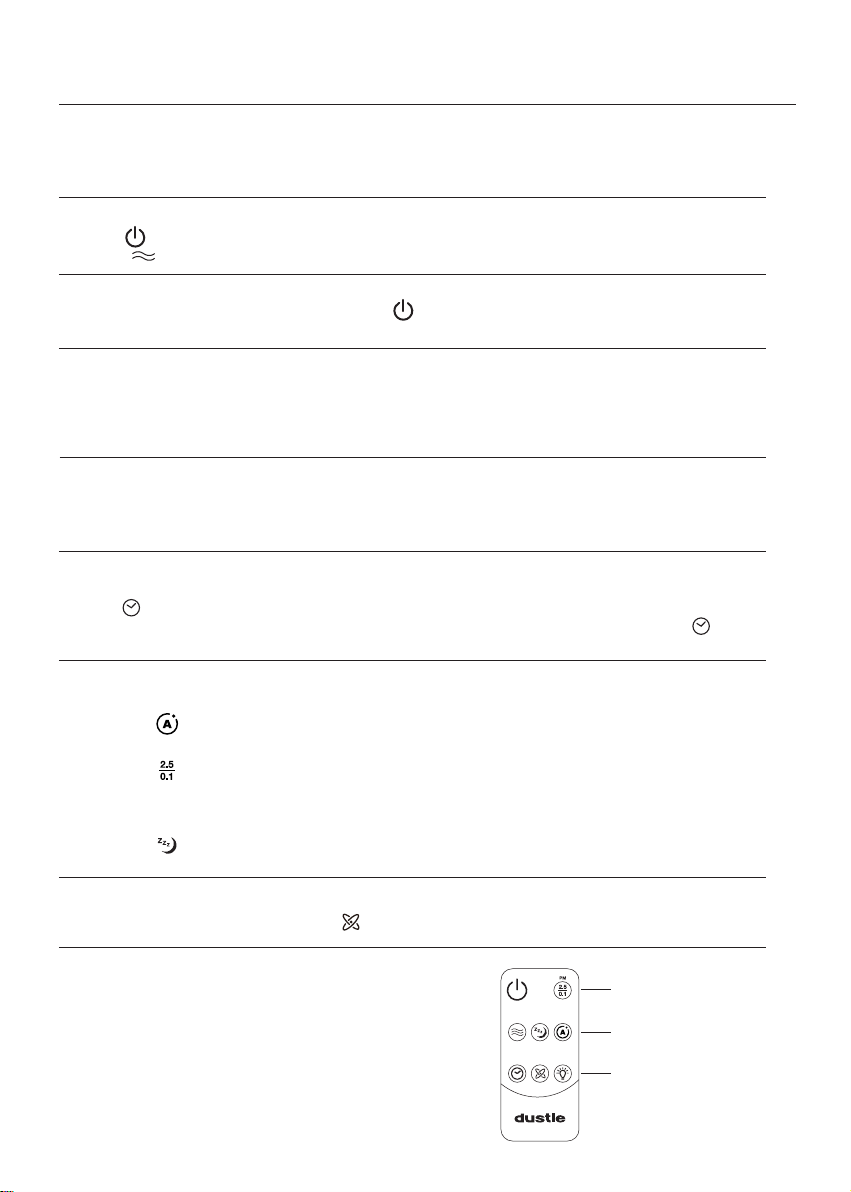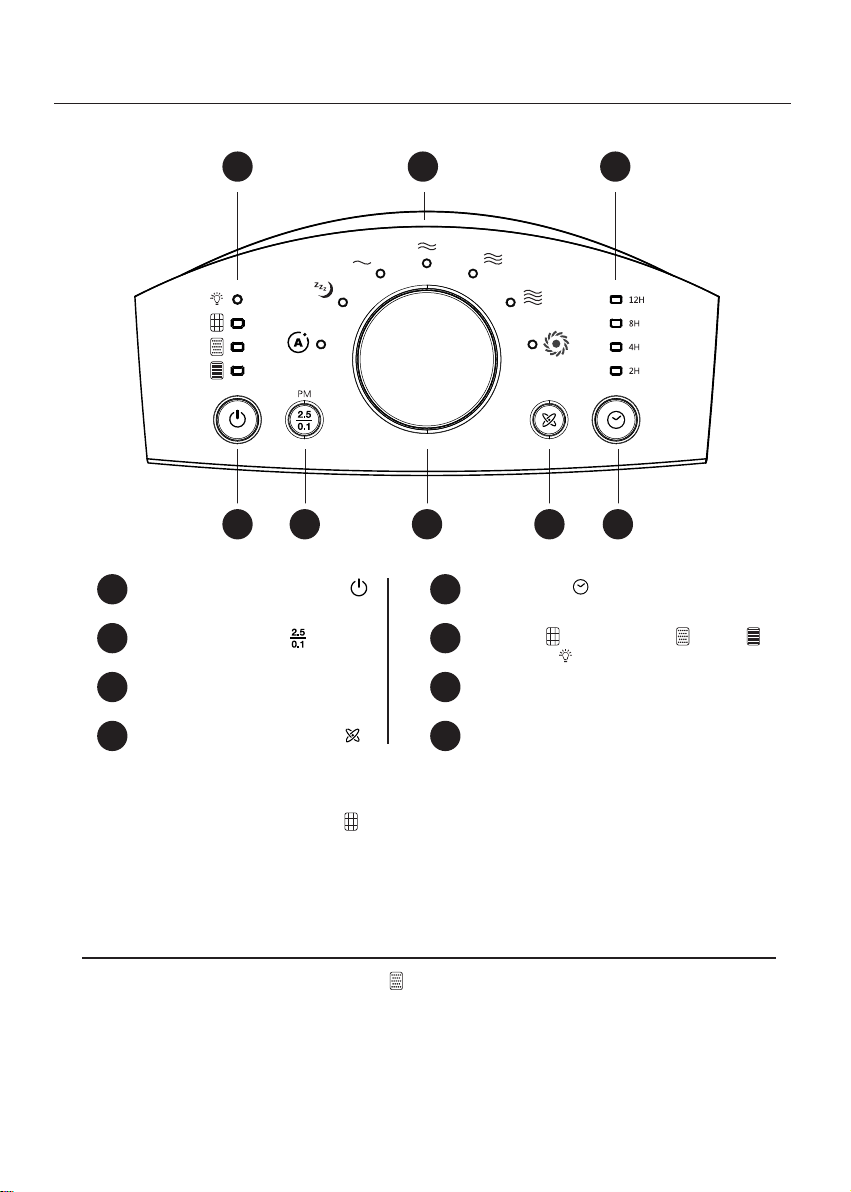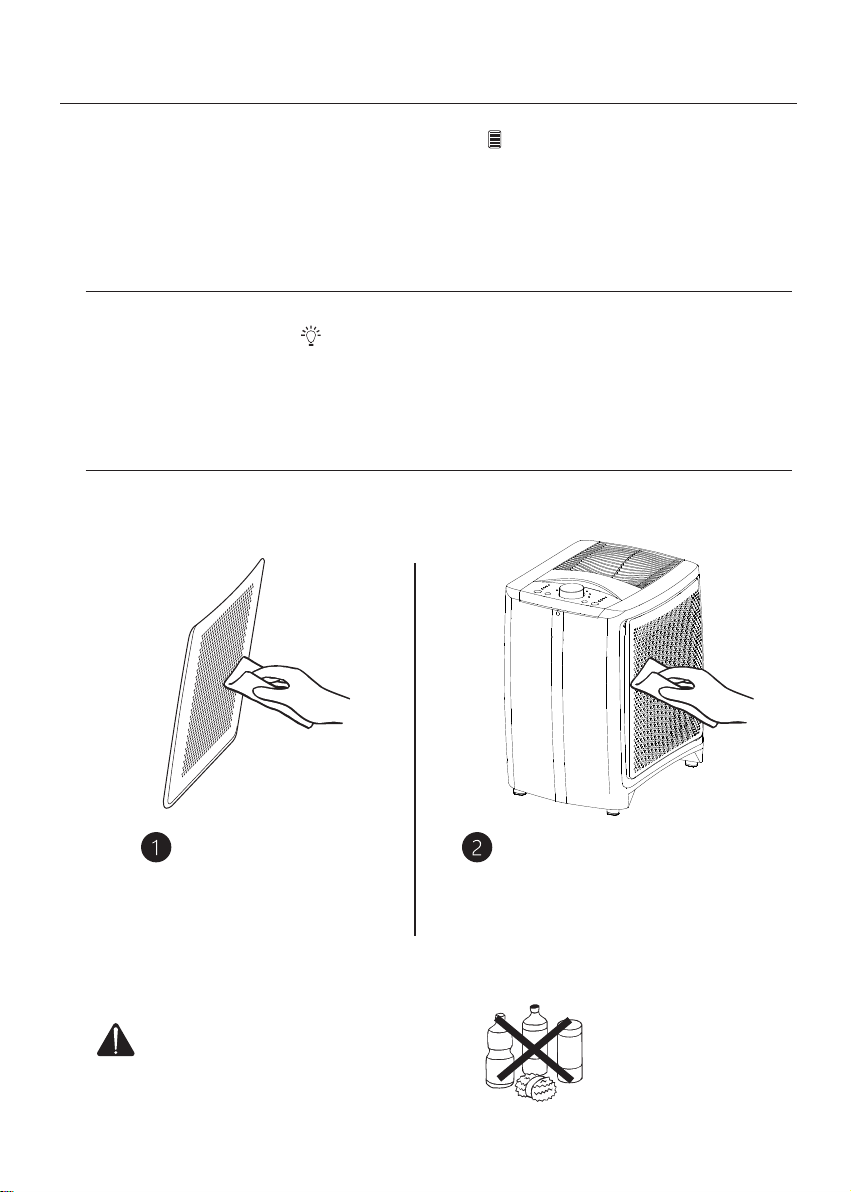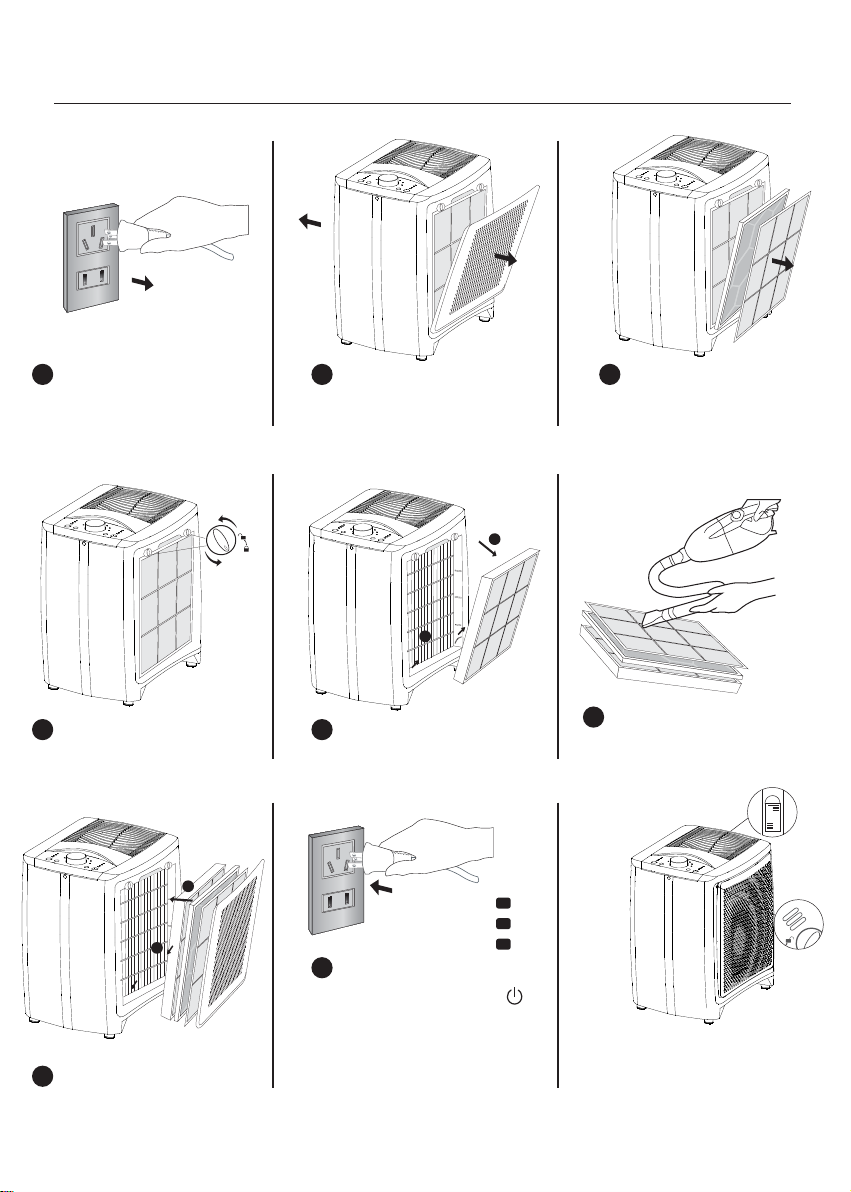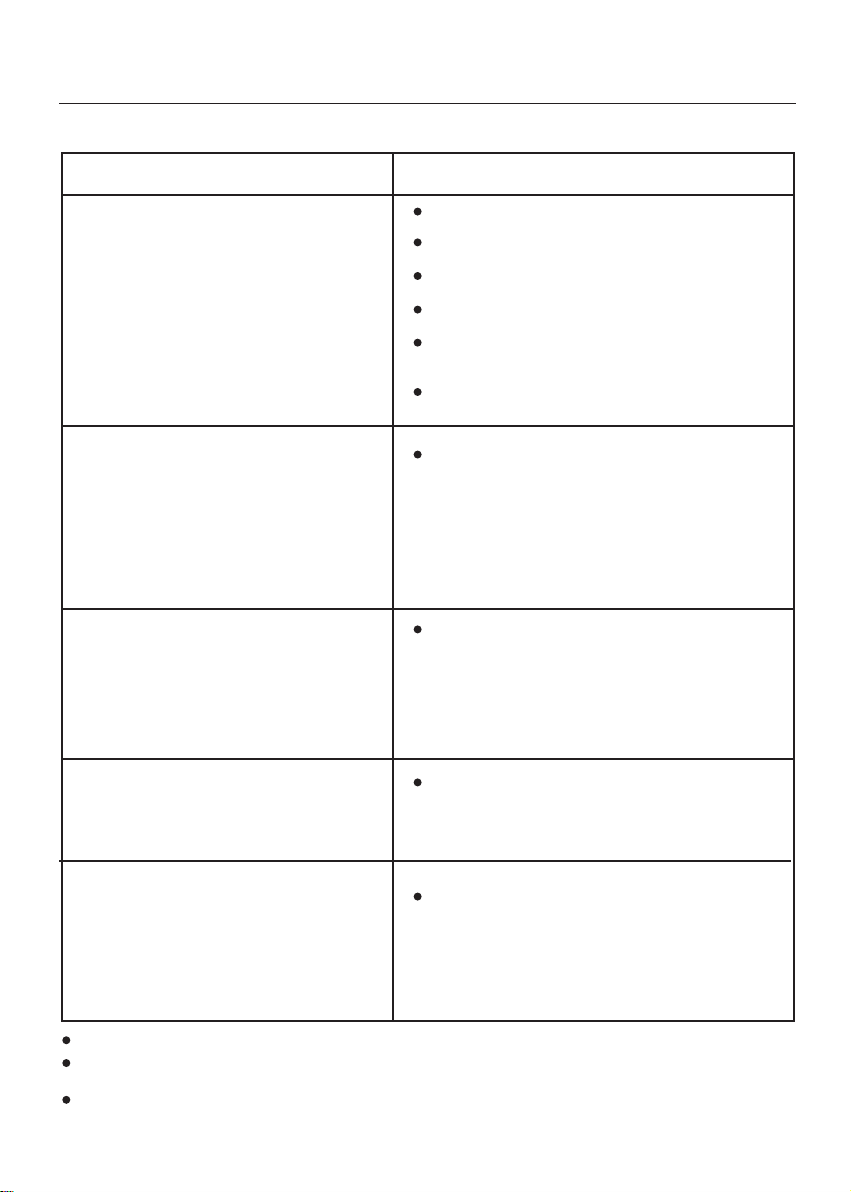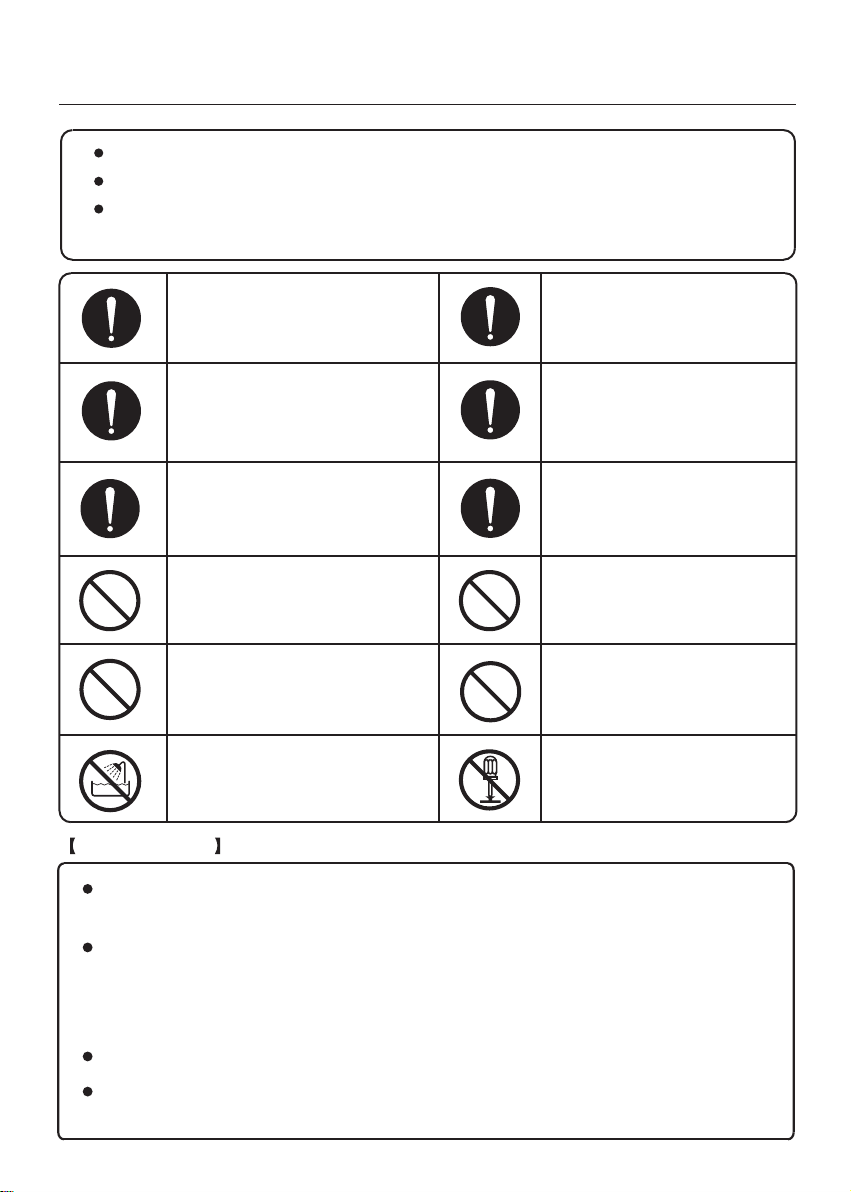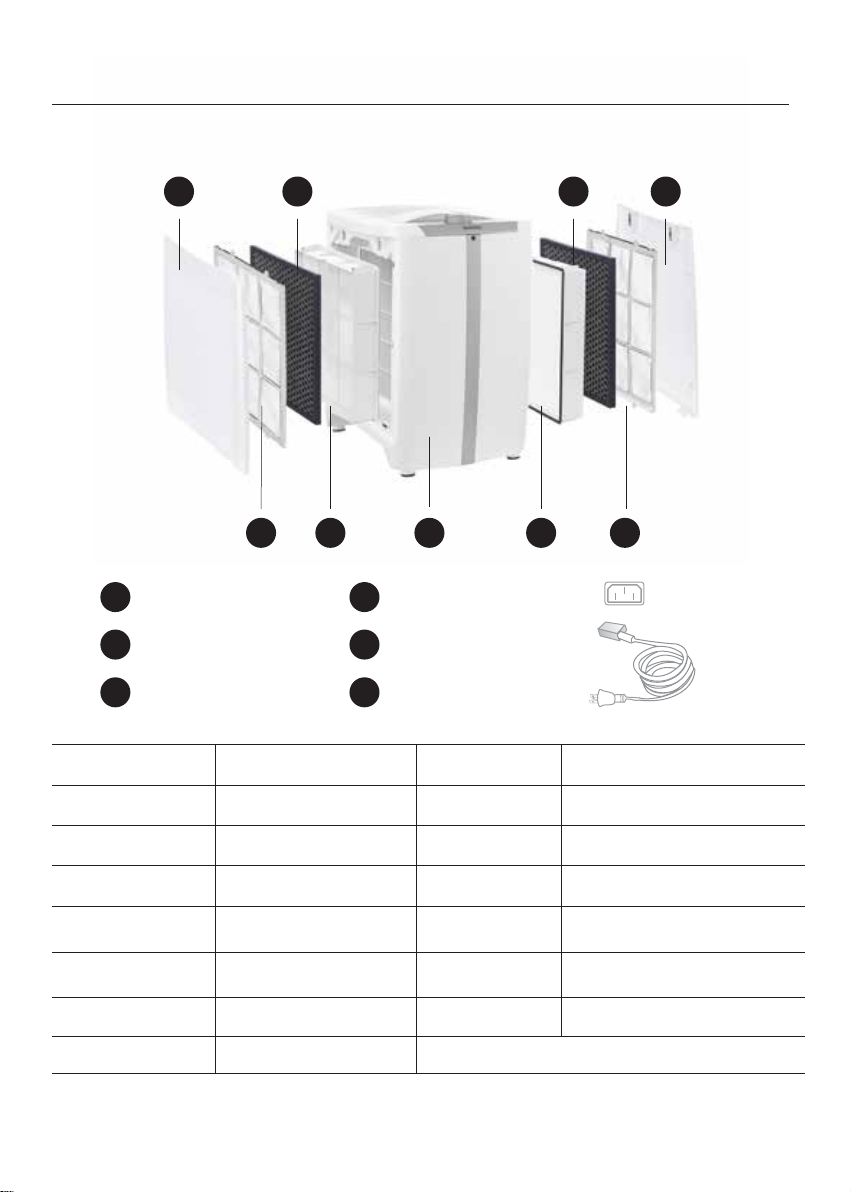Common problem Troubleshooting
Common problems
Why is there no air coming out of
the air cleaner?
Inspect whether the wire plug has been properly
inserted or not.
Inspect whether plastic bags of the filter have been
removed or not.
Inspect whether the filter has been properly assembled
or not.
Inspect whether the filter covers have been properly
assembled or not.
Check whether the outlet in the upper part of the air
cleaner is blocked. If it is blocked, it will affect the
operation of the air cleaner.
Inspect whether operation is set as the fixed-time mode
and the set time is up.
Why does the filter need to be
cleaned?
The filter is the core of the product, so regular cleaning
can not only improve its filtering performance but also
prolong its life. The DAC500 series air cleaners can be
externally cleaned after it is used for a period of time.
After cleaning the filter according to the instructions, put
it back into the air cleaner. Plug in the air cleaner. After
the cleaning of the Pre Filter, press and hold the
indicator light for 5 seconds to reset the timer.
How often should the HEPA be
replaced?
It depends on the service conditions. If the product is
used in a place with poor air quality or in a newly
decorated house, it is suggested to clean or replace the
filter more frequently. After cleaning the filter according
to the instructions, put it back into the air cleaner. Plug
in the air cleaner. Press and hold the corresponding
filter (reset botton) for 5 seconds to reset the timer.
How often should the Molecular
Filter be replaced?
The Molecular Filter should be replaced according to the
use environment. If the Molecular Filter needs to be
replaced in advance due to the sorptive saturation,
operate according to the instructions.
Why will the airflow be reduced
after the air cleaner is used for a
period of time?
If you need services or wan to purchase filters and other supplies, please call our customer service line 4009-21-3058.
Notes: The CCM of particular matters is obtained through the test with the specific smoke particles as the target pollutants in the
laboratory conditions and identified according to the specified evaluation interval.
Notes: The CCM of gaseous pollutants is obtained through the test with single gaseous pollutants as the target pollutants in the
laboratory conditions and identified according to the specified evaluation interval.
Make sure the air inlet and outlet are not plugged.
Remove all the plastic bags from the filters. Check the
condition of the filter and clean the filter if necessary. If
the filter is used for a period of time, consider replacing
it. Make sure the air inlet grille is at least 30 to 90
centimeters away from the walls.
7