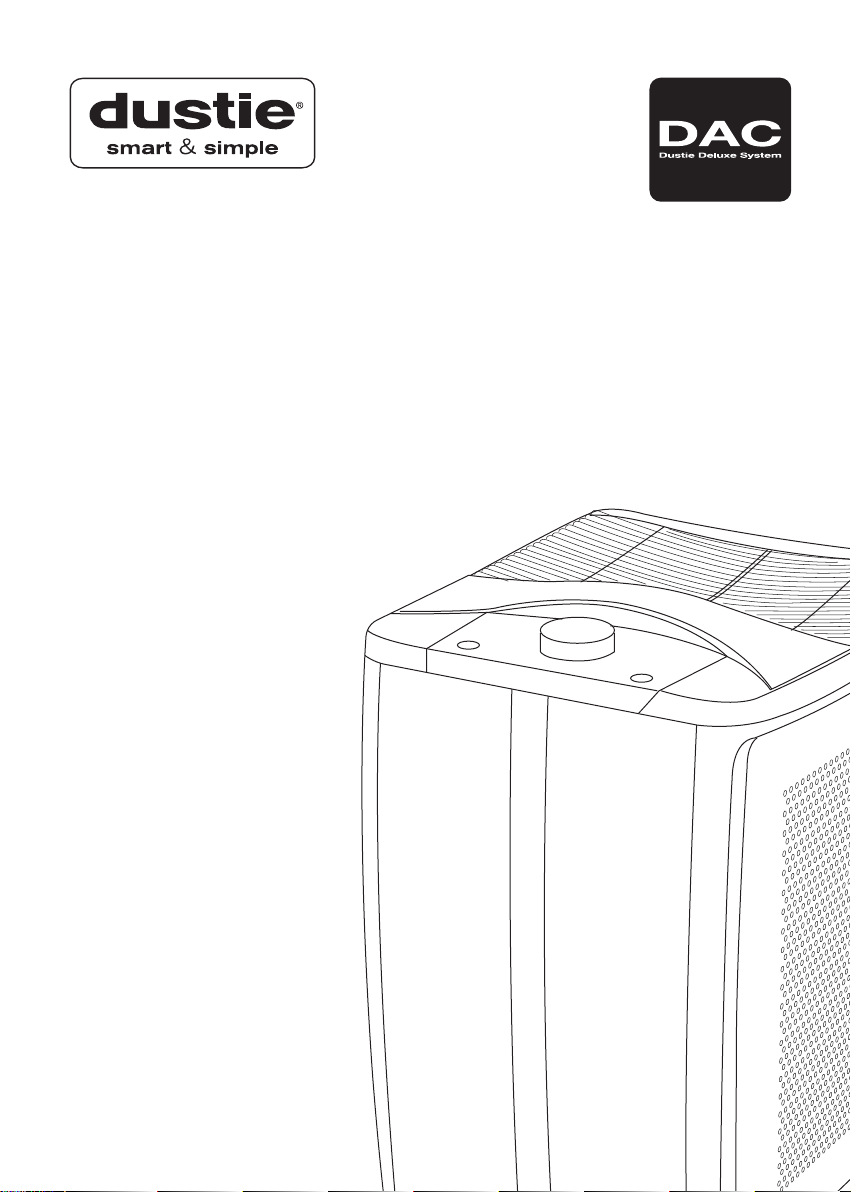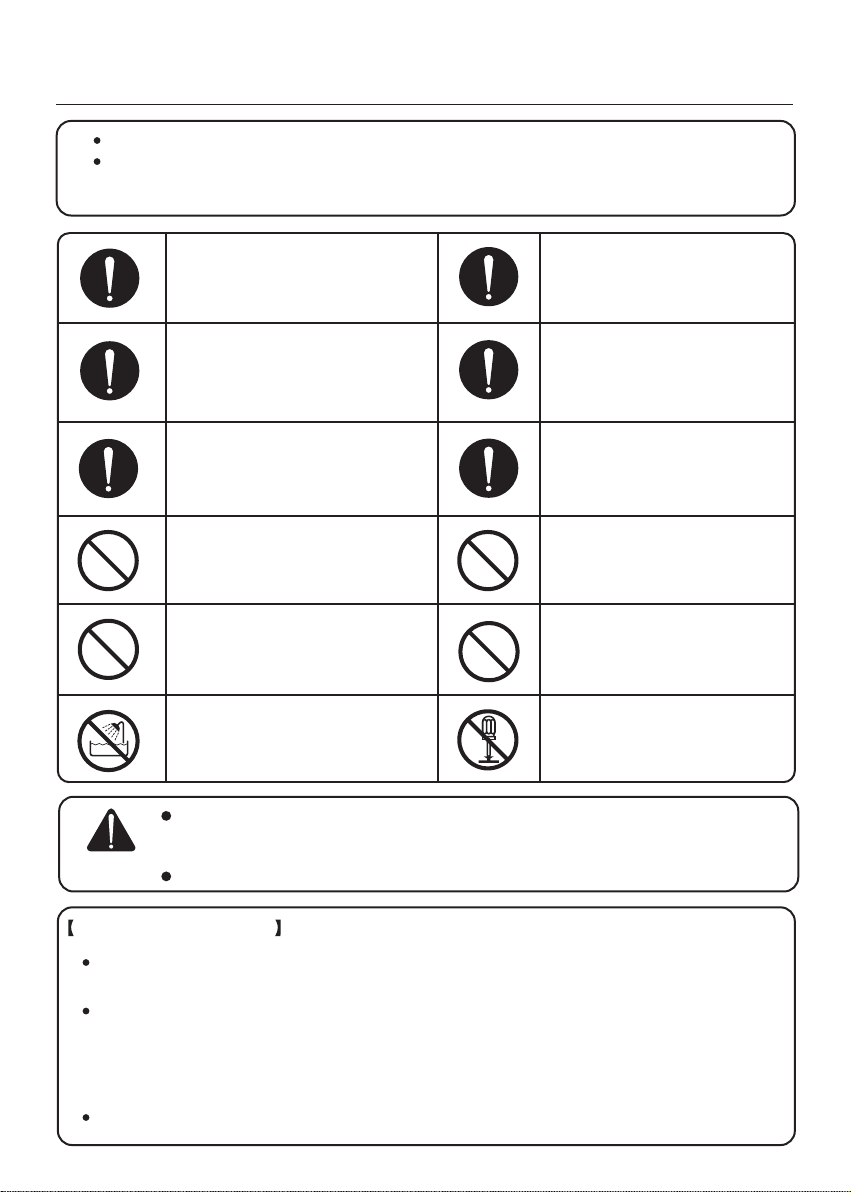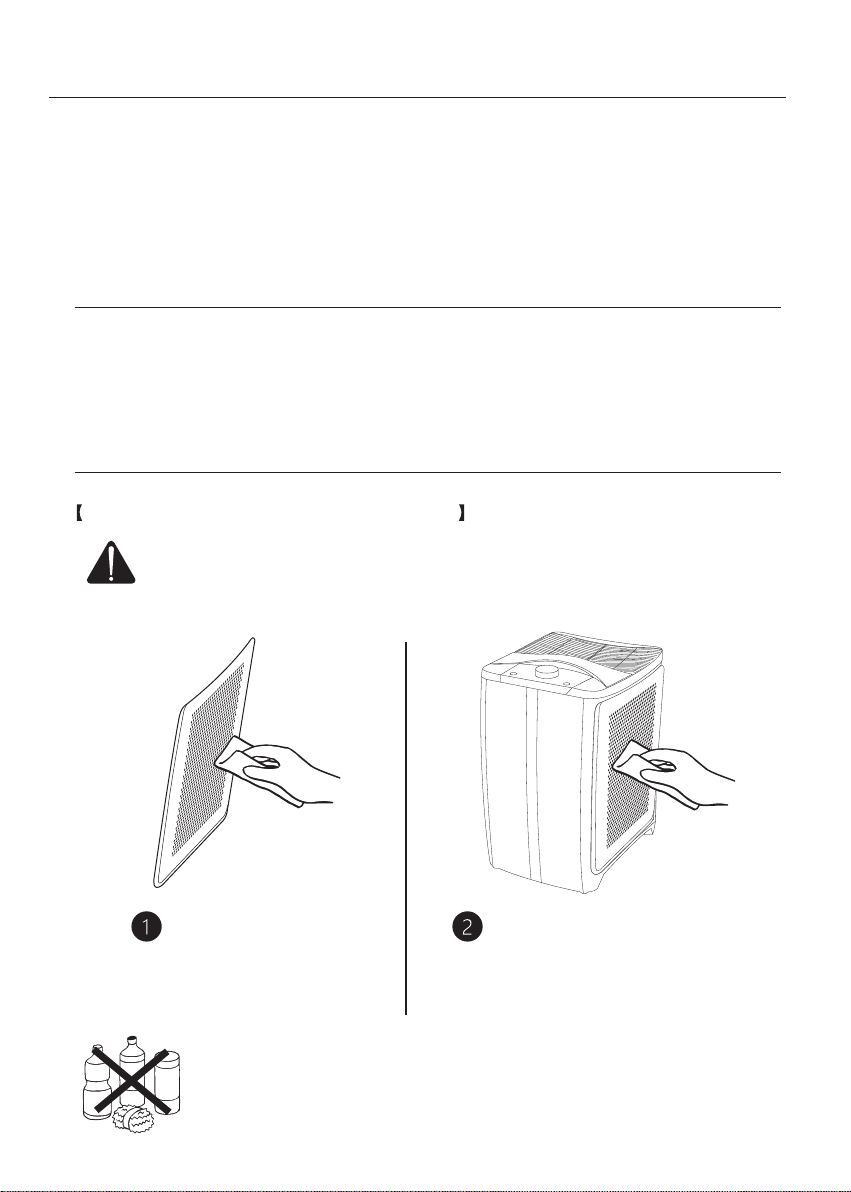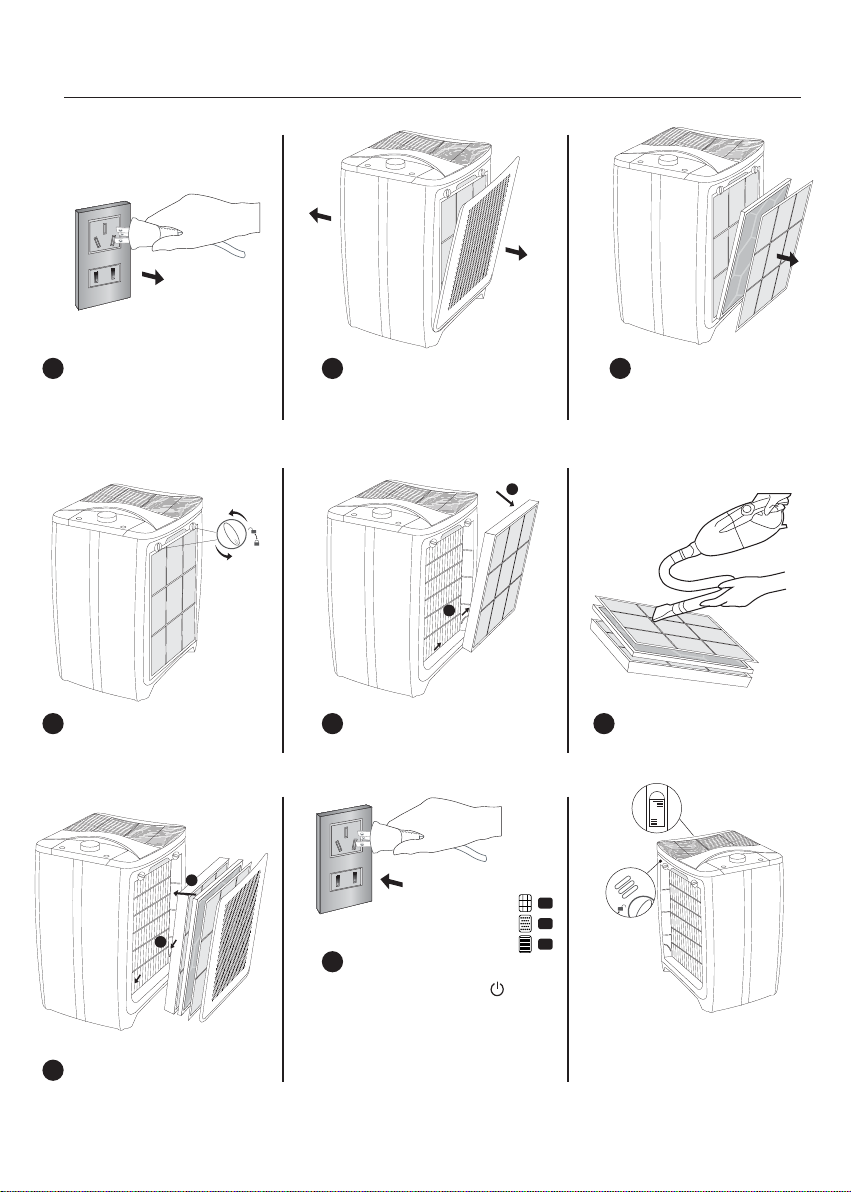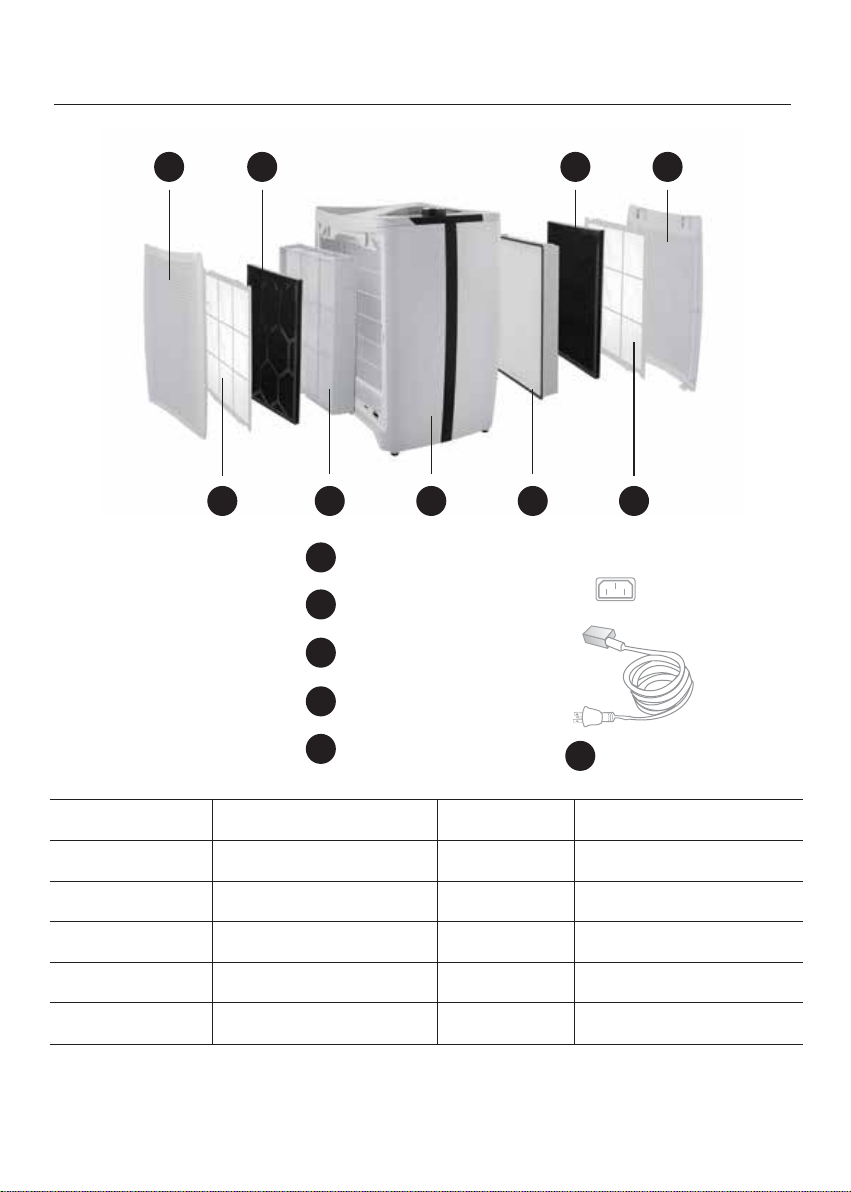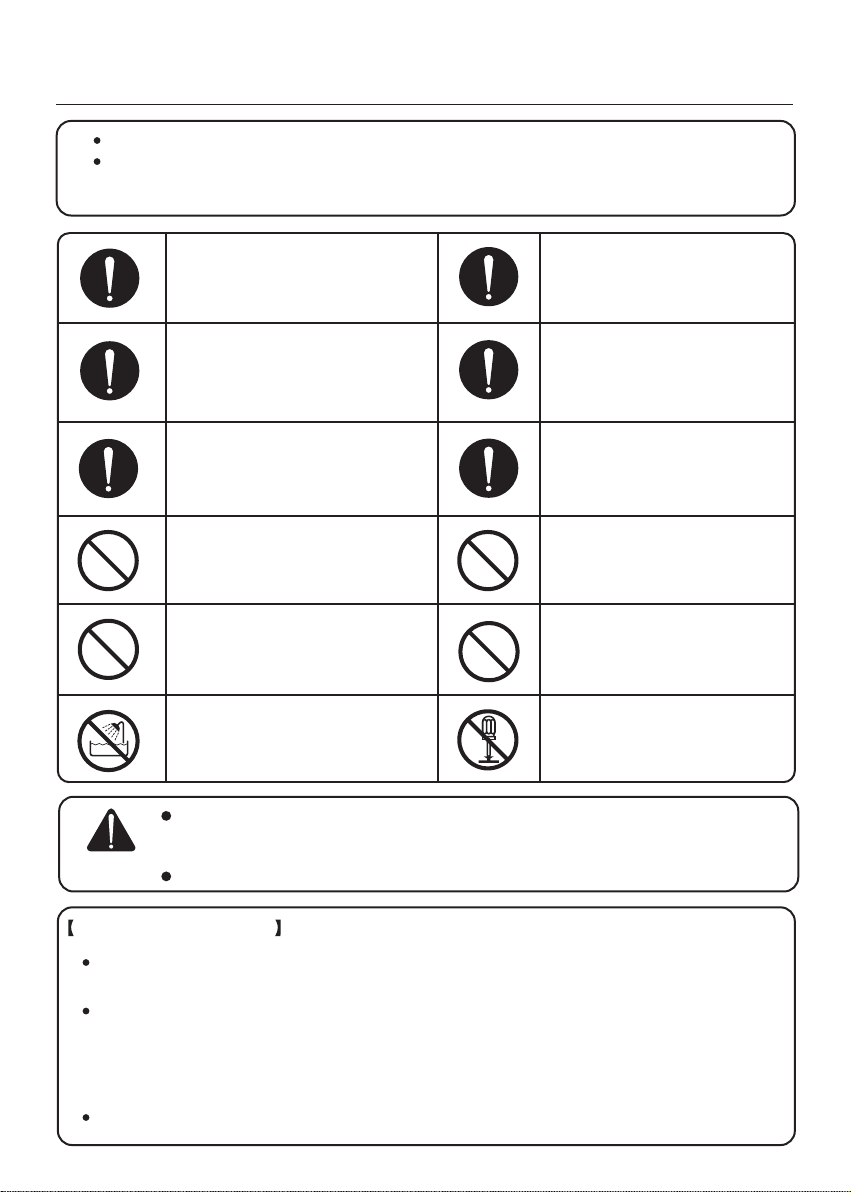
Preparation before use
Take out the air cleaner from the packing box, positioning it on a even and steady floor. Keep a
distance of at least 60cm away from the wall or other funiture to ensure air circulation.
Please operate according to the yellow instruction label, open the filter covers on the both sides
of the machine outward, take out the primary filters, rotate the fixed knobs above the filters, take
out the activated carbon filters and anti-allergy filters (remove plastic bags of all filters, and
recover them in accordance with local government requirements to avoid misuse of children), then
put the filters back to their original positions, and cover the filter covers.
(Notes: Remove all packaging material prior to use to aviod blockage of the air outlet and inlet.)
Please read the operating manual carefully before use, and keep it for future reference.
When using electrical appliances, we should have basic safety knowledge in order to avoid fire,
electric shock and other injuries.
Therefore, please observe the following instructions
Pay attention to safety when using
electrical appliances, in order to
avoid the risks of fire, electric shock
and other injuries.
Do not use the air cleaner if the
electric wire, plug or the product
has been damaged.
Do not use the air cleaner outdoor.
Do not use the air cleaner if the filters
are not complete.
Do not place the wire under the
carpet or close to a heat source.
Replace the filters when the filter
indicator light is on to ensure the
cleaning performance of the air
cleaner.
If the power cord is damaged, it
must be replaced or repaired by
the manufacturer or its authorized
service network and maintenance
personnel in order to avoid danger.
The air cleaner must be erect.
Do not allow objects to enter or
block the air inlet and outlet, or the
air cleaner will be damaged.
Do not sit, stand or place items
on top of the air cleaner.
Do not use the air cleaner in places
that are exposed to moisture or water
splash, such as bathroom, kitchen,
beside the sink or basement that is
serious damp.
Do not use the air cleaner around
flammable gas or steam.
Safety Instruction
1
Electrical appliances are not intended to be used by users who are lack of physiology,
perception, mental ability, experience or knowledge(including children) , unless they
are safely under the supervision or guidance of persons responsible for their safety.
Children should be monitored, to ensure that children do not play appliances.
Caution