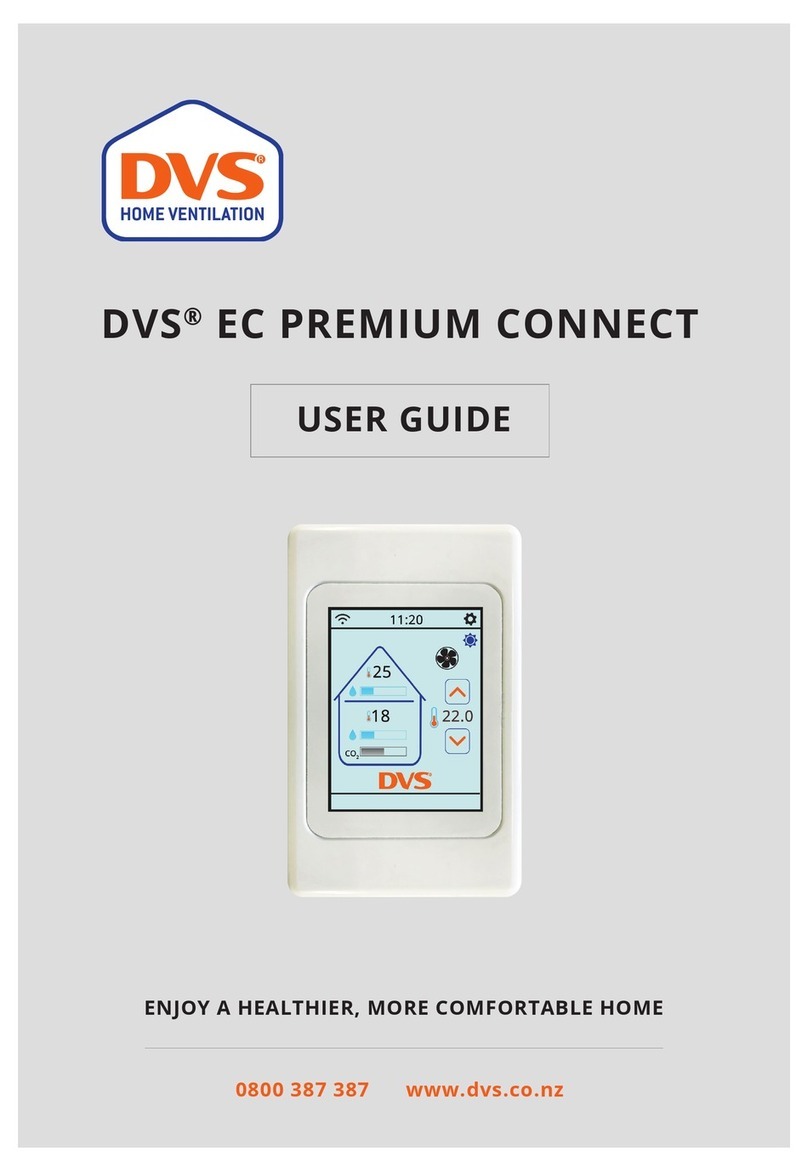For further assistance please call DVS® on 0800 387 387 or visit www.dvs.co.nz
DVS® EC Reclaim Installed on:
Installed by:
Helix® Carbon Hybrid
Filter(s) type and number:
Helix®
Useful Tips
System performance
Your DVS® will help to provide a healthier,
drier living environment. A combination of
ventilation, heating (in cooler months) and
cooling (in warmer months) are all keys
to providing a drier, healthier and more
comfortable living environment.
Your DVS® will provide you with very
ecient ventilation.
Winter: (or cooler months). Your DVS® is
programmed to supply enough ventilation
for your home based on the size of your
home. If the home is now drier, you may wish
to reduce the level of ventilation (air supply),
see page one. The ideal being to have the
minimum level of ventilation while retaining
a drier, healthier home. If the home is not
yet drier, you can increase the air supply
adjustment to ventilate at a higher level.
Summer: (or warmer months). Experience
has found that increasing the air supply
setting to higher levels provides better
ventilation in warmer months.
If you feel you have system performance
issues, turn the system o and call
0800 387 387 so that we can assist you.
Filter(s)
Helix® lters for DVS® are highly ecient
and will remove even very small dust
particles. They are expected to remain
ecient for approximately 12 months. The
serviceable life of the DVS® lter(s) will vary
with location and environmental factors,
therefore DVS® strongly recommends
annual replacement.
Maintenance of the equipment, including
replacement of the air lter(s) with genuine
DVS® lter(s), is required to ensure the
durability and performance of the system for
the warranty period and beyond.
Washing the lter(s) will destroy the lter’s
ability to perform eciently and will result in
dust build up in the system and in the home.
Call us on 0800 387 387 or visit
www.DVS.co.nz to purchase lters.
Five year warranty
DVS® Manufactured and branded products
carry a 5 year on site parts and labour warranty.
The warranty is dated (begins) on the day of
installation and/or supply of the goods.
Non DVS® manufactured and branded products
are not manufactured by the company. Non
DVS® manufactured and branded products
therefore, carry the warranty provided by the
specic product manufacturer.
The warranty covers manufacturing faults in
the product (equipment) and product failure
caused by incorrect installation.