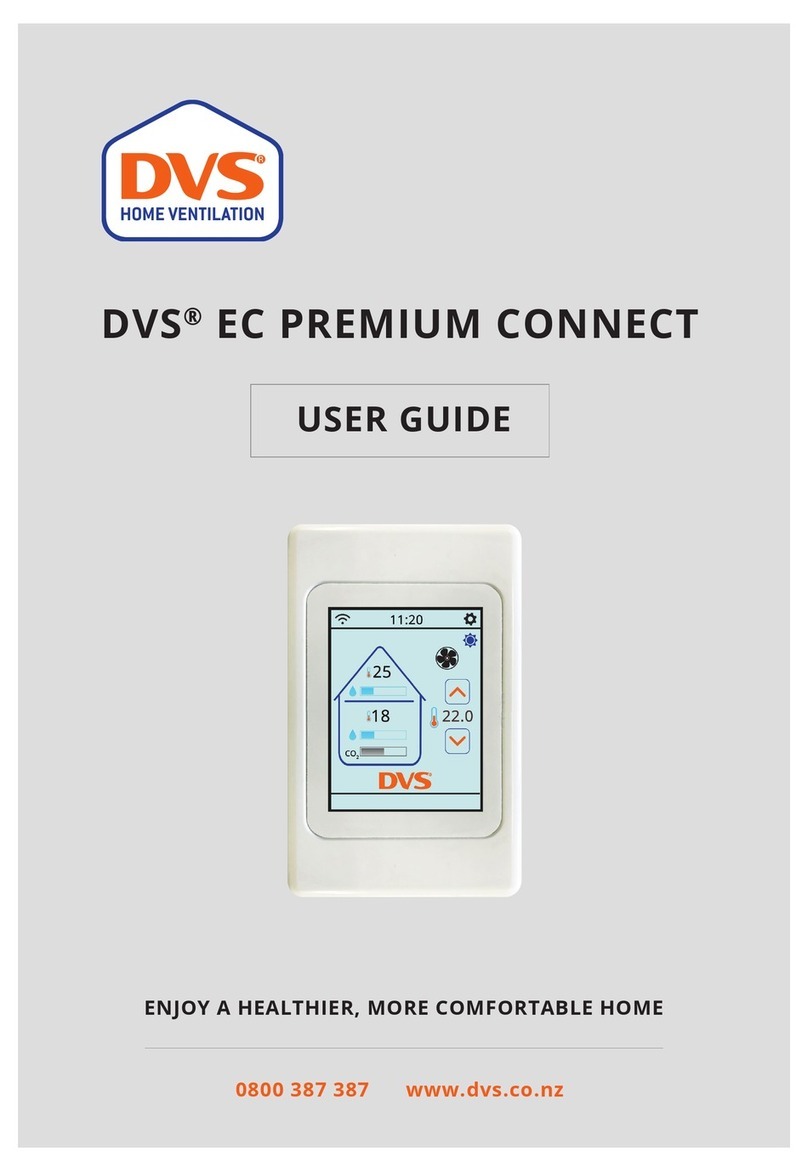Changing Yo r G3 Reclaim Settings
This section provides information on some desired changes and options available to fine tune your
system. Once you are more familiar with the contents of this section, you may find that the ‘ G3
Reclaim Quick Guide’ at Appendix 1 provides an easier guide for uickly navigating around the
system and its various menus.
Changing the Child Lock FUNCTION
When the Child Lock is enabled, access to the G3 Reclaim’s functions and menus is restricted,
eliminating the possibility of accidental changes being made to your system settings. When your
system is “locked” a small picture of a child holding a stop sign will appear in the top right corner of
the Current Status screen.
If the Child Lock is on, you will need to temporarily unlock the screen, before you can change any
settings, including the Child Lock.
To do so press the CHILD LOCK icon (top right hand corner) followed uickly by the bottom left hand
corner of the screen, and repeat until the Child Lock icon disappears. If this does not work at first,
keep trying but go faster.
With the Child Lock temporarily off, you can turn the Child Lock off permanently if you wish. You do
this by pressing the CHILD LOCK button until OFF appears (the CHILD LOCK button “toggles”
between on and off.). You reach this button by pressing MENU in the Current Status screen then
MORE on the MAIN MENU 1 screen to take you to MAIN MENU 2, then SYSTEM MENU.
When Child Lock is turned OFF, you or anyone else will be able to access all the menus and change
any setting by pressing the screen and menu buttons.
To turn the Child Lock ON, go to press MAIN MENU 2, SYSTEM MENU and press the CHILD LOCK
button until ON appears.
T rning yo r G3 Reclaim On and Off
Go to the POWER menu by pressing MENU on the Current Status Screen. This will take you to MAIN
MENU 1. Press POWER. This allows you to turn your whole G3 Reclaim system ON or OFF via the
MODE button, or to operate on pre-set TIMER settings via SET TIMER button.
MODE Selection
Press MODE to change the POWER setting to either:
ON (RECOMMENDED for normal use) The G3 Reclaim system will run continuously.
OFF (NOT RECOMMENDED for normal use.) The G3 Reclaim system will remain turned
off until ON or TIMER is selected.
SET TIMER (NOT RECOMMENDED for normal use.) The G3 Reclaim system turns on
and off according to times set.
3
NOTE: If you do not turn the Child Lock off permanently, it will automatically be activated when
you next return to the Current Status screen after making any changes, or after approximately 60
seconds of inactivity.
IMPORTANT SAFETY NOTE: Although the Air Handling Unit and other e uipment attached to
the G3 Reclaim may be switched off via the touch screen control panel or may have turned itself
off because of your timer selection, it is still connected to the house power supply. You MUST
disconnect electrical power to your G3 Reclaim by unplugging the Air Handling Unit’s 3-pin plug
before undertaking any servicing of your G3 Reclaim system. NOT RECOMMENDED. The Core
itself should only be opened by trained personnel.