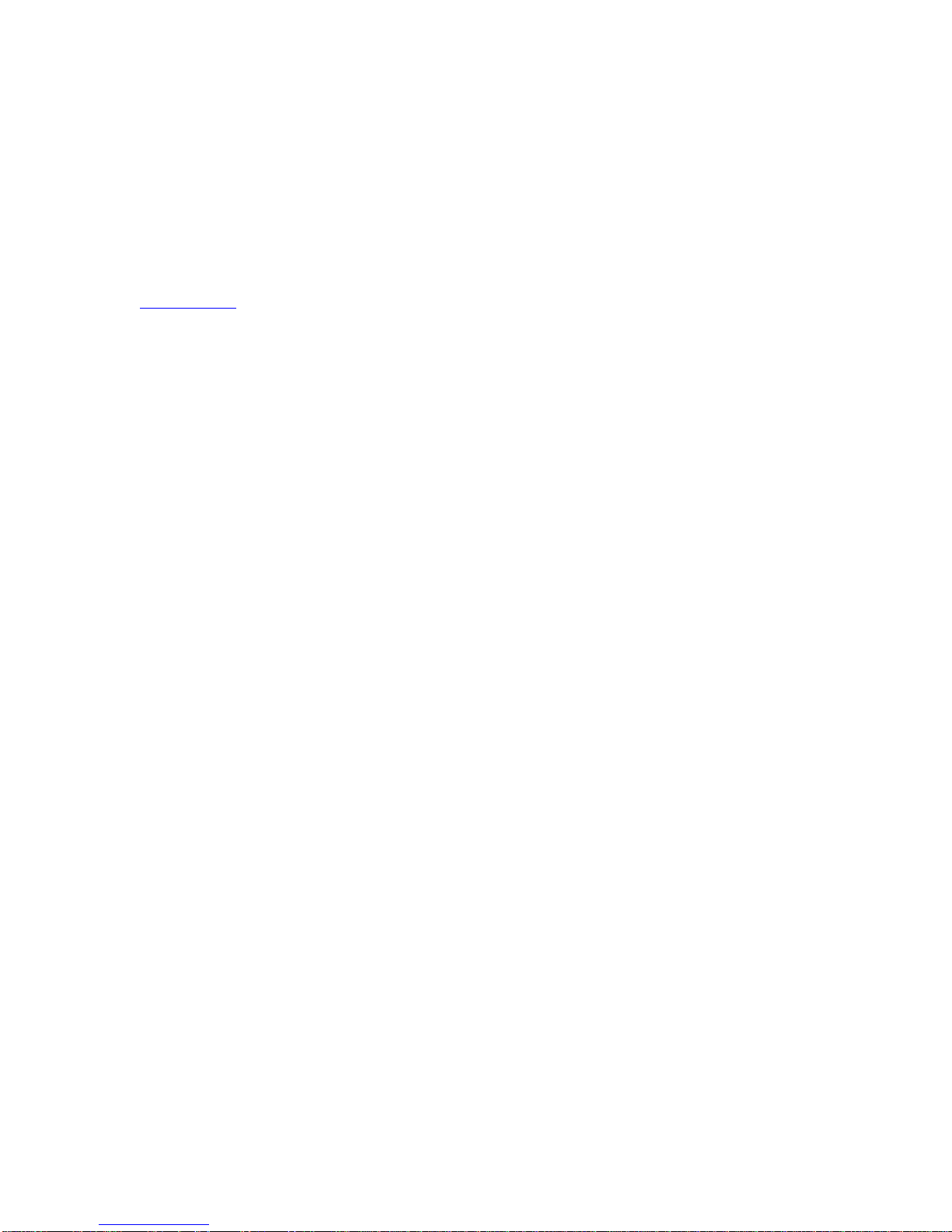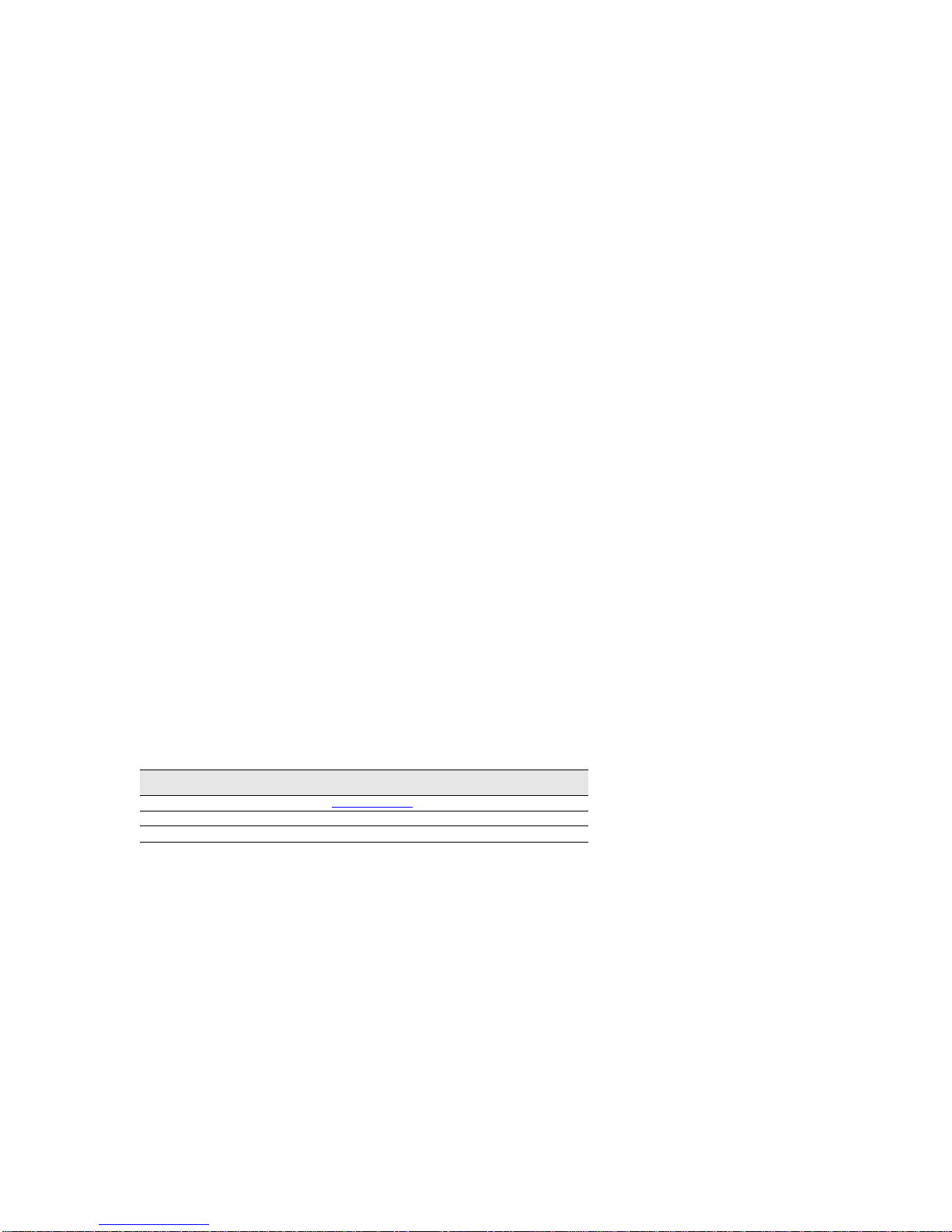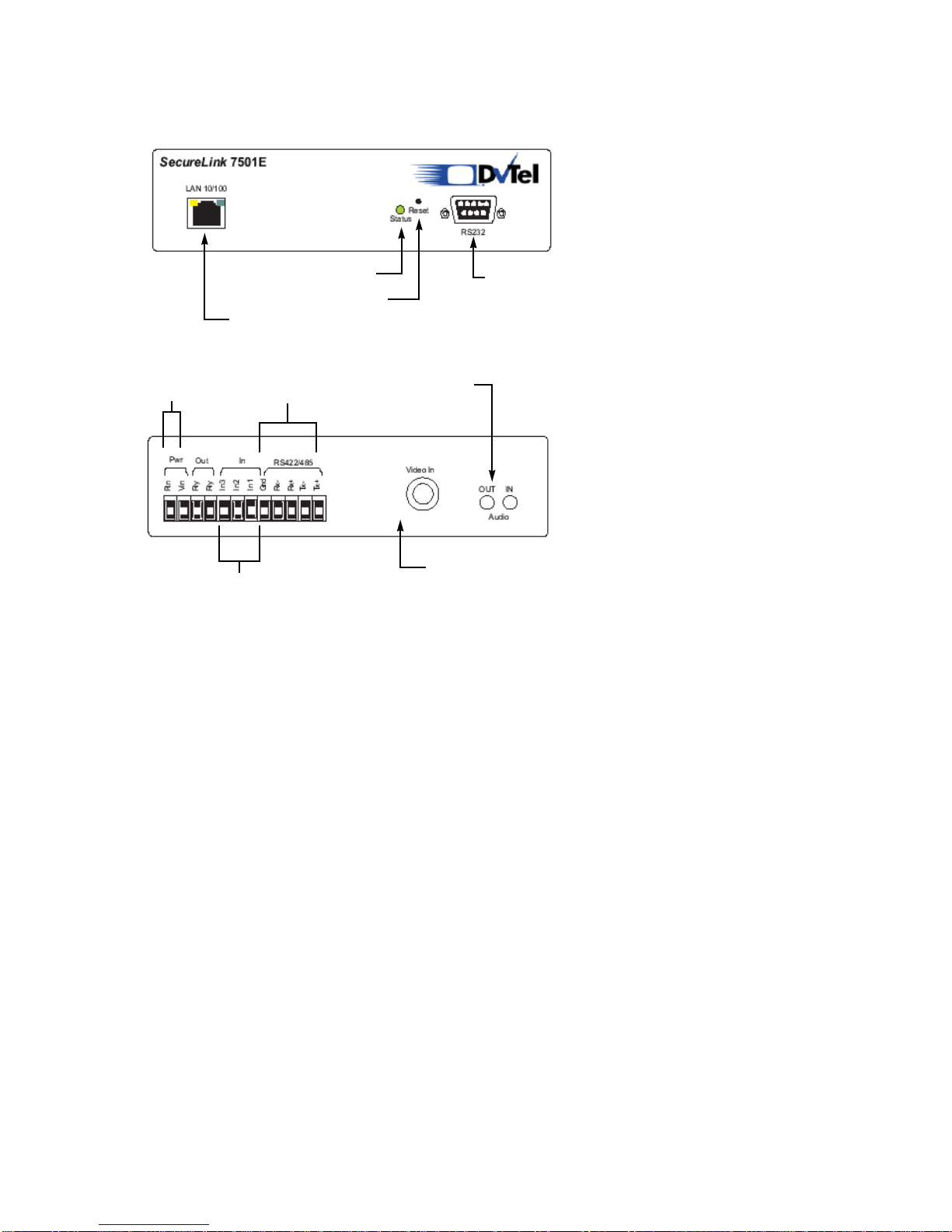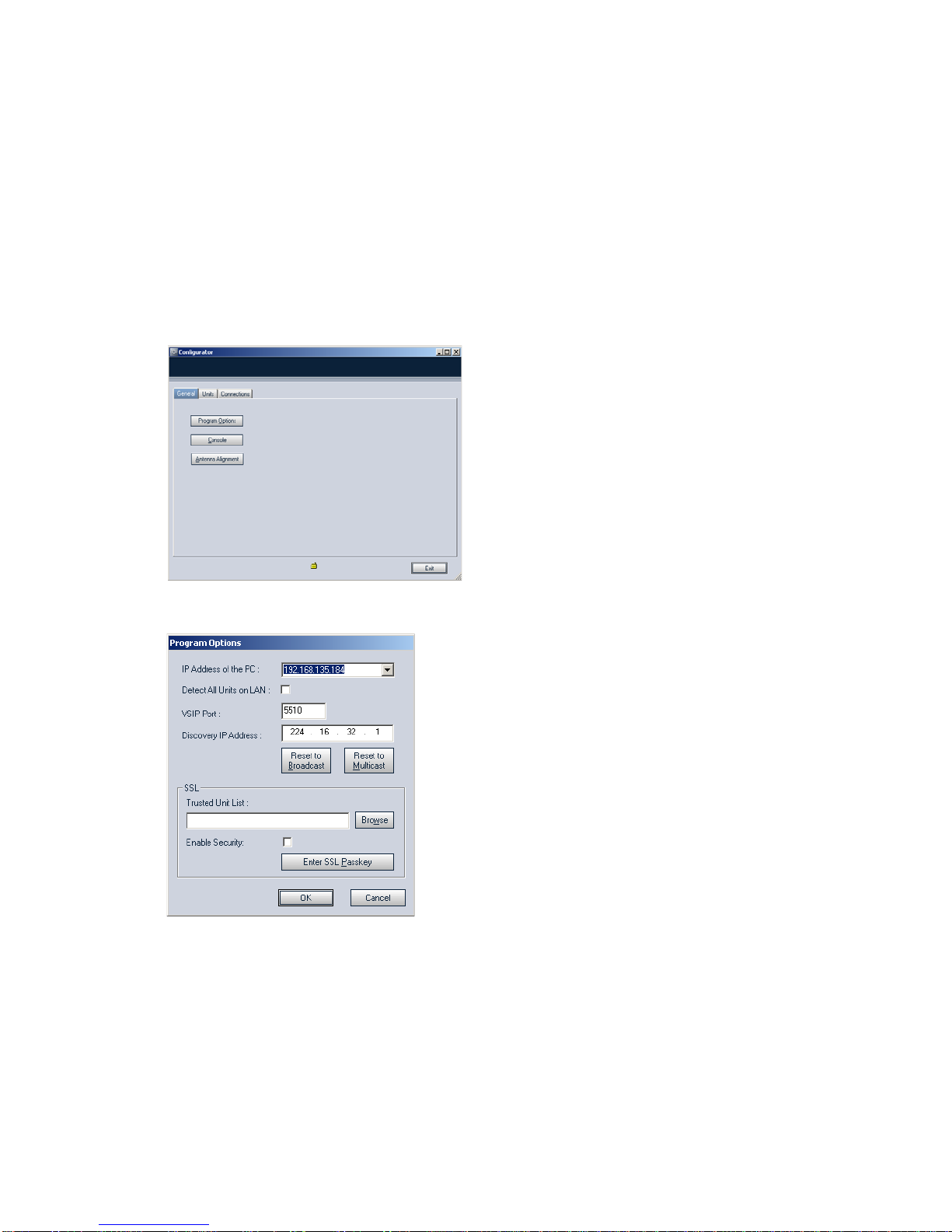1 Overview 7500 Series Quick Install Guide
2
About the 7500 Series
The 7500 Series enables video viewing from web browsers. PTZ cameras can be controlled using web
browsers as well.
7500 Series units are for indoor use only.
The 7500 Series system is configured to interface, right out of the box, with the most popular camera
data port configurations (4800 baud, 8 data bits, no parity, 1 stop bit).
The 7500 Series features both receivers (decoders) and transmitters (encoders). Unless otherwise
specified, the phrase 7500 Series refers to any of these units.
7500 Series video servers can be purchased, by request, with an extended temperature option.
The 7500 Series units have two independent serial ports (RS-232 and RS422/485) that can be used
simultaneously by any compatible serial device.
Every 7500 Series unit comes with a unique SSL (secure sockets layer) certificate for securing its IP
link. SSL is a commonly-used protocol for managing the security of a message transmission on an IP
network. The connections between a receiver and a transmitter or between either type of unit and a
DVTel software application can therefore be secured.
The video resolution of 7500 Series units (where the horizontal resolution is the number of columns,
and the vertical resolution, the number of lines) is:
Their video frame rate is in the 1–30 frames per second (fps) range in NTSC, and 1–25 fps in PAL. The
frame rate can be changed by the user at any time based on his or her needs.
Shipment
Your 7500 Series shipment contains the following items:
The requested transmitter and/or receiver units:
12V DC external power supply (North America only).
The DVTel SecureLink CD, which contains documentation and release notes for the 7500 Series
units as well as the Device Configurator application.
The shipment may also contain the optional 10, 6, or 3-unit rack mount panels.
Unit Casing Description
The 7500 Series electronics are enclosed in a non-weatherproof extruded aluminium casing that is not
meant for outdoor use.
Resolution Horizontal resolution Vertical resolution
NTSC/PAL NTSC PAL
QCIF 176 120 144
CIF 352 240 288
2CIF 352 384 448
4CIF 704 480 576
All lines 352 480 576
Product code Description
7500 Series-D Ethernet receiver (decoder)
7500 Series-E/M Ethernet transmitter (encoder)
7500 Series-XT Ethernet transmitter for extended temperature (by request
only)
ProductCode-A Transmitter or receiver with bidirectional audio