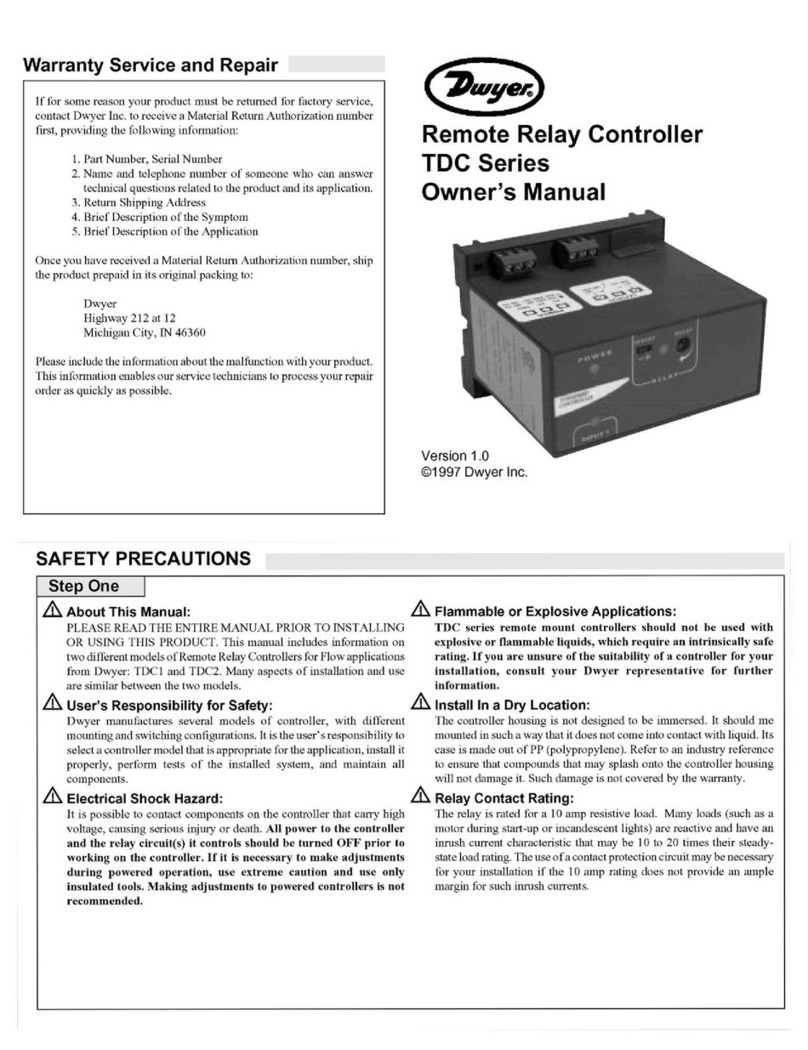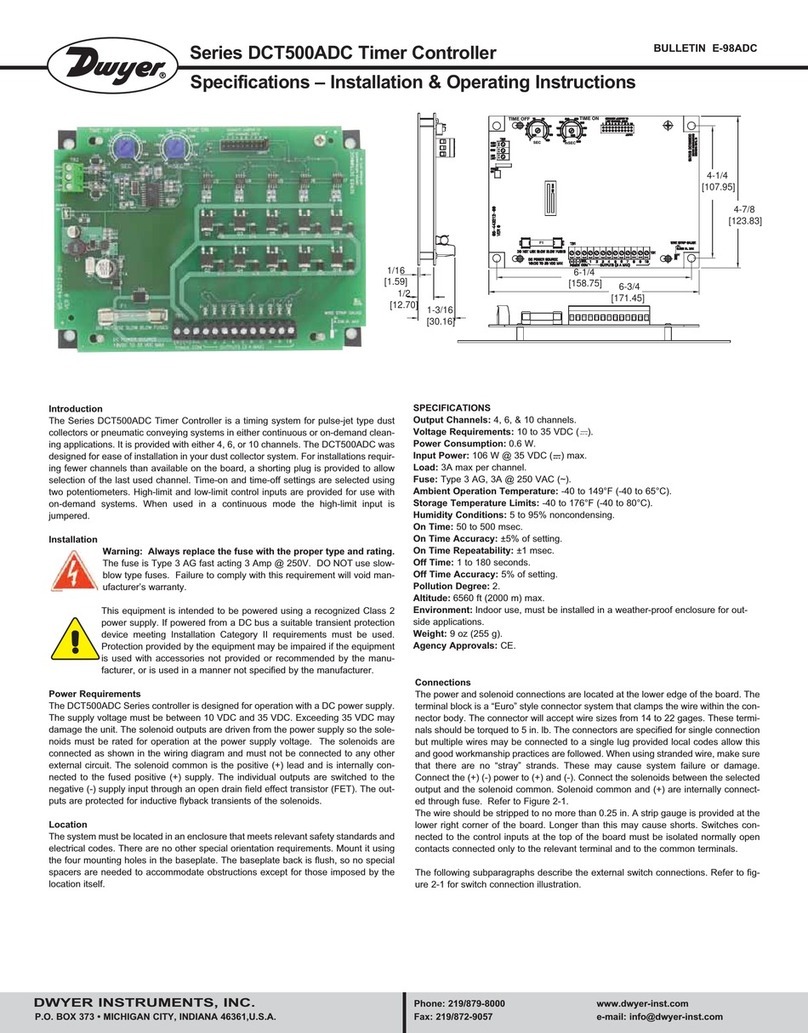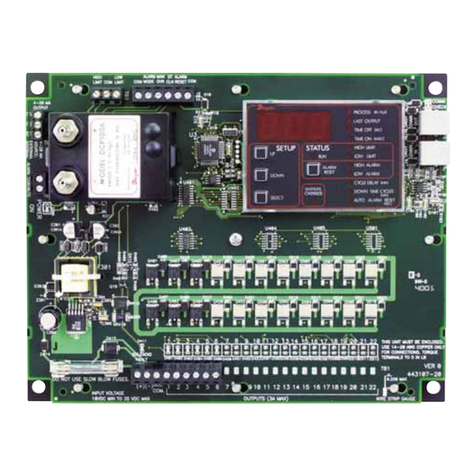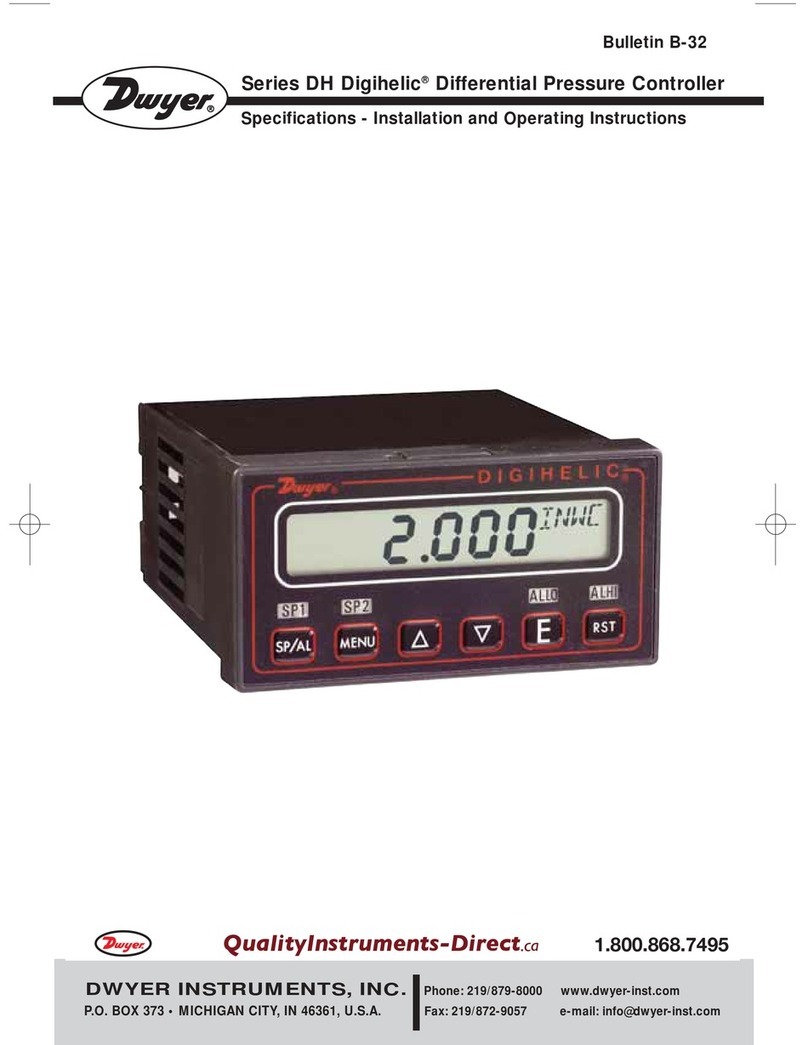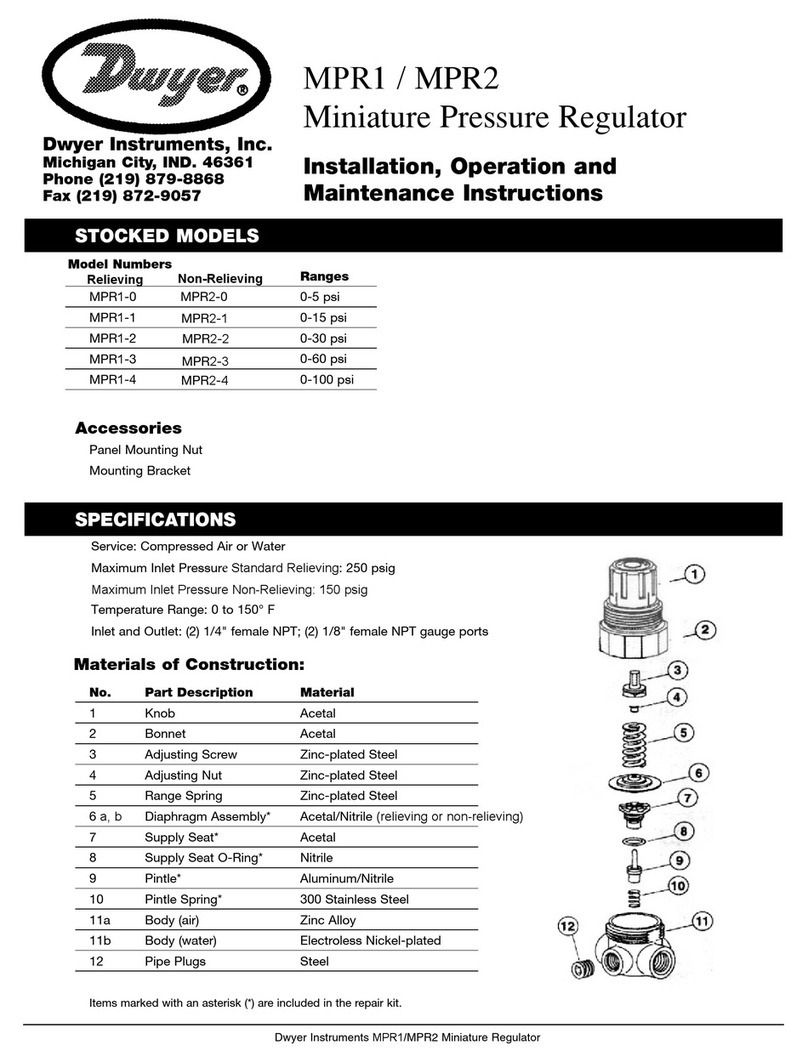Series DCT500ADC Timer Controller
Specications - Installation and Operating Instructions
Bulletin E-98ADC
The Series DCT500ADC Timer Controller is a timing system for pulse-jet type
dust collectors or pneumatic conveying systems in either continuous or on-demand
cleaning applications. It is provided with either 4, 6, or 10 channels. The DCT500ADC
was designed for ease of installation in your dust collector system. For installations
requiring fewer channels than available on the board, a shorting plug is provided to
allow selection of the last used channel. Time-on and time-off settings are selected
using two potentiometers. High-limit and low-limit control inputs are provided for use
with on-demand systems. When used in a continuous mode the high-limit input is
jumpered.
Installation
Warning: Always replace the fuse with the proper type and rating.
The fuse is Type 3 AG fast acting 3 Amp @ 250V. DO NOT use slow-
blow type fuses. Failure to comply with this requirement will void
manufacturer’s warranty.
This equipment is intended to be powered using a recognized Class 2
power supply. If powered from a DC bus a suitable transient protection
device meeting Installation Category II requirements must be used.
Protection provided by the equipment may be impaired if the equipment
is used with accessories not provided or recommended by the
manufacturer, or is used in a manner not specied by the manufacturer.
Power Requirements
The DCT500ADC Series controller is designed for operation with a DC power supply.
The supply voltage must be between 10 VDC and 35 VDC. Exceeding 35 VDC may
damage the unit. The solenoid outputs are driven from the power supply so the
solenoids must be rated for operation at the power supply voltage. The solenoids
are connected as shown in the wiring diagram and must not be connected to any
other external circuit. The solenoid common is the positive (+) lead and is internally
connected to the fused positive (+) supply. The individual outputs are switched to
the negative (-) supply input through an open drain eld effect transistor (FET). The
outputs are protected for inductive yback transients of the solenoids.
Location
The system must be located in an enclosure that meets relevant safety standards and
electrical codes. There are no other special orientation requirements. Mount it using
the four mounting holes in the baseplate. The baseplate back is ush, so no special
spacers are needed to accommodate obstructions except for those imposed by the
location itself.
Connections
The power and solenoid connections are located at the lower edge of the board.
The terminal block is a “Euro” style connector system that clamps the wire within the
connector body. The connector will accept wire sizes from 14 to 22 gages. These
terminals should be torqued to 5 in. lb. The connectors are specied for single
connection but multiple wires may be connected to a single lug provided local codes
allow this and good workmanship practices are followed. When using stranded wire,
make sure that there are no “stray” strands. These may cause system failure or
damage. Connect the (+) (-) power to (+) and (-). Connect the solenoids between the
selected output and the solenoid common. Solenoid common and (+) are internally
connected through fuse. Refer to Figure 2-1.
The wire should be stripped to no more than 0.25 in. A strip gauge is provided at
the lower right corner of the board. Longer than this may cause shorts. Switches
connected to the control inputs at the top of the board must be isolated normally open
contacts connected only to the relevant terminal and to the common terminals.
The following subparagraphs describe the external switch connections. Refer to gure
2-1 for switch connection illustration.
SPECIFICATIONS
Output Channels: 4, 6, and 10 channels.
Voltage Requirements: 10 to 35 VDC ( ).
Power Consumption: 0.6 W.
Input Power: 106 W @ 35 VDC ( ) max.
Load: 3A max per channel.
Fuse: Type 3 AG, 3A @ 250 VAC (~).
Ambient Operation Temperature: -40 to 149°F (-40 to 65°C).
Storage Temperature Limits: -40 to 176°F (-40 to 80°C).
Humidity Conditions: 5 to 95% noncondensing.
On Time: 50 to 500 msec.
On Time Accuracy: ±5% of setting.
On Time Repeatability: ±1 msec.
Off Time: 1 to 180 seconds.
Off Time Accuracy: 5% of setting.
Pollution Degree: 2.
Altitude: 6560 ft (2000 m) max.
Environment: Indoor use, must be installed in a weather-proof enclosure for
outside applications.
Weight: 9 oz (255 g).
Agency Approvals: CE.
1/16
[1.59]
1/2
[12.70] 1-3/16
6-1/4 [158.75]
6-3/4 [171.45]
4-1/4
[107.95]
4-7/8
[123.83]
DWYER INSTRUMENTS, INC.
P.O. BOX 373 • MICHIGAN CITY, INDIANA 46360, U.S.A.
Phone: 219/879-8000
Fax: 219/872-9057
www.dwyer-inst.com