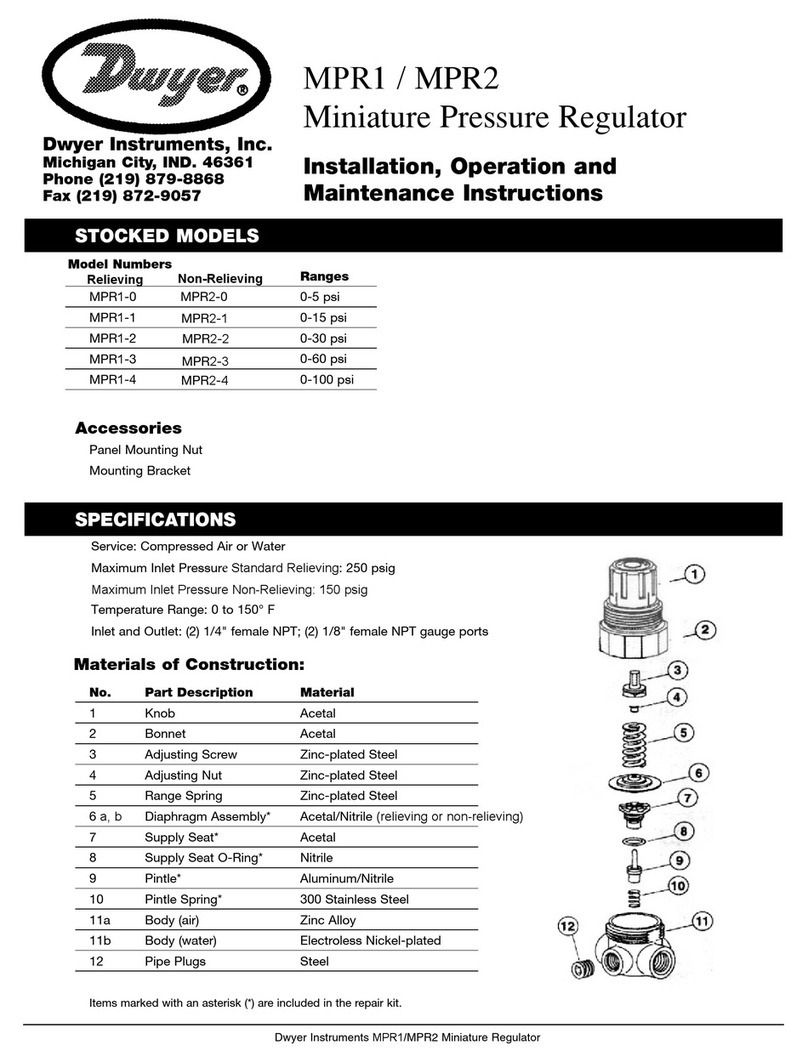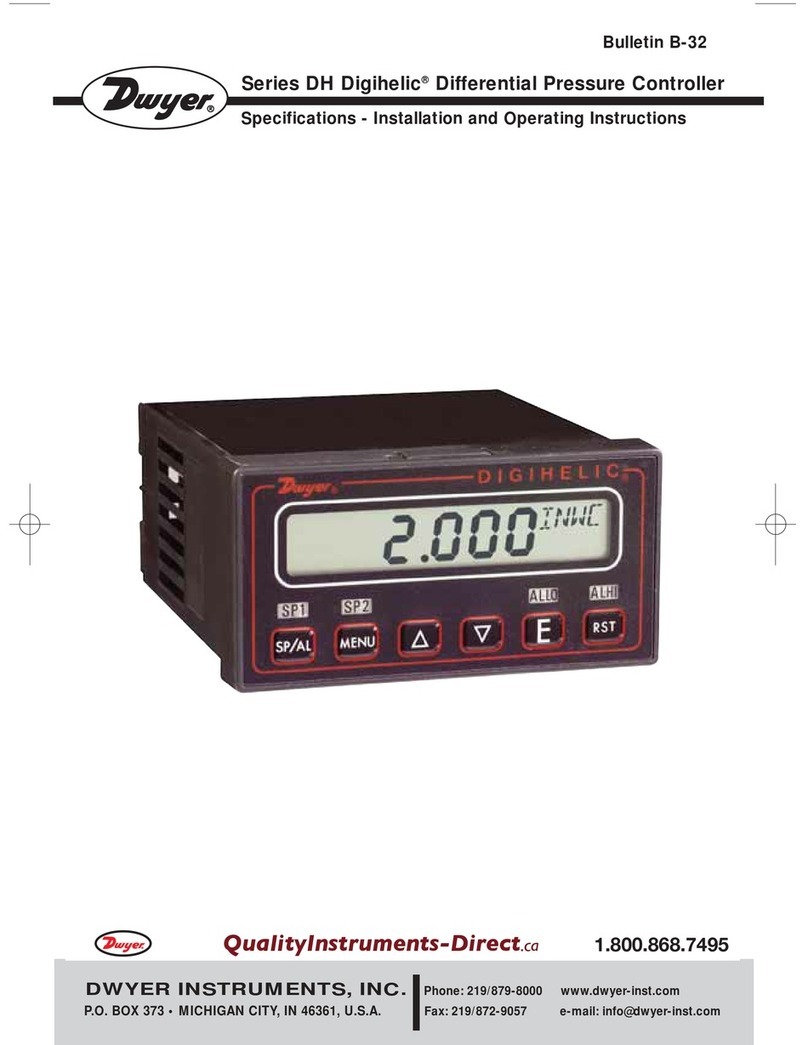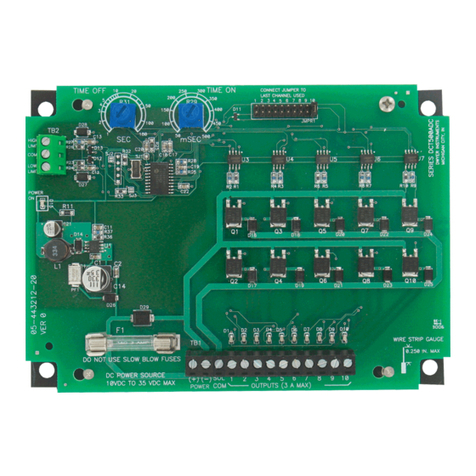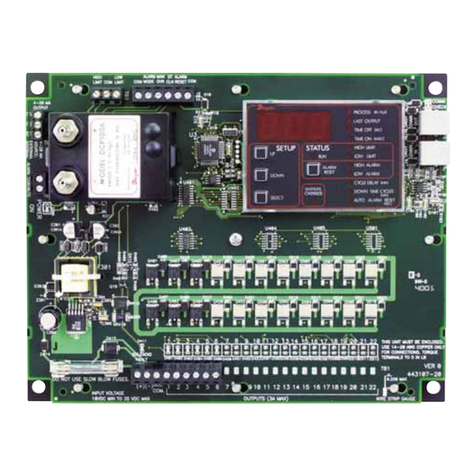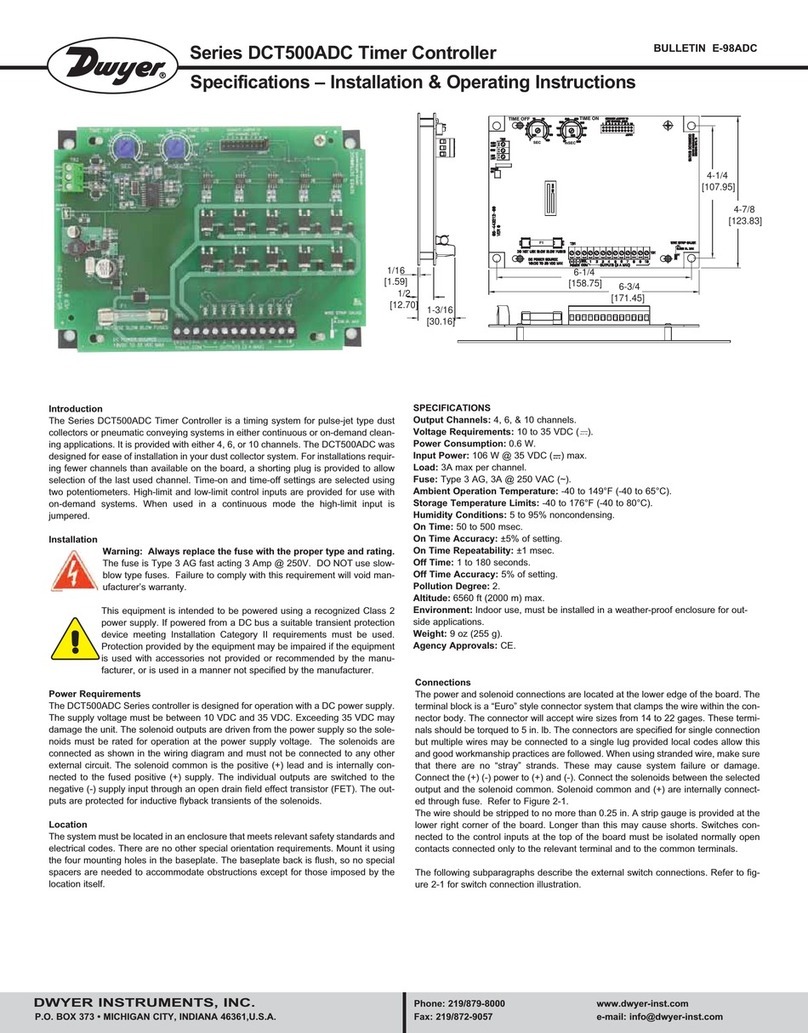INSTALLATIONGUIDE TO CONTROLS
Step Three Step Four
Panel DIN Rail Mounting
The controller may be mounted by either a back panel using two screws
through mounting holes located at the corners of the controller or by
snapping the controller on 35 mm DIN Rail.
+
RELAY 1 RELAY 2
PO WER
INVERTINVERTDELAY
--
+
--
DELAY
ONOFF
LATC H
INPUT1 INPUT2A INPUT2B
1
3
7
25
44
7
2 5
6
8
6
6
999
1. Power indicator: This green LED lights when AC power is ON.
2. Relay indicator: This red LED will light whenever the controller
energizes the relay, in response to the proper condition at the switch
input and after the time delay.
3. AC Power terminals: Connection of 120 VAC power to the
controller. The setting may be changed to 240 VAC if desired. This
requires changing internal jumpers; this is covered in the Installation
section of the manual. Polarity (neutral and hot) does not matter.
4. Relay terminals (NC, C, NO): Connect the device you wish to
control (pump, alarm etc.) to these terminals: supply to the COM
terminal, and the device to the NO or NC terminal as required. The
switched device should be a noninductive load of not more than 10
amps; for reactive loads the current must be derated or protection
circuits used. When the red LED is ON and the relay is in the energized
state, the NO terminal will be closed and the NC terminal will be open.
5. Time delay: Use potentiometer to set delay from 0.15 to 60
seconds. Delay occurs during switch make and switch break.
6. Input indicators: Use these LEDs for indicating Flow or No-Flow
status of switch. For NC wiring, an Amber LED indicates No-Flow and
no LED indicates Flow. For NO wiring, an Amber LED indicates Flow
and no LED indicates No-Flow.
7. Invert switch: This switch reverses the logic of the relay control in
response to the switch: conditions that used to energize the relay will
now de-energize the relay and vice versa.
8. Latch switch (TDC): This switch determines how the relay will
be energized in response to the two sensor inputs. When LATCH is
OFF, the relay responds to switch Input 2A only; when LATCH is ON,
the relay will energize or de-energize only when both switches (2A and
2B) are in the same condition (Flow or No-Flow). The relay will
remain latched until both switches change conditions.
9. Input terminals: Connect the switch wires to these terminals:
Note the polarity: (+) is a 24 VDC, 50 mA power supply (connected to
the red wire of a Dwyer flow switch), and (-) is the common ground
path from the switch (connected to the black wire). Also, the (S) is a 14
VDC, 25 mA supply (connected to the white wire). If polarity between
the red and black wires is reversed, the switch will change from NC to
NO.
3.475"
2.2"
.275"
.225"
35 mm
DIN Rail
Note: Always install the controller in a location where it does not come
into contact with liquid.
Connecting switches to input terminals:
Please note a difference between Dwyer flow switches (N-channel and
P-channel). Use only the N-Channel switches with the TDC series of
controller. Wire the Red wire to the (+) terminal and the Black wire to
the (-) terminal. Wire the White wire to the (S). See the illustration below
to indicate wiring for your switch. Reversing Red and Black wire will
change switch from NC to NO. Note: connect the Shield wire on the Flow
switch to the GND terminal if required.
LED Indication
Use LED's located above the input terminals to indicate whether the
switch is in a Flow or No-Flow state. With the flow switch wired NC, the
Amber LED indicates No-Flow and no LED indicates flow. Wiring the
switch NO (reversing the Red and Black wires), the Amber LED
indicates Flow and no LED indicates No-Flow.
INPUT1
NO Wiring
Amber
INPUT1
NO Wiring
OFF
INPUT1 INPUT2A INPUT2B
White
Black
FT10-XX02
GT10-XX02
NC Wiring
FT10-XX02
GT10-XX02
NO Wiring
ONOFF
LATCH
Red
White
Red
Black
INPUT
14 VDC
25 mA
Max.
( - ) ( S )
GND
24 VDC
50 mA
Max.
( + )
INPUT1
NC Wiring
Amber
INPUT1
NC Wiring
Off
TDC 1/4/05 4:10 PM Page 2