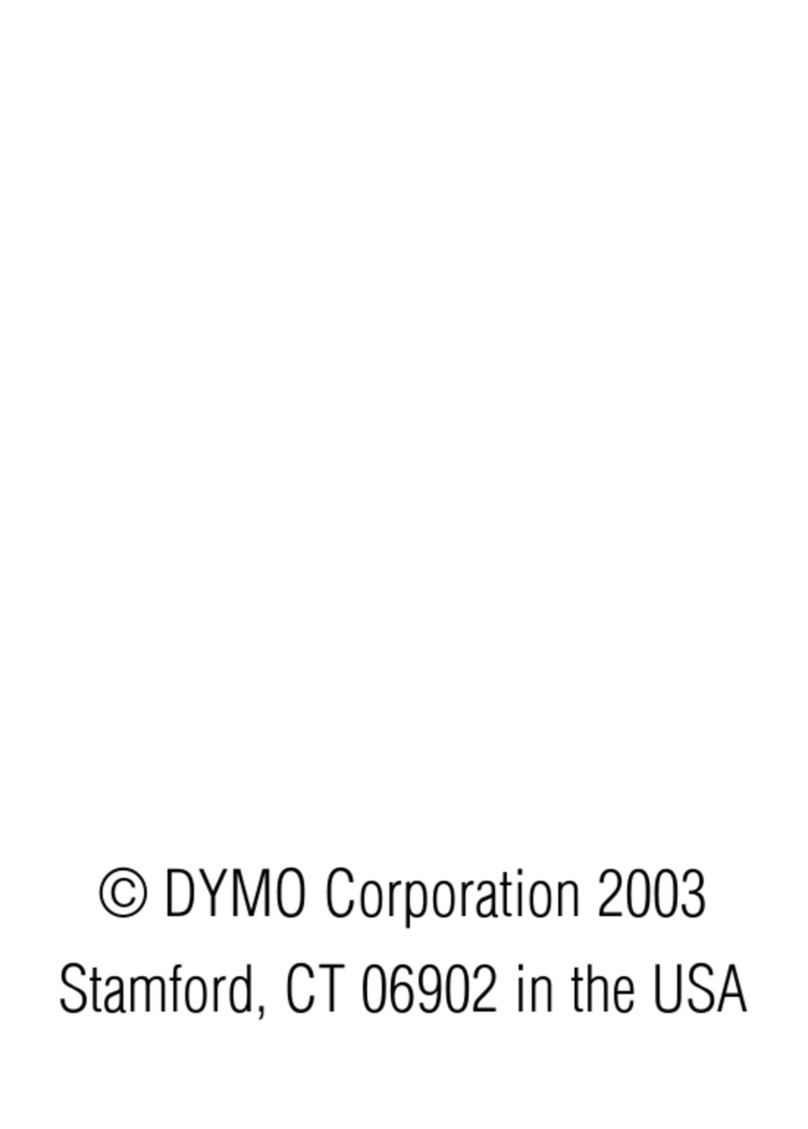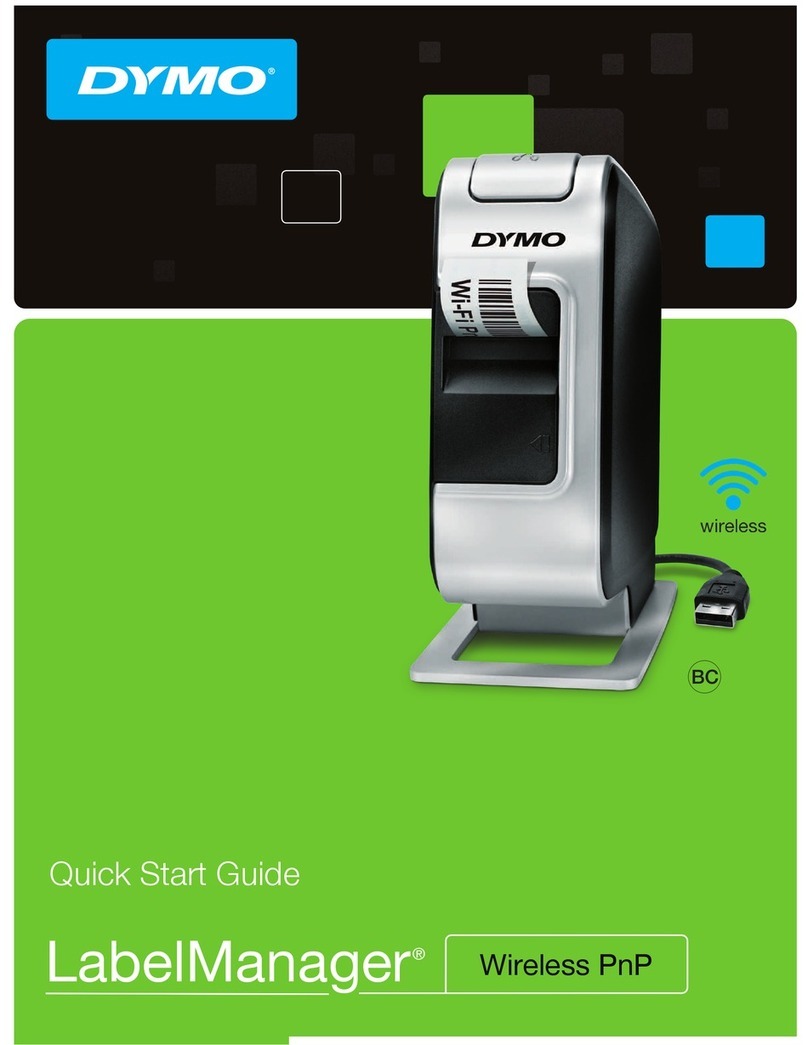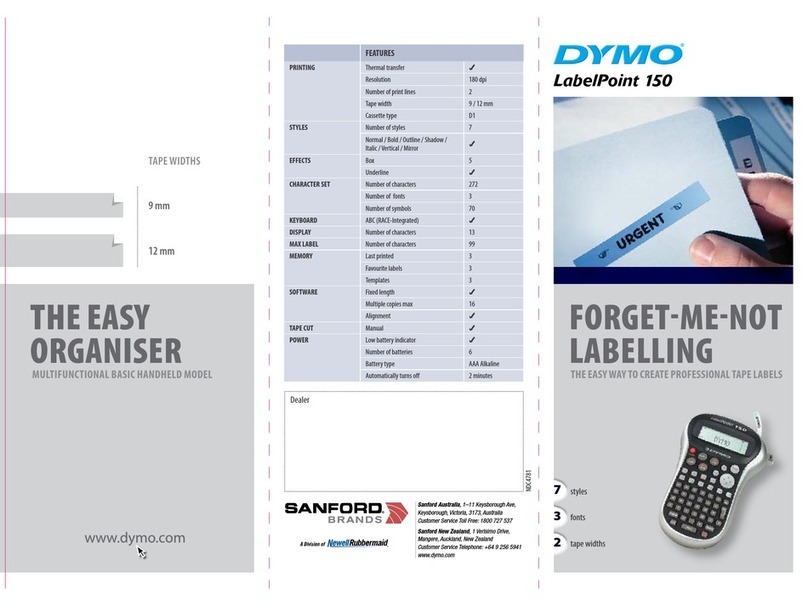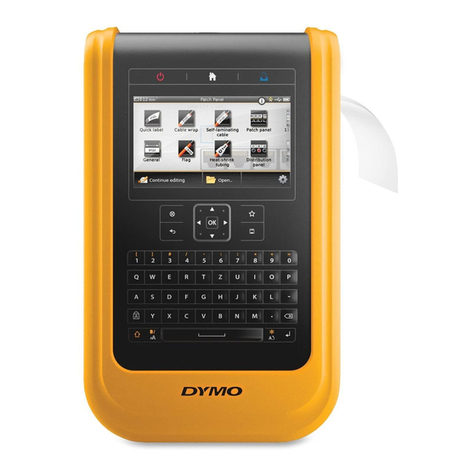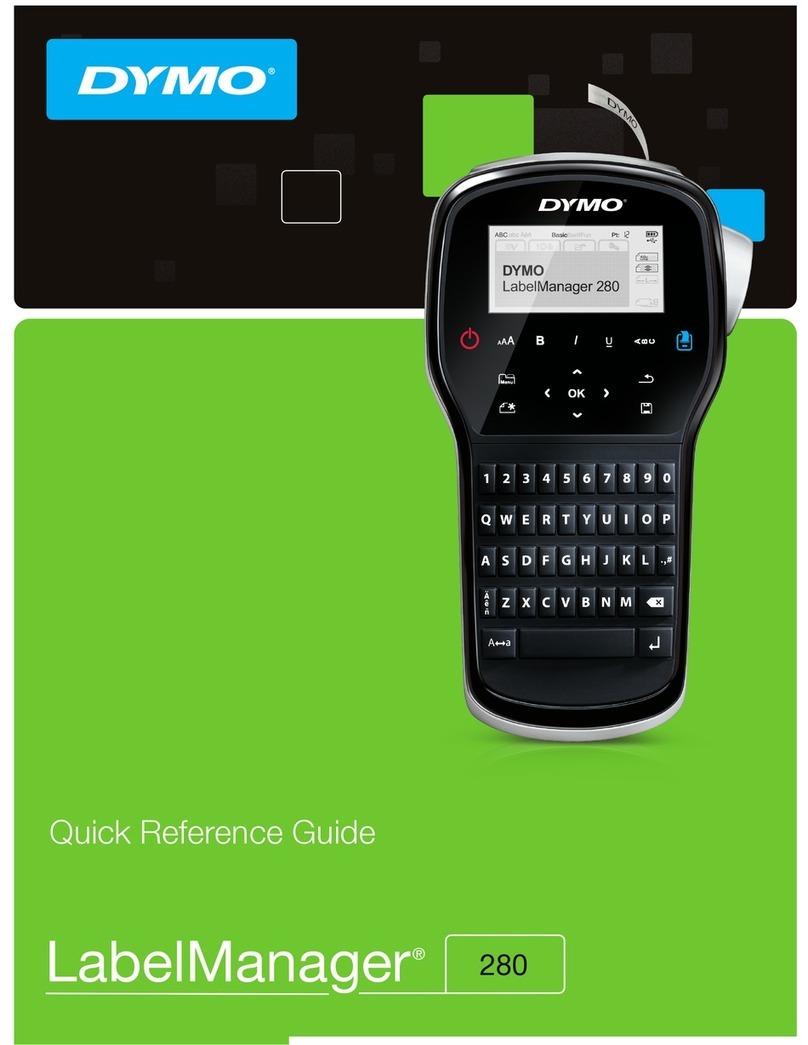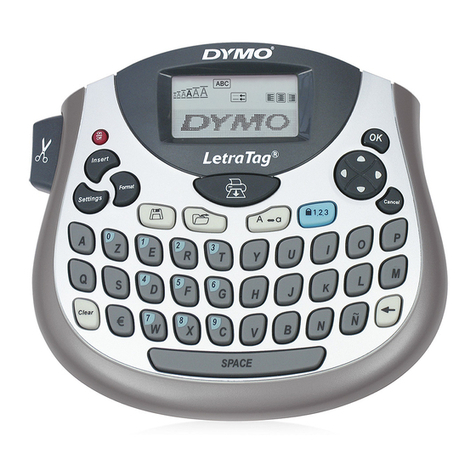2
Contents
About Your New Label Maker.................................................................5
Product Registration............................................................................................ 5
Getting Started....................................................................................5
Connecting the Power.......................................................................................... 5
Inserting the Batteries..................................................................................... 5
Connecting the Optional Power Adapter.......................................................... 6
Inserting the Tape Cassette.................................................................................. 6
Using the Label Maker for the First Time................................................7
Getting to Know the Label Maker..........................................................8
Power .................................................................................................................. 8
LCD Display .......................................................................................................... 8
Format................................................................................................................. 9
Insert ................................................................................................................... 9
Settings ............................................................................................................... 9
CAPS Mode........................................................................................................... 9
Num Lock............................................................................................................. 9
Backspace............................................................................................................ 9
Clear....................................................................................................................10
Navigation Keys ..................................................................................................10
Cancel ................................................................................................................10
Formatting Your Label........................................................................10
Changing the Font Size.......................................................................................10
Adding Font Styles..............................................................................................11
Adding Borders and Underline Styles .................................................................11
Creating Two-Line Labels....................................................................................12
Aligning the Text ................................................................................................12
LM220P-UK_WEU.indd 2 25-07-2007 14:45:05