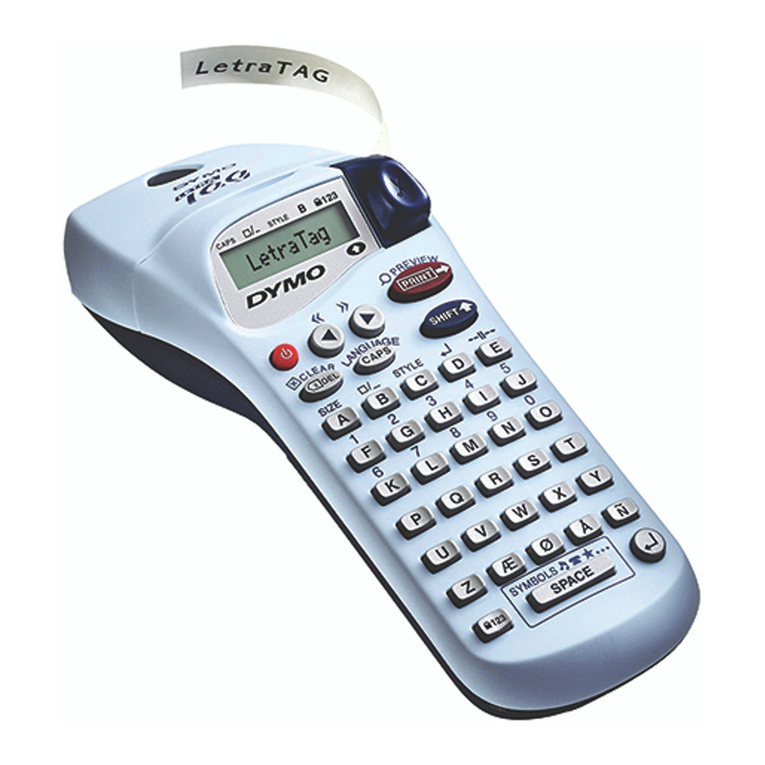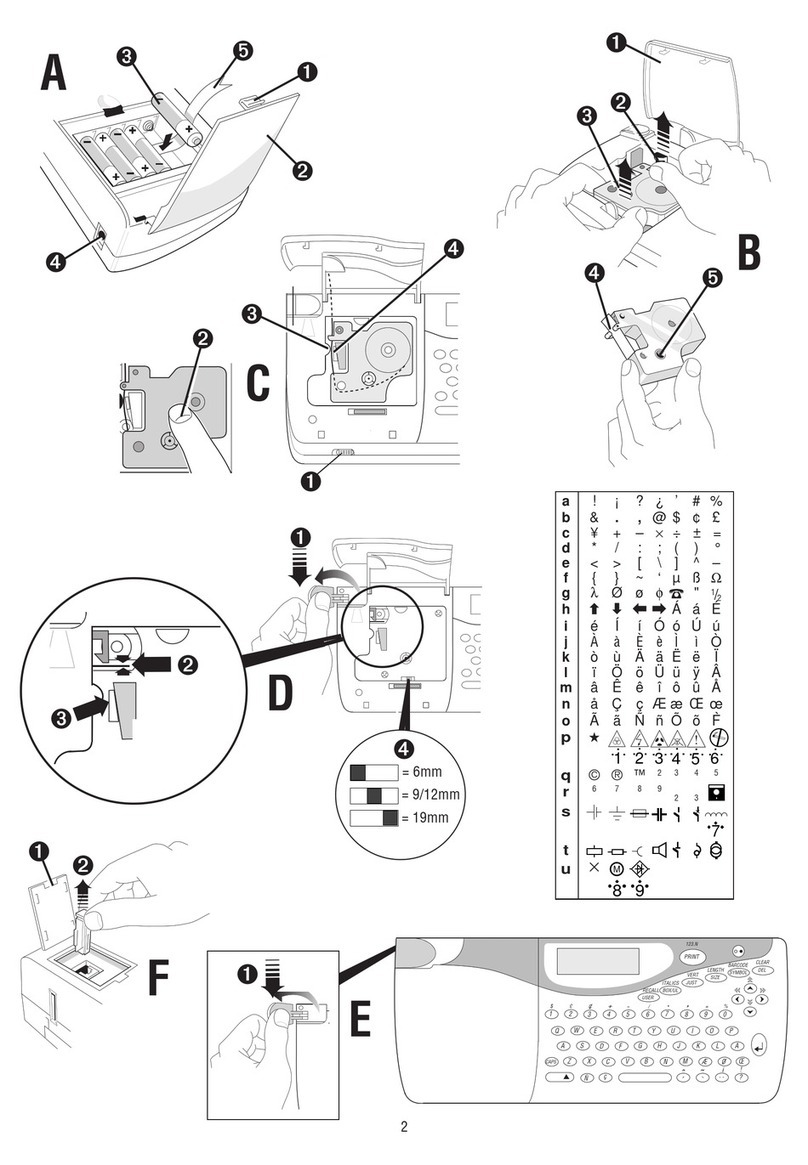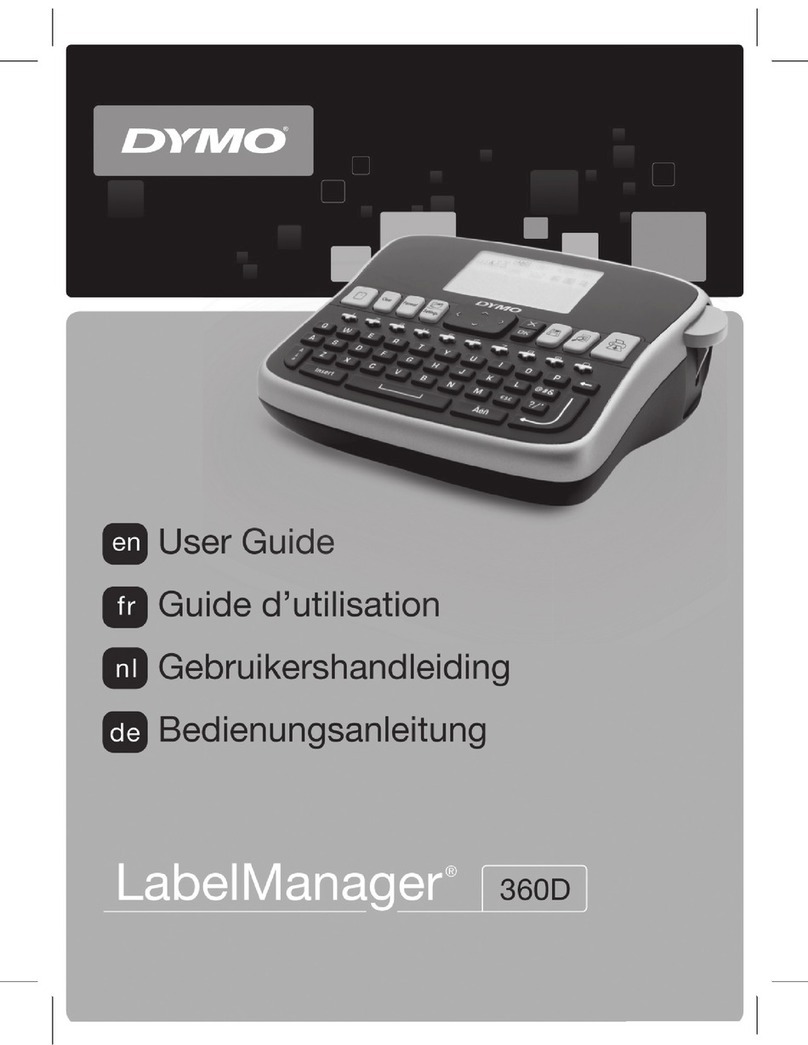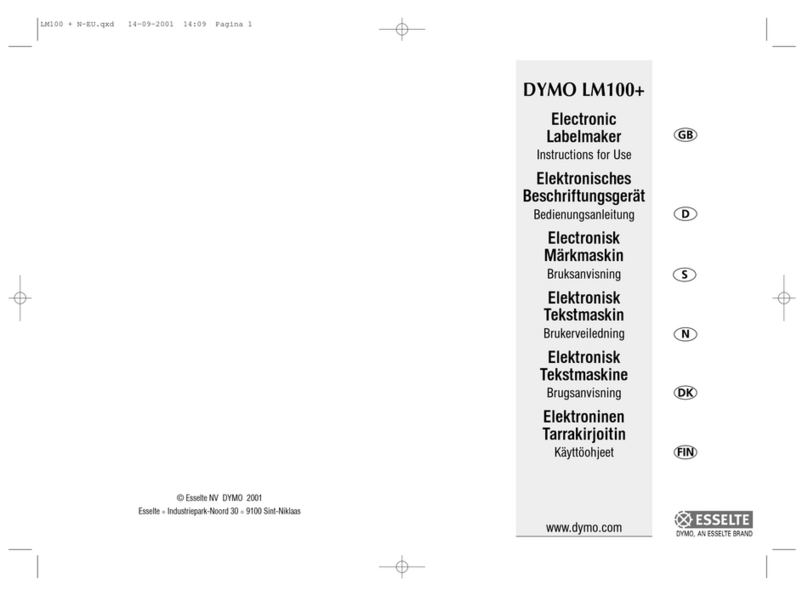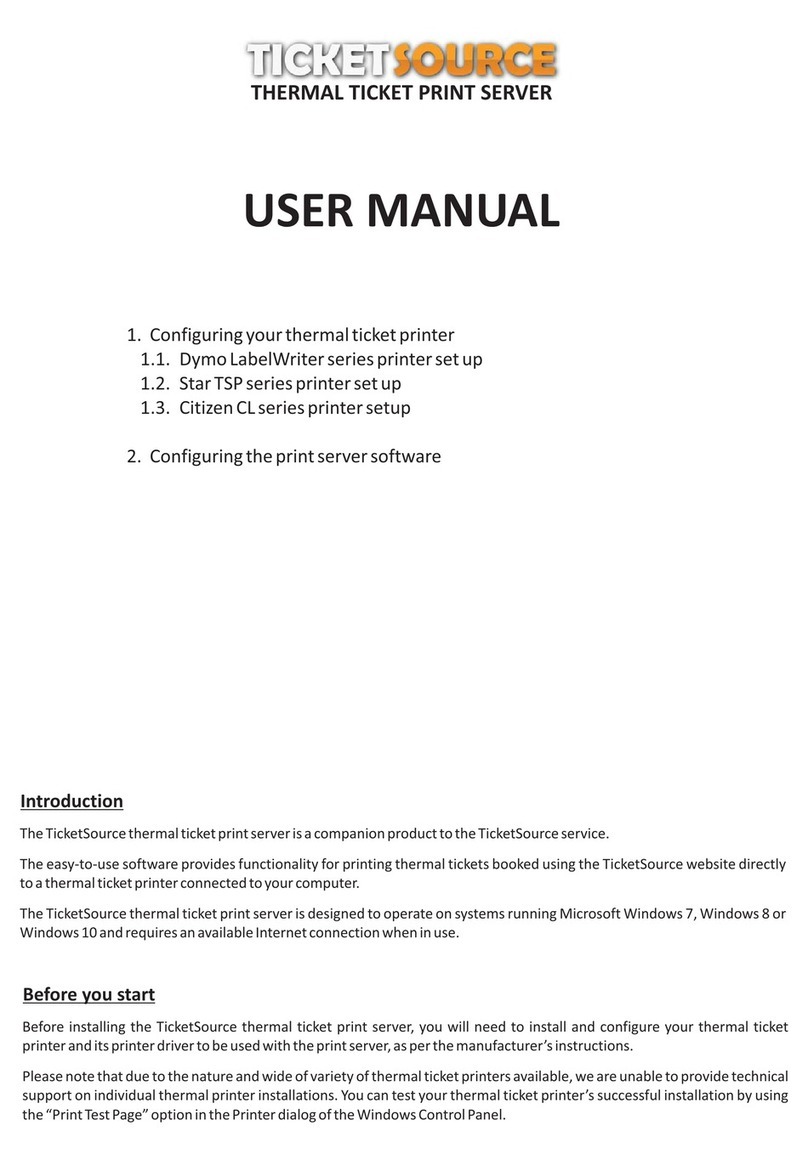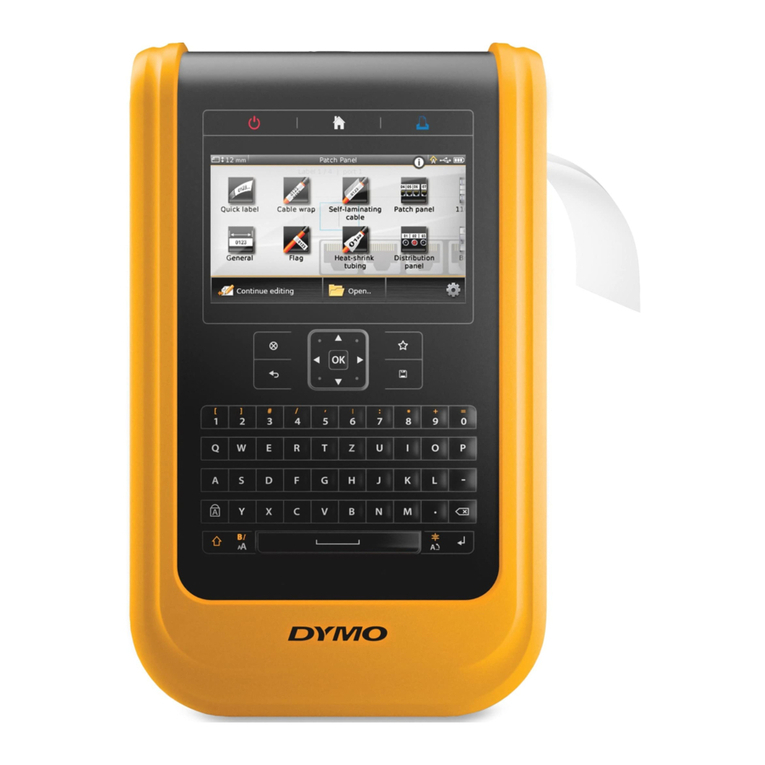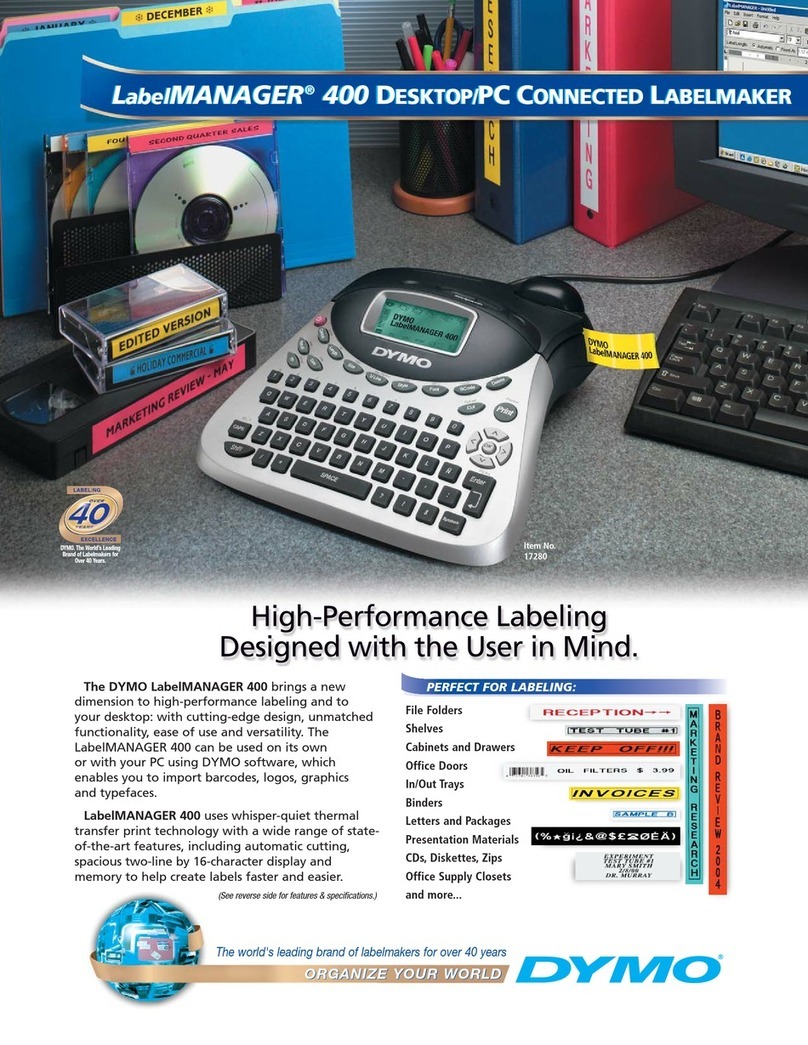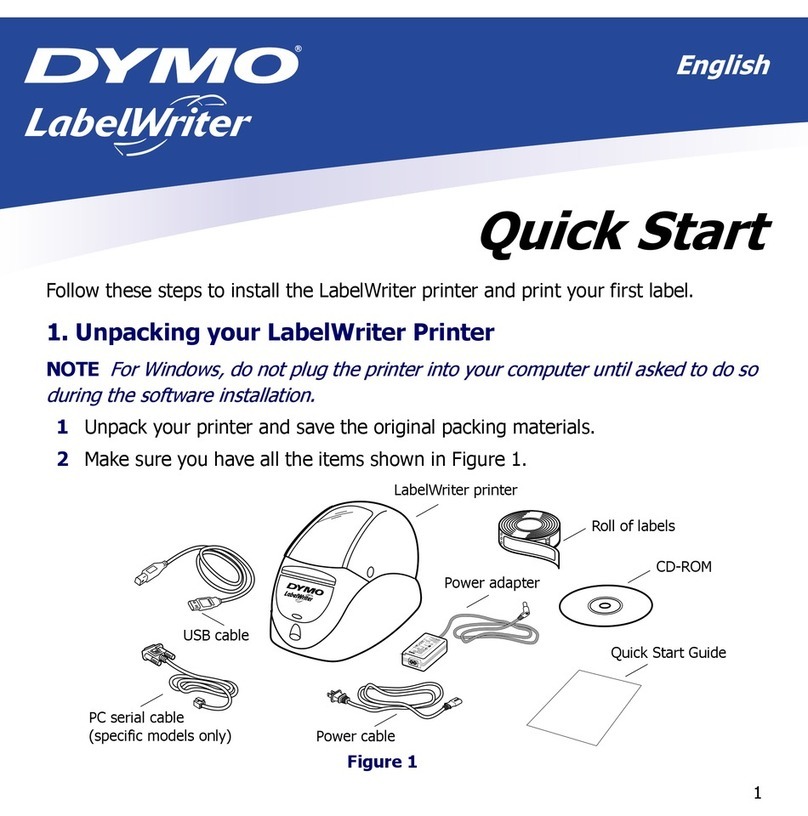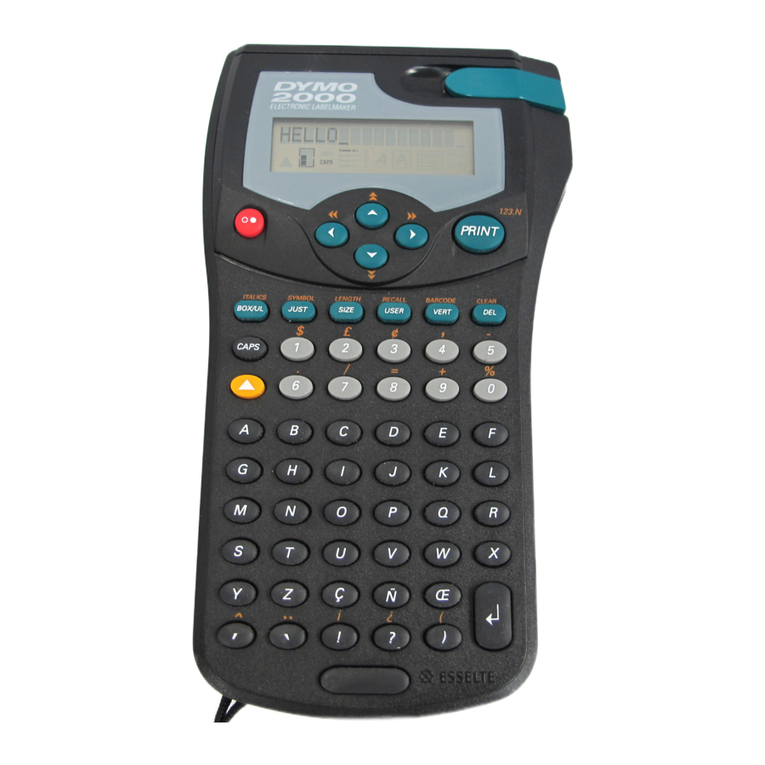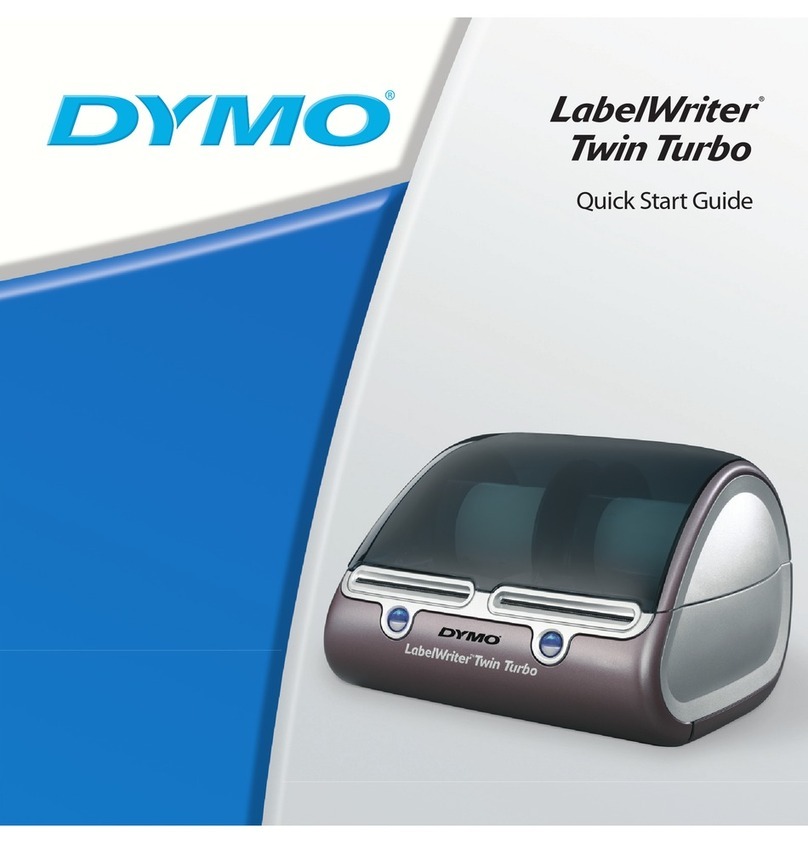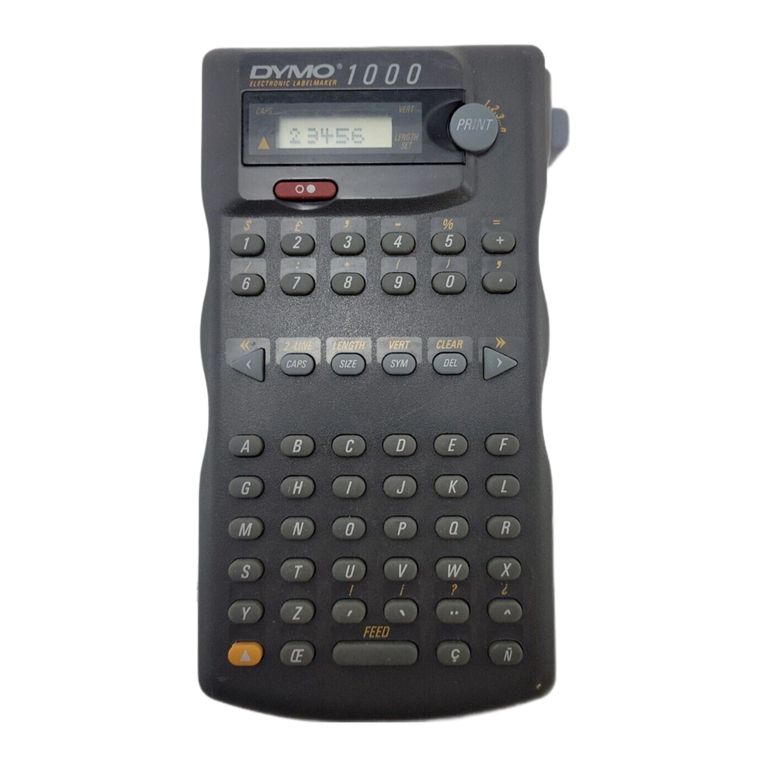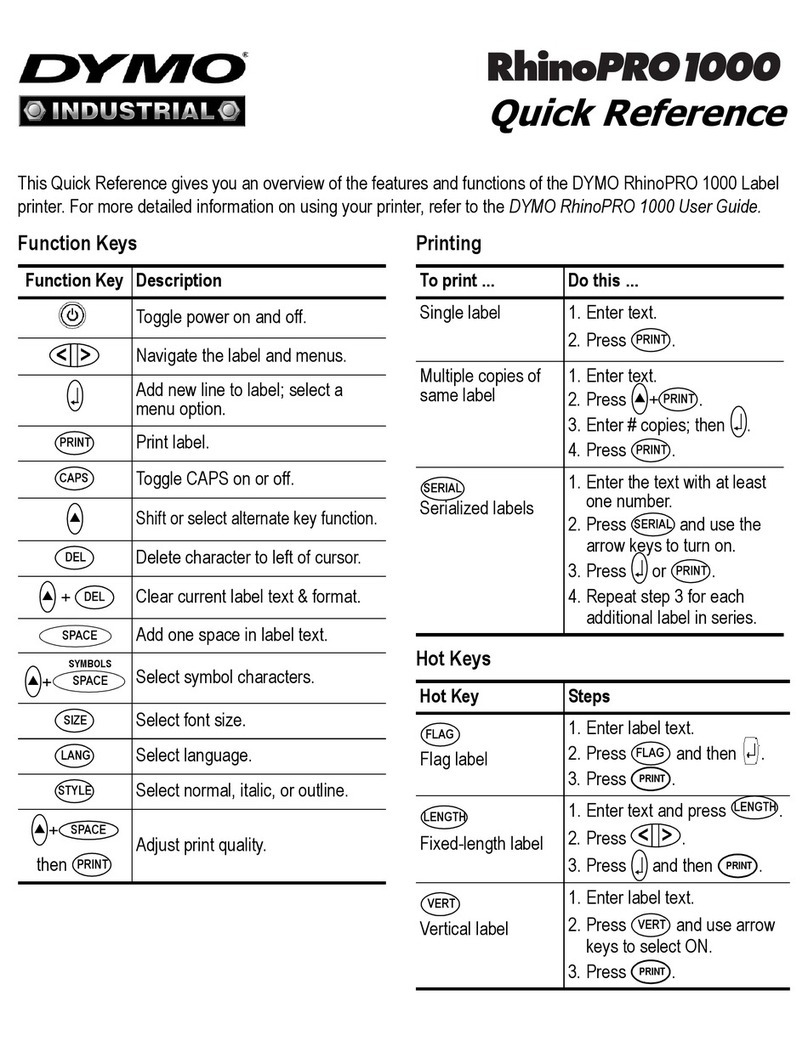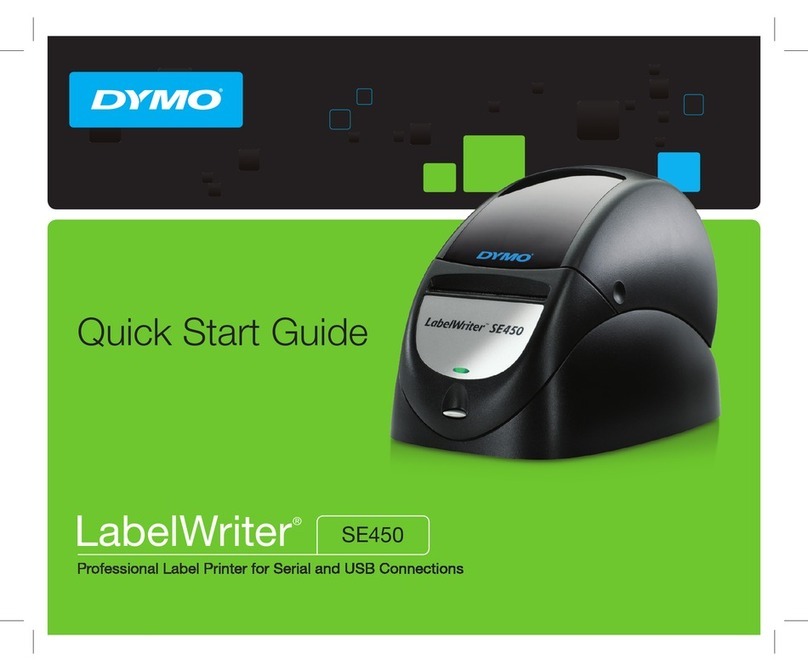www.dymo.com
The first standalone oce touch
screen label maker from DYMO®.
Name anything you ever wanted to do with a label maker –
the revolutionary DYMO Touch Screen™ label maker lets you do
it with ease! Edit, format, and customise labels with a touch
of your fingertip. Connect to your PC or Mac®* and use
DYMO Label™ software to customise your labels with fonts
or graphics – even download your labels for editing and
printing on the go.
Package Includes
• LabelManager™ 500TS
label maker
• D1 starter label cassette
black on white, 24 mm x 3 m
• Rechargeable battery pack
• USB cable
• Quick Start and
Reference Guides
• 2-Year Limited Warranty Card
LabelManager™ 500TS Features
• Large, full-color touch screen—a DYMO® first! Just tap to create,
edit and format labels with ease
• Speed text entry using the computer-style keyboard with
country-specific layout
• Eliminate the hassle of manual cutting with an automatic label cutter
• Customise your labels with 10 fonts, 25 font sizes, 5 boxes
plus underline, 32 text styles and 100s of built-in symbols and
clip art images
• Prints crystal clear graphics, barcodes and logos at
300 dpi resolution
• Share without losing your settings—new user profiles let you store
settings and data for up to 5 dierent users
• Avoid the cost and waste of disposable batteries with the
rechargeable battery pack
• Connect to your PC or Mac®* and use DYMO Label™ software
to customise your labels with fonts or graphics – even download
your labels for editing and printing on the go
• Label fast – prints twice as fast as other DYMO® label makers
DYMO Label™ Software
DYMO Label™ Works with any fonts or graphics on
your computer – customise with your company logo and
much more!
Multi-application Print labels from within Microsoft® Word,
Excel® or Outlook®, Mac® Address Book, QuickBooks®
and other programs
* PC or Mac® Works with Windows® XP, Windows Vista®,
Windows® 7 or Mac OS® v10.4 or later
Type
1
Touch
2
Print
3
Scan with your smartphone to see
the LabelManager™ 500TS video!