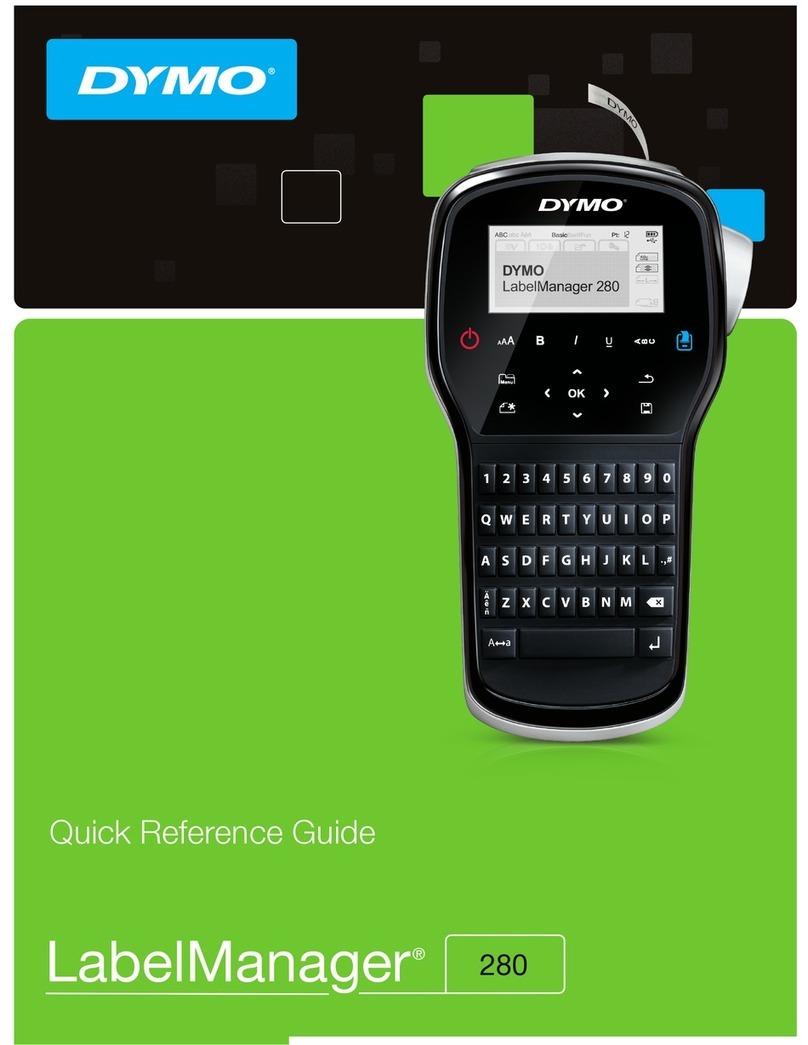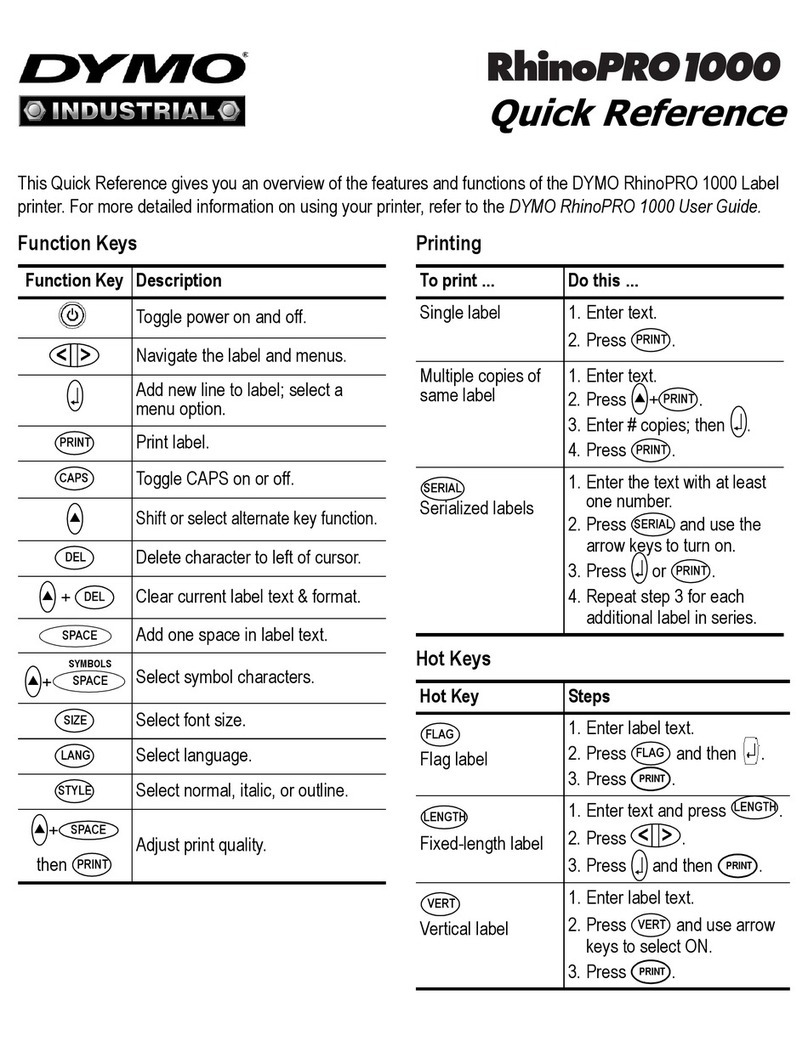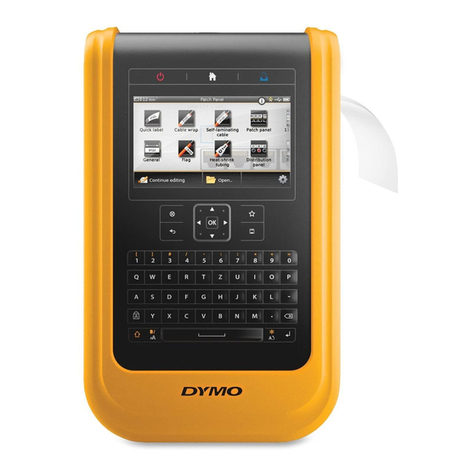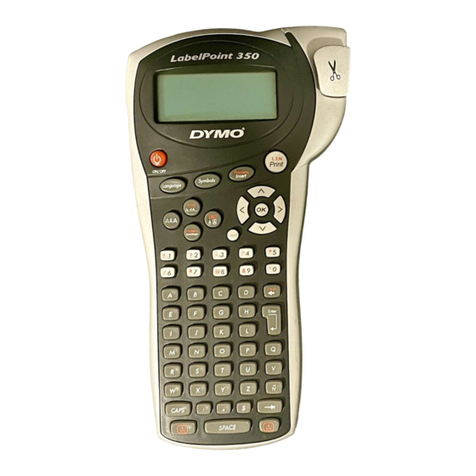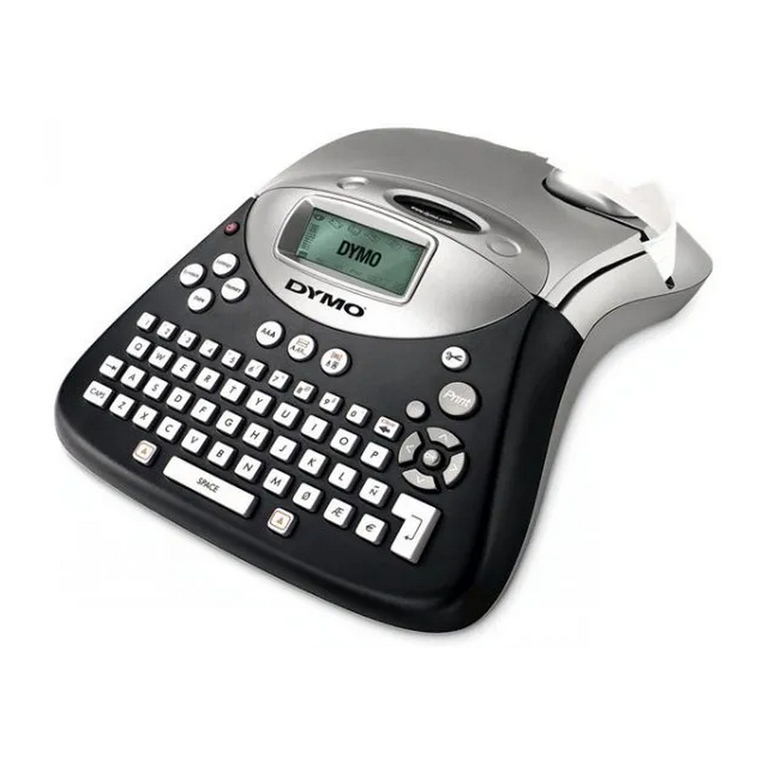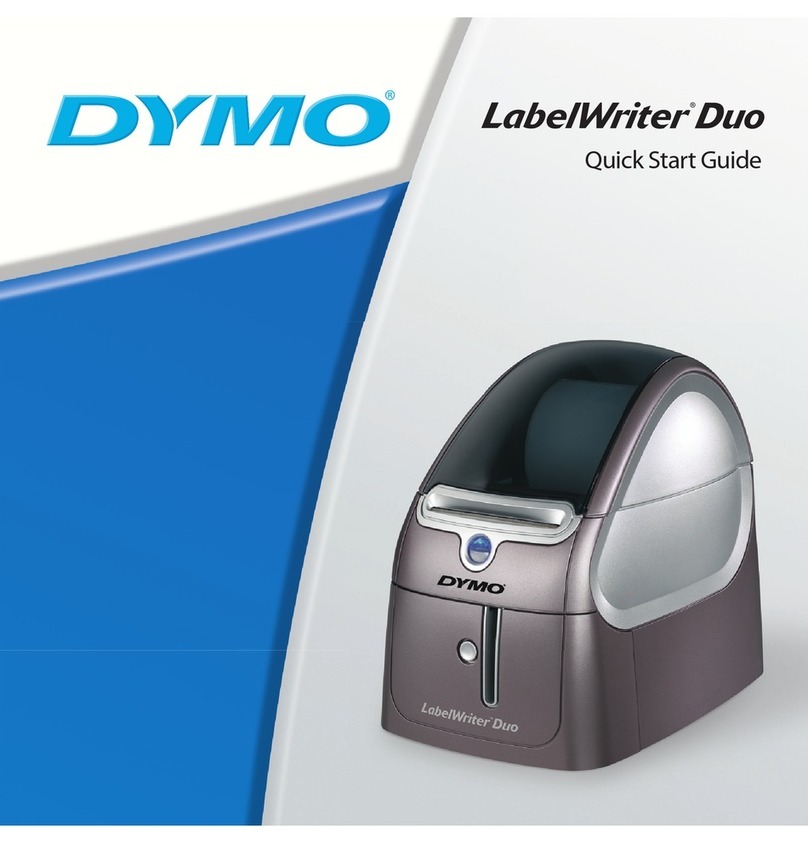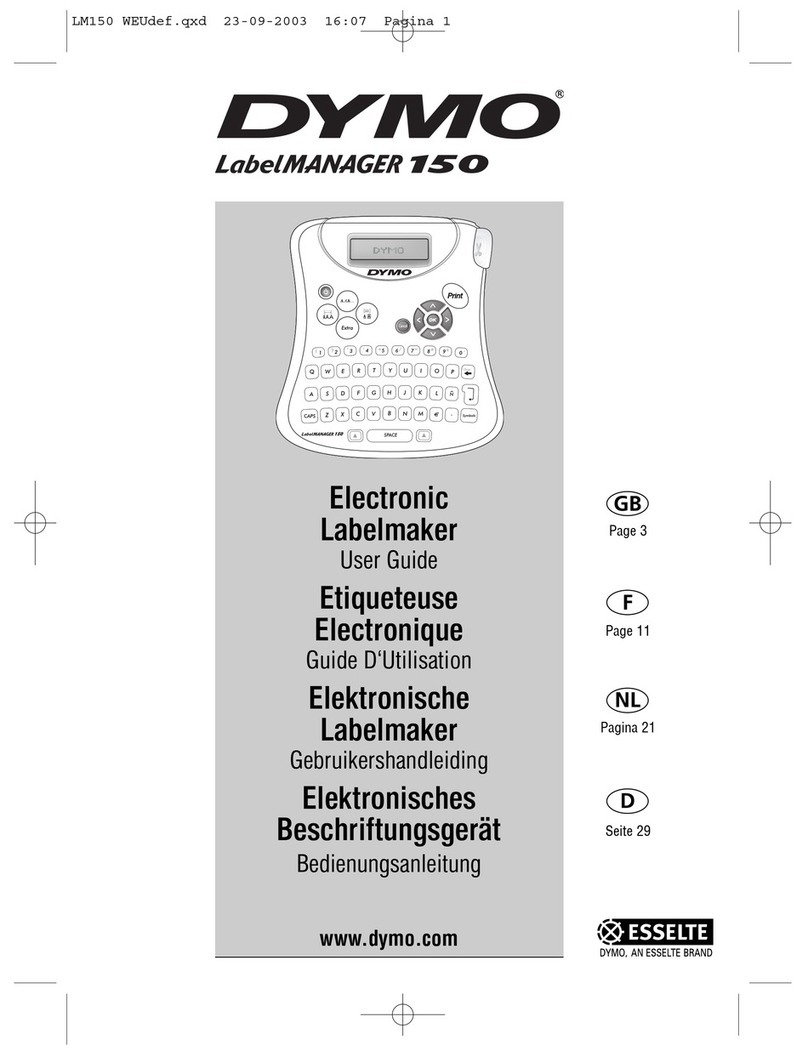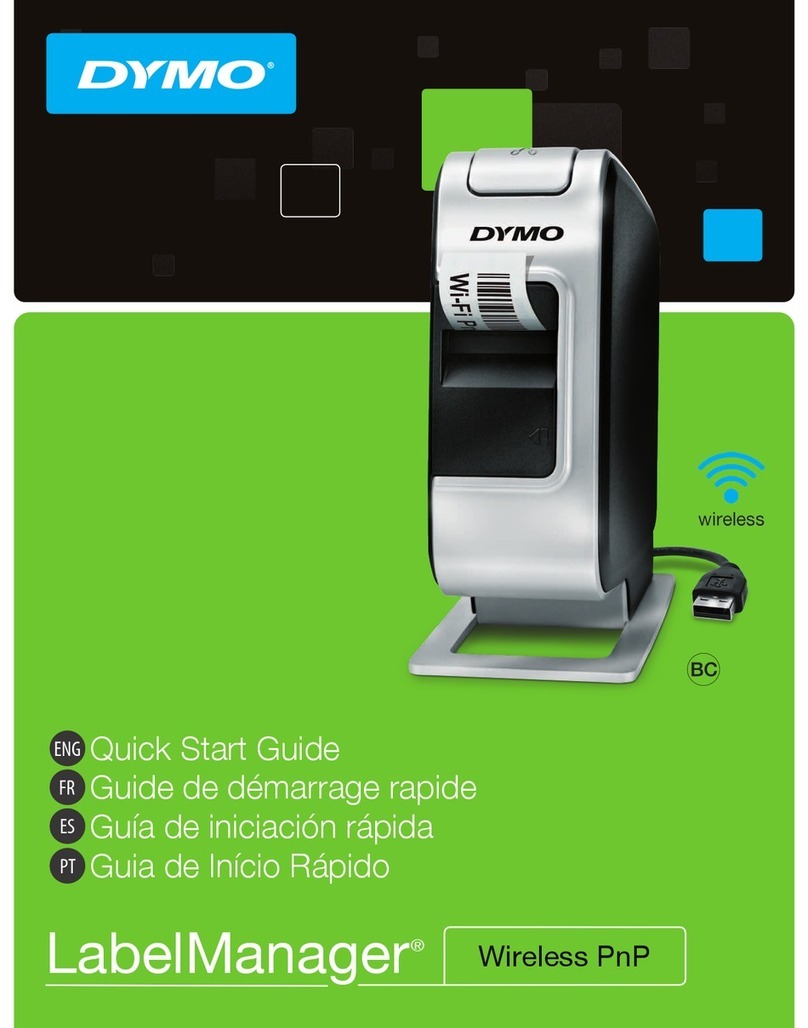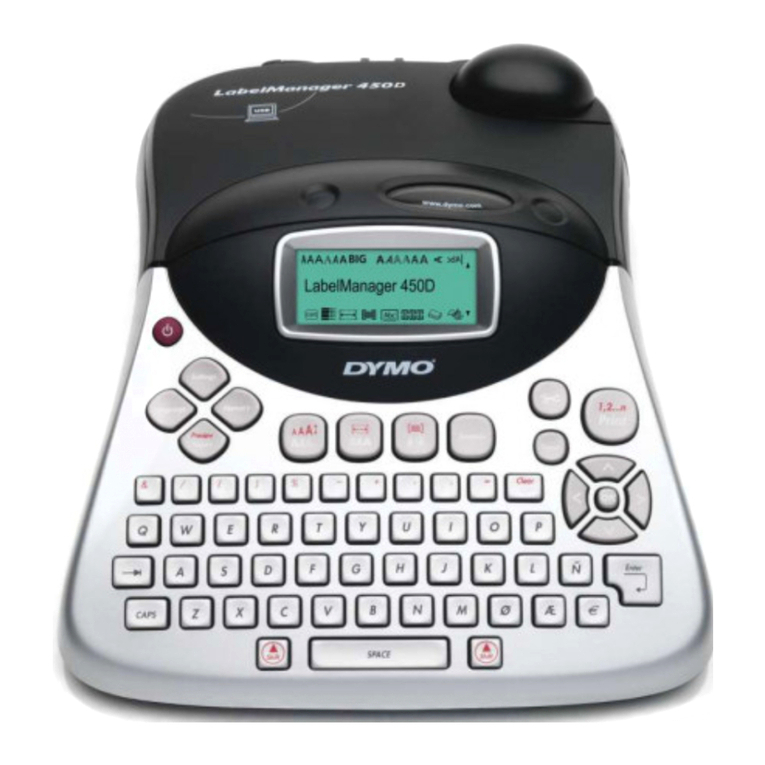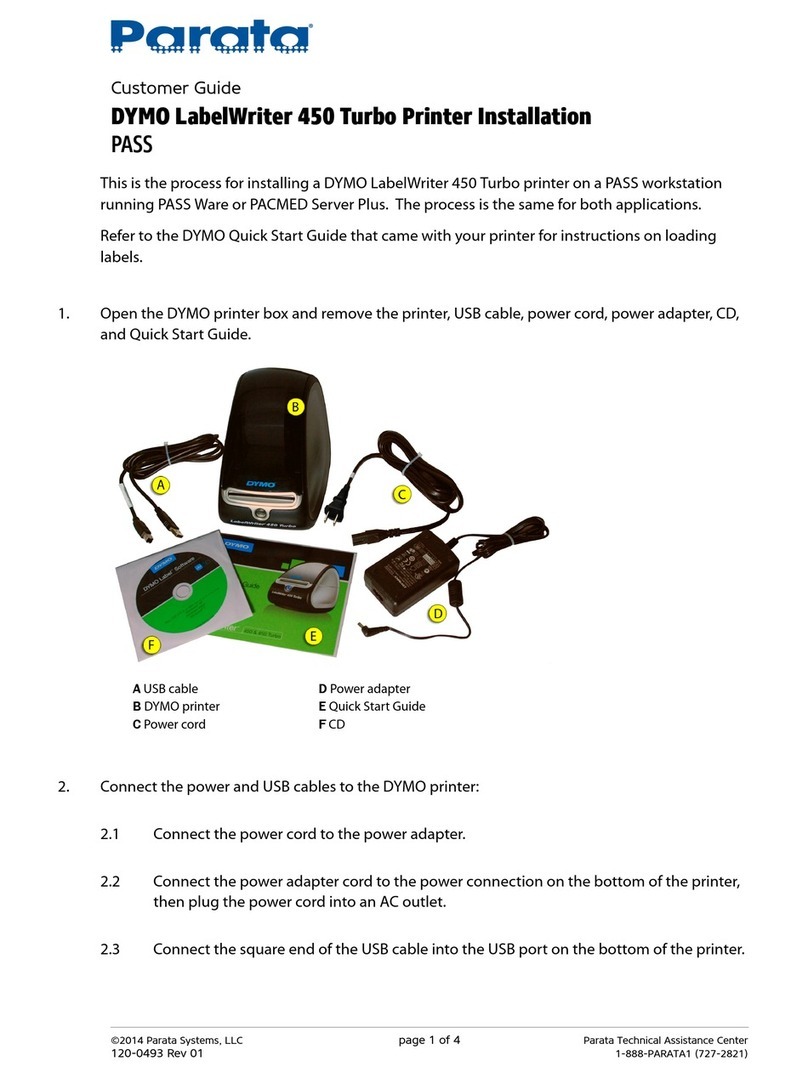NEW DESIGN FOR A NEW AGE
The LabelPoint 250 features a new, more ergonomic design for greater user-
friendly handling. The machine features a large LCD display. Text appears bright,
clear and easy to read in any light on the large semi-graphical display. DYMO has
spared no eort in creating a more user-friendly and ecient software interface
for a high quality handheld labelmaker.
MULTIPLE FEATURES IN ONE MACHINE
Exceptional memory functions immediately set the LabelPoint 250 apart. Features
include nine memory elds, nine dierent personal preference settings and it
keeps the last nine labels printed, to speed up repetitive jobs. Design labels up
to 99 characters long and use up to three dierent design formats per label, to
create high visible impact. It also prints out multiple copies of a label and has
an incremental numbering feature, saving time printing. You can preview a
completed label before printing to check the text and style, to help reduce errors.
It takes three dierent widths of D1 tapes in a variety of colours, ensuring that you
always have the right tape for the job.
Time is indeed money. Improved productivity is more important
than ever in our new, more competitive 21st century marketplace.
One way to help your company meet that challenge is to
maximize organisation and efficiency. The new LabelPoint 250
offers everything you need for easy-to-read, durable tape labels.
They stick to virtually any clean surface, from files to racks and
from CD covers to drawers. The LabelPoint 250 offers a range of
features not available on any comparably priced machine. The
result is fewer lost files, a better organised workplace and more
accurate stock inventory, to name just a few benefits. A more
professional and effective work environment always has a direct
effect on the bottom line.
3 TAPE WIDTHS,
COUNTLESS POSSIBILITIES
A TRULY HIGH-PERFORMANCE MACHINE
Use the right size tape for the job. The LabelPoint 250 accepts three tape widths;
6 mm, 9 mm and 12 mm. It can print horizontally as well as vertically on one or
two lines, depending upon the tape size. Four dierent fonts are available.You can
select from ve boxes for highlighting text as well as underlining for additional
emphasis. The machine is capable of seven dierent styles including plain, bold,
italic, outline, shadow, mirror and vertical.
POWER SUPPLY
The LabelPoint 250 uses either six AA alkaline batteries or the optional adaptor.
The LabelPoint 250 is an advanced, robust, and all-purpose labelling machine. It
ts every need, from the oce to the warehouse and even out on site. It is the
perfect tool for labelling les, shelves or other assets. Take it anywhere you need
attractive, professional, clear and durable labelling.