Dymo RhinoPRO 3000 User manual
Other Dymo Label Maker manuals
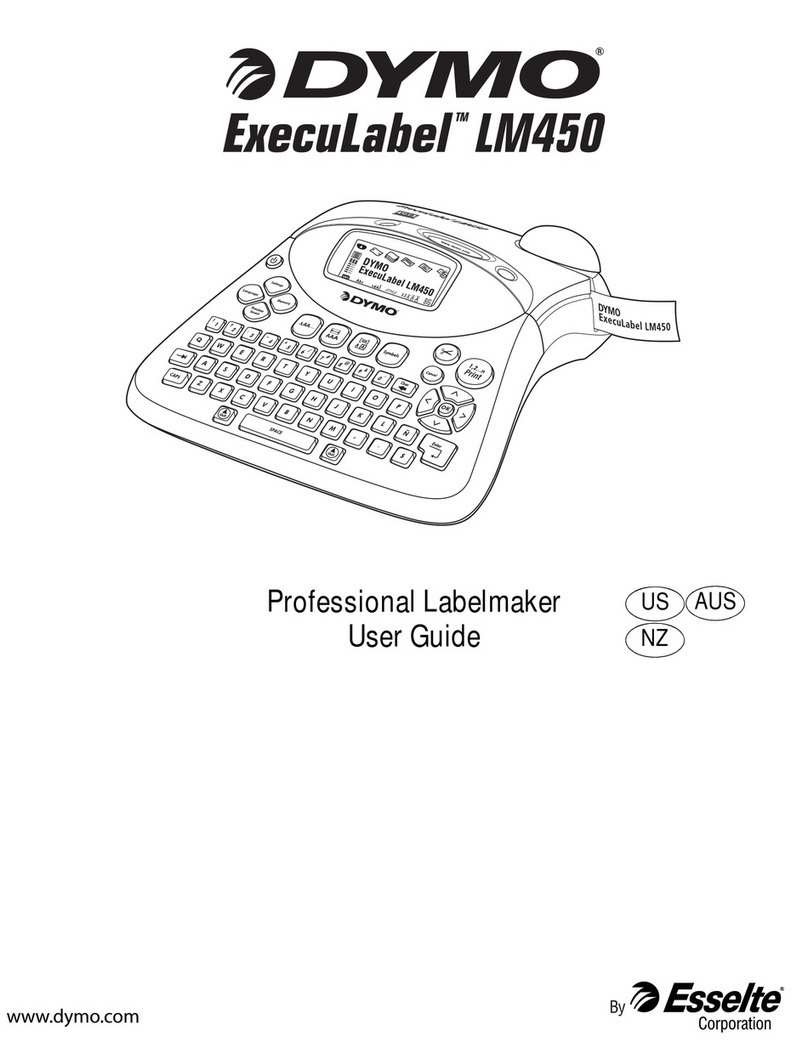
Dymo
Dymo ExecuLabel LM450 User manual
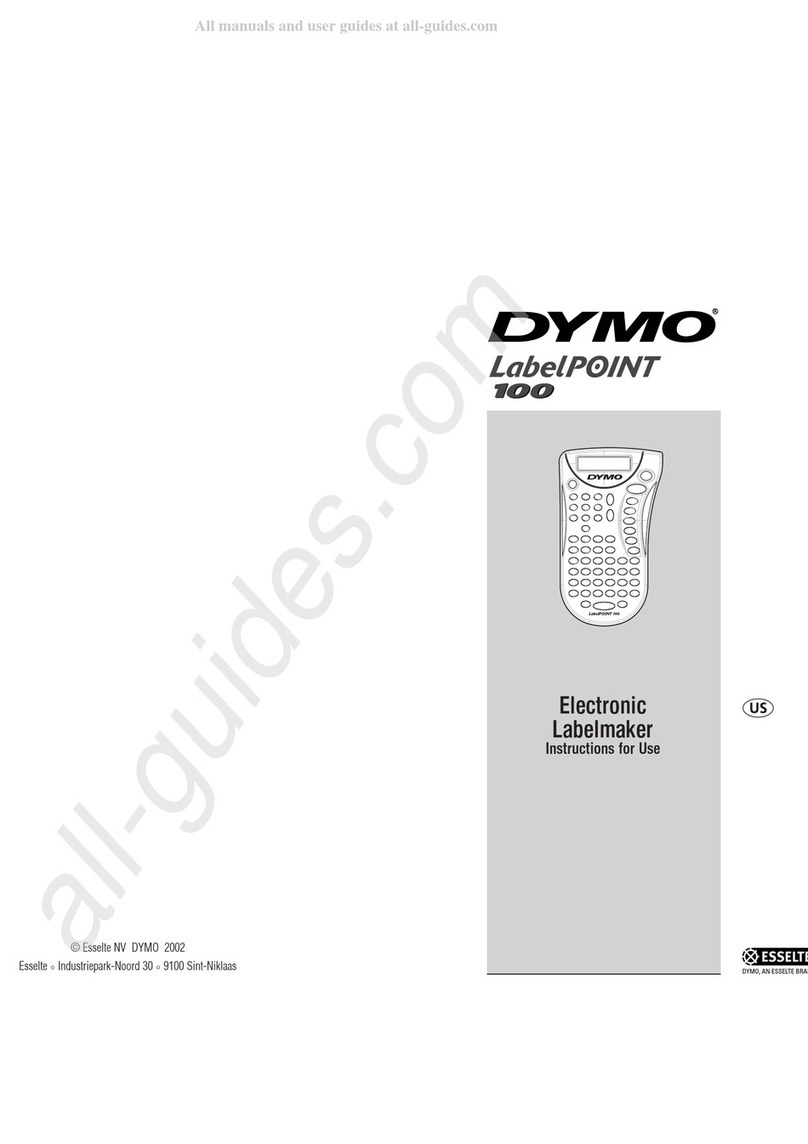
Dymo
Dymo LabelPOINT 100 User manual

Dymo
Dymo 4000 User manual
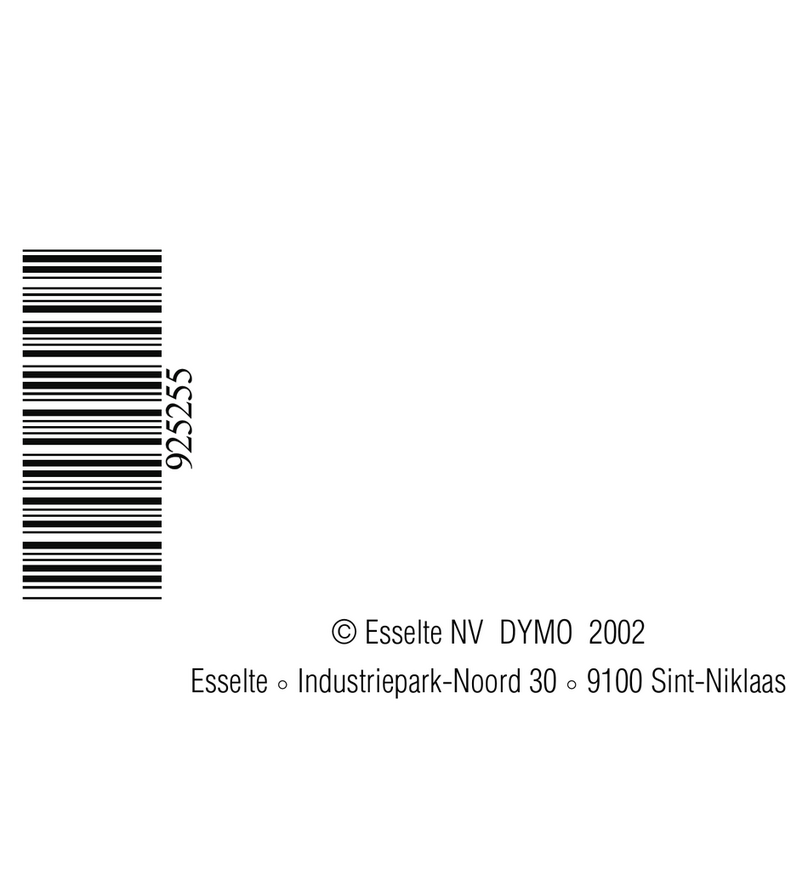
Dymo
Dymo 10199 User manual

Dymo
Dymo LabelManager 100 User manual

Dymo
Dymo RHINO 6000 User manual
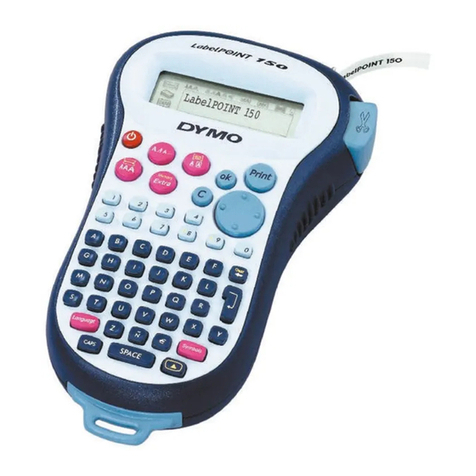
Dymo
Dymo LabelPoint 150 User manual

Dymo
Dymo DYMO Organizer Xpress Embossing Label Maker User manual
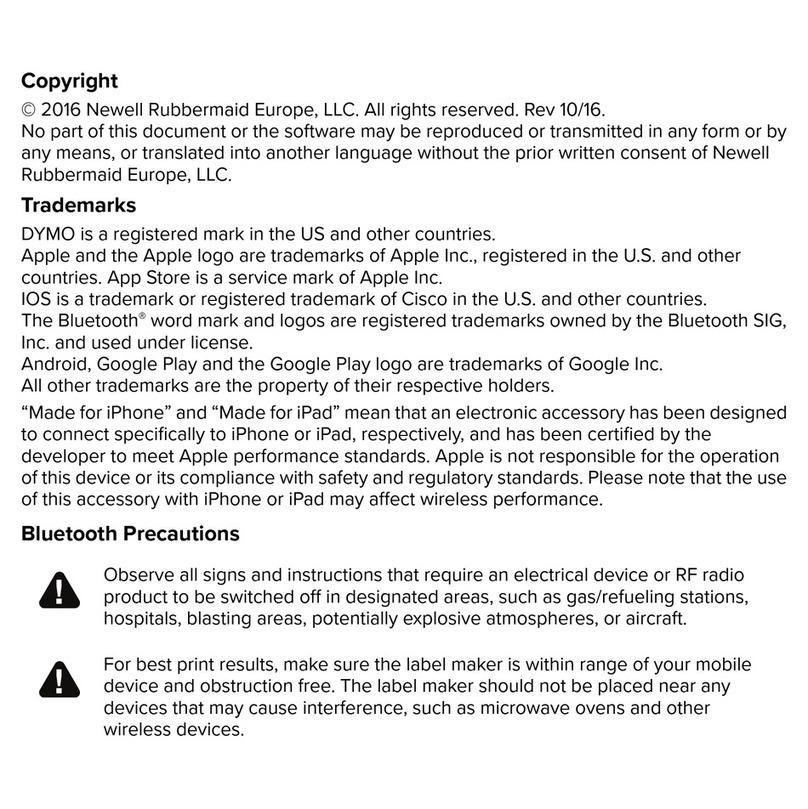
Dymo
Dymo MobileLabeler User manual

Dymo
Dymo LetraTag User manual

Dymo
Dymo M1011 User manual
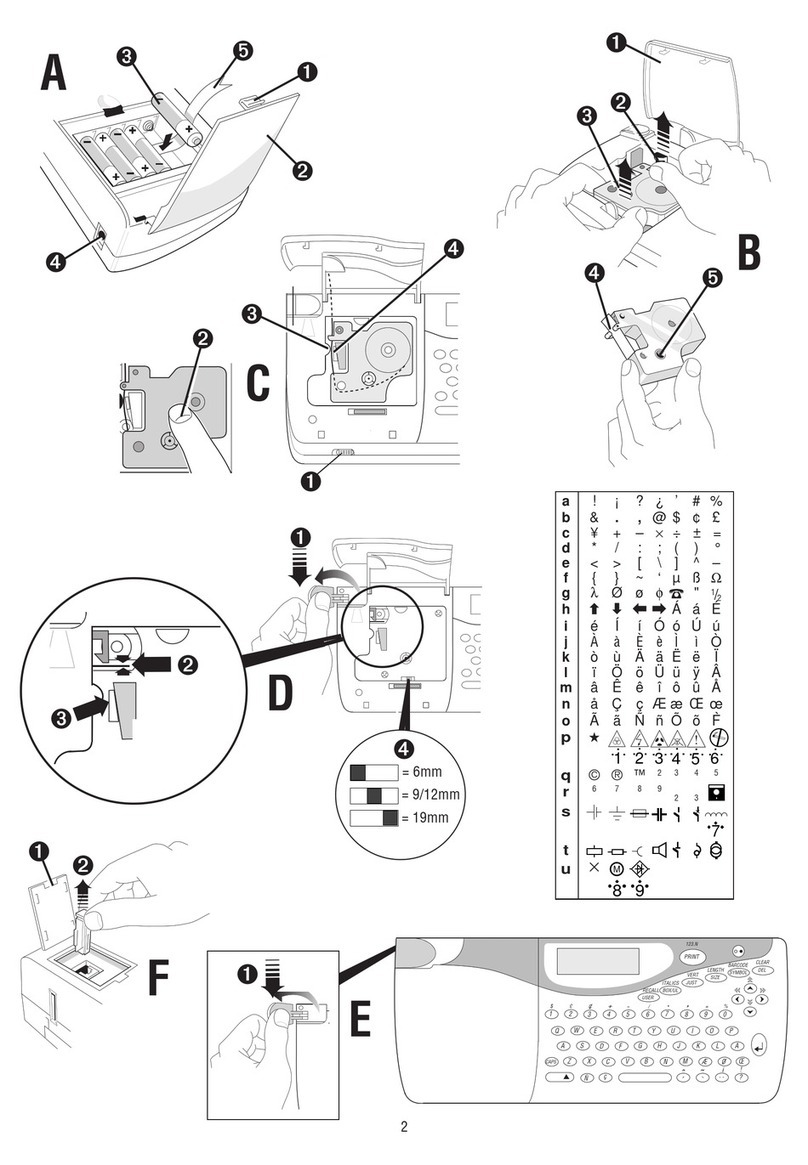
Dymo
Dymo 5500 User manual
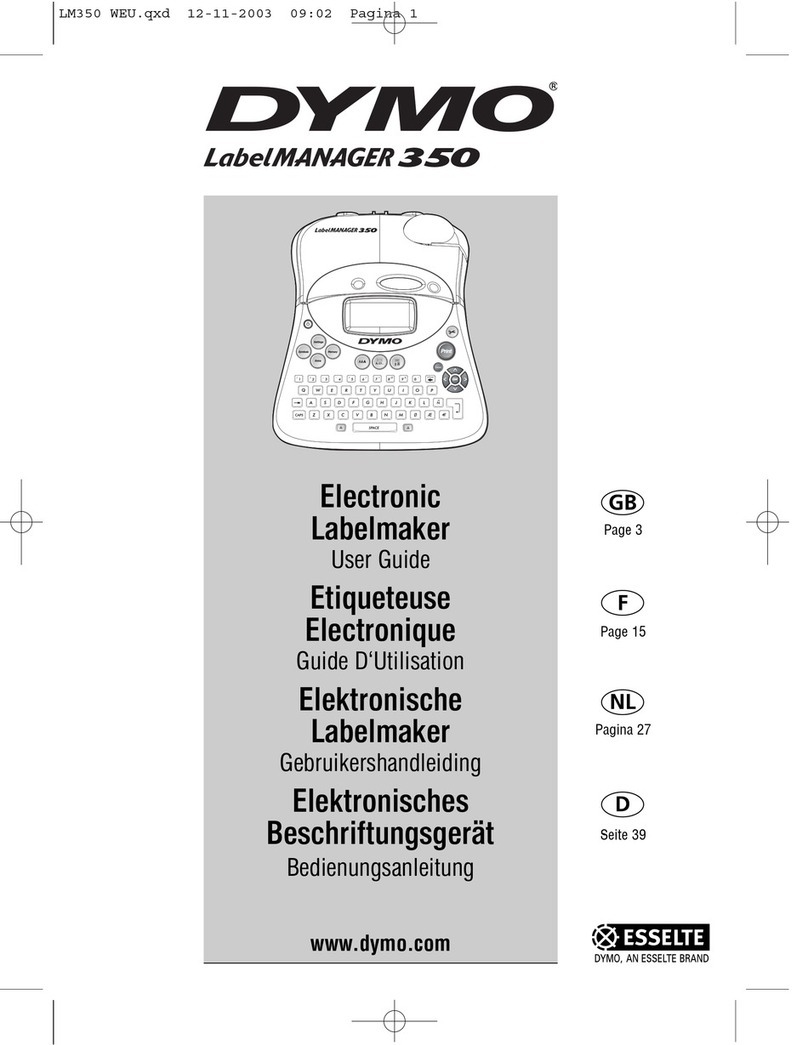
Dymo
Dymo LabelManager 350 User manual

Dymo
Dymo XTL 300 User manual
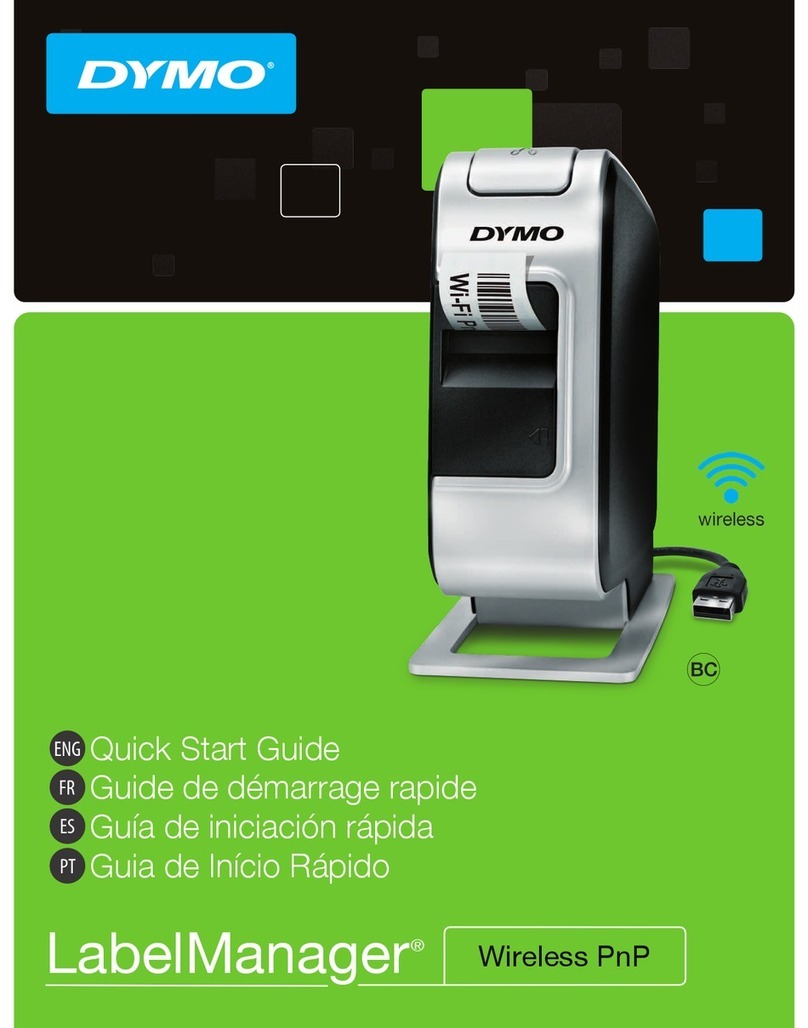
Dymo
Dymo LabelManager Wireless PnP User manual
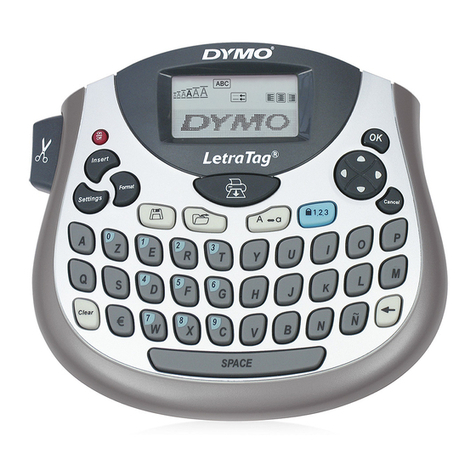
Dymo
Dymo LetraTag Plus LT-100T User manual
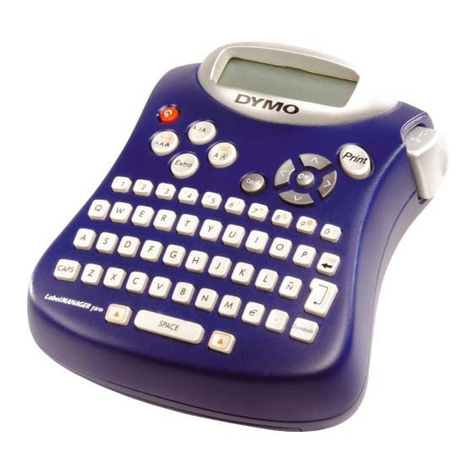
Dymo
Dymo LabelMANAGER 150 User manual

Dymo
Dymo LetraTag Labelmaker User manual
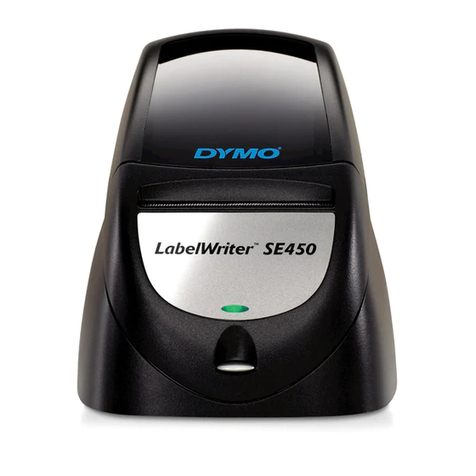
Dymo
Dymo LabelWriter SE450 Label Printer Use and care manual

Dymo
Dymo RhinoPRO 5000 User manual























