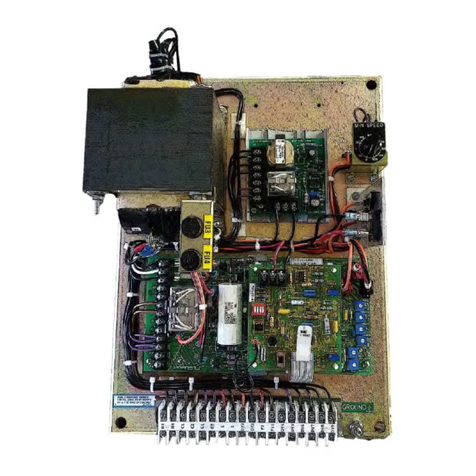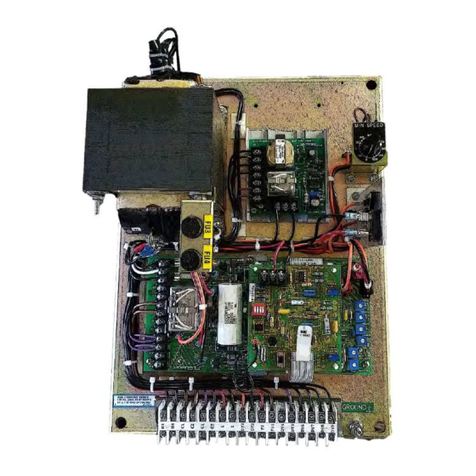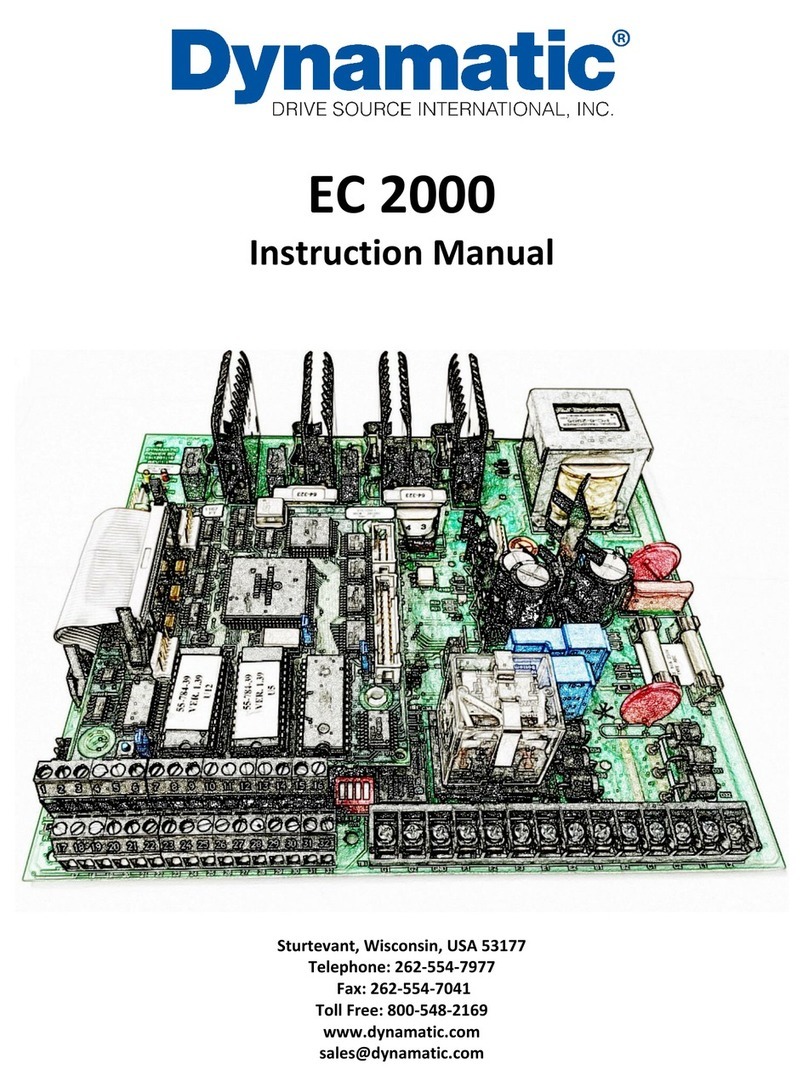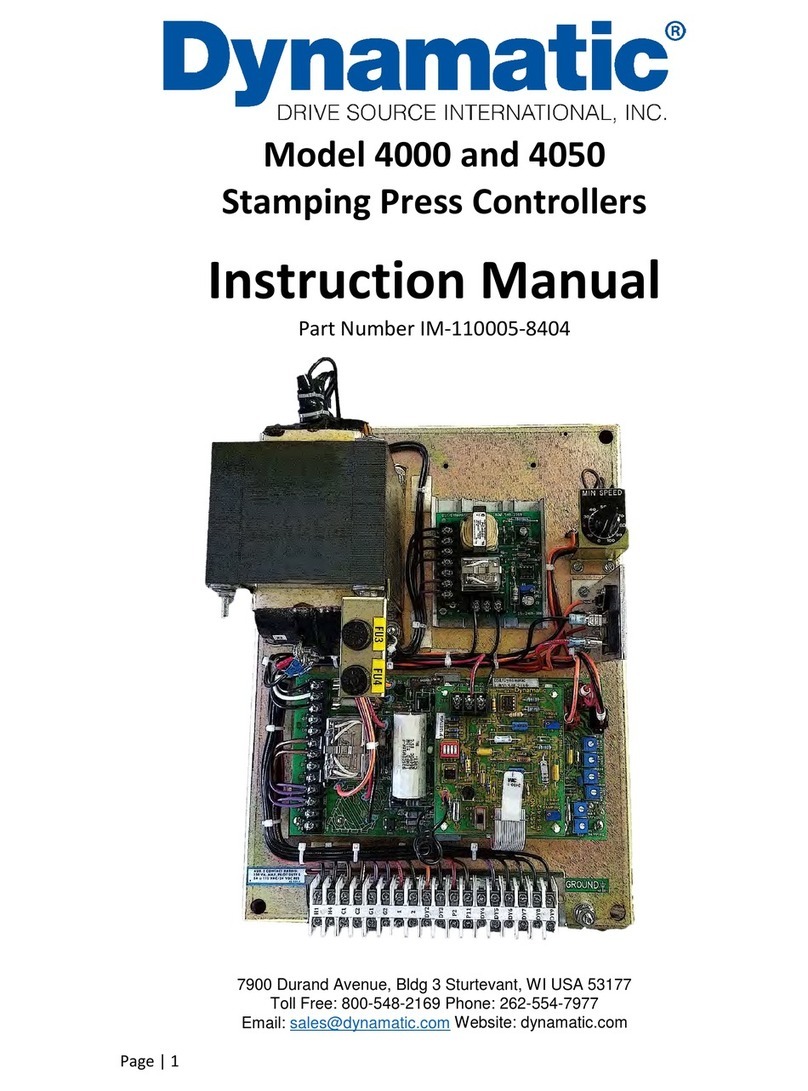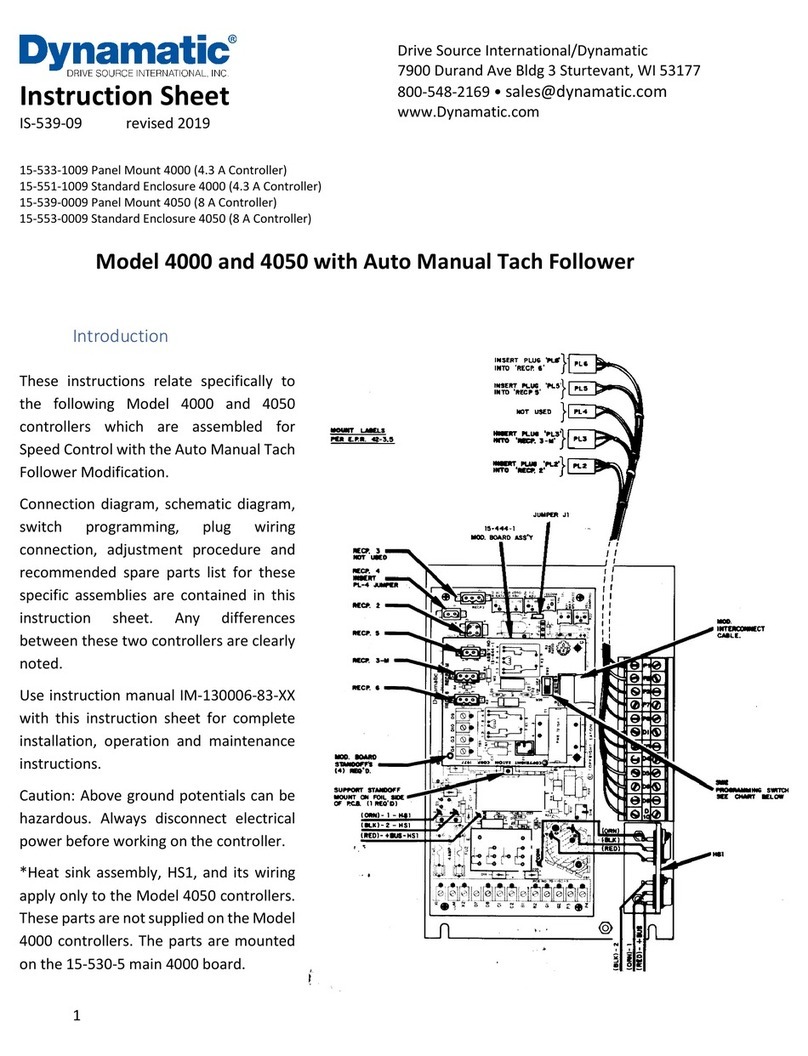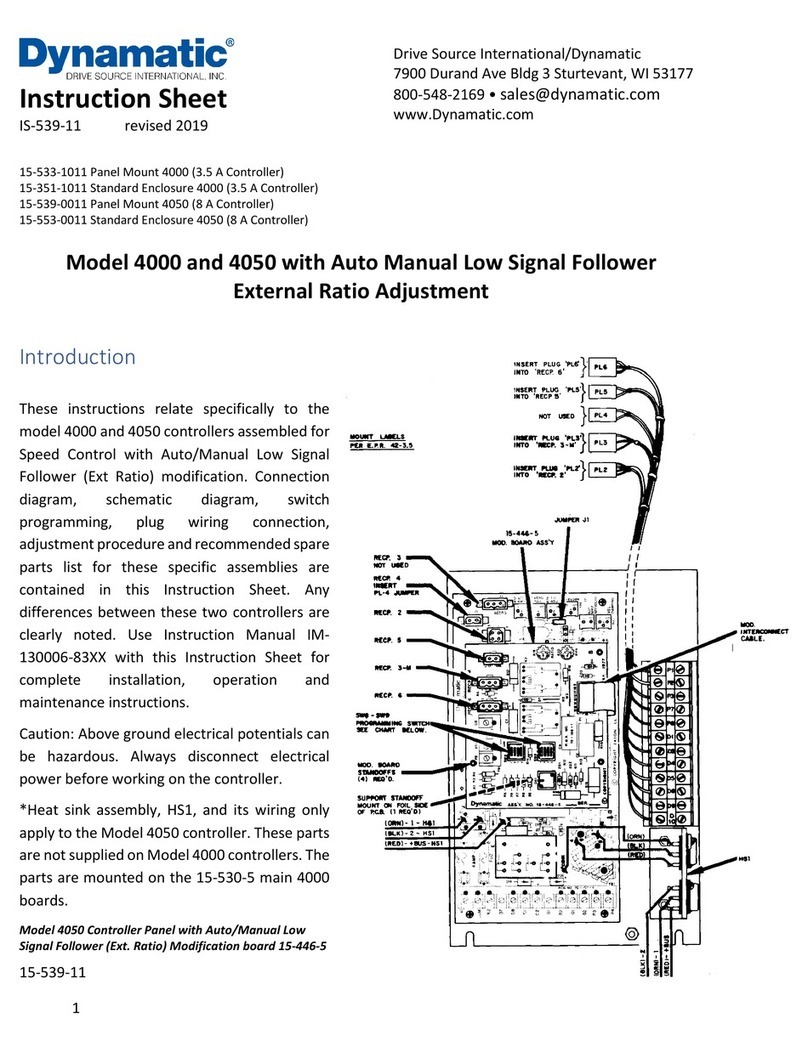4
GENERAL INFORMATION
INTRODUCTION
This instruction manual relates specifically to the CES
Stamping Press Controller. Instructions are in sequence
beginning with General Information and proceeding
through Receiving, Operation, Start-up and Maintenance
and renewal parts information.
Please be sure that you have your units board
schematics and connection diagrams, if you do not have
these drawings, contact the Publications Department at
the factory and request the drawing numbers by
providing the model number and serial number on the
nameplate of your unit. Items on your drawings
supersede any items listed or referred to in this manual.
Please note that there may be charges incurred for
replacement manuals and/or drawings.
If you have any questions regarding this controller
contact the DSI/Dynamatic. DSI/Dynamatic has
distributors located throughout the United States and in
various other countries. If you do not know who your
distributor is, please call the factory at 1-800/548-2169,
fax 262-554-7041, E-mail: sales@drivesourceusa.com,
Web site: www.drivesourceusa.com
SAFETY
With any electronic equipment or rotating electric
machinery, potential safety hazards are present and
require safeguards and proper use. This equipment
must be installed properly, using safe procedures, and
meet the requirements of all applicable safety codes.
The wiring must be in-accordance with the National
Electrical Code and all other local codes and regulations.
Shaft guards as well as protection for operating and
maintenance personnel against high voltage and moving
machine parts is essential. Refer to OSHA rules and
regulations, paragraph 1910.219, for guards on
mechanical power transmission apparatus. Please heed
these safety instructions.
DANGER, WARNING, CAUTION and special
INSTRUCTION labels are applied to the equipment to
remind you of the hazards that exist. Know your
equipment before handling or working on it.
DANGER - is used were an immediate hazard exists.
Failure to follow instructions could be fatal.
WARNING - means a possibility of injury to personnel,
but not as severe as a Danger Warning.
CAUTION - is used to warn of potential hazards and
unsafe practices.
INSTRUCTION labels and notes are used when there is
a need for special instructions related to safety, proper
operation or maintenance.
TRAINING
Training programs are an essential part of safe and
correct operation. Training provides the knowledge
necessary to obtain top performance from your
equipment. DSI/Dynamatic recognizes this fact and
conducts training schools to educate your plant
personnel in safe maintenance and operating
procedures.
Training schools are held at company headquarters, in
Sturtevant, Wisconsin. There is a nominal charge for
this service. If you are interested in scheduling a training
school, please contact the Marketing Department for
further information.
Special training schools structured around your specific
equipment may also be arranged.
RECEIVING AND DAMAGE CLAIMS
Your CES Stamping Press Controller has been operated
and tested at the factory prior to shipment. Specific test
procedures are followed to assure the quality of your
controller. Carrier approved packing methods assure
safe shipment to your plant. Shipment is made F.O.B.
our factory, with the carrier assuming responsibility for
your unit. Therefore, it is essential that you carefully
inspect the shipment upon delivery to ensure that no
damage or lost items have occurred in transit. Loss or
damage is covered by the carrier, not by the product
warranty. File a claim immediately with the carrier if any
damage or loss is found. Should you require assistance
in settling your claim with the carrier, contact our nearest
sales office. You will need the unit model number, serial
number and your purchase order number for
identification.
WARRANTY
Your new CES Stamping Press Controller is covered by
a one-year warranty against any manufacturing defect in
either material or workmanship. This warranty starts on
the date of shipment to your plant. Should the controller
fail within the one-year warranty period, contact the
factory for a Repair Instruction (RI) form. Fill in all
required information on the form and return the form with
the controller to our Repair Service Department in
Sturtevant, WI for warranty repair. Freight charges both
ways are your responsibility.
HANDLING
The CES Stamping Press Controller weighs about 600
pounds. Do not drop or subject the controller to
repeated shock or vibration. Do not stack heavy
material on the controller. The printed circuit boards,
components and electrical wiring may be easily
damaged.
STORAGE
Store electrical control equipment in a clean, dry location
with a non-corrosive atmosphere, protected from sudden
temperature changes, high levels of moisture, shock and