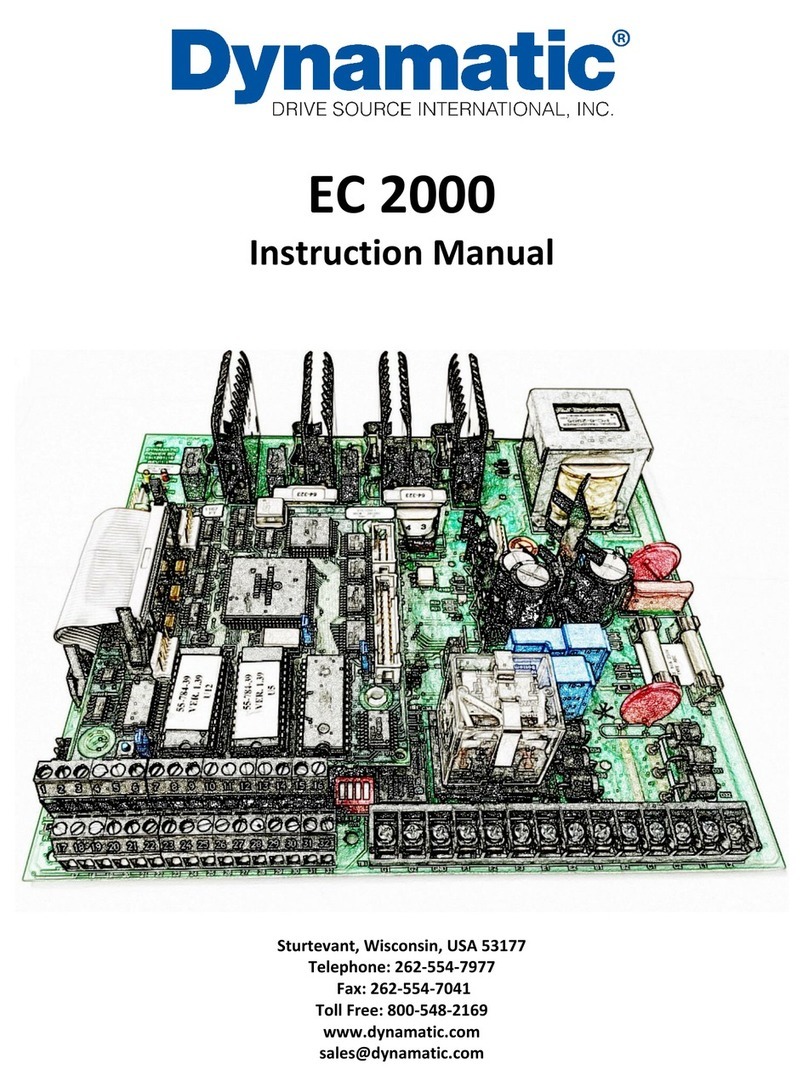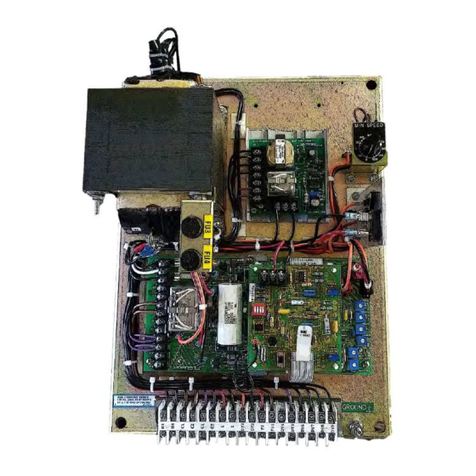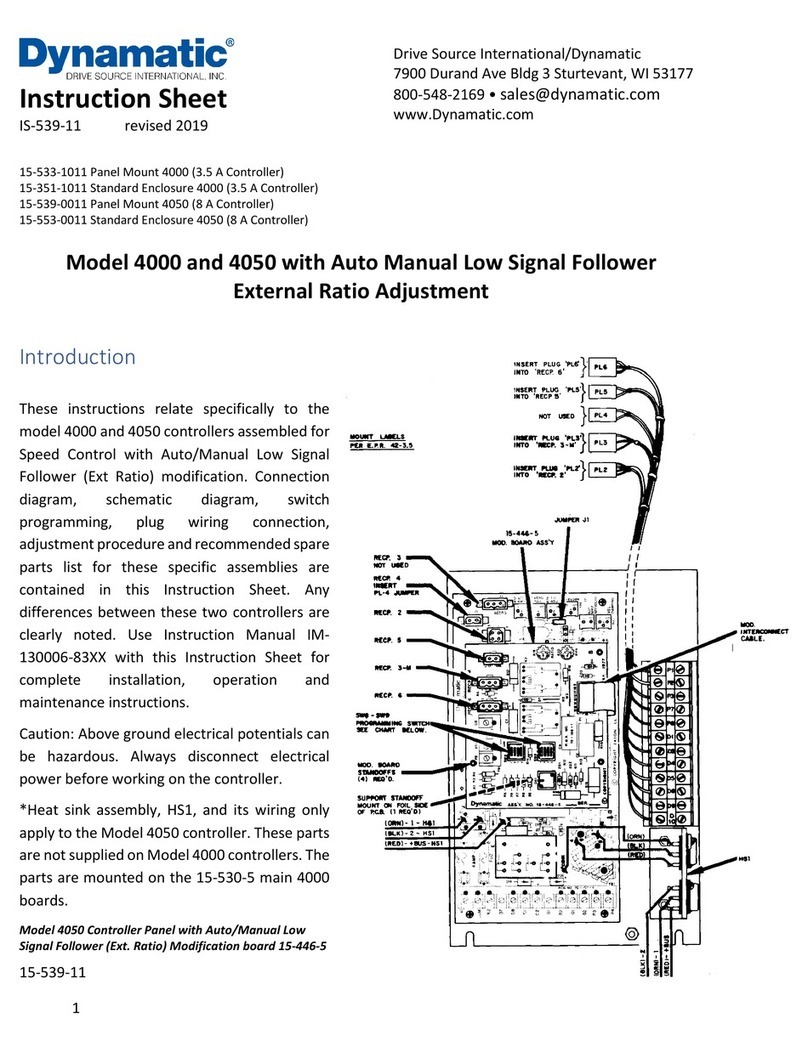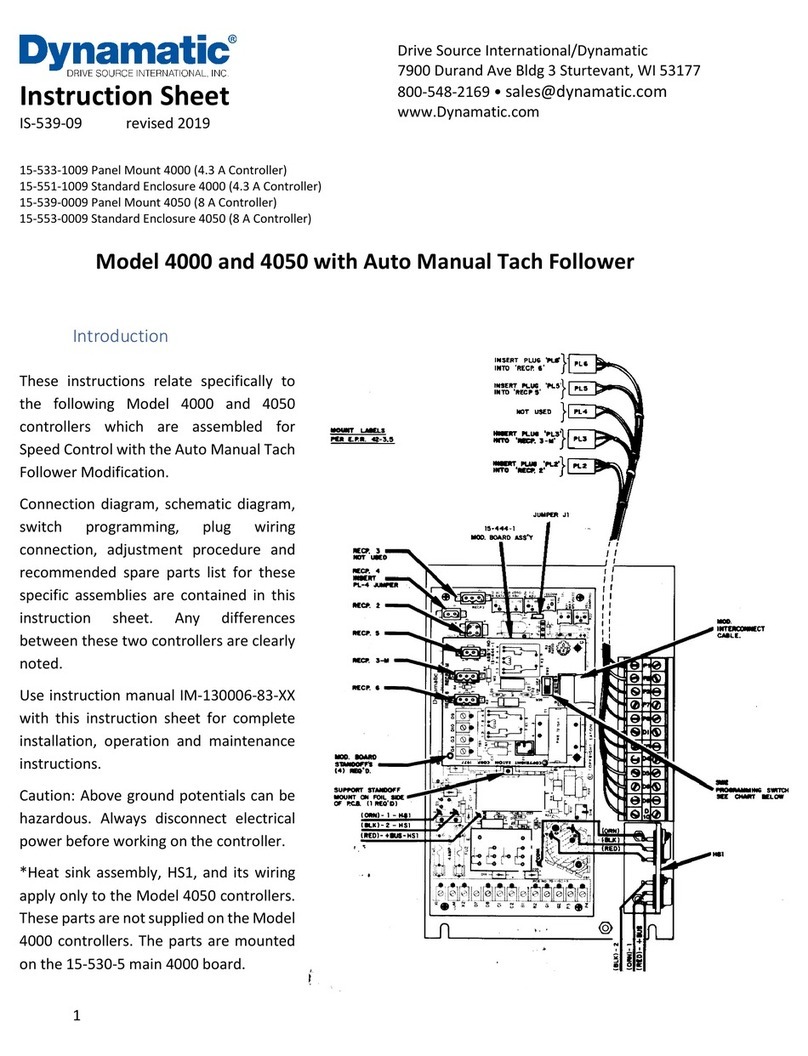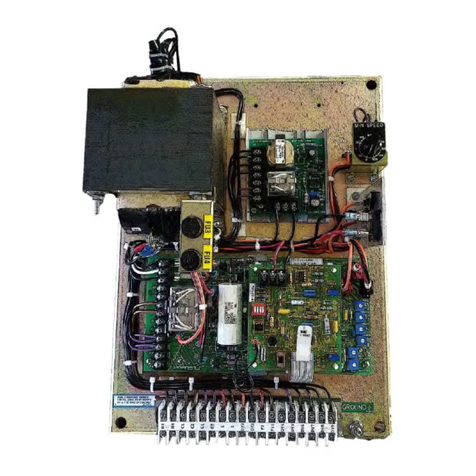Page | 5
Modification PCB ...................................................................................................................19
Figure 3-2 Modification PCB Standoff................................................................................ 19
Wiring..................................................................................................................................... 20
Programming Dip Switch .......................................................................................................21
Figure 3-3 Dip Switch Installation & Programming............................................................ 21
Figure 3-4a Connection Diagram Model 4050 Stamping Press Controller with Torque
Limit, Speed Trip and Minimum Speed Adjustment 115V, 208V, 390V, 230/460V or 575V Input
and 8.0 Adc Output (15-541-*) ....................................................................................................... 22
Figure 3-4b Schematic Diagram for Model 4050 Stamping Press Controller (15-541-*)
continued… .....................................................................................................................................23
Figure 3-5a Connection Diagram for 4050 Stamping Press Controller with Torque Limit.
Speed Trip and Minimum Speed Adjustment 208/230/460V Input and 5.5 Adc Output (15-541-
0007) ...............................................................................................................................................24
Figure 3-5b Schematic Diagram for 4050 Stamping Press Controller with Torque Limit
continue ..........................................................................................................................................25
Figure 3-6a Connection Diagram for 4050 Stamping Press Controller with Torque Limit
and Minimum Speed Adjustment (without Speed Trip) 115V, 208V, 390V, 230/460V or 575V
Input and 8.0 Adc Output (15-451-002*)........................................................................................ 26
Figure 3-6b Schematic Diagram for 4050 Stamping Press Controller (15-451-002*)
continued… .....................................................................................................................................27
Figure 3-7a Connection Diagram for Model 4050 Stamping Press Controller with Torque
and Minimum Speed Adjustment 115V input and 8 Adc. Output (15-539-0019).......................... 28
Figure 3-7b Schematic Diagram for Model 4050 Stamping Press Controller (15-539-0019)
continued… .....................................................................................................................................29
Figure 3-8a Connection Diagram for Model 4050 Stamping Press Controller with
minimum Speed Adjustment (without Torque Limit) 115 V input and 8 Adv output (15-539-0020)
........................................................................................................................................................30
Figure 3-8b Schematic Diagram for Model 4050 Stamping Press Controller (15-539-0020)
continued ........................................................................................................................................ 31
Section 4 ......................................................................................32
Operation................................................................................................................................... 32
Basic Controller Theory.......................................................................................................... 32
Figure 4-1 Simple Closed Loop System ..............................................................................32
Torque Limit Modification 15-44-2........................................................................................ 33
Linear Acceleration Option .................................................................................................... 33
Fixed Brake Option................................................................................................................. 34
Spring Set Brake Option .........................................................................................................34
Speed Trip Option ..................................................................................................................34
Figure 4-2 Model 4050 Controller Block Diagram .............................................................35