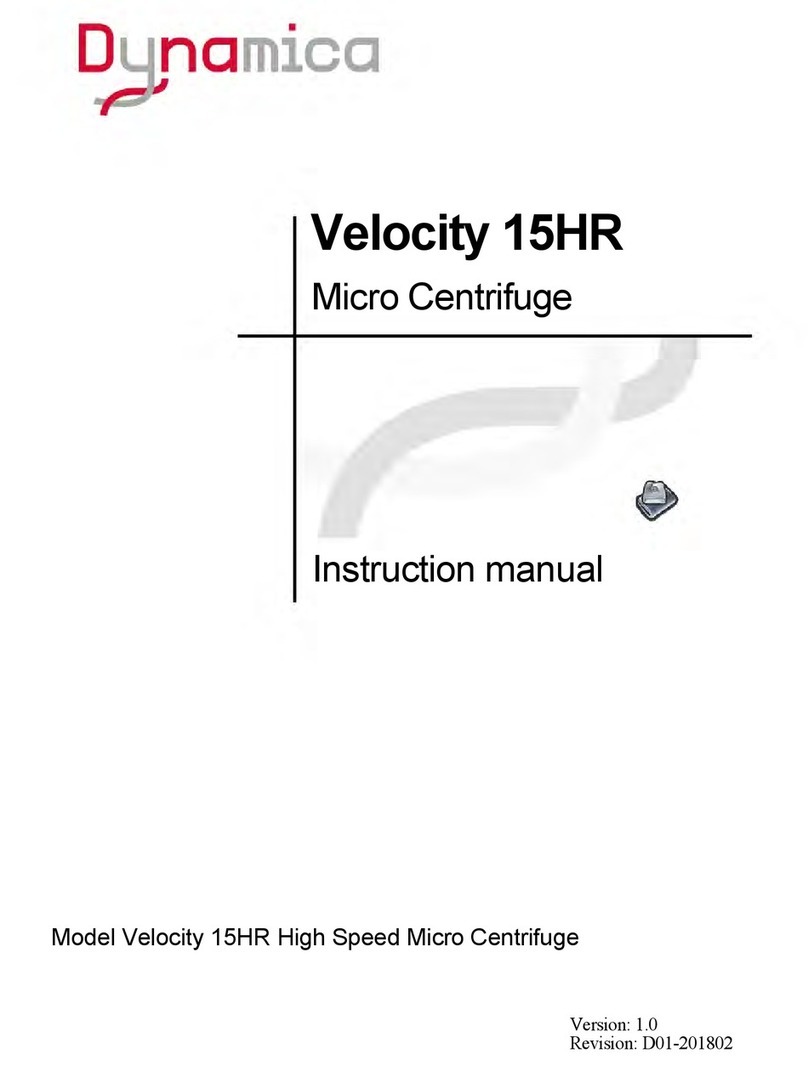v
Contents
Safety Reminder..............................................................................................iii
1 Specification ...........................................................................................................1
2 Operational Condition..........................................................................................2
2.1 Basic operational conditions........................................................................2
2.2 Transport and storage condition..................................................................2
3 Installation...............................................................................................................3
3.1 Location...........................................................................................................3
3.2 Connection of the power cord and grounding...........................................3
4 Structure ..................................................................................................................4
5 Operation panel......................................................................................................5
6 Preparation (Rotor)................................................................................................7
7 Operation .................................................................................................................9
7.1 Normal Operation..........................................................................................9
7.2 RCF Operation.............................................................................................14
7.3 Programmed Operation..............................................................................16
7.4 Pulse Operation...........................................................................................17
7.5 Pre-cooling operation..................................................................................17
7.6 Browse the rotor information......................................................................18
8 Acceleration and Deceleration Rates.............................................................20
9 Temperature Control...........................................................................................21
9.1 Sample temperature during the run..........................................................21
9.2 High-temperature operation.......................................................................21
10 Maintenance........................................................................................................22
10.1 The daily maintenance .............................................................................22
10.2 Periodic inspect and replace consumable parts...................................23
11 Troubleshooting.................................................................................................24
11.1 Common malfunction list..........................................................................24
11.2 Identify the malfunction.............................................................................25
12 Frequent problems and solutions.................................................................26
12.1 How to open the door ...............................................................................26
12.2 How to remove the rotor stuck on the shaft..........................................26
13 Applicable rotors and tubes ...........................................................................28
13.1 Table of applicable rotors.........................................................................28
13.2 Cleaning and sterilizing tubes and bottles.............................................29
14 Rotating radii of applicable rotors................................................................31
15 Calculating relative centrifuge force (RCF)................................................31
16 Circuit connecting graph.................................................................................32
17 Guarantee............................................................................................................33
After-sales Service..................................................................................................33