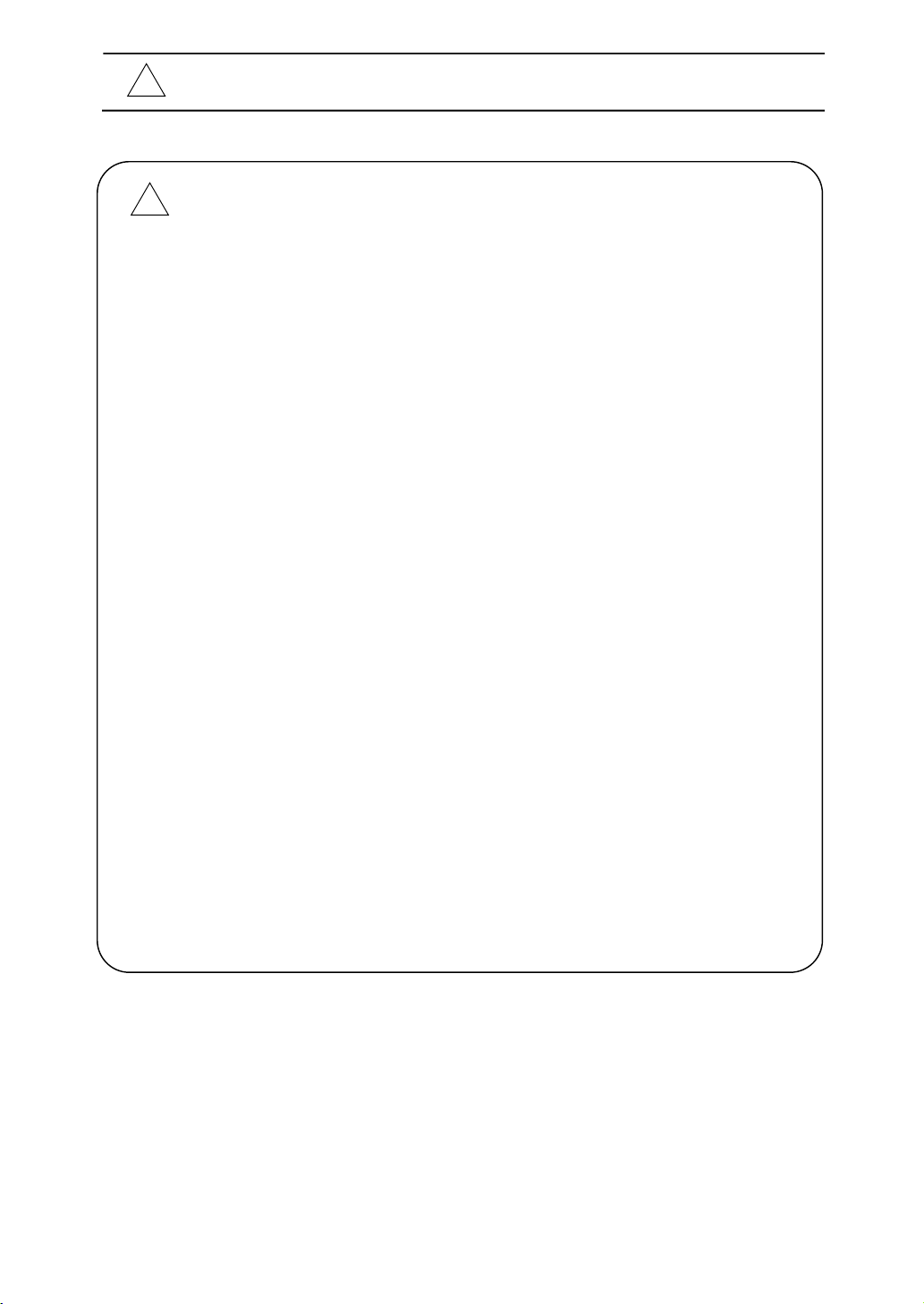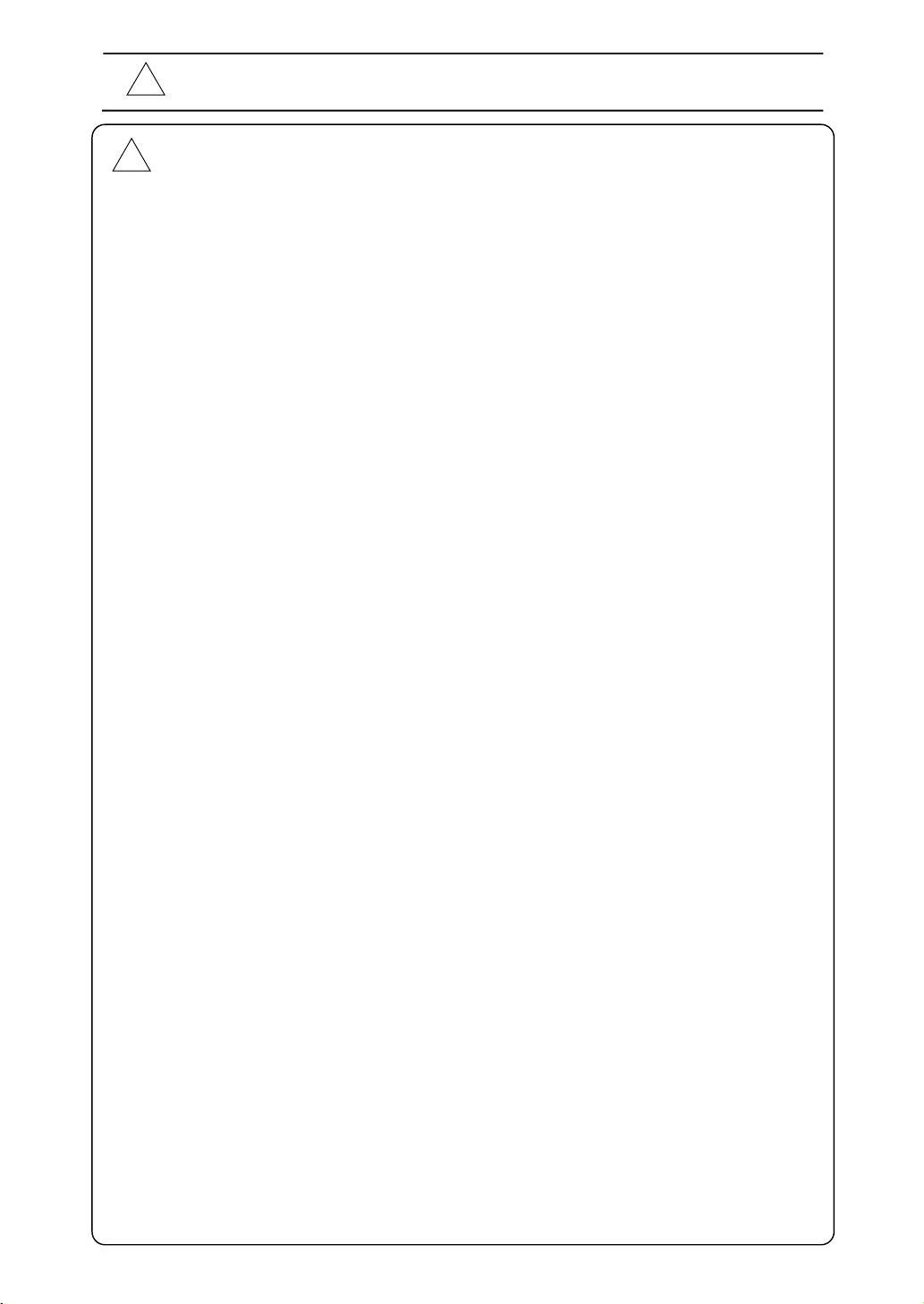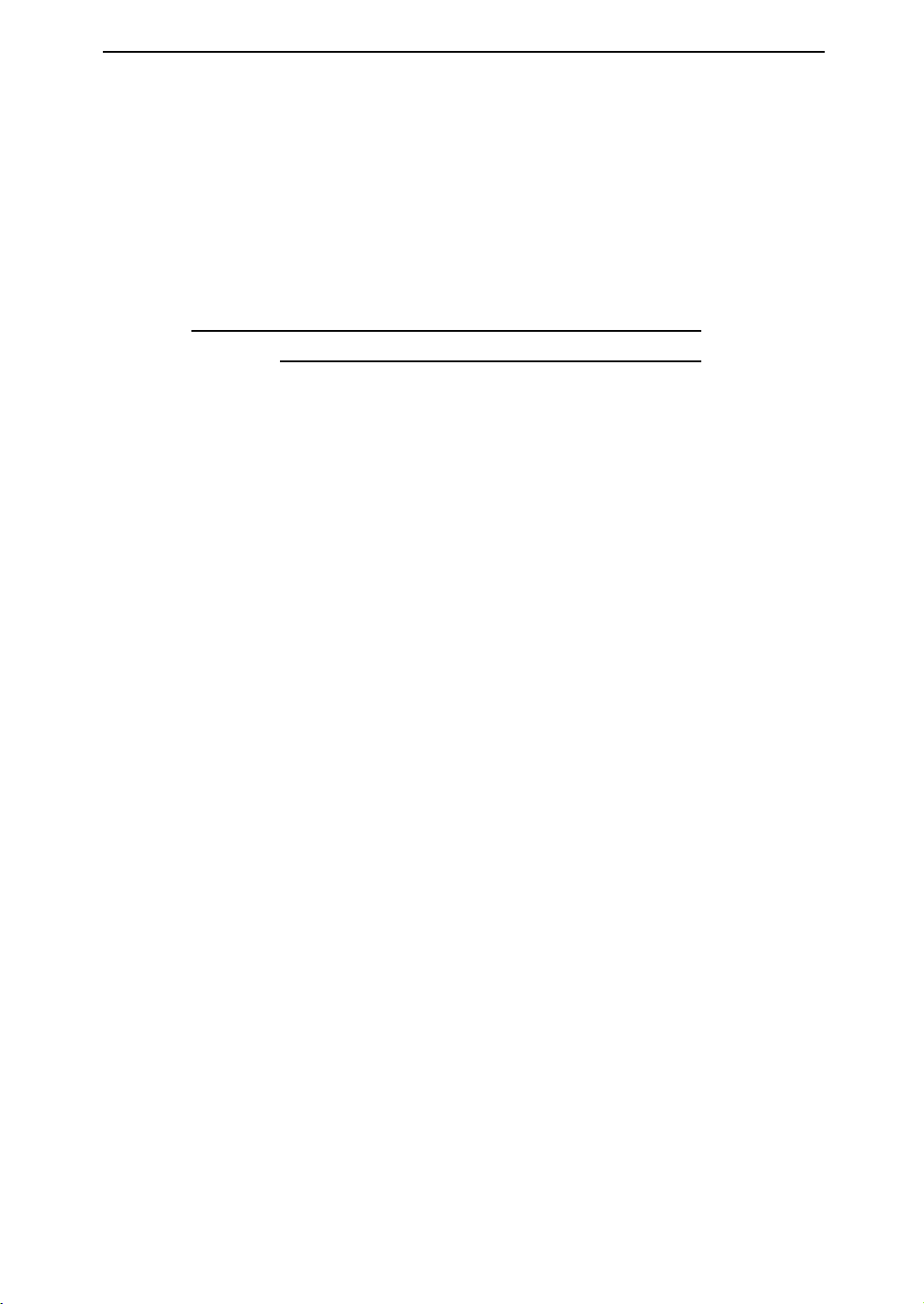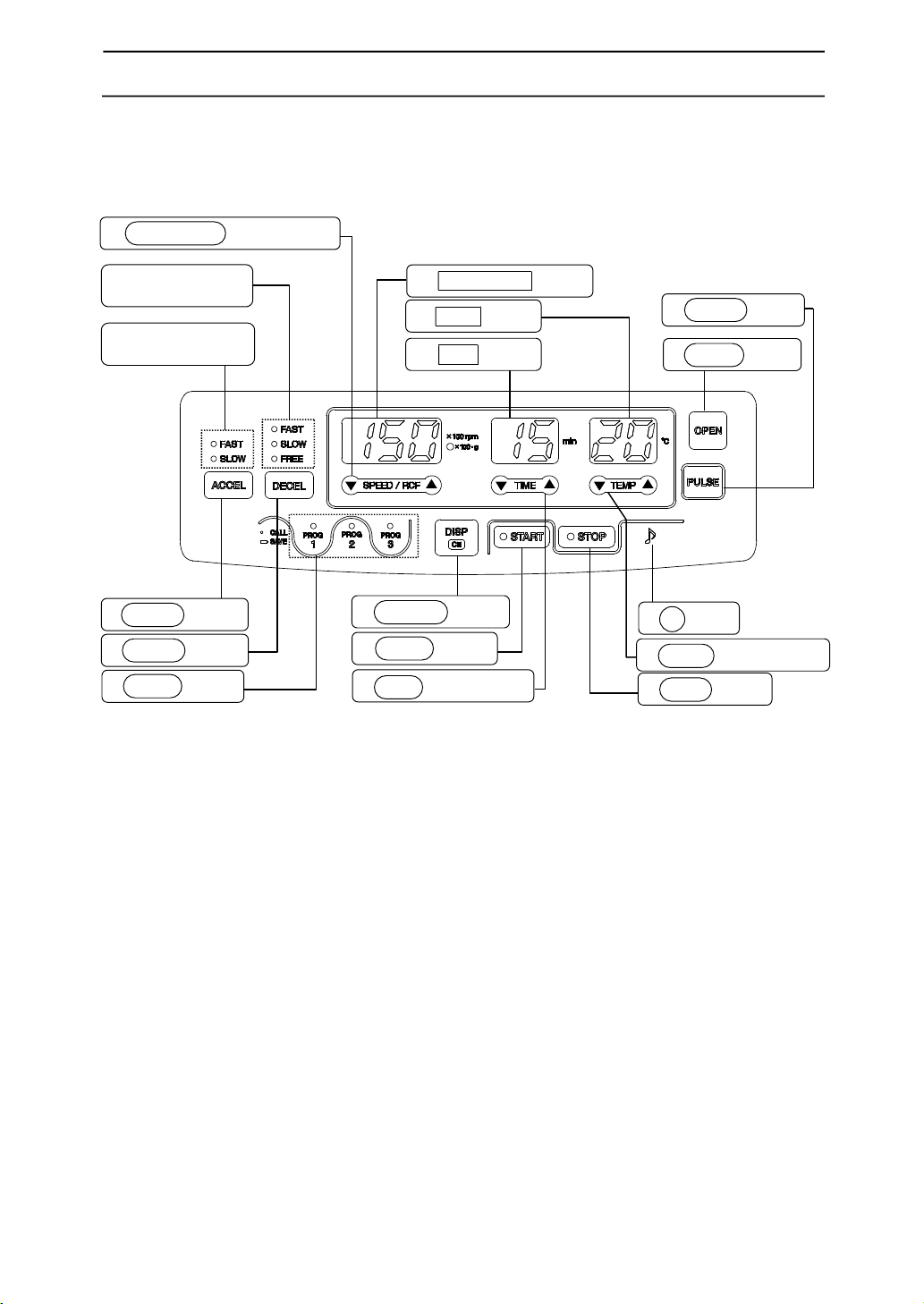iii
Safety Reminder
CAUTION
1. Be careful not to get your fingers or hands caught between the door hook and the
table when closing the door. Do not insert you fingers or an object into the door hook
hole.
2. Do not move or relocate this centrifuge while the rotor is rotating.
3. Do not pour any solution such as water, detergent, or disinfectant directly into the rotor
chamber. If you do so, the bearings of the drive unit might corrode or deteriorate.
4. Before running this centrifuge, remove any dropped objects and tube fragments from
inside the rotor chamber.
5. Prevent dew drops in the centrifuge. When moving the centrifuge from the cold room
to the ordinary room, perform a) or b).
a) Warm up the centrifuge by performing the continuous operation for more than 30 minutes.
b) Place the centrifuge for more than three hours in a dried room without connecting
the power cord into the inlet of the centrifuge.
6. Cautions on rotors
1) Carefully read the rotor instruction manual before use.
2) Always check for corrosion and damage on the rotor, adapters, and tubes
before using them. Do not use the rotor, adapters, or tubes if you find such a
problem.
3) Place the rotor in position until it contacts the drive shaft. You should feel a click
when the rotor is properly placed on the drive shaft. If you do not feel anything,
there might be foreign matter stuck between the rotor and the drive shaft, and
the rotor might be tilted.Check and remove foreign matter if found.
4) Before running this centrifuge, check whether the nut for fixing the rotor to the
drive shaft and the rotor cover have been tightened firmly. If the nut has not
been tightened sufficiently, the rotor might be improperly installed and come off
during operation.
5) Do not run this centrifuge over the allowable maximum speed of the rotor,
adapters, and tubes. If their maximum speeds vary, run the centrifuge at the
lowest maximum speed among them.
6) Do not exceed the allowable imbalance. For the details, refer to section 3.1 or
the rotor instruction manual.
7) Use the rotor tubes within their actual capacities.
8) Be sure to cap the microtubes if caps are provided.
9) When using filters attached to microtubes, use microtubes specifically designed
for use with filters. If you use an ordinary microtube with a filter and the microtube
is not capped, the rotor might abnormally vibrate or come off.
10) When storing the rotor on a shelf, make sure that the shelf is secured (for
example, to avoid the rotor from dropping during an earthquake).
11) Check the chemical resistance chart attached to the rotor, and do not use any sample
inapplicable to the rotor, adapters, tubes, tube caps, etc. Using such a sample could
corrode or deteriorate such parts.
7. If you observe some abnormality in this product, stop using it immediately and
contact a Dynamica authorized sales/service representative. Notify the service
representative of the alarm code if displayed.
8. If the centrifuge will not be used for a long time, remove the power cord from the receptacle.
9. Depending on the magnitude, an earthquake might damage the centrifuge.
If you observe some abnormality, contact a
!
!