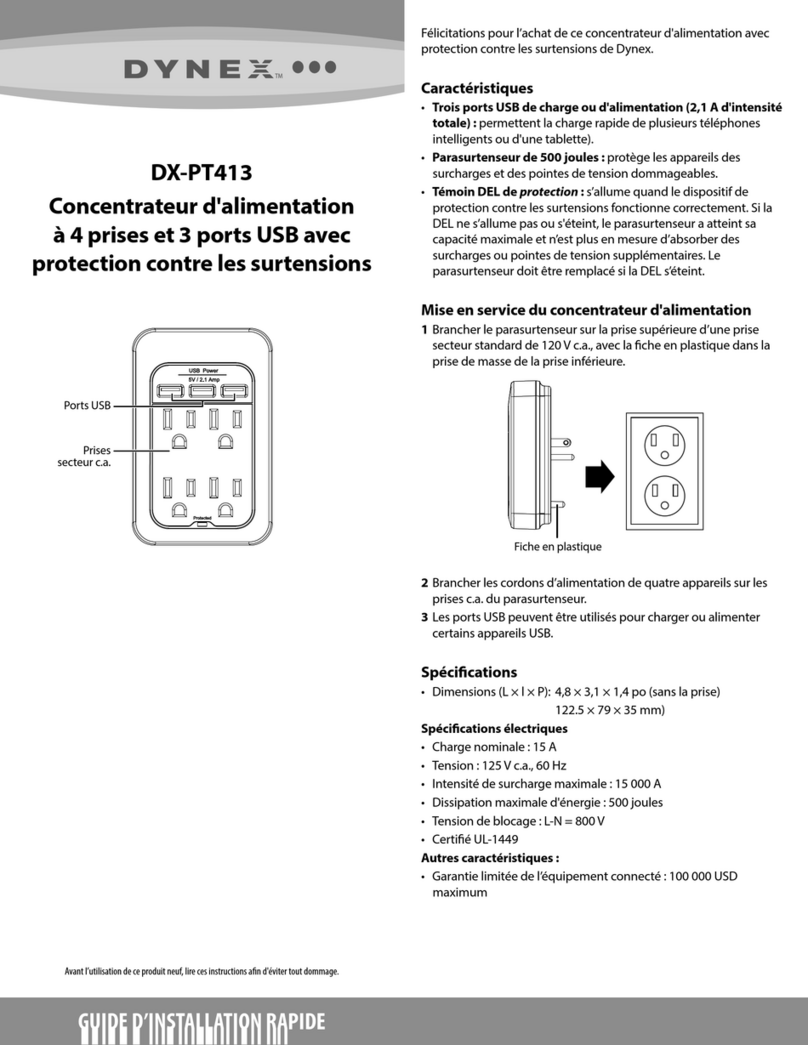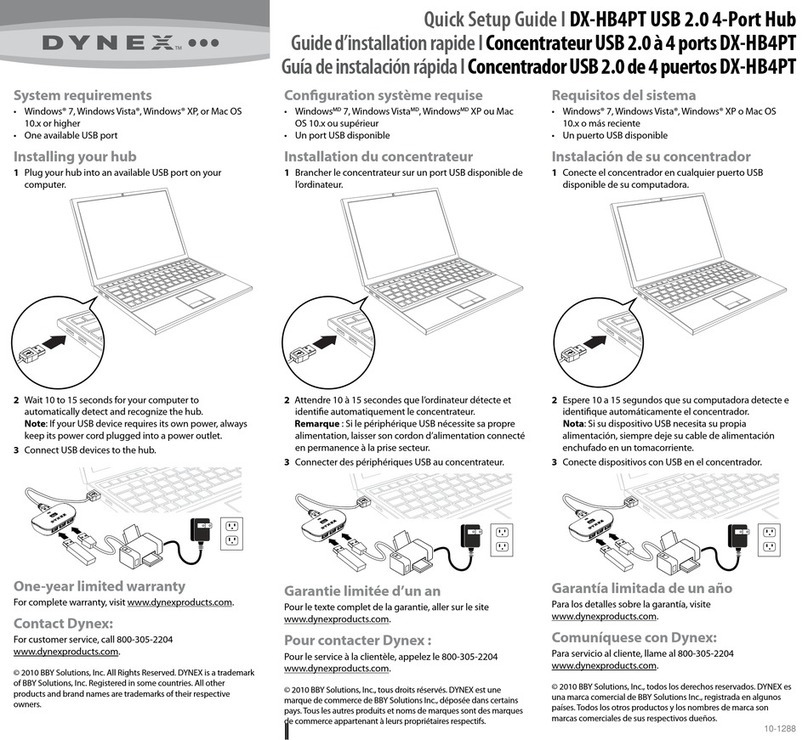Quick Setup Guide I DX-THUB16 USB 2.0 4-Port Hub
Guide d’installation rapide I Concentrateur USB 2.0 à 4 ports DX-THUB16
Guía de instalación rápida I Concentrador USB 2.0 de 4 puertos DX-THUB16
10-1199
System requirements
• Windows® 7, Windows Vista®, or Windows® XP
• One available USB port
Installing your hub
1Plug your hub into an available USB port on your
computer. The computer automatically detects the hub.
2Wait 10 to 15 seconds for your computer to recognize
the hub.
Note: If your USB device requires its own power, always
keep its power cord plugged into a power outlet.
3Connect USB devices to the hub.
One-year limited warranty
For complete warranty, visit www.dynexproducts.com.
Contact Dynex:
For customer service, call 800-305-2204
www.dynexproducts.com.
© 2010 BBY Solutions, Inc. All Rights Reserved. DYNEX is a trademark
of BBY Solutions, Inc. Registered in some countries. All other
products and brand names are trademarks of their respective
owners.
Conguration système requise
• WindowsMD 7, Windows VistaMD ou WindowsMD XP
• Un port USB disponible
Installation du concentrateur
1Brancher le concentrateur sur un port USB disponible de
l’ordinateur. L’ordinateur détecte automatiquement le
concentrateur.
2Attendre 10 à 15 secondes que l’ordinateur détecte le
concentrateur.
Remarque : Si le périphérique USB nécessite sa propre
alimentation, laisser son cordon d’alimentation connecté
en permanence à la prise secteur.
3Connecter des périphériques USB au concentrateur.
Garantie limitée d’un an
Pour le texte complet de la garantie, aller sur le site
www.dynexproducts.com.
Pour contacter Dynex :
Pour le service à la clientèle, appelez le 800-305-2204
www.dynexproducts.com.
© 2010 BBY Solutions, Inc., tous droits réservés. DYNEX est une
marque de commerce de BBY Solutions Inc., déposée dans certains
pays. Tous les autres produits et noms de marques sont des
marques de commerce appartenant à leurs propriétaires respectifs.
Requisitos del sistema
• Windows® 7, Windows Vista® o Windows® XP
• Un puerto USB disponible
Instalación de su concentrador
1Conecte el concentrador en cualquier puerto USB
disponible de su computadora. Su computadora
detectará automáticamente el concentrador.
2Espere 10 a 15 segundos que su computadora detecte el
concentrador.
Nota: Si su dispositivo USB necesita su propia
alimentación, siempre deje su cable de alimentación
enchufado en un tomacorriente.
3Conecte dispositivos con USB en el concentrador.
Garantía limitada de un año
Para los detalles sobre la garantía, visite
www.dynexproducts.com.
Comuníquese con Dynex:
Para servicio al cliente, llame al 800-305-2204
www.dynexproducts.com.
© 2010 BBY Solutions, Inc., todos los derechos reservados. DYNEX es
una marca comercial de BBY Solutions Inc., registrada en algunos
países. Todos los otros productos y los nombres de marca son
marcas comerciales de sus respectivos dueños.