Dynex DX-U24H41 User manual
Other Dynex Switch manuals

Dynex
Dynex DX-H720P User manual
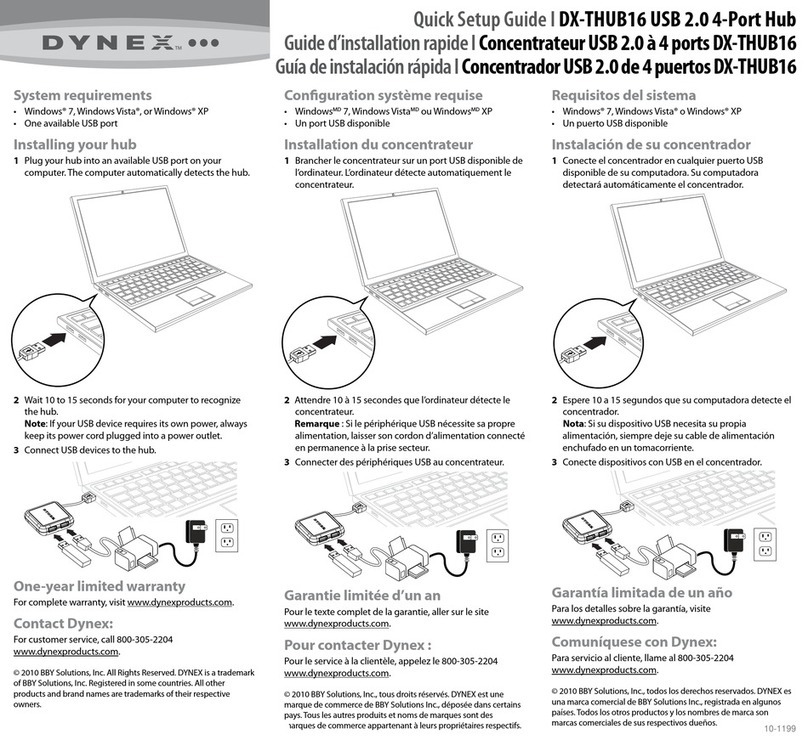
Dynex
Dynex DX-THUB16 User manual

Dynex
Dynex DX-B7PORT User manual
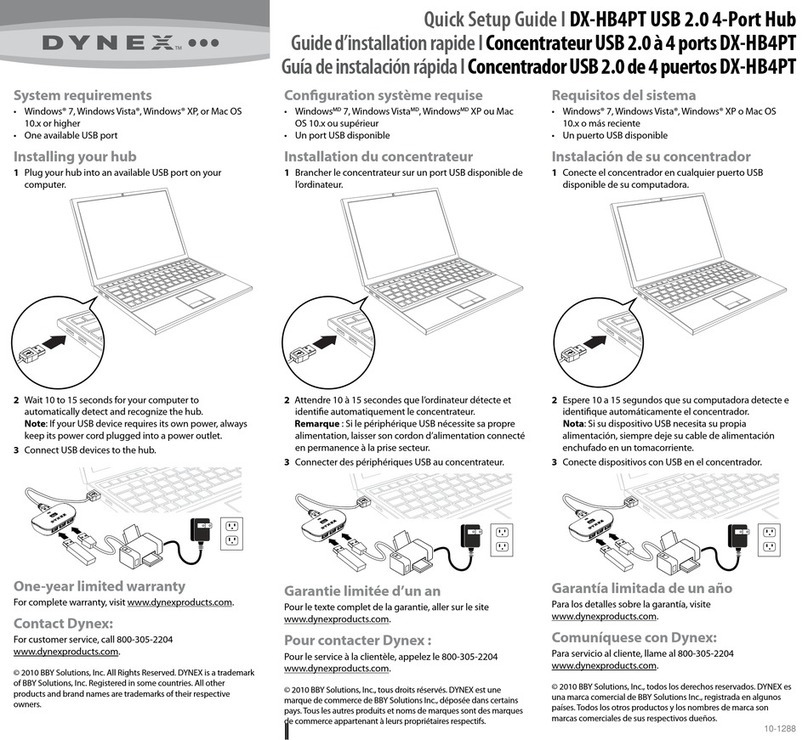
Dynex
Dynex DX-HB4PT User manual

Dynex
Dynex DX-4P2H - Hub - USB User manual

Dynex
Dynex DX-U27H41 Installation and operation manual

Dynex
Dynex DX-U27H41 User manual

Dynex
Dynex DX-U24H41 User manual

Dynex
Dynex DX-U24H013-BK User manual

Dynex
Dynex DX-EHB4 User manual

Dynex
Dynex DX-B7PORT Parts list manual

Dynex
Dynex DX-PT413 User manual

Dynex
Dynex DX-HUB23 - 4 Port USB 2.0 Hub User manual
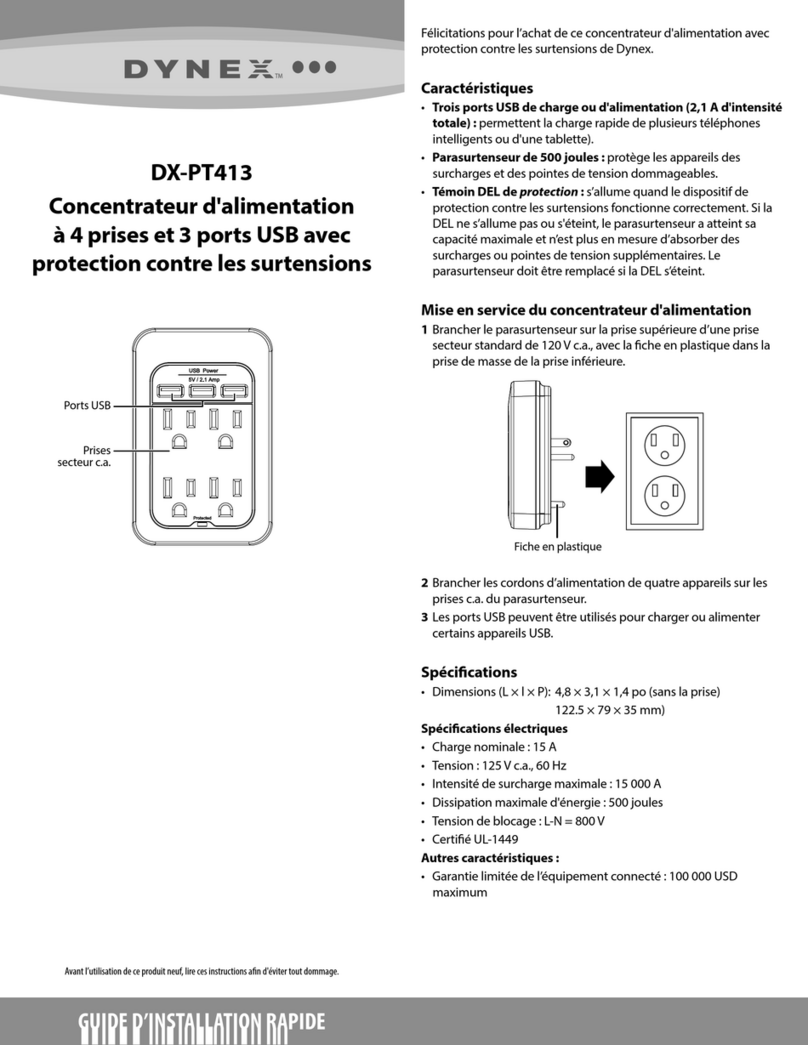
Dynex
Dynex DX-PT413 User manual

Dynex
Dynex DX-7P2H User manual

Dynex
Dynex DX-U27H41 Parts list manual

Dynex
Dynex DX-HZ325 User manual

Dynex
Dynex DX-U24H41 User manual

Dynex
Dynex DX-PT413 User manual

Dynex
Dynex DX-U24H49 User manual




















