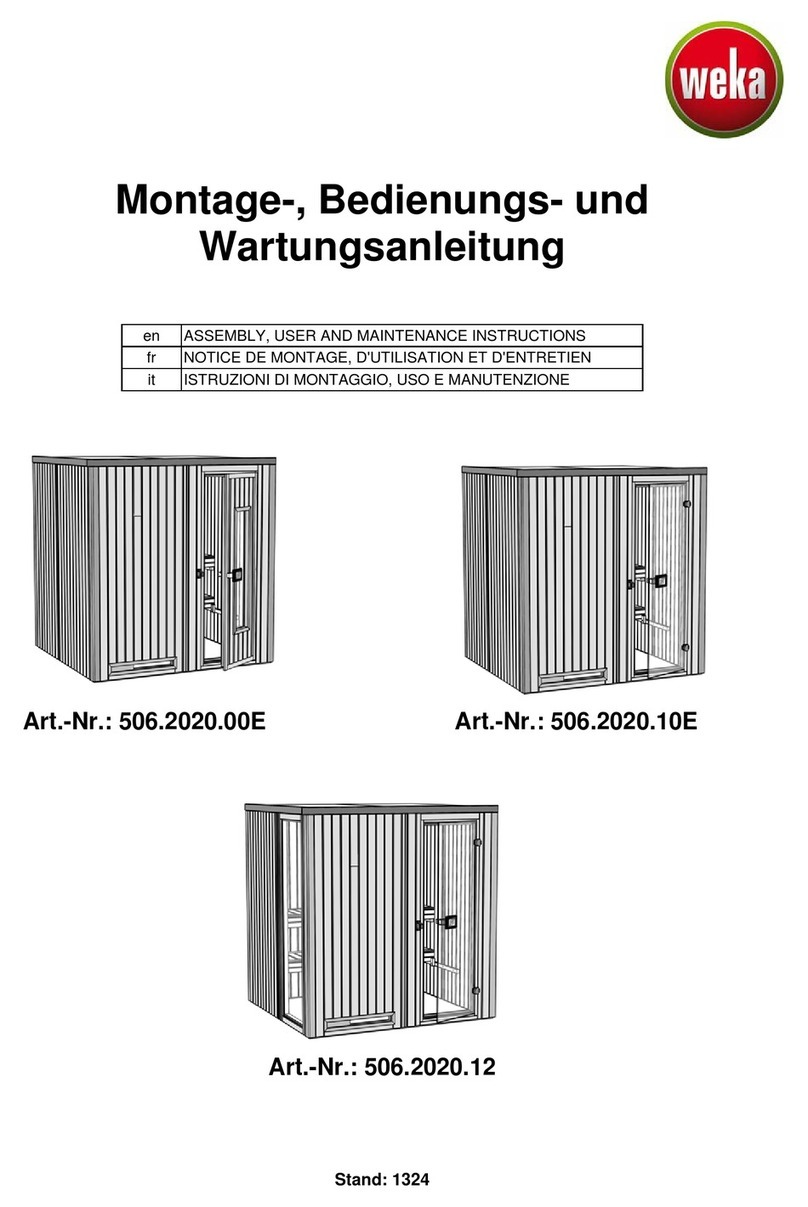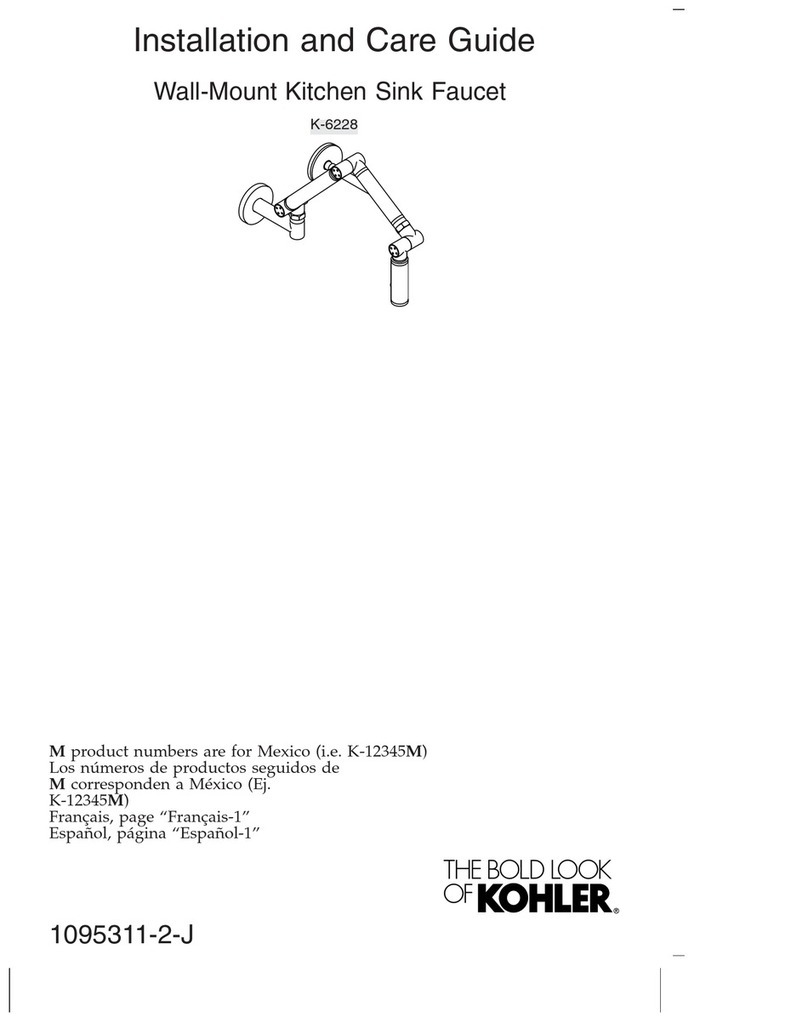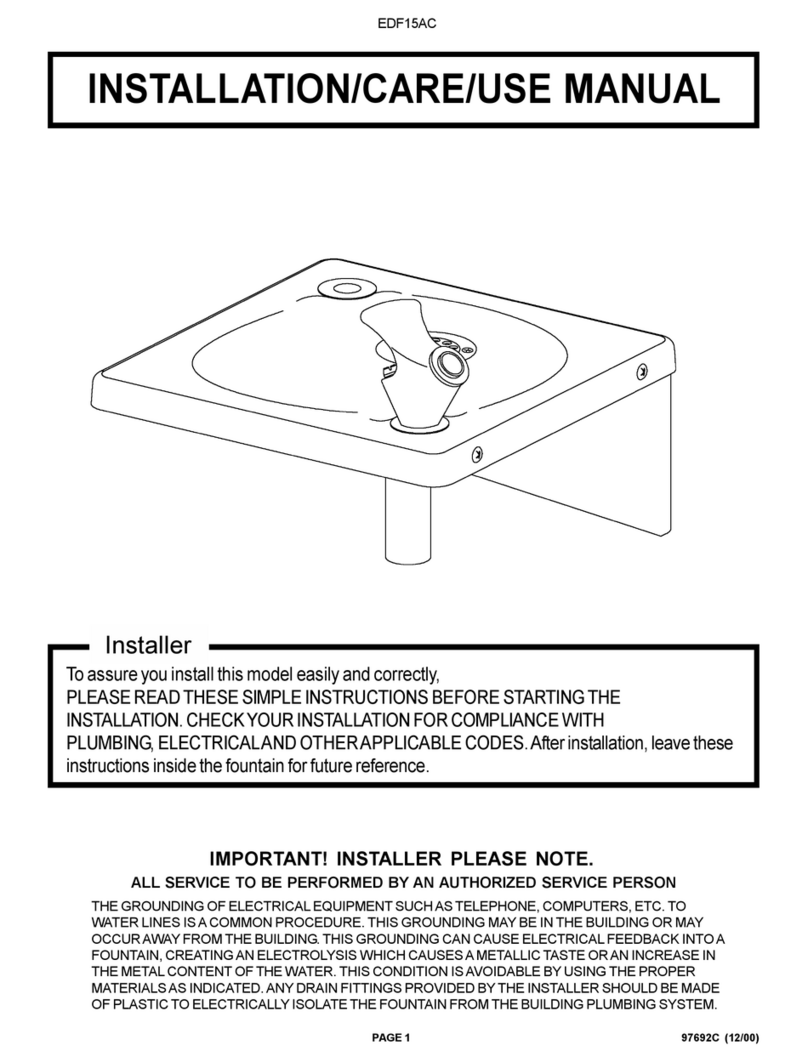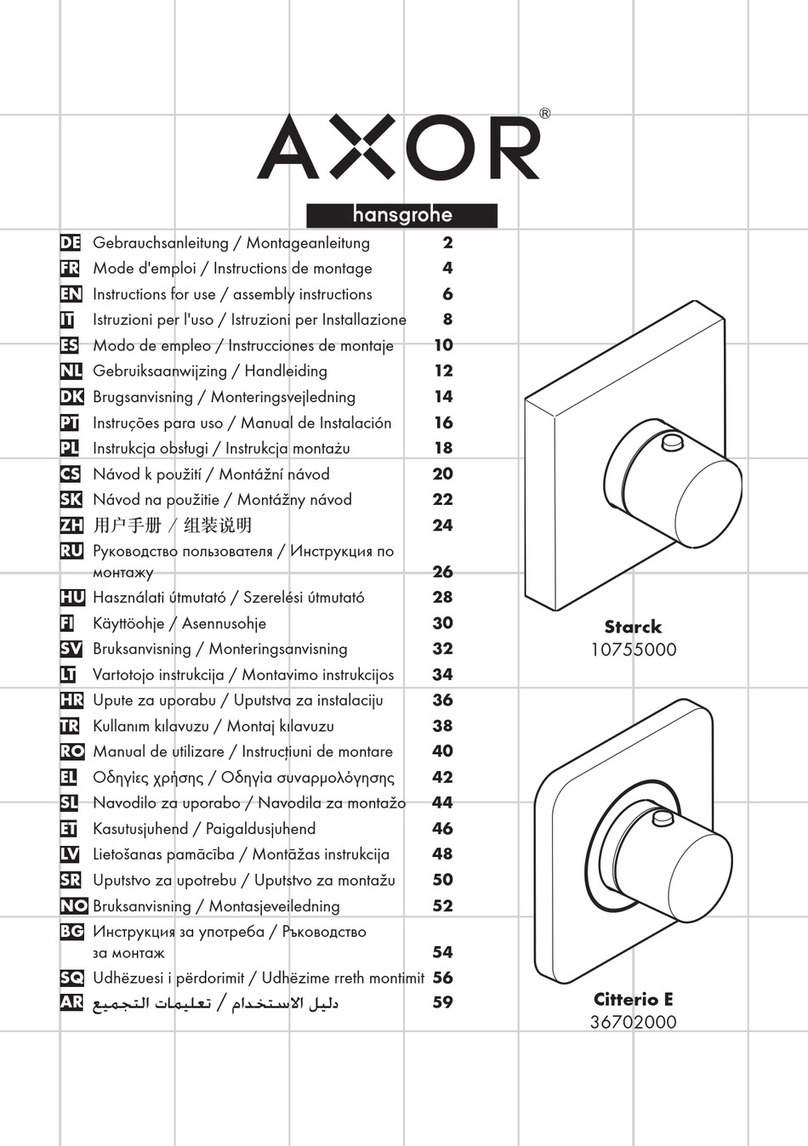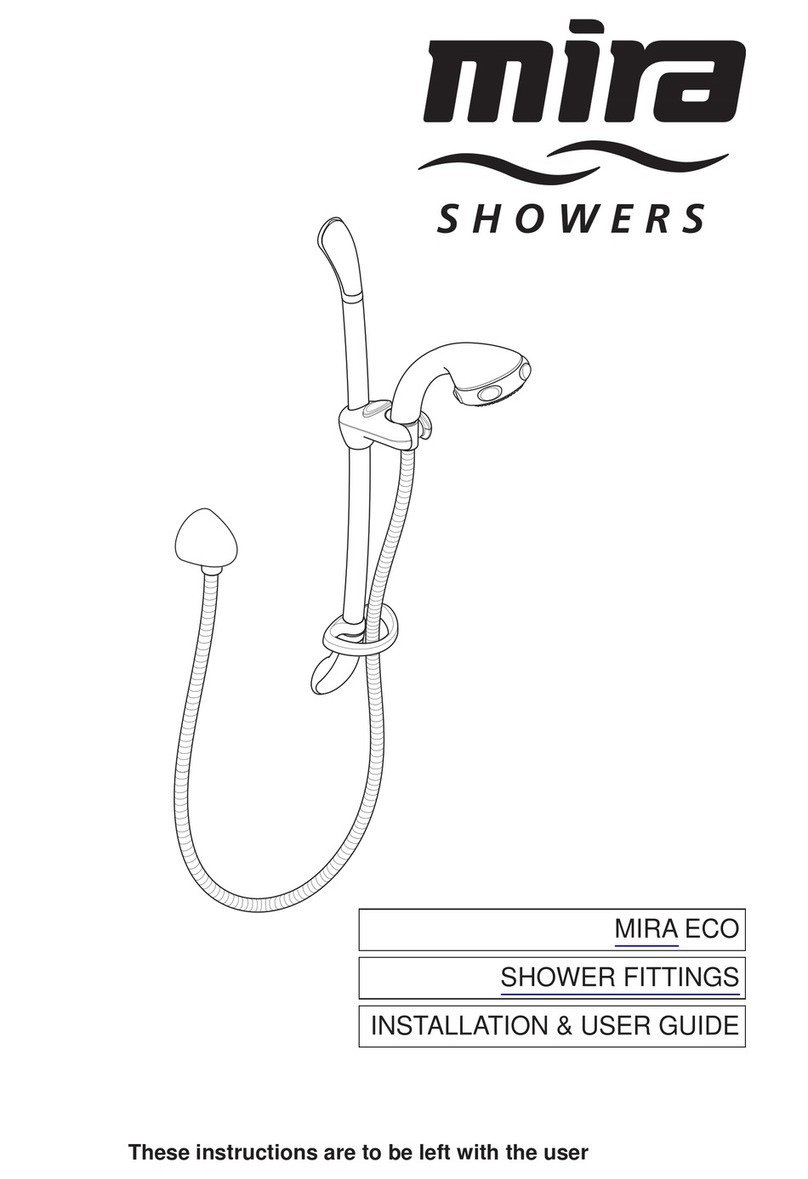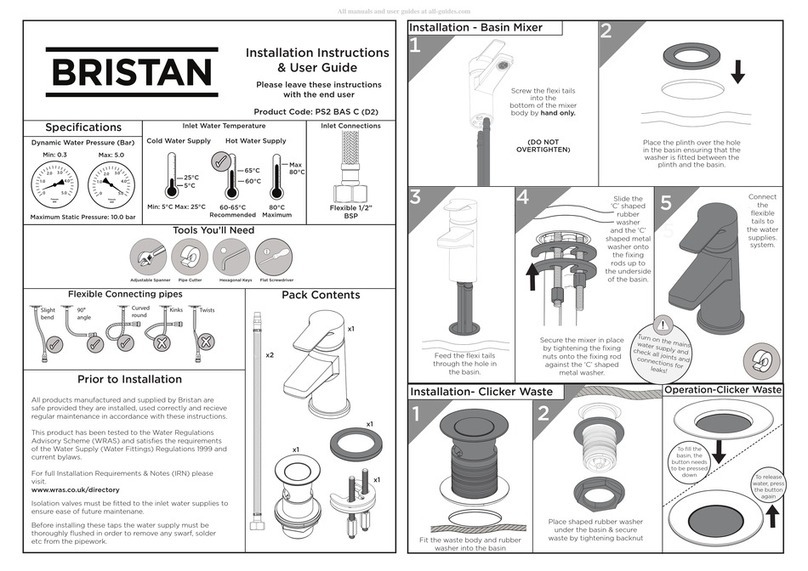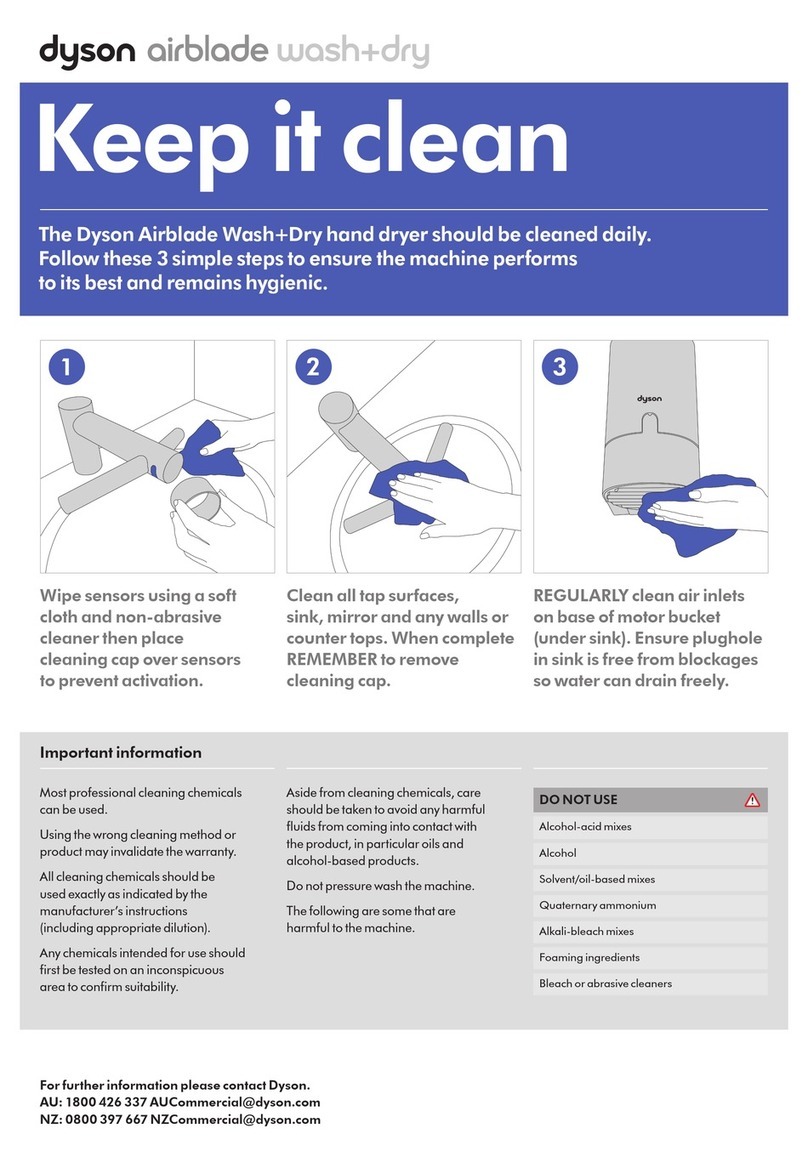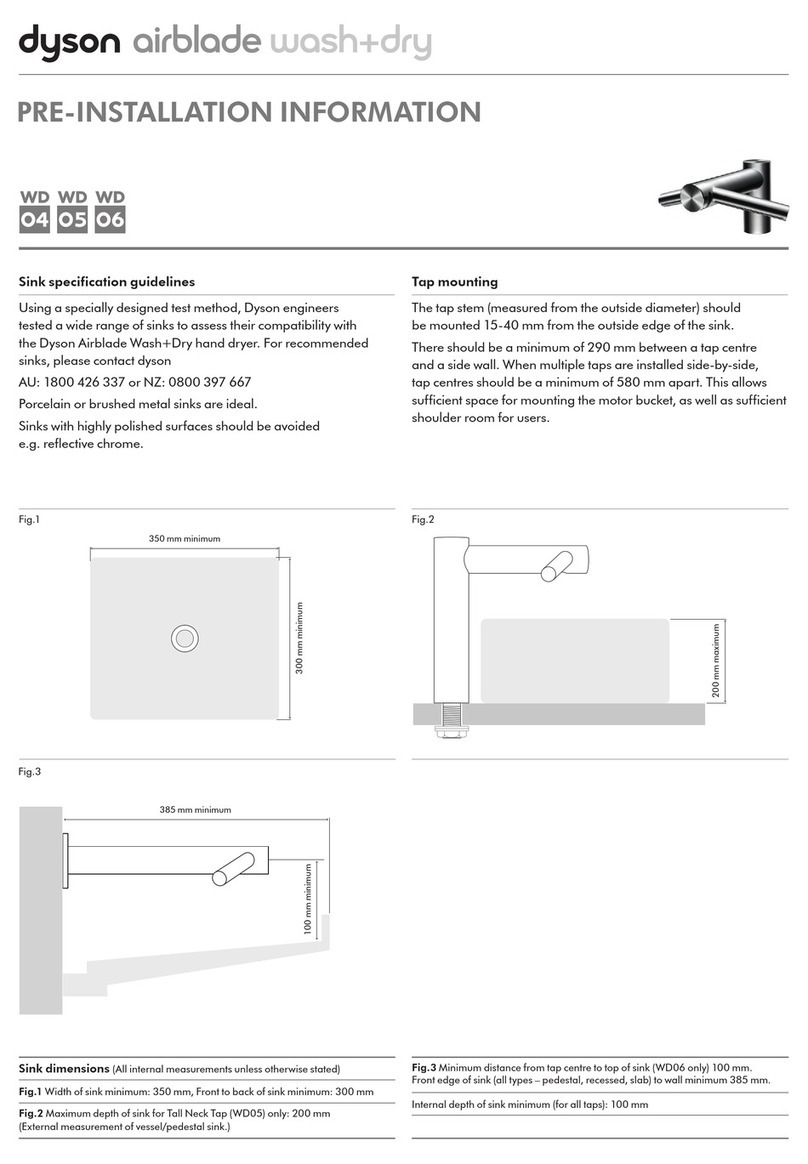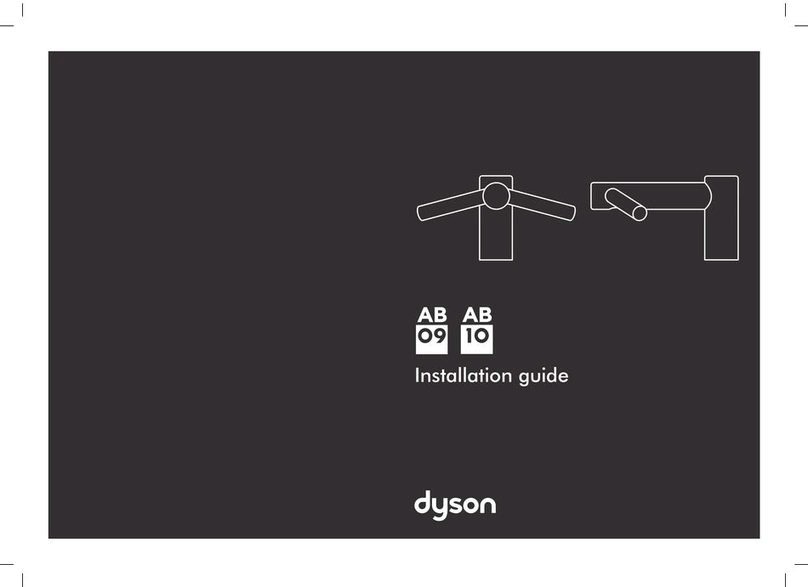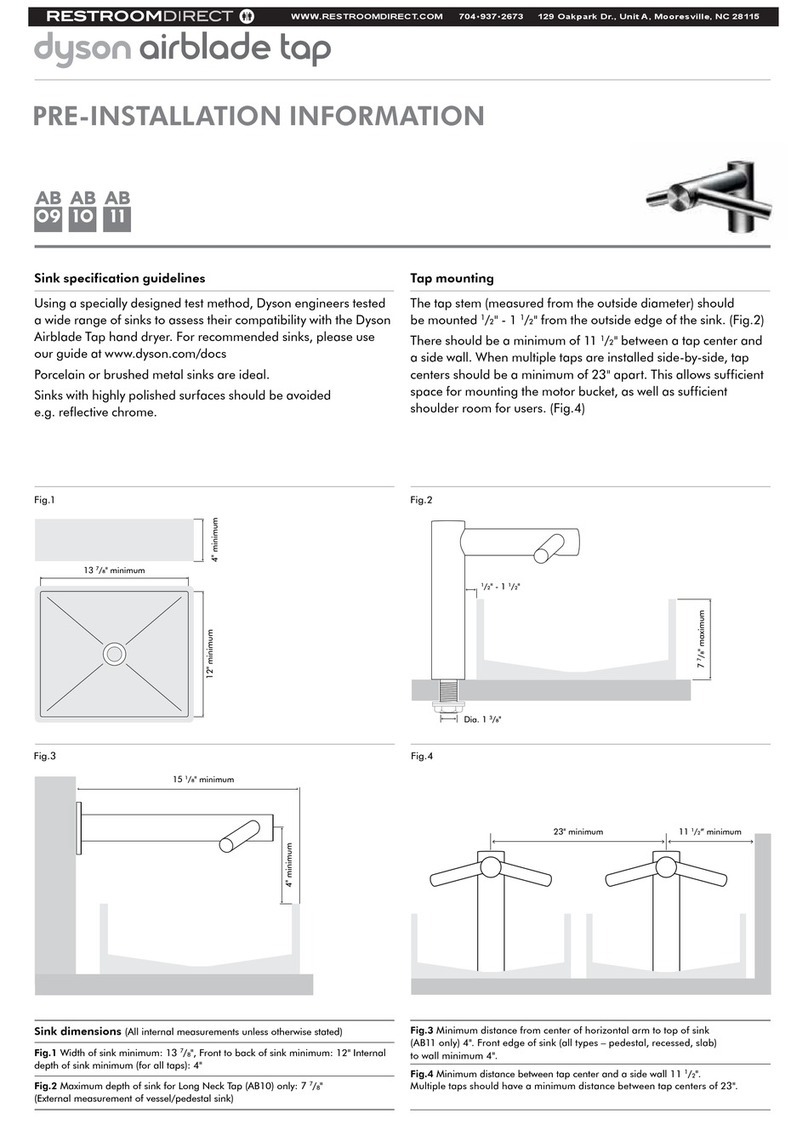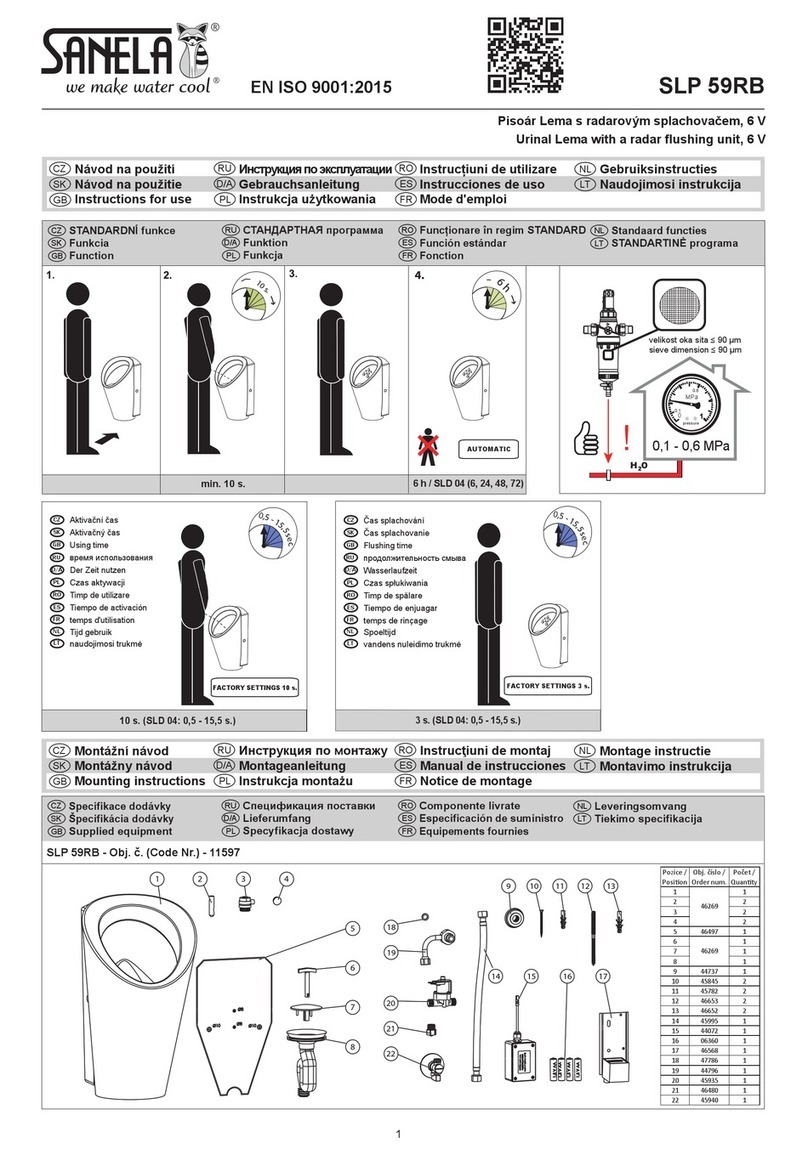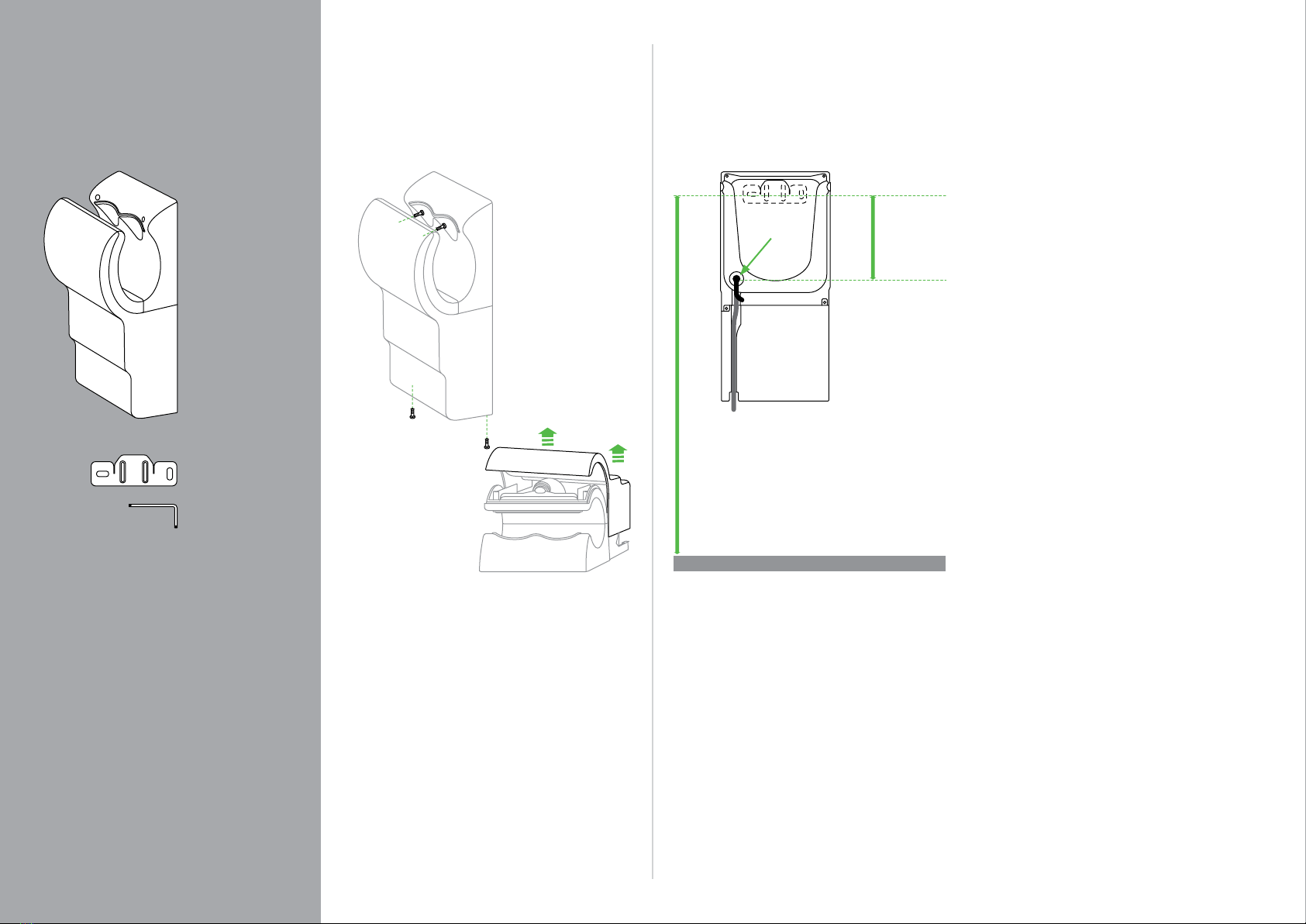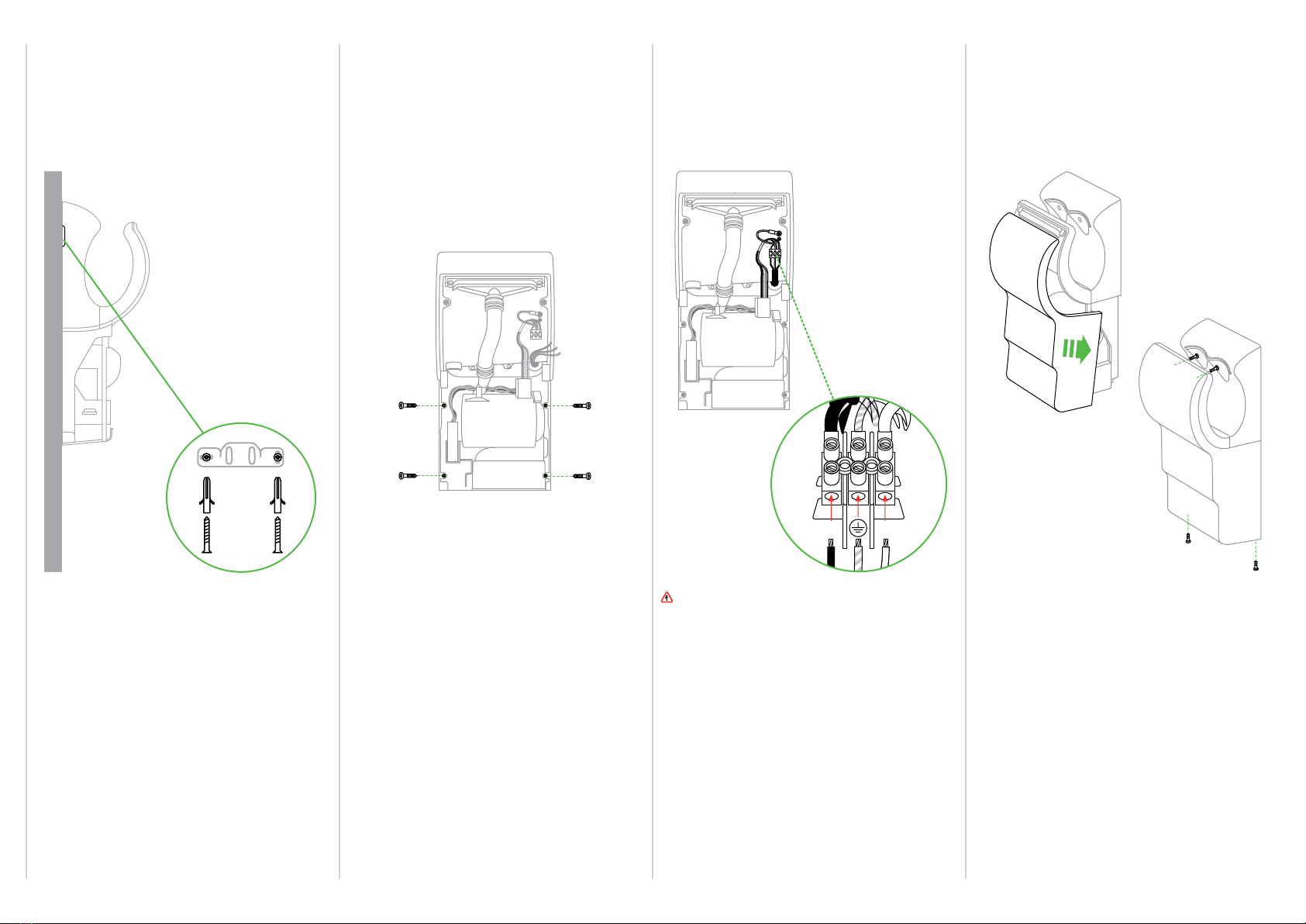2
IMPORTANT SAFETY INSTRUCTIONS
READ BEFORE PROCEEDING FURTHER.
RETAIN FOR FUTURE USE.
WARNING
All electrical installation and repair work should be carried out by a qualified electrician or
Dyson Service Engineer in accordance with current local codes or regulations.
Filter change should be carried out by a qualified person.
WARNING
Risk of electric shock! If casing is removed or handled improperly the internal components of the
unit may cause harm or become permanently damaged.
TO REDUCE THE RISK OF FIRE, ELECTRIC SHOCK, OR INJURY TO PERSONS,
OBSERVE THE FOLLOWING:
BEFORE INSTALLATION
Before beginning any installation work you must confirm the following.
WIRING
• Check that the electrical supply corresponds to that shown on the rating plate. If the unit is connected
to any electrical supply other than stated on the rating plate of the unit, permanant damage or
improper/unsafe operation of the hand dryer may result.
• A means for all-pole disconnection must be incorporated into fixed wiring, in accordance with local
wiring regulations.
• The unit must be earthed.
• When connecting the unit to the electricity supply use cable in accordance with all federal, state and
local laws and applicable codes and standards, including fire-rated construction.
• Ensure that the conduit and wires are long enough to connect to the backplate and the terminal block.
SAFETY
• Isolate the power before installation or service.
INSTALLATION
• Make sure that the unit is installed in compliance with all building codes and/or regulations.
• The unit must be mounted on a flat vertical wall capable of supporting the full weight of the unit.
• Use fixings as specified in this installation guide.
• Ensure no pipe work (gas, water, air) or electrical cables, wires or ductwork are located directly behind
the drilling/mounting area.
• If you are installing this tap hand dryer in a food handling or food manufacturing environment, please
contact the Dyson Helpline for the specialist installation guide that supports this.
• Dyson recommends the use of protective clothing, eyeware and materials when installing/repairing as
necessary.
• To avoid damage to the fascia surface during installation, store the fascia in the original packaging
until it is needed.
LOCATION
• The unit is designed for dry, internal location only.
• Consult local and national accessibility codes and regulations for relevant installation guidelines.
Conformity and compliance is the responsibility of the installer.
• Ensure the required electrical supply is available for later connection.
• If you are installing this tap hand dryer in a food handling or food manufacturing environment, please
contact the Dyson Helpline for the specialist installation guide that supports this.
IMPORTANT
• Please refer to the Dyson Owners Manual for details of the guarantee.