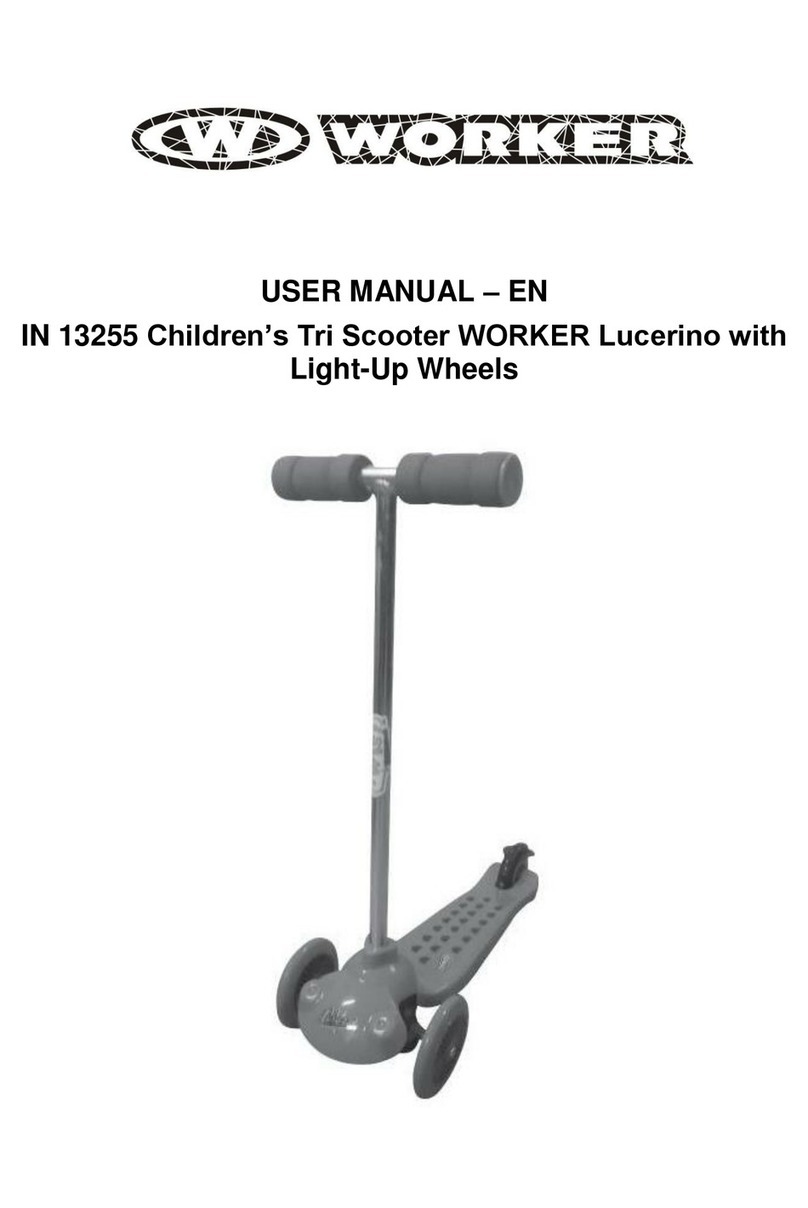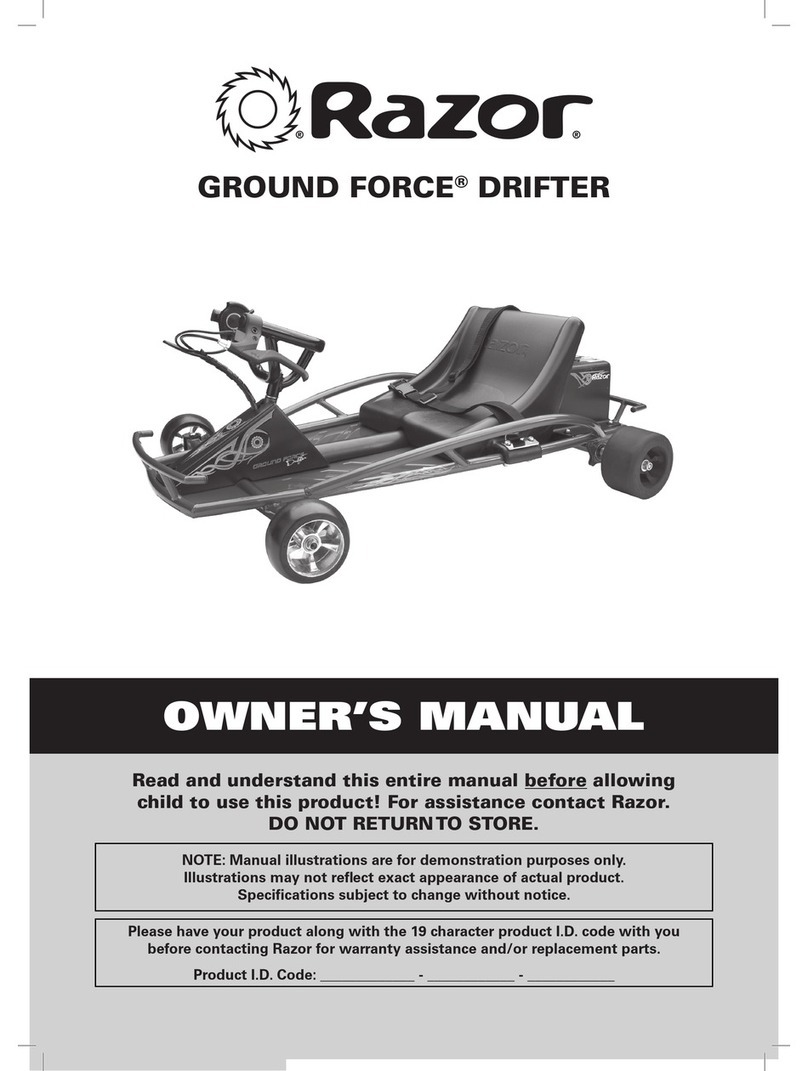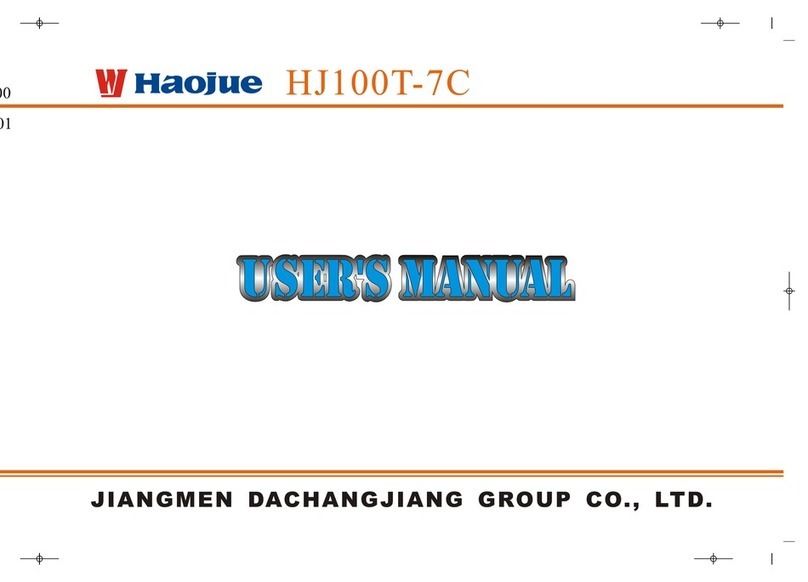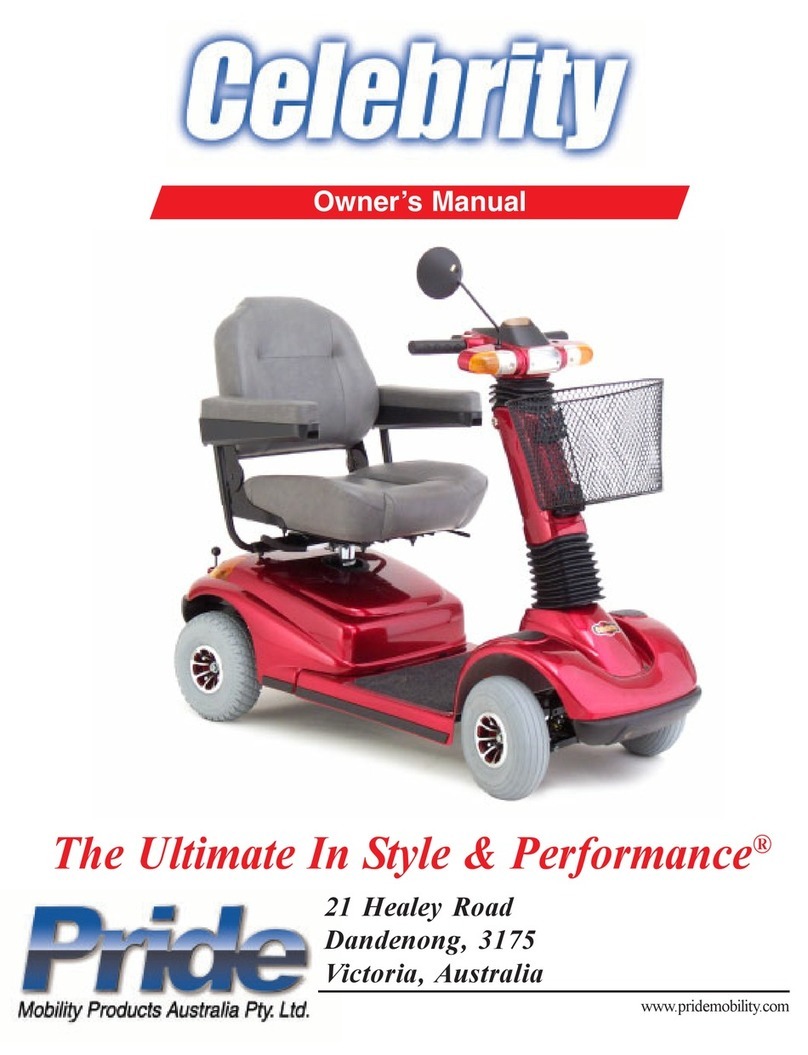E-Cells Super Monarch AWD 1500 Crown Instruction Manual

INSTALLATION USERS MANUAL
E-Cells Super Monarch AWD
26" 1500 Crown Edition
This manual describes how to complete the final assembly
safely and includes operating and maintenance advice.
This manual was designed for the CROWN models. But
most tips apply to all our models.
ENGLISH

3
Thank you for purchasing your new E-Cells Super Monarch AWD 1500 Crown E-
Bike pictured above our Golden Night edition. We are committed to 100% customer
satisfaction and should you need assistance please don't hesitate to call us. All
warranty concerns should be sent to:
ecellswarranty@gmail.com. Safety is always a major concern of mine, so please
remember to always wear your helmet and be sure to obey all local and federal laws.
David Cleveland, President, ECELLS INC 702-960-2015 ecellsebikes@gmail.com
PLEASE READ THIS DOCUMENT CAREFULLY BEFORE USING OR FINALIZING
THE ASSSEMBLY OF YOUR ELECTRIC BIKE
SECURITY
•Your Electric Assist Bike is designed for a total weight of 400lbs(including
equipment, rider and luggage) on flat ground. Extreme climbing should always be
with pedal assist by the rider.
•Do not leave your electric bike or its electrical components within the reach of
children and animals.
•Do not dispose of the used battery in the trash.
•Do not apply pressure on the charger wire or plug. Do not stretch the thread, do
not pinch it and do not put a heavy object on it. (Risk of electrocution or fire)
•Be sure to insert the plug into the wall outlet when charging.
•Do not touch the plug with wet hands.
•Do not use the plug or socket if they are dusty. Unplug and clean them with a dry
cloth.
•To remove the power cord from the wall outlet, do not pull on the cord but on the
plug. Always gently pull on the charging cord.
WARNING:
Do not attempt to use this electric bike before
reading and understanding the owner’s manual.
Wearing a helmet is mandatory. The use of this
e-bike is at the owner’s risk and E-Cells cannot
be held responsible for damages of any kind,
whether materials, immaterial or bodily that could
result from its use. These electric bicycles are
regulated by laws particular to the rider’s locality
and it is your responsibility to know the local laws
before operating. This vehicle contains a throttle
and a pedal assist system. It is classified as a
CLASS TWO e-bike not to exceed 20 mph on
roads and many parks.
EXCEEDING 20 MPH IS NOT PERMITTED.

•Do not turn the pedals while the battery is charging and installed on the bike. The
cord may wrap around the pedals or pedals and damage the plug with the risk of
electric shock or fire.
•Do not use outlets, connectors, or other wiring devices with a different power
source than recommended.
•Do not use items such as the charger housing, power cord, or plug if they are
damaged. Replace them with original elements.
•When charging is complete, unplug the charger and then disconnect the battery
from the charger.
•Respect the rules of the road. Some rules are different for ordinary bicycles and
electric bicycles and may differ from one state to another.
•Wear a properly fitted helmet always.
•The use of long clothing or shoulder bag is dangerous (risk of contact withthe
wheels)
•The bike is not designed to support 2 people, nor to make jumps.
•Caution: on wet or snowy ground braking distances increase.
ITEMS VERIFICATION
Each electric bike is assembled according to the strictest quality control standards. Each
electric bike is tested by a technician inside the assembly plant to verify that the setting
and each function of the bike are perfect.
INCLUDED IN THE BOX:
• Electric bike with front wheel, handlebars, front fender and light light andpedals
which will be required to be assembled by the owner on the bike. Please note that the
left and right pedals are not identical.
• Box containing a 5amp charger to plug directly into bike frame. This allows to
charge both batteries simultaneously.
• Front and rear Batteries
• Any other boxes that may contain other parts such as a light, a front basketrack,
or any other parts that were purchased separately. Check all packaging carefully.
Free included accessories (may vary) to include: Helmet, 2 Custom Panniers, 2 Mirrors,
2 Cargo nets, and a Tool Kit with air pump, a small flashing tail light to attach to the seat
post, and 2 heat sinks that attach to the sides of the controller 4

5
FINAL ASSEMBLY
Your bike is fully assembled in our factory and tested to our high standards.
To be shipped in a box of appropriate size to comply with different delivery networks,
some basic parts of the bike are temporarily removed. Each part of the bike is packed
properly so that it fits into the box safely and is delivered in perfect condition.
These simple instructions will show you how to do the final assembly. Your bike may
arrive in a more assembled state than what is shown here. These are the steps required
for most customers. Packaging and final assembly may vary.
Here are the main steps
1- Unpacking;
2- Identification of the parts that the final assembly requires;
3- Handlebar fixing by attaching to adjustable stem
4- Front wheel installation;
5- Fender and Front Light
6- Pedals
Necessary tools :
Pair of scissors
Allen key (4mm,5mm).
Allen Wrench (10mm,15mm,19mm)
Tool Kit 1 set
We recommend using the E-Cells Electric Bike Tool Kit. It will
facilitate your installation and maintenance.

6
UNPACKING
You will probably be very excited to unpack your brand new bike, but it is important to
act with care because it is possible to accidentally damage the bike or to install some
crucial parts badly. It can also be much easier to unpack and assemble the bike with the
help of another person.
Remove the protective packaging from the bike carefully with a pair of scissors or a knife.
Make sure you do not lose the components in the packaging (there may be a lot of
protective packaging).
To note
The keys will be securely attached to the frame or handlebars of your bike.
Make sure you do not lose them as they are coded, and a replacement set
can not be provided by E-cells.

7
Main parts
After removing your bike from its shipping box, you should end up with these parts:
1.
The electric bike
2.
The front wheel

8
3.
The handlebar
4.
5amp Charger with Y cord 5. Pedals 6. Seat
Note: The pedals can be in the same box as the charger. The saddle mounted on a pole
can be in the box or attached to the bike.

9
Seat post and saddle
This is the easy part! Simply insert the seat post at the desired height (approximately so
that the saddle reaches you at the height of the hips) Go ahead and remove the battery
with key to facilitate turning bike over for easy wheel insertion onto fork dropouts.
The post is inserted into the frame hole and set to the desired height. Then the clamp
must be closed to lock the seat in position.
Warning
Be careful, you will find on the seat post an indication of the minimum insert.
Failure to follow this indication may break the bike frame.

10
HANDLEBAR
The handlebar will already be connected by cables and wires, all that is necessary for the
final assembly is to put the handlebar in good position.
Initial position Final position
Reverse the handlebar correctly. When putting the handlebar in the correct position,
make sure no cables are bent or too tight.
Align the handlebar so that the wheel and handlebar stem are perpendicular and attach
the rod to the head tube. Tighten both sides equally.

11
FRONT WHEEL AND FRONT FENDER
Its best to turn the bike over resting on the handle bars and rear rack to insert the front
wheel into the front forks. You may find the front brake caliper was shipped loose to
facilitate attaching after wheel has been inserted into the fork.. (See instructional video
for proper installation.) Tighten the screw to adjust the torsion of the axle level. Close
the lever to secure the wheel to the front forks.You may have a piece of plastic to
remove from the fork.
Piece of plastic in place piece of plastic removed
Attach the hub motor axle into the front fork. disc brake aligned
Note
It may be easier to do this step with the help of another person to align the
disc in the brake caliper.

Make sure the disk brake is well aligned to fit in the calipers and lock the lever to secure
the wheel to the front fork.
Step 1 Step 2
Tight the left screws by allen wrench Tight the right screws by Allen wrench
FRONT FENDER ASSEMBLY
Note:The recommended tire pressure for the Vee tires is a
minimum of 8 PSI. For general road travel set tire
pressures to 25-30 lbs for lower rolling resistance and 1
increased cornering stability.

13
PEDALS
All bikes (including electric bikes) have left and right pedals. Make sure to identify each
one of them. This image shows how to identify each pedal. The '' R '' (right) written on the
pedal indicates that this is the right pedal to install on the right side of the bike (if you are
sitting on the bike).
Pedals are identified ‘’L’’ (left) and ‘’R’’ (right).
The right pedal is installed on the crank which is to the right of the bike (if you are sitting
on the bike). It is necessary to tighten the right pedal by turning in the direction of the
clockwise. The left pedal is installed on the left-handed crank by turning counterclockwise.
The pedals are designed this way so that when pedaling, they do not loosen over time.
Screw the pedals as described above using the tool shown (included in your tool kit).
Note
It is essential not to confuse the pedals and not to force too much to tighten
the pedal. If you must force, you could have made a mistake.

14
BATTERY INSTALLATION
The battery of your bike is the most expensive and most important part. It can be
removed by following these steps. Use the supplied key to unlock the battery.
It is necessary to
turn on the battery
by pushing the red
button when using
the battery.
The keyhole and support are on the frame above the battery.
Place the key in the keyhole and turn clockwise to unlock the battery. The key is then in
the unlocked position, pull the handle to remove the battery.
Remove the battery by pulling on the handle after unlocking it with the key
You can remove the battery from the frame to charge it, you can also charge it directly to
the frame. For transport by car, we recommend that you remove the battery from the bike
and store it indoors in a safe place.

15
To install the battery on the frame, insert it in the same way it was removed. It is
necessary to use the key to install the battery. The base of the battery should be inserted
first and pushed into the bike frame.
It is very important to make sure the battery is locked before using the bike. Gently pull on
the battery handle to make sure it is locked.
Warning
The battery must be locked when using the bike. Make sure it is by pulling
lightly on the handle.

OPERATION OF THE LCD DISPLAY AND MOTOR POWER PAD.
ONLINE MANUAL: https://ecells.com/wp-content/uploads/2020/06/750C-
Specifications-2018-Bluetoothdisplay-manual.pdf
BASIC FUNCTIONS
Turn on the screen Press '' Power button '' and hold for 3 seconds
Turn on Front Light
Press + and hold for 3 seconds
Increase the level of pedal assistance
Press "+" on power pad
Decrease the level of pedal assistance
Press "– "on power pad
To Activate Walking Mode
Press and hold - the engine will activate
and maintain a speed of approximately
3.75 mph until you release the - button
Reset trip counter to zero
Hold + and - simultaneously for 3 seconds
MOTOR POWER SWITCH: RED TOGEL SWITCH ON LEFT HANDLEBAR
When the togel switch is on "1": FWD:FRONT WHEEL DRIVE
When the switch is at "2": AWD: ALL WHEEL DRIVE dual motor drive. This is the
best performance and recommended for max power and efficiency.(The motors and
batteries run cooler, thus increasing efficiency.)
When the switch is at "3", RWD: REAR WHEEL DRIVE ONLY
Programming functions on APT 750-C Bluetooth Dashboard Display
The advanced programming instructions are available on VIDEO and PDF on E-Cells.com
IMPORTANT POINTS
For optimal use, please consider that important information.
Mechanical safety check :
Check the condition of your bike regularly. Make sure that nothing has become loose.
Make a visual inspection of the entire bicycle before each ride. Make sure the tires are
properly inflated (about 8-30 PSI for the Super Monarch AWD 1500 Crown models). Also
check your brakes.
First ride :
To test your new electric bike, choose a place away from cars, cyclists and other potential
dangers to safely familiarize yourself with the controls and features of the bike. Starting
is much easier and faster than with a regular bike. Be careful these bikes are very
powerful.
Damage to the chain :
It is important not to change the speed of your bike on the derailleur when you are on the
high power assist mode. You must first choose your speed on the mechanical derailleur
and then you can use the electric assist mode. Changing the gear mechanically while the 16
power assistance mode is high may cause serious damage to your bike chain.

Battery indicator :
The battery indicator light is only an estimate of the battery charge. The battery charge
level appears on the LCD screen. The best way to know that the bike is 100% charged is
by charging it until the charger light indicates that it is fully charged (see next page).
Inversely, the only way to know that the battery is dead is to use the bike until the LCD
screen turns off and does not turn back on. You can continue to pedal with assistance
even after the last battery indicator bar begins to flash. You will not damage the battery by
using it until the bike is completely shut down, but you will need to quickly charge the
battery. Cells that remain empty can suffer irreparable damage. So be sure to charge
the battery after each ride.
Keys :
The keys are attached to your handlebars. You will have two keys of each battery
so please keep one of each as spare part separately and carefully.
Key replacement is only done in the factory and to replace is costly.
Autonomy :
The battery life is influenced by various factors. It is difficult to predict precisely the
number of miles that can be traveled with your full batteries. By using it you will learn to
know the capabilities of your bike. Pay attention to the following factors that can influence
the distance you will travel with a battery charge:
-
Weight (including weight of rider and load)
-
Resistance (wind force, tire pressure, frequent braking or rubbing brakes)
-
The conditions of the road (the floor covering, the climbs and descents)
-
Driving (choosing the right speed, frequent changes in speed)
-
The level of the pedal assist
-
The temperature (intense cold or extreme heat can decrease the autonomy of the
battery)
-
The age of the battery
-
17

CHARGING THE BATTERY
The battery can be charged on the bike or off the bike by
following these steps:
1.
Plug the charger into the wall outlet just like a laptopor
phone charger.
2.
Check that the charger LED is green.
3.
Plug the charger into the battery plug carefully. Donot
force it if there is an obstruction.
4.
The charger LEDs should be red while charging.
5.
Once the charger LED indicator changes from red to
green, the battery is fully charged.
The charger stops charging the battery when it is full. There is
no risk of overcharge.
Charging time can vary from 1 to 5 hours.
The battery should be charged at least once a month to keep
the cells healthy.
The best way to charge your battery is to plug it in after each
use and let it charge until the LED indicates that the battery is
fully charged.
WARNING
At the risk of creating a short circuit and
making your battery inoperative, use only the
charger supplied by the seller. Do not insert
anything else into the battery plug. 18

19
MAINTENANCE
A little extra maintenance is needed unlike a regular bike. One of the main things you may
encounter is that your spokes need to be tightened more often than a non-electric wheel.
Our wheels use 12Guage spokes that are very powerful, but more sensitive to vibration.
In addition to paying attention to the tension of your spokes, it is important to periodically
check all your screws and bolts, especially your rear suspension pivot points.Checking
and tightening if necessary will allow you to have a bike safe and secure.
Keep your bike clean! There is nothing worse than having to work on a dirty bike ...
Do not forget the usual maintenance of bicycles, such as tire pressure, chain oiling,
replacement of brake pads, etc.
The motor is a well sealed part and requires no maintenance during its service life.
Finally, it is important to charge the battery at least once a month to ensure that it
maintains a safe level of storage. Charge the battery at least once a month if you are not
using it and before each race if you have not charged it for more than a week. Leaving the
battery pack flat can completely deplete the cells, which could lead to premature battery
failure.
*General maintenance program
Before each ride
- Check the tire pressure (about
10-30psi) fat bike models)
- Lightly oil the chain, being careful not
to splash the disc brakes which could
damage them
After 500 miles
-
tighten the spokes
-
Change brake pads
-
Adjust the derailleur
After 1000 miles
-
Change the rear tire
-
Change brake pads
-
Adjust the derailleur
After 1500 miles
-
Change front tire
-
Change chain
-
Change brake pads
*
This program is indicative and depends on the actual use.

20
ASSISTANCE
Troubleshooting tips will help you logically diagnose most problems that may
occur during installation and use. BEFORE ANYTHING, make sure that:
•the bike is CLEAN;
•all electrical connectors on the bike are properly connected;
•the battery is charged;
•the tires are inflated;
•take knowledge of apparent physical damage.
Component
Situation
Solution
LCD screen
The engine is intermittent and
code H30 appears
The H30 code is an indicator that your
engine has been shut down by the
controller to prevent it from
overheating. This cut is used to
protect your engine and occurs during
heat, intense cold, steep slope to
climb, overweight, etc. If the problem
persists without the presence of
these factors, contact E-Cells team.
The screen just does not turn
ON
Check the connectors of the cables
connected to the screen
Battery
The four battery indicator
lights do not come on when
you press the '' power '' but
the battery is charged and
working
This problem is related to a short
circuit (ex: the battery has been
connected to the wrong charger, a
metal instrument has been inserted
into the battery charging socket, etc.)
The battery fuse may have prevented
the battery from being damaged by
this short circuit. This problem does
not prevent the proper functioning of
the battery. The fuse can then be
changed.
The battery will not charge
anymore or not
The problem is either the charger or a
short circuit of the battery
This manual suits for next models
2
Table of contents