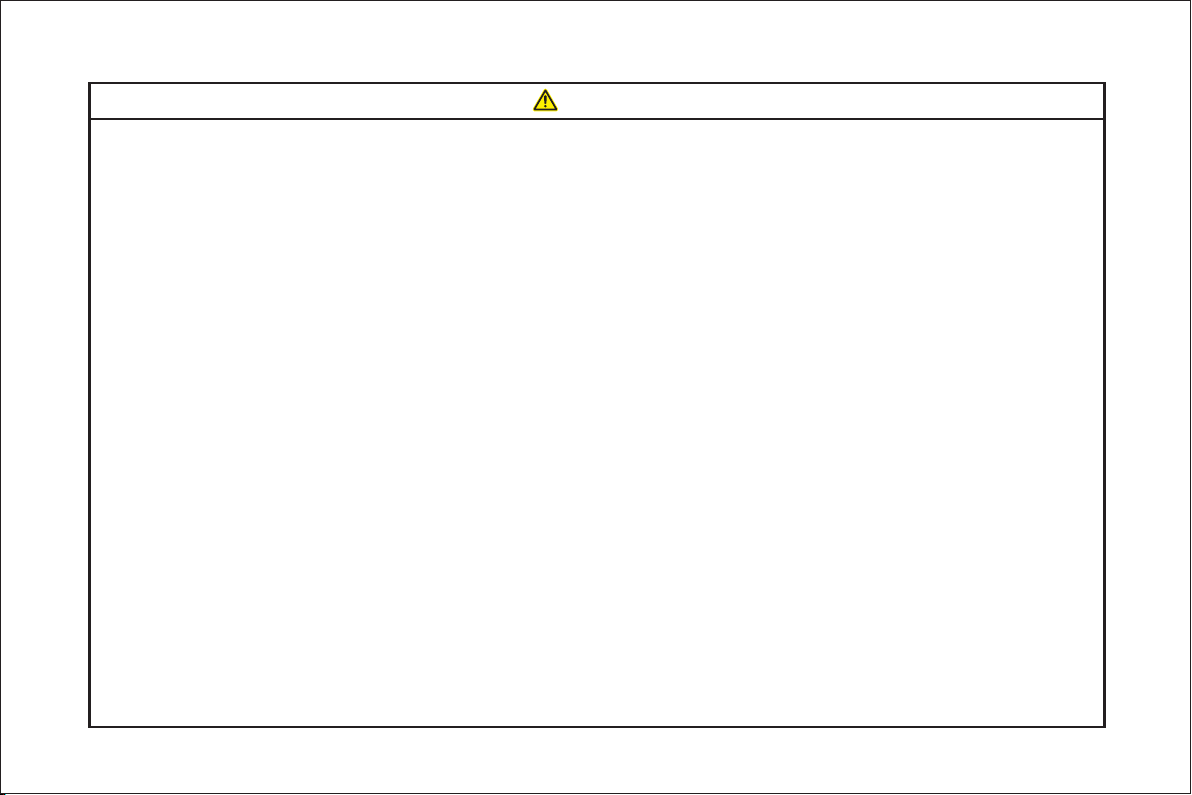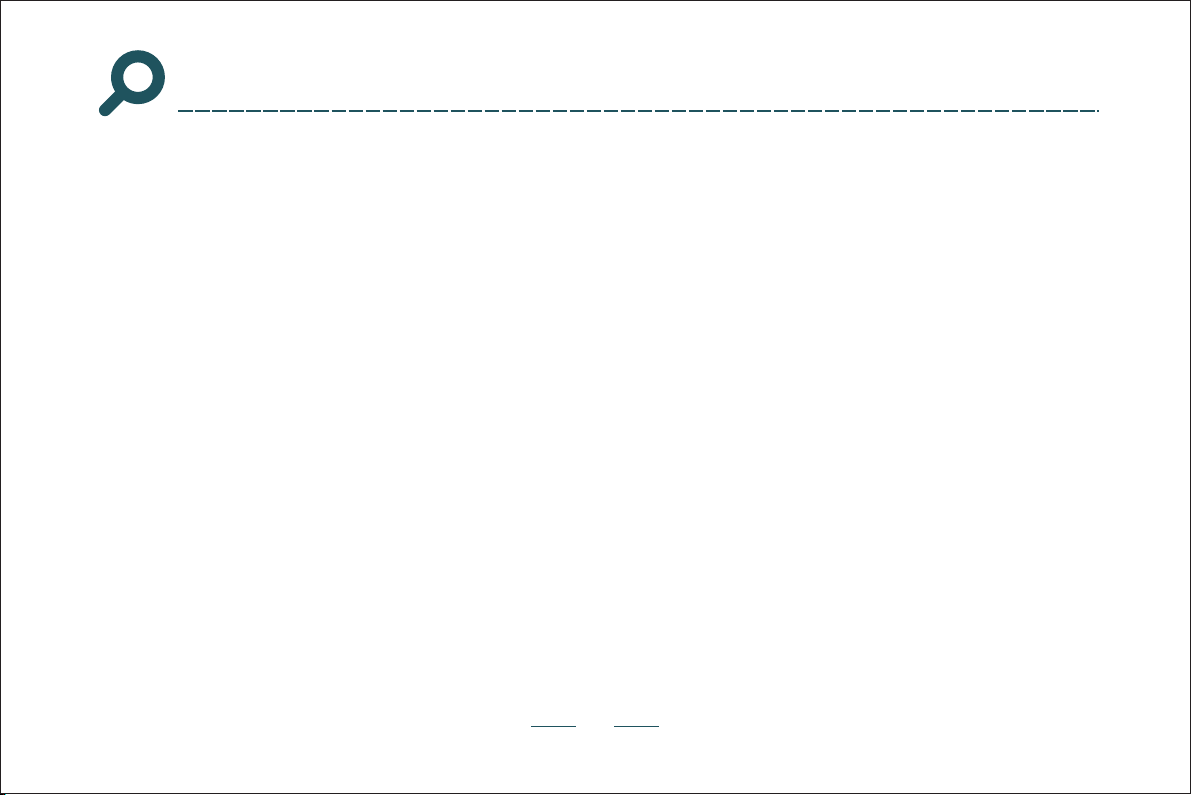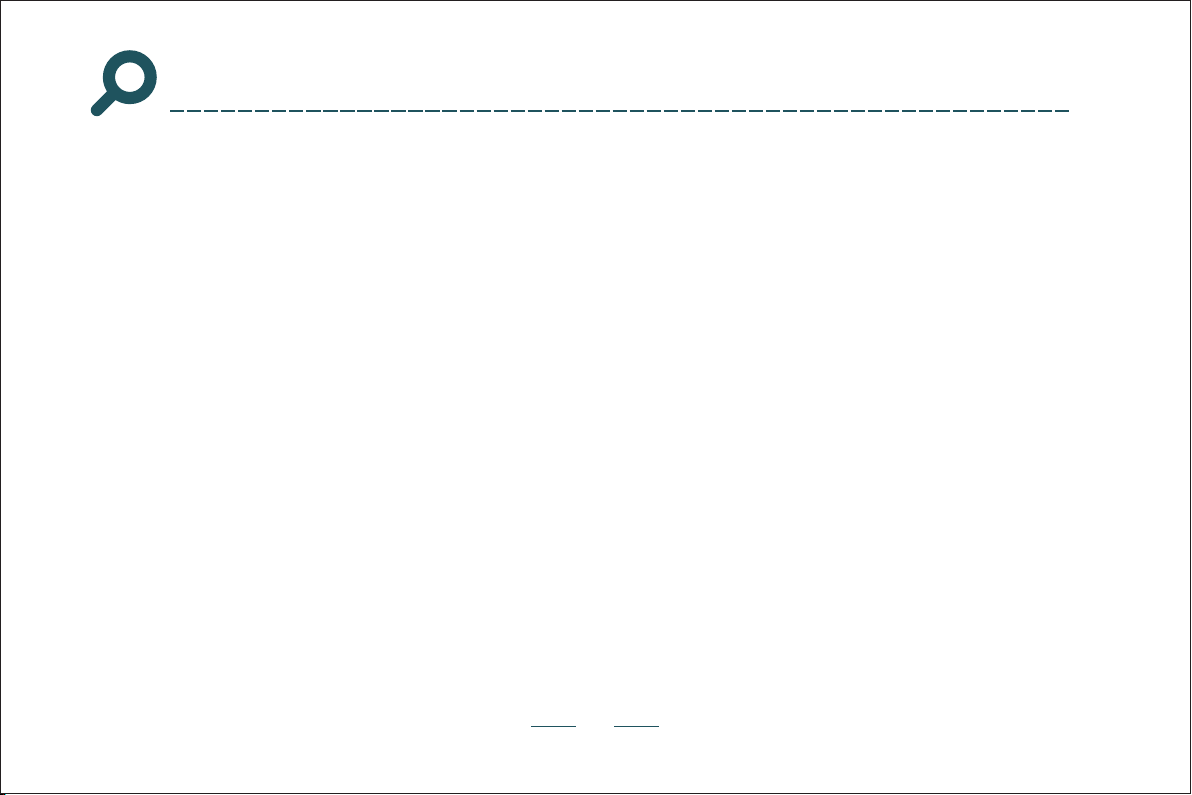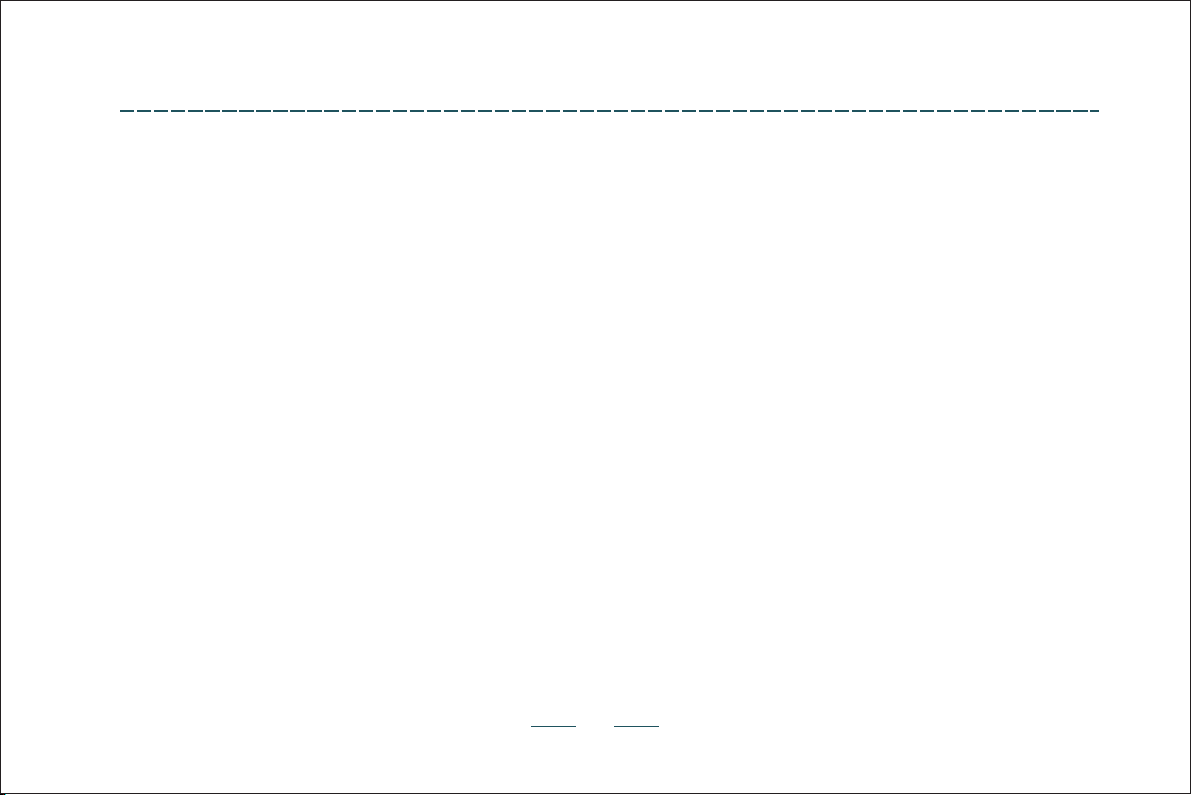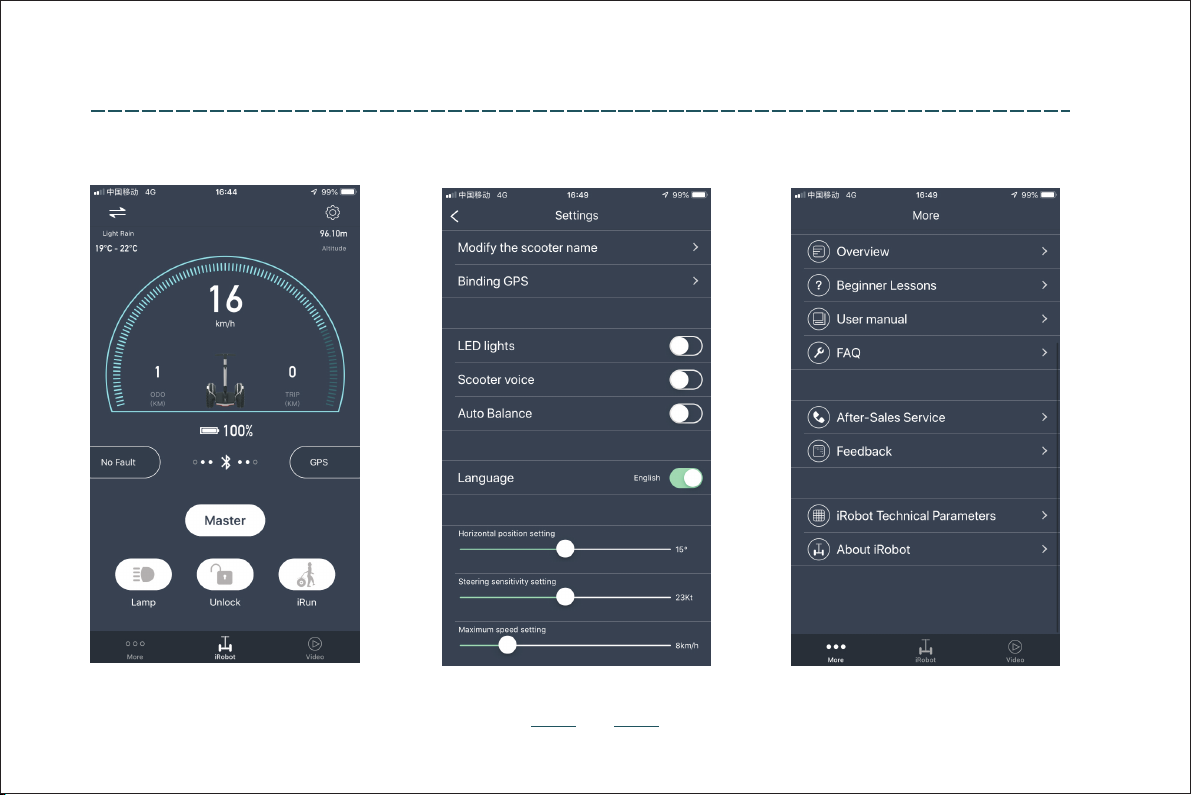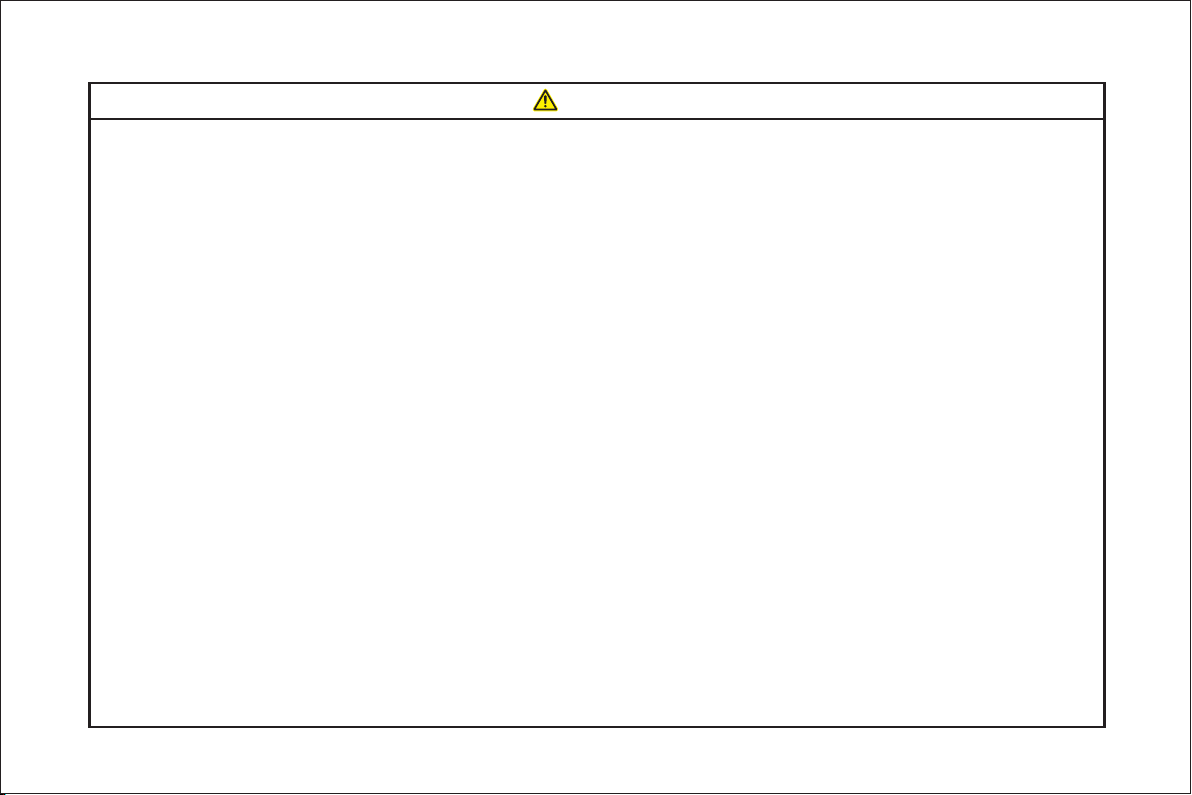
W A R N I N G
•Whenever you ride the X4 PLUS you risk death or serious injury from loss of control, collisions, and falls. It is your responsibility to
learn how to safely ride the X4 PLUS in order to reduce this risk. To ride safely you must follow all instructions in the user materials,
including the User Manual and Safety Video. These materials are available at our official website.
•Always wear a helmet when riding. Use an approved bicycle or skateboard helmet that fits properly with the chin strap in place, and
provides protection for the back of your head.
•Never place anything on the Mats except your feet. Doing so could interfere with the Rider Detection system and allow the X4 PLUS
to travel on its own, risking running into a person or property and causing injury or damage.
•Avoid obstacles and slippery surfaces that could result in a loss of balance or traction and cause a fall.
•Pay attention to all Safety Warnings and Alerts from the X4 PLUS. They indicate unsafe operating conditions. You must learn about
and understand the X4 PLUS Safety Alerts described in the User Manual and respond as instructed.
•Do not get back on the X4 PLUS after a Safety Shutdown until the condition that caused the Safety Shutdown has been identified
and corrected.
•Never restart and ride your X4 PLUS after it has indicated an empty battery condition or performed a Safety Shutdown due to low
battery. The X4 PLUS may not have enough power to keep you balanced, especially if you demand a lot of power at once. If you
restart and continue riding, you risk falling. Also, you risk damaging your batteries, resulting in reduced battery life and capacity.
•While the X4 PLUS is designed to keep you upright under a variety of conditions, you can overpower the balancing capability of your
X4 PLUS by aggressively leaning into and ignoring the Speed Limiter.
•Do not insert the power cord if the X4 PLUS Charge Port is wet.
•Always shut down your X4 PLUS and unplug the AC Power Cord before performing any maintenance or installing any pa
•All X4 PLUS parts must be properly installed. Never attempt to use your X4 PLUS without the LeanSteer Frame attached and secured.
Using your X4 PLUS without all parts properly installed could damage your X4 PLUS and result in serious injury from loss of control,
collisions, and falls.
•Use only official approved parts and accessories. Do not modify the X4 PLUS. Modifications to the X4 PLUS could interfere with the
operation of the X4 PLUS, could result in serious injury and/or damage, and could void the X4 PLUS Limited Warranty.
•Theft detection systems, such as the type used in some libraries and retail stores, can interfere with the X4 PLUS’s ability to balance
and/or cause the X4 PLUS to perform a Safety Shutdown. Do not ride within 5 ft. (1.5 m) of any theft detection system.