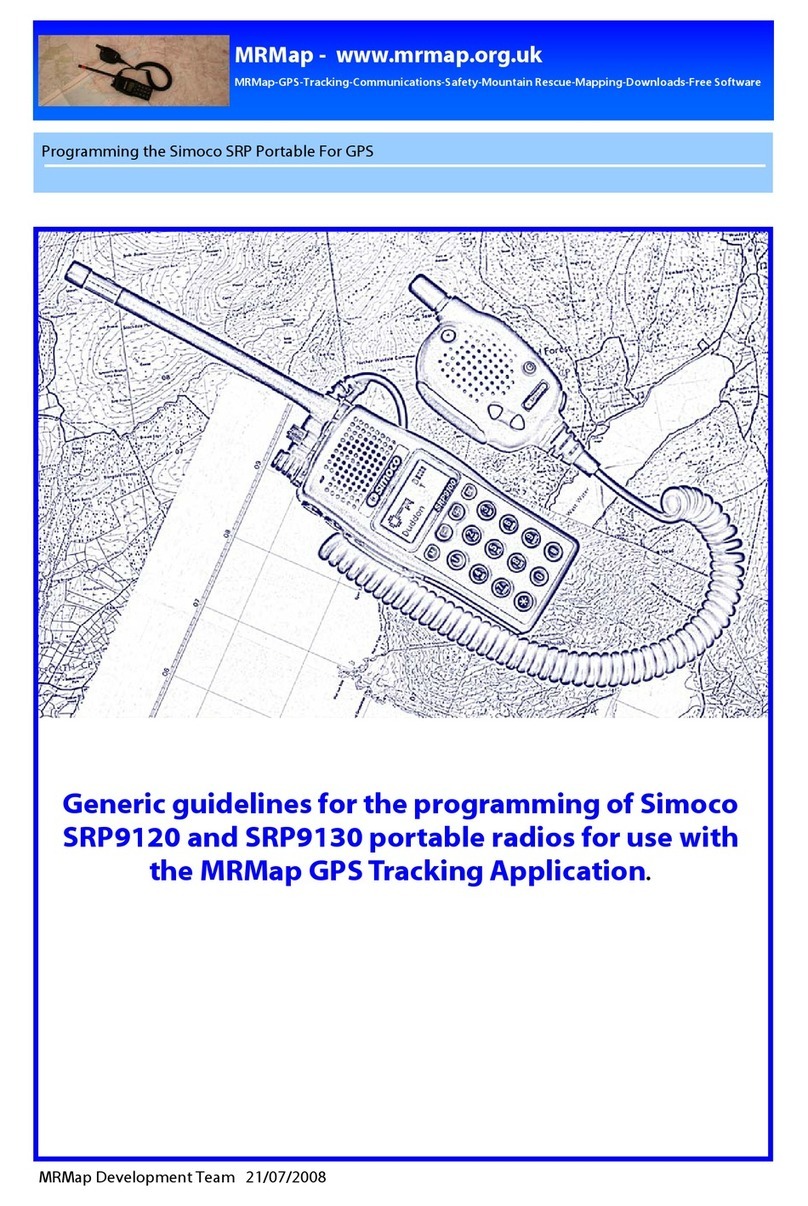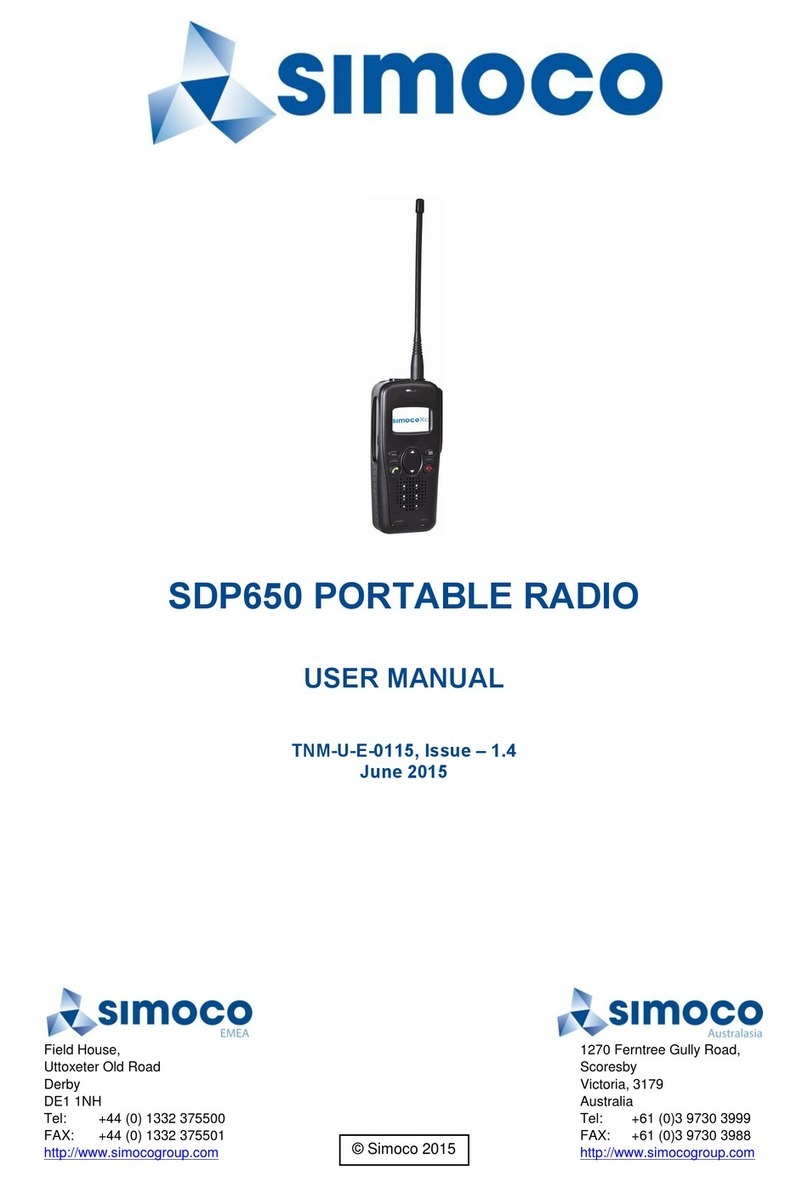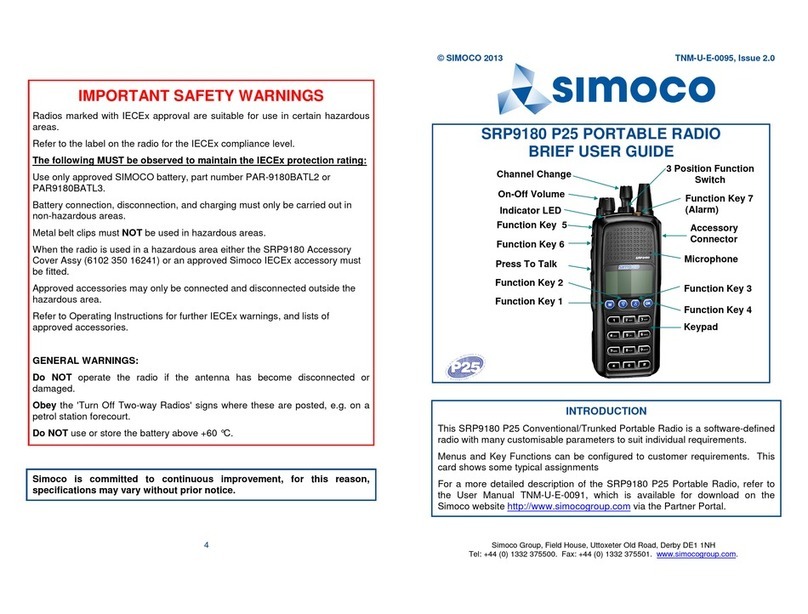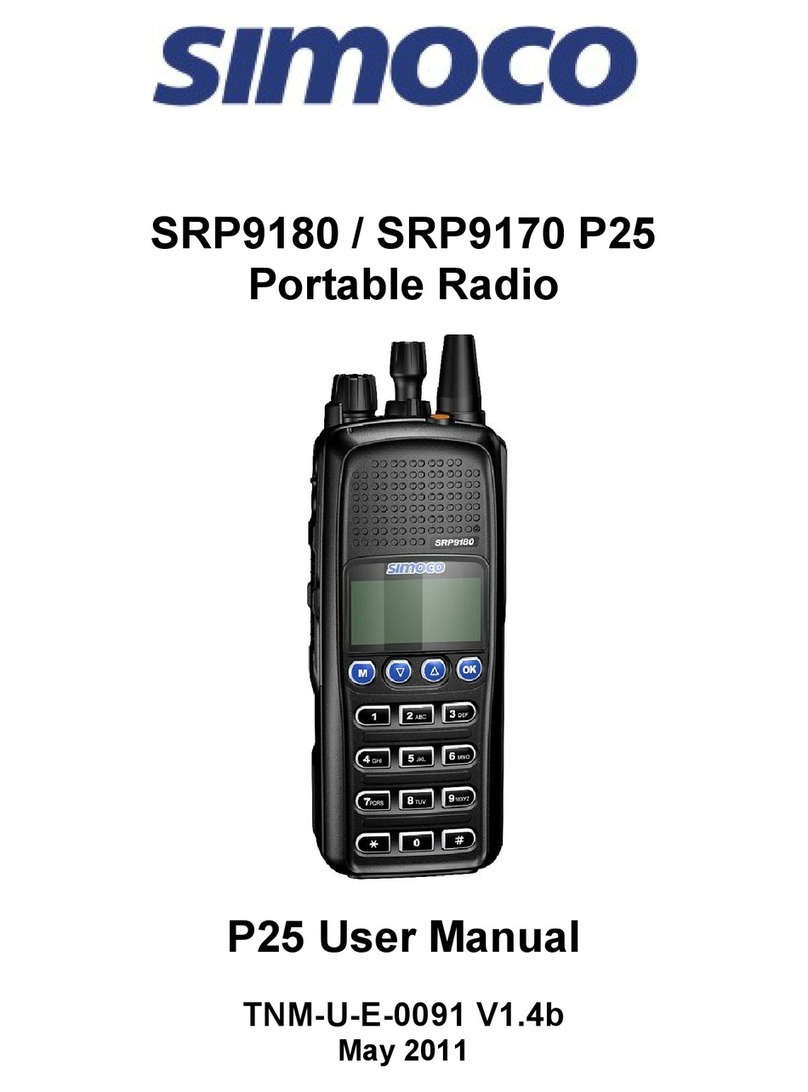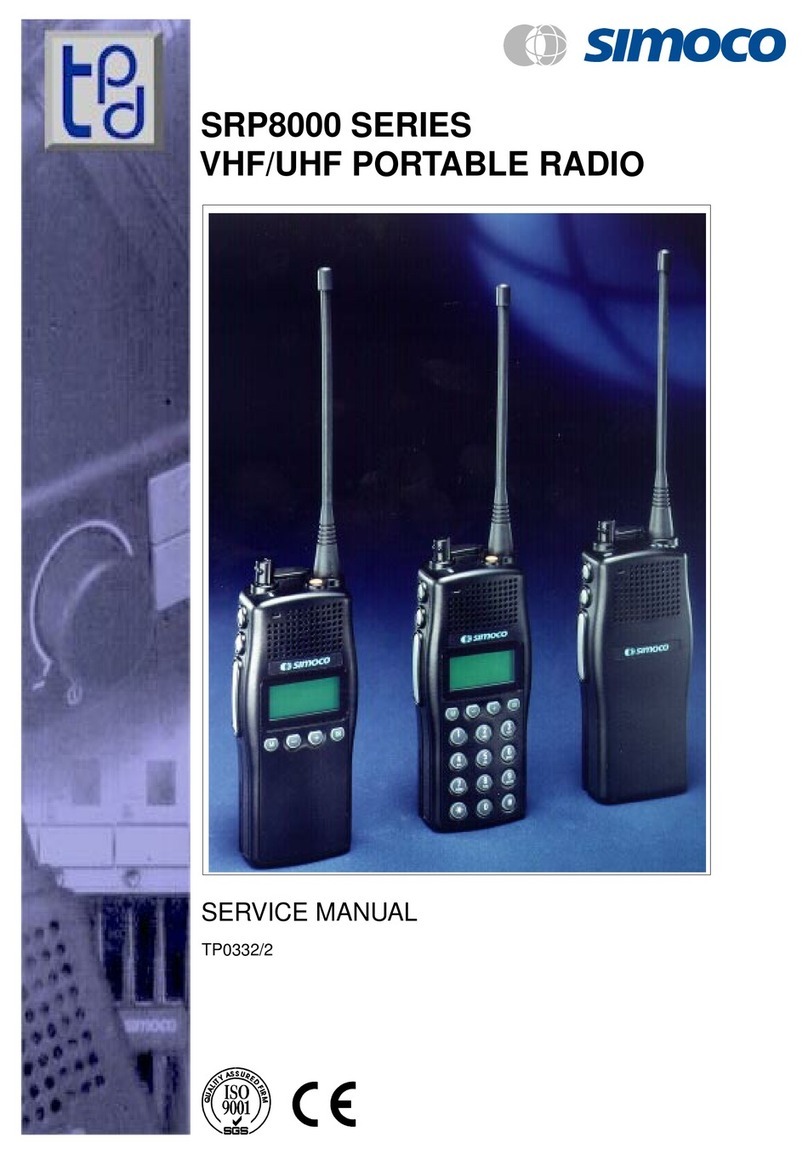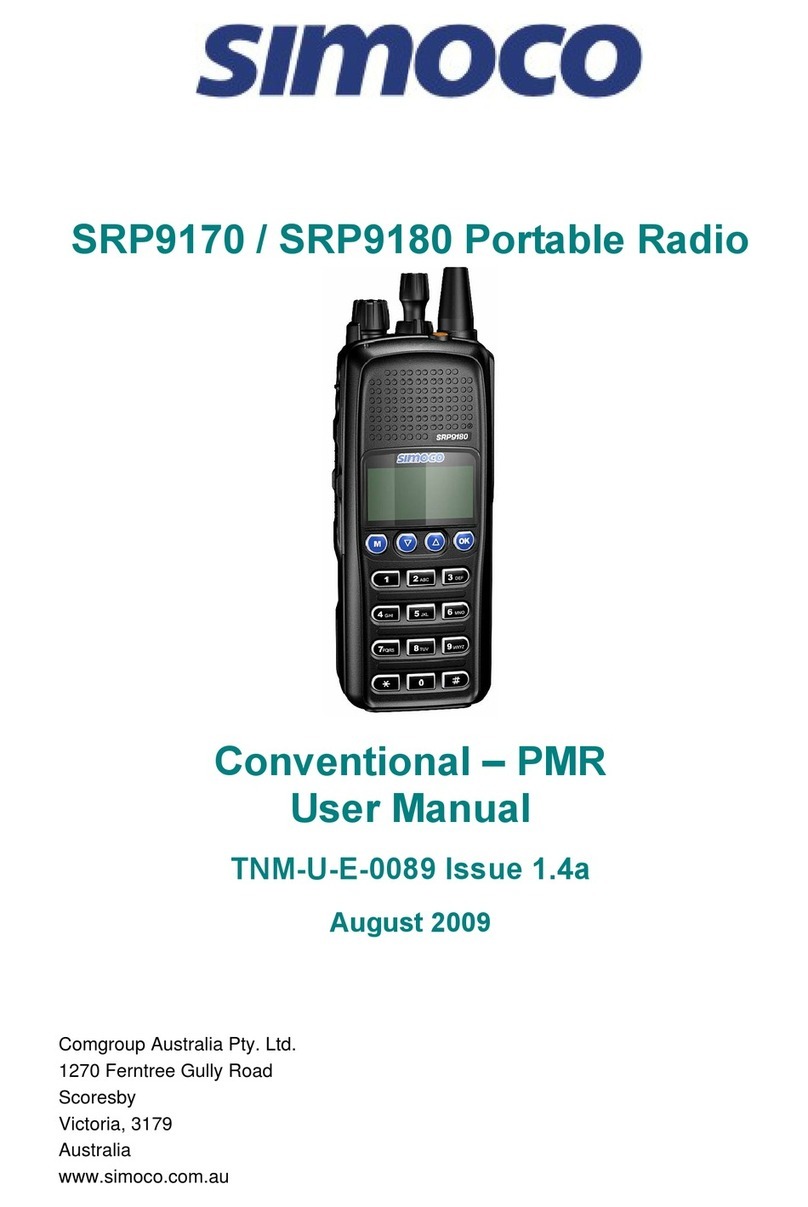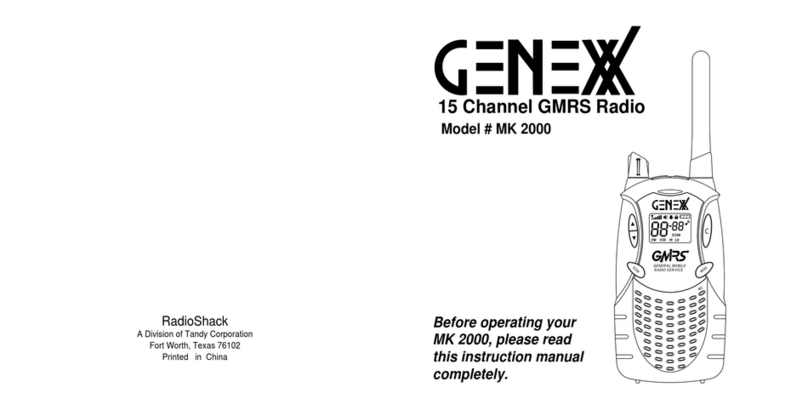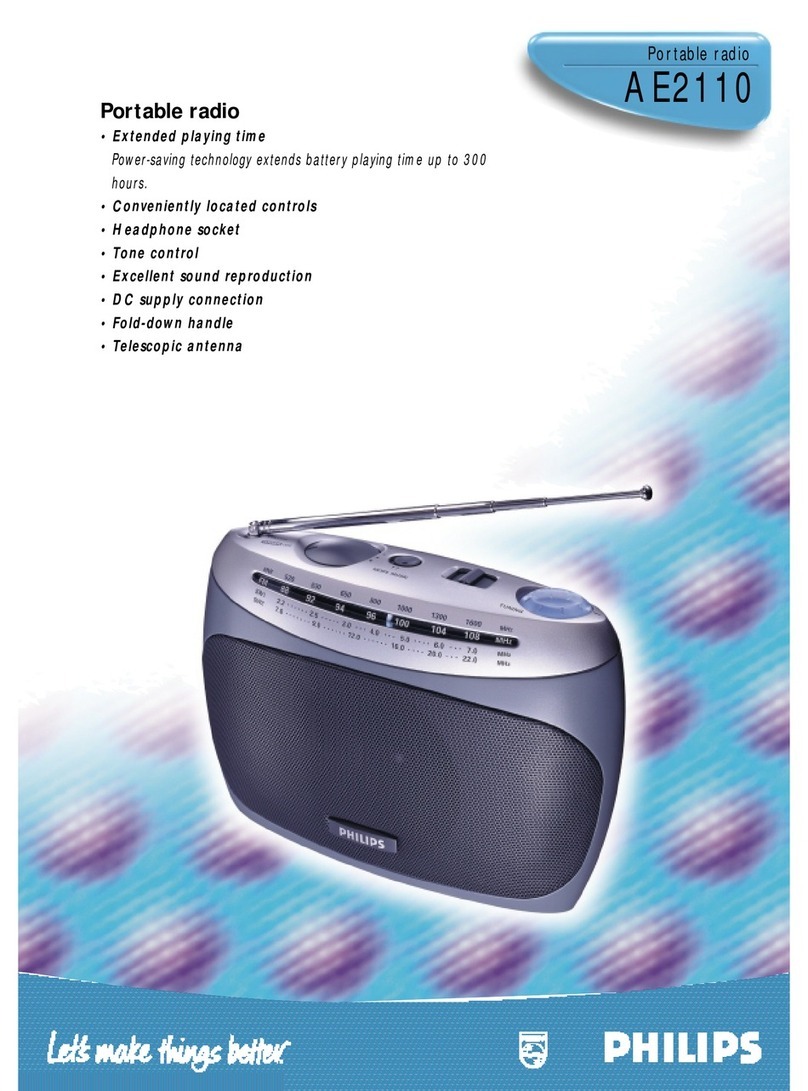SDP660 –USER MANUAL TNM-U-E-0114
Jun 15 (Iss. 1.4) Page 5 CONTENTS
5.8MAKING A CALL................................................................................................................ 29
5.9 RECEIVING A CALL............................................................................................................ 30
5.10 SCAN/VOTING FUNCTIONS................................................................................................. 31
5.10.1 Scan/Voting Screen ...............................................................................................31
5.11 EMERGENCY ALARM ......................................................................................................... 32
5.11.1 Making an Emergency Call ....................................................................................32
5.12 DUPLEX OPERATION ......................................................................................................... 32
5.12.1 Setup –Infrastructure.............................................................................................32
5.12.2 Setup –SDP660 ....................................................................................................32
5.12.3 Receiving Duplex Calls on the SDP660 .................................................................33
5.12.4 Initiating Duplex Calls from the SDP660.................................................................33
5.12.5 Disconnecting the call ............................................................................................33
6MENU SYSTEM .................................................................................................................. 35
6.1 MENU NAVIGATION ........................................................................................................... 36
7MENU SCREENS ................................................................................................................ 37
7.1 CHANNELS MENU ............................................................................................................. 37
7.2 ZONE MENU ..................................................................................................................... 38
7.3 SETTINGS MENU ............................................................................................................... 38
7.4 OPTIONS MENU ................................................................................................................ 39
7.5 CONTACTS MENU ............................................................................................................. 39
7.6 INFORMATION MENU ......................................................................................................... 40
7.7 MESSAGES MENU ............................................................................................................. 41
7.7.1 Inbox......................................................................................................................41
7.7.2 Outbox...................................................................................................................42
7.7.3 Send Status ...........................................................................................................42
7.7.4 Send Template....................................................................................................... 43
7.7.5 New Message ........................................................................................................43
7.7.6 Sending Status, Template and Text Messages ......................................................44
7.7.7 Viewing Received Messages..................................................................................44
7.8 MUTE ADJUST MENU ........................................................................................................ 45
7.9 BACKLIGHT MENU ............................................................................................................ 46
7.10 BRIGHTNESS MENU........................................................................................................... 47
7.11 KEY BEEPS MENU ............................................................................................................ 47
7.12 SPEAKER VOLUME MENU .................................................................................................. 48
7.13 ALERT VOLUME MENU ...................................................................................................... 48
7.14 RADIO STATUS MENU ....................................................................................................... 49
7.14.1 RSSI ......................................................................................................................49
7.14.2 Battery Level..........................................................................................................49
7.14.3 Accelerometer Orientation......................................................................................50
7.14.4 GPS.......................................................................................................................50
7.15 SCAN MENU ..................................................................................................................... 50
7.16 DISPLAY TEST .................................................................................................................. 51
8SPECIAL FUNCTIONS ....................................................................................................... 52
8.1 CHANNEL UP AND DOWN .................................................................................................. 52
8.2 ZONE UP AND DOWN......................................................................................................... 52
8.3 SCAN ON/OFF .................................................................................................................. 52