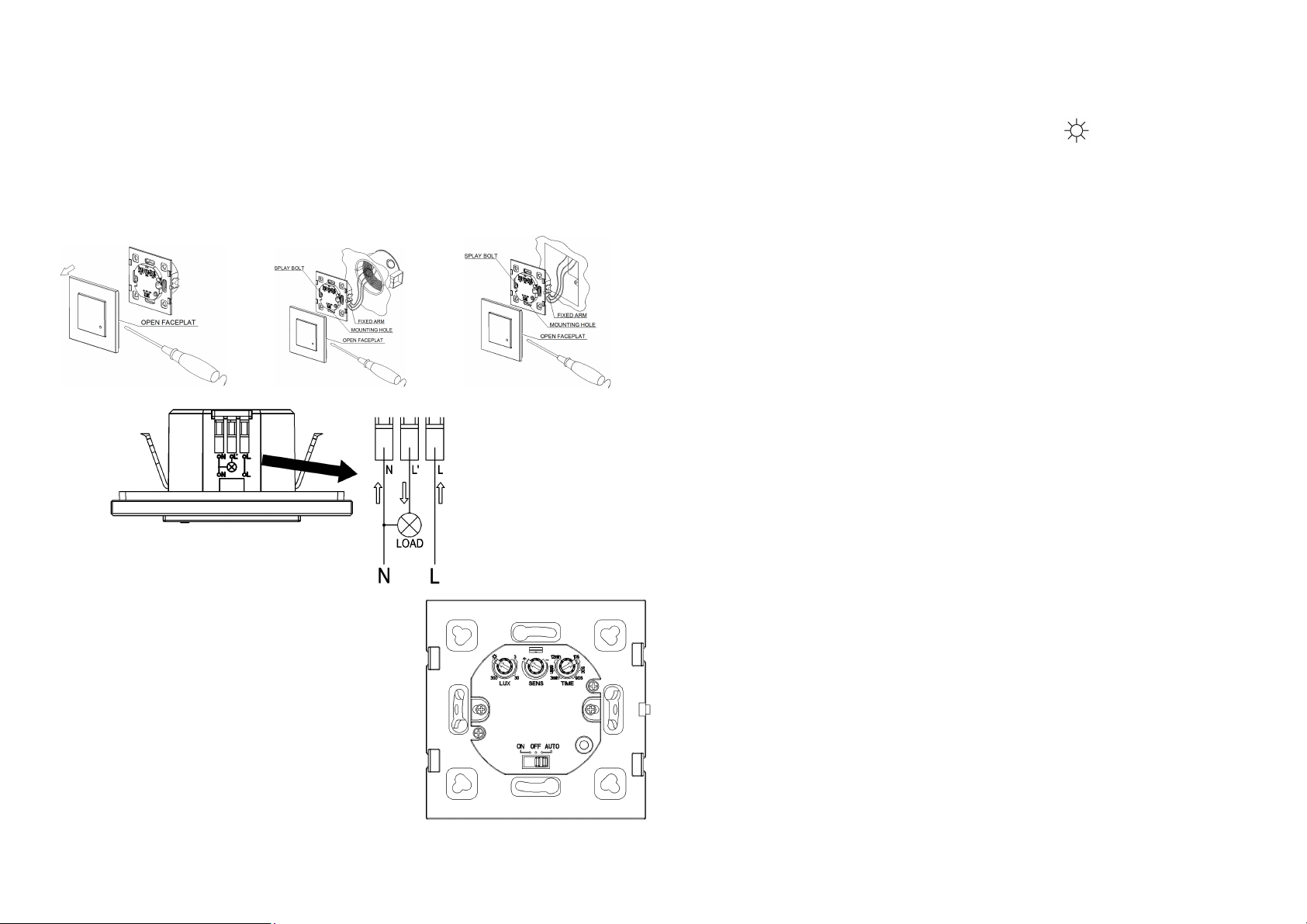
Ematic_PMWSM_Instructions_Rev01
NOTE: the high-frequency output of the HF sensor is <0.2Mw- that is just one 5000
th
of the
transmission
power of a mobile phone or the output of a microwave oven.
INSTALLATION: (see the diagram)
Unclip the faceplate of sensor with a small flat blade screwdriver and adjust the time and
LUX adjusters (refer to figure 1)
Connect the cables to the corresponding terminals and ensure there are no loose
connections.
Install back the faceplate, switch on the power and then test it.
Figure1 Figure2 Figure3
CONNECTION-WIRE DIAGRAM:
TEST:
Turn the LUX adjuster clockwise on the maximum
(sun). Turn the SENS adjuster clockwise on the
maximum (+).Turn the TIME adjuster anti-clockwise
on the minimum (10s).
When you switch on the power, the light will be on at
once. And 10sec±3sec later the light will be off
automatically. Then if the sensor receives induction
signal again, it can work normally.
When the sensor receives the second induction signals
within the first induction, it will restart to time from the moment.
Turn LUX adjuster anti-clockwise on the minimum (3). If the ambient light is less than 3LUX
(darkness), the inductor load could work when it receives induction signal.
Note: when testing in daylight, please turn LUX adjuster to (SUN) position, otherwise
the sensor lamp could not work!
IMPORTANT NOTES
:
Must be installed by a skilled competent electrician.
Ensure the AC supply is isolated.
Ensure sensor if located on a solid object free from any vibration of movement
Avoid installing it near the metal and glass which may affect the sensor.
Never modify the sensor as there are no user serviceable parts inside.
Not suitable for use with dimmer switches.
Install in accordance with I.E.C. Wiring Regulations
Fault Finding Tips:
The load doesn’t work:
a. Check the power and the load.
b. Whether the indicator light is turned on after sensing? If yes, please check load.
c. If the indicator light is not on after sensing, please check if the working light
corresponds to the ambient light.
d. Please check if the working voltage corresponds to the power source.
The sensitivity is poor:
a. Please check if in front of the sensor there shouldn’t be obstructive object that
affect to receive the signals.
b. Please check if the signal source is in the detection fields.
c. Please check the installation height.
The sensor can’t shut automatically the load:
a. If there are continual signals in the detection fields.
b. If the time delay is set to the longest.
c. If the power corresponds to the instruction.