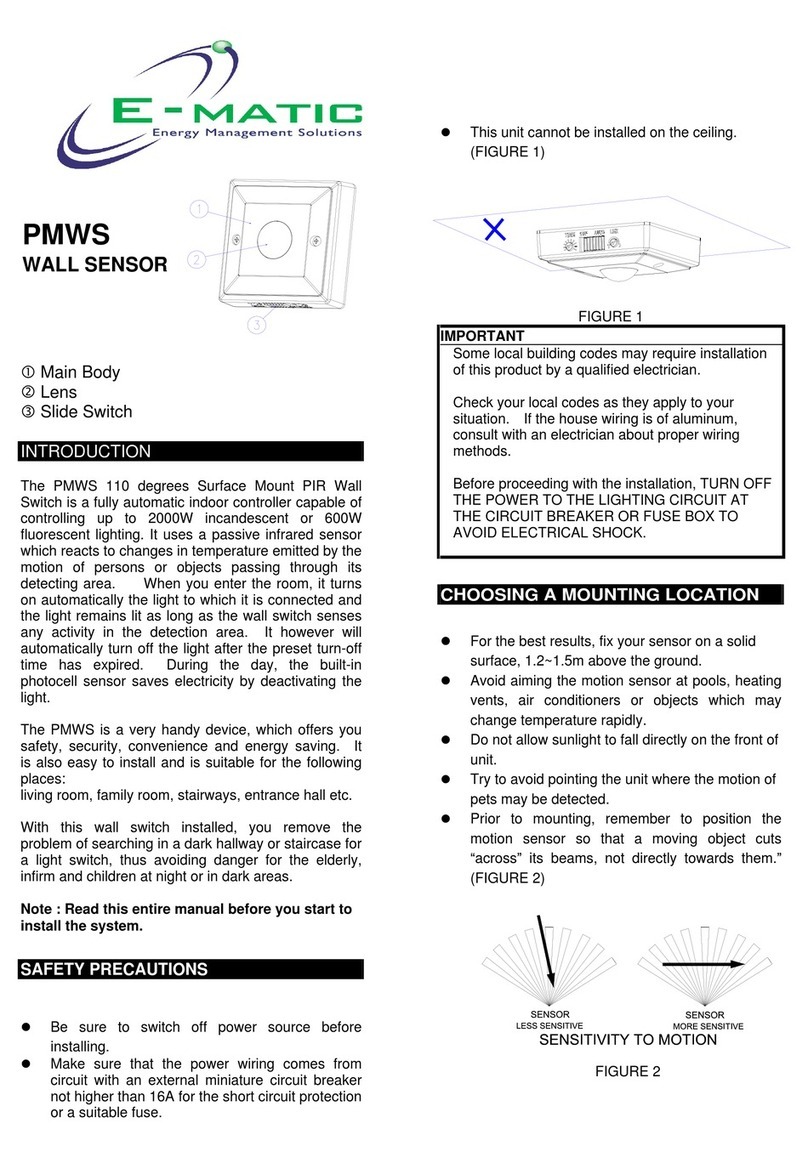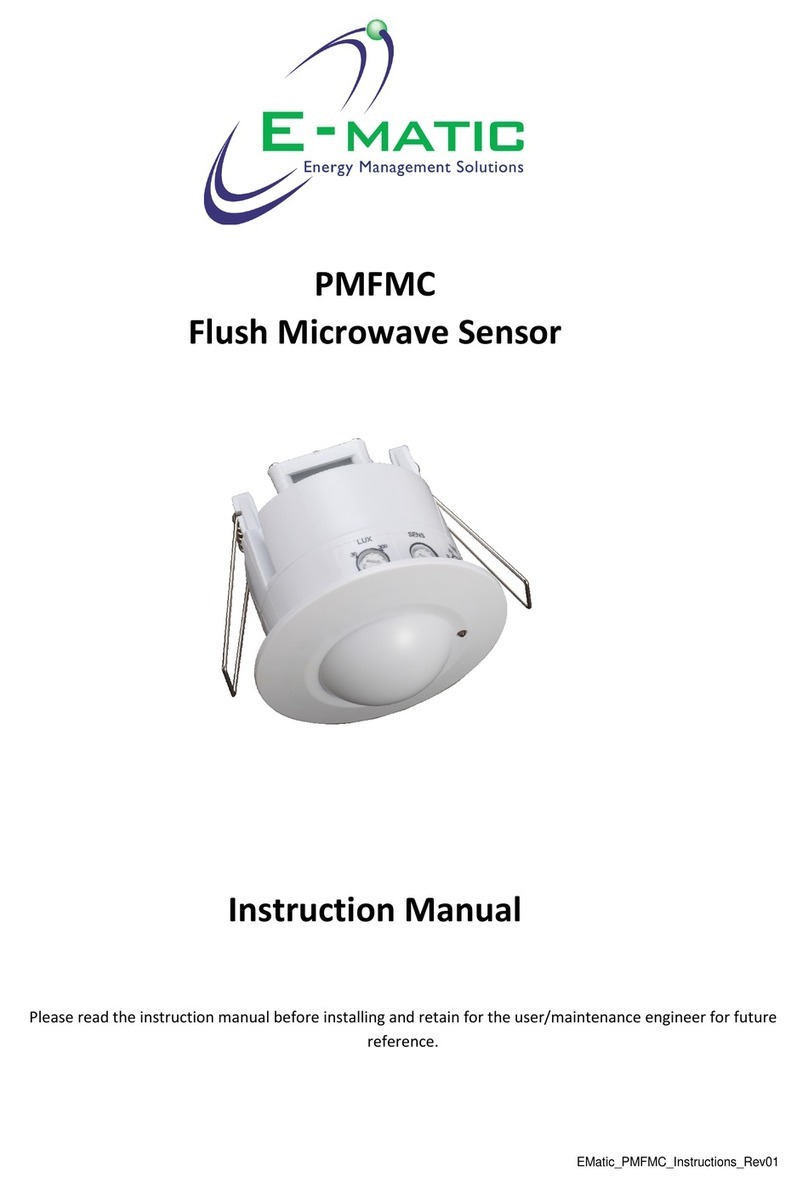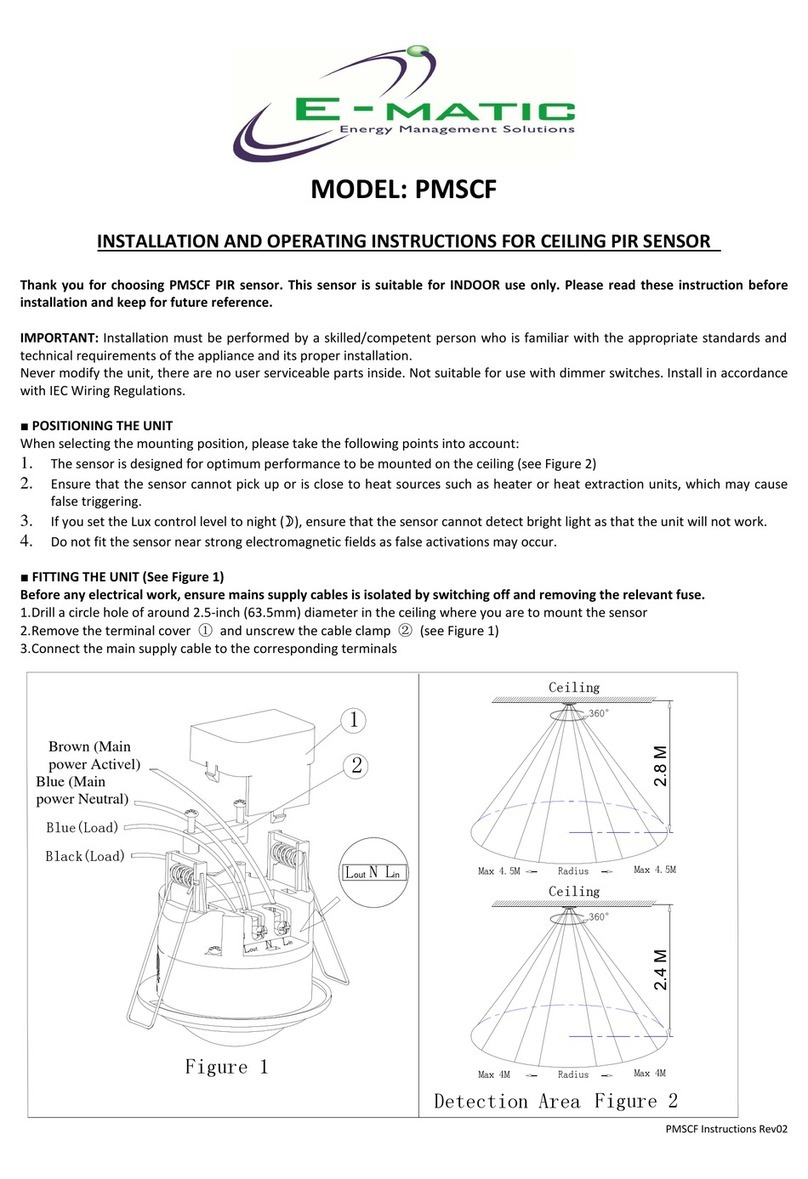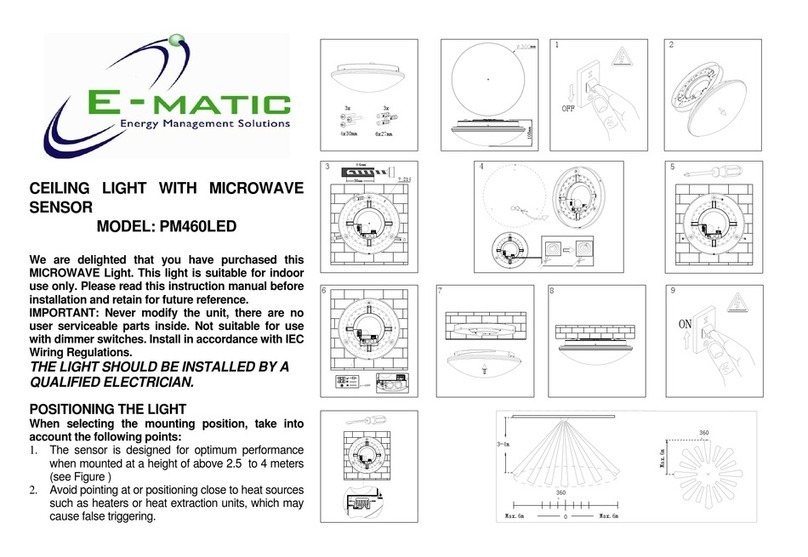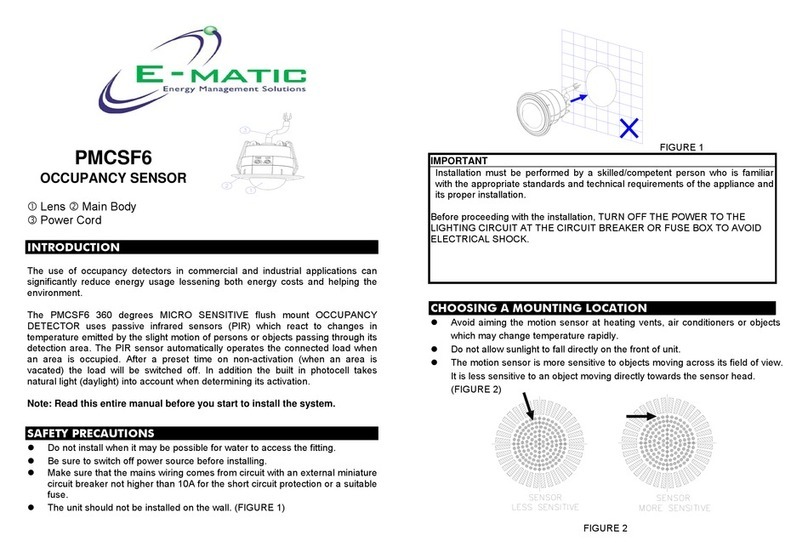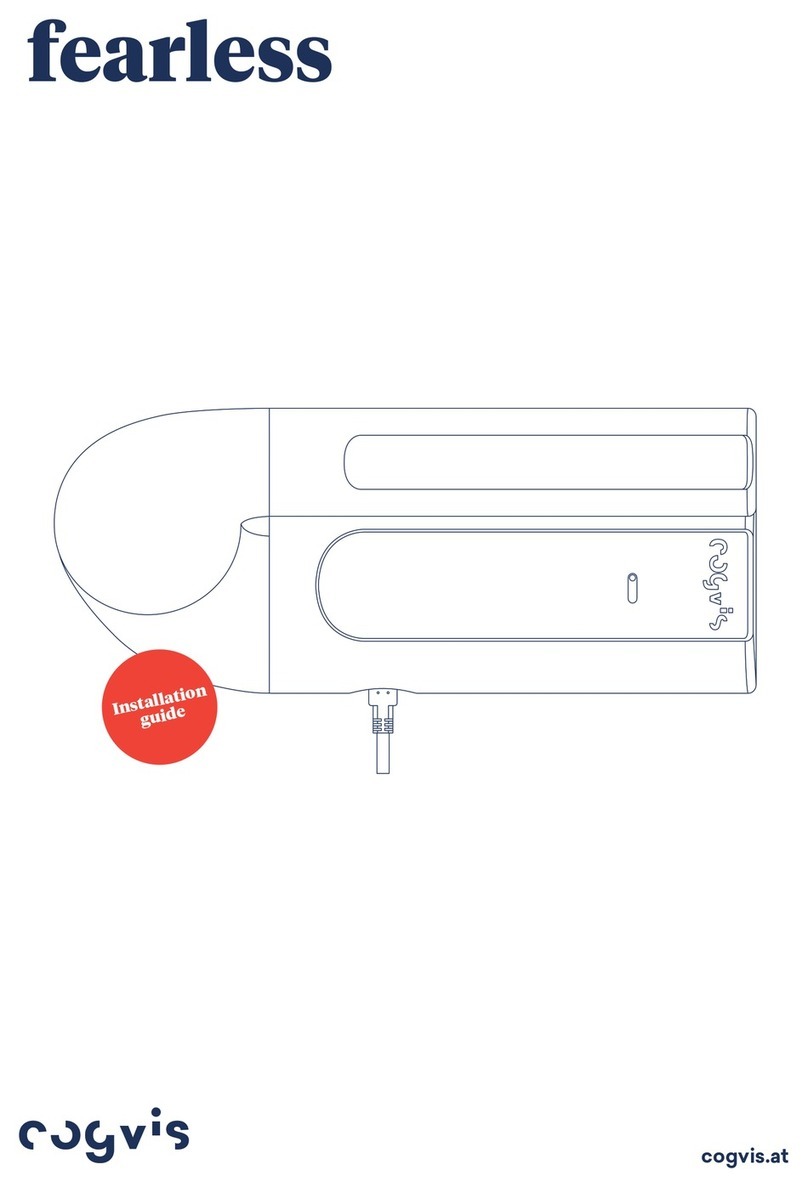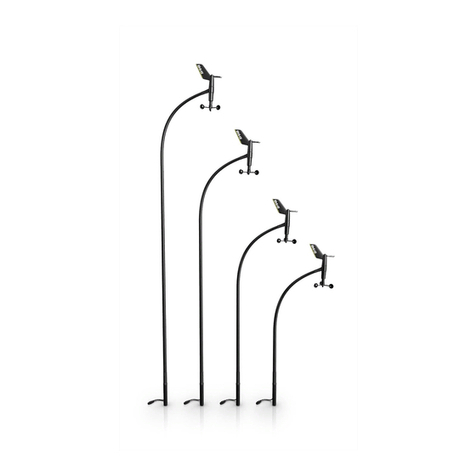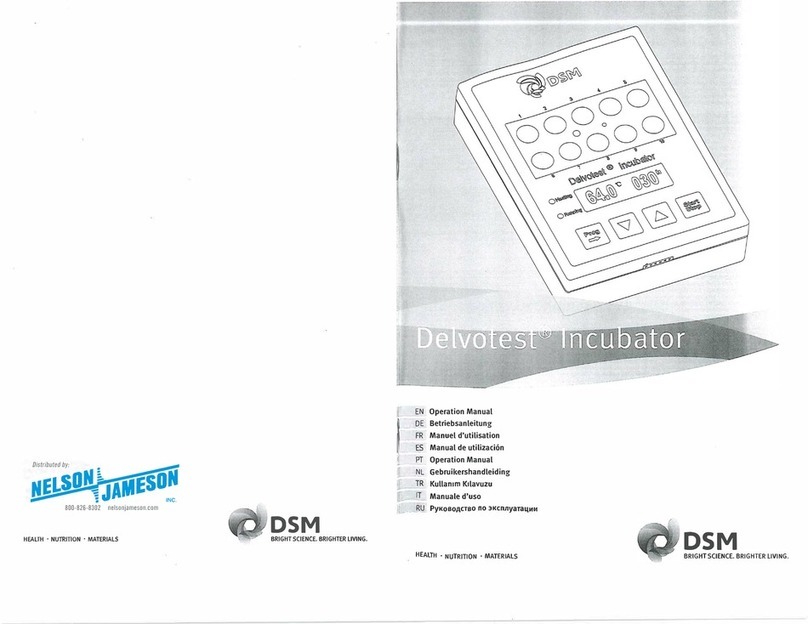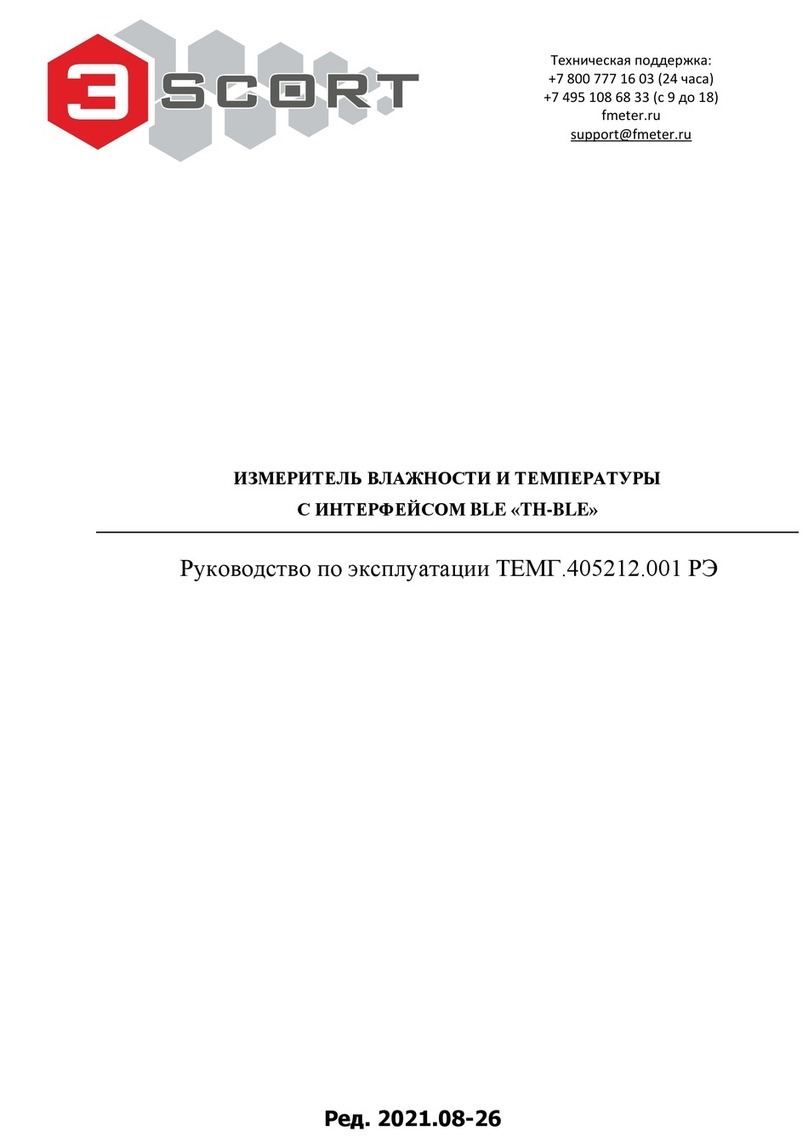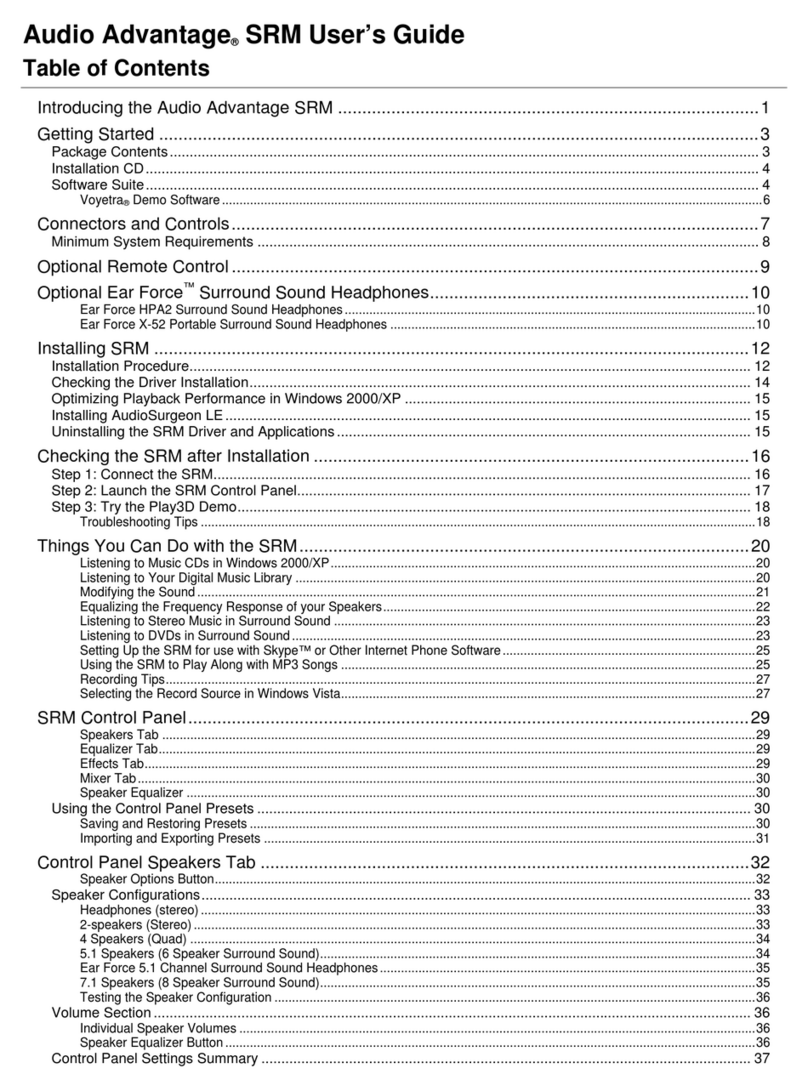3
Figure 3 Figure 4
MANUAL MODE:
By adding an external switch according to the wiring diagram (Figure 5).
Quickly switch it off-and-on twice, to enter Override Mode. The lighting will remain On for up to
6 hours, and then go off and back to Auto Mode. Before the 6 hour delay time ends, if
required, switch it one time (off-on) to back to Auto Mode.
Figure 5
L
N
Power Box
LN L↓
Switch
2. LUX: The LUX adjustment controls the light level at which the unit will switch on the light when
movement is sensed. If set to the maximum position, it will switch during daylight. If set to the
minimum position, it will operate only in total darkness. Ideally it should be set at dusk or in the
light conditions under which the sensor and lights are expected to operate. Please refer to
Figure 4.
LUX Memory ( ): If the arrow is pointing to “lux memory” ( ), the sensor will memorize
the ambient light level, from 5 lux to 200 lux as an on/off threshold.
LUX
5M
1M
30S
10M
30M
TEST
TIME
ADJUSTMENTS:
1. TIME: The time can be set variably from , 30 sec, 1 min, 5 min, 10 min and 30 min.
Timer starts counting from the latest detected movement. While there is still movement in the
detecting area, the LED indicator will flash once and lighting will remain on and the timer will
keep resetting. (Figure 3)
PULSE ( ) : If the arrow is pointing to “pulse” ( )
● The sensor reacts to any motion in the detecting area, and to the settings of Lux.
● When the sensor is activated, the LED indicator and lighting will be turned on for 1 second
and off for 9 seconds as a complete period before receiving another detection.
TEST: If the arrow is pointing to “TEST”
● The Lux setting is deactivated.
● When the sensor is activated by motion, the red LED and the lighting will be turned on for
3 seconds.