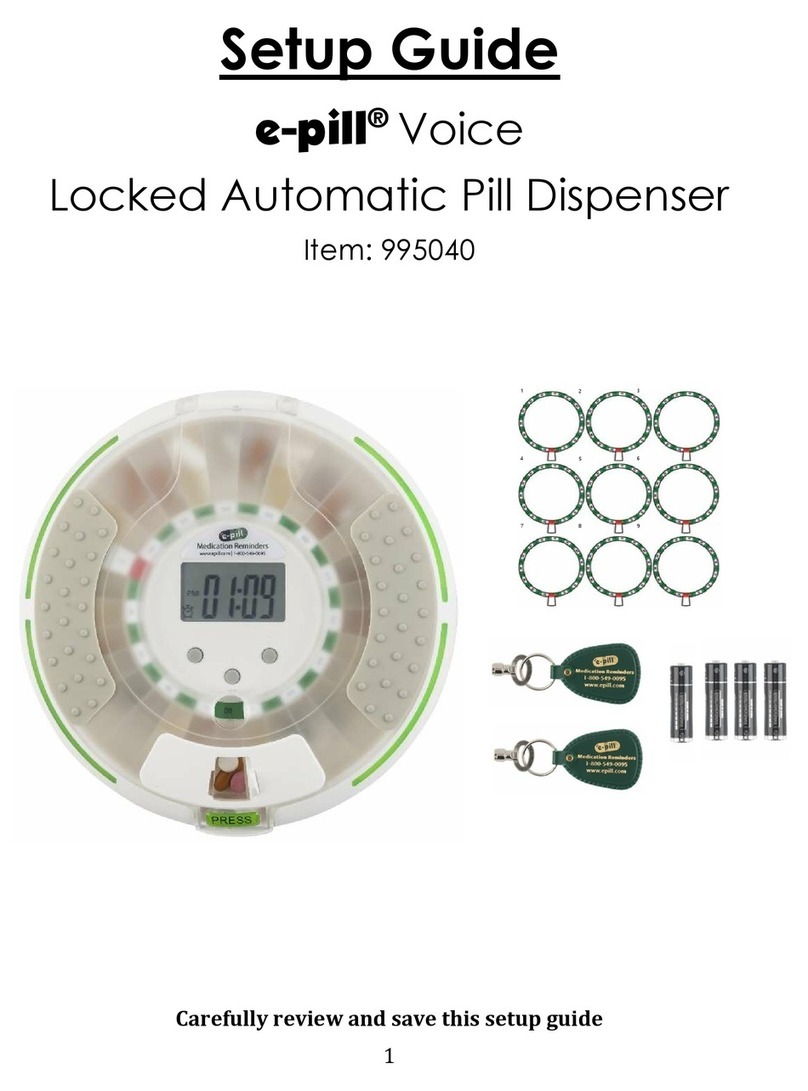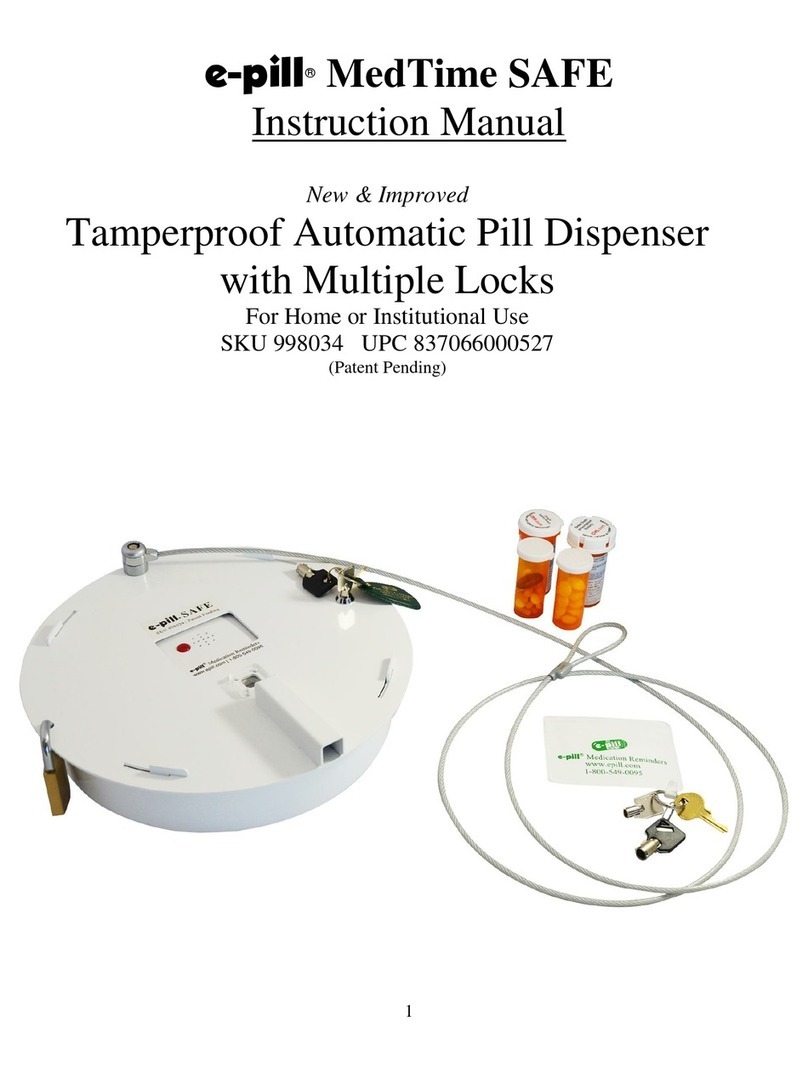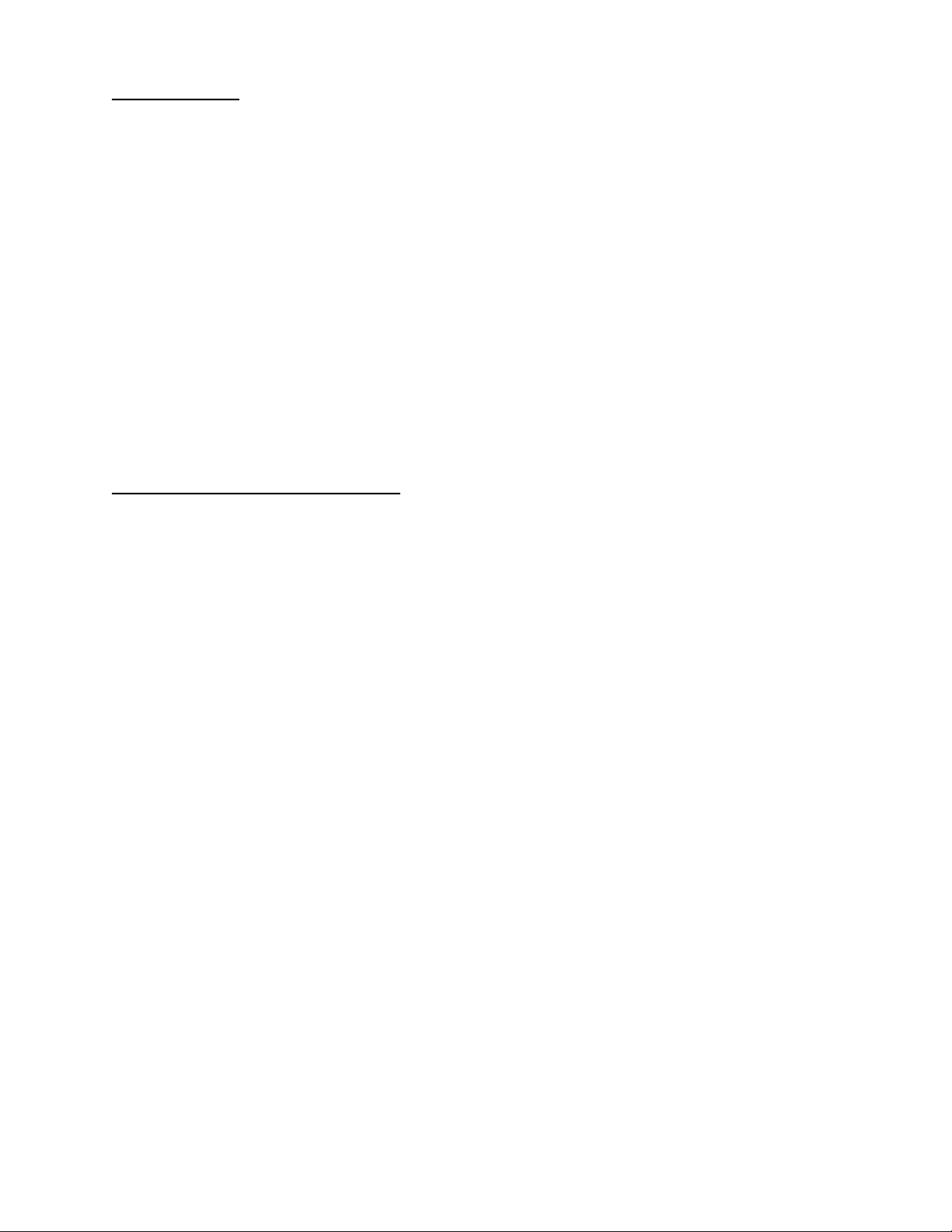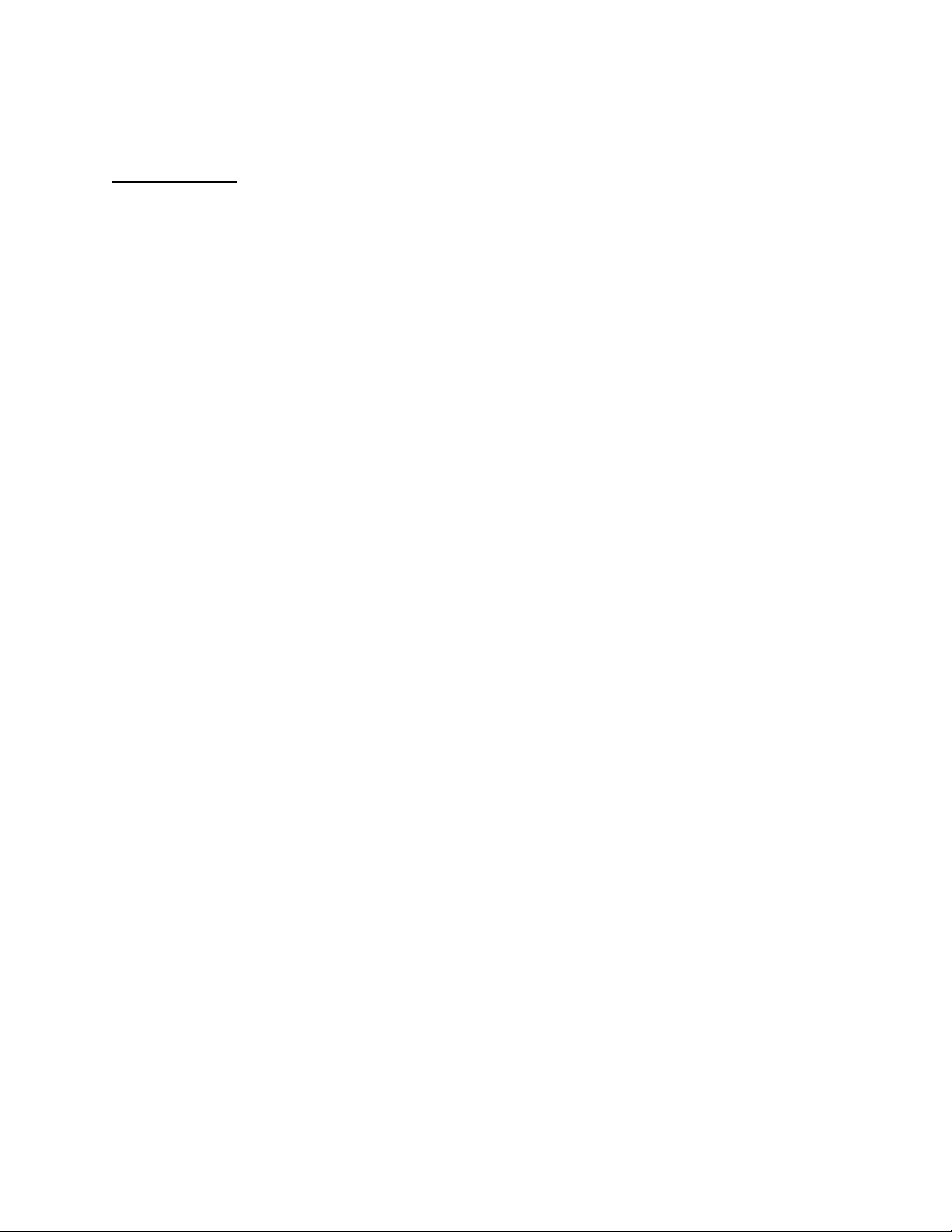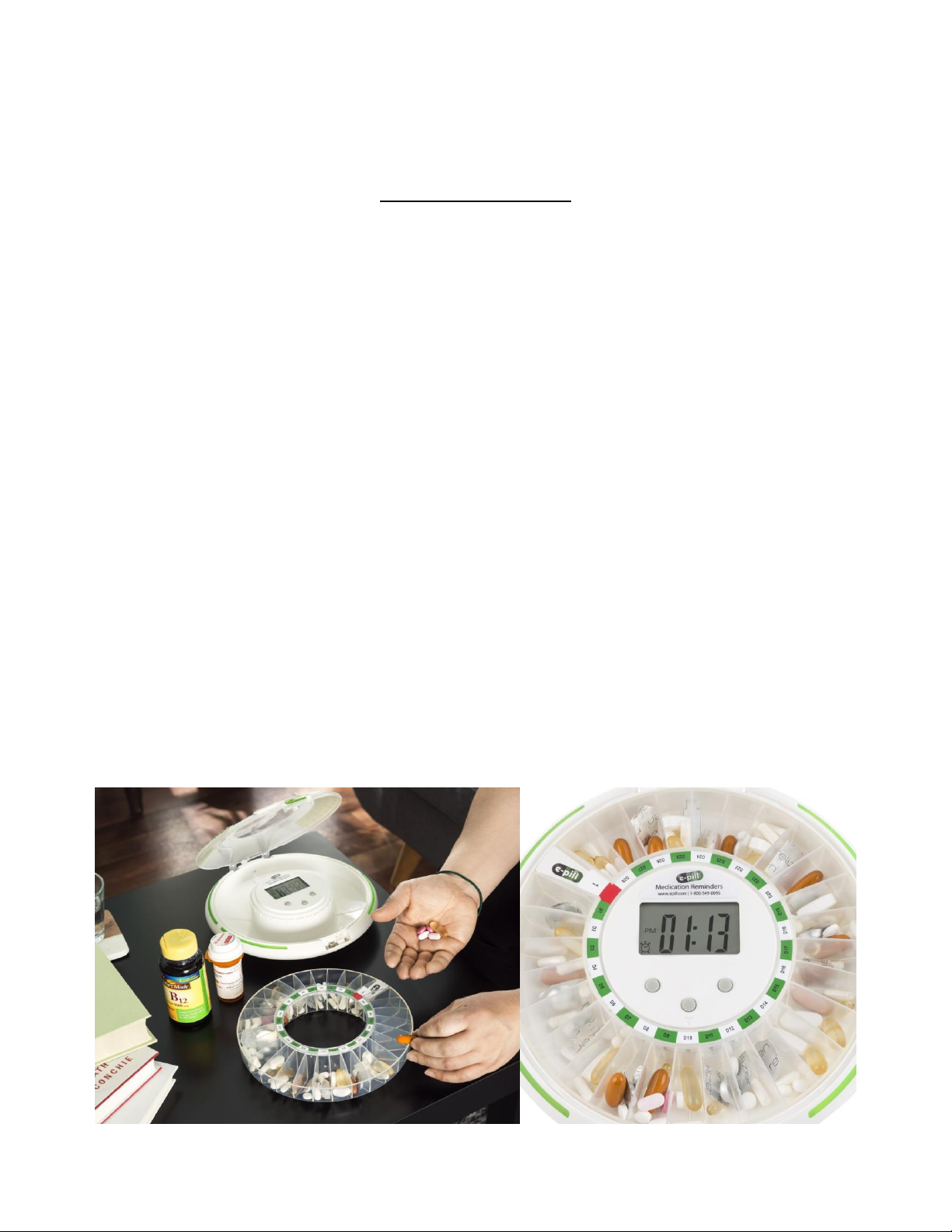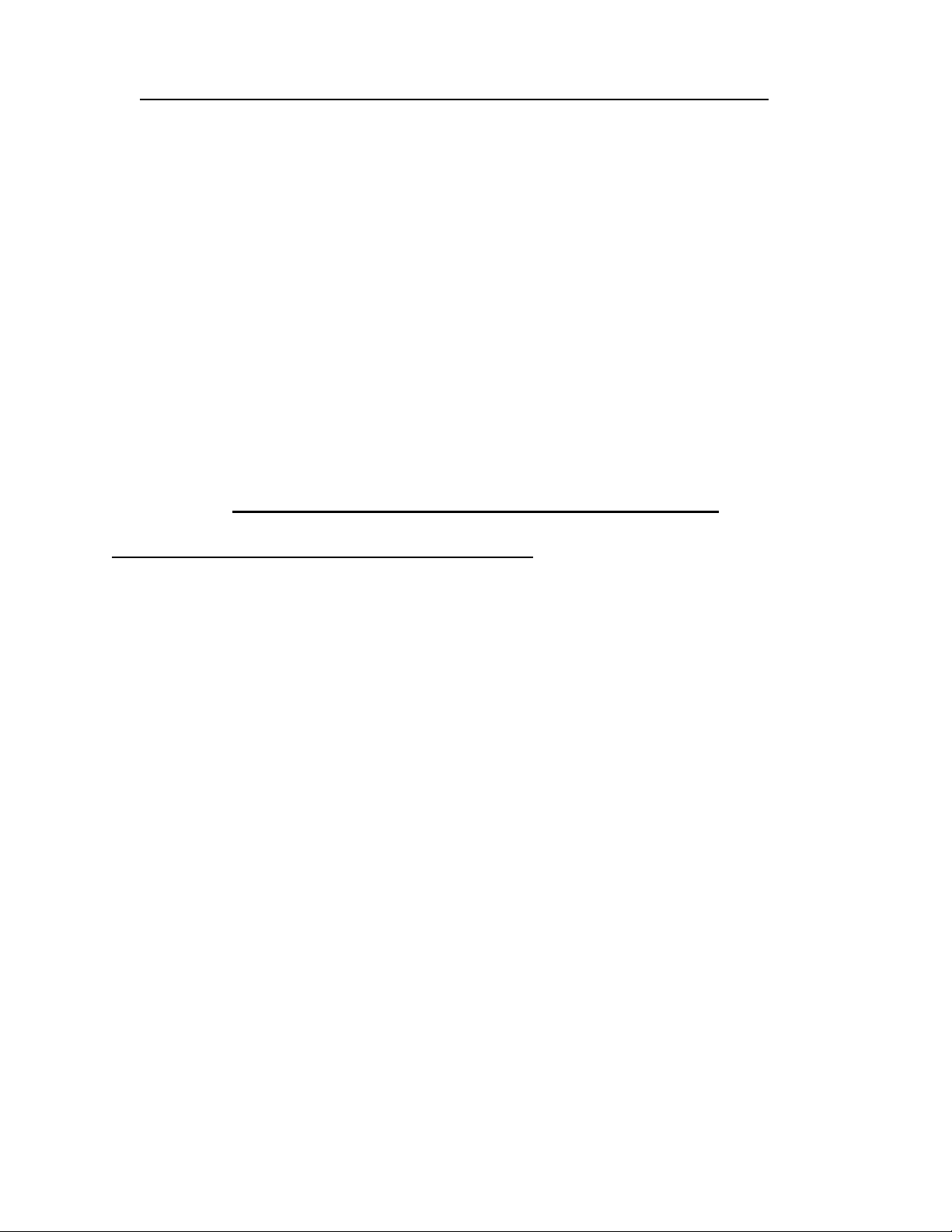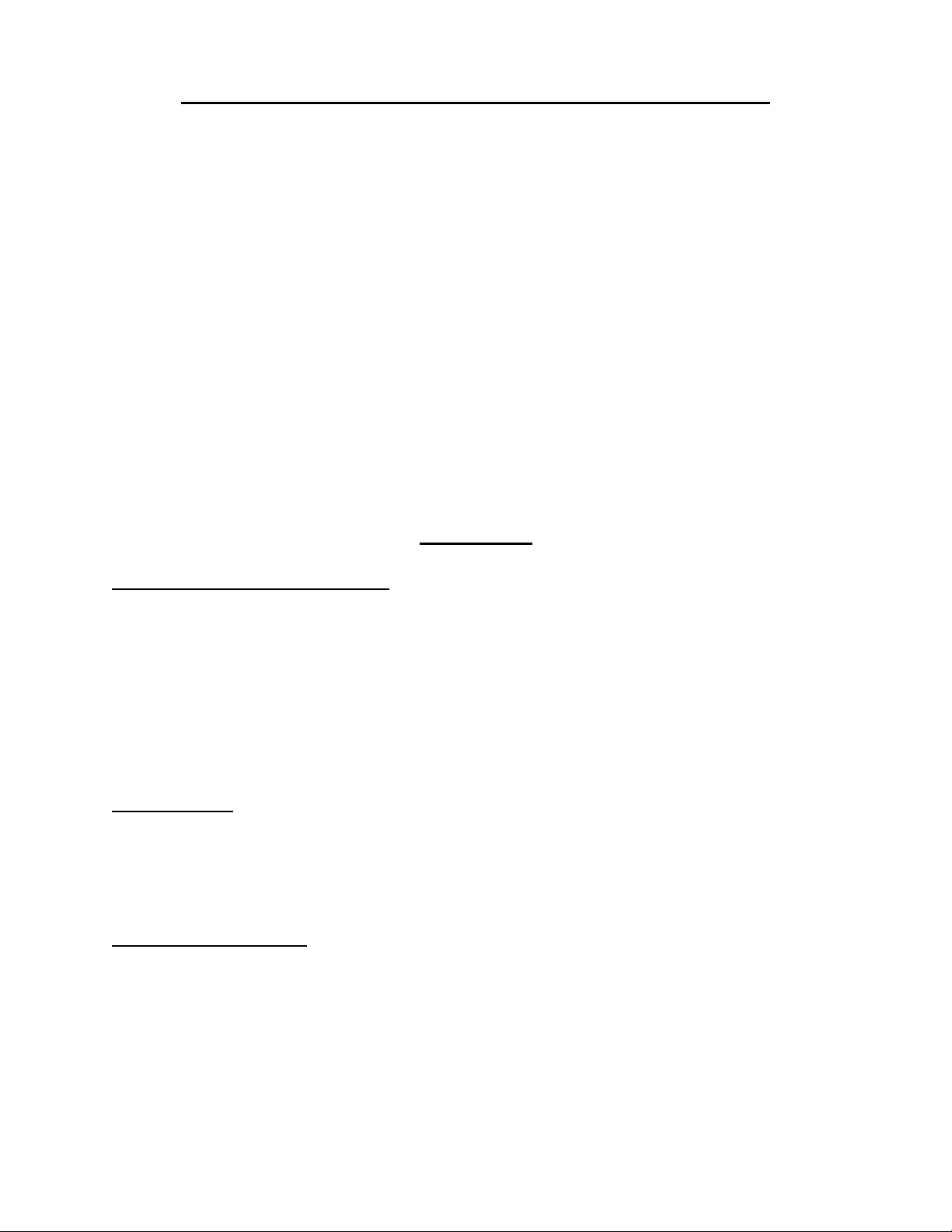7
Setting the Clock and Alarms Times
There are 2 options to setup the e-pill MedSmart Voice Plus.
Option 1: Using the buttons on the automatic pill dispenser (Recommended).
Option 2: Download and install the free App on your Smartphone. The “LeBox”
App is available for iOS/iPhone (Apple App Store) or for Android (Google Play
Store).
Option 1 (Recommended)
CLOCK - Setting the Clock
1. Press and Hold button Afor a few seconds (until the symbol “:” STOPS
blinking located between Hours and Minutes) and then release.
2. Set the correct time by pressing:
-Button B to advance the hours (AM/PM is located on the left side of the screen)
-Button C to advance the minutes
3. Store clock time by pressing button Aand the symbol “:” starts to blink.
4. Optional –Set clock to use the 24-hour time format: e-pill MedSmart
Voice Plus is set to use the 12-hour time format by default
(AM/PM). To switch to 24-hour format: In clock mode, press button C
once to enter time format setting. Then press button Cto switch
between 12-hour (AM/PM) and 24-hour time formats. Confirm
selection by pressing button A.
ALARMS - Setting and Deleting Alarms
Please set all alarms in chronological order starting from 12 AM.
1. Press button Aonce. “1”will appear next to the alarm clock symbol. To
set the alarm time for alarm 1, press button Bfor the hour and button C
for the minutes. After you have set the correct time, press button Aonce
to save the alarm and to advance to the next alarm.
2. For Alarms 2 thru Alarm 6 continue as above. Press button Bfor the
hour, button Cfor the minutes, and button Ato save.