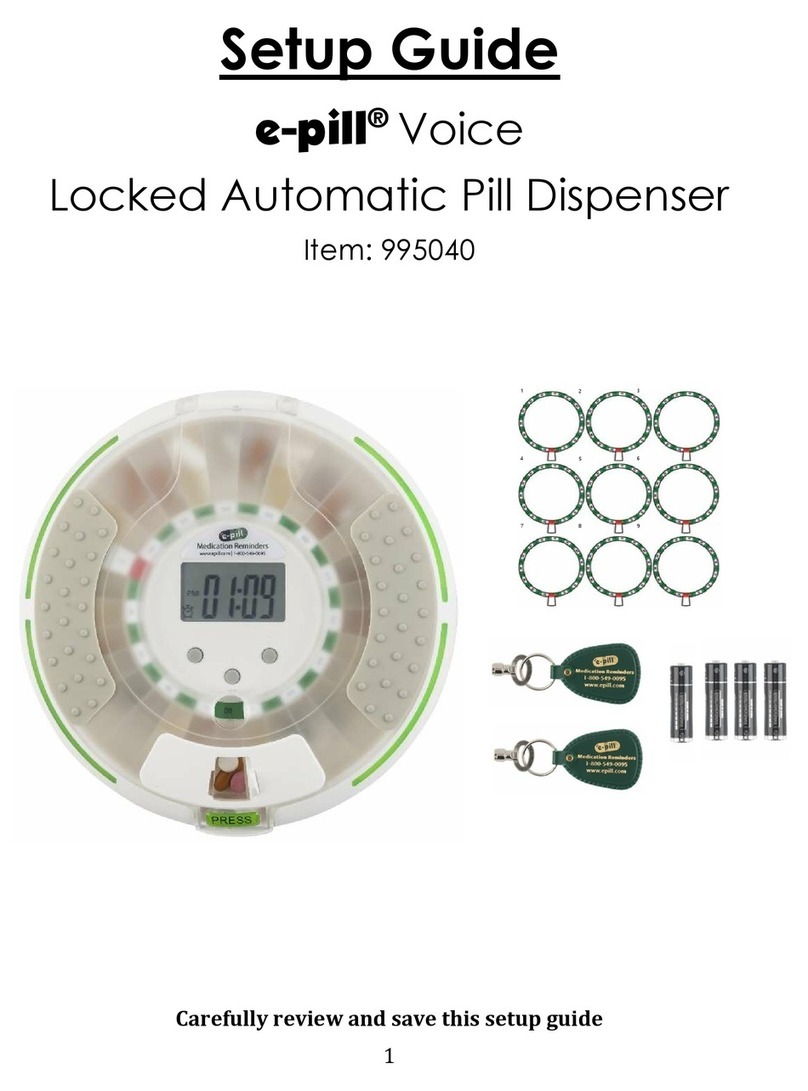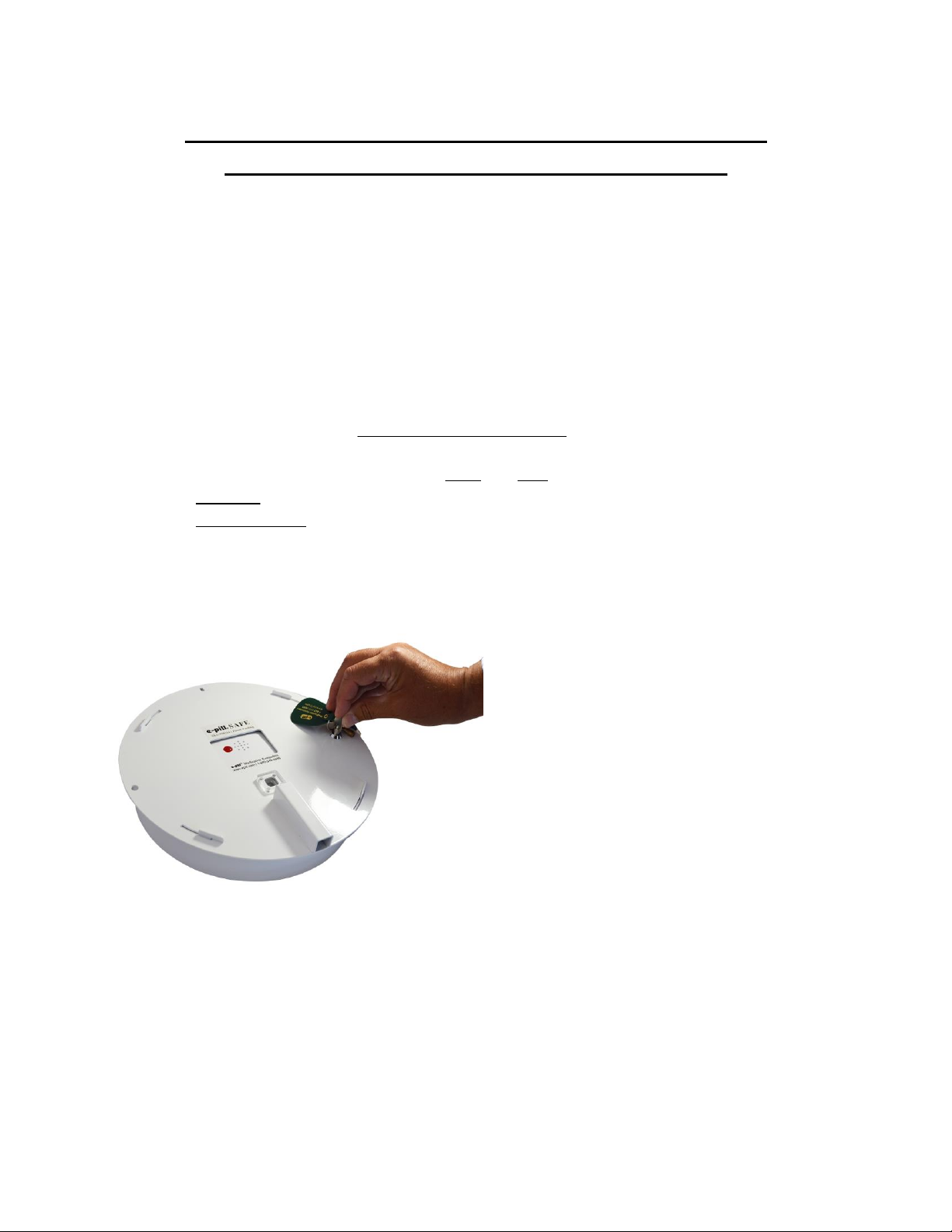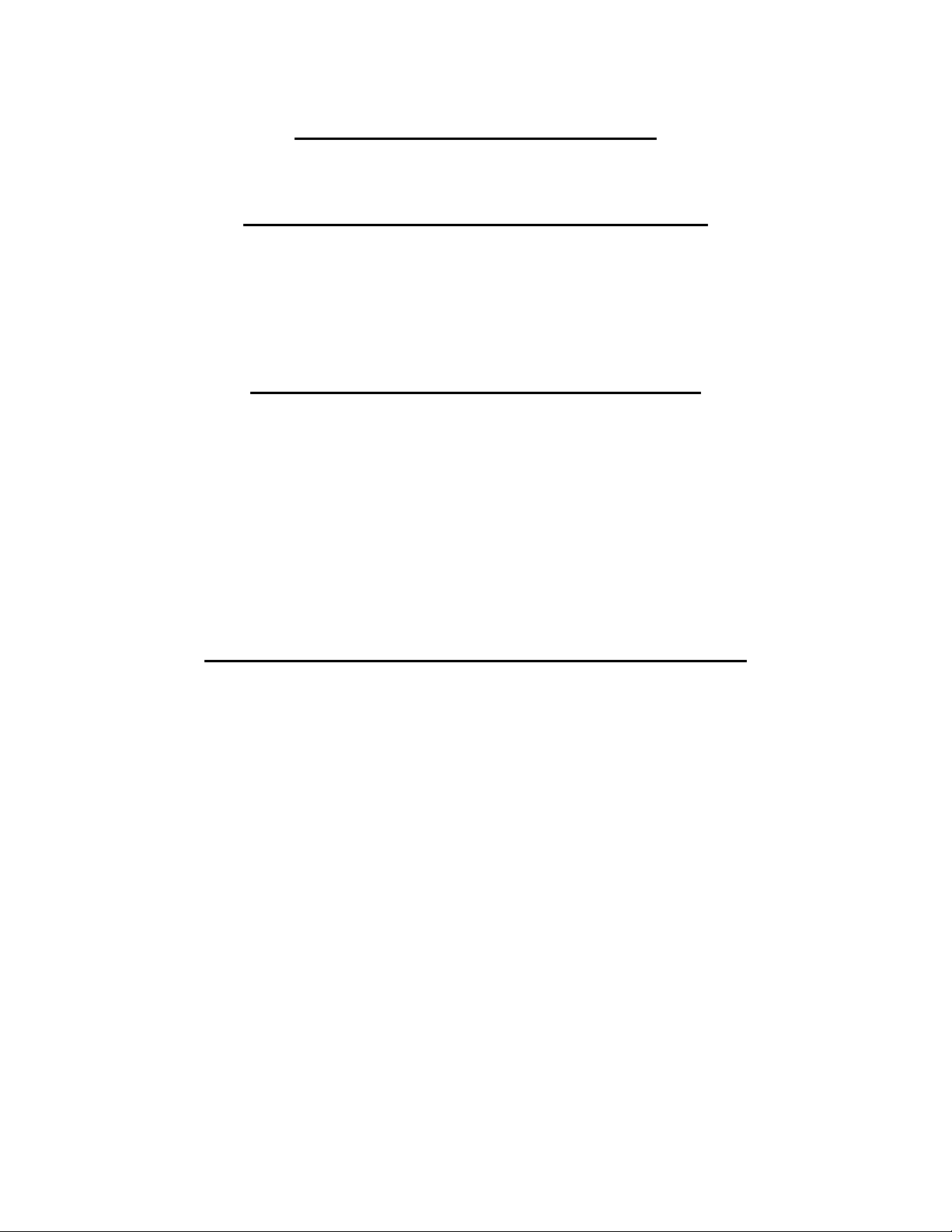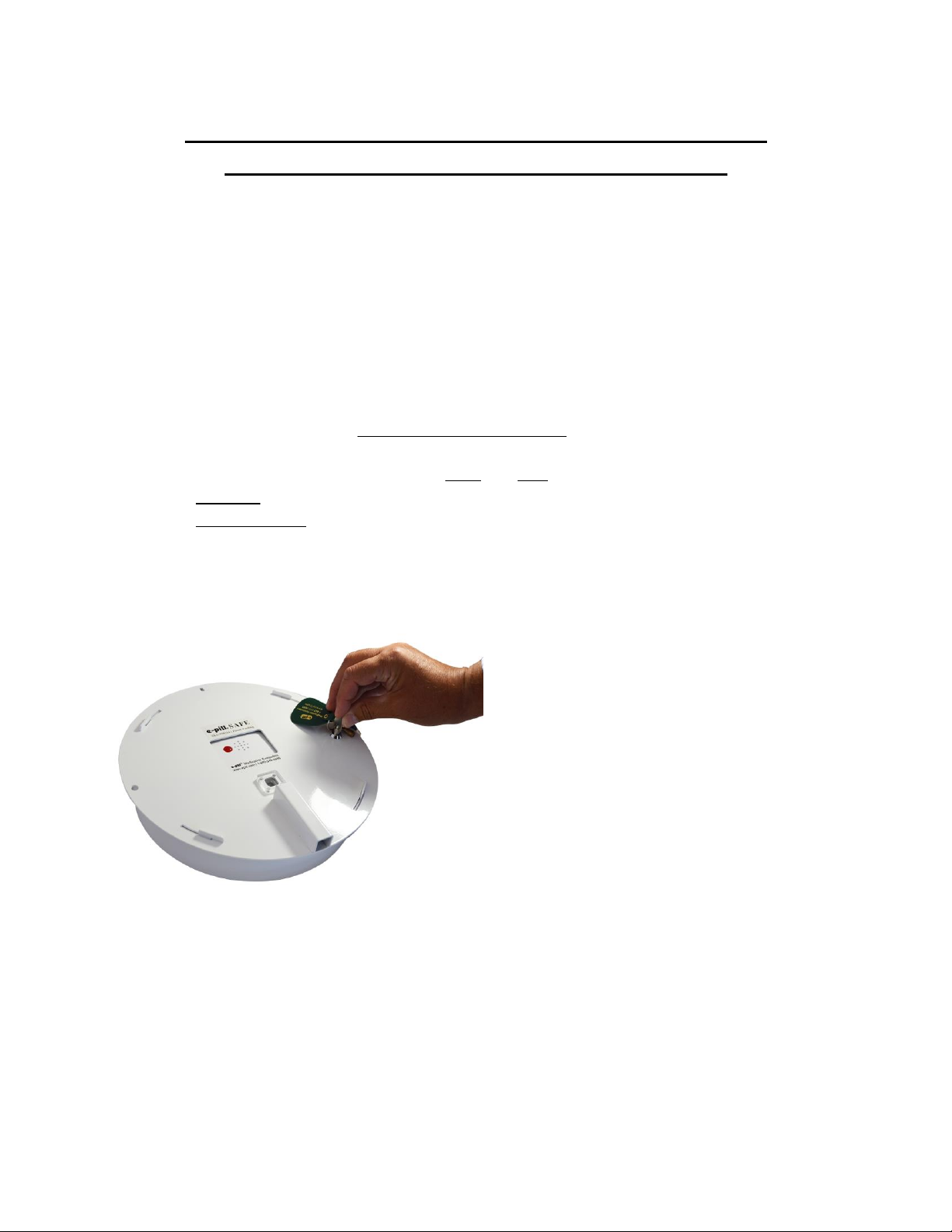
e-pill®MedTime SAFE Automatic Pill Dispenser
with Multiple Locks (4 independent locks)
Thank you for buying an e-pill Medication Reminder. Your new e-pill MedTime SAFE
Automatic Pill Dispenser with Multiple Locks SKU 998034 is designed to remind and
alert you in times of taking your medication and dispensing your pills (pain, psych, anti-
anxiety, sleeping, methadone, buprenorphine/naloxone)and/or other medications at the
scheduled interval required from one (1) to six (6) times per day. This locked e-pill
device may be used in the patient’s home, drug treatment clinic or in an institution.
Your new e-pill MedTime SAFE Automatic Pill Dispenser consists of five (5) main parts
(see next page):
Locked Electronic Automatic Pill Dispenser with dosing templates, and
prescription card (can dispense pills six times per day, 2 keys included).
Locked Tamperproof Aluminum Case and Lid with Key Lock (2 keys included).
Padlock that locks the pill dispenser in the Aluminum Case (2 keys included)
Location Lock that allows you to lock your pill dispenser to a certain location (2
keys included)
To remove the pill dispenser from the
Aluminum Case, unlock the lid by
turning the key to the left (¼ turn
counterclockwise). Once it has been
unlocked turn the Aluminum Lid to the
left and remove it from the base. Remove
the pill dispenser and unlock the pill
dispenser. Key hole is located under pill
opening.
Inside the e-pill automatic pill dispenser
you will find the medication tray, an LCD
display and the electronic controls.
The medication tray holds 28 medication-dispensing slots. You may purchase additional
trays if needed. In some circumstances, the tray may be filled by the local pharmacy
(check with your pharmacist). You may choose to secure the e-pill MedTime SAFE to a
certain location (kitchen, bedroom, pipe, head post, etc) by using the included Location
Lock.