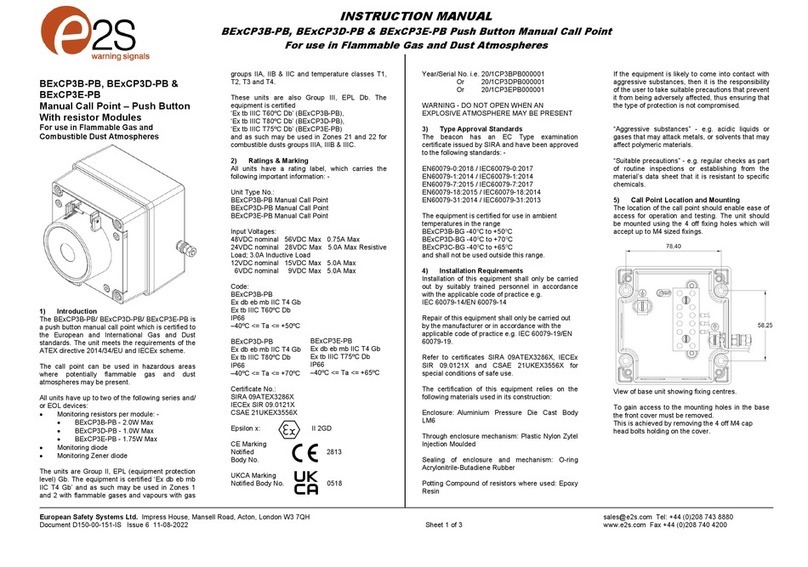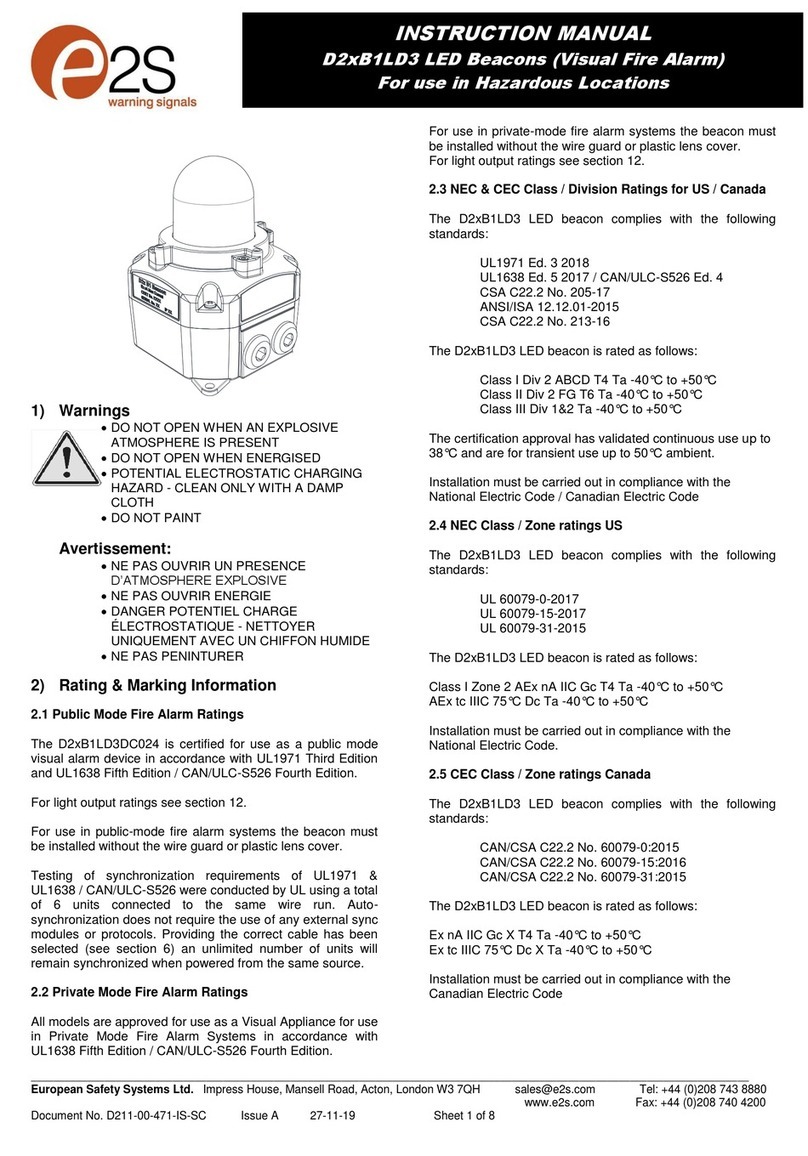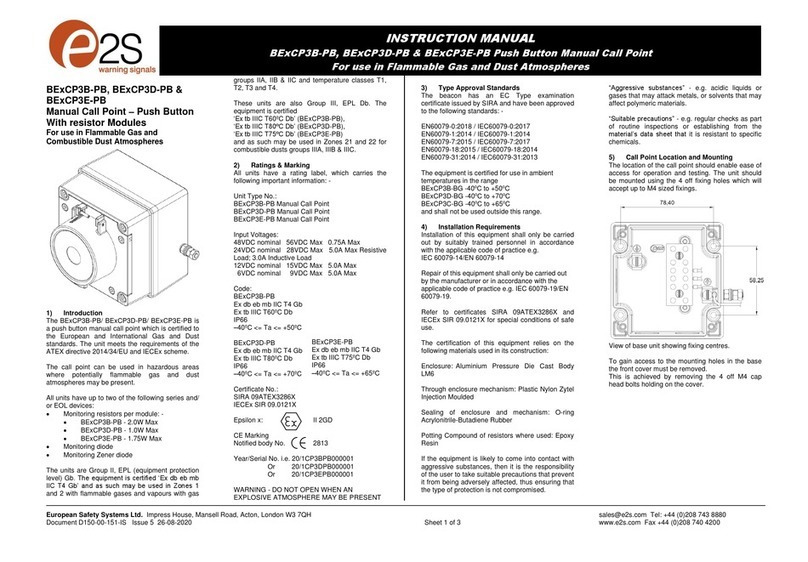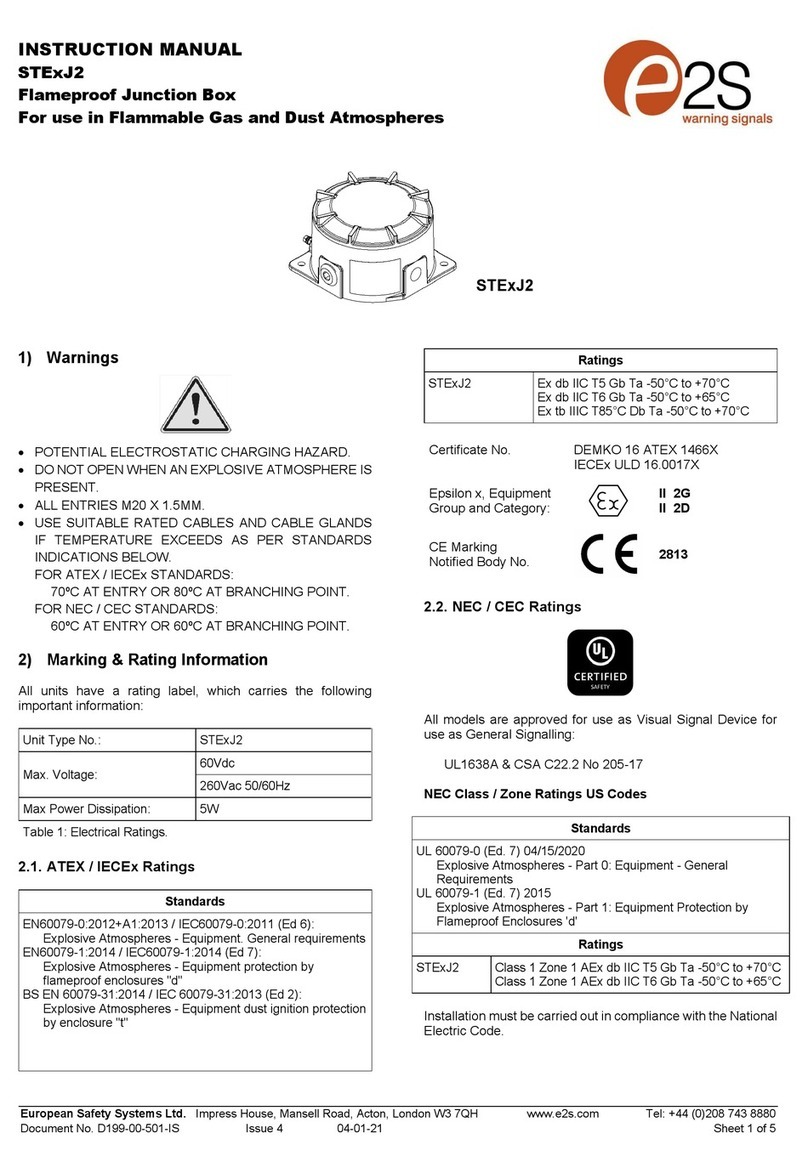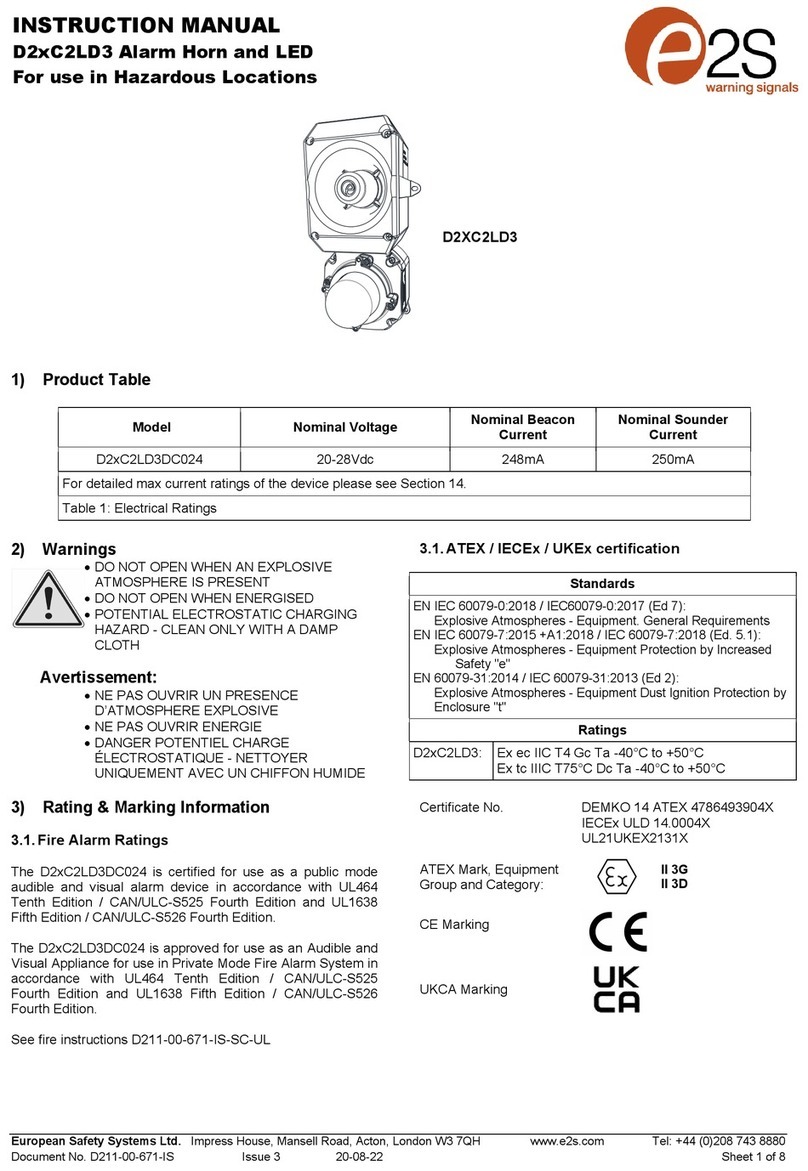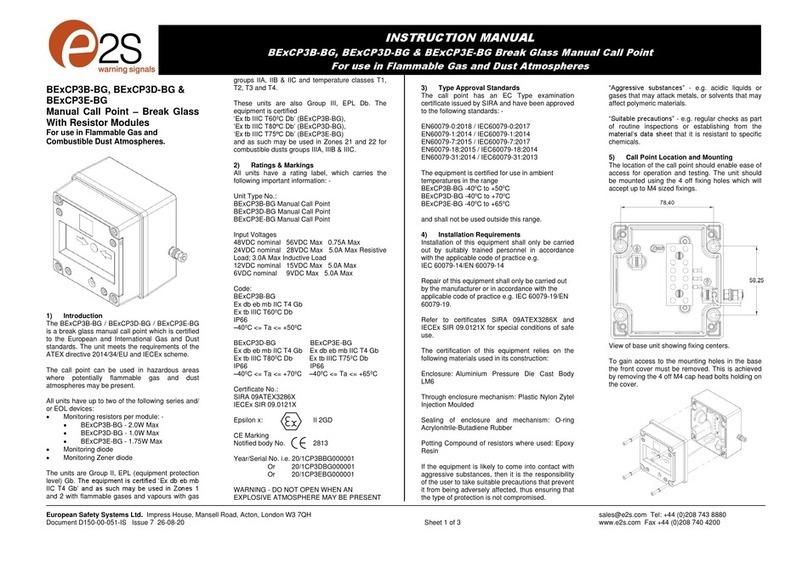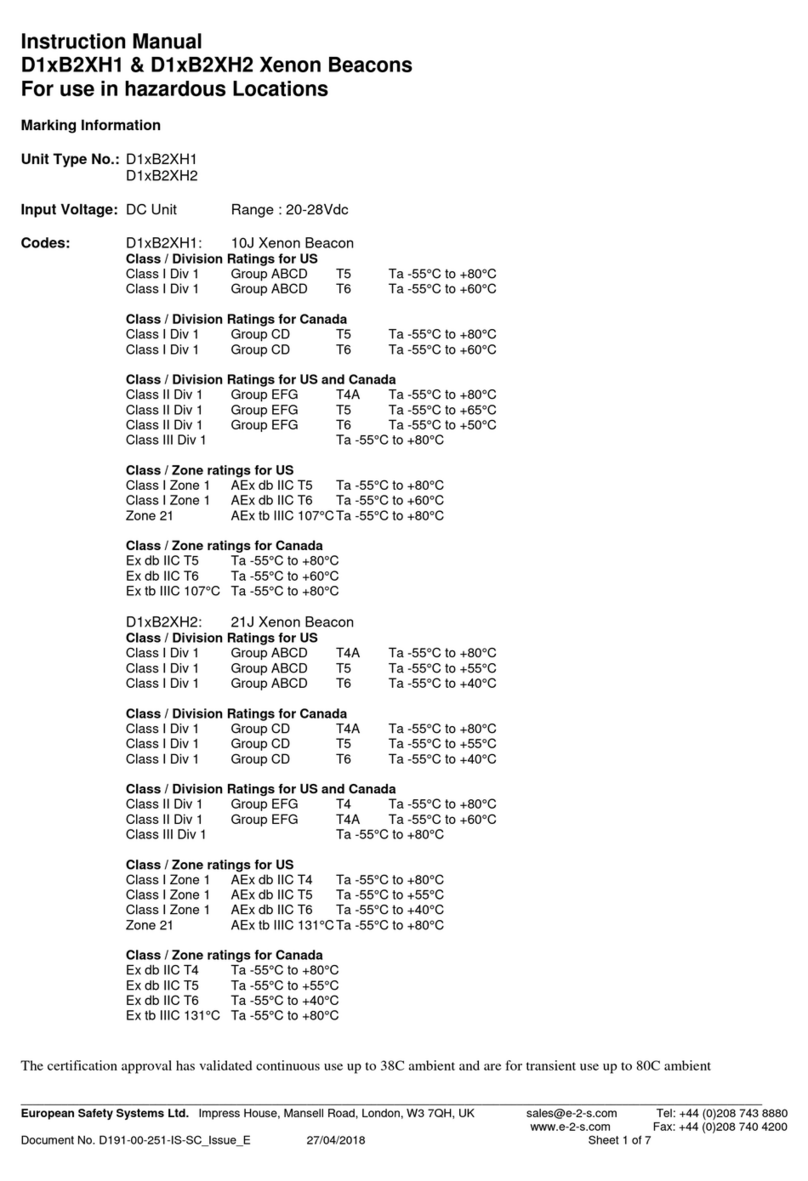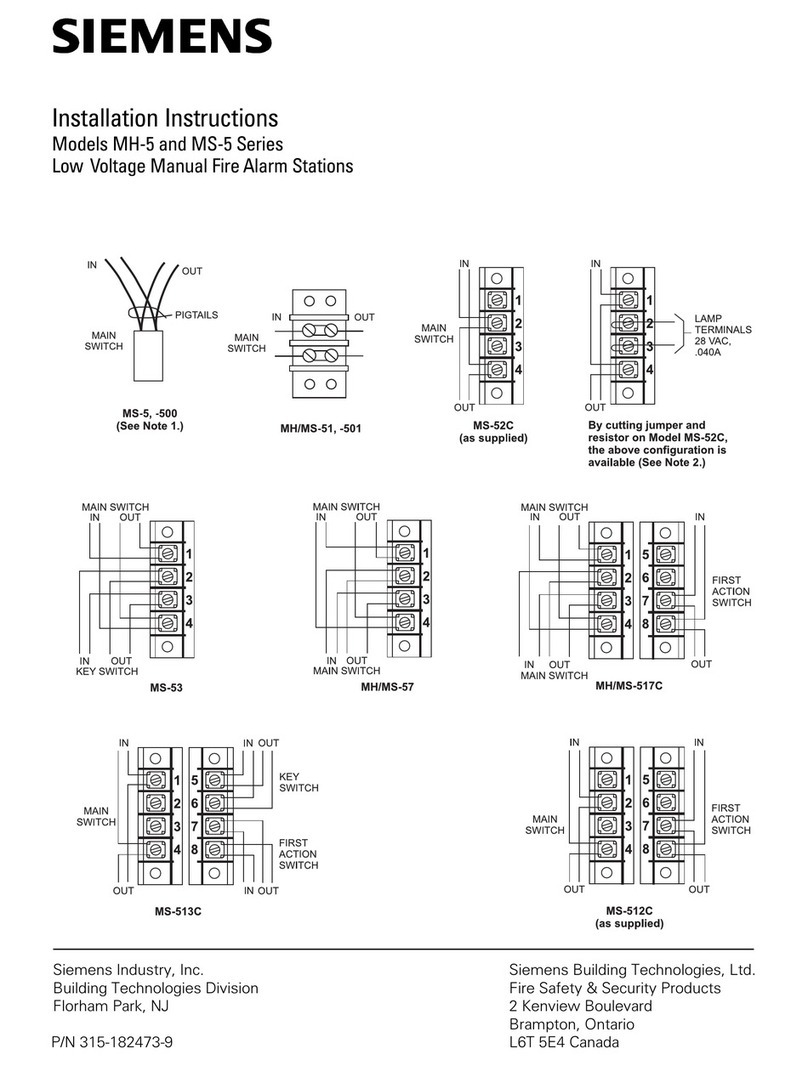European
Safety
Systems
Ltd.
Impress House, Mansell Road, Acton, London W3 7QH [email protected] Tel: +44 (0)208 743 8880 Document D150-00-651-IS Issue 2 06-08-15 Sheet 1 of 3 www.e2s.com Fax +44 (0)208 740 4200
IS-CP4B-PB
Manual Call Point – Push Button
With resistor Modules
For use in Flammable Gas and
Combustible Dust Atmospheres
1) Introduction
The IS-CP4B-PB is a push button manual call point
which is certified intrinsically safe to the European
and International Gas standards. The unit meets
the requirements of the ATEX directive 94/9/EC
and IECEx scheme.
The call point can be used in hazardous areas
where potentially flammable gas atmospheres may
be present.
The IS-CP4B-PB has up to two monitoring
resistors. The units are Group II, EPL (equipment
protection level) Ga. The equipment is certified ‘Ex
ia IIC T4 Ga’ and as such may be used in Zones 0,
1 and 2 with flammable gases and vapours with
gas groups IIA, IIB & IIC and temperature classes
T1, T2, T3 and T4.
The equipment needs to be installed with ATEX
and/or IECEx certified Zener Barriers or Galvanic
Isolators.
2) Marking
All units have a rating label, which carries the
following important information:-
Unit Type No.:
IS-CP4B-PB Manual Call Point
Code:
Ex ia IIC T4 Ga
IP66
Ui=30V Ii=500mA Pi=1.1W Ci=0 Li=0
–40ºC <= Ta <= +50ºC
Certificate No.:
SIRA 09ATEX2287X
IECEx SIR 09.0122X
Epsilon x: II 1G
CE Marking
Notified body No. 0518
Year/Serial No. i.e. 10/1CP4BPB000001
WARNING - DO NOT OPEN WHEN AN
EXPLOSIVE ATMOSPHERE MAY BE PRESENT
3) Type Approval Standards
The beacon has an EC Type examination
certificate issued by SIRA and have been approved
to the following standards:-
EN 60079-0:2012 / IEC 60079-0:2011
EN 60079-11:2012 / IEC 60079-11:2011
IEC 60079-26:2014
The equipment is certified for use in ambient
temperatures in the range -40oC to +50oC and shall
not be used outside this range.
4) Installation Requirements
Installation of this equipment shall only be carried
out by suitably trained personnel in accordance
with the applicable code of practice e.g. IEC
60079-14/EN 60079-14.
Repair of this equipment shall only be carried out
by the manufacturer or in accordance with the
applicable code of practice e.g. IEC 60079-19/EN
60079-19.
The certification of this equipment relies on the
following materials used in its construction:
Enclosure: Aluminium Pressure Die Cast Body
LM6
Through enclosure mechanism: Plastic Nylon Zytel
Injection Moulded
Sealing of enclosure and mechanism: O-ring
Acrylonitrile-Butadiene Rubber
If the equipment is likely to come into contact with
aggressive substances, then it is the responsibility
of the user to take suitable precautions that prevent
it from being adversely affected, thus ensuring that
the type of protection is not compromised.
“Aggressive substances” - e.g. acidic liquids or
gases that may attack metals, or solvents that may
affect polymeric materials.
“Suitable precautions” - e.g. regular checks as part
of routine inspections or establishing from the
material’s data sheet that it is resistant to specific
chemicals.
Refer to certificates SIRA 09ATEX2287X and
IECEx SIR 09.0122X for special conditions of safe
use.
5) Call Point Location and Mounting
The location of the call point should enable ease of
access for operation and testing. The unit should
be mounted using the 4 off fixing holes which will
accept up to M4 sized fixings.
When installing in Zone 0 applications, ensure that
the equipment enclosure is protected from impact.
View of base unit showing fixing centres.
To gain access to the mounting holes in the base
the front cover must be removed.
This is achieved by removing the 4 off M4 cap
head bolts holding on the cover.
Once the screws are removed the cover will hang
down out of the way to gain access to the Ex e
terminal block, the internal earth terminal and
mounting hole recesses.
INSTRUCTION MANUAL
IS-CP4B-PB Push Button Manual Call Point
For use in Flammable Gas and Dust Atmos
here