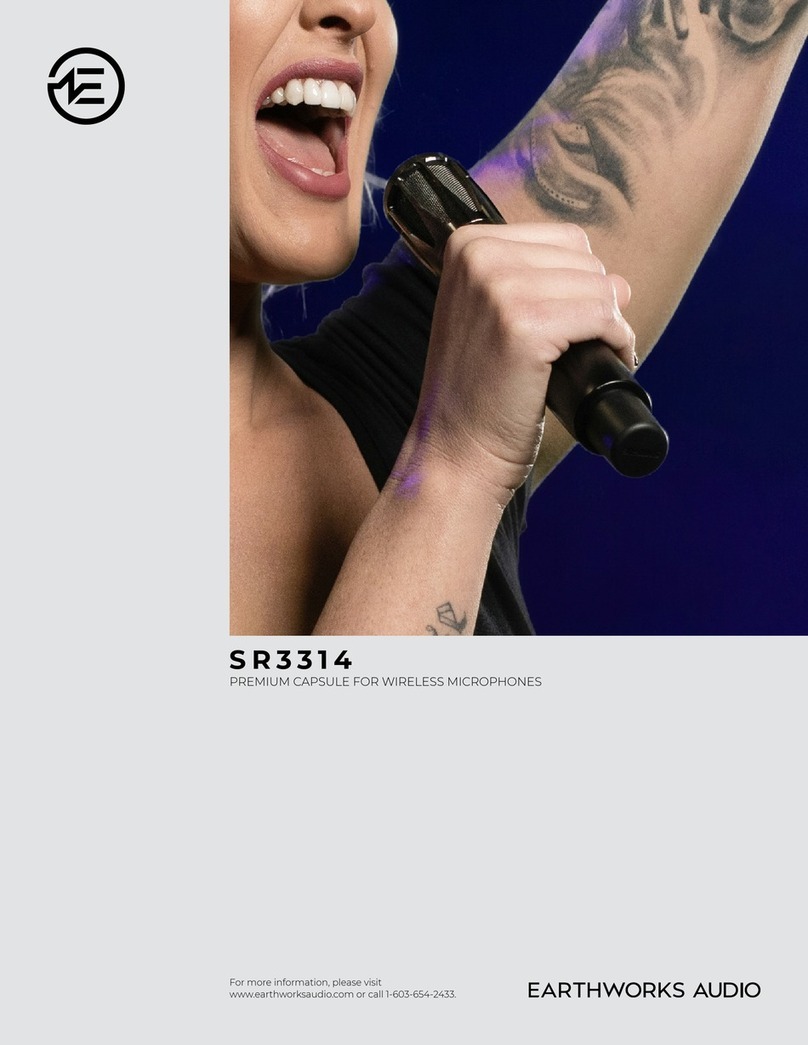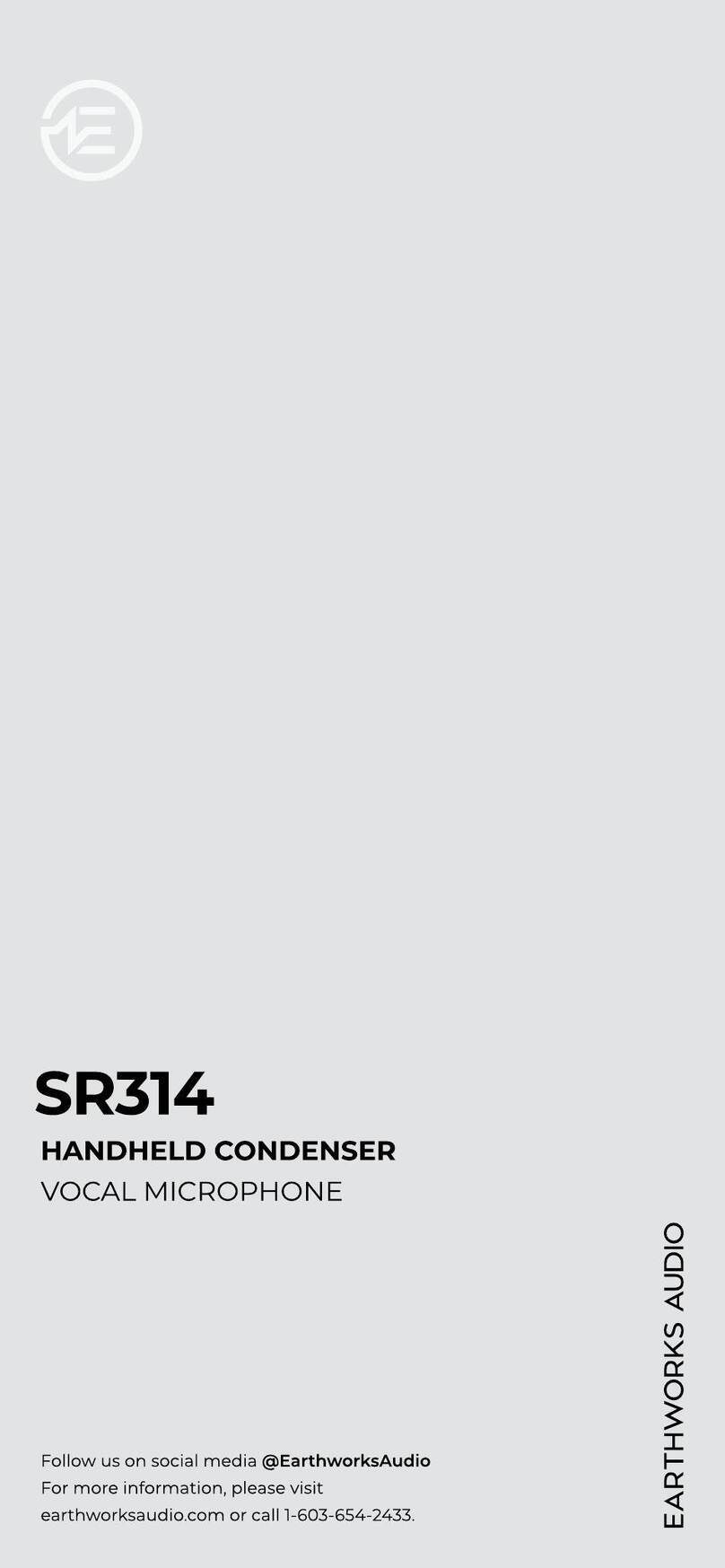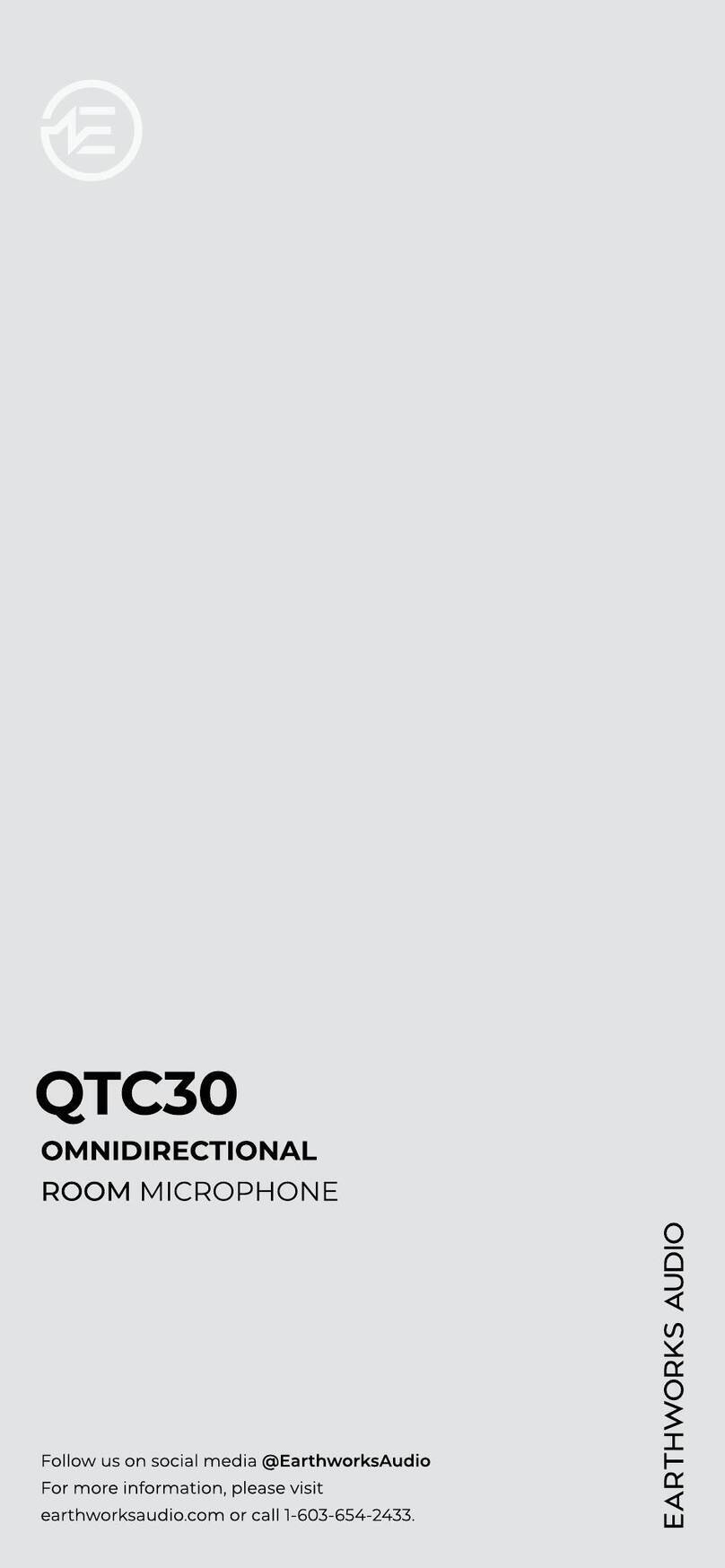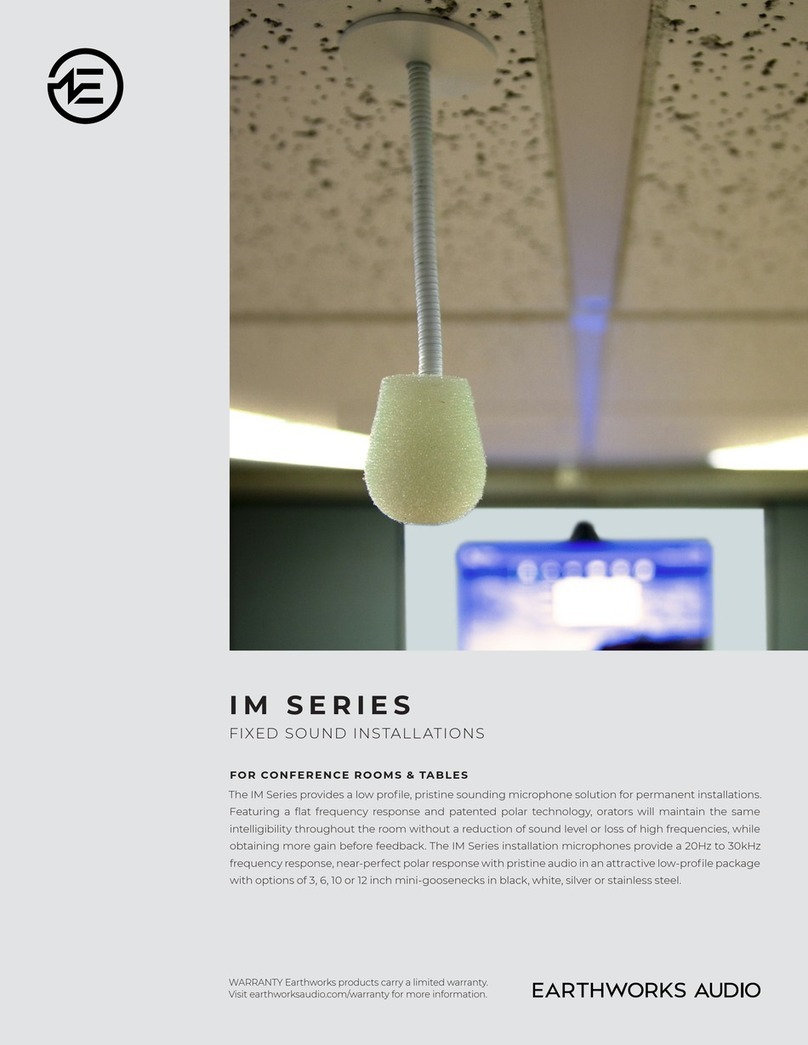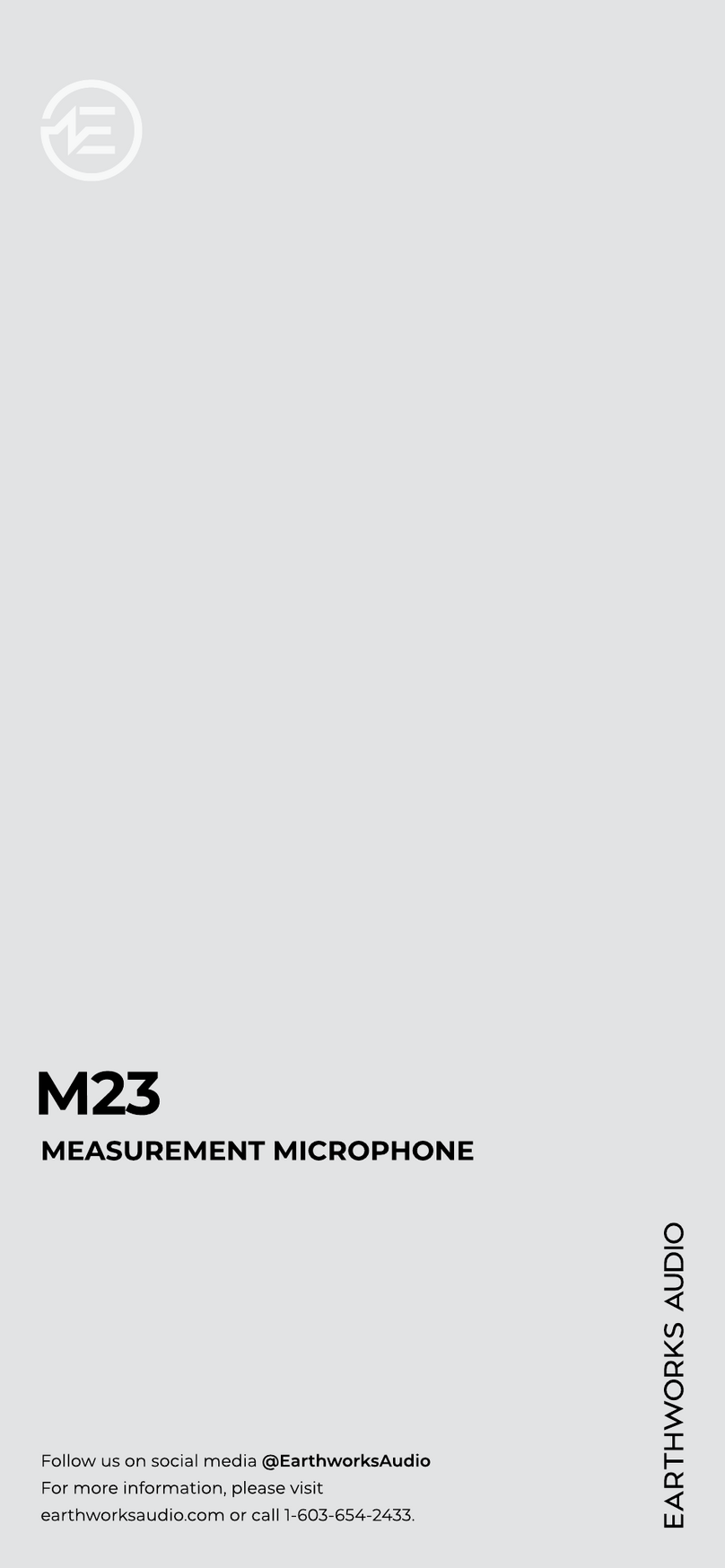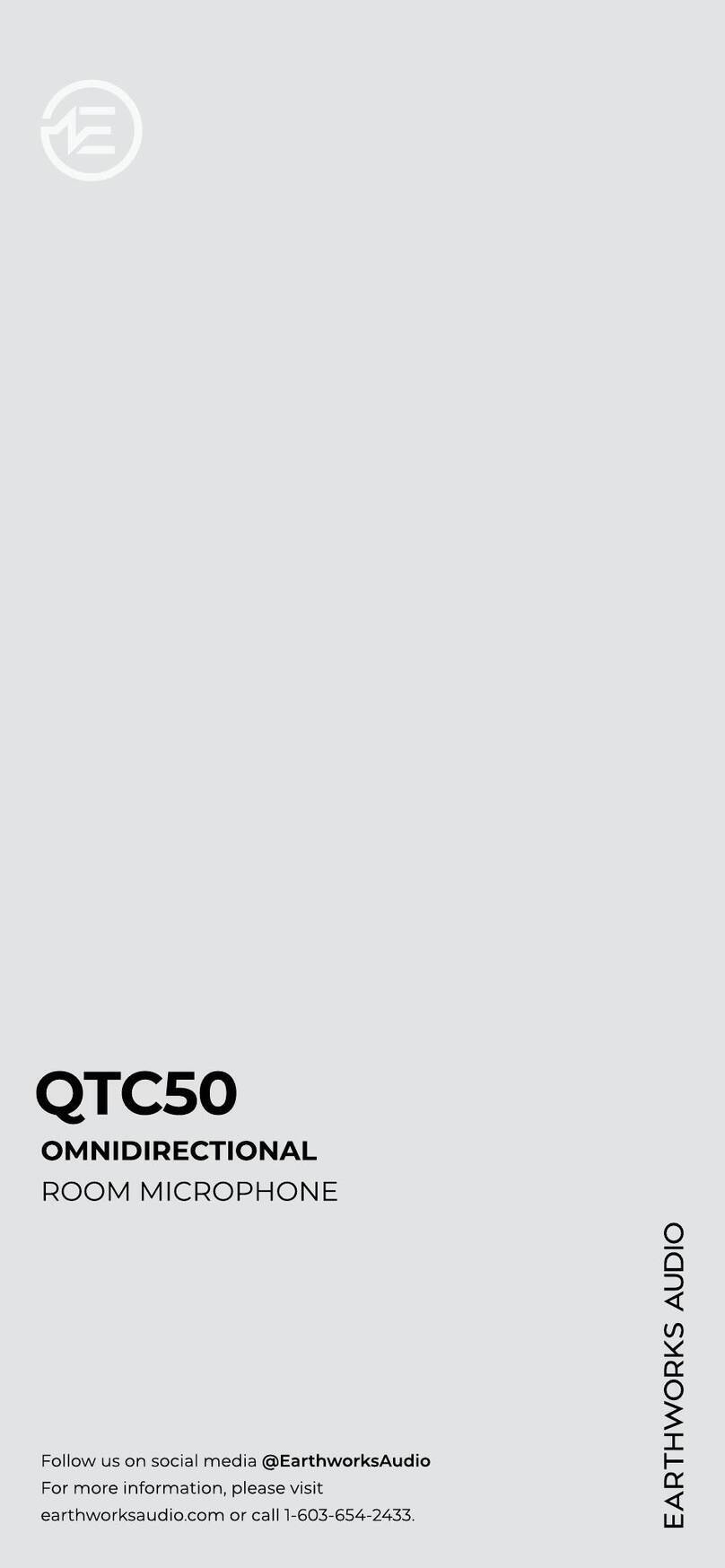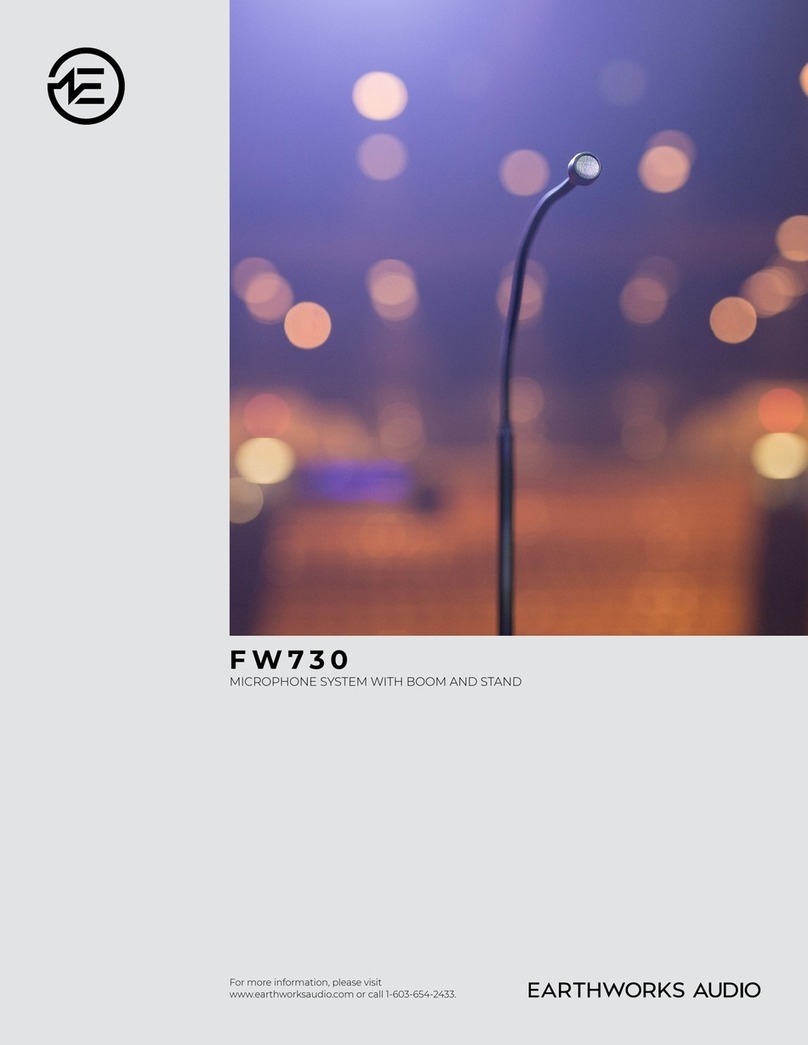QTC50
Pin 1
“Shield”
Pin 2
“+”
Pin 3
“-”
Description
The Earthworks QTC50 is an omnidirectional (pressure)
pre-polarized condenser microphone directly coupled to
a dedicated wideband, low output impedance preampli-
er. The QTC50 requires a standard 48V phantom power
supply. It features an extended linear free-eld frequency
response from 3Hz to 50kHz, extremely fast impulse re-
sponse, low self-noise, very low handling noise, uniform
polar pattern, and high SPL handling capabilities. It exhib-
its no proximity effect.
Each microphone is delivered with its own calibration chart
providing the individually measured frequency response
curve. A mounting clip is included with the microphone.
Applications
The Earthworks QTC50 is easy to operate. Connect the
microphone to a microphone preamplier supplying 48V
phantom power using a standard XLR microphone cable.
Please allow up to one minute for the microphone to settle.
Plugging in the microphone “hot” (phantom power already
present at the input) will not damage the microphone, and
is actually preferred for faster settling. It is normal for any
phantom powered mic to “pop” when plugged in or pow-
ered up. Make sure to mute the signal to speakers or head-
phones when phantom power is rst applied.
The QTC50 is a premium microphone designed for record-
ing quieter sources such as vocals, strings, woodwinds,
and distant-miked orchestras or choirs. For classical lo-
cation recording a matched pair will provide spectacular
results. The QTC50 will faithfully reproduce sound with im-
peccable detail and does not exhibit the typical problems
and limitation exhibited with conventional microphones. Its
impulse response and diaphragm settling time is extraor-
dinary, resulting in the most pure and uncolored sound.
This microphone has no removable parts.
Care of Microphone
The Earthworks QTC50 High Denition Microphone™is a
precision instrument designed and built to provide years
of top performance. Following these simple rules will help
to protect your investment in the QTC50:
Avoid touching the front protective screen.
Never attempt to disassemble the microphone –
it cannot be opened.
Avoid extreme heat and condensing humidity.
Allow the microphone to warm up in the case when
bringing it in from the cold weather.
Rough handling may damage the microphone even
if no visible marks are left.
When not in use keep the QTC50 in its case.
•
•
•
•
•
XLR Output Connector Assignment of QTC50
Specications
Frequency response: 3Hz to 50kHz +1/-3dB
Polar Pattern: Omnidirectional
Sensitivity: 30mV/Pa (Typical)
Power Requirements: 48V Phantom, 10mA
Peak Acoustic Input: 142dB SPL
Output: XLR-3
Output Impedance: 100Ω, balanced; (50Ω ea. pin 2 & 3)
Minimum Load: 600Ω btw. pins 2 & 3
Noise: 22dB, A equivalent
Dimensions L x D: 229 x 22 mm (9 x .860 in.)
Weight: 225g (.5lb)
Impulse Response of QTC50 (typical)
Polar Response of QTC50 (typical)
Specications are subject to change without notice.
Frequency Response of QTC50 (typical)