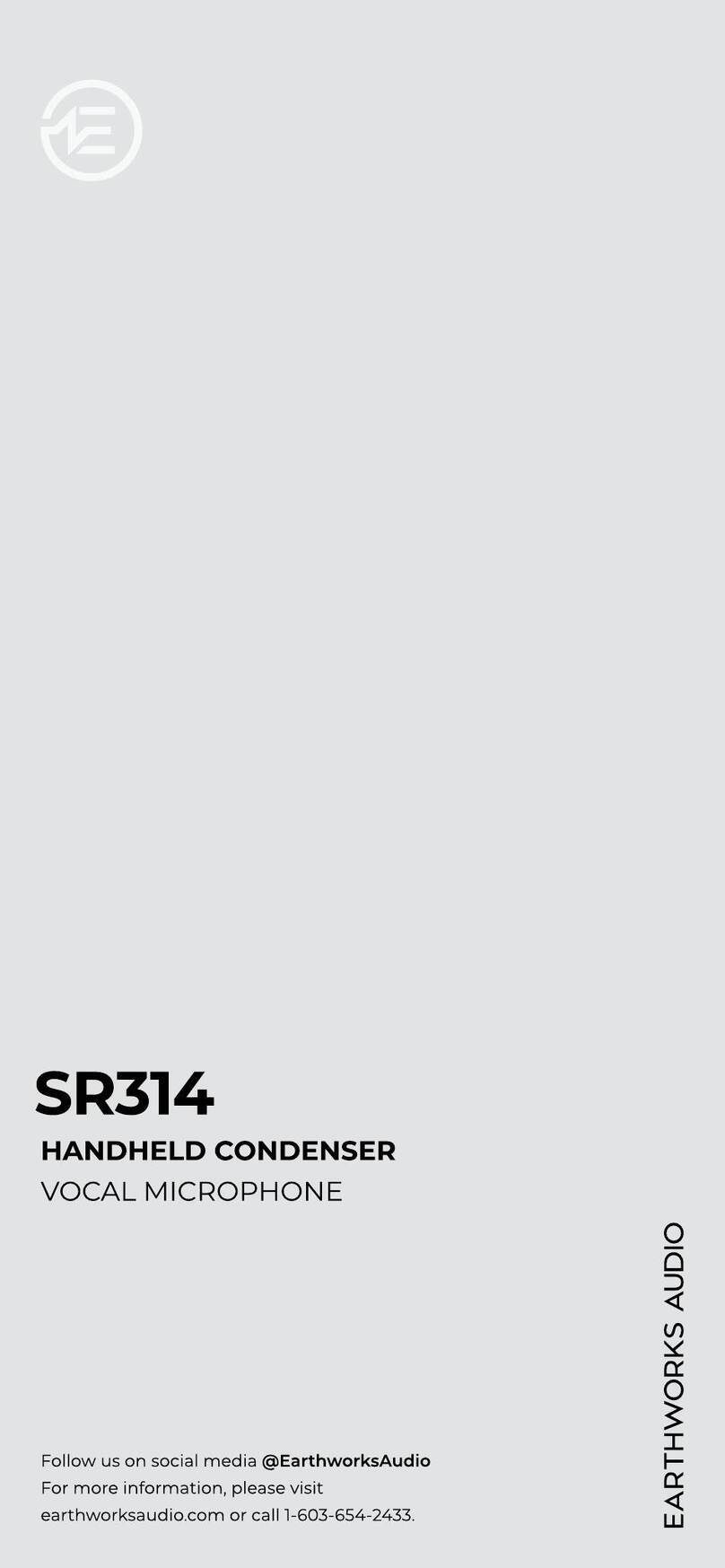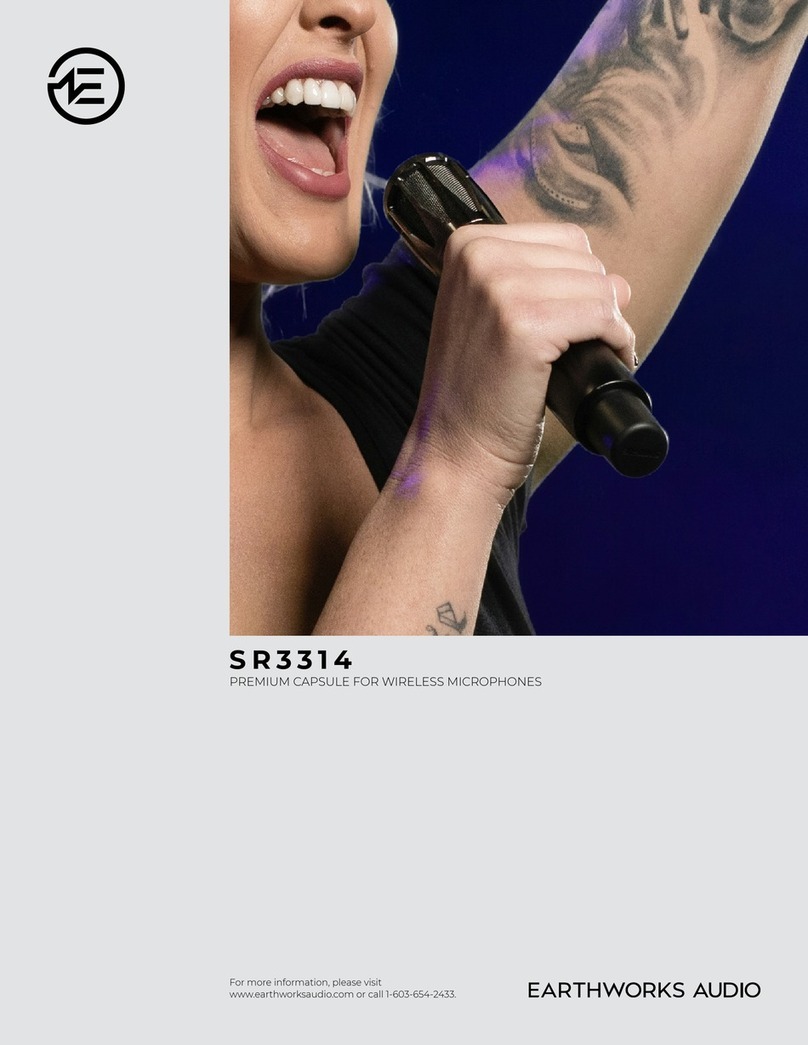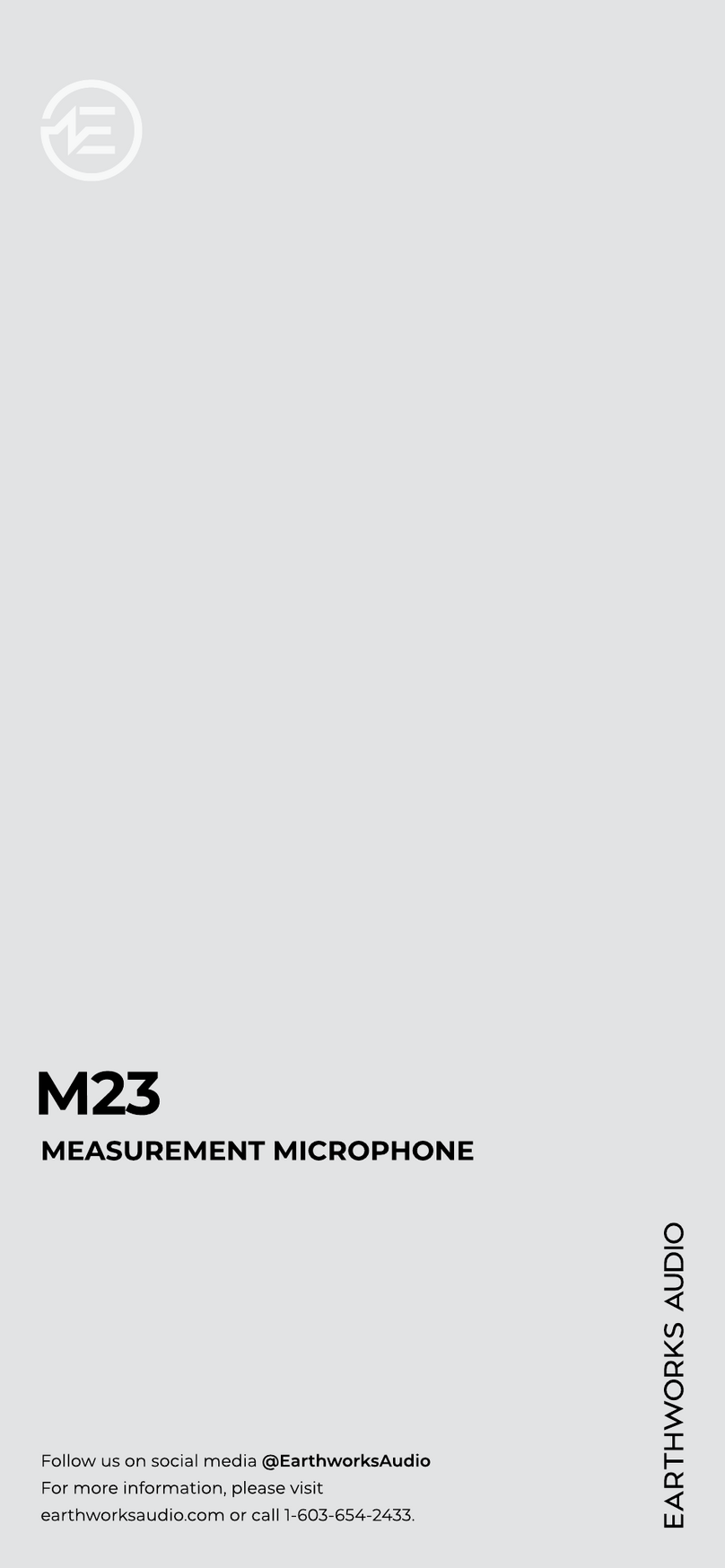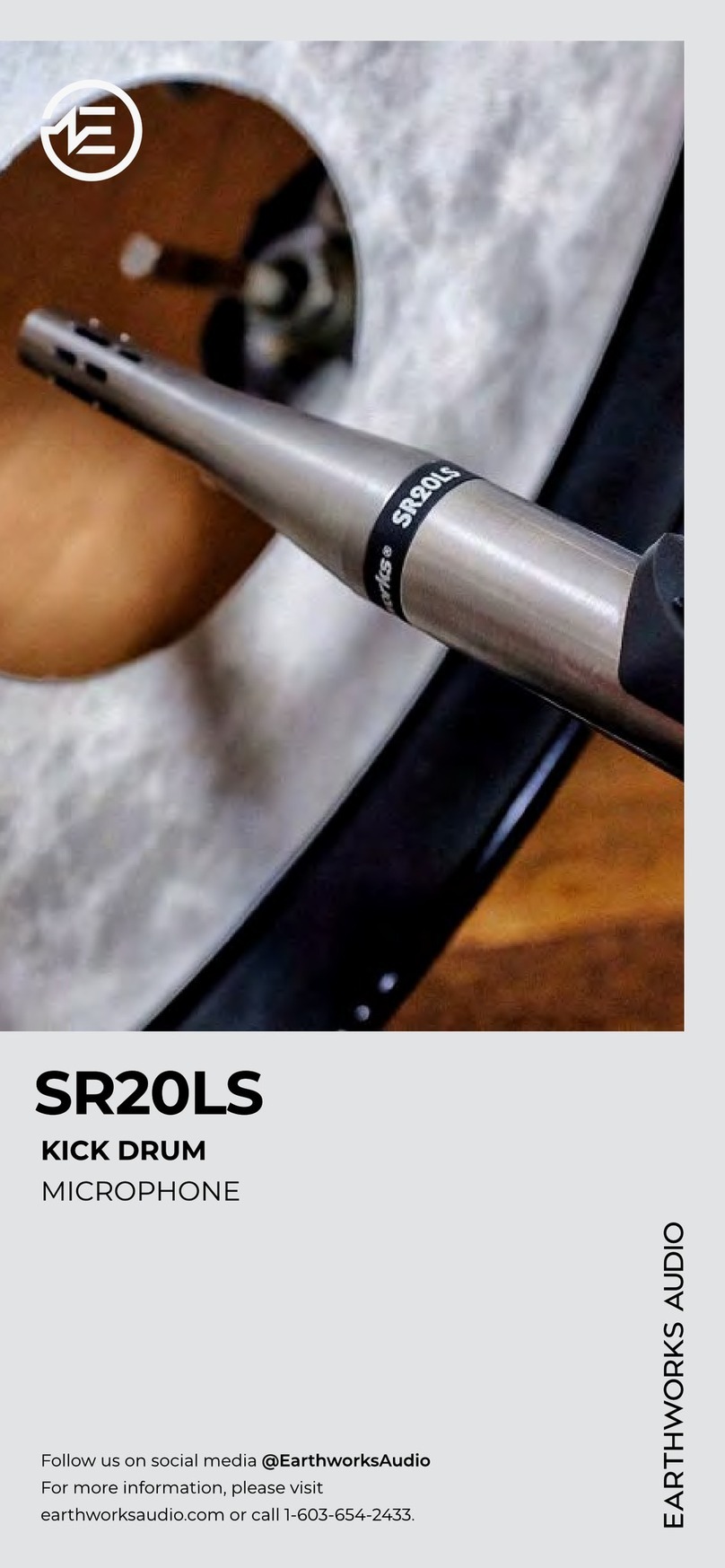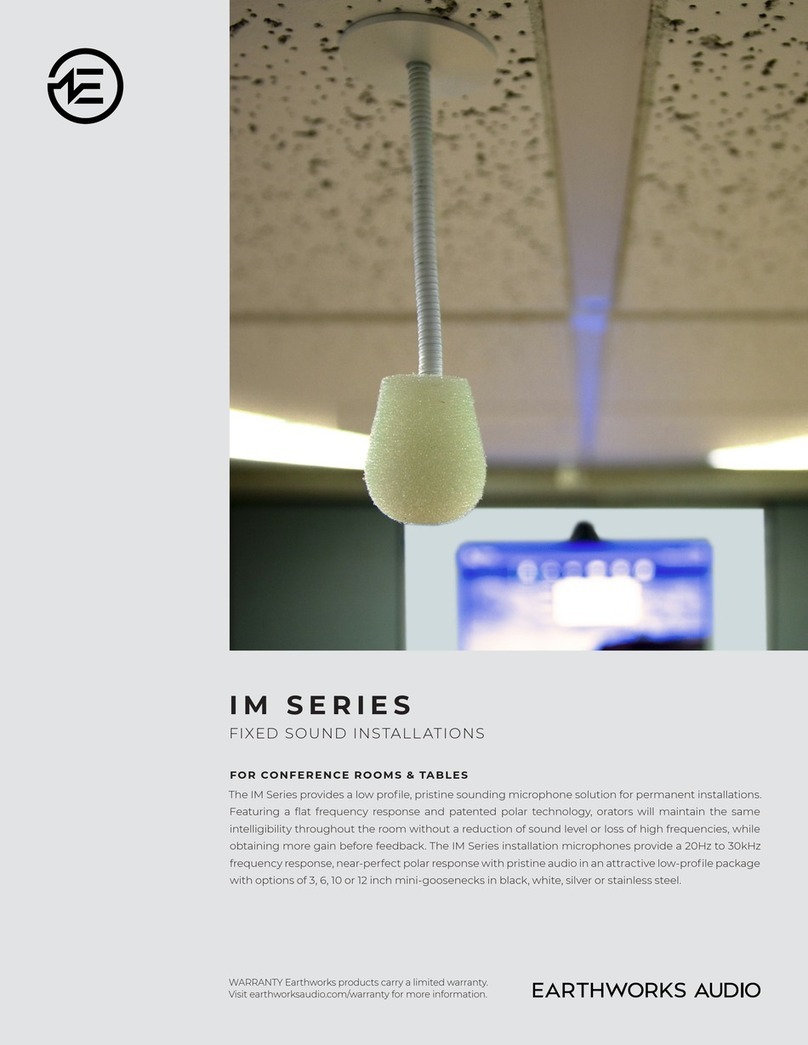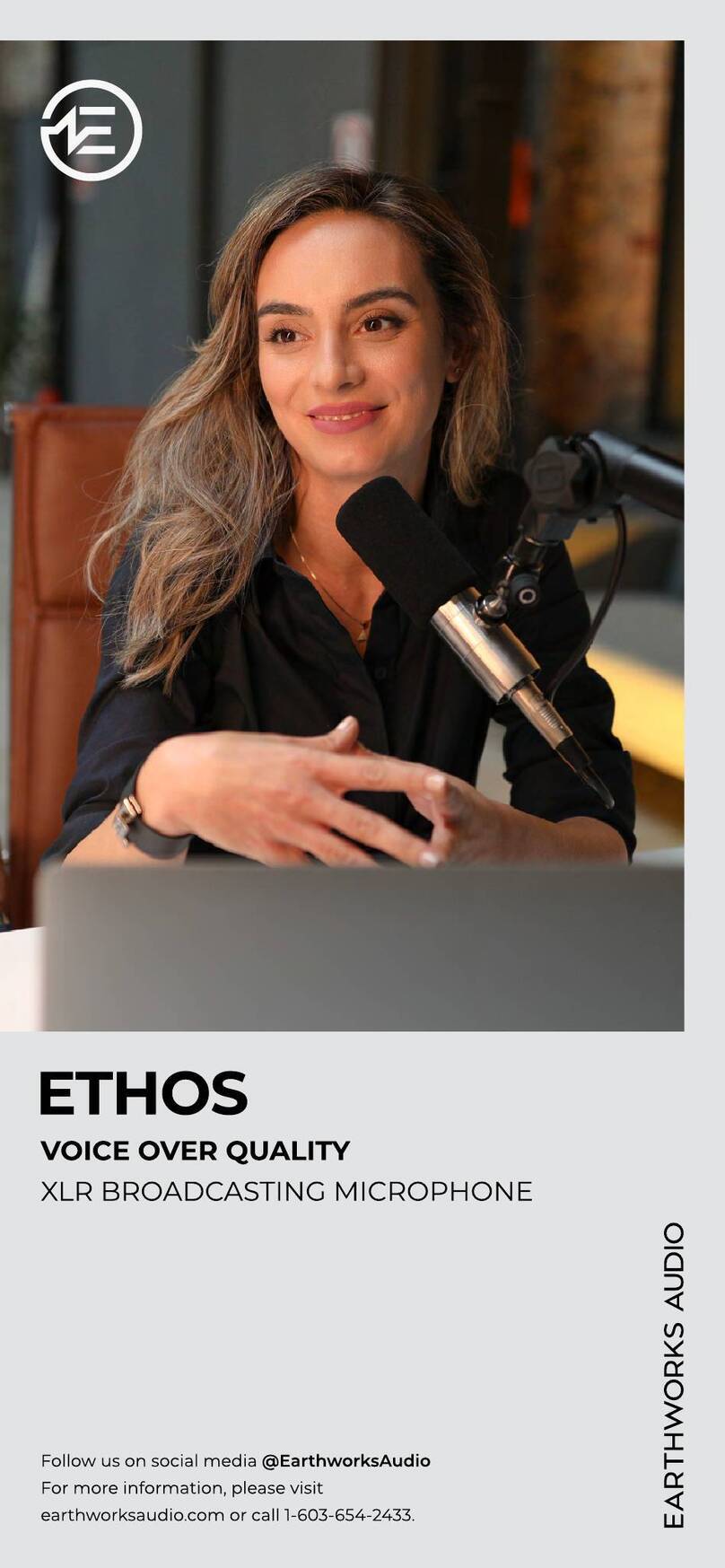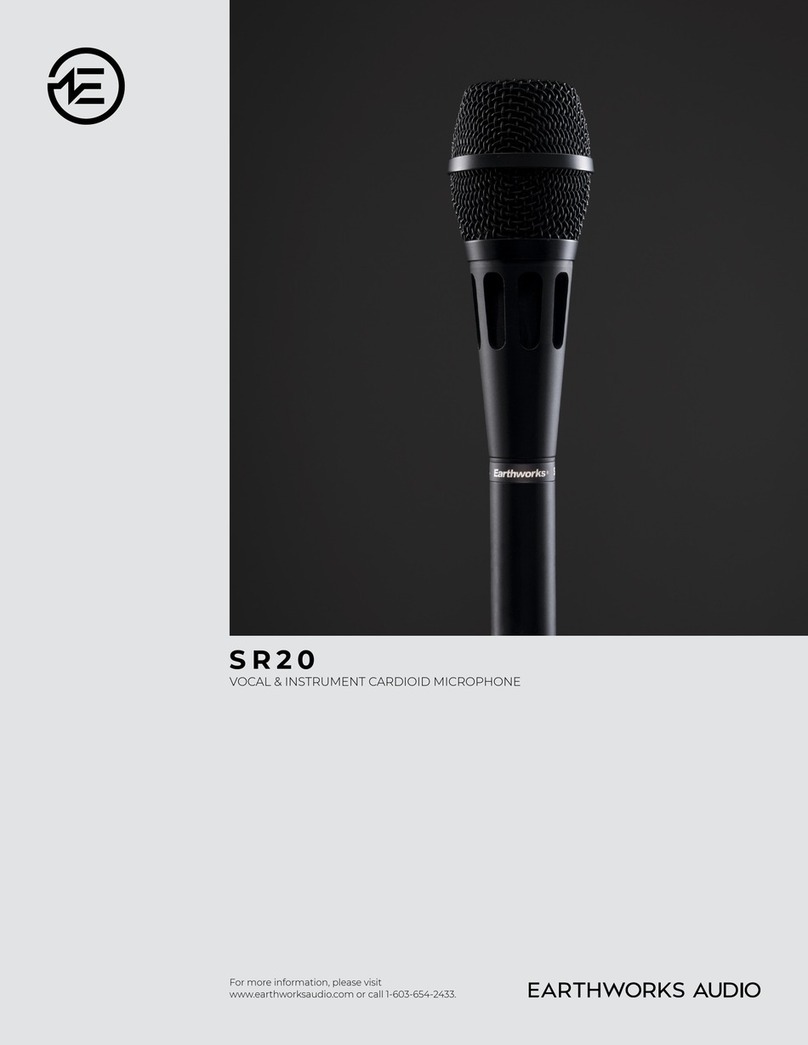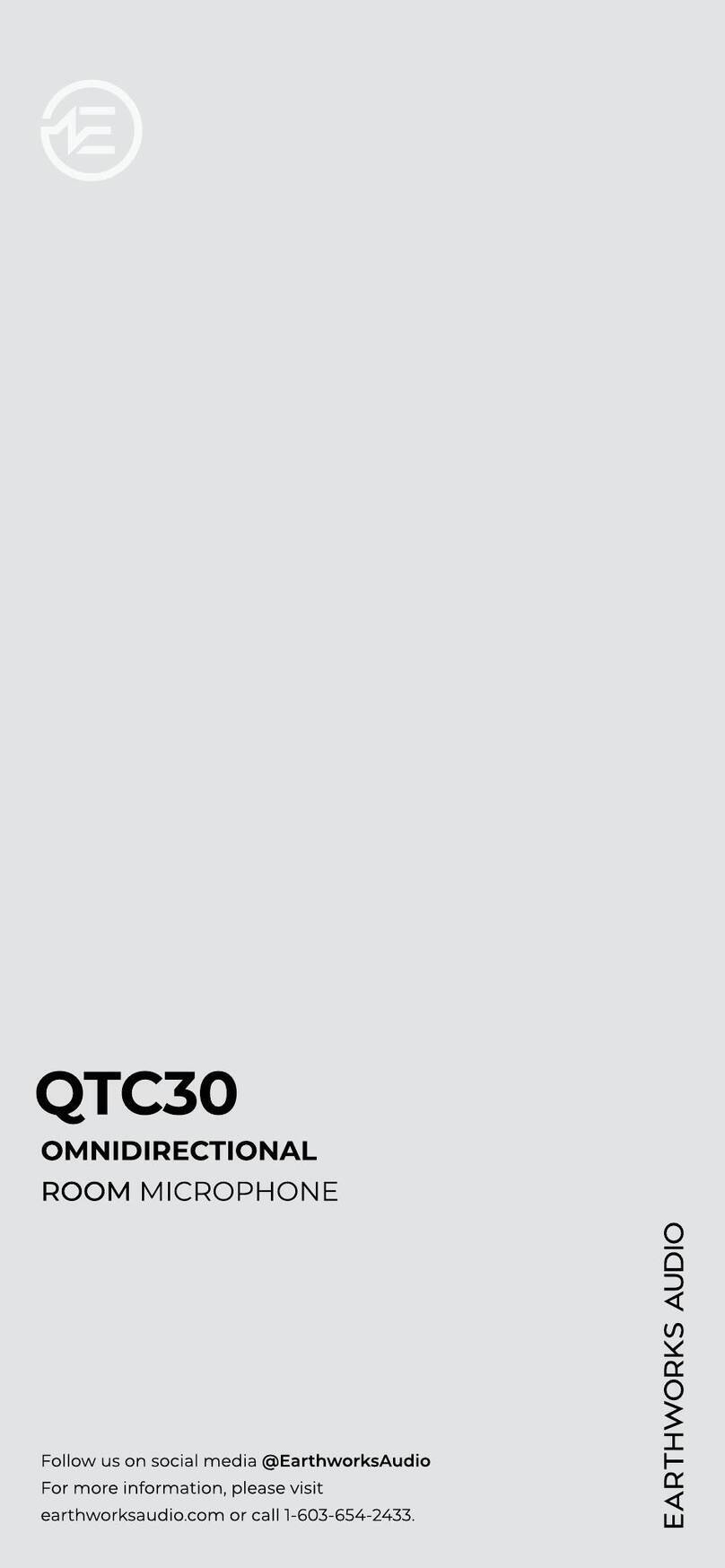1 ICON Pro Microphone
1 Triad Orbit M2-R Mount
1 3/8" Thread Adapter
YOUR PURCHASE INCLUDES
Thank you for purchasing the
Earthworks ICON Pro Streaming Microphone!
Before setting up the microphone, pull back all existing settings and EQ. By doing this, you will have a
baseline understanding of how our microphones sound, and will then be able to adjust accordingly.
Begin by removing all included components from the packaging. Make sure to mute any incoming
signal to speakers or headphones to avoid any loud “pops” when connecting.
Connect the microphone to an audio interface supplying 24-48V phantom power using a standard
XLR cable. Please allow one minute for the microphone to settle. (Plugging in the microphone while
phantom power is turned on will not damage the microphone, and will actually settle the microphone
faster.)
GETTING STARTED
SPECIFICATIONS
WARRANTY The ICON and ICON Pro carry a two-year limited warranty (parts and labor). Please register your warranty at:
earthworksaudio.com/register. If you have any problems with your Earthworks products, please contact our
warranty/repair department by email at: service@earthworksaudio.com.
NOTE: This warranty only applies to Earthworks microphones purchased brand new. For microphones purchased/
received second-hand, please contact us via our website.
37 Wilton Rd. Milford, NH 03055
(603) 654-2433
info@earthworksaudio.com
earthworksaudio.com
© 2021 Earthworks, Inc
To guarantee your microphone provides years of performance, follow these guidelines:
• Avoid extreme heat and condensing humidity.
• Rough handling may damage the microphone even if no markings are visible.
• When not in use, keep the microphone in its case.
If you encounter issues while using your Earthworks Audio microphone, please make sure that:
• Your microphone is connected to an active power supply with phantom power on.
• Your microphone and XLR cable are well connected.
• The microphone is positioned at an appropriate distance from the sound source.
• External noise in your recording environment is kept to a minimum.
• Your recording space is at room temperature and free of dust.
If your issue persists after checking, please contact us via our website.
TROUBLESHOOTING
PROPER MAINTENANCE
20Hz - 30kHz
Cardioid
20mV/Pa (-34dBV/Pa)
24-48v Phantom Power
139dB SPL
XLR (pin 2+)
65Ω balanced (between pins 2 & 3)
600Ω between pins 2 & 3
79dB (A weighted)
16dB SPL (A weighted)
5.137" x 1.6"
1.5lb (0.68kg)