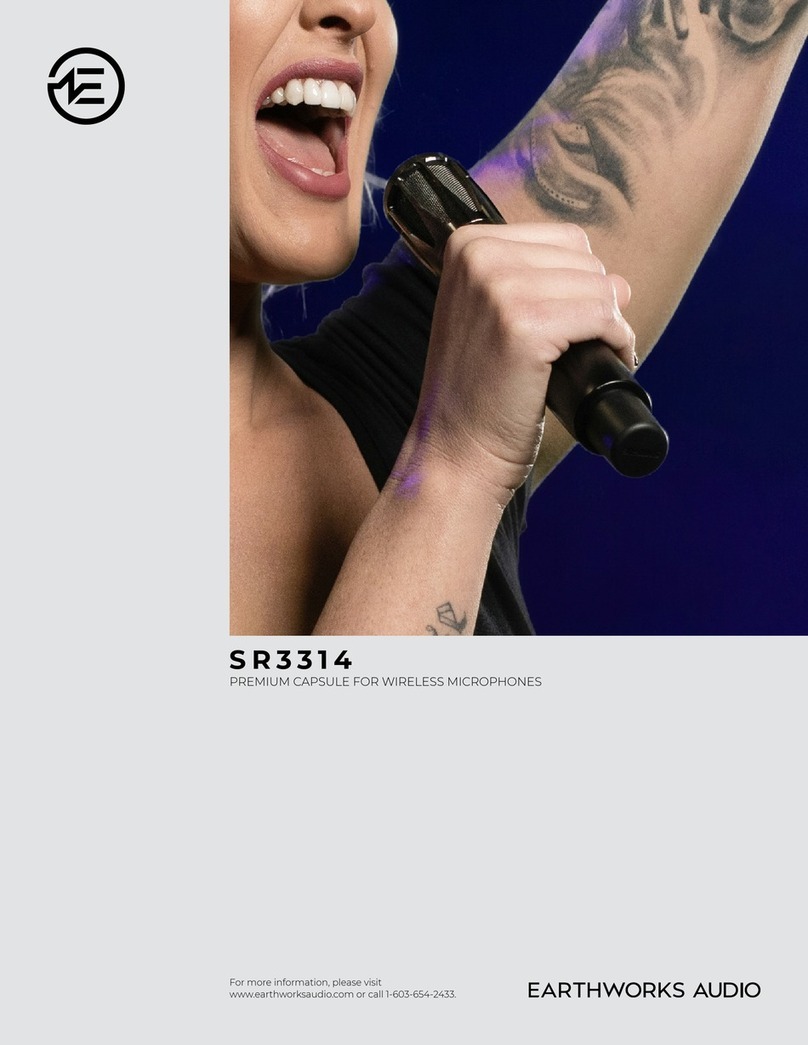Earthworks Audio M23R User manual
Other Earthworks Audio Microphone manuals
Earthworks Audio
Earthworks Audio ICON User manual

Earthworks Audio
Earthworks Audio SR30 User manual

Earthworks Audio
Earthworks Audio FW430 User manual
Earthworks Audio
Earthworks Audio ICON User manual

Earthworks Audio
Earthworks Audio SR30 User manual
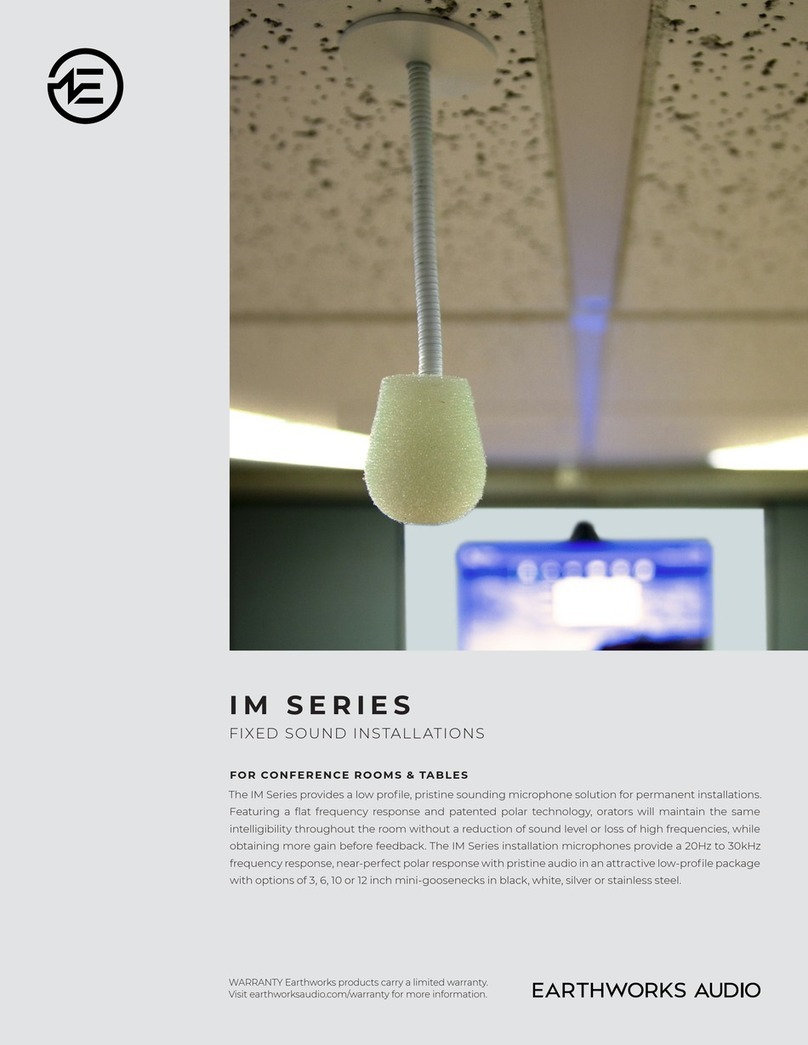
Earthworks Audio
Earthworks Audio IM Series User manual
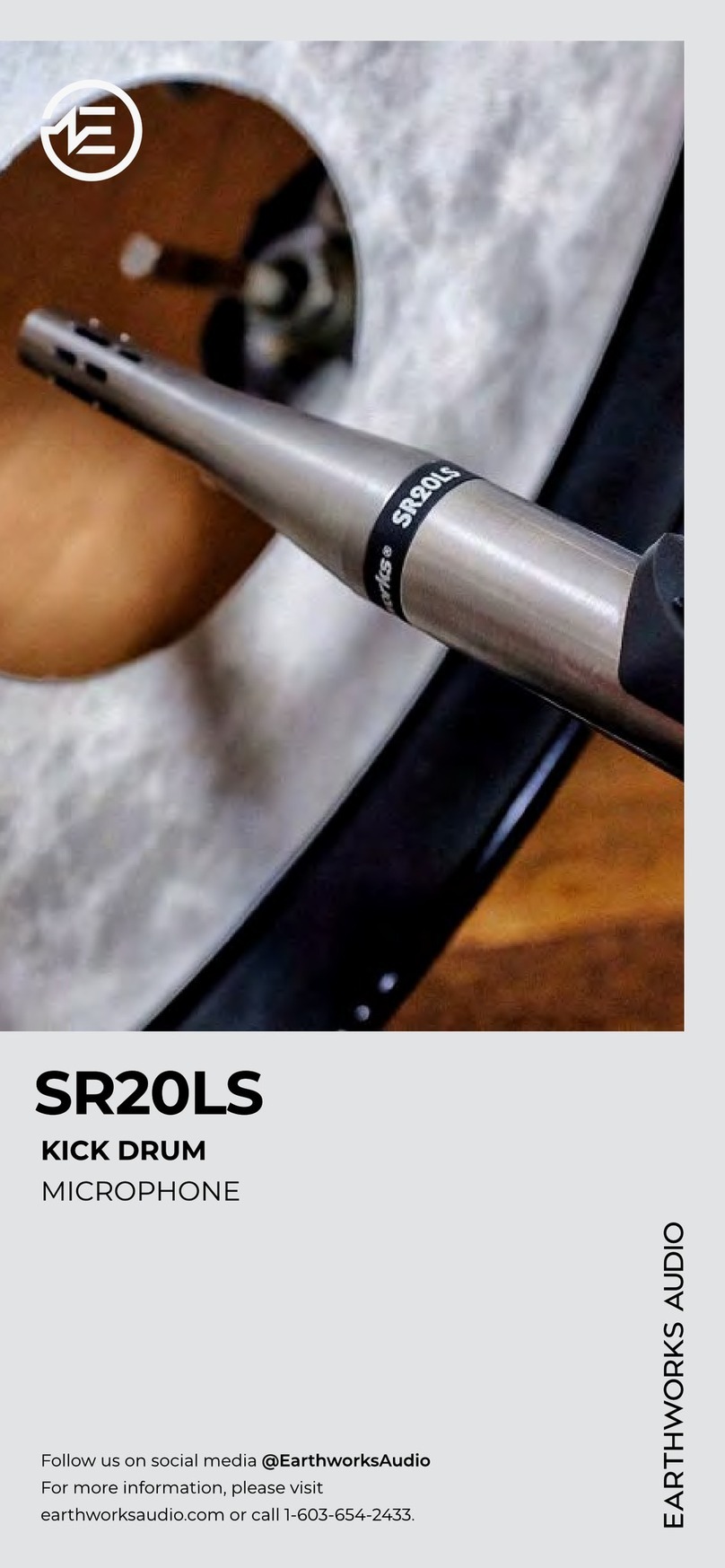
Earthworks Audio
Earthworks Audio SR20LS User manual
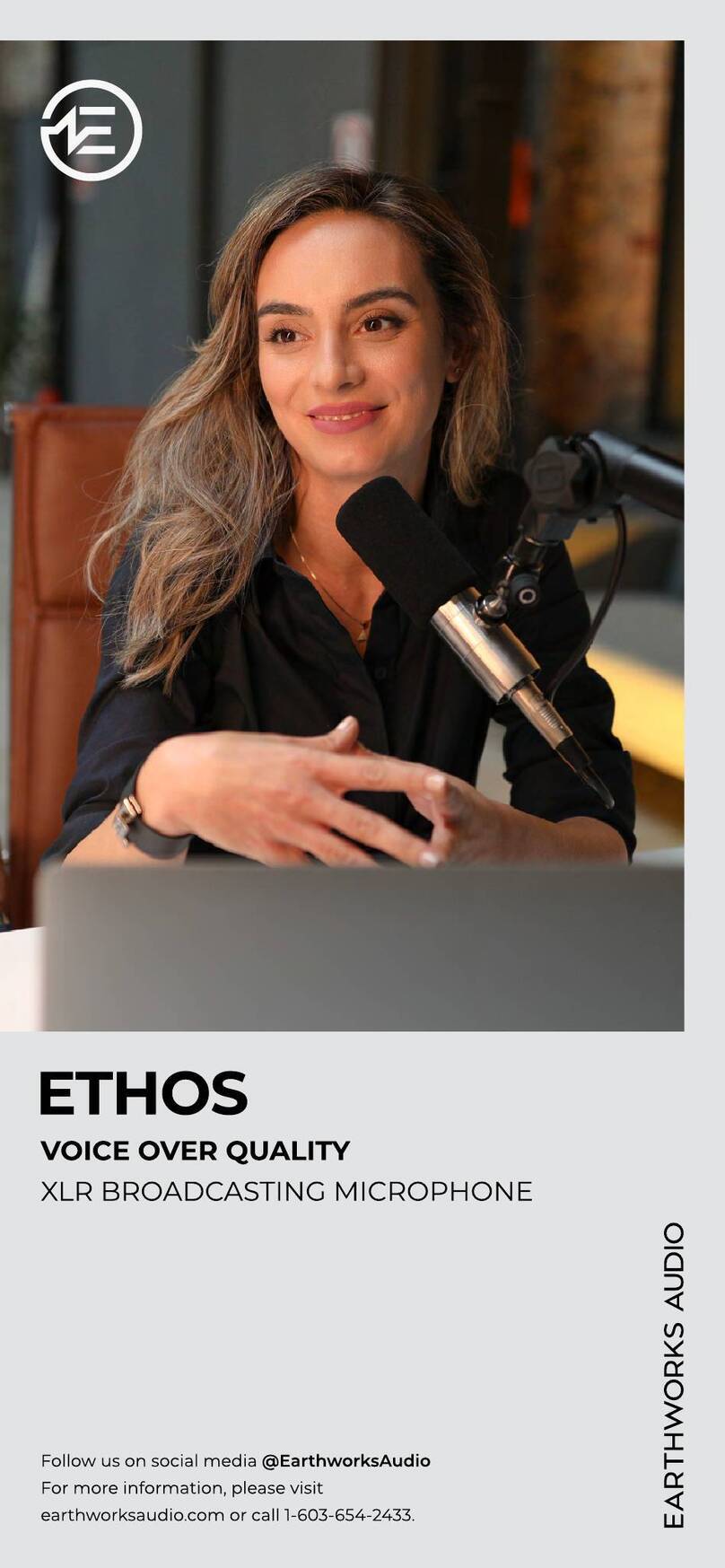
Earthworks Audio
Earthworks Audio ETHOS User manual
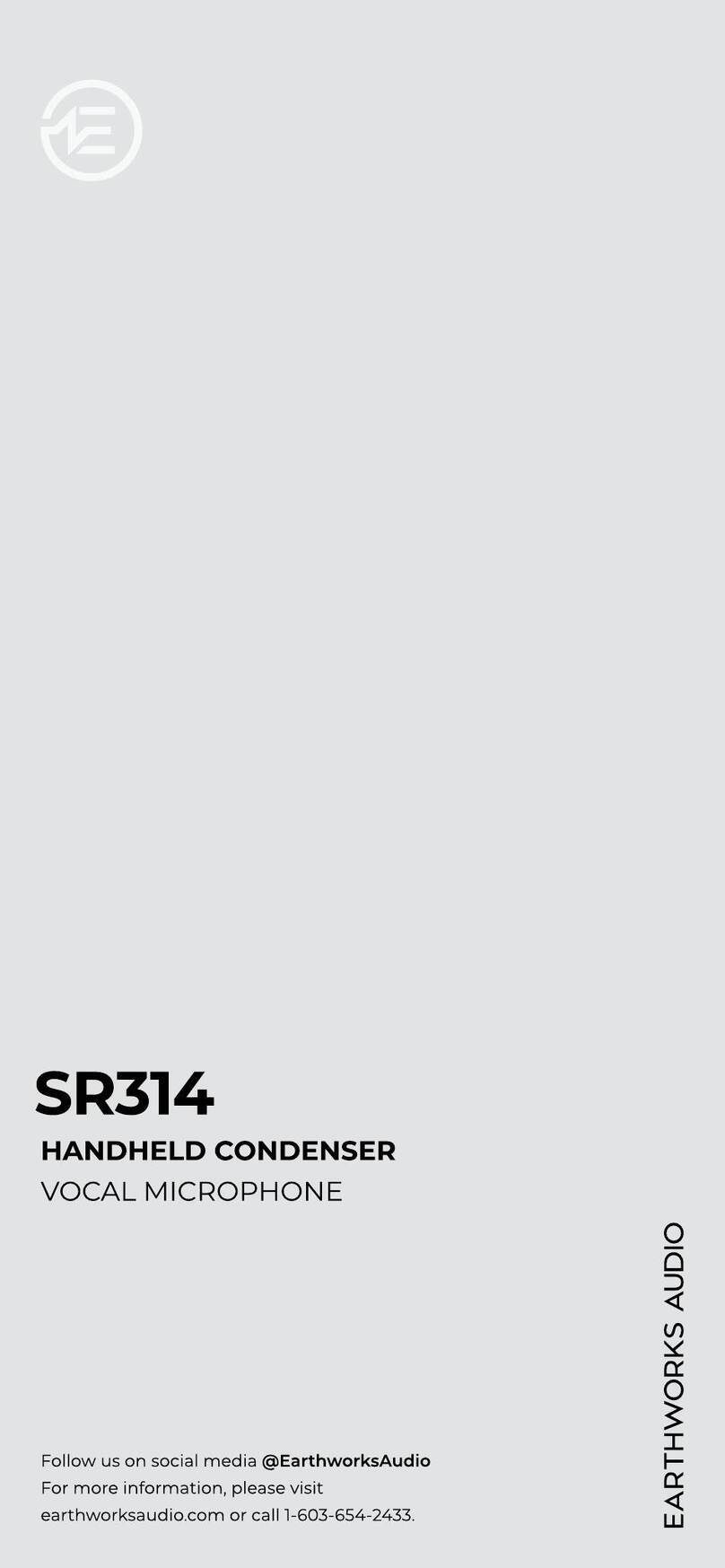
Earthworks Audio
Earthworks Audio SR314 User manual
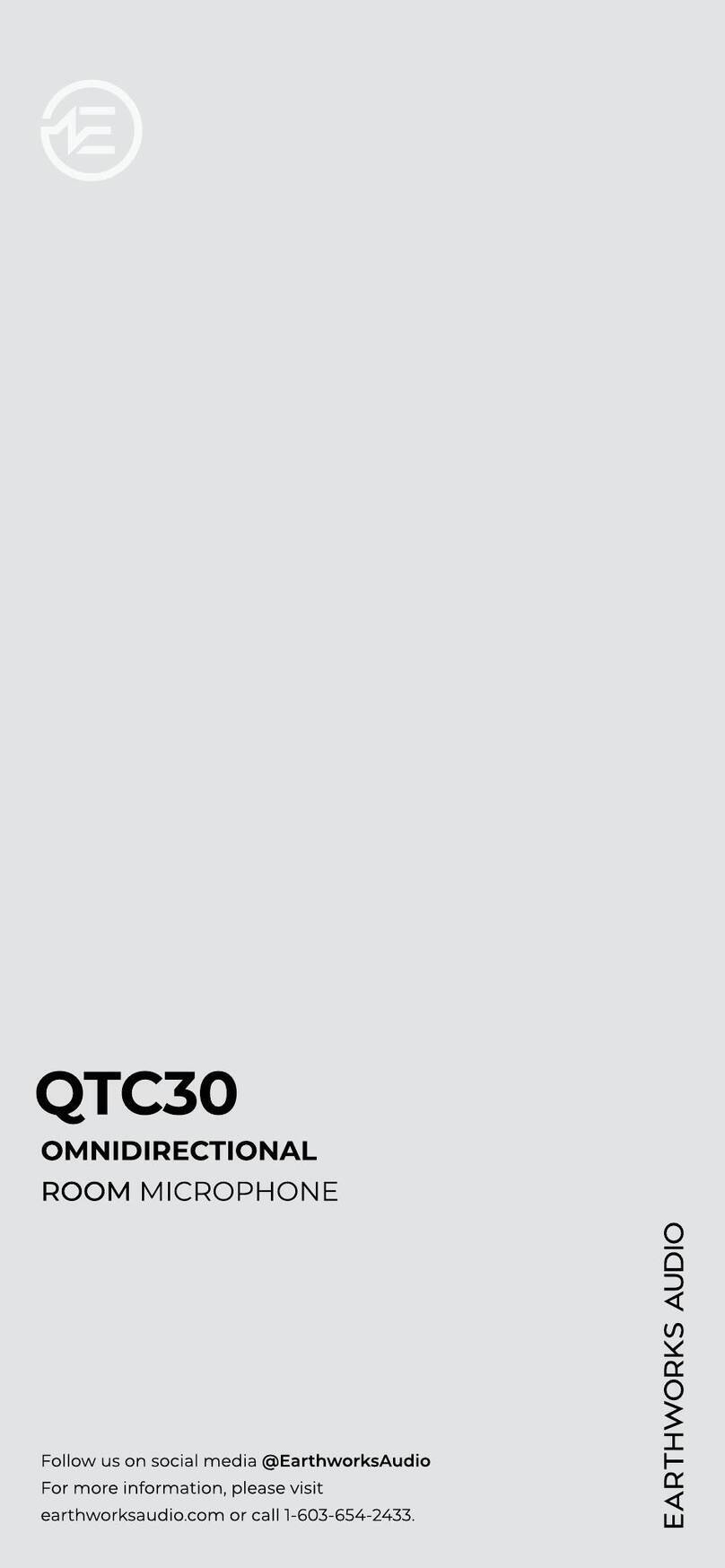
Earthworks Audio
Earthworks Audio QTC30 User manual

Earthworks Audio
Earthworks Audio SR5314 User manual
Earthworks Audio
Earthworks Audio ICON PRO XLR User manual
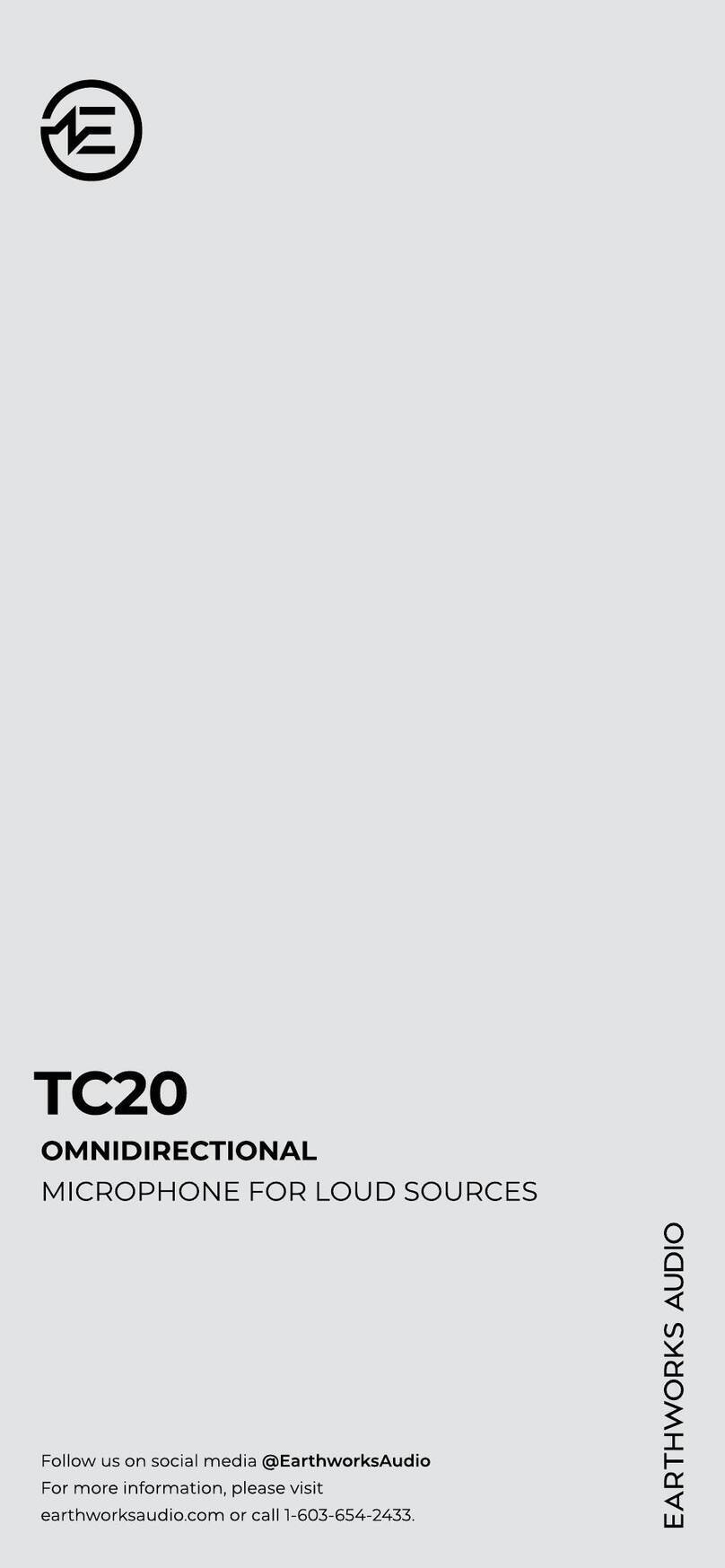
Earthworks Audio
Earthworks Audio TC20 User manual

Earthworks Audio
Earthworks Audio QTC40 User manual

Earthworks Audio
Earthworks Audio SR25 User manual

Earthworks Audio
Earthworks Audio C30 User manual

Earthworks Audio
Earthworks Audio P30 User manual
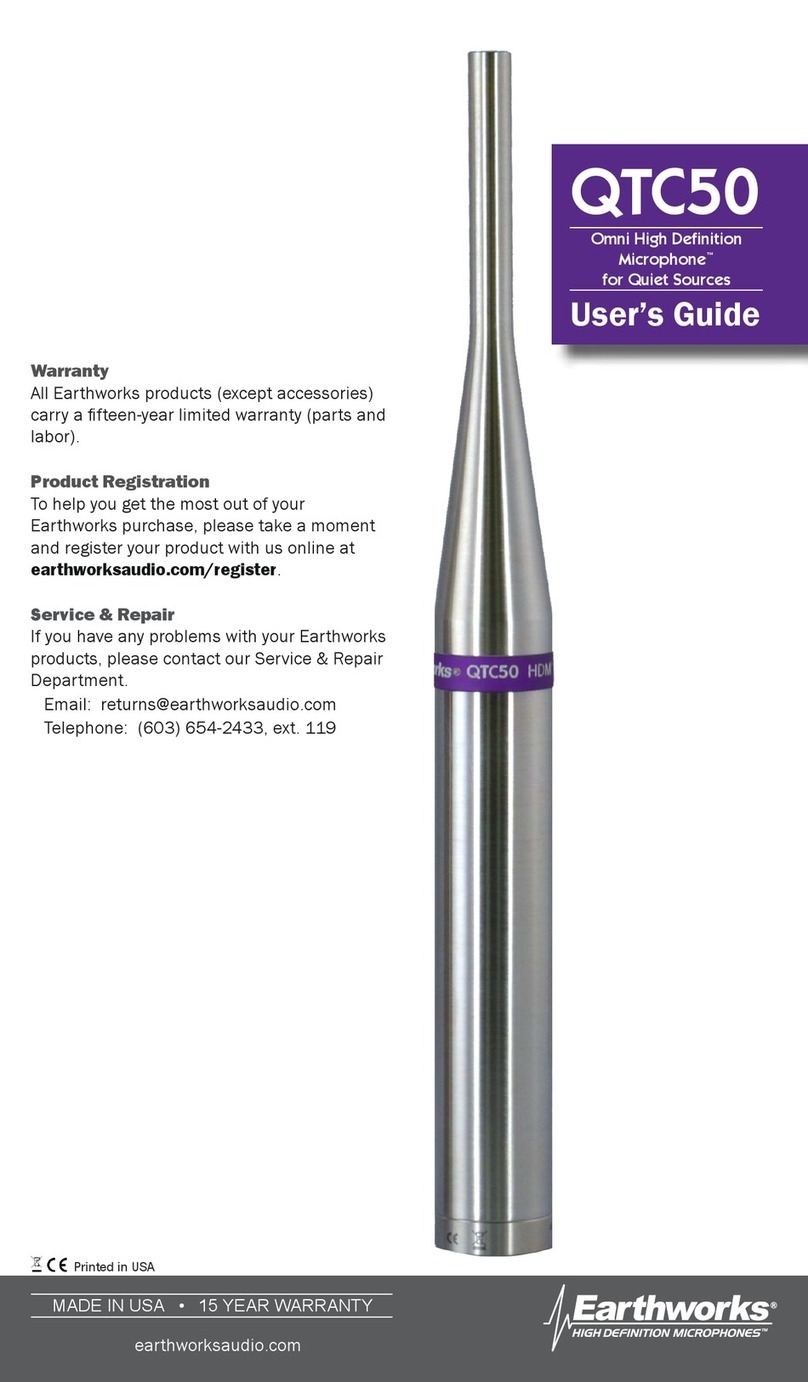
Earthworks Audio
Earthworks Audio QTC50 User manual

Earthworks Audio
Earthworks Audio SR117 User manual
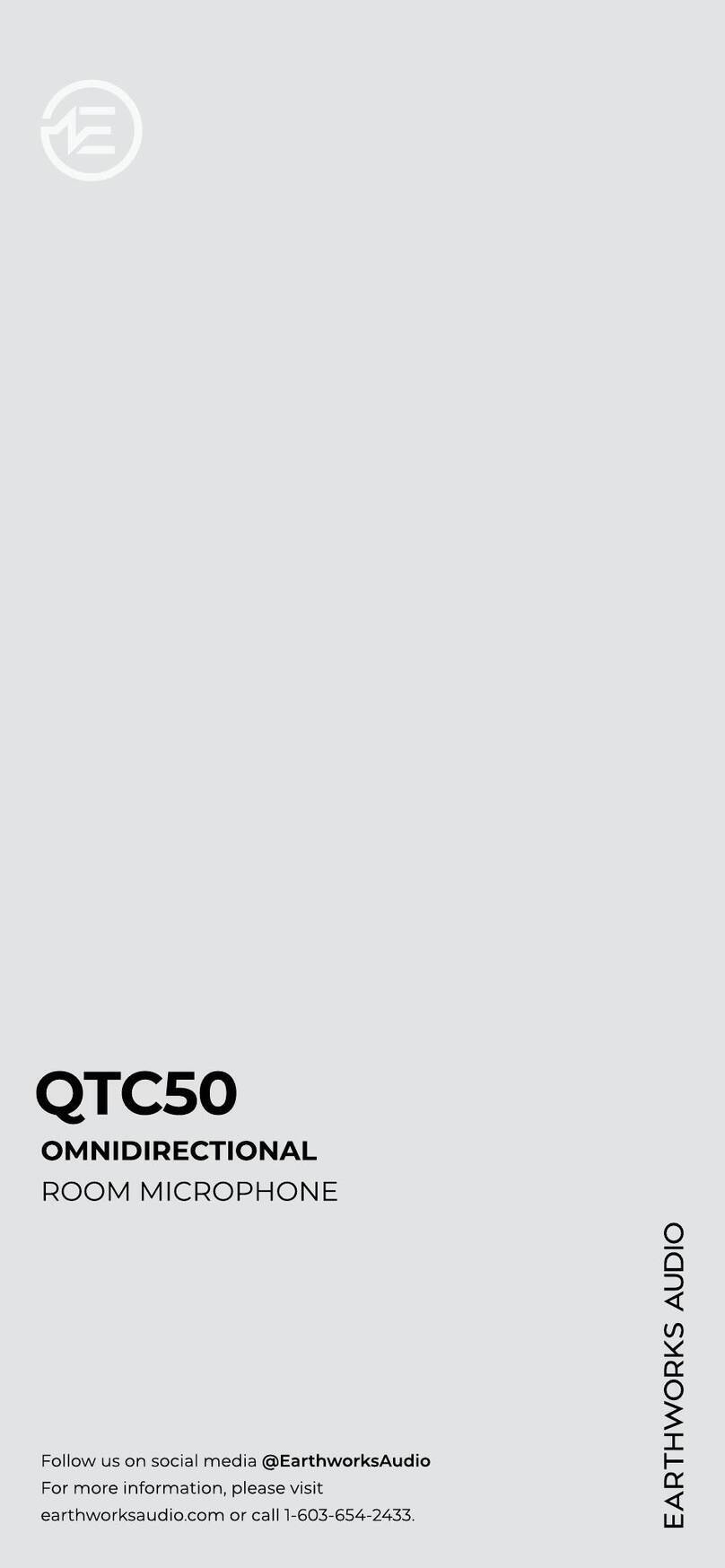
Earthworks Audio
Earthworks Audio QTC50 User manual