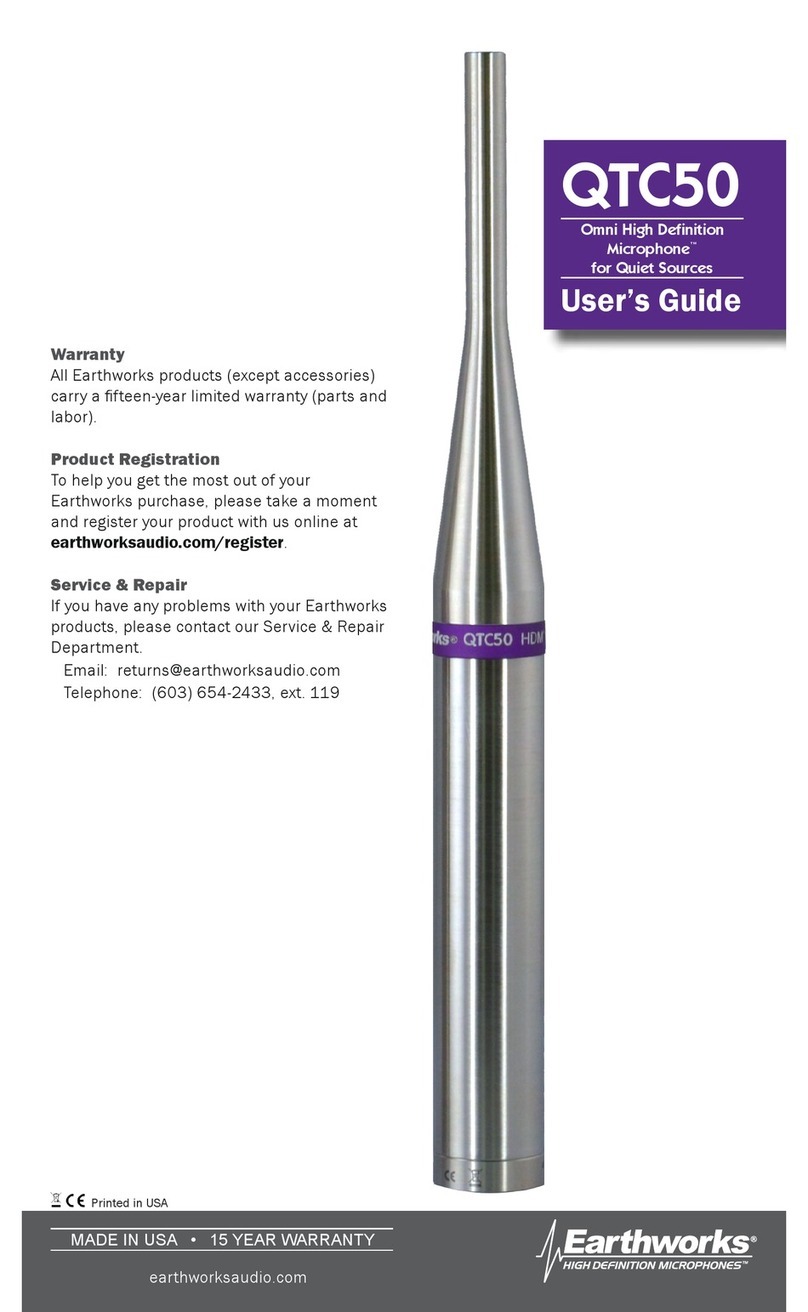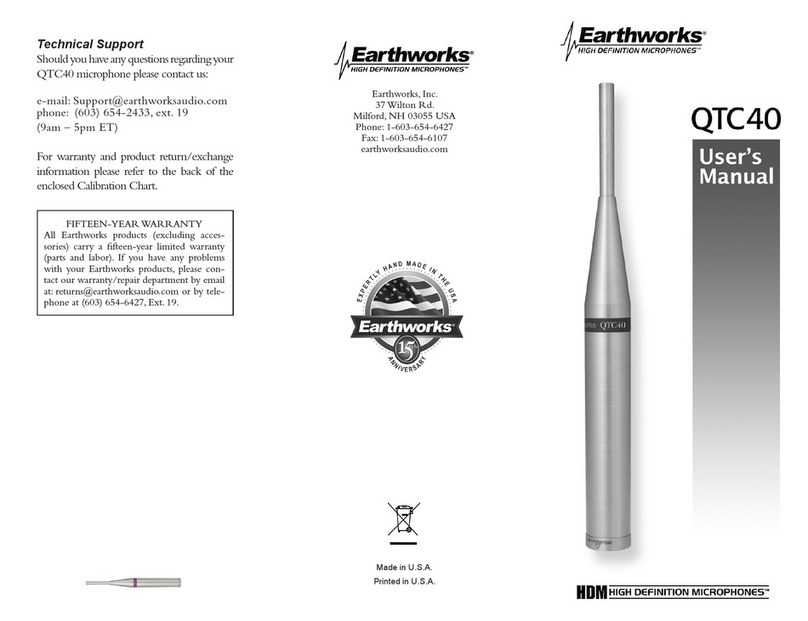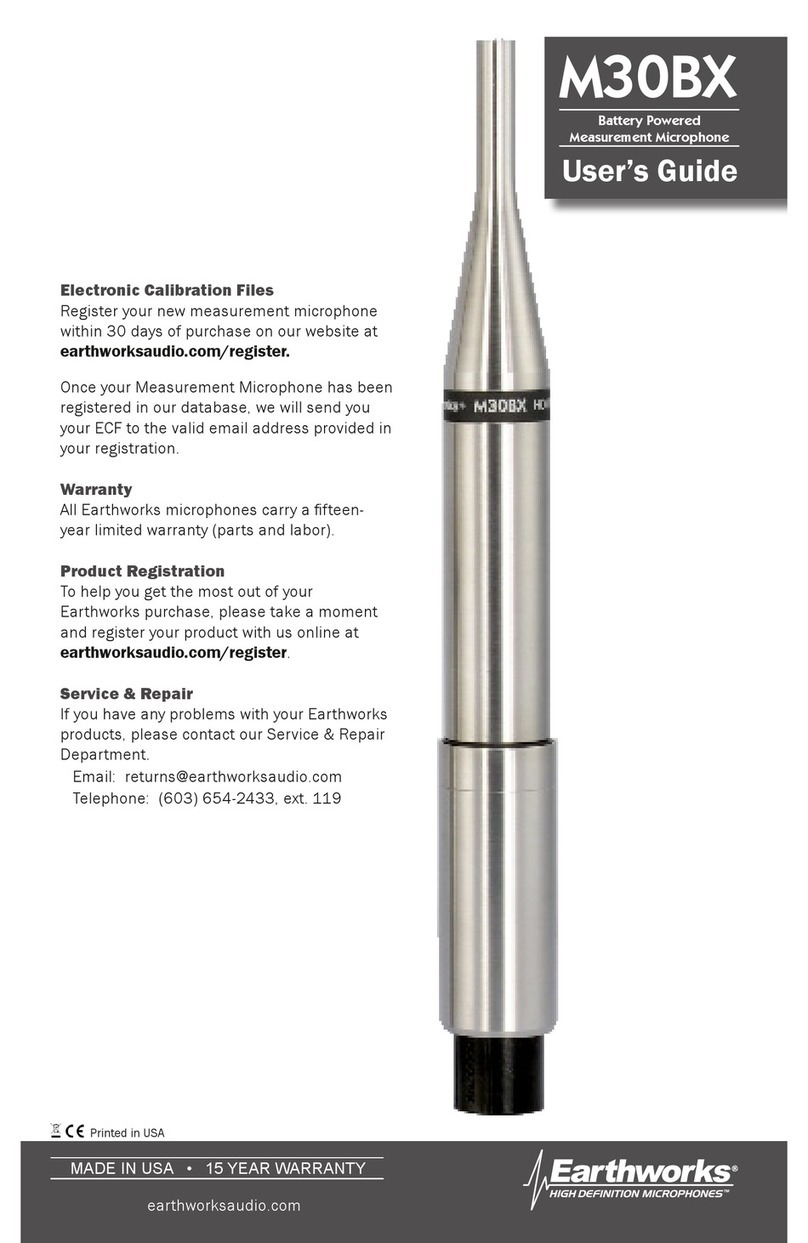Description
Earthworks M30 is an omnidirectional
(pressure) microphone designed and cali-
brated for measurement purposes. It is a
prepolarized condenser microphone di-
rectly coupled to a wideband, low output
impedance preamplifier.The M30 requires
a standard 48V phantom power supply. It
features a linear free-field frequency re-
sponse from 5Hz to 30kHz (please see the
enclosed individual calibration chart), very
low handling noise, uniform polar pattern,
and very high SPL handling capabilities. Its
unique circuitry excludes the transconduc-
tance of the input FET from the overall
gain structure. This means the sensitivity
remains very stable when the microphone
is subjected to variations in ambient tem-
perature.The M30 meets or exceeds ANSI
Type 1 requirements.
Each microphone is delivered with its
own calibration chart providing its individ-
ually measured open-circuit sensitivity and
the frequency response curve. A computer
file containing the frequency response data
for importing directly into measurement
software is available from Earthworks, Inc.
upon request at an extra cost.A mounting
clip and a calibrator adapter are included
with the microphone.
Applications
Earthworks M30 is ideally suited for
acoustical measurements including loud-
speaker design and quality control, sound
system setup and troubleshooting, room
acoustics, or any application where an ac-
curate free-field measurement microphone
is required. Many test systems manufactur-
ers, such as EAW Smaart™ and DEQX™,
are recommending M30 microphones.The
wide linear minimum-phase response and
fast well-damped impulse response (Fig. 2)
make the M30 an excellent microphone
for loudspeaker design, especially for time
domain measurements.
The M30 is simple to operate. Connect
the microphone to a microphone pream-
plifier supplying 48V phantom power us-
ing a standard XLR microphone cable.
Please allow up to one minute for the
microphone to settle. Plugging in the mi-
crophone “hot” (phantom power already
present at the input) will not damage the
microphone, and is actually preferred for
faster settling. For optimum results we rec-
ommend pointing the M30 toward the
sound source.
This microphone has no removable parts.
Calibration
The microphone is calibrated at the
factory at 1 kHz (therefore independent
of any frequency weighting). The sensitiv-
ity in mV/Pa is provided on the calibration
chart. If on-site calibration is required, use
the enclosed one half inch standard cali-
bration adapter.
Specifications
Frequency response: 5Hz to 30kHz +1/-3dB
Polar Pattern: Omnidirectional
Sensitivity: 30mV/Pa (Typical)
Power Requirements: 48V Phantom, 10mA
Peak Acoustic Input: 142dB SPL
Output: XLR (Fig. 1)
Minimum Load: 600W btw. pins 2 & 3
Noise: 22dB,A equivalent
Dimensions L x D: 229 x 22 mm, (9 x .860 in.)
Weight: 225g (.5lb)
Compliant
Specifications are subject to change without notice.
Fig 1. XLR Output Connector Assignment of M30
Fig 2. Impulse Response (Typical) of M30
Fig 3. Polar Response (Typical) of M30, 1dB/div.