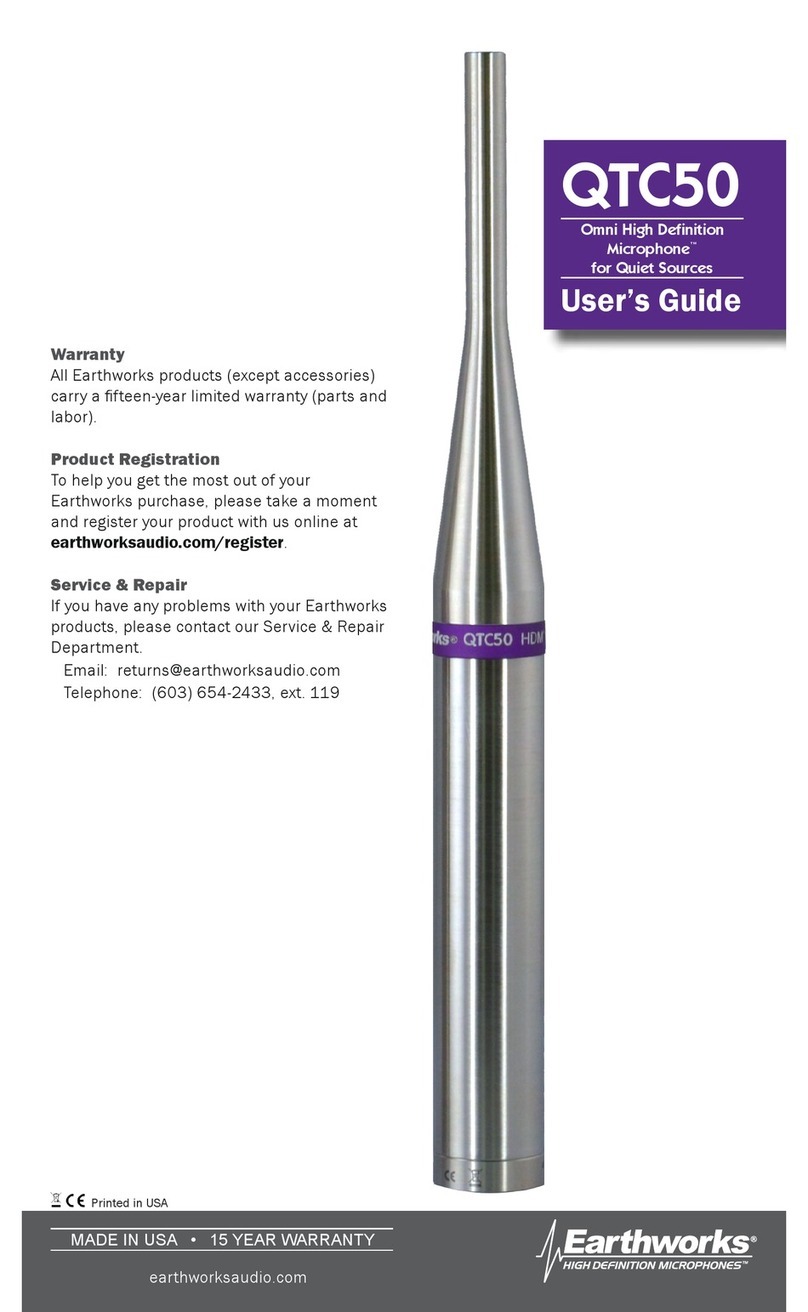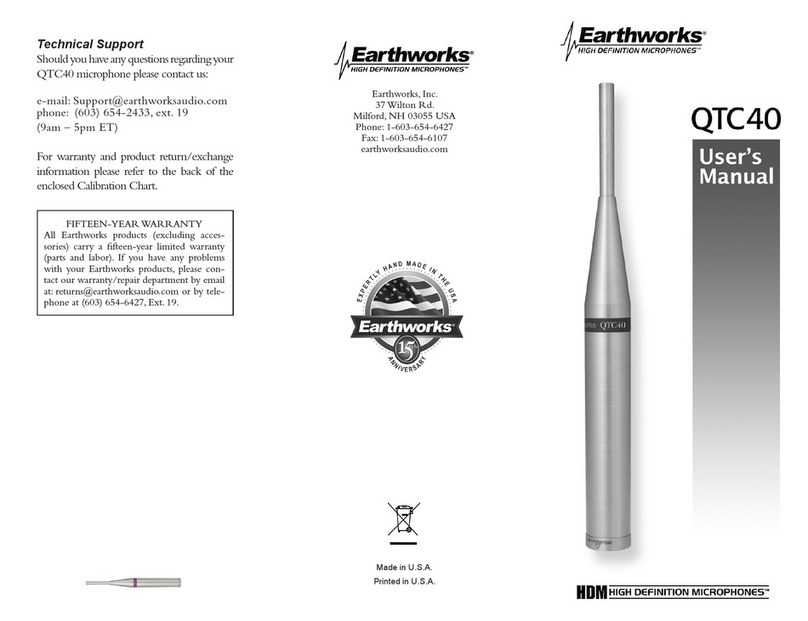The DP30/C was designed specifically for snare and toms featuring a flexible
mini-gooseneck for easy positioning and a high acoustic input level that can
handle up to 145 dB SPL. The Earthworks patented polar technology pro-
vides excellent rear rejection and a uniformity of frequency response out to
90 degrees off-axis. This vastly reduces phase cancellation or other phasing
issues, and minimizes cymbal leakage as well as acoustic feedback problems
in “live sound” applications.
Earthworks High Definition Microphones™
the New Science in Microphones
David Blackmer, the brilliant engineer who invented the unique technologies
of dbx, is also the inventor and founder of Earthworks. In the last few years of
his life, David developed a number of revolutionary technologies that dramati-
cally improve the quality and performance of microphones. In short, Earth-
works High Definition Microphones™ will pick up sounds and detail that other
microphones cannot. These dramatic improvements are in the areas of im-
pulse response, diaphragm settling time and polar technologies. Those who
have heard Earthworks High Definition Microphones™, say that they hear
more of attack, more subtle details and a more pristine sound quality than
with any other microphones, regardless of price.
Miking Drums
There are many ways to mic drums and it seems that most every recording or
live sound engineer has their own way of doing so. Our objective is not to indi-
cate which drum miking approach is better, but to make suggestions and look at
advantages and disadvantages of each. Every engineer or producer uses their
own methods to obtain the results they desire, and that’s what matters.
Multi-microphone Method
The objective in multi-microphone drum miking is to place a separate mi-
crophone on either most or all the elements of a drum set. Typically, sepa-
rate mics are used on snare, toms, high-hat and kick drum with one or two
overhead microphones. The overhead mics pick up the overall sound of the
drums including cymbals, which are typically not miked separately. With this
method, the mixing engineer can control the level, and signal processing (lim-
iting, EQ, etc.) for each element of the drum set (toms, snare, hi-hat, etc.).
This provides a great deal of control over the sound of the entire drum set
and allows bringing out certain patterns on sock cymbal, snare, etc. Multi-
miked drums may be desirable when you are recording in a large room with
high ambient sound as it will reduce the amount of unwanted room sound,
5
Plug in the LevelPad, if Necessary
In close miking drums, one should keep in mind that the peak sound level at
the microphone head is extremely loud. Microphones used for close miking
drums should have a sound pressure handling capability of at least 140dB
SPL in able to prevent audible distortion. The Drum Periscope™ microphones
will handle up to 145dB SPL. However, as mentioned earlier, with this kind of
high sound pressure level, it is possible for the DP30/C microphone output
level to be as much as +24dBV which may overload some microphone pre-
amplifiers. The use of the Earthworks LP1530 LevelPad™ in the microphone
line will prevent any such distortion or overload. So, to be safe, we suggest
that you first plug a LevelPad into the mic line feeding the Drum Periscope
microphone. For full information refer to pages 3 and 4 of this manual.
Close Miking Snare Drums with the DP30/C
As previously mentioned, when close miking drums with a DP30/C Drum Peri-
scope™ microphone, never position the microphone head parallel to the drum-
head. Always position the microphone head at an angle to the drumhead. It is
also suggested that the microphone head be positioned between 1.5 inches and
3 inches above the drumhead. All of the previous information in this manual
applies to both toms and snares when using a DP30/C Drum Periscope Micro-
phone.
The DP30/C Drum Periscope Microphone has been optimized for miking snare
and toms. The DP30/C has a frequency response of 30Hz to 30kHz. The 30Hz
low frequency response will provide a full and fat sound from your toms. How-
ever, when miking snares with the DP30/C its low frequency response my make
the snare sound “tubby”. If you feel that there is still too much low frequency
response when miking a snare, use either a high-pass lter set somewhere be-
tween 60Hz and 100Hz to reduce the DP30/Cs low frequency response, or a low
frequency equalizer (EQ) to accomplish the same thing by attenuating/cutting a
few dB in the area of 60Hz to 100Hz for the desired results.
The DP30/C Drum Periscope Microphone™ can be used on either the top drum-
head, bottom drumhead or both. Figure 7-A shows the DP30/C on a snare drum
with the microphone placed over the top drumhead, while Figure 7-B shows a
snare drum with both the top and bottom heads miked.
10