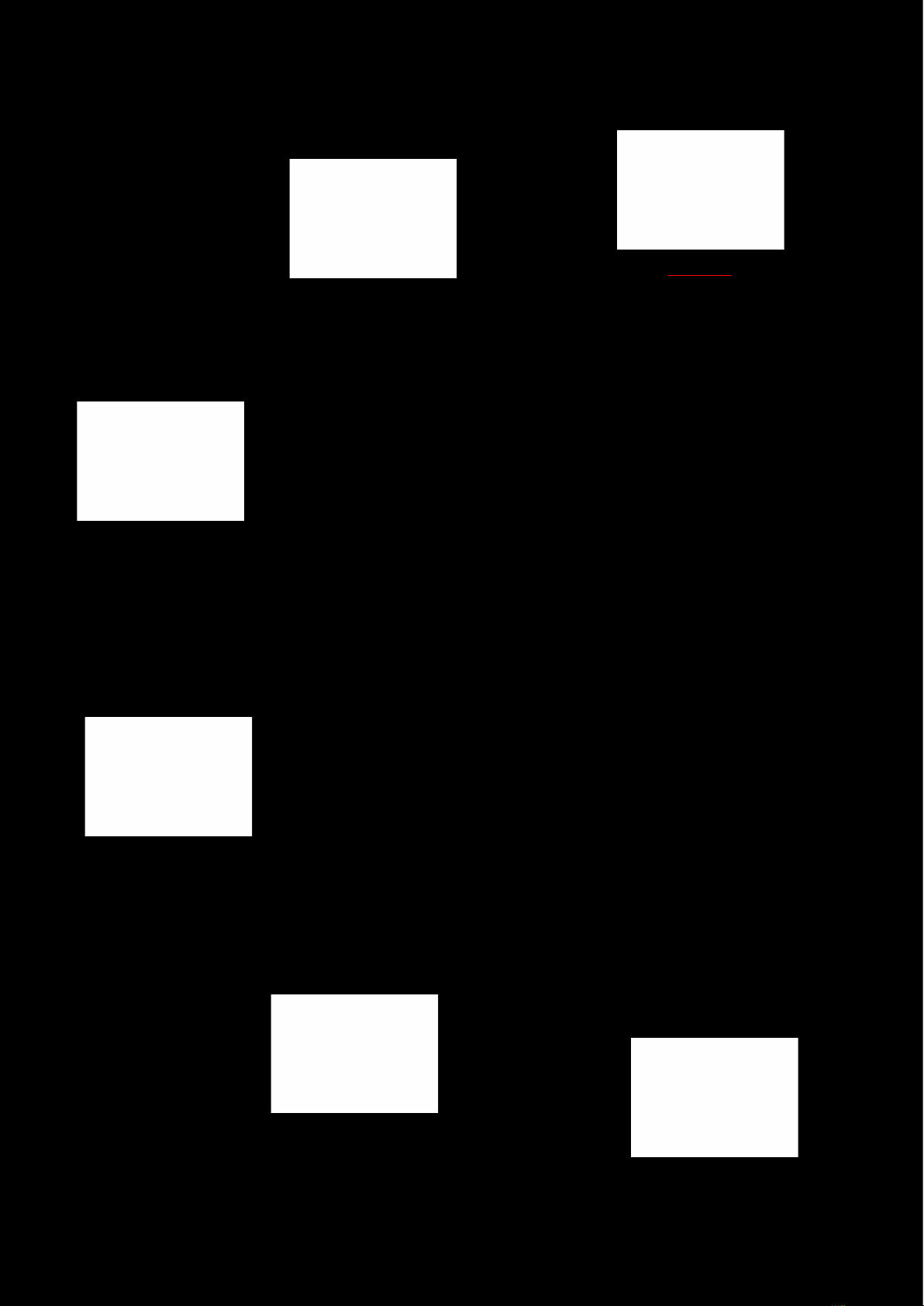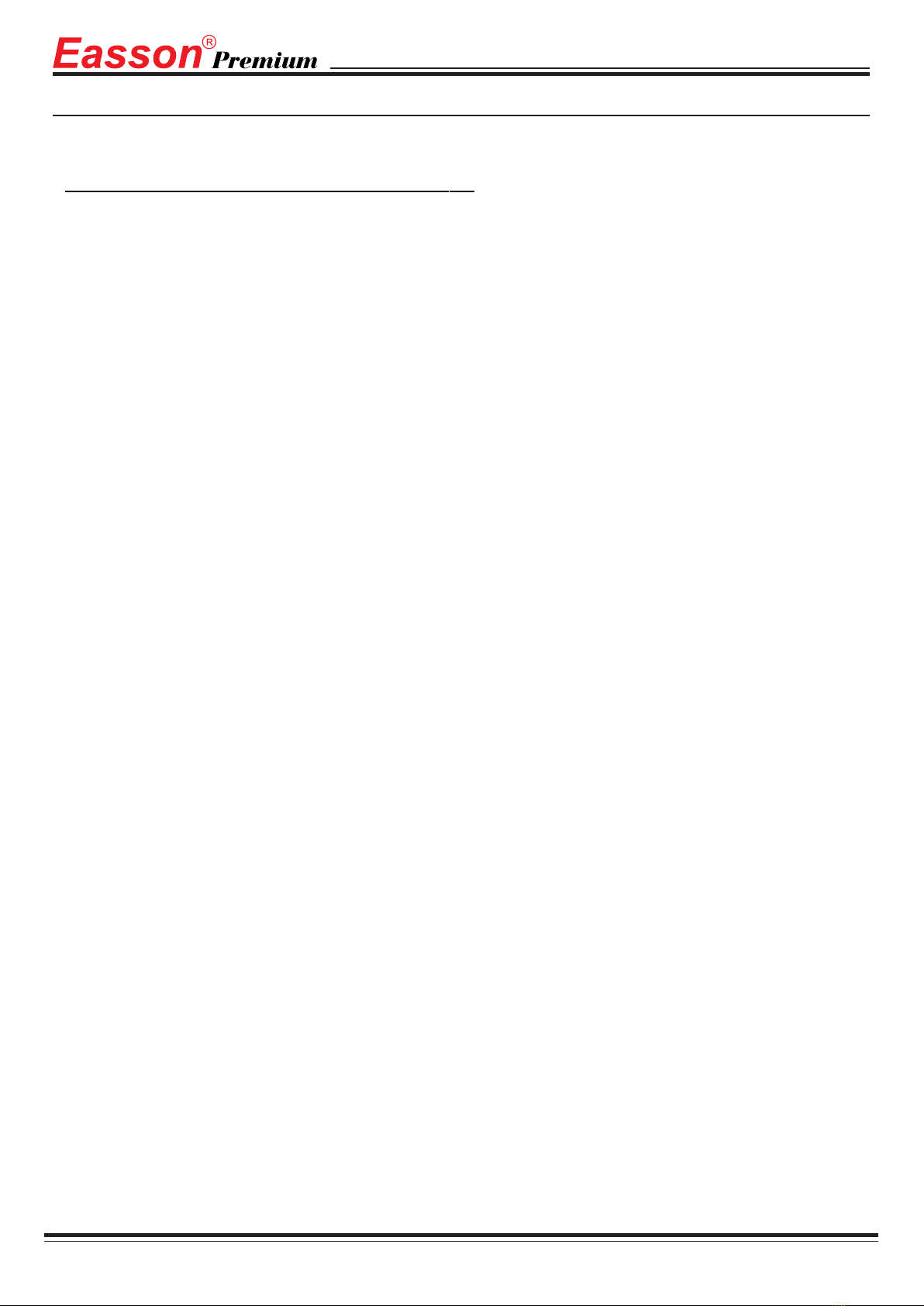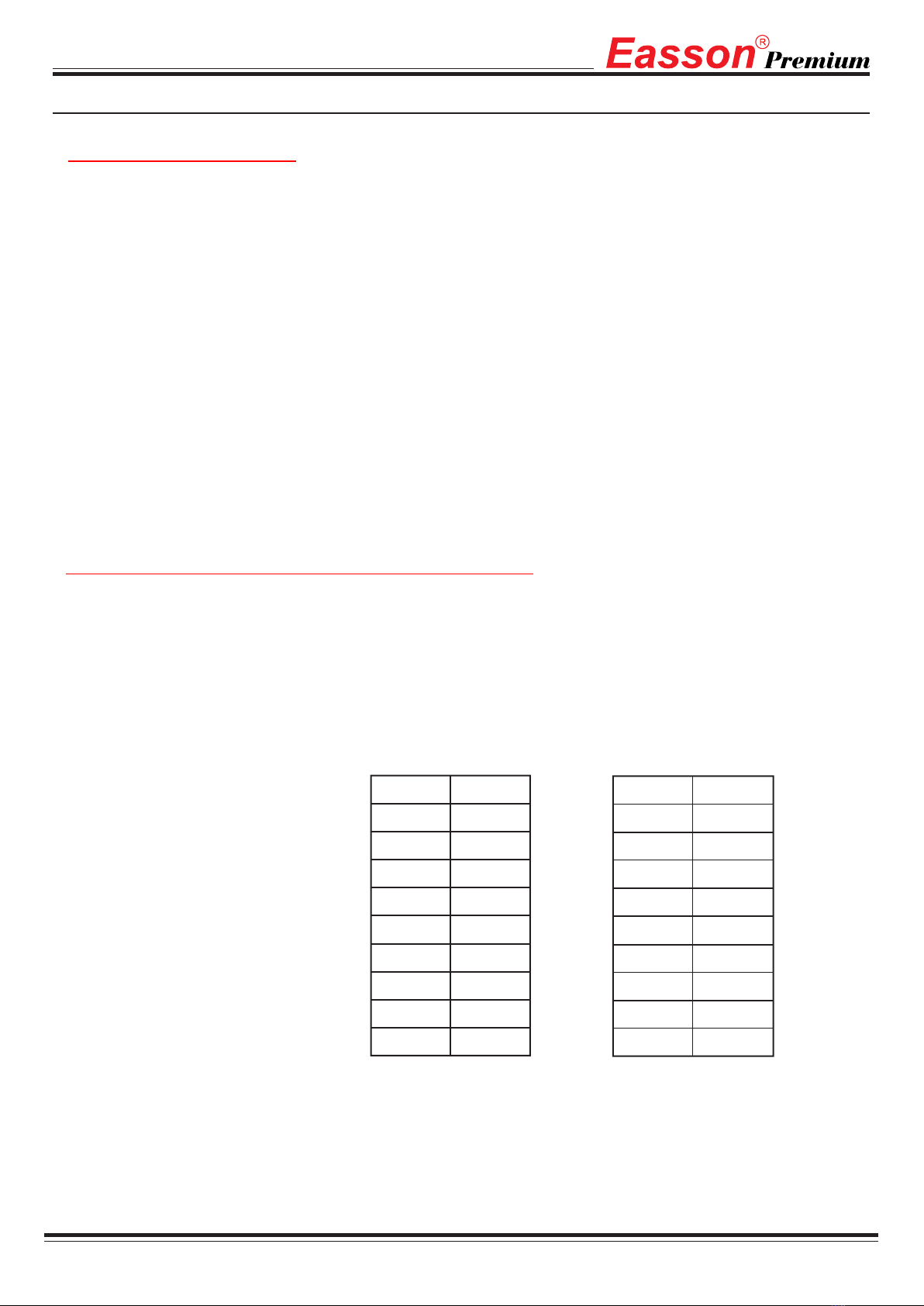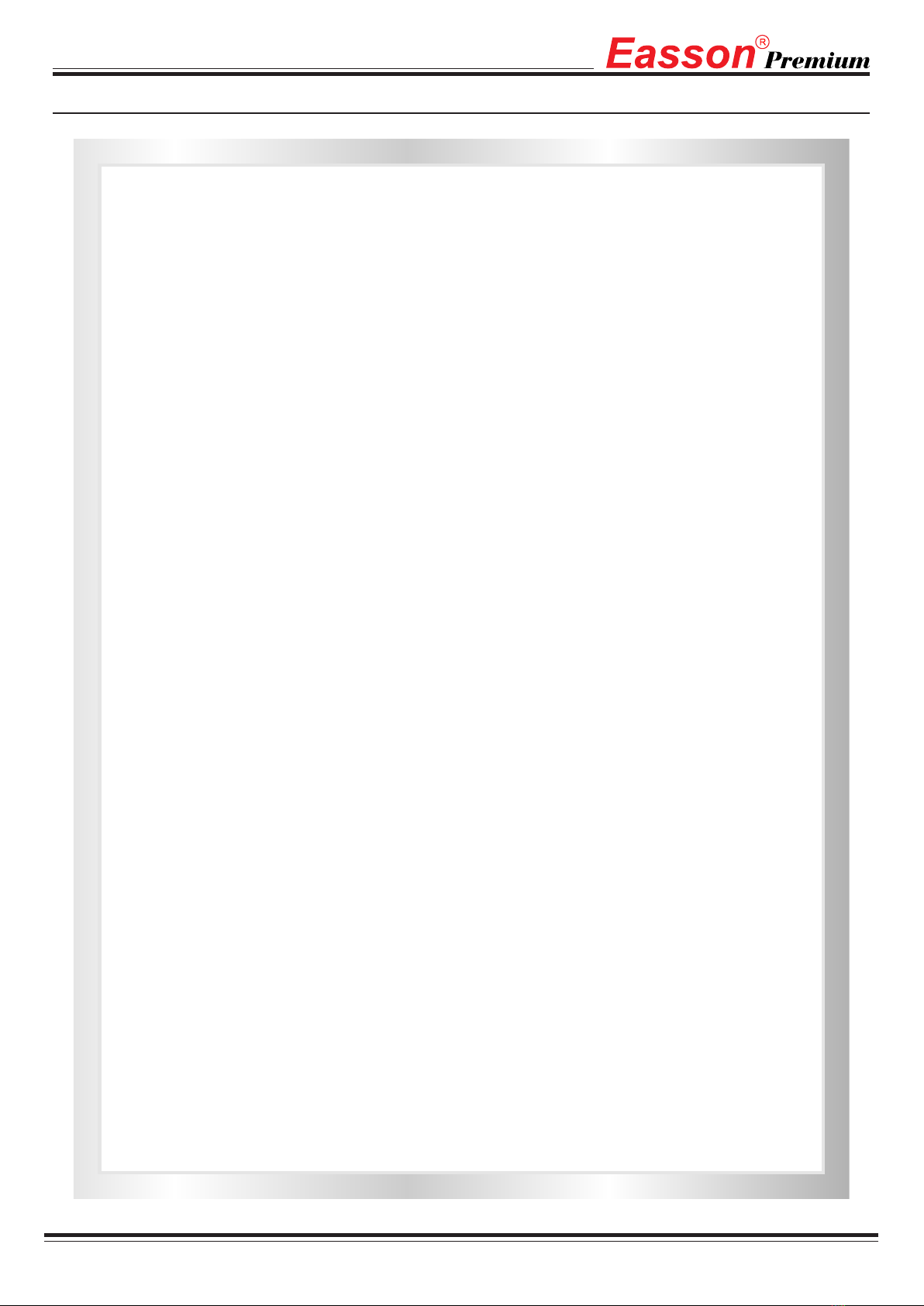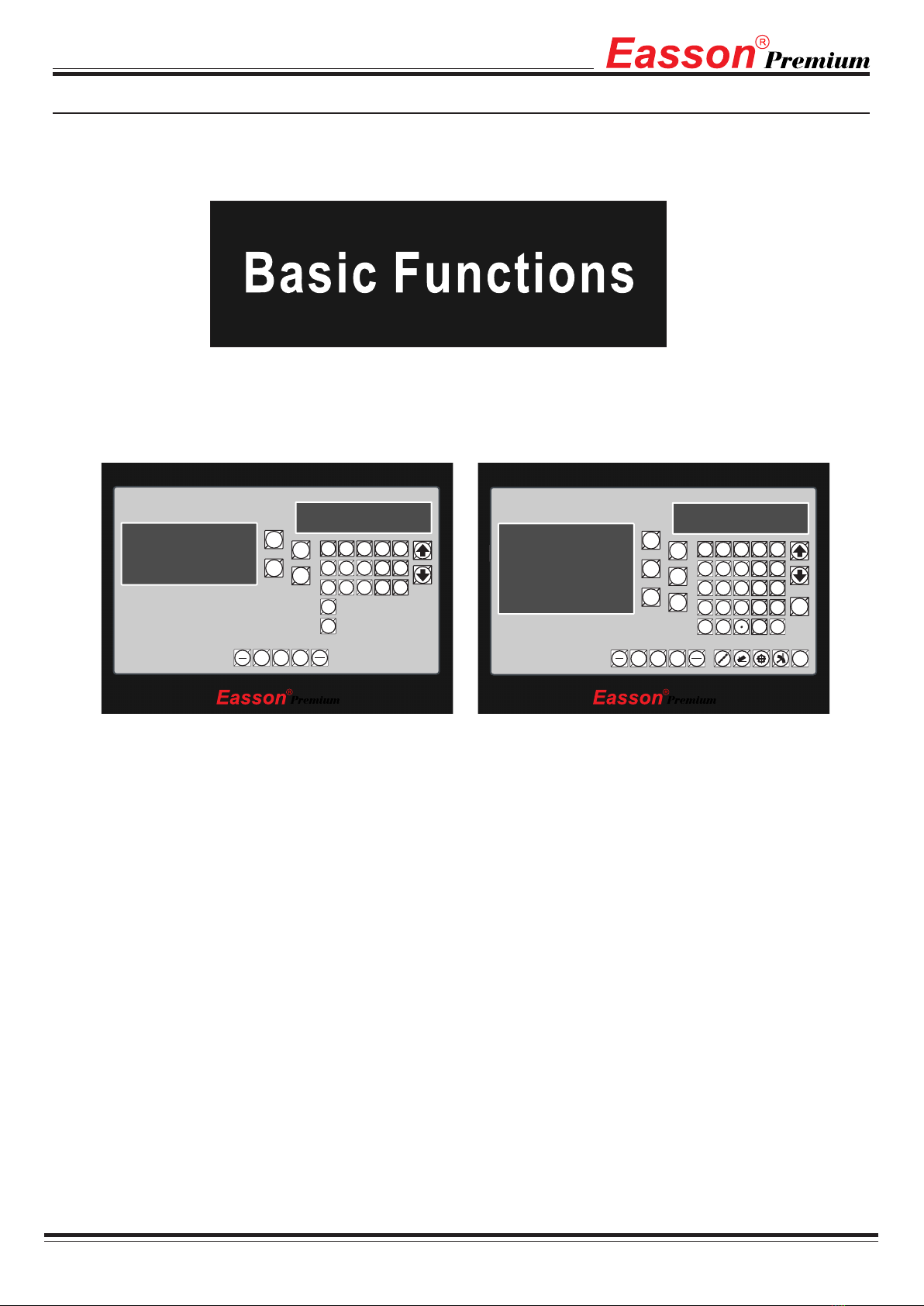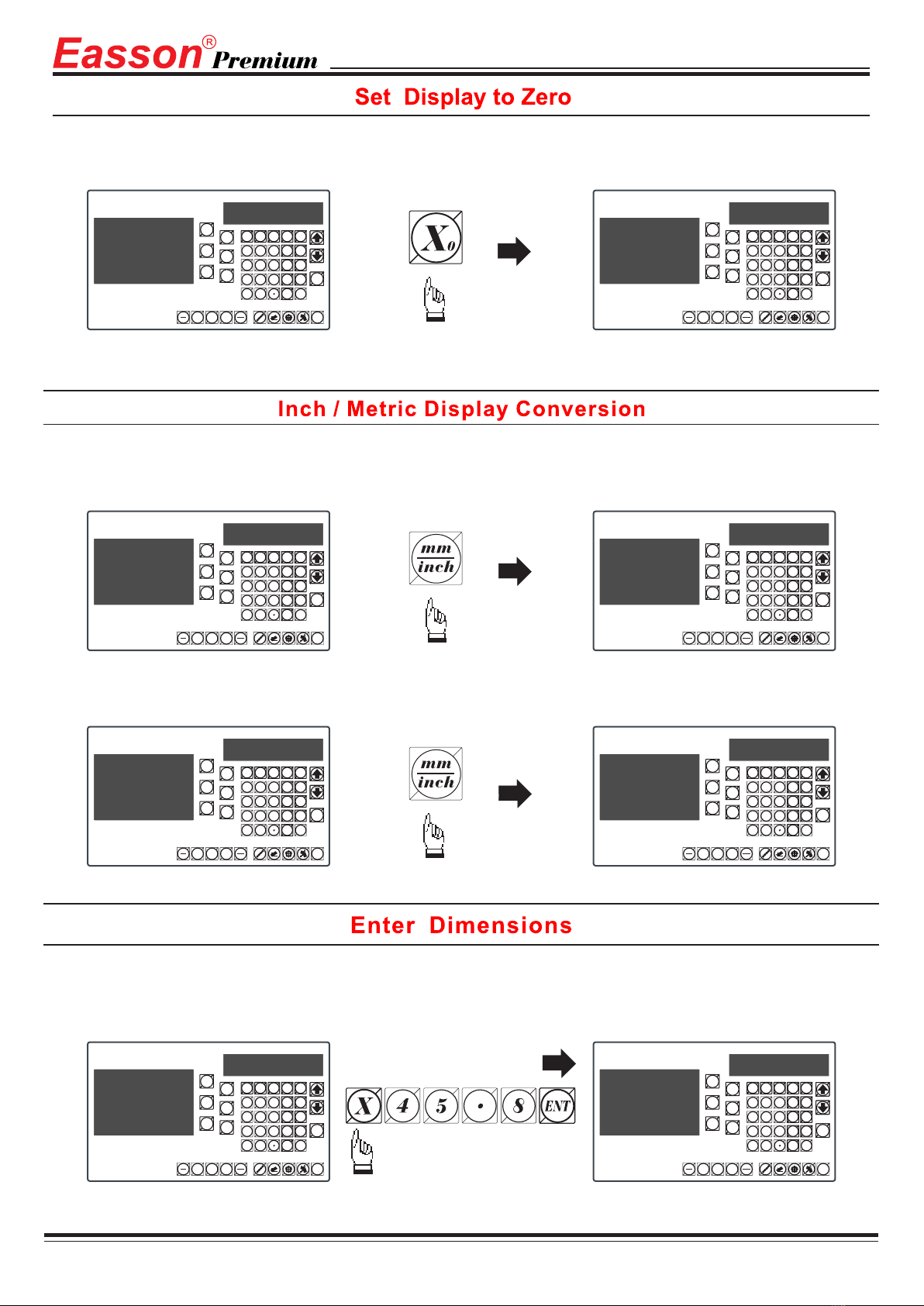Notes in Operation
Note before using this display!
● Use the defined voltage
The rated power voltage supplied to this display should be 100V~230V, select correct voltage
supply and try best supplying the power from lighting power line!
Since the power circuit would become unstable under frequent power on/off and cause instant
strong interference or even power shutdown; take special note on it!
● Ground the display!
To guaranty user safety and stable & reliable system work, we strongly request user
connecting the attached ground line (3-m yellow-green cable packed in the packaged box to
the FC terminal at back of display to make good grounding connection!
● Insert each axis optic rule into correct position before turning on display; if doing the turn
inversely, it might burn out the electronic devices in the optic ruler!
● Do not operate this display in elevated ambient temperature or under high humidity!
● Do not operate this display in strong electric field, magnetic field or noisy environment, or by
electric machine that would be the main reason making system act in error!
● Use dry, soft cloth to wipe cleaning display surface!
● For stain hard to remove, use soft cloth wet by neutral detergent to clean it up!
● Do not use gasoline, diesel fuel, kerosene or alcohol to wipe cleaning the display surface!
● Do not use compressing air gun to blow display and optic scale assembly since it would blow
oil, moisture, dust or chips into them from seam and cause system unstable and damage!
Elaborate maintenance, correct operation;
Extend operation lifetime and stabilize work performed
Thanks for buying our product! To use it correctly,
read this Operation Manual carefully and in details.