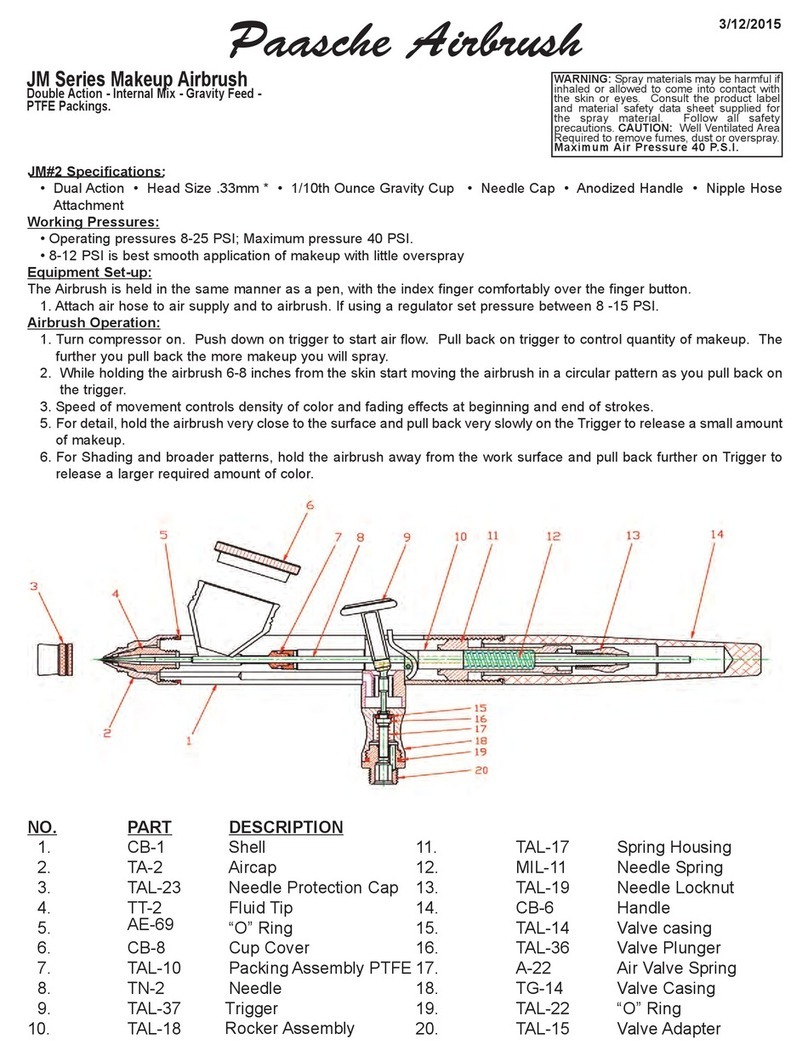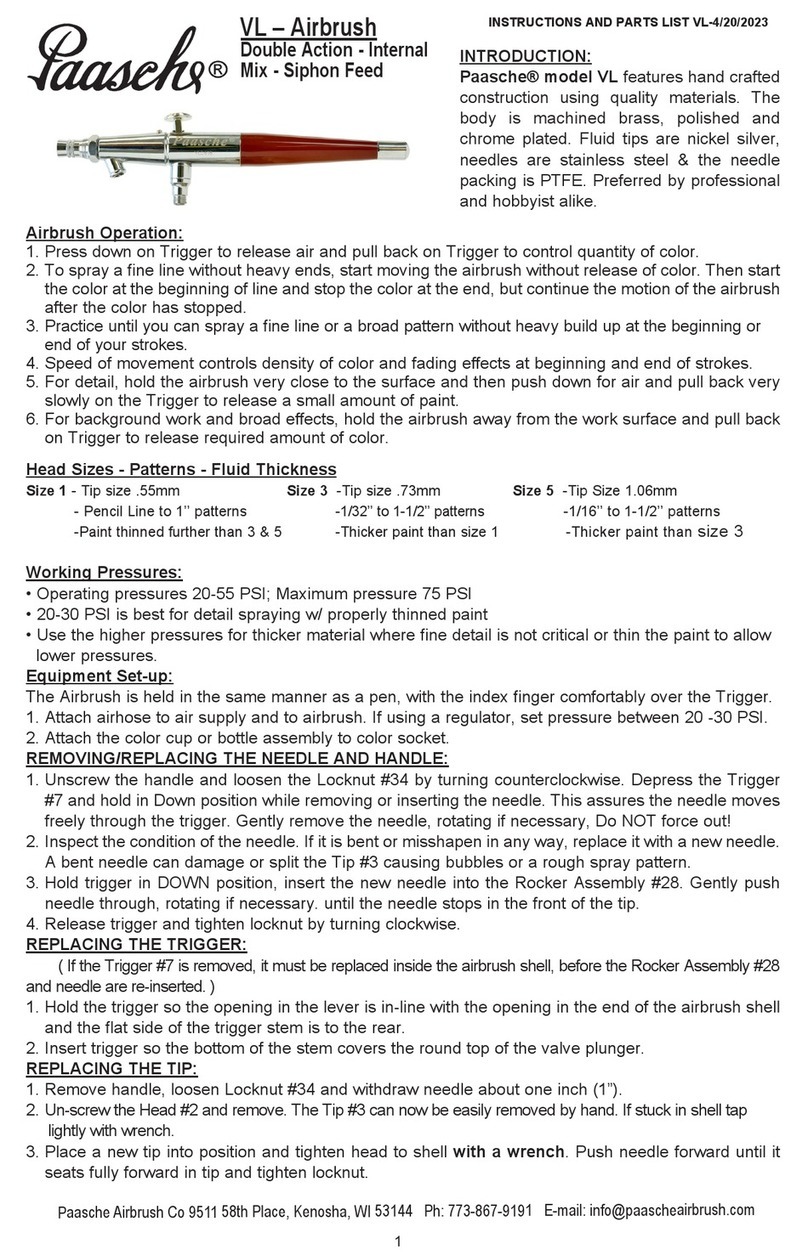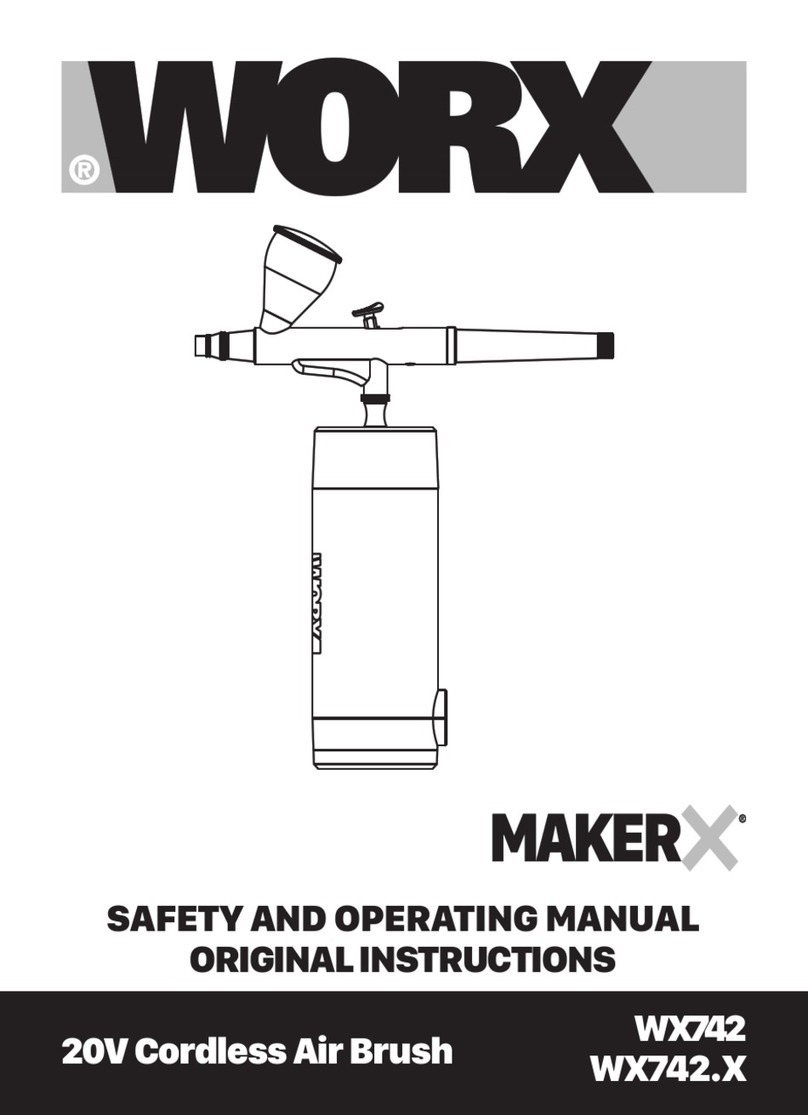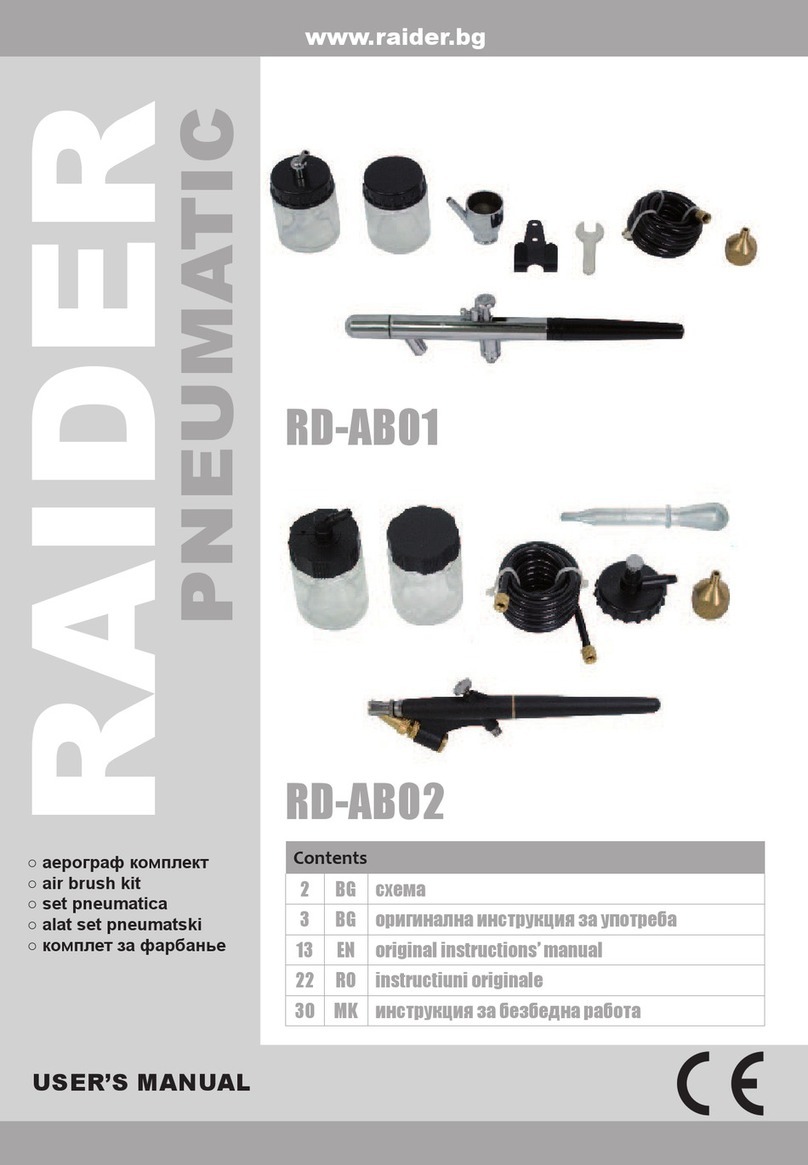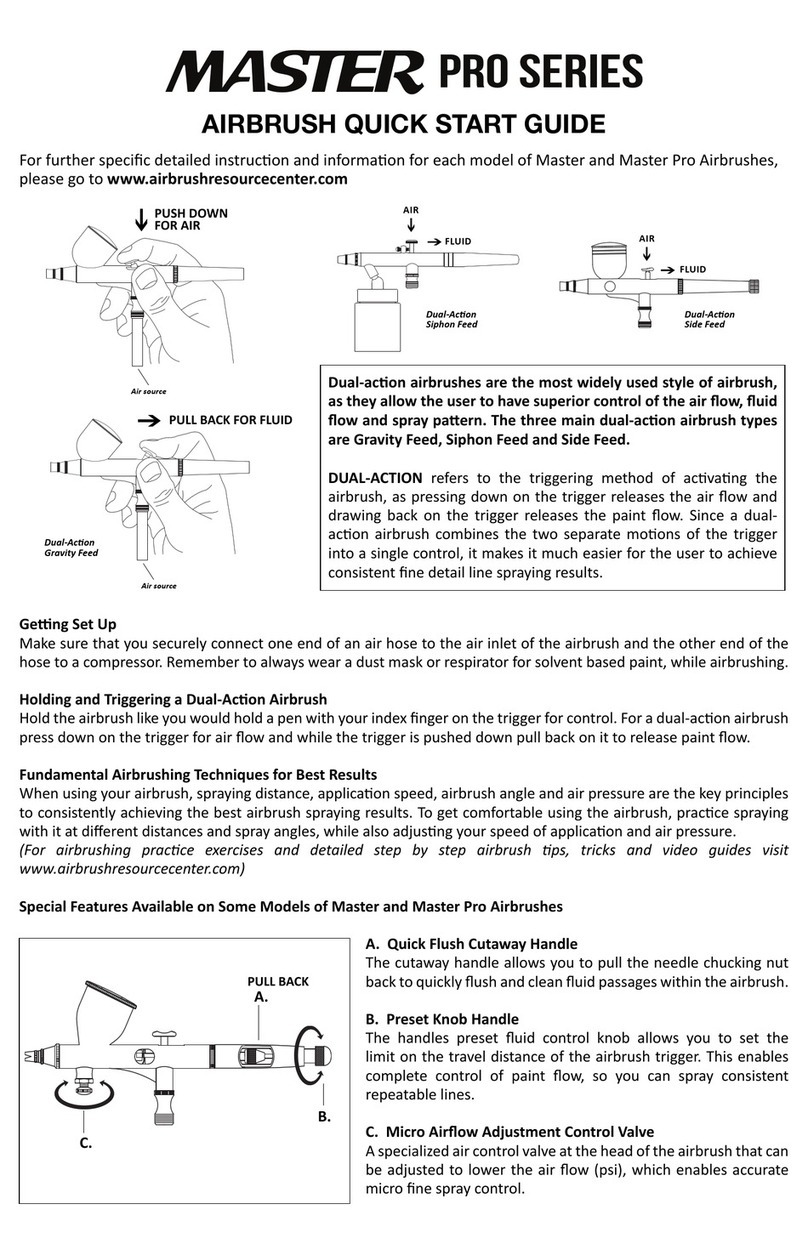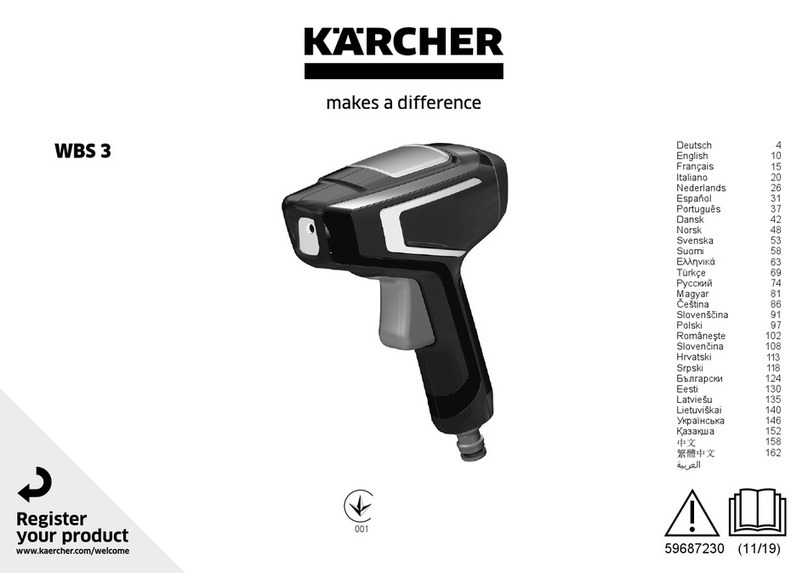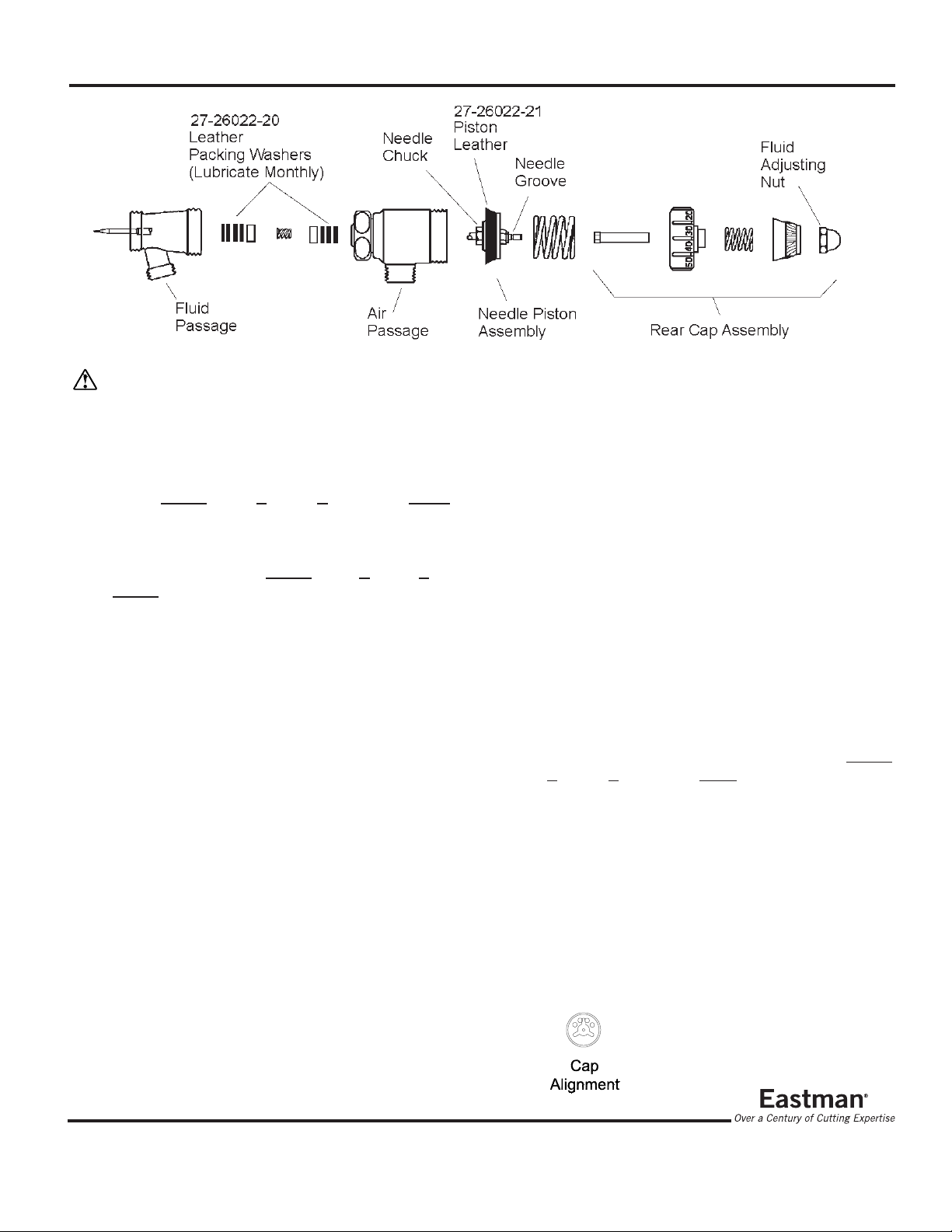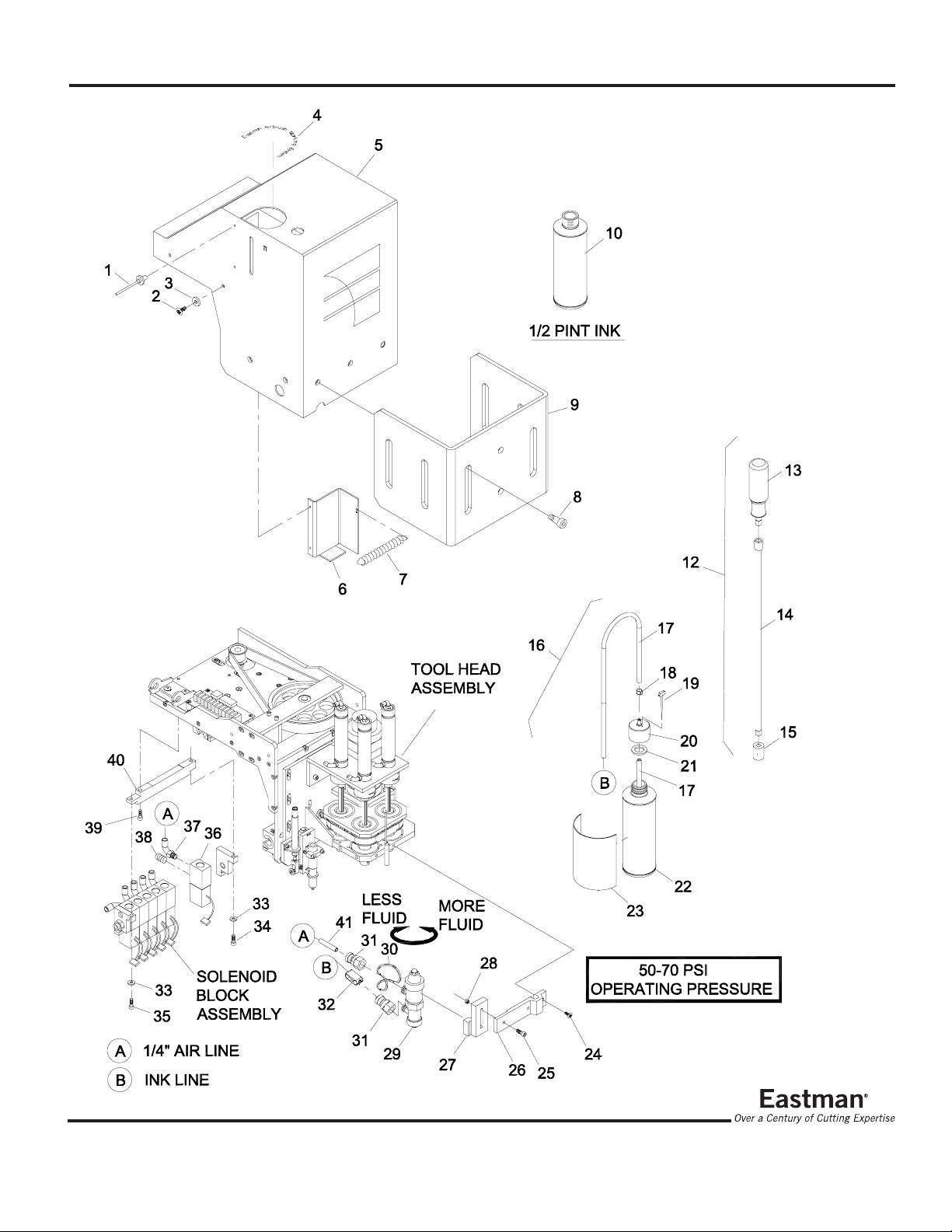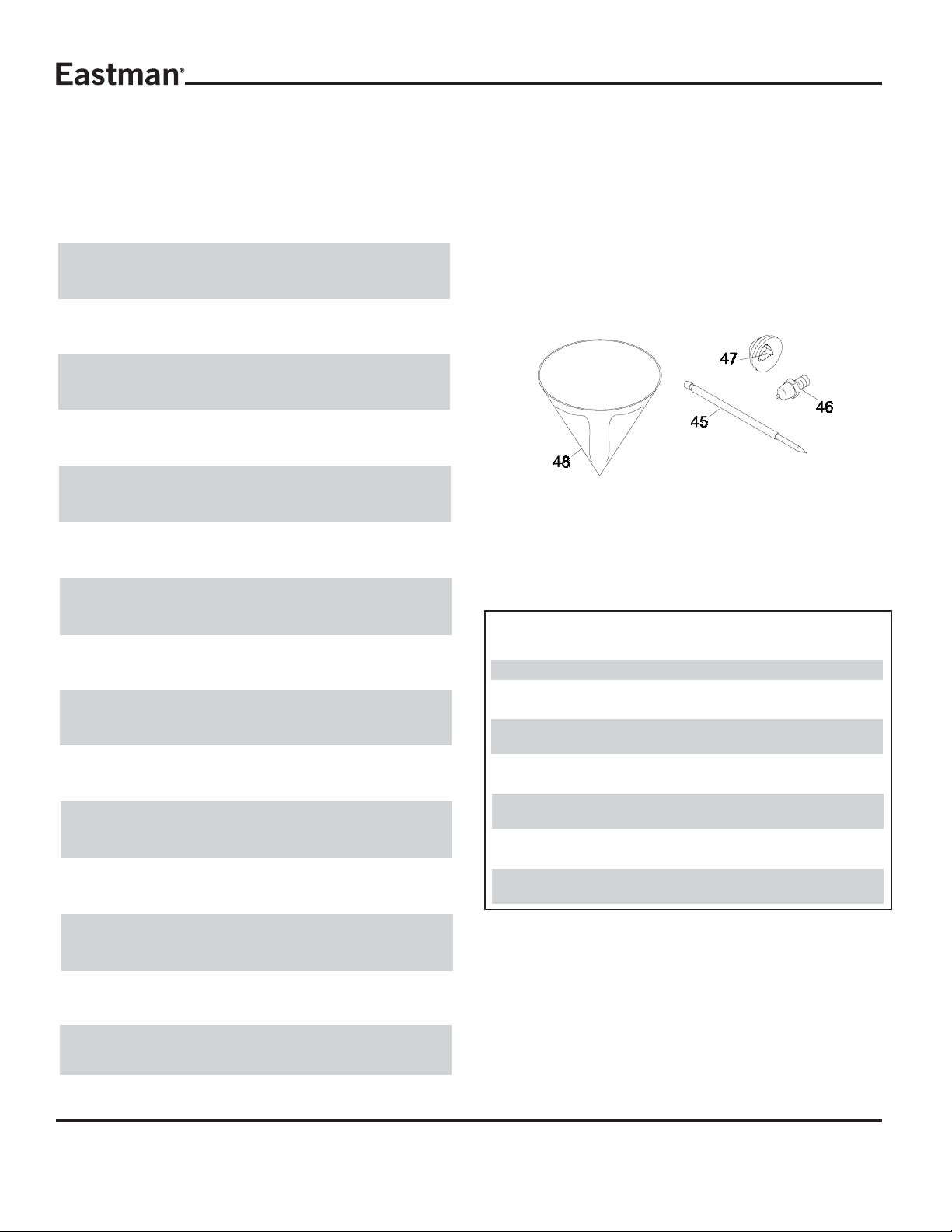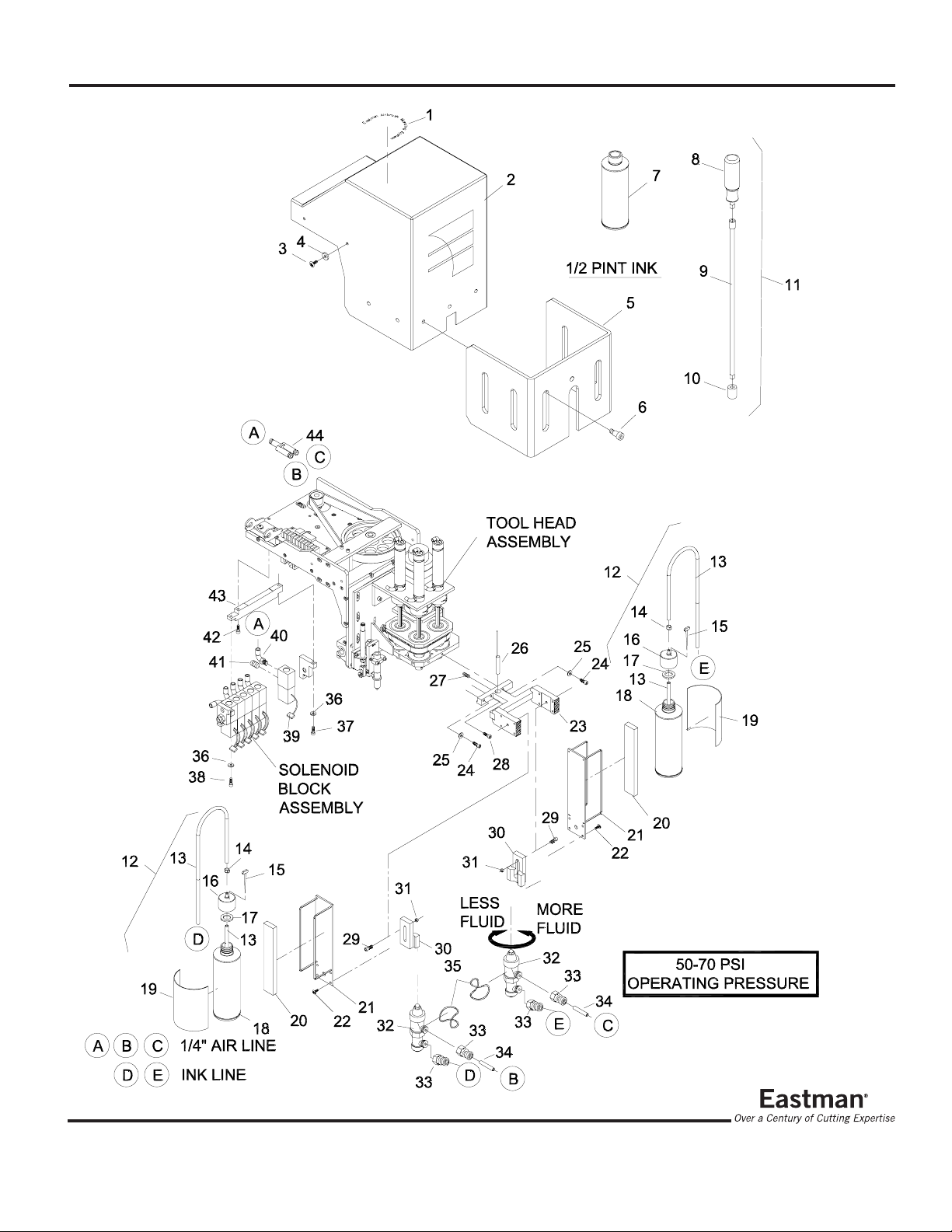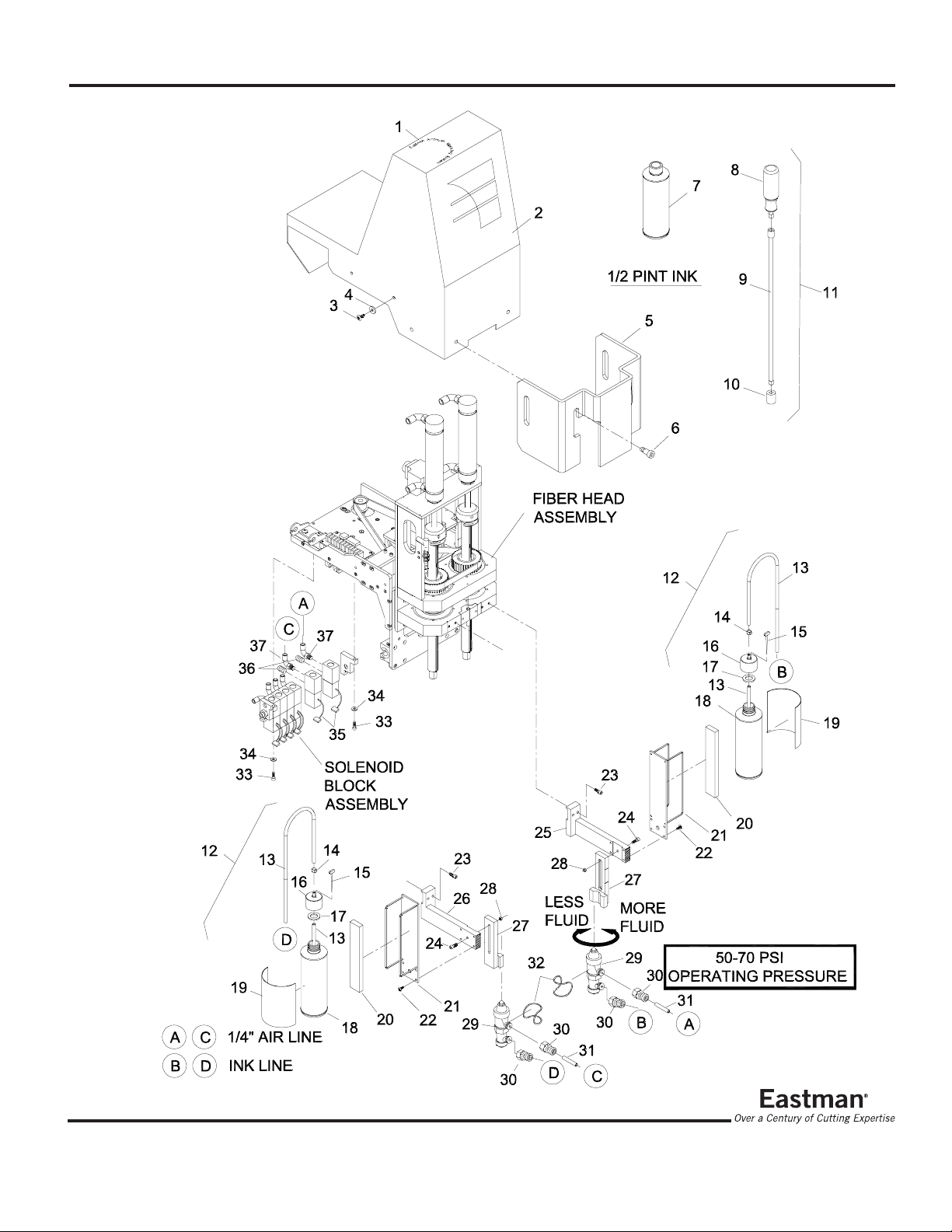2FormE-522
TheAir Brush Marking System is designed to easily mark
parts during the cutting process to eliminate the time con-
suming step of marking parts before or after cutting. The
markingofpartscanbe usedforparts identification,sewing
lines,mating parts,companylogo's, instructions,etc.Mark-
ing inks are available in a wide variety of colors as perma-
nentandwashableinks.Ifthecoloryourequireisnotshown,
please consult factory.
IMPORTANT
Thepurchasermustinstructalloperatorsontheproperuse
of the equipment. All standard industrial safety measures
andequipment should be provided to protect the operator.
Operatorsmustbecautionedthatimproperorcarelessuse
of this equipment may cause personal injury. If you do not
have qualified operators to instruct new persons, contact
your Eastman sales representative or Eastman factory
direct.
Disconnectelectricalpowersourcebeforeproceedingwith
anyinstallation, adjustment or repair of the Eastman Auto-
mated Cutting System.
Installation
TheAirbrush MarkingSystemisdesign for quick and easy
installationwith optimal performance. Before you begin in-
stallation,please readtheinstructions carefully.Familiarize
yourselfwithall the components required.
1)Disconnectthemainpowerandrelieve airpressure tothe
gantry.
2)Removethe gantrye-chaincoverandthe toolheadcover.
3) Remove and disassembly the solenoid block assembly
asshownonpage 5. Install the additional solenoid (#36)
with fittings. Mount the complete assembly using the
adapterbar.Connectsolenoidelectrical connector to the
matingconnectoronthe y-axis board (SOL4).
4)Removetheexistinglaserpointermountandreplacewith
the new air brush mounting base as shown on page 5.
5) Mount the new air brush stylus using the locking band.
6) Install air line and ink line as shown.
7) Remove the tool guard from the old toll head cover and
installonthenewtoolheadcover.
8) Install new tool head cover. The ink reservoir will slip in
under thetool head cover and intotheholder.
9)Yourairbrushmarkingsystemisnowreadyforoperation.
Operation
WARNING:Spraymaterialsmaybeharmfulifinhaledor
allowed to come into contact with the skin or eyes.
Consult the product label and Material Safety Data
Sheetsuppliedwiththespraymaterial.Followallsafety
precautions. Use in Well Ventilated Area to remove
fumes,dust orover spray.
M a x i m u m A i r P r e s s u r e 1 0 0 P . S . I .
Initial Setup
Set the tool head mount setting to STD 4 Tool.
REF: Log in to easicut to gain access to machine settings.
(User Name: Eastman Password: Eastman*tech).
Select: Options. Select: Machine... . Select: System.
Select Tool Head Type: STD 4TOOL. Select: OK.
SettheTool Mount 4 to down bit 8 (Mount 4 is the airbrush
mount).
REF: Log in to easicut to gain access to machine settings.
(User Name: Eastman Password: Eastman*tech).
Select: Options. Select: Machine... . Select: Tool
Mounts.SelectToolMount:Mount4. Enter8 forDown
Bit setting. Select: OK.
If required, set the offsets and time settings now.
Set theAir Brush tool pressure setting to 70.
REF: Select: Options. Select: Machine... . Select: Tools.
Select Tool: Airbrush. Select Tool Mount: Mount 4. Select
Tool Type: Draw_Tool. Enter 7 for Velocity and 70 for pres-
sure. Select: OK.
Machine Operation
TheAir BrushMarkingSystem isdesignedto operate inthe
same manner as any other tool on the tool head. Create a
file with the cut pattern and marking pattern on separate
layers. Set the marking layer tool mount by drag & drop to
the airbrush tool mount picture. This will set the tool mount
for the marking layer. Remove the air sealing pin from the
ink bottle top, this will help ink flow. The machine is ready
fornormaloperation.