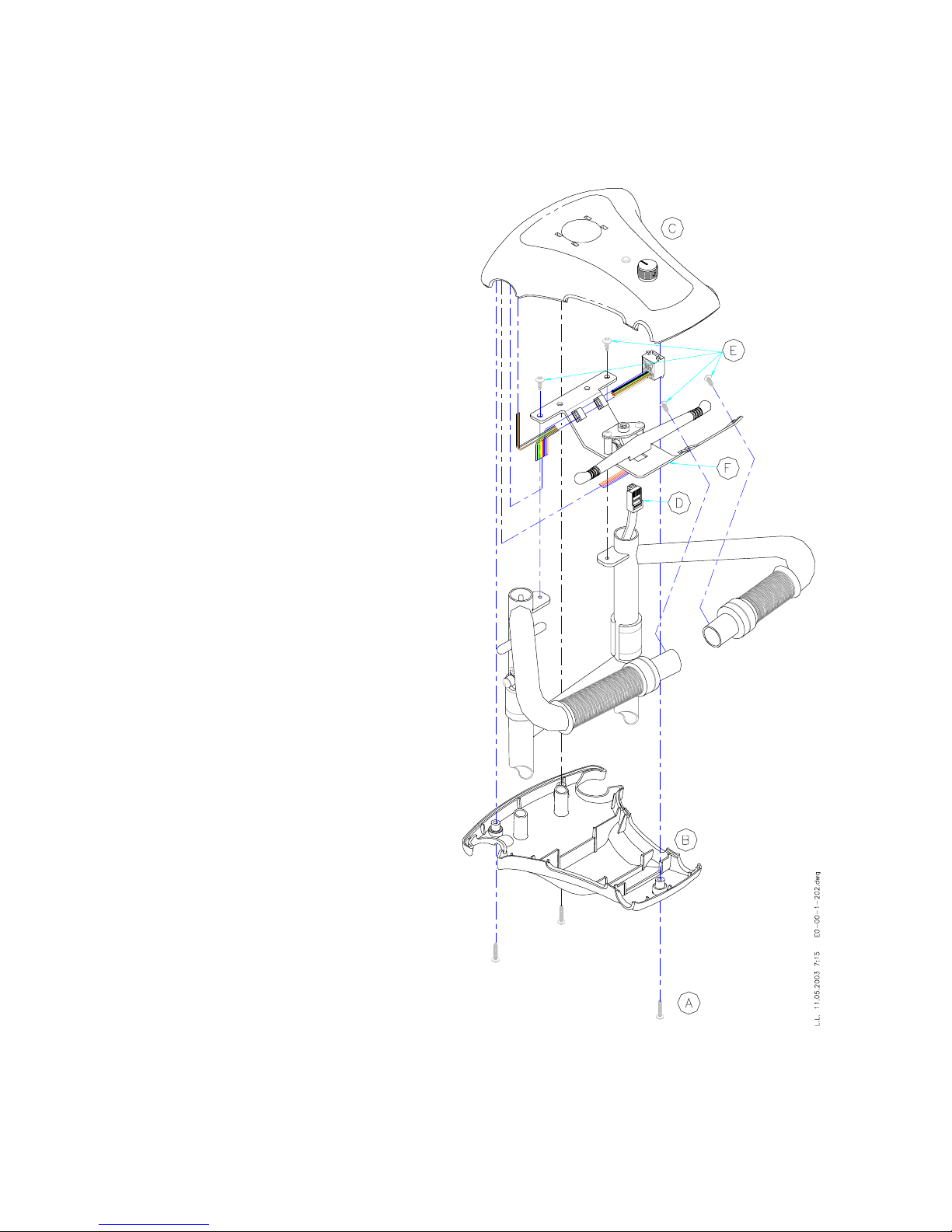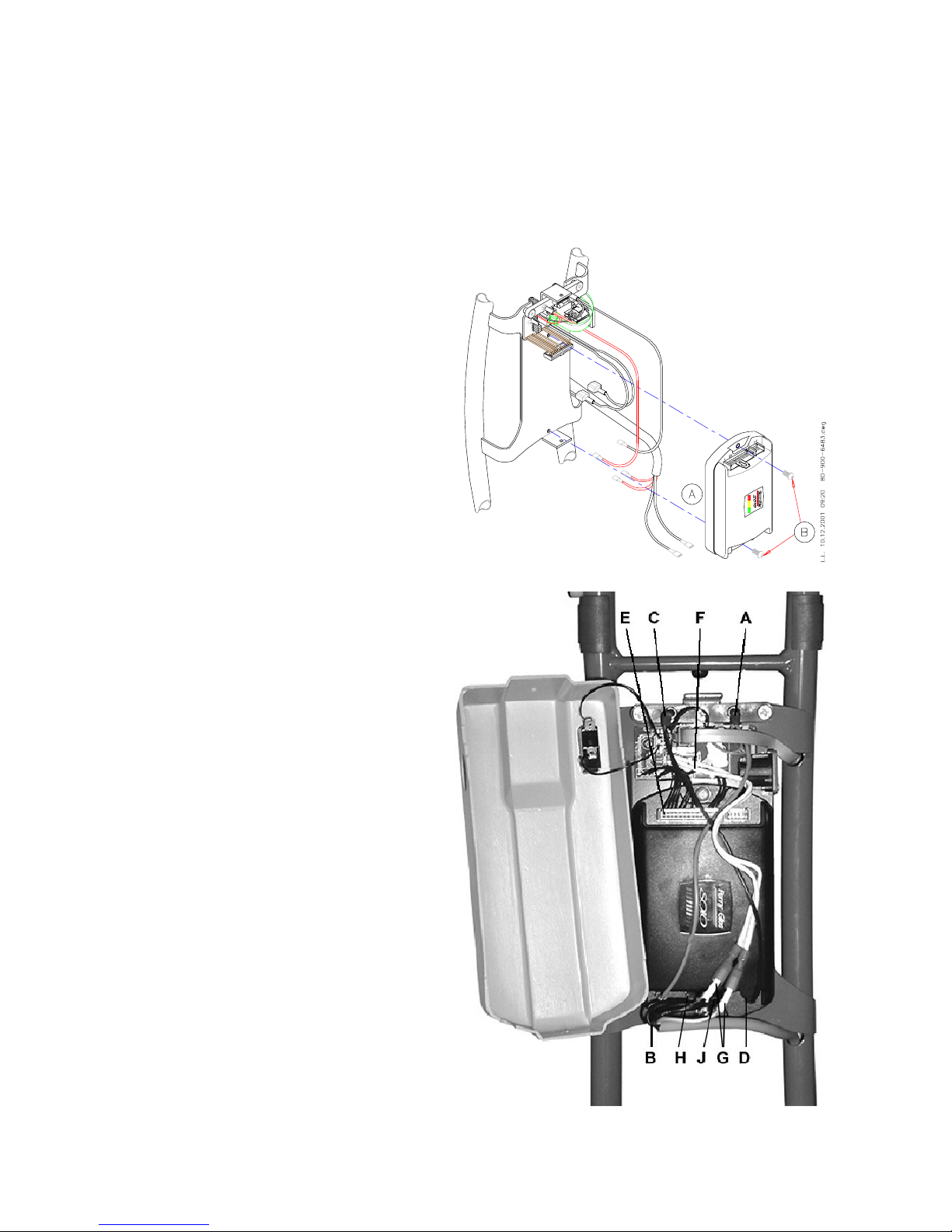EasyTravel Elite – ET1E – Service Manual Rev. 0404 10
3.4 Controller
Kit Number E0-00-1-032 (Solo Controller) Figure 6
Kit Number E0-00-1-115 (S-Drive Controller) Figure 7
Tools:
Short Phillips #2 Screwdriver
Pliers
REMARK: The S-Drive controller can be fit-
ted on a unit that originally was issued with a
Solo controller; this will require a new Inter-
face Circuit Board, E0-00-1-116
1. Remove Controller Cover, see instruc-
tion 3.3
2. Detach wiring from Controller (6a-A)
3. Remove Controller (6a-A) by unscrew-
ing Screws (6a-B)
4. Secure new Controller to Column Frame
5. Attach Wires to Controller (Fig. 6b): from
Battery Contacts Assembly, the red wire
(A) to “B+” tab (B), the black (C) to “B-“
tab (D); from Interface Circuit Board in-
sert 11-pin connector into top socket P2
(E); the two white wires (F) to the white
capped cables (G) from Power Cable;
from Power Cable the #1 wire to “M+”
tab (H), the #2 to “M-“ tab (J)
6. Secure Controller Cover to Column
Frame
7. Check drive, brake and freewheel op-
eration
Figure 6b
Figure 6a